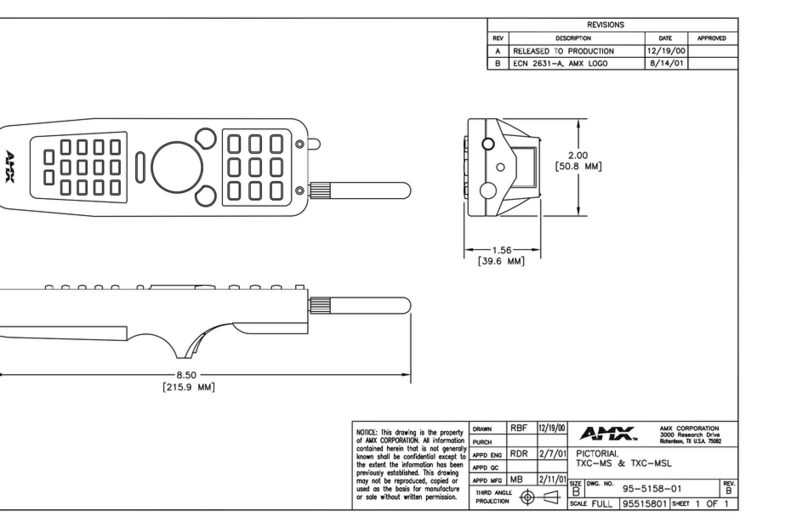AMX KC/2R User manual
Other AMX Transmitter manuals
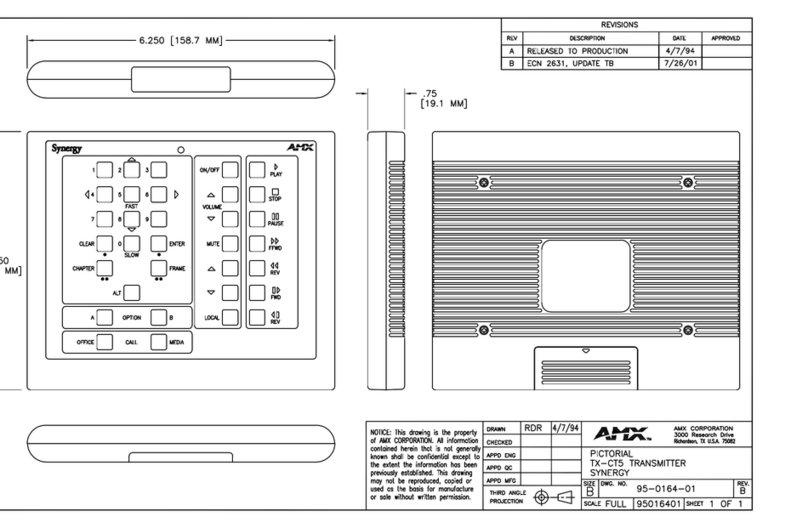
AMX
AMX Classroom Transmitter TX-CT5 Quick start guide
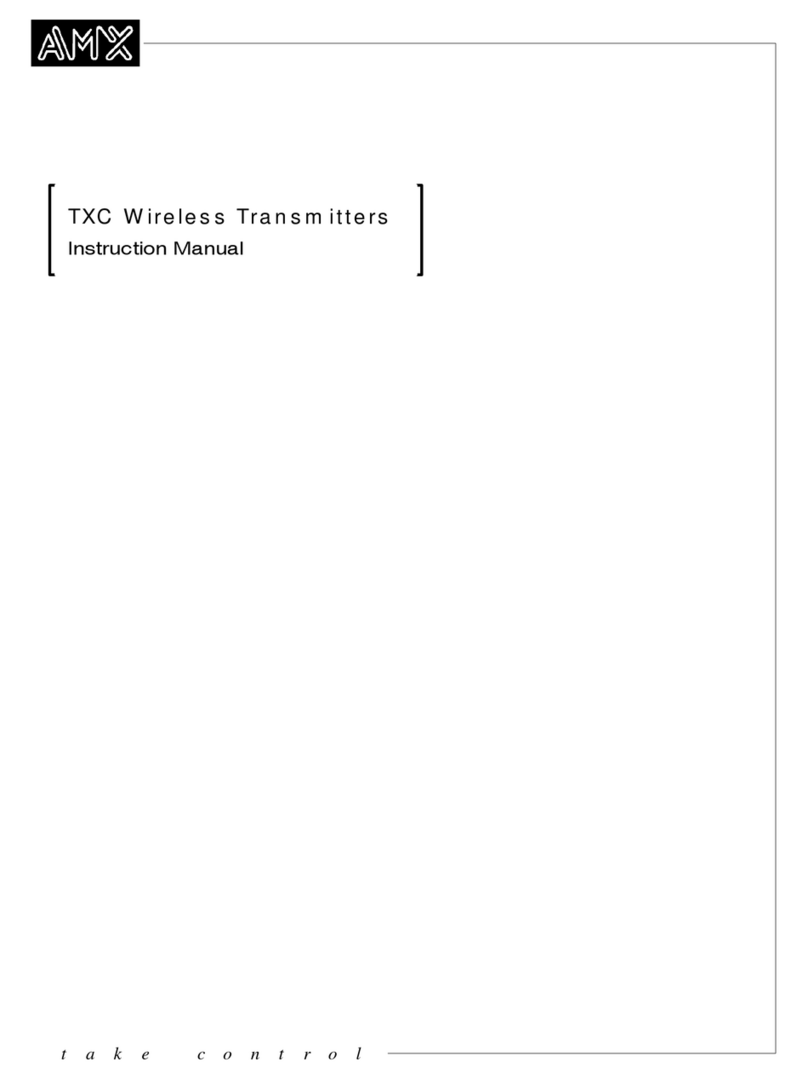
AMX
AMX TXC4 Series User manual
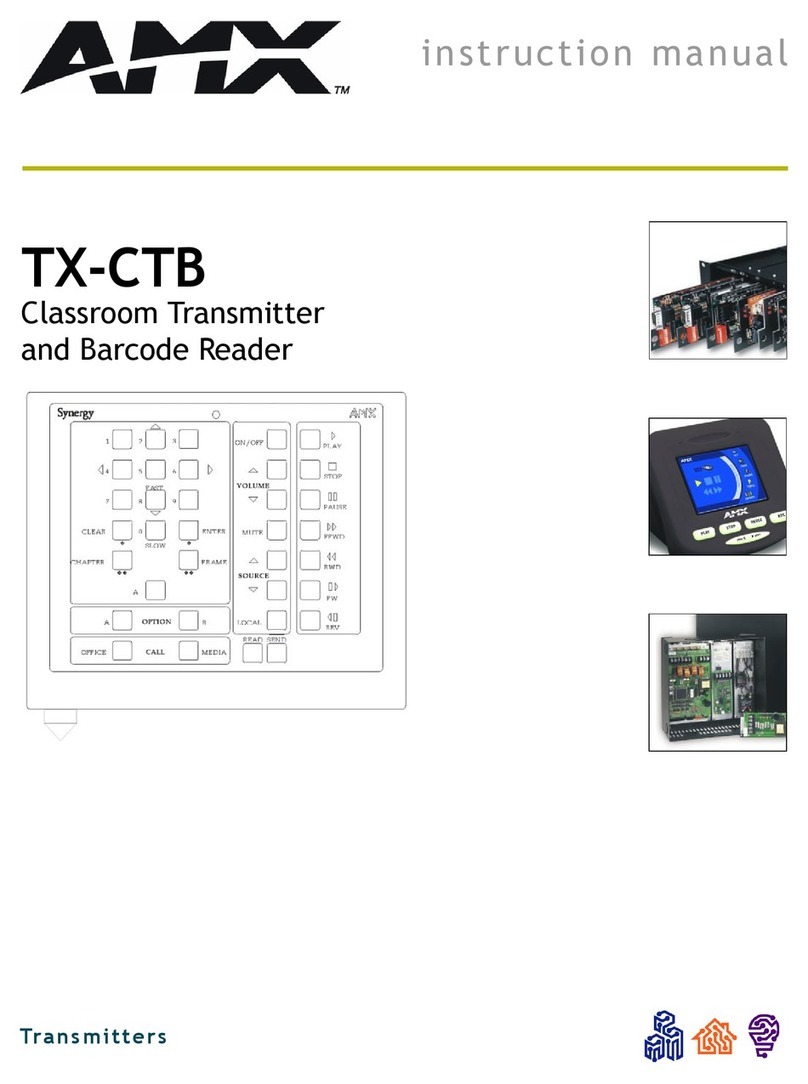
AMX
AMX Network Device TX-CTB User manual

AMX
AMX DUX-MTX-WP User manual
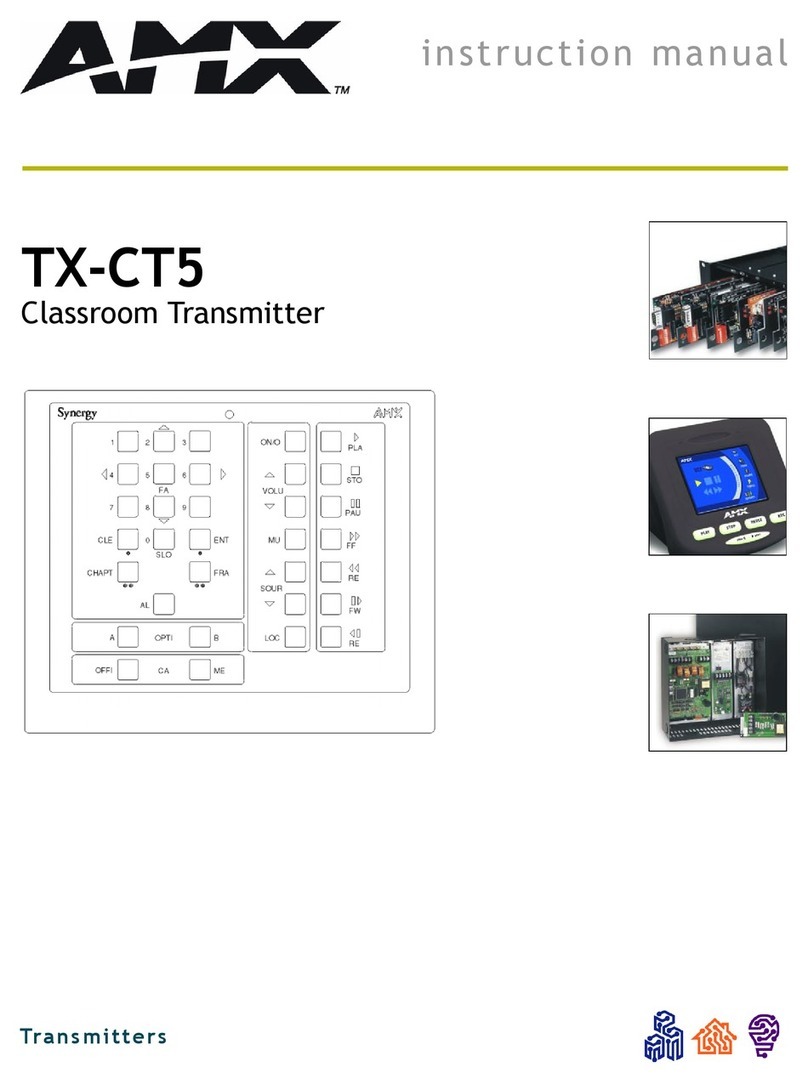
AMX
AMX Classroom Transmitter TX-CT5 User manual
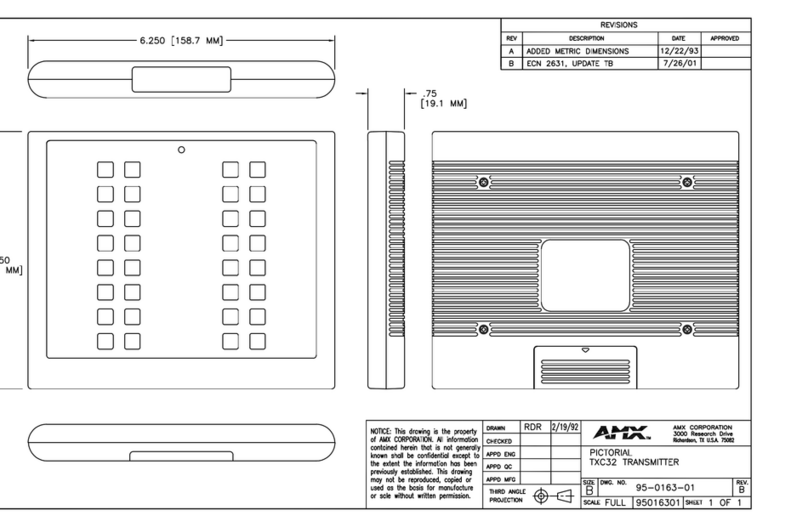
AMX
AMX TXC32 Quick start guide

AMX
AMX DTV-TX01-DVB-T User manual

AMX
AMX TXC16 Plus User manual

AMX
AMX DTV-TX03-US User manual
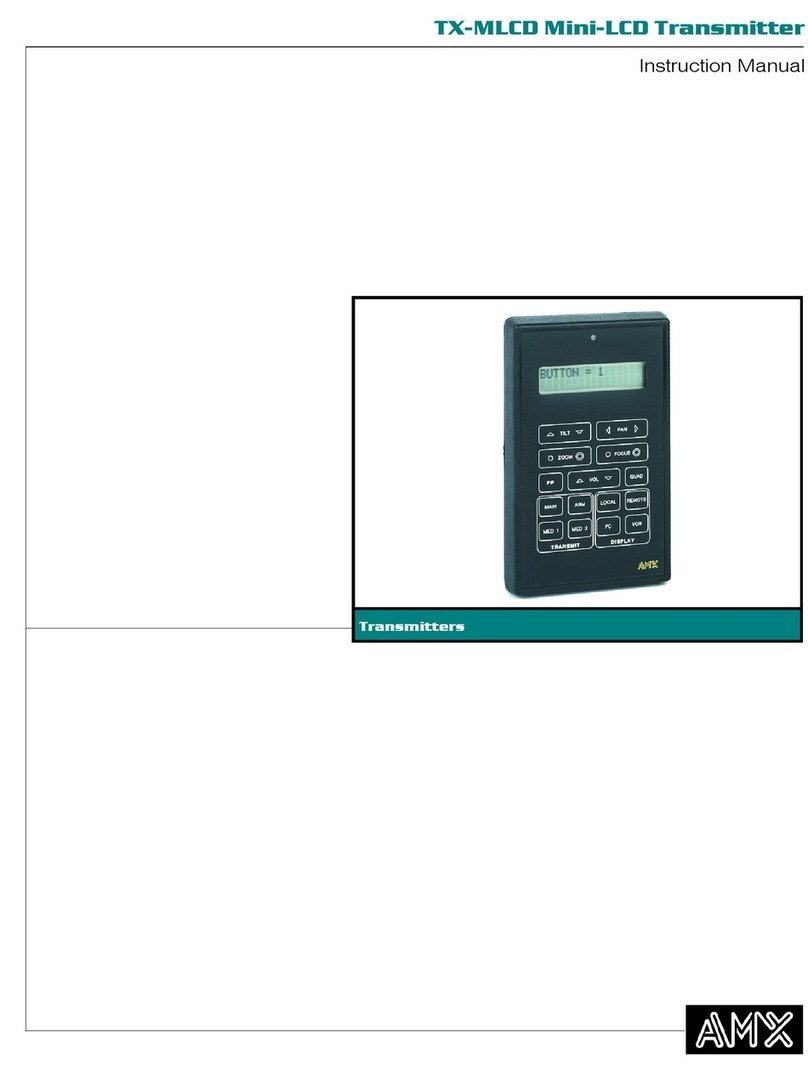
AMX
AMX Mini-LCD Transmitter TX-MLCD User manual

AMX
AMX UPX-HDMI+A HDMI Operating and maintenance instructions
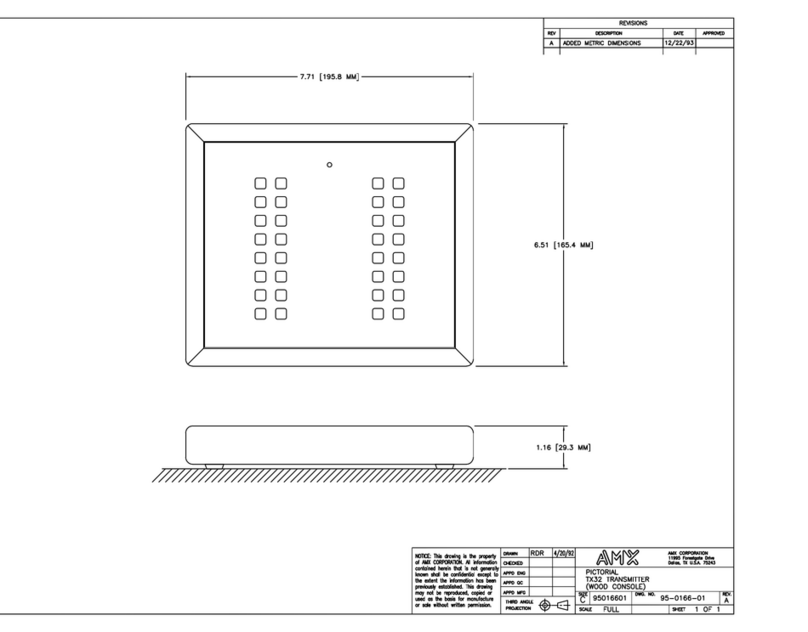
AMX
AMX TX32 Quick start guide
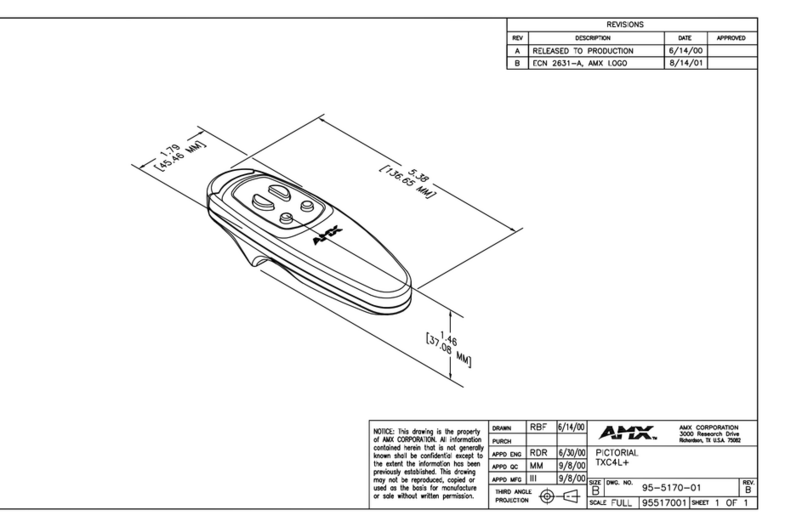
AMX
AMX TXC4L+ Guide
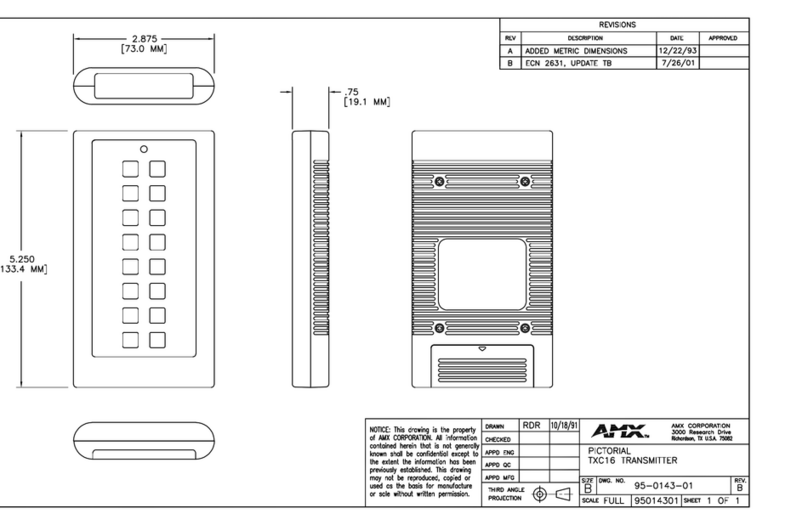
AMX
AMX TXC16 Quick start guide

AMX
AMX AVB-TX-DGX-HD15-SC Fiber User manual
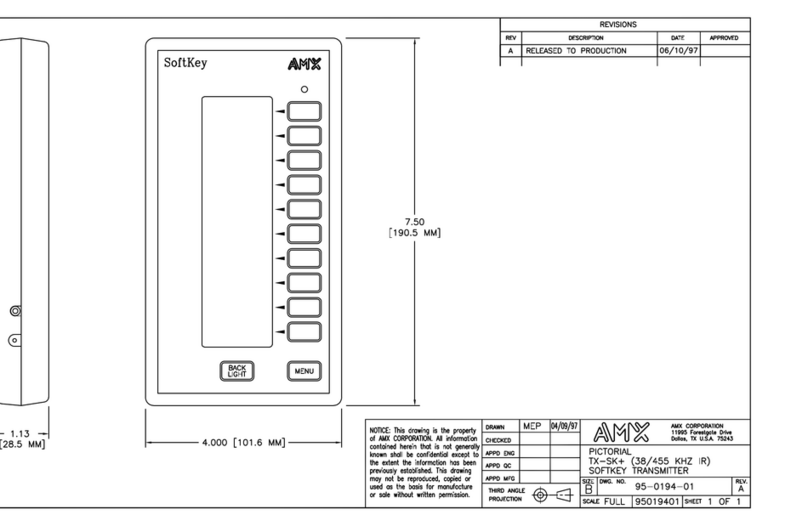
AMX
AMX TX-SK Plus Guide
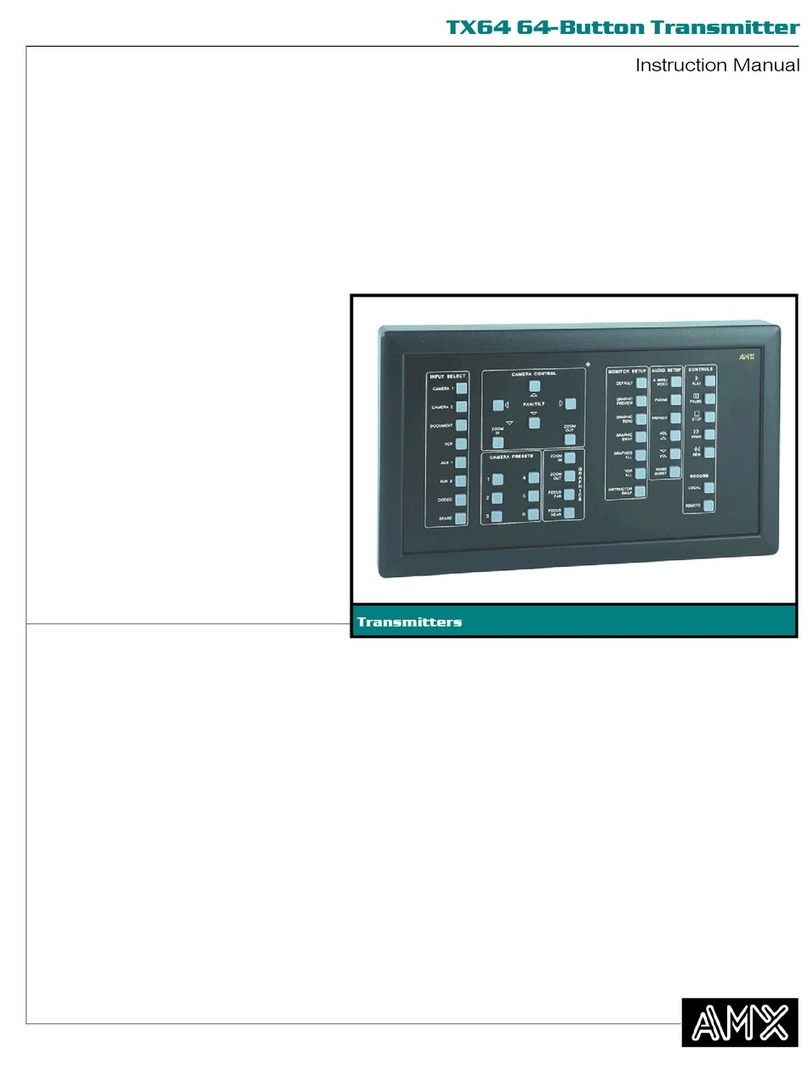
AMX
AMX TX64 User manual

AMX
AMX DXLink Multi-Format SMF-D User manual

AMX
AMX TXC16 Plus User manual
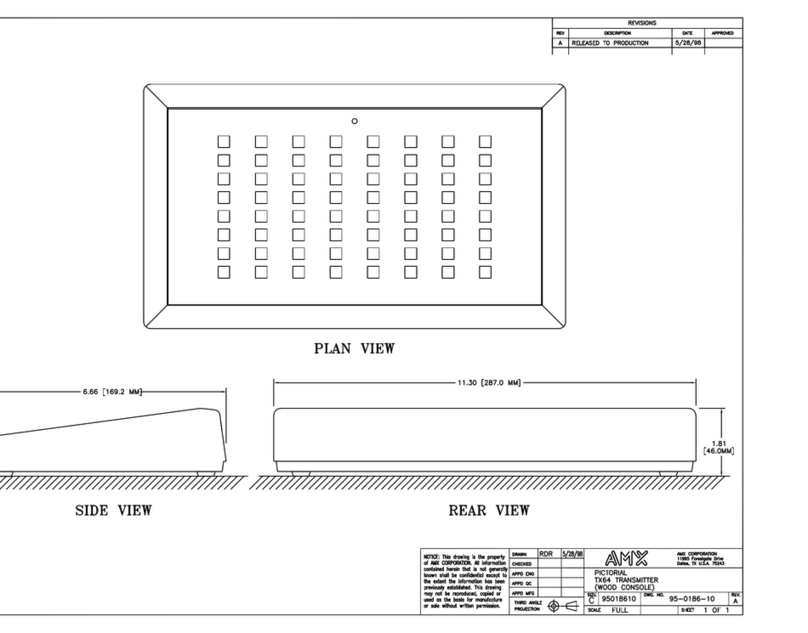
AMX
AMX TX64 Quick start guide
Popular Transmitter manuals by other brands

Dejero
Dejero EnGo 3x manual

Rosemount
Rosemount 4600 Reference manual

Speaka Professional
Speaka Professional 2342740 operating instructions

trubomat
trubomat GAB 1000 instruction manual

Teledyne Analytical Instruments
Teledyne Analytical Instruments LXT-380 instructions

Rondish
Rondish UT-11 quick start guide