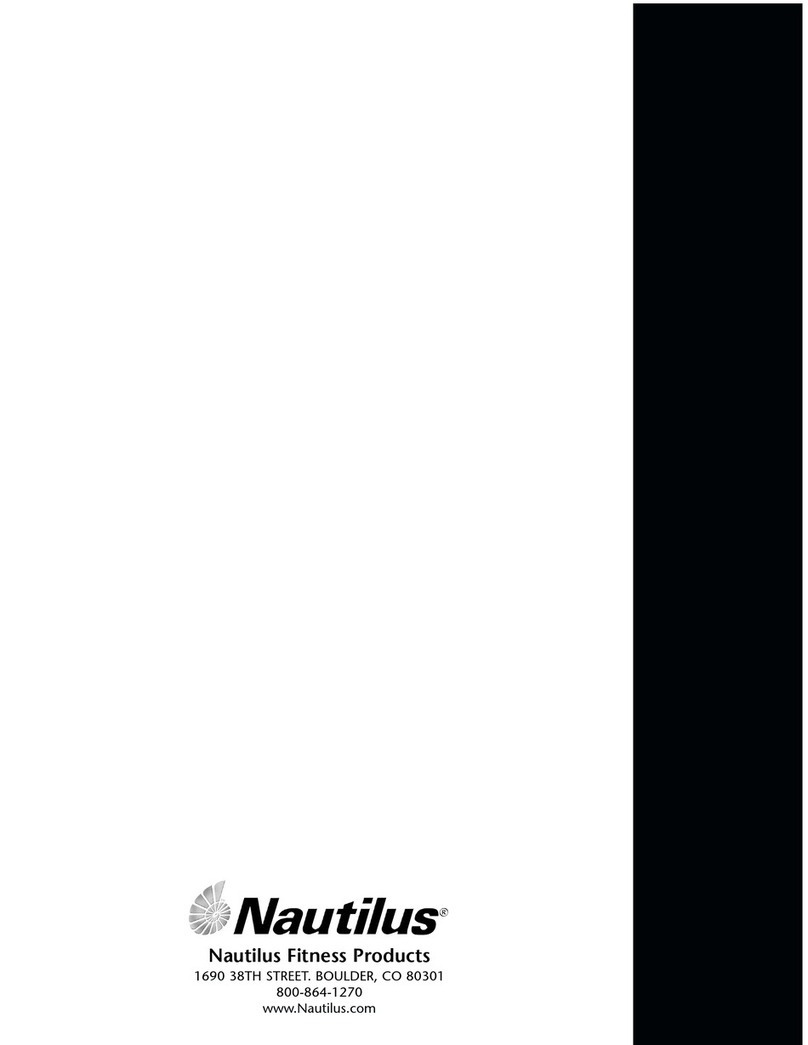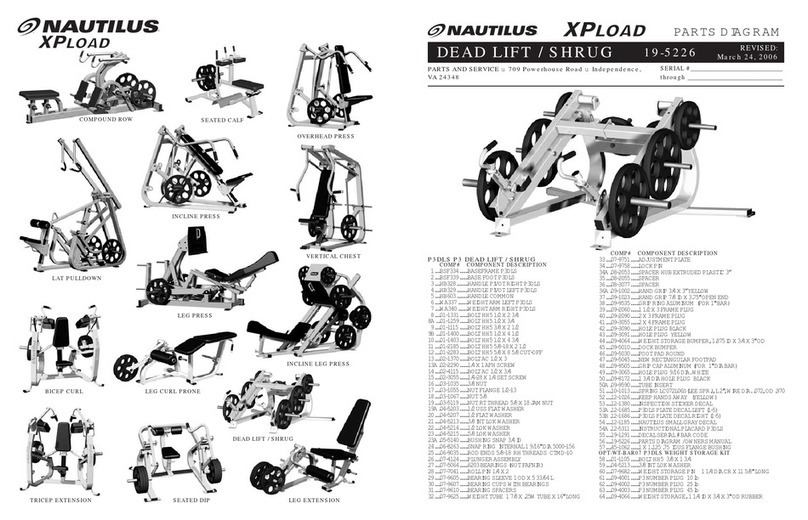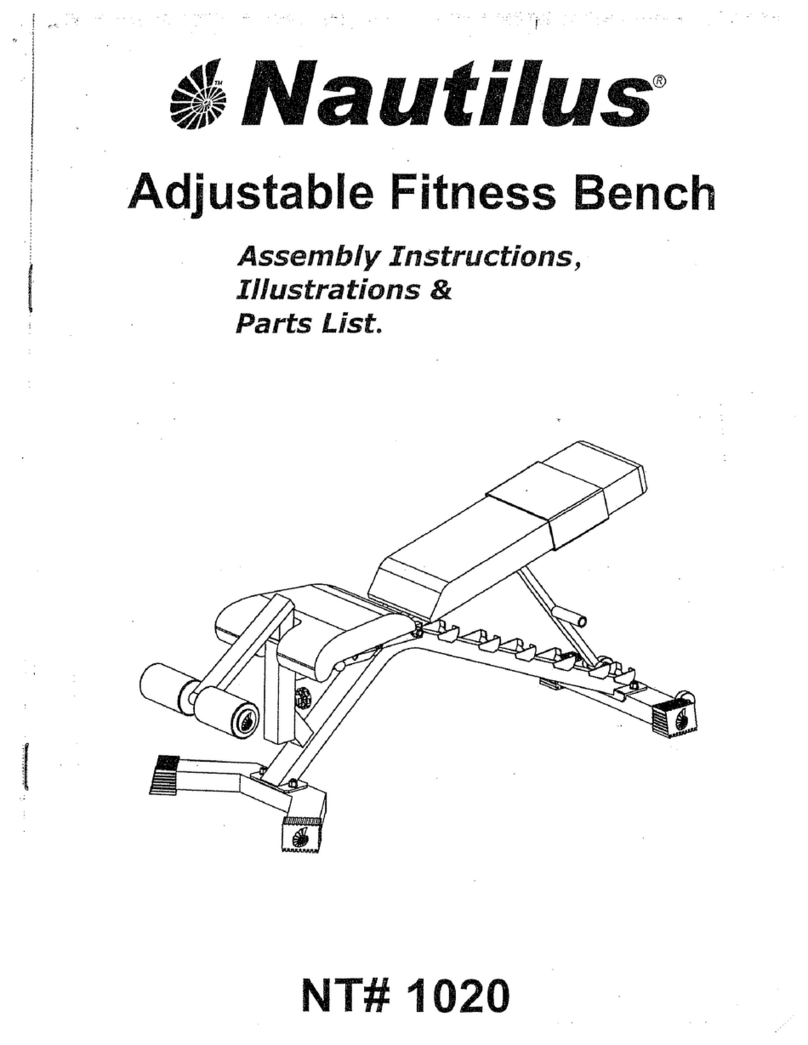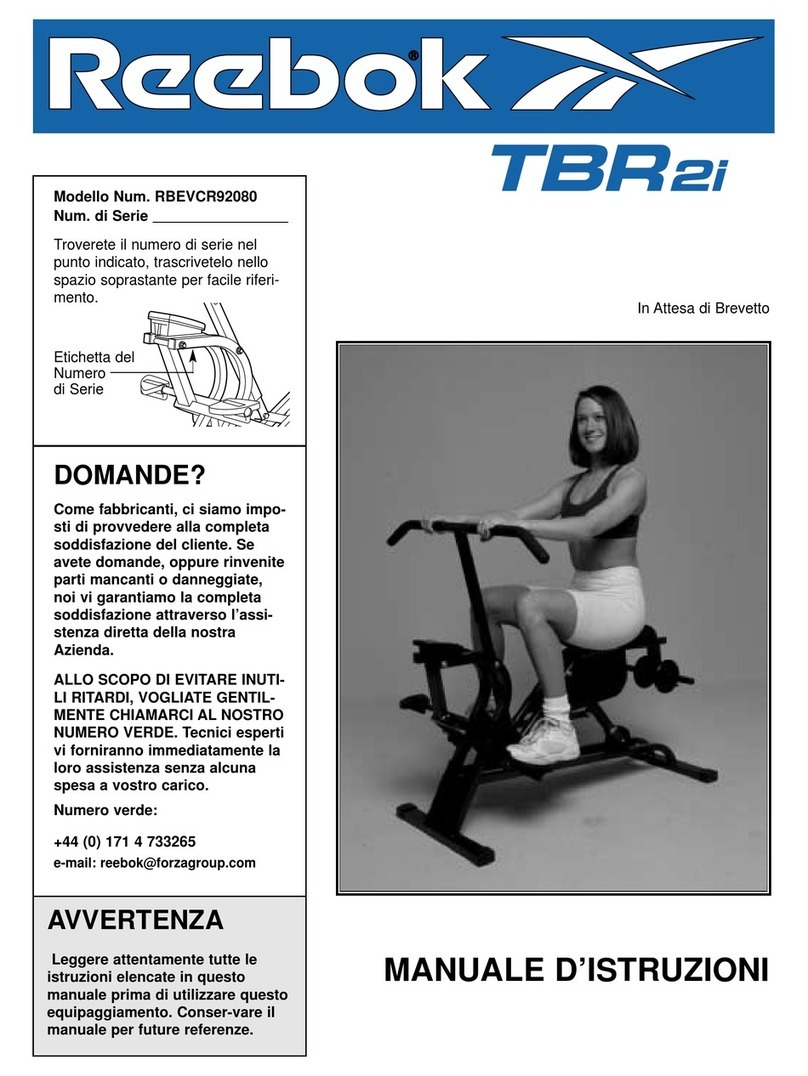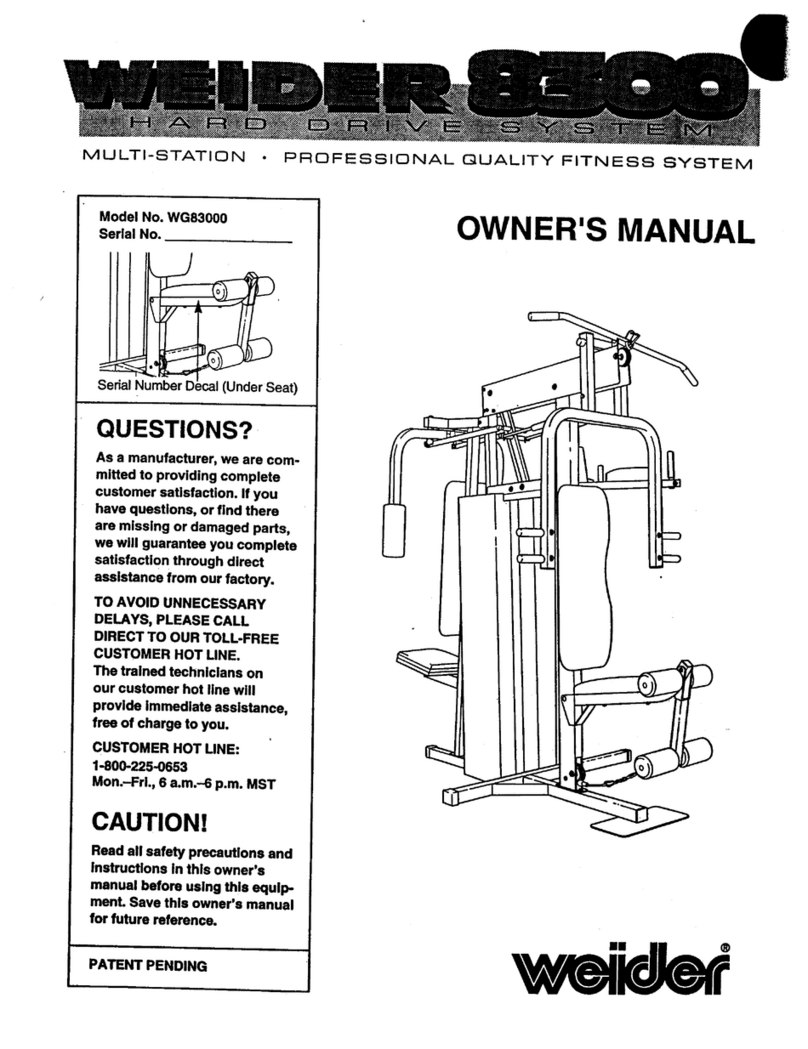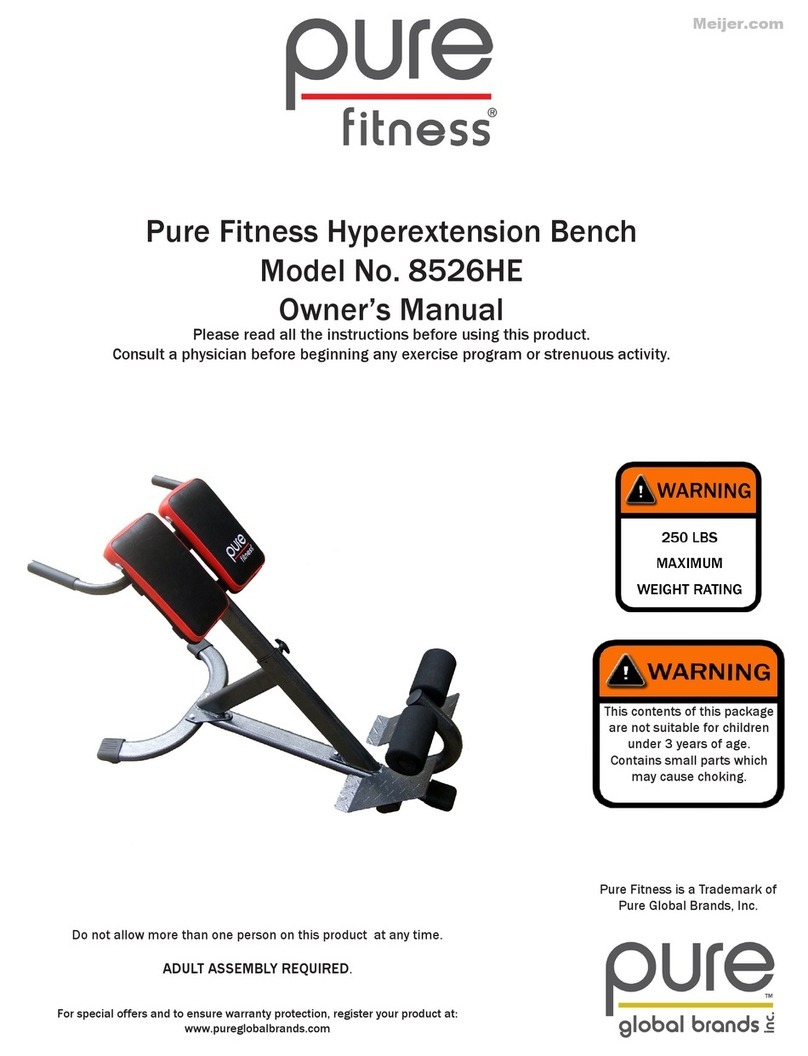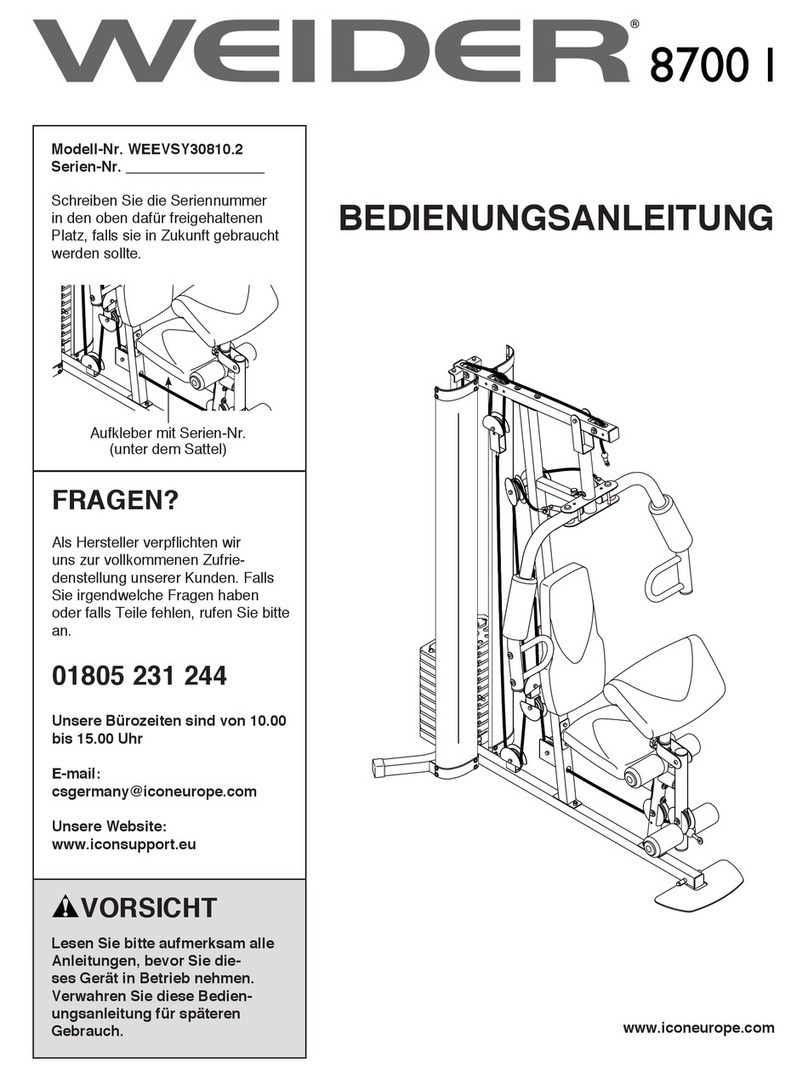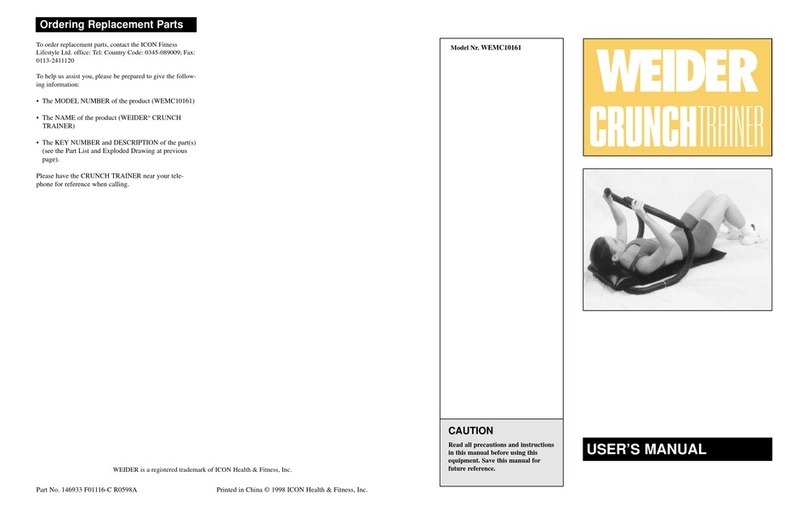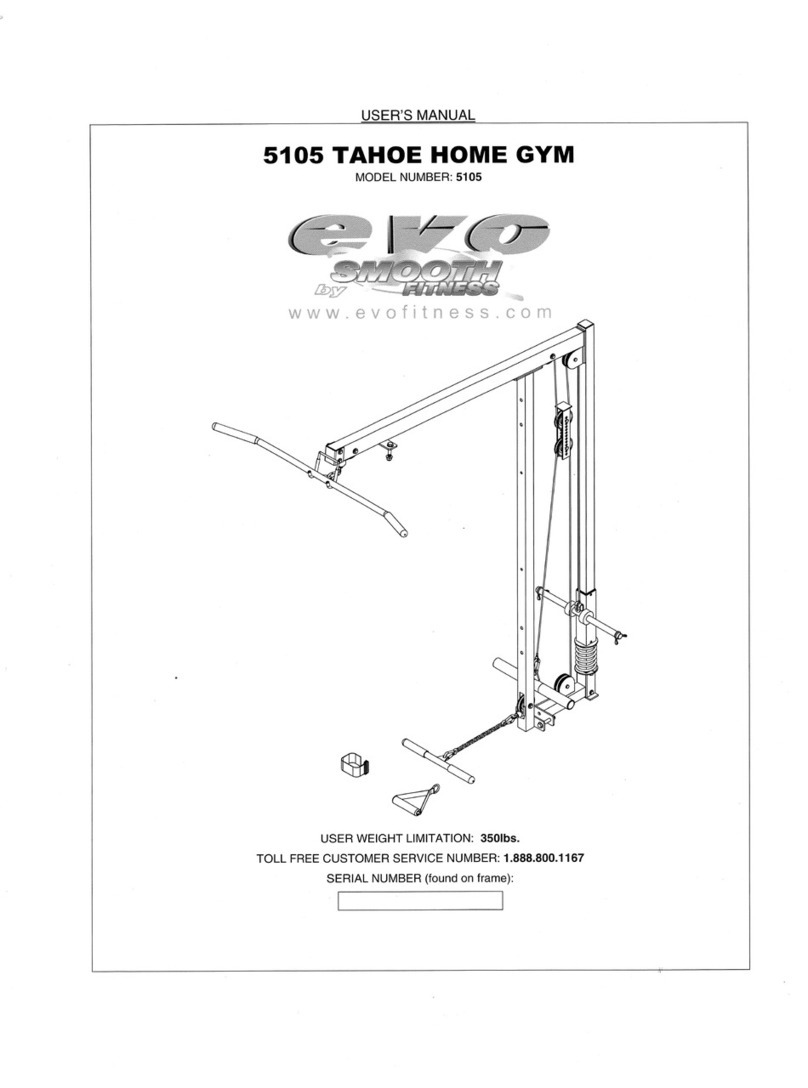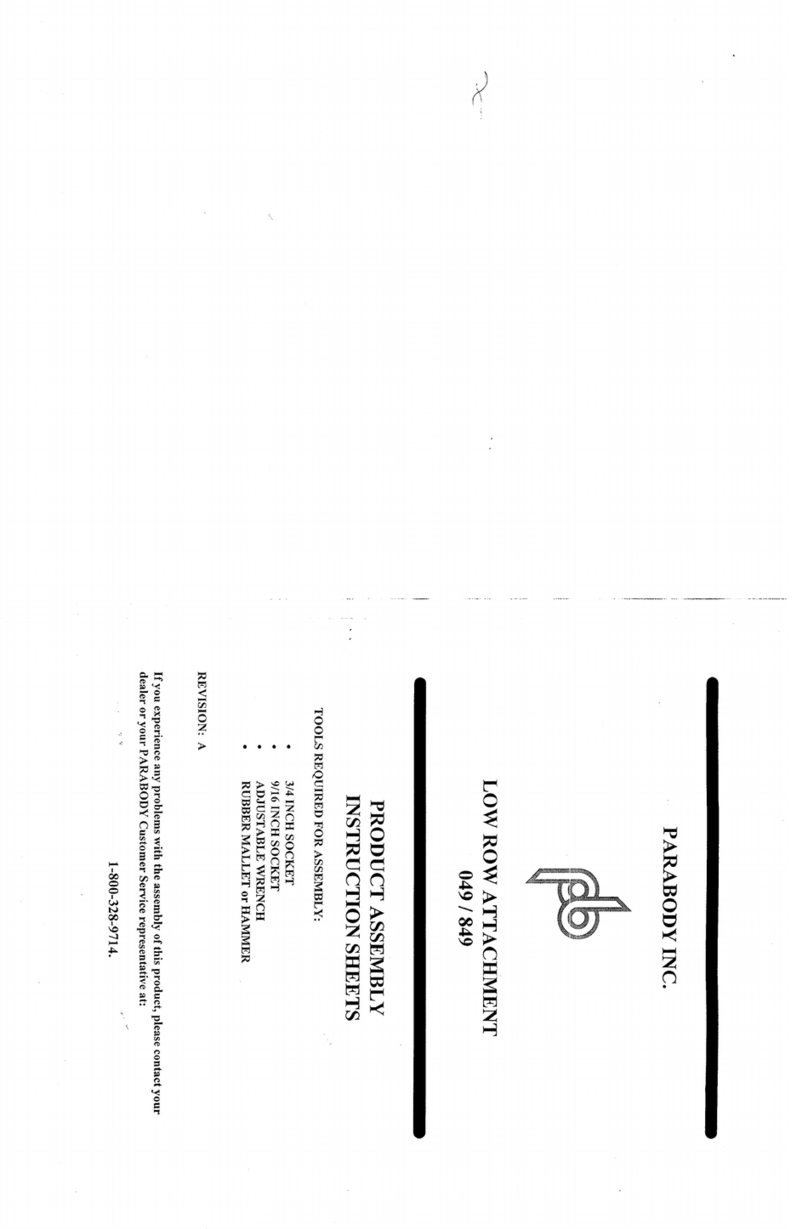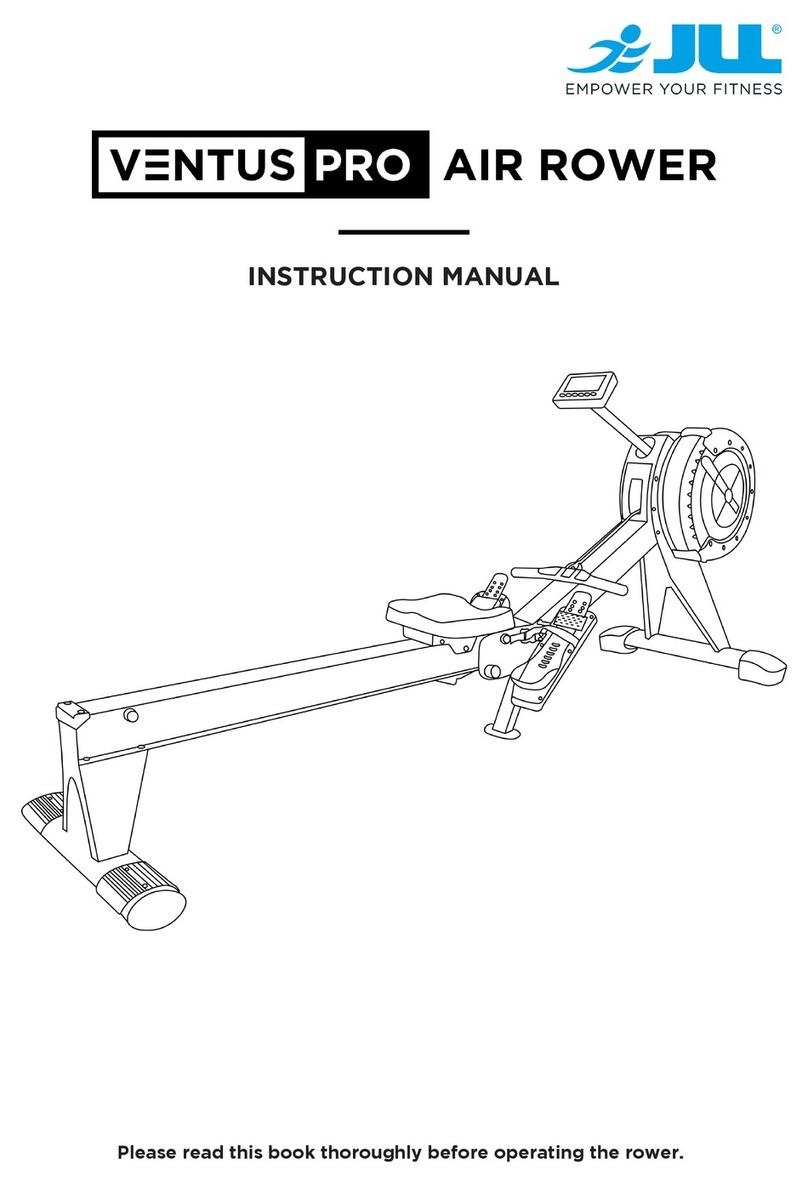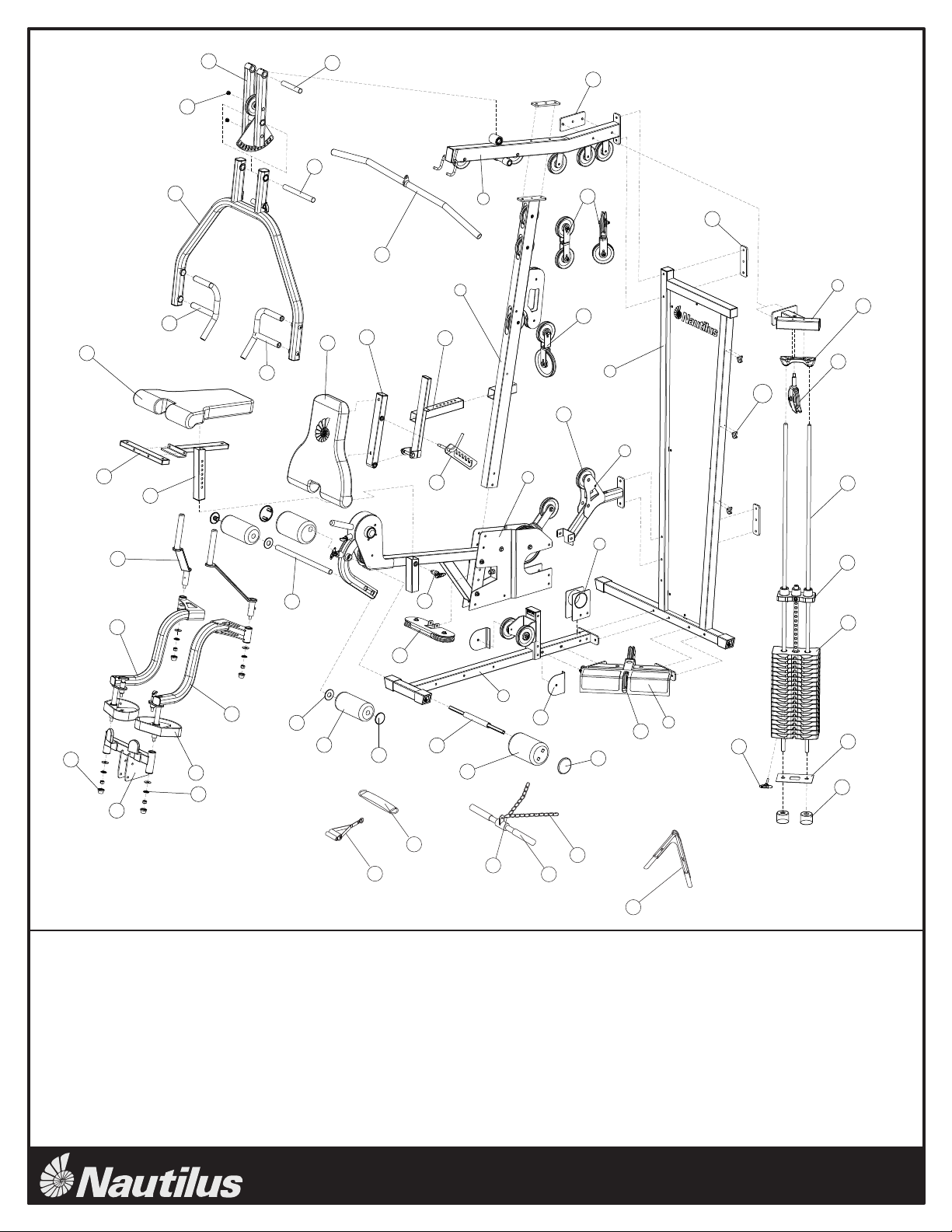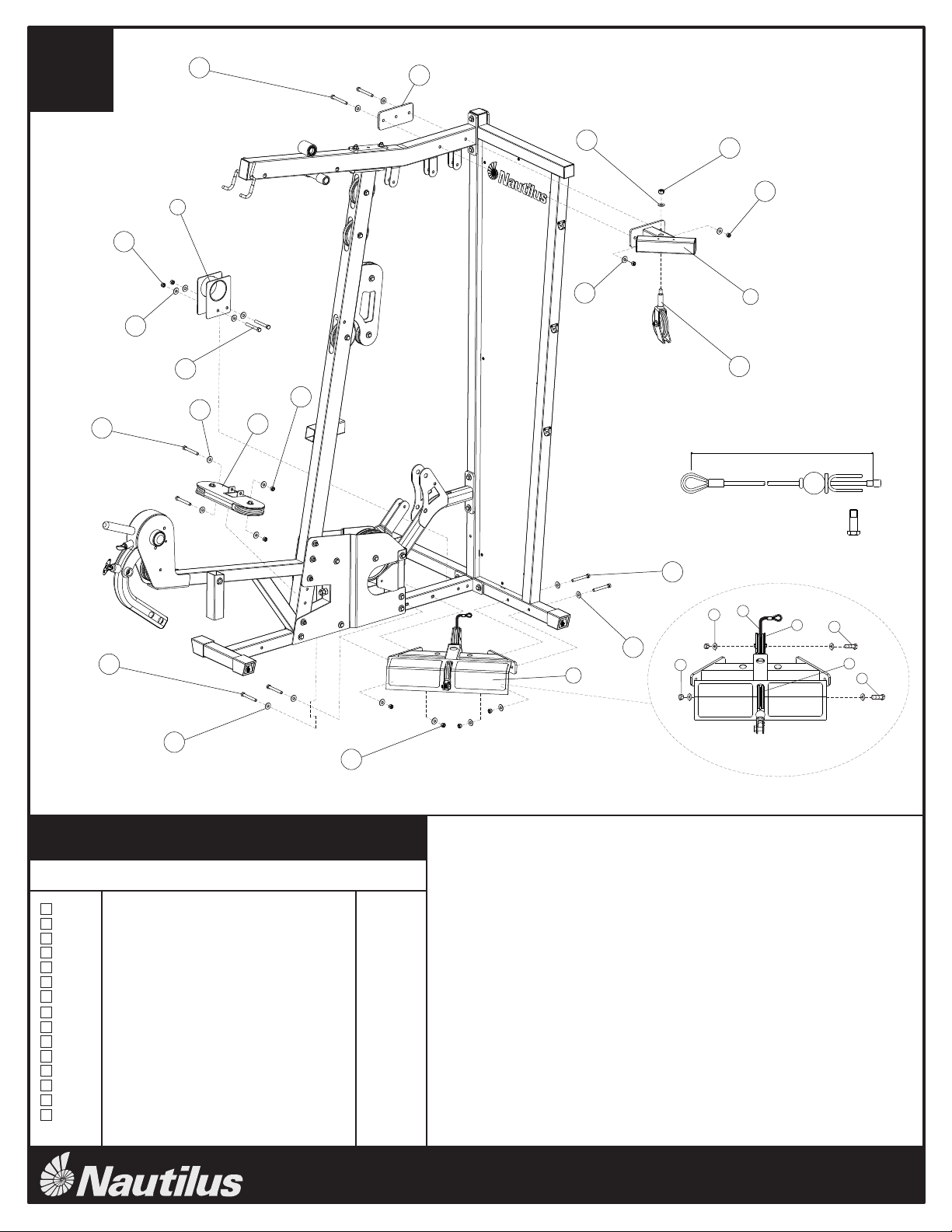TM
NS-600
2
Gym Components Gym Components
Part # Part #
1 Main Base 1 14786
2 Rear Frame 1 14785
3 Top Frame 1 14124
4 Front Upright 1 14787
5 Leg Extension Frame 1 14434
6 Pulley Mount 1 14788
7 Calf Raise / Low Pulley Frame 1 14127
8 Top Stack Support Frame 1 14125
9 Cable Housing 1 14137
10 2 inch Backing Plate 3 14105
11 3 inch Backing Plate 1 14007
12 Press Arm Support Assembly 1 14132
13 Press Arm 1 14131
14 Right Press Arm Handle 1 14133
15 Left Press Arm Handle 1 14134
16 Pec Fly Mount 1 14135
17 Pec Fly Cam 2 14473
18 Right Pec Fly Arm 1 14148
19 Left Pec Fly Arm 1 14149
20 Pec Fly Handle 2 14151
21 Pec Fly Pulley Bracket 1 14438
22 Seat Adjuster 1 14128
23 Seat Cross Tube 1 14101
24 Back Pad Tube 1 14465
25 Back Pad Adjuster 1 14456
26 Back Pad Adjustment Plate 1 14469
27 Seat Pad 1 14190
28 Back Pad 1 14189
29 Pulley Bracket 1 14136
30 Pec Double Floating Pulley Bracket 1 14138
31 Double Floating Pulley Bracket 2 14138
32 Guide Rod Holder 1 14174
33 Low Pulley Cover 2 14437
34 T Handle Pop Pin 1 14211
35 Locking Roller Pad 2 14493
36 Foam Roller Pad 8"L 2 14270
37 Locking Roller End Cap 2 14486
38 Roller End Cap 2 14165
39 Plastic Washer 2 92058
40 Locking Roller Bar 1 14460
41 Roller Bar 1 14100
42 Plastic Cap 4 14158
43 3 1/2" Pulley 2 14173
44 4 1/2" Pulley 9 14537
45 Press Arm Support Shaft 1 14111
46 Press Arm Pivot Shaft 1 14110
47 Snap Cap Large 2 14182
48 Top Weight Assembly 1 14679
49 Weight Plate 19 14342
50 Weight Stack Bottom Plate 1 14106
51 Weight Stack Cushion 2 14176
52 Guide Rod 2 14102
CABLE
53 Cable #1 - Pulldown Cable (226") 1 14791
54 Cable #2 - Mid Pulley Cable (96.75") 1 14792
55 Cable #3 - Low Row Cable (137.75") 1 14793
56 Cable #4 - Pec Fly Cable (122.5") 1 14794
HARDWARE
57 Hex Bolt - 1/2" x 3 1/4"L 1 14243
58 Hex Bolt - 3/8" x 4 1/2"L 1 92170
59 Hex Bolt - 3/8" x 4 1/4"L 4 14246
60 Hex Bolt - 3/8" x 4"L 1 14247
61 Hex Bolt - 3/8" x 3 1/4"L 8 14267
62 Hex Bolt - 3/8" x 3"L 16 14245
63 Hex Bolt - 3/8" x 2 3/4"L 4 14241
64 Hex Bolt 3/8" x 2 1/4"L 3 14265
65 Hex Bolt 3/8" x 2"L 5 14242
66 Hex Bolt - 3/8" x 1 3/4"L 3 14239
67 Hex Bolt - 3/8" x 1 1/2"L Threadlock 2 14249
68 Cap Head Screw 1/4 x 1"L Threadlock 2 14258
69 Cap Head Screw 1/4" x 1/2"L Threadlock 2 14259
70 Button Head Screw 1 3/4"L 2 14256
71 Button Head Screw 1"L Threadlock 4 14251
72 1 3/8" x 1/2" Flat Washer 4 14272
73 1" x 1/2" Flat Washer 4 14273
74 3/8" Flat Washer 87 14233
75 Shim Washer 4 14274
76 1/2" Lock Nut 7 14232
77 3/8" Lock Nut 42 14234
78 Pulley Spacer 1"L 1 14196
79 Step Spacer 5/8"H 4 14195
80 Step Spacer 1"H 2 14795
81 Step Spacer 21/32"H 2 14796
82 Set Screw 5/16" x 1/4"L 6 14277
ACCESSORIES AND TOOLS
83 Rower Bar 1 14113
84 AB Strap 1 14215
85 Felt Back Ankle Strap 1 14217
86 Dual Ring Handle Strap 1 14384
87 Chain 1 92053
88 Lat Bar 1 14142
89 Cable Clip 4 92054
90 Weight Selector Pin 1 14210
91 M4 Allen Wrench 1 14680
92 M5 Allen Wrench 1 14532
93 M6 Allen Wrench 1 14533
94 M8 Allen Wrench 1 14534
95 Touch Up Paint White 1 14536
96 Touch Up Paint Gray 1 14535
97 NS 600 Documentation 1 14797
98 Decal Kit 1 14789