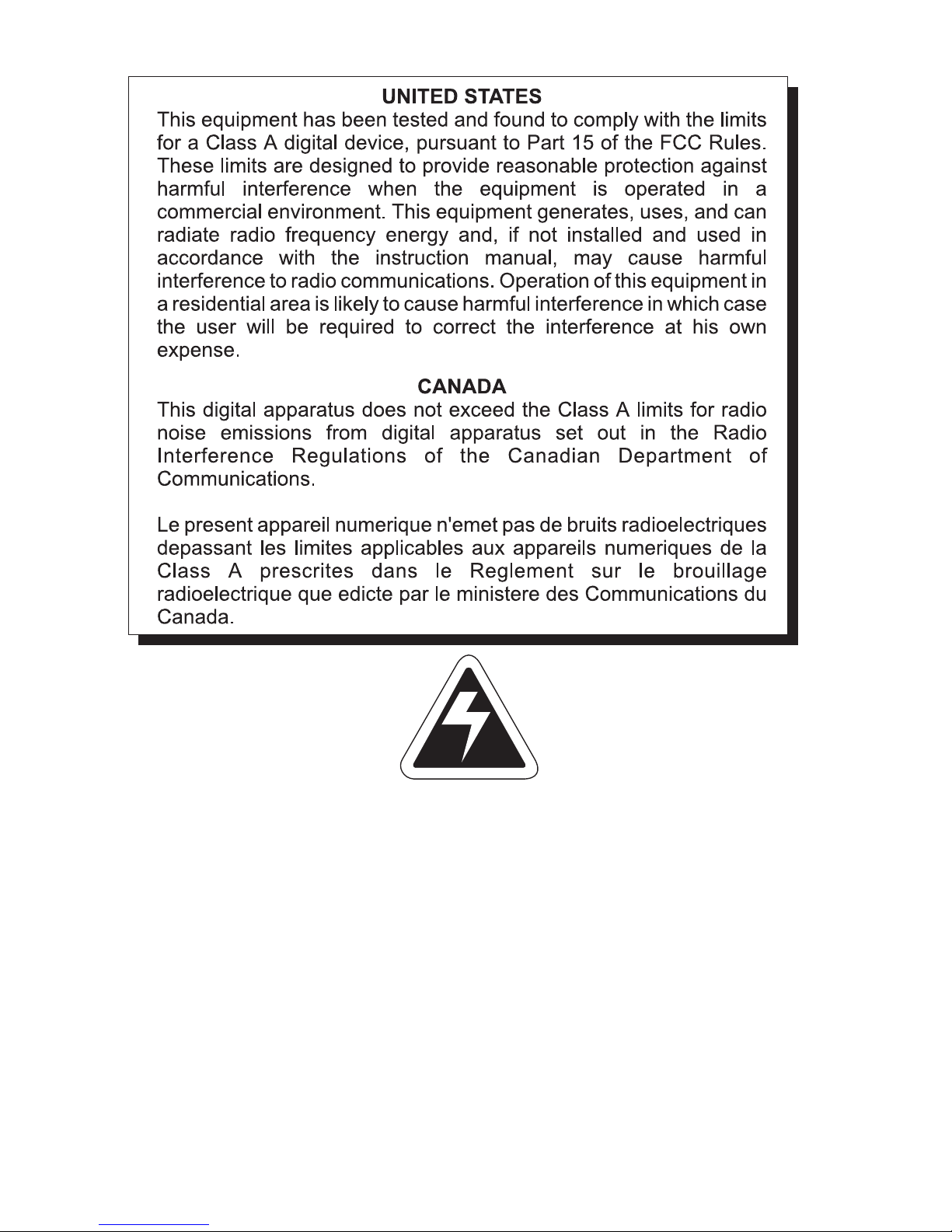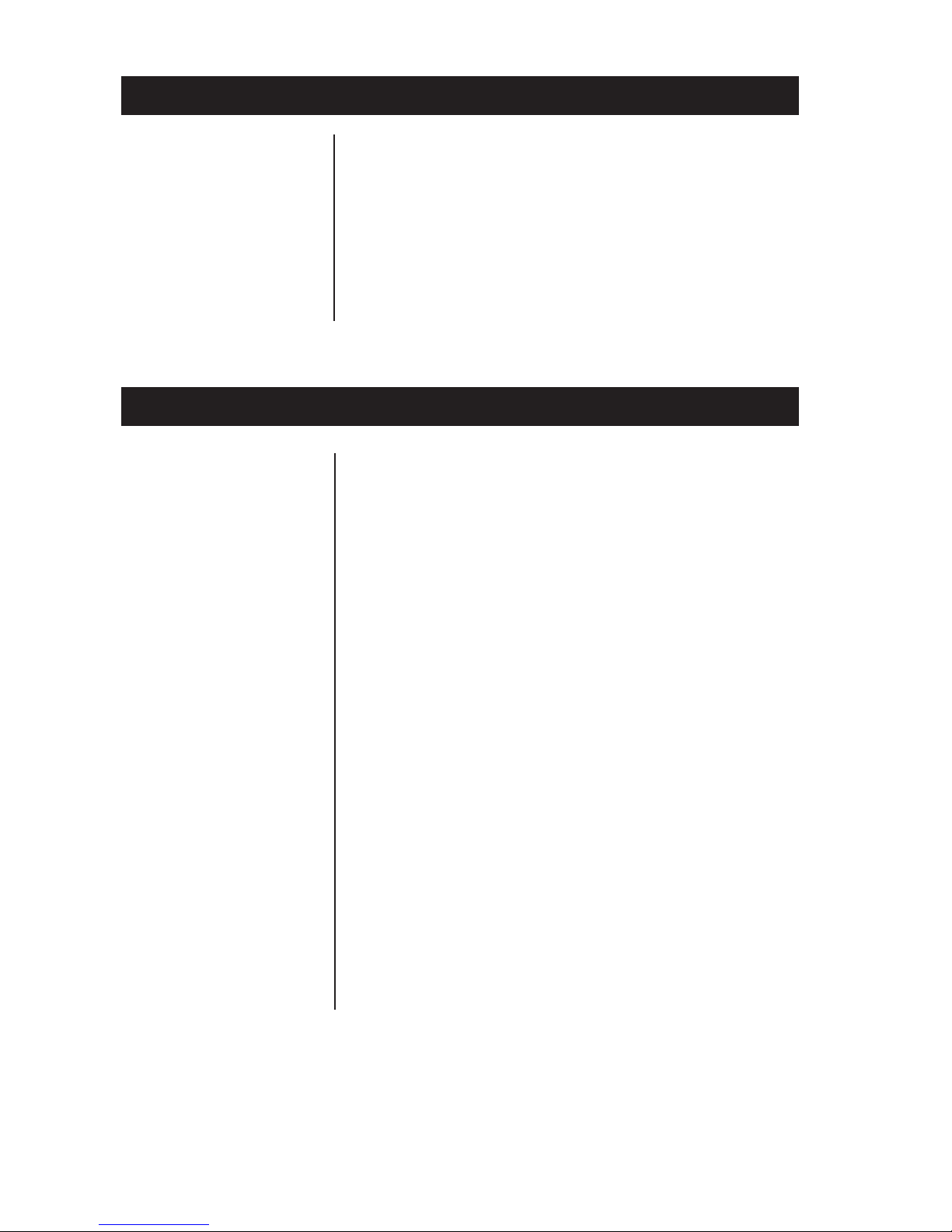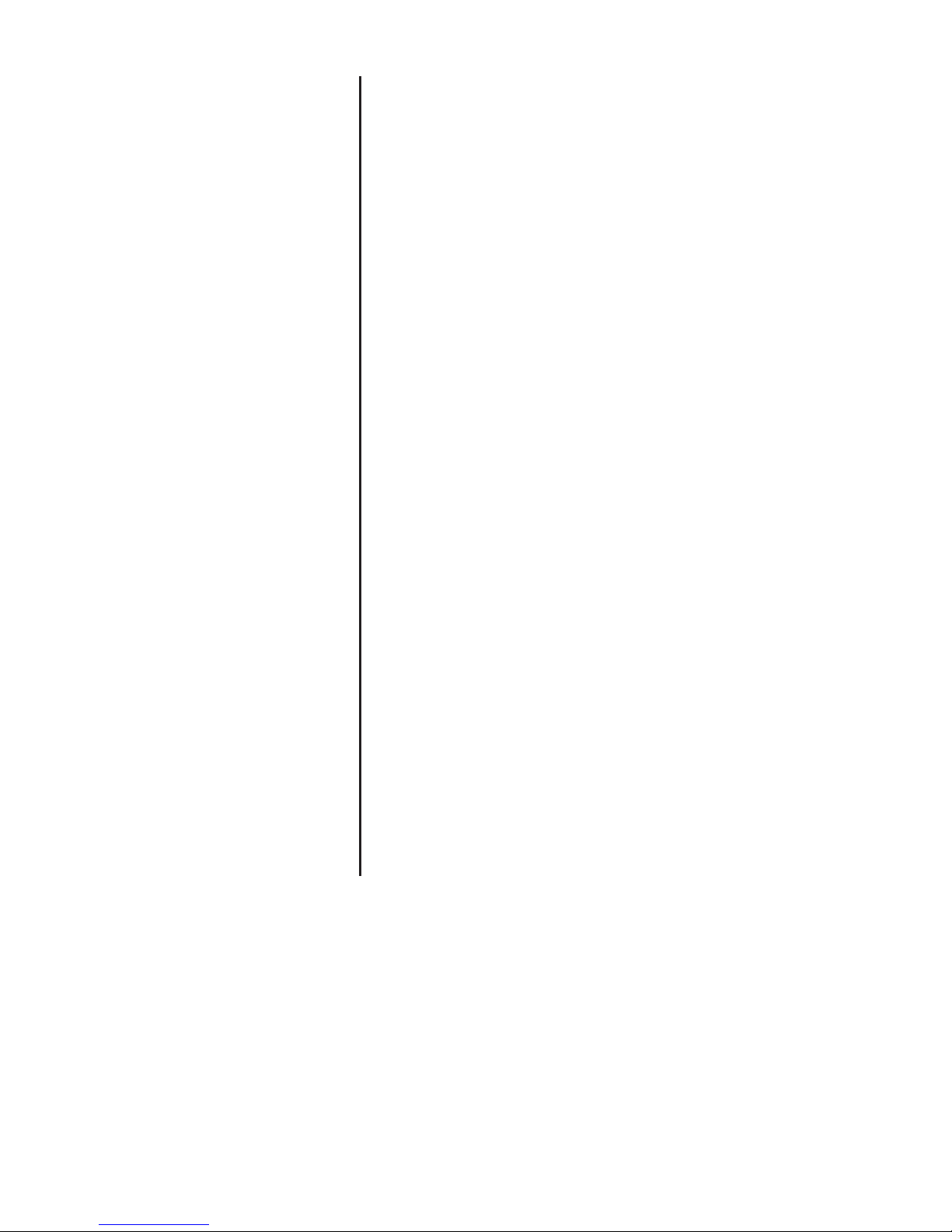Model 7600 Family PWC User’s Manual 7
Under Capacity Limits
Over Capacity Limits
Sealing
Internal Resolution
Dynamic Response
Communications
Under capacity indication will be given with
dashes appearing on the bottom line of the
display whenever the display is more than 10
division below the initial zero value.
Over capacity indication will be given with dashes
appearing in the upper line of the display when-
ever the weighed item exceeds 9 divisions over
the rated capacity of the unit. The scale will use
the initial zero value for reference for over
capacity determination.
Access to the calibration switch can be secured
with a lead wire or pressure sensitive security
seal. The remote and primary indicators have no
metrological features that require the use of a
security seal.
1 part in 2,000,000
The time interval of weight applied to scale until a
stable weight:
Transmitted Displayed
0 - 1000d 500 msec 1200 msec
1000d+ 750 msec 1400 msec
Maximum mean average
Factory default settings: 9600 baud, 7 data bits,
even parity, 1 stop bit.
Standard 9-pin pass through RS-232 interface
cable included, (not a null modem).
RS-232 bidirectional configurable 1200 to 19.2 K
baud. Transmits weight and scale status when-
ever ASCII “W” <CR> is sent by a remote device.