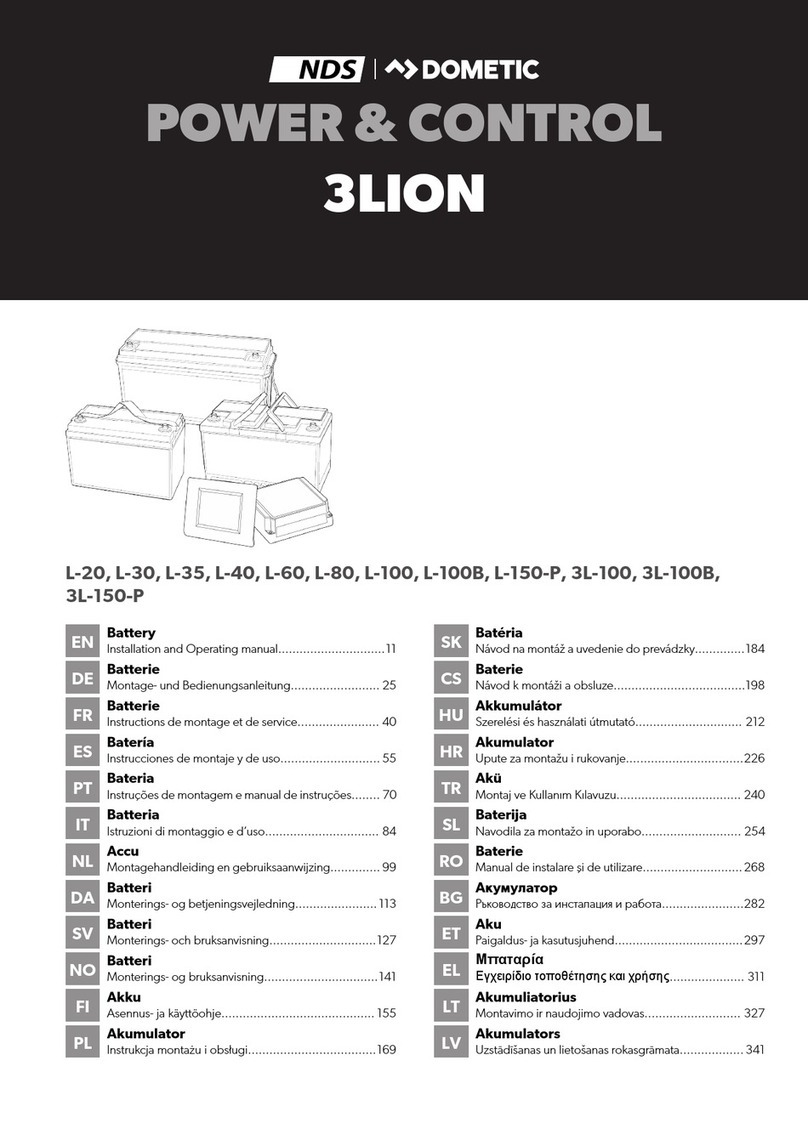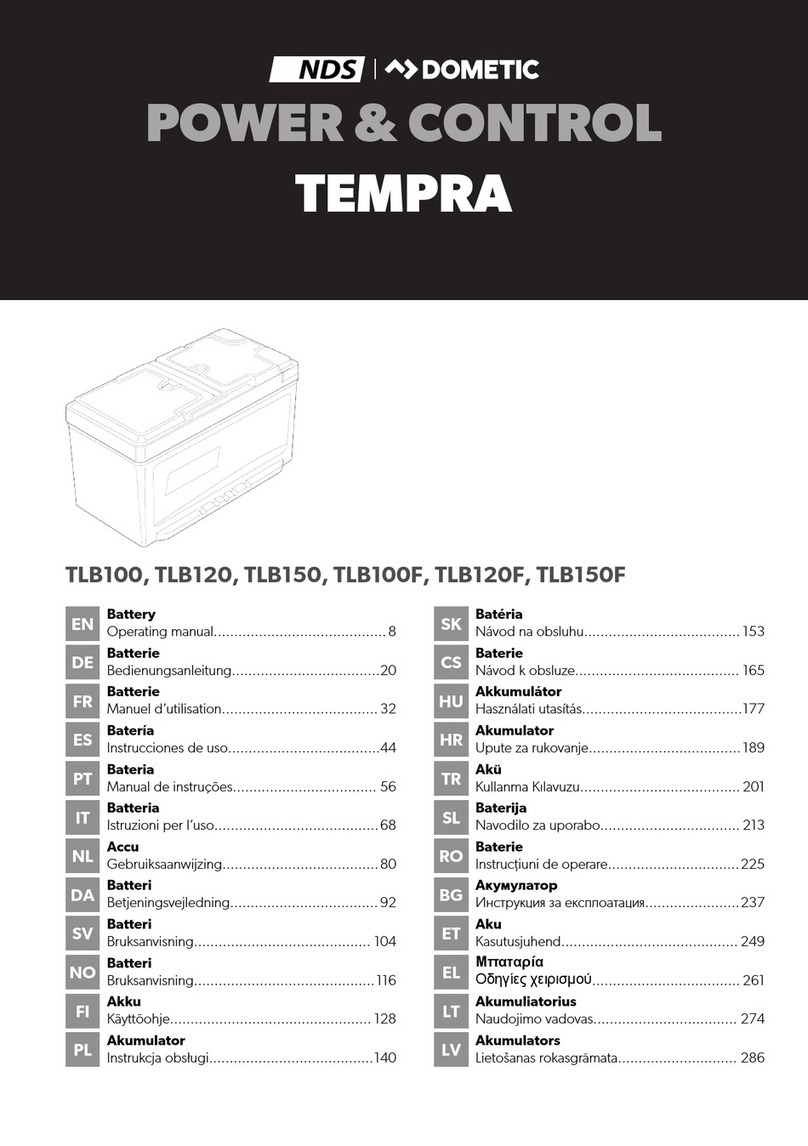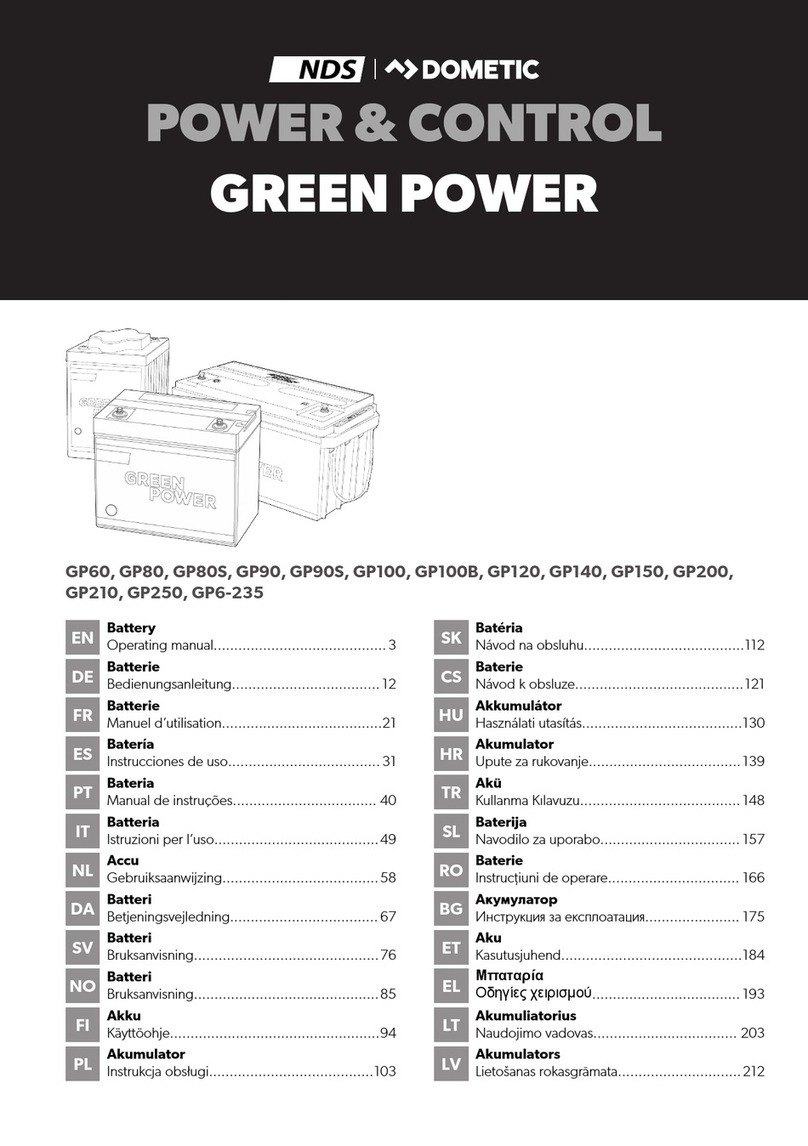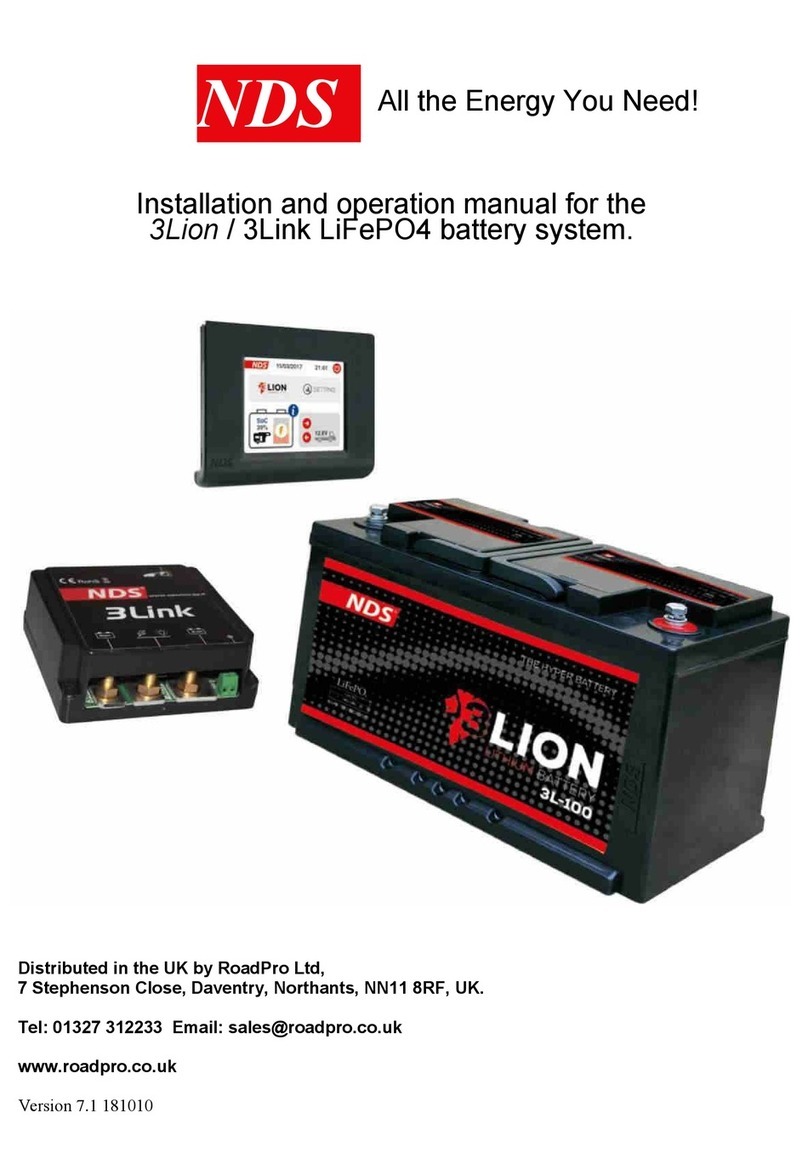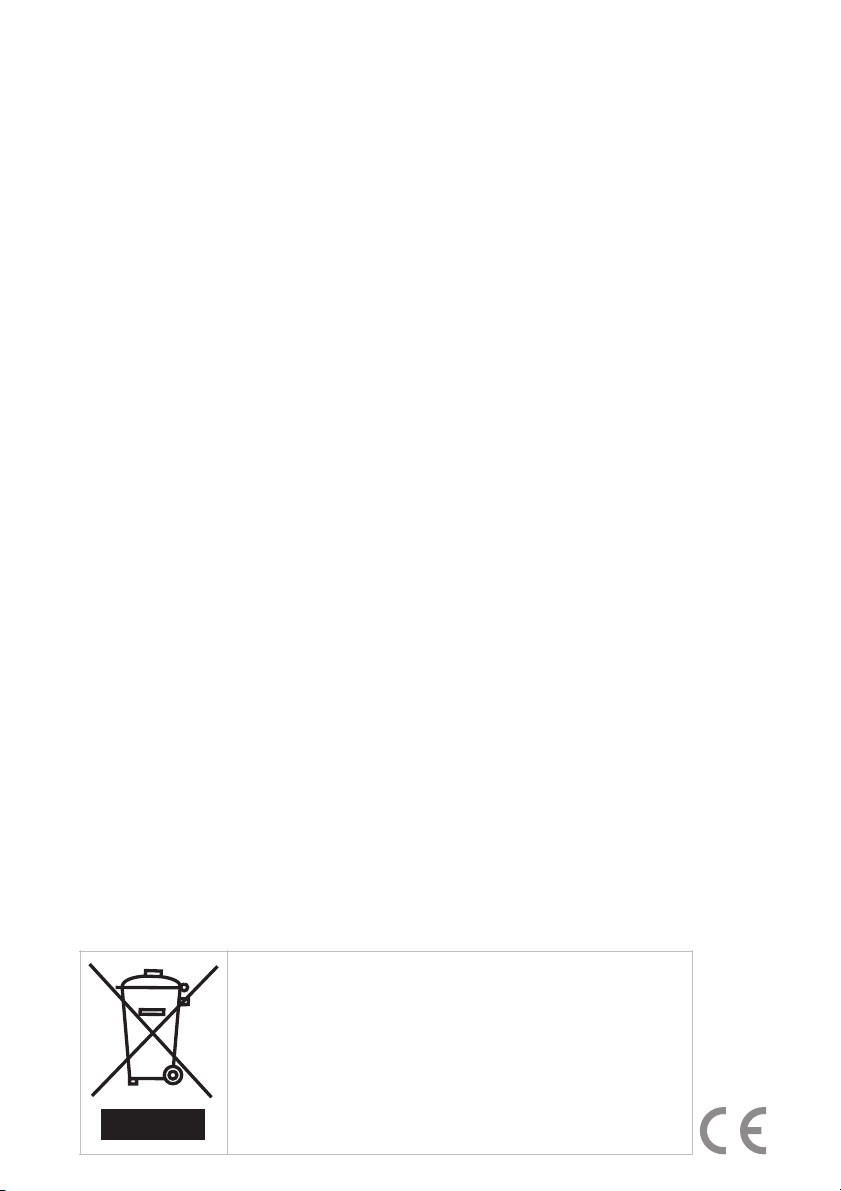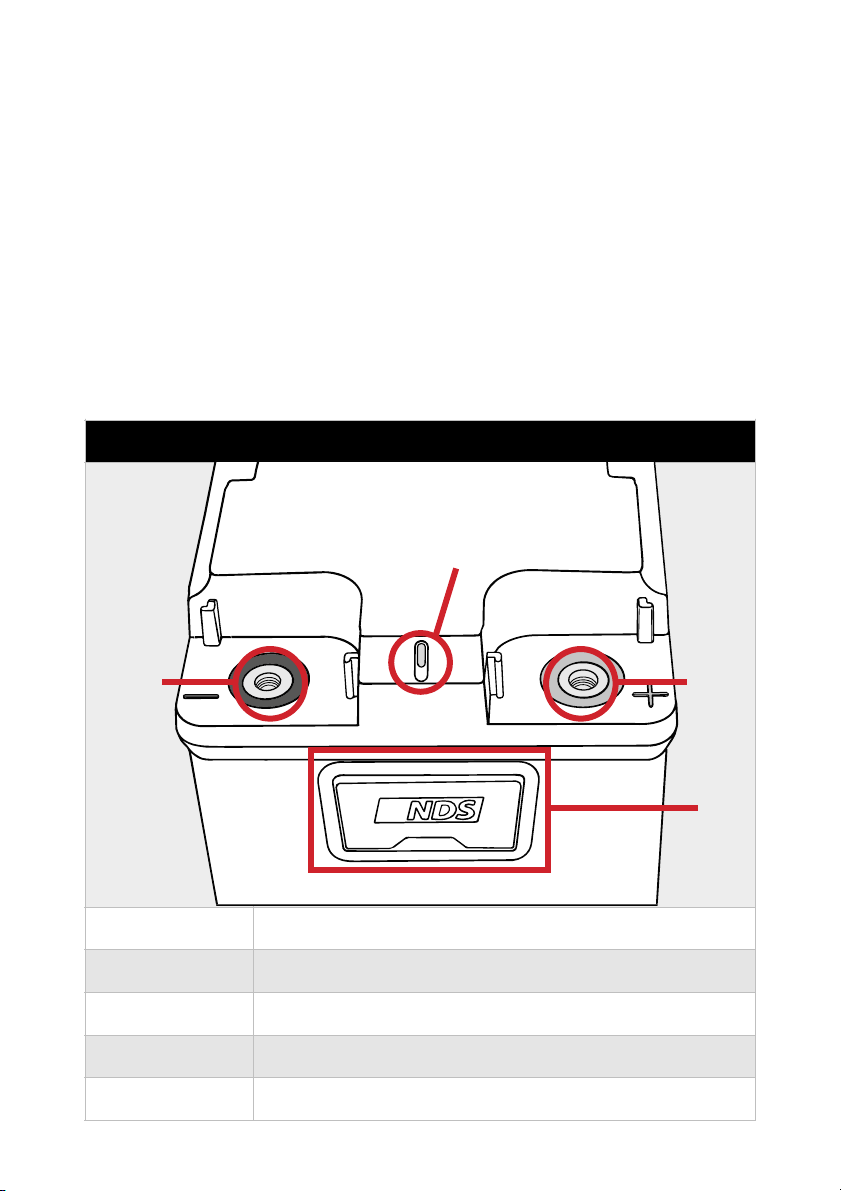1. SAFETY INSTRUCTIONS
• This equipment is not suitable for use in rooms
where children are likely to be present.
• Carefully check the device integrity, connection
cables and connectors.
• To avoid overheating, do not install the device in a
sealed environment, always prefer well ventilated
places.
• Do not place the device on highly flammable
surfaces or environments (eg: paper, cloth, etc.).
• Protect the device from sunlight or direct heat
sources.
• To avoid malfunctions, DO NOT install and use the
device in very humid environments, in contact with
water splashes, various liquids, or exposed to rain.
• To avoid risk of electric shock and/or fire, the
vehicle's fuel system must be in good condition.
• In the event of electrolyte leakage, do not touch the
battery. In case of contact, rinse immediately with
lukewarm water and consult a doctor immediately.
• Take care during installation that the two poles of
the TEMPRA Battery do not come into contact with
each other. Use insulated equipment and do not
place and/or leave metal objects near the product.
• In case of anomalies in the conformity of the
product do not use it! it is strictly forbidden to open
the device. Repairs may only be carried out by
qualified technical personnel using original spare
parts.
• Keep the instruction manual near the device for
easy access to the essential safety, use and
maintenance information.
• The information contained in this manual may be
changed without notice. NDS Energy s.r.l. reserves
the right to make changes and improvements to the
product at any time without notice and without
obligation to apply these changes to the devices
previously distributed.