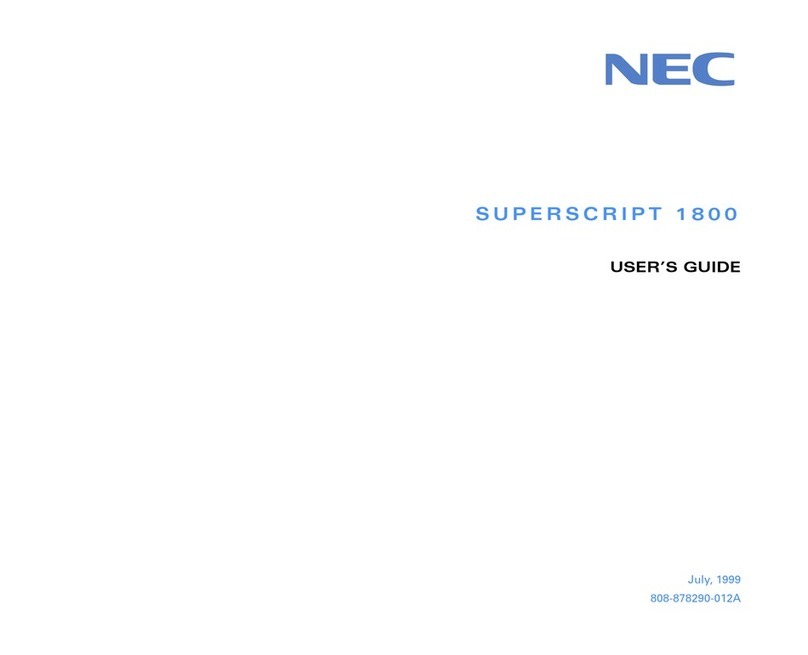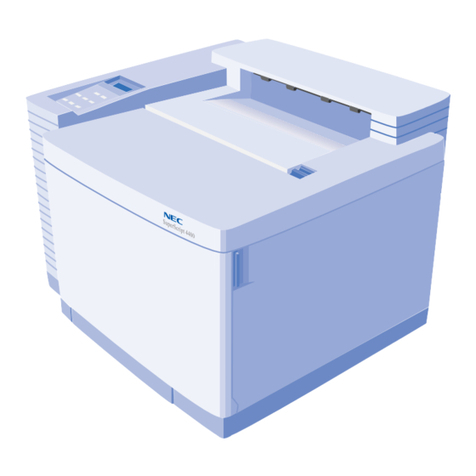NEC Pinwriter P5200 User manual
Other NEC Printer manuals

NEC
NEC SuperScript 1450 User manual
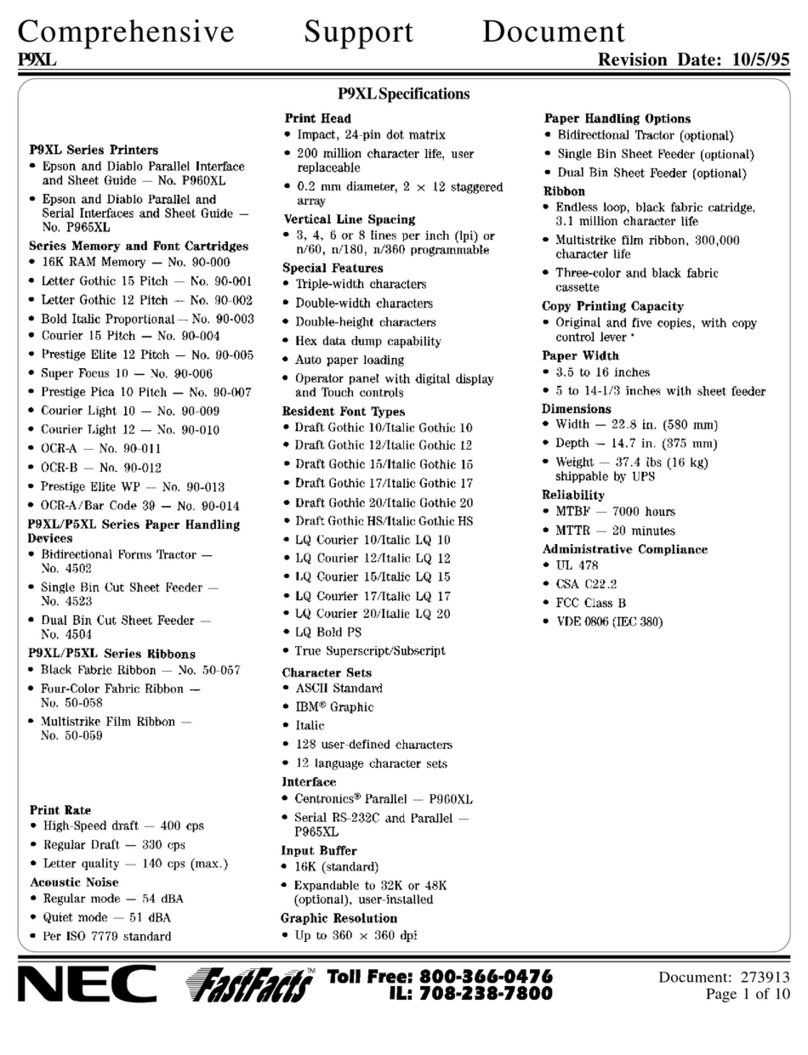
NEC
NEC Pinwriter P9XL User manual

NEC
NEC 90 Technical manual

NEC
NEC 870 - SuperScript B/W Laser Printer Technical manual

NEC
NEC Pinwriter P1200 User manual

NEC
NEC Pinwriter P9300 User manual

NEC
NEC Pinwriter P3200 User manual

NEC
NEC SuperScript 150C User manual
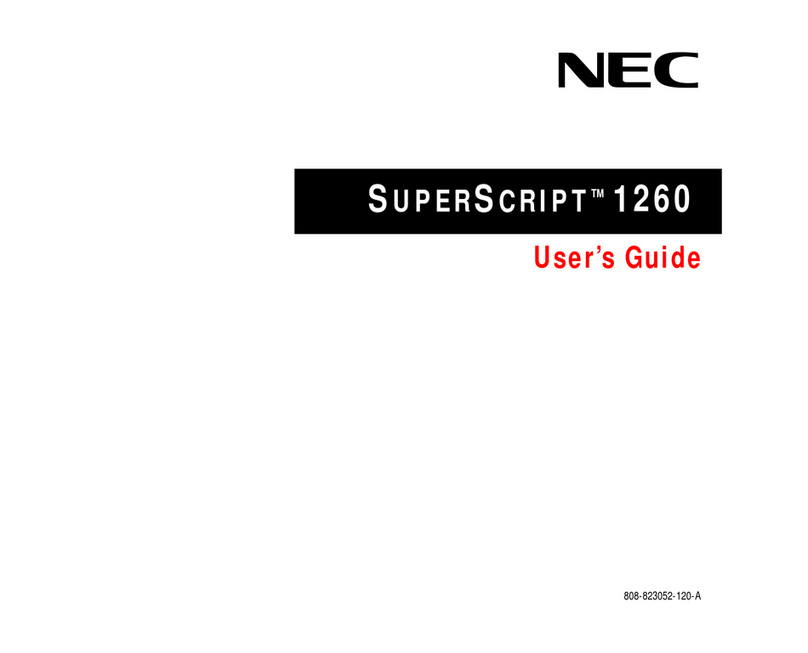
NEC
NEC 1260 - SuperScript - Printer User manual
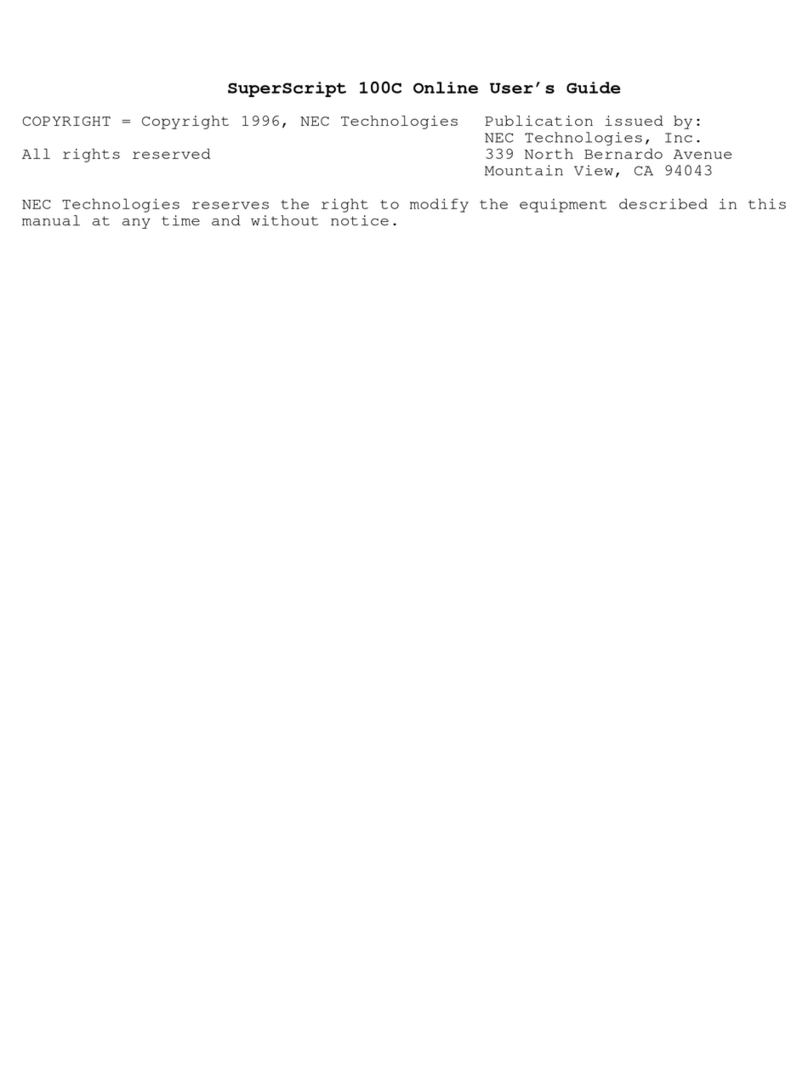
NEC
NEC SuperScript 100C User manual
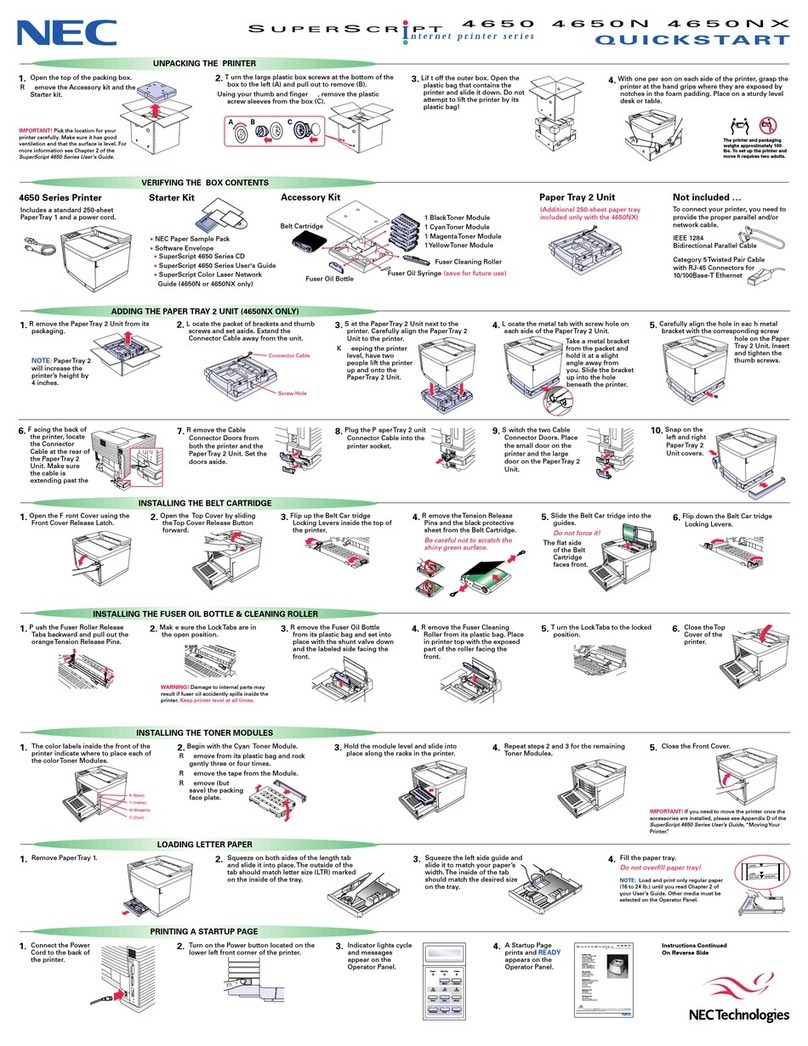
NEC
NEC 4650NX - SuperScript Color Laser Printer User manual
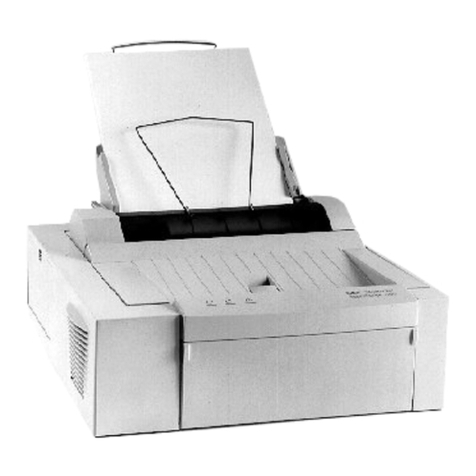
NEC
NEC SILENTWRITER SUPERSCRIPT 660 User manual

NEC
NEC Spinwriter 7710 User manual

NEC
NEC SuperScript 4600N User manual
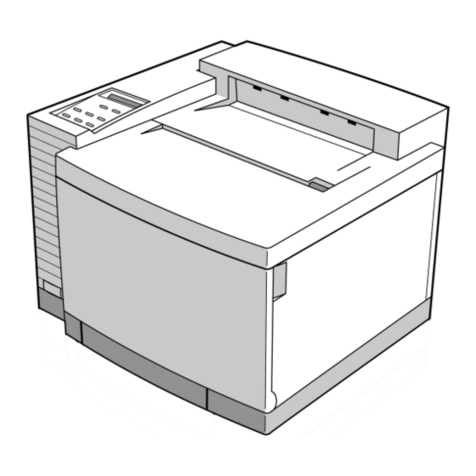
NEC
NEC Super Script 4400 Operating manual

NEC
NEC SuperScript 4200 Installation and maintenance instructions

NEC
NEC Pinwriter P6 User manual

NEC
NEC SuperScript 750C User manual
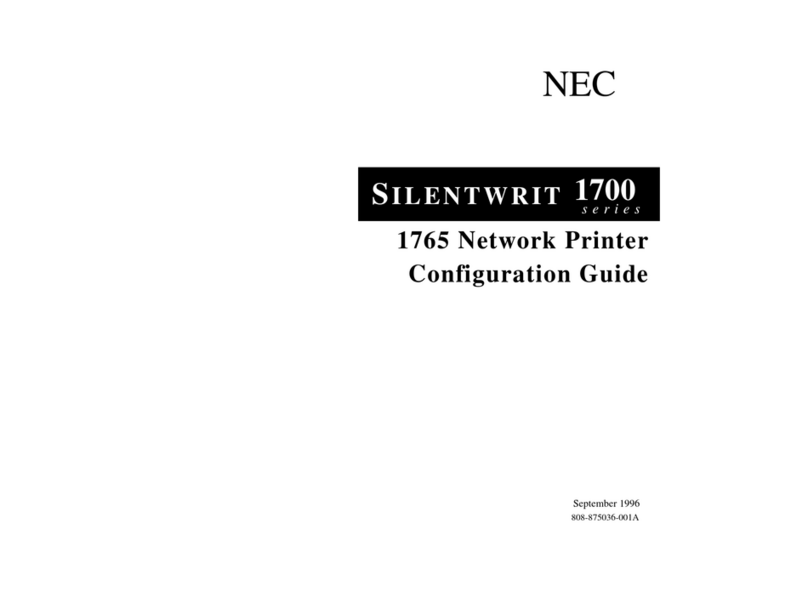
NEC
NEC Silentwriter 1765 User manual
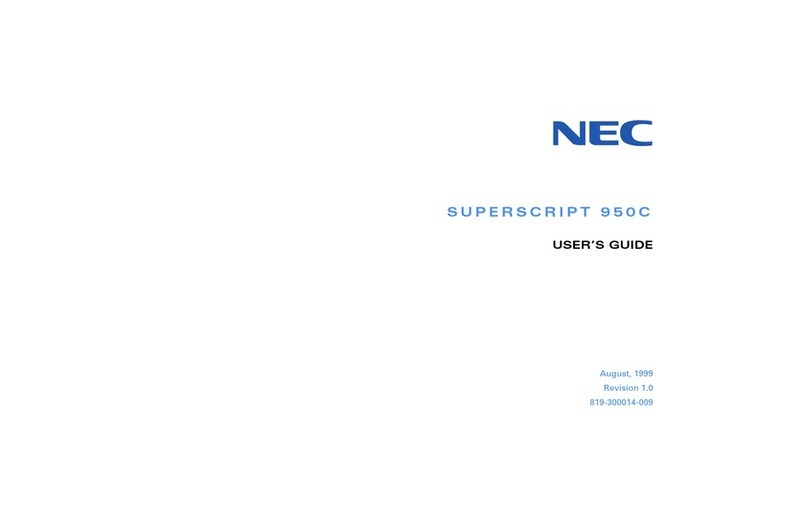
NEC
NEC SuperScript 950C User manual