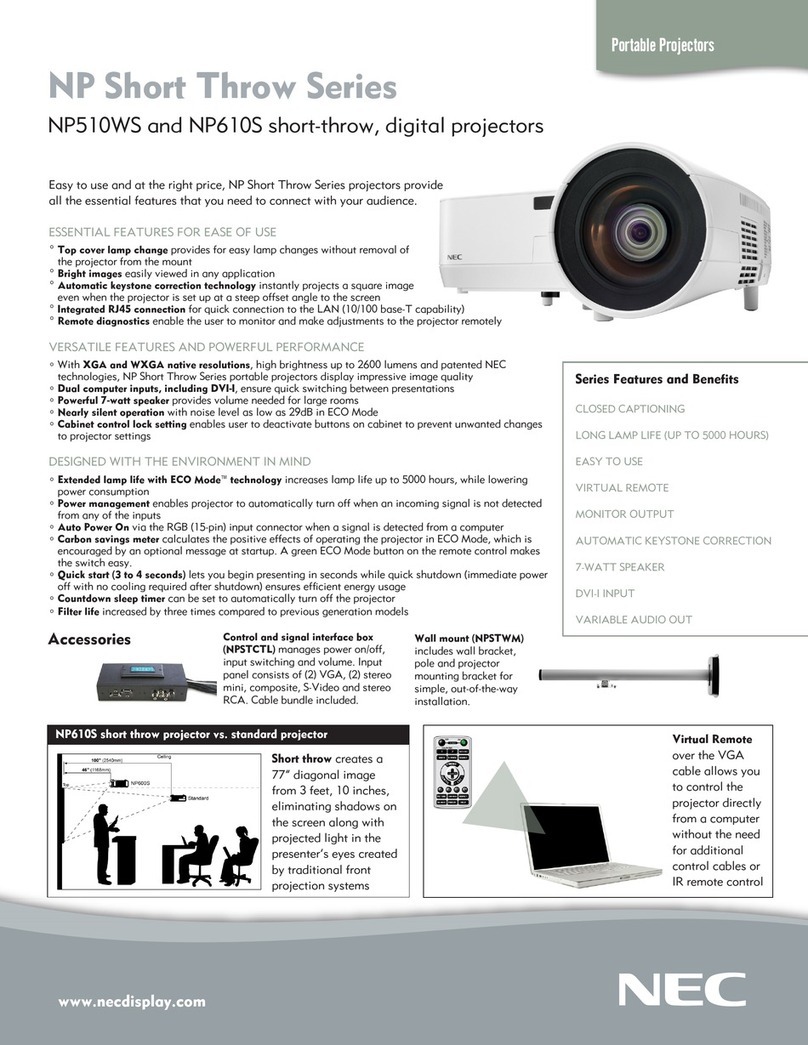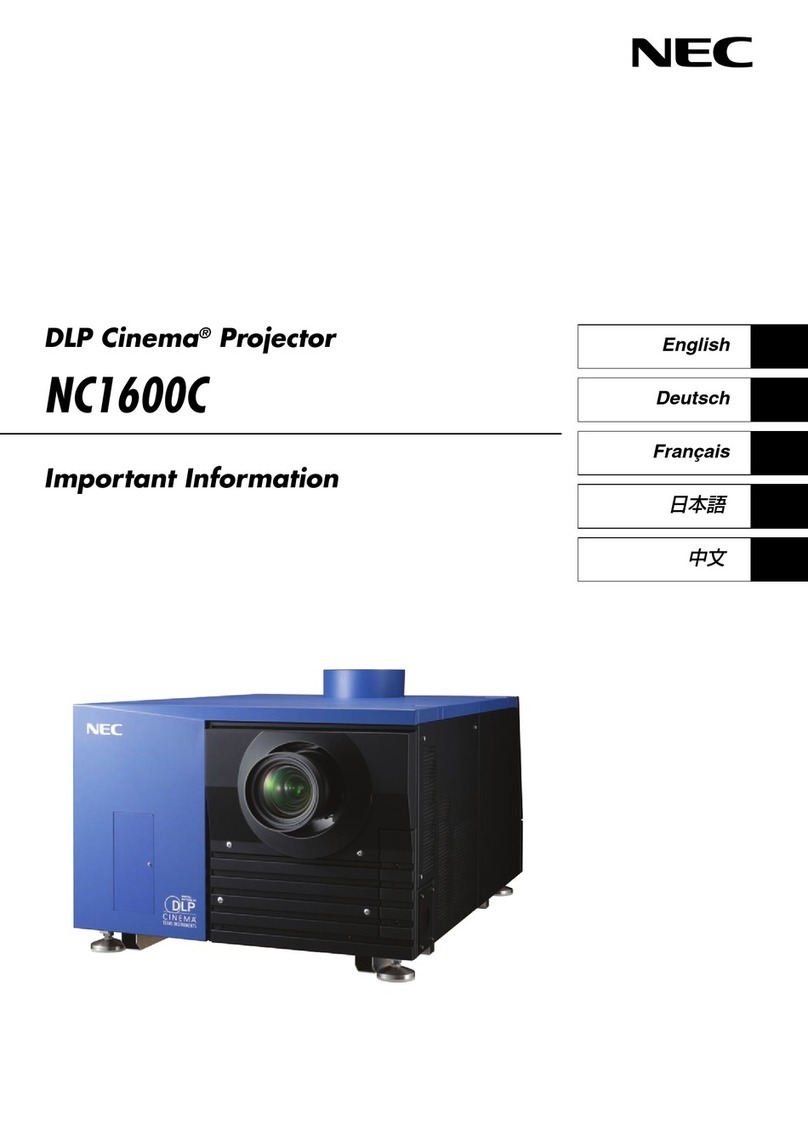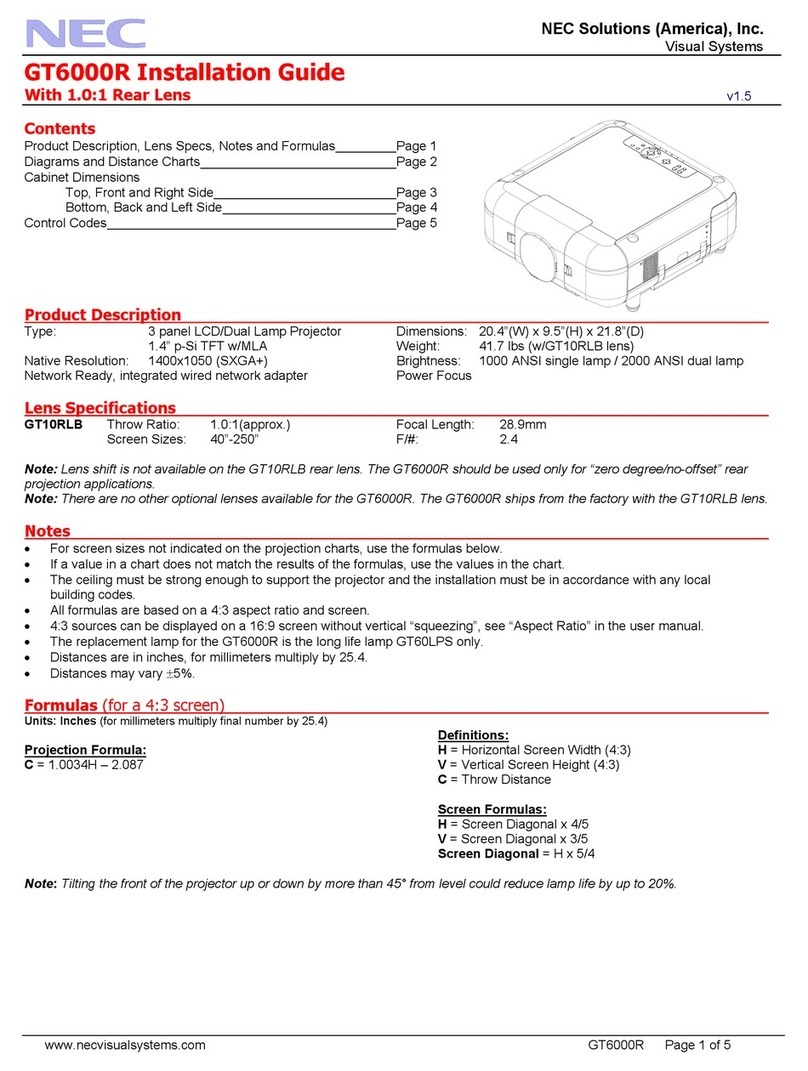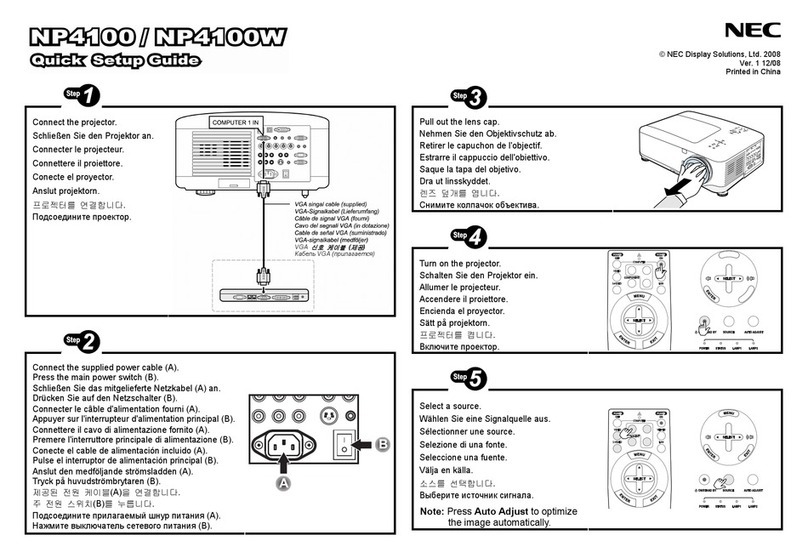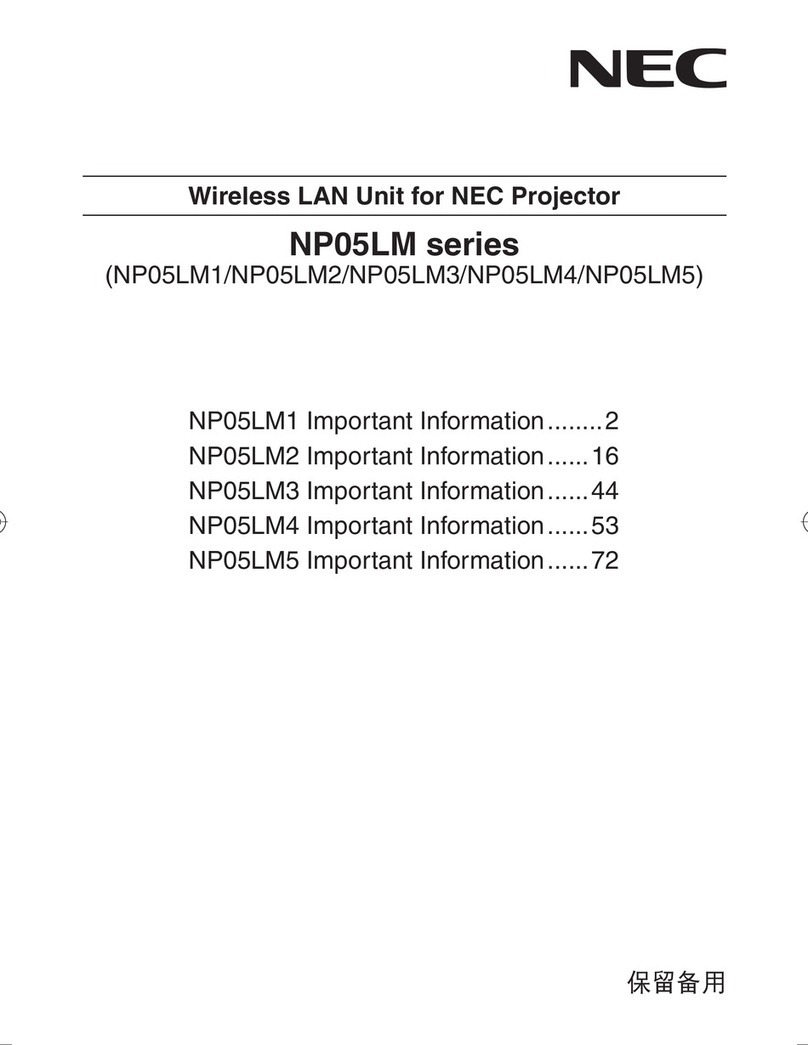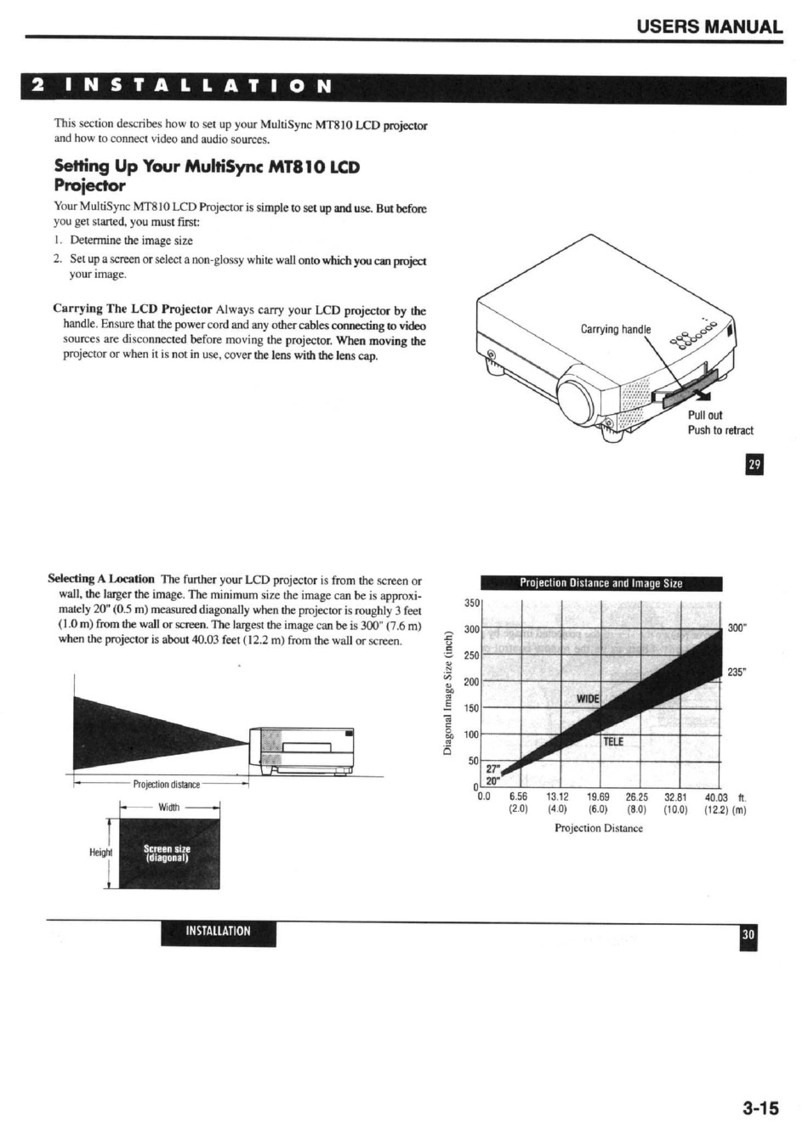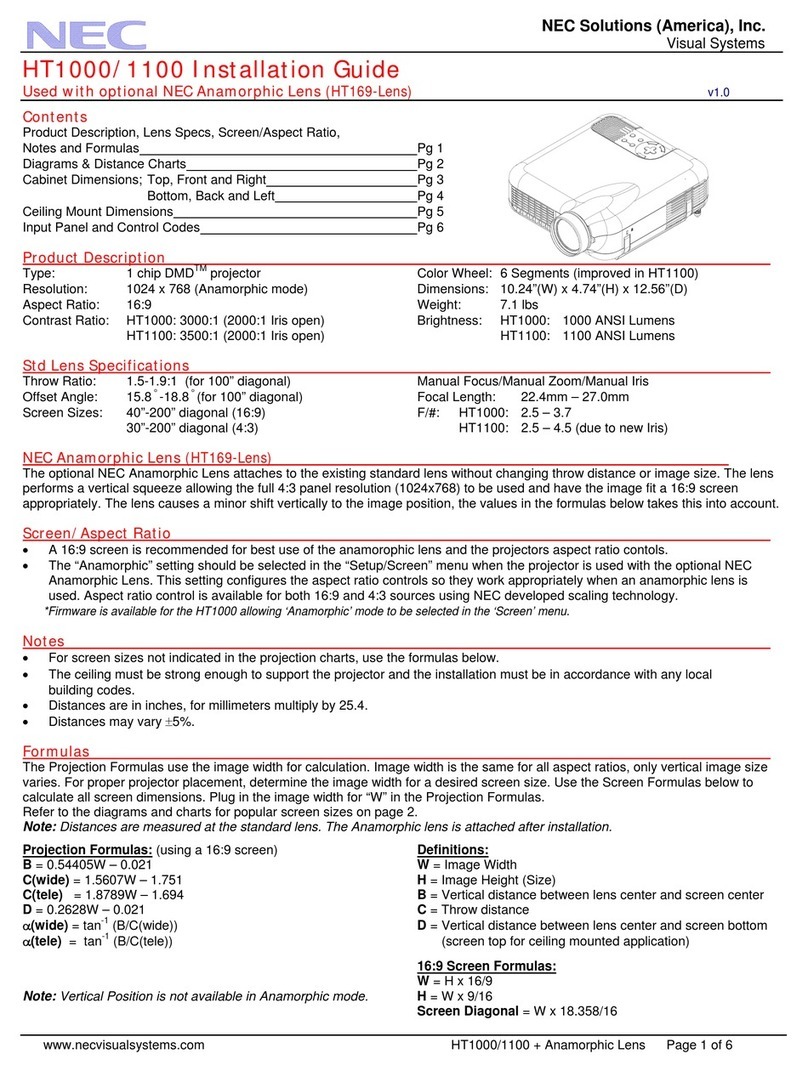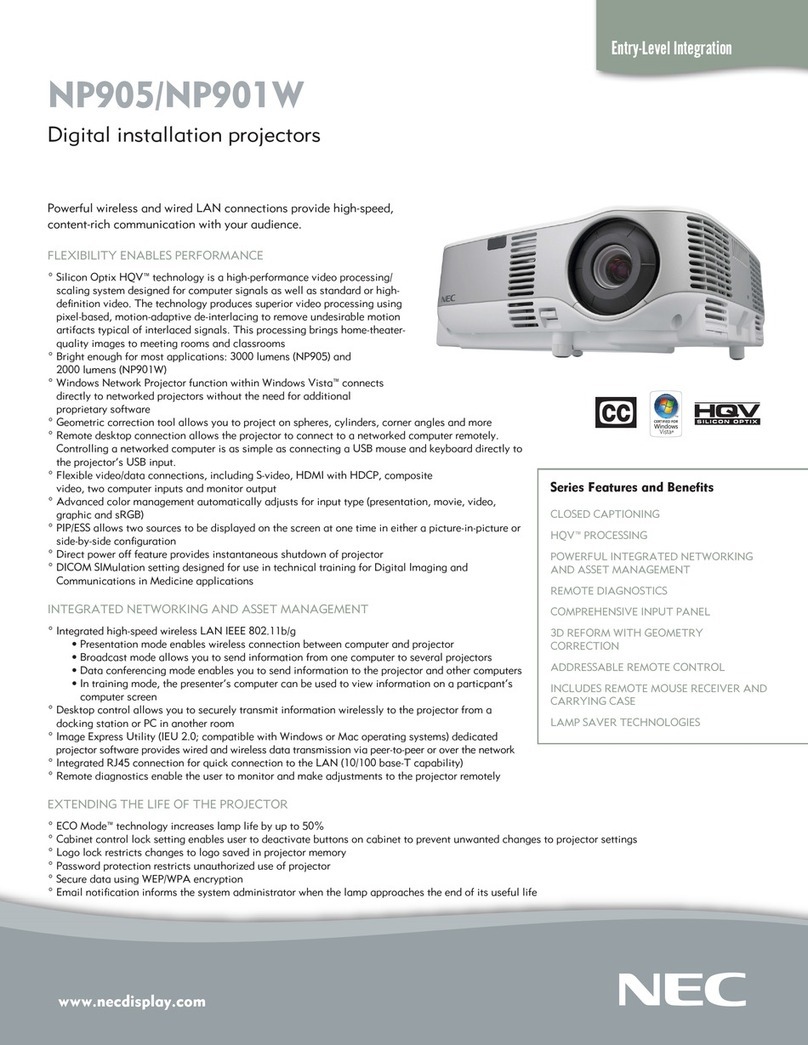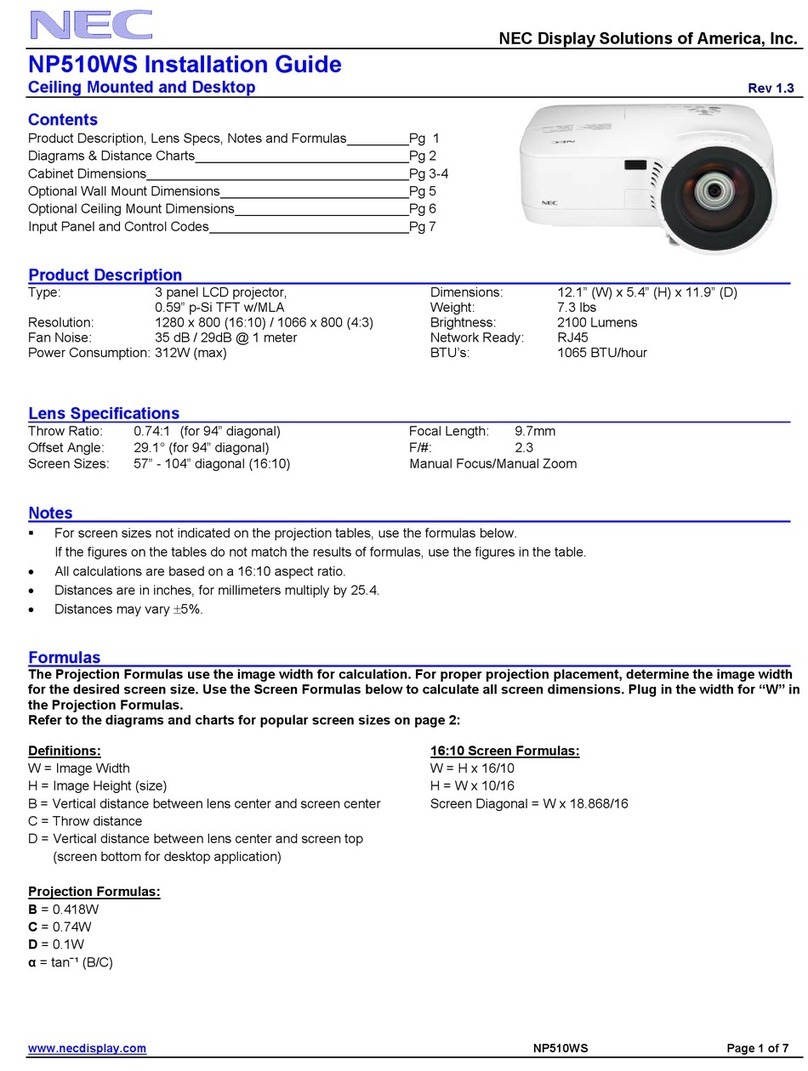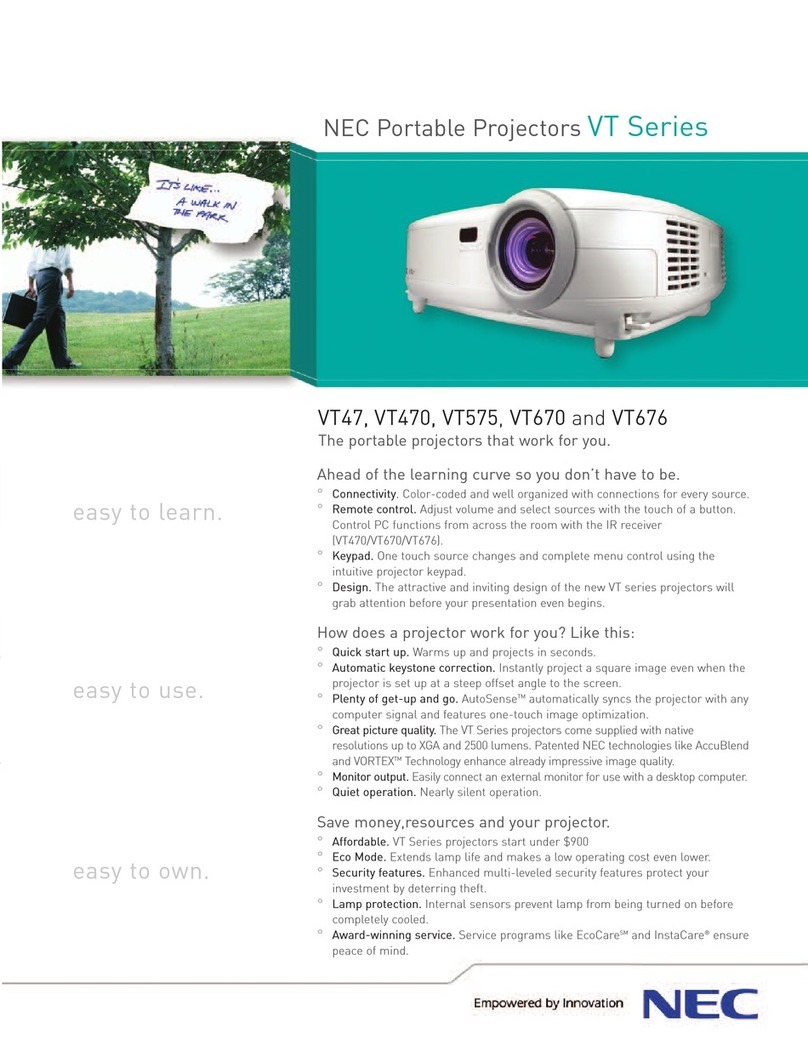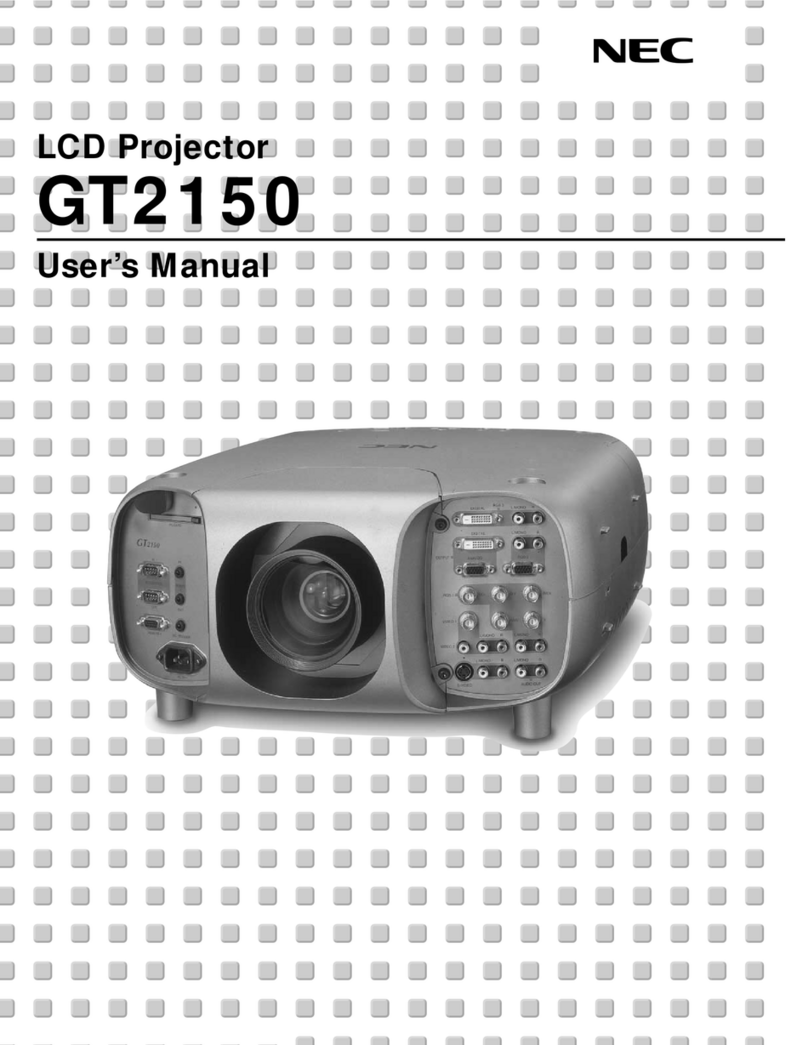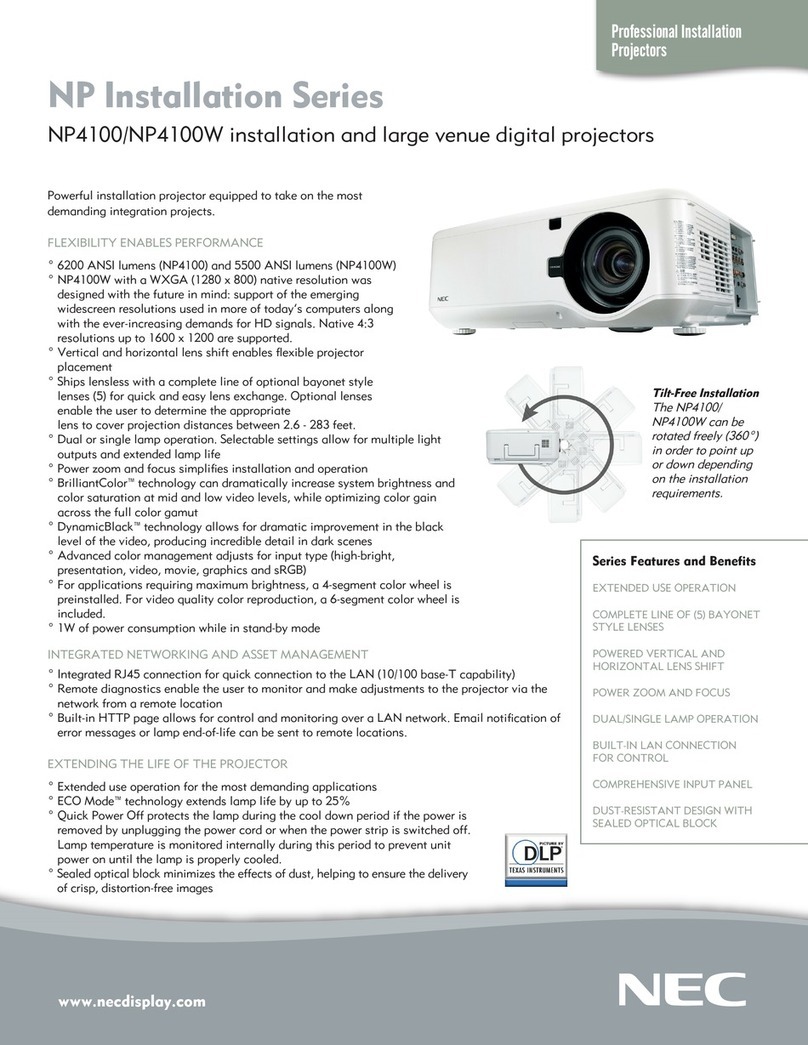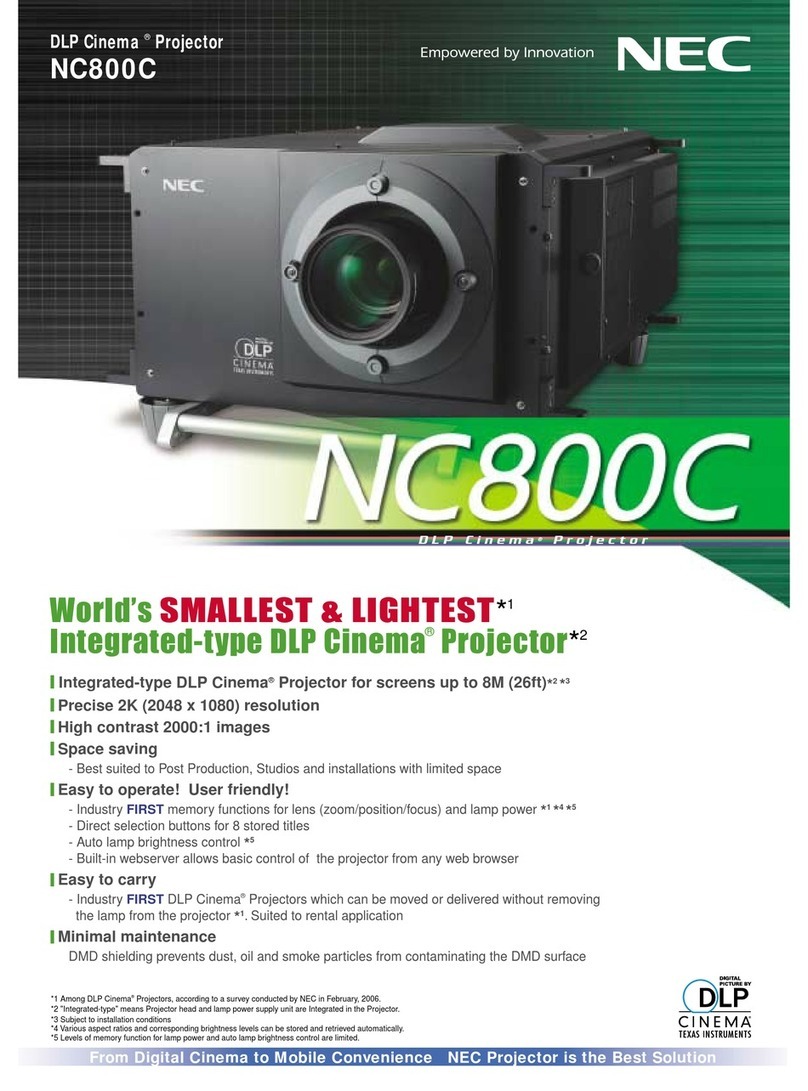0.55” DLP by Texas Instruments with BrilliantColor
XGA 1024 x 768
UXGA 1600 x 1200
3000 normal
2000:1
225W AC
3000 hours normal / 5000 hours eco
33 to 300 in. / 838 to 7620mm
1.95 to 2.15
3.9 to 39.4 ft. / 1.2 to 12m
14° wide / 12.7° tele
1 - 1.1
Manual
F=2.41 to 2.55, f=21.83 to 24mm
+/- 40 degrees
Horizontal 15 - 100 kHz /
Vertical 50 - 120 Hz
NTSC, NTSC4.43, PAL-M, N, B, D, G H, I, SECAM
480i, 576i, 480p, 576p, 720p, 1080i
VGA, SVGA, XGA, WXGA, WXGA+, SXGA, SXGA+,
UXGA
Yes
15-pin, component video using ADP-CV1E adapter
15-pin
HDMI
S-Video
RCA
Mini stereo
7W speaker
RS-232, IR, Wired LAN
Separate Sync / Composite Sync / Sync on G
Yes
100 – 240V AC, 50/60 Hz
2.6A
278W / 216W / 4W / 0.5W
Table/Front, Table/Rear, Ceiling/Front, Ceiling/Rear
12.2 x 3.7 x 9.7 in. / 310 x 95 x 247mm
5.5 lbs. / 2.5 kg
37 dB normal / 33 dB eco
USA UL 1950 FCC Class B, Canada CSA 950 (C-UL), NOM
41° – 104°F / 5° – 40°C
20-80% non-condensing
-4° – 122°F / -20° – 50°C
Replacement lamp
Universal ceiling mount
Projector carrying case
Active shutter 3-D glasses
Replacement remote control
Lightweight adjustable suspended ceiling plate for use with
NEC ceiling mounts
Component video adapter converts component video to
D-sub 15-pin
Power cable
RGB cable
Extends term of parts and labor warranty to 3 years
Extends term of parts and labor warranty to 4 years
Extends term of InstaCare service program to 2 years
Extends term of InstaCare service program to 3 years
NEC Display Solutions
500 Park Boulevard, Suite 1100
Itasca, IL 60143
866-NEC-MORE
ECO Mode is a trademark of NEC Display Solutions. BrilliantColor is a
trademark, and DLP and the DLP logo are registered trademarks of Texas
Instruments. HDMI, the HDMI logo and High-Definition Multimedia Interface
are trademarks or registered trademarks of HDMI Licensing LLC. All other
brand or product names are trademarks or registered trademarks of their
respective holders. Product specifications subject to change. 3/11 ver. 1.
©2011 NEC Display Solutions of America, Inc. All rights reserved.
UNIQUE FEATURES
BrilliantColor™ technology advanced video processing
from Texas Instruments delivers more vibrant and realistic colors and
blacks richer with detail.
ECO Mode technology extends lamp life, lowers audible
noise and reduces total cost of ownership.
Built-in closed captioning enables decoding and display of text infor-
mation from a video
Kensington lock slot enables security cable to be attached to projector.
Filter-free design eliminates the hassle and time spent monitoring and/
or changing filters
10-step image magnification with location control
IN THE BOX
Remote control, batteries, RGB cable, power cord, user’s manual,
product registration card
WARRANTY
Registered owners receive a 2-year parts and labor warranty including
the first year of InstaCare. The lamp is covered for one year or 500
hours - whichever comes first. InstaCare provides the original owner
one year of either limited 3-business-day repair/return or next-business-
day exchange.
12.2”
(310mm)
9.7”
(247mm)
3.7”
(95mm)
OPTICAL
Display Technology
Resolution
Native
Maximum
Light Output (lumens)
Contrast Ratio (up to)
Lamp Type
Lamp Life (up to)
Screen Size (diagonal)
Throw Ratio
Projection Distance
Projection Angle
Lens
Zoom
Focus
F-number
Keystone Correction
SIGNAL COMPATIBILITY/CONNECTIVITY
Scan Rate
Supported Video Standards
SD/HD Video Signal Compatibility
PC Signal Compatibility
Macintosh Compatibility
Input/Output Terminals
RGB (analog)
RGB2 (analog)
RGB3 (digital)
Video 1
Video 2
Audio
Audio
External Control
Sync Compatibility
Monitor Out
ELECTRICAL
Power Requirements
Input Current
Power Consumption (Normal
Mode/ECO Mode/Standby/Standby
[Power Saving])
MECHANICAL
Installation Orientation
Dimensions (WxHxD)
Net Weight
Fan Noise
Regulations
ENVIRONMENTAL
Operational Temperature
Humidity
Storage
ACCESSORIES
NP18LP
NP01UCM
NP215CASE
NP01GL
RMT-PJ30
SCP200
ADP-CV1E
PWRCRD-PJPX
RGBCBL-PJPX
NECEW1-MP
NECEW2-MP
ADVEXON1-MP
ADVEXON2-MP
Specifications for V300X