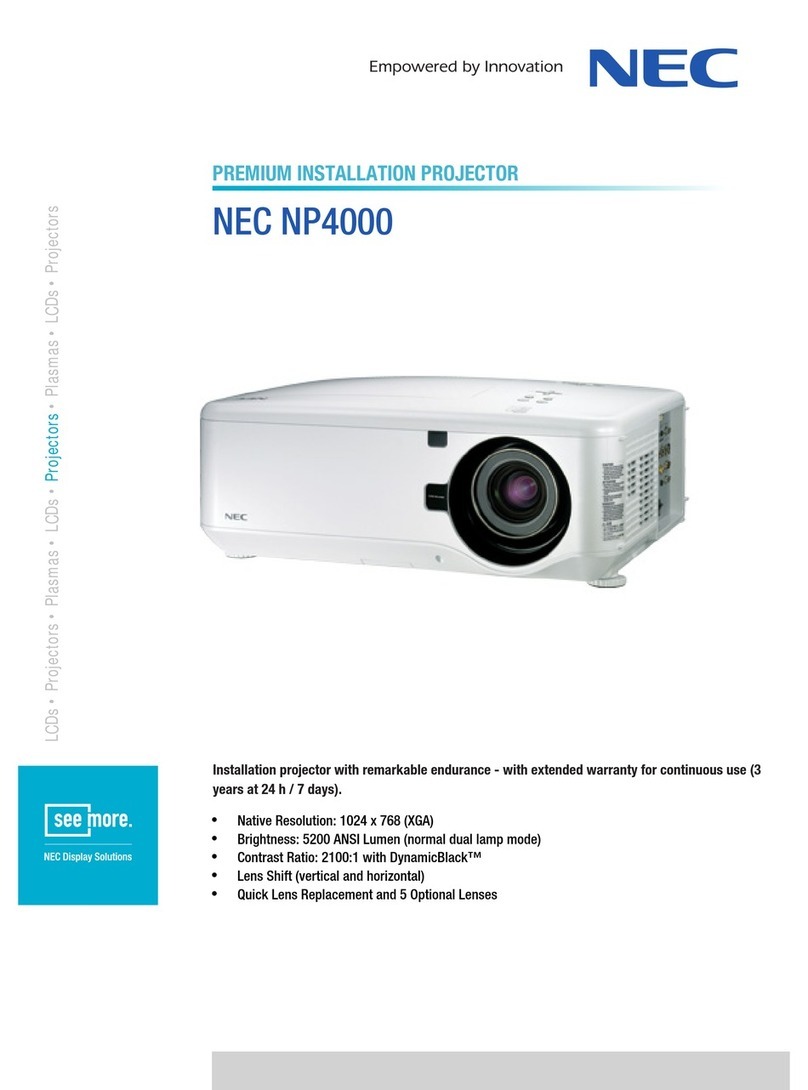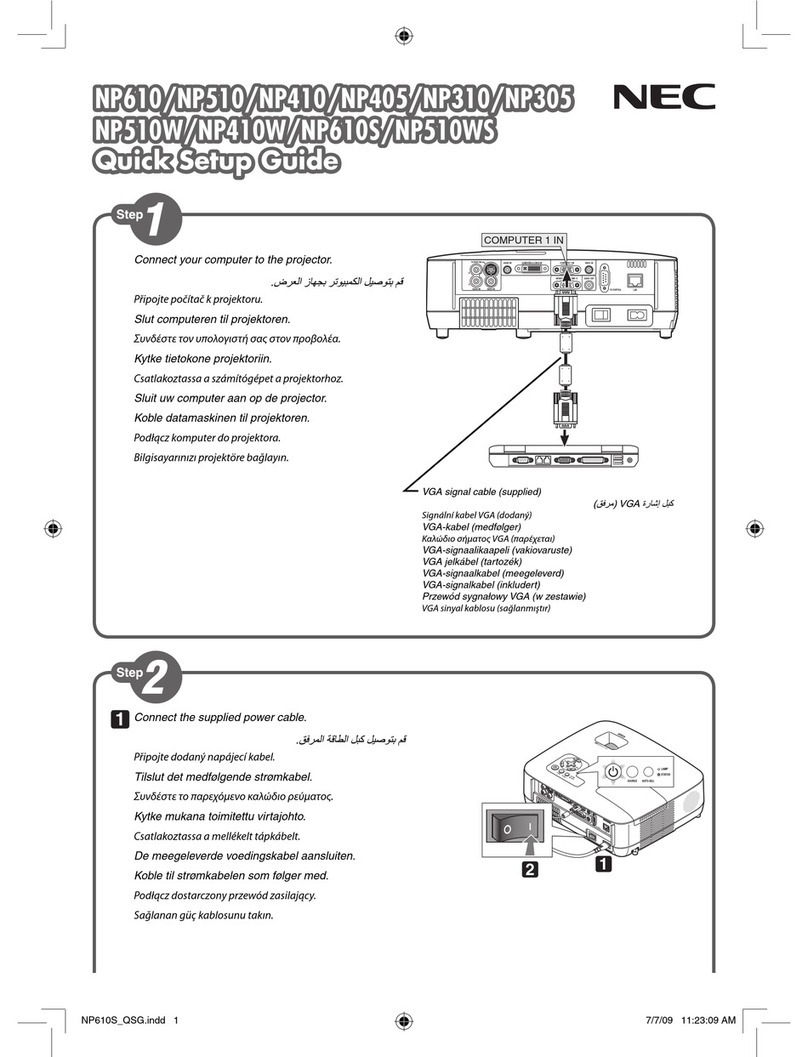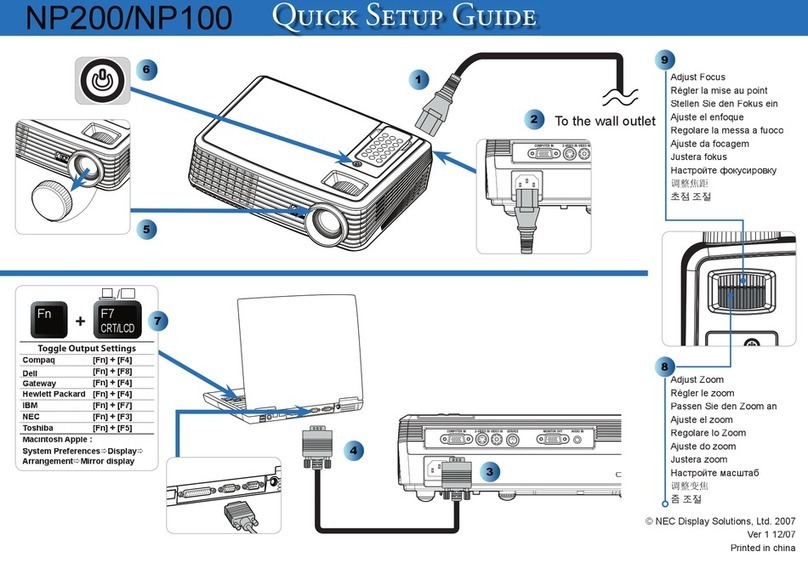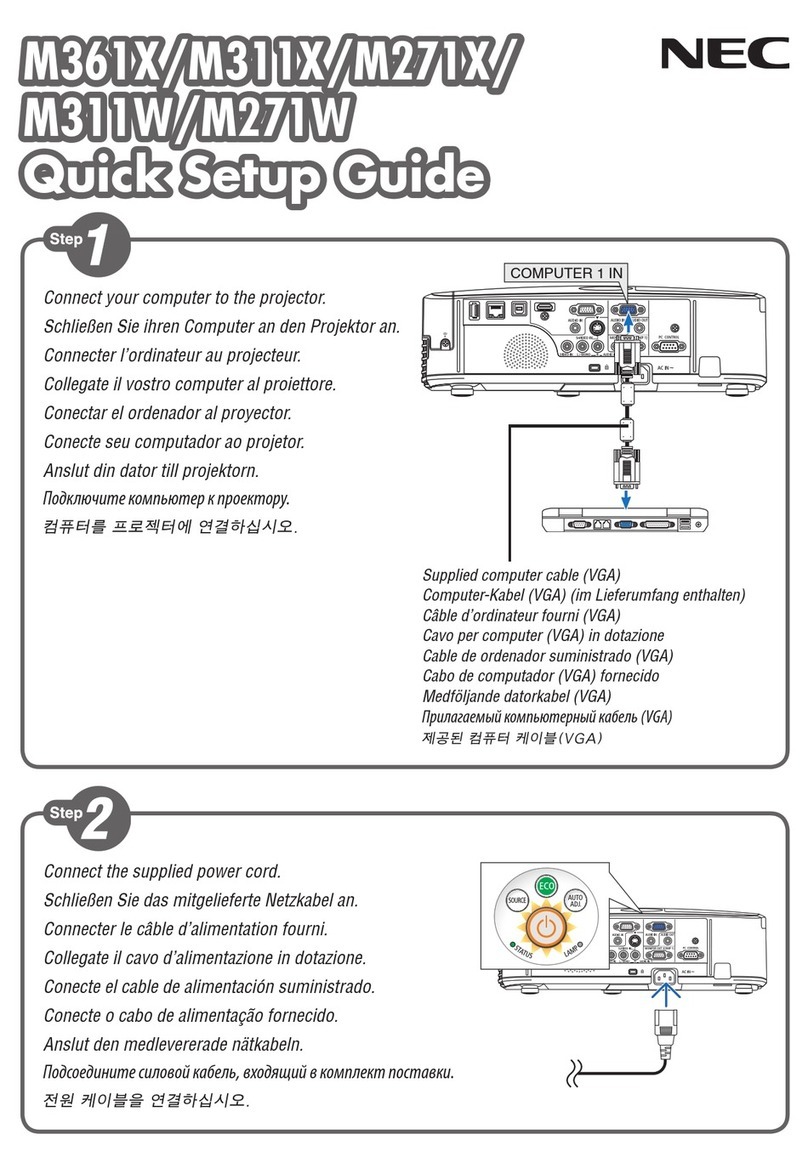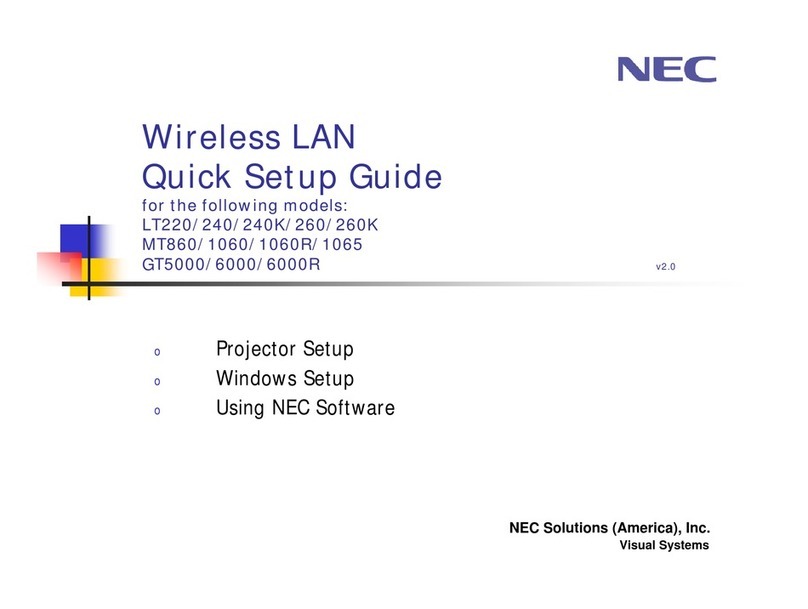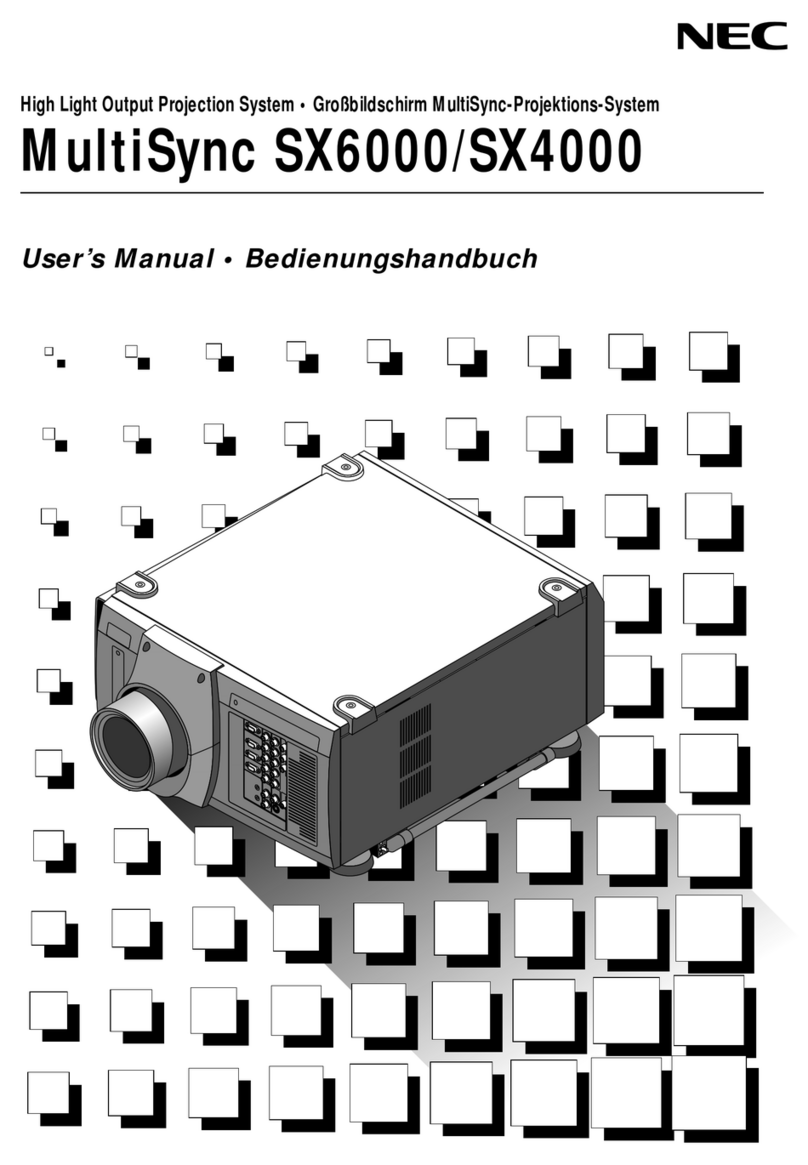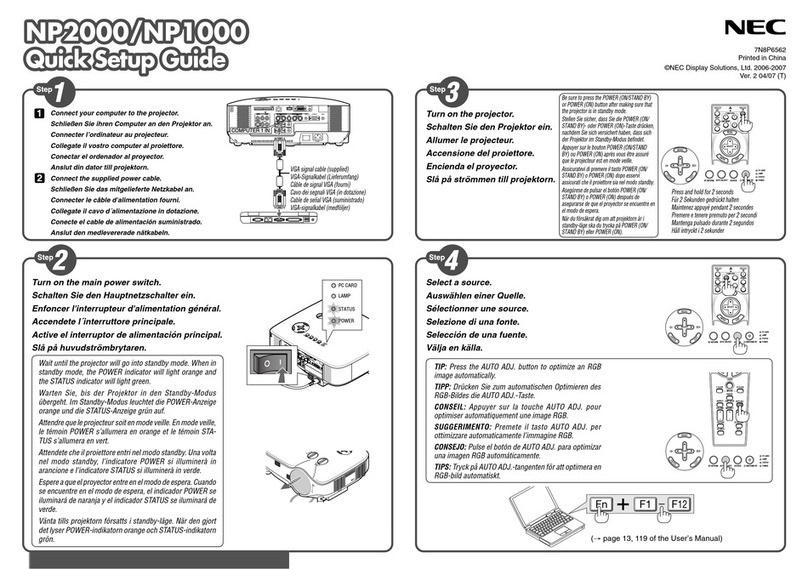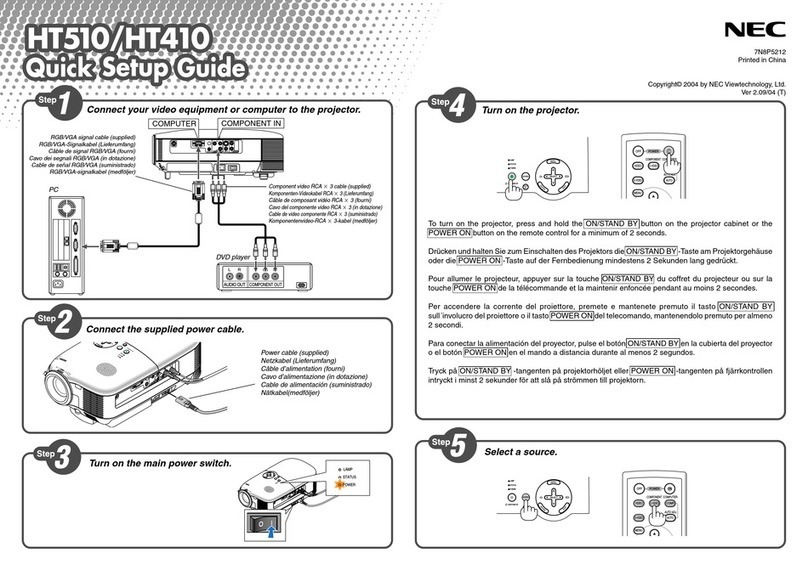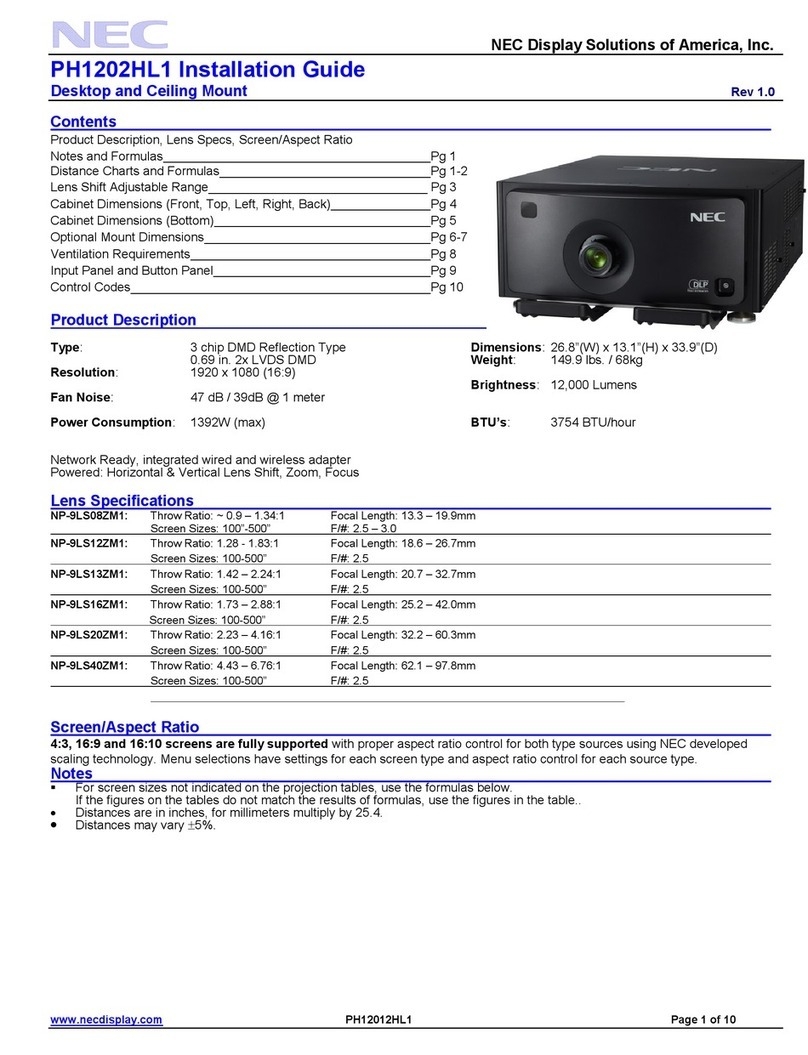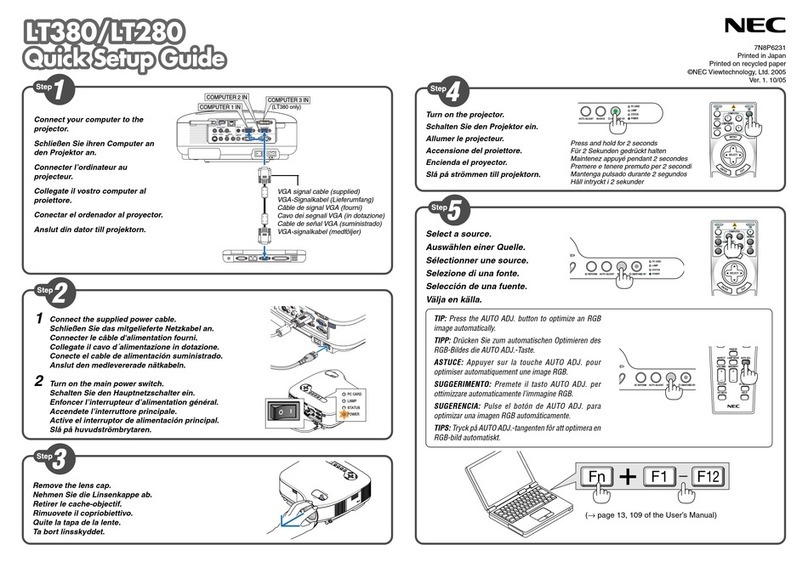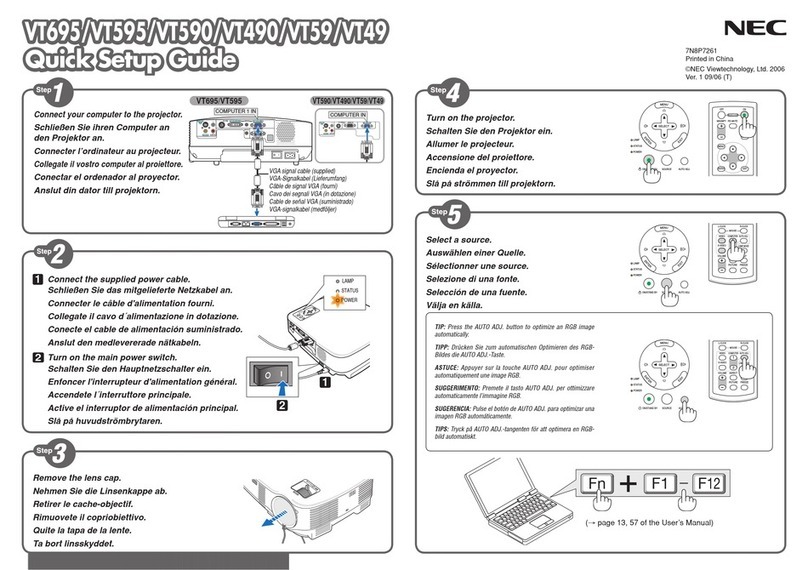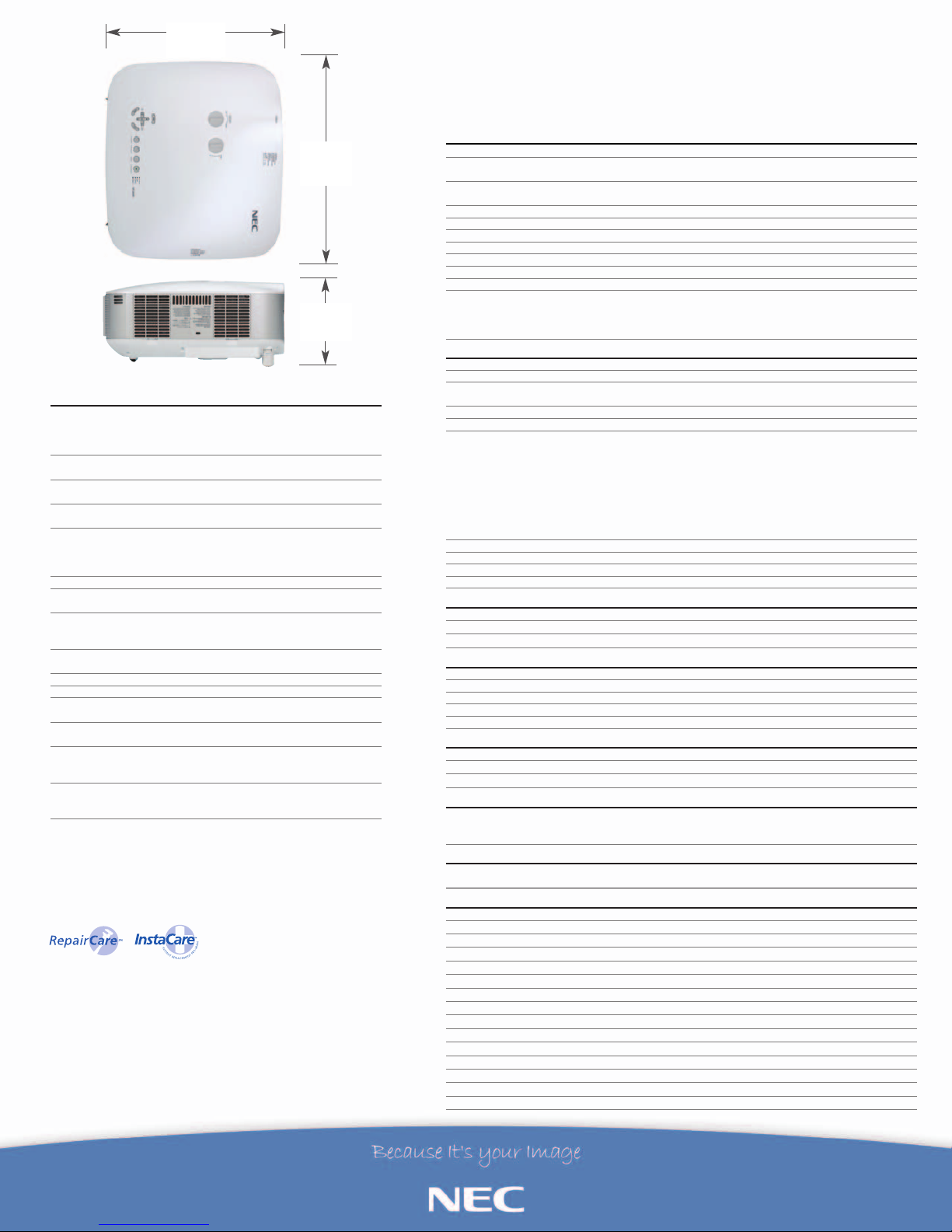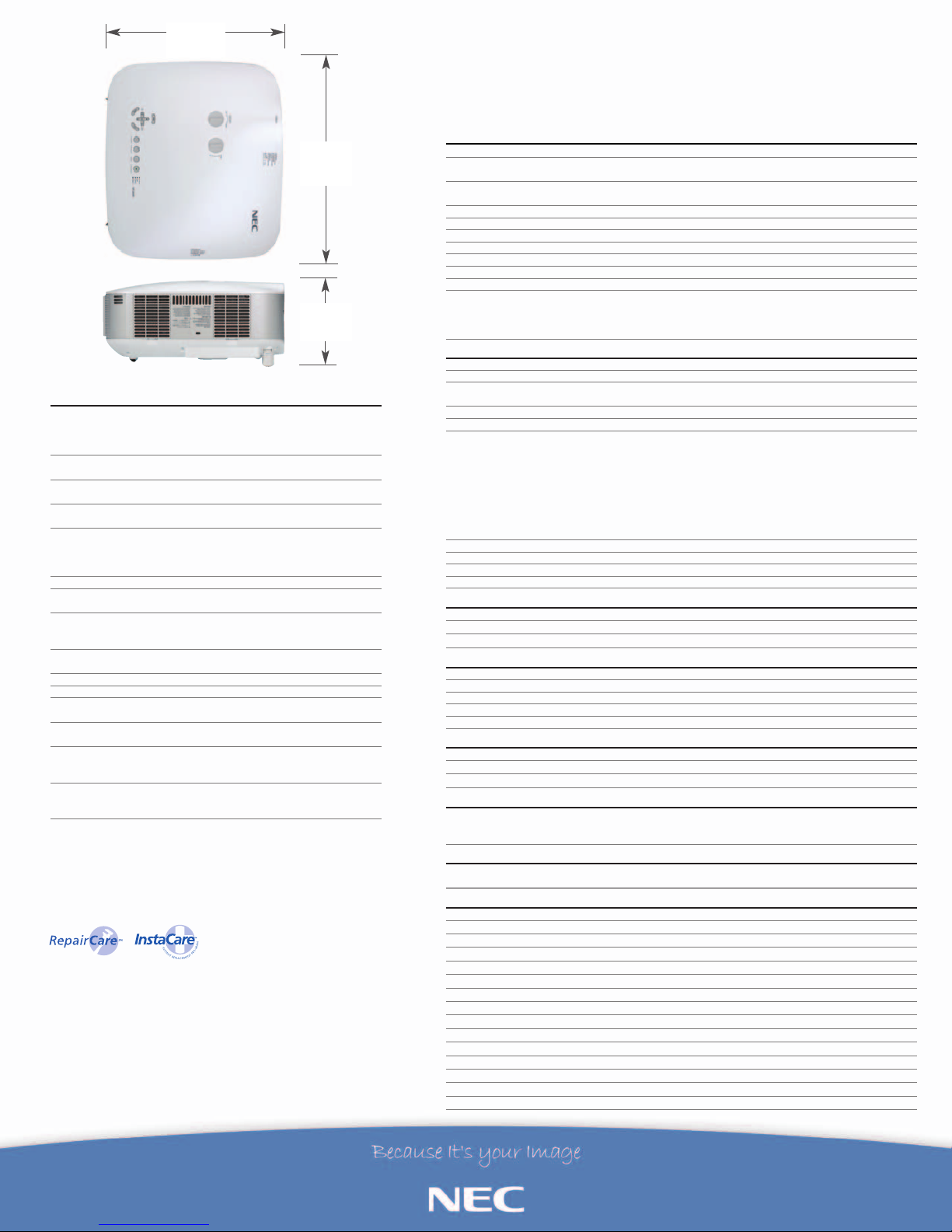
NEC 040709
For more information, call 1.800.NEC.INFO
or visit www.necvisualsystems.com
NEC is a registered trademark of NEC Corporation.
All other trademarks arethe property of their respective owners.
All specifications subject to change without notice.
NEC Solutions (America), Inc.
Visual Systems Division
1250 Arlington Heights Rd., Suite 400
Itasca, IL 60143-1248
OPTICAL
Display Technology 0.8 in LCD with MLA
Resolution Native: XGA 1024 x 768
Maximum: UXGA 1600x1200
Light Output (lumens) NP1000 3500 normal
NP2000 4000 normal
Contrast Ratio 800:1
Lamp Type 300W AC
Lamp Life (up to) 2000 hours normal/3000 hours eco
Screen Size (diagonal) 25-500 in, 635-12700 mm
Throw Ratio 1.5 - 2.0 (standard lens)
Projection Distance 2.5 to 68.5 ft, .74m to 20.9m
Projection Angle 10.3 to 10.8º tele, 13.7 to 14.5º wide
Lens Zoom 1 to 1.33
Focus manual
F-#, f-# F=1.7 to 2.2 mm, f=24.5 to 32.6mm
Shift Manual: 50% vertical, 10% horizontal
SIGNAL COMPATIBILITY/CONNECTIVITY
Scan Rate Horizontal: 15 to 100 kHz – Vertical: 48 to 120 Hz
Supported Video Standards NTSC, NTSC4.43, PAL, PAL-60, PAL-M, PAL-N, SECAM
SD/HD Video Signal 1080i, 720p, 576p, 576i, 480p, 480i
Compatibility
PC Signal Compatibility VGA, SVGA, XGA, SXGA, SXGA+, UXGA
Macintosh Compatibility Yes
Input/Output Terminals RGB 1 (analog) 15 pin
RGB 2 (analog) 5 BNC
RGB 3 (digital) DVI-D w/HDCP
Video 1 RCA
Video 2 S-Video
Video 3 Component
Audio (2) L/R RCA, 3 mini stereo
Audio out mini VAO
Monitor out yes
Audio 5W Stereo
External Control RS232, IR
Sync Compatibility Separate Sync/Composite Sync/Sync on G
Networking Wired LAN using integrated RJ45, 802.11b/g wireless with optional card
ELECTRICAL
Power Req. 100 - 240VAC, 50/60Hz
Input Current
4.6A
Power Consumption
435W
MECHANICAL
Installation Orientation Floor/Front, Floor/Rear, Ceiling/Front, Ceiling/Rear
Dimensions (WxDxH) 15.7 x 14.1 x 5.9 in, 399 x 358 x 150 mm
Net Weight 16 lbs, 7.3kg
Fan Noise 35 dB normal/30 dB eco
Regulations USA UL 1950 FCC Class B, Canada CSA950 (C-UL), NOM
ENVIRONMENTAL
Operational Temp 41° to 104°F / 5° to 40°C
Humidity 20-80% (non-condensing)
Storage 14°to 122°F / -10° to 50°C
WARRANTY
Registered owners receive a 3-year limited warranty including InstaCare. Includes three year limited warranty on parts and
one year limited warranty on labor. The lamp is covered for one year or 500 hours - whatever comes first. InstaCare provides
the original owner one year of either limited 3 business day repair/return or next business day exchange.
IN THE BOX
Remote control, remote control cable, batteries, power cord, RGB signal cable, lens cap, user’s manual on CD-ROM, quick
start guide, product registration card, wired and wireless network setup guide, PC Card lock, lens anti-theft screw
ACCESSORIES
Order Code Description
NP01LP Replacement lamp
NWL-100A Wireless LAN Card
NP1000CM Ceiling mount
NP1000TC Rolling case with extension handle
NP1000ATA ATA certified case for shipping and secure storage
SCP100 Suspended ceiling plate
NP01FL 0.8:1 fixed shortthrow lens
NP02ZL 1.18 - 1.54:1 zoom lens
NP03ZL 1.94 - 3.07:1 zoom lens
NP04ZL 2.98 - 4.77:1 zoom lens
NP05ZL 4.62 - 7.02:1 zoom lens
PWRCRD-PJPX Power cable
RGBCBL-PJPX RGB cable
RMT-PJ22 Replacement remote
UNIQUE FEATURES
3D Reform™ Provides the ability to square the image by adjusting 3D
Reform horizontally, vertically or diagonally when the
projector can not be placed parallel or perpendicular to
the screen.
Advanced AccuBlend Ensures detailed images when non-native resolution
sources are connected to the projector.
Direct Power Off Protects the lamp by enabling cooling fan to continue
running after power is disconnected
Built-in Wall Color Correction Presets provide for adaptive color tone correction to
display properly on non-white surfaces.
Contrast Enhancement Delivers exceptional picturemanagement control for
both progressive and interlaced sources, while making
images morevibrant, colors morerealistic and blacks
richer with detail.
3D 10-Bit Video Decoder Offers black level expansion and adaptive gamma correction
Autosense Automatically syncs with any computer signal and
features one touch image optimization.
VORTEX™ Technology Plus Breakthrough image processing technology improves
white level, color accuracy, dynamic range and varying
levels of black in an image.
Eco-Mode™ Technology Extends lamp life, lowers audible noise and reduces total
cost of ownership.
Kensington Lock Slot Enables security cable to be attached to projector.
Magnification 64-step image magnification with location control
Sleep Timer Count down timer can be set to automatically turnoff
the projector
Discreet Source Keys Projector and remote feature direct access buttons for
source selection
Computer Free Presentations Insert a USB drive or PCMCIA card directly into the
projector and change images using the wireless remote
control provided with the projector.
High Speed Wireless IEEE802.11g and improved circuitry provide wireless
communication up to 3 times faster than available from
previous models.
Build power into the system
NP1000 and NP2000 digital installation projectors.
14.1”
(358 mm)
15.7”
(399 mm)
5.9”
(150 mm)