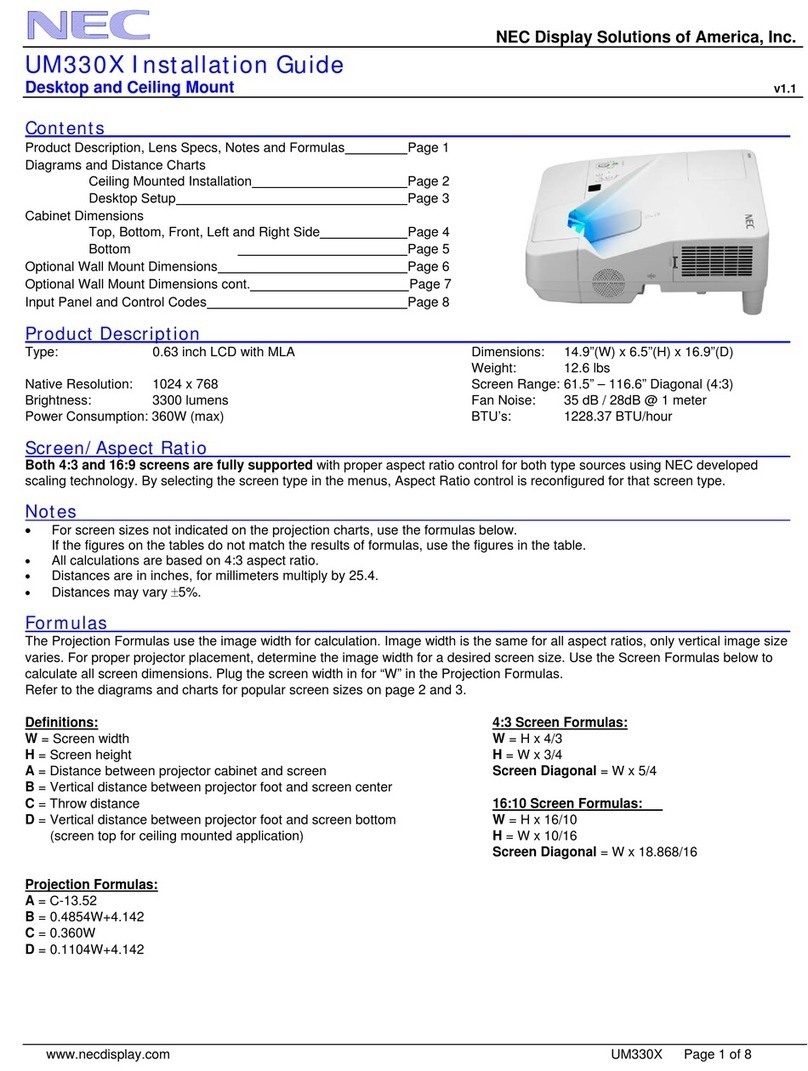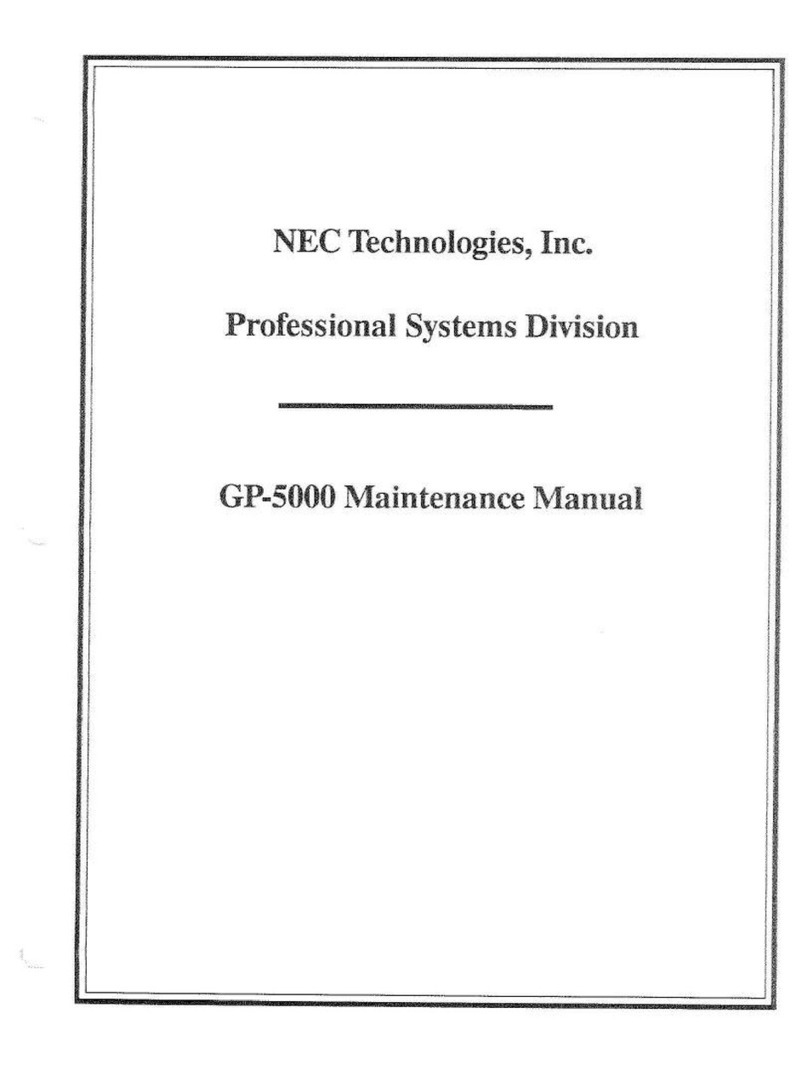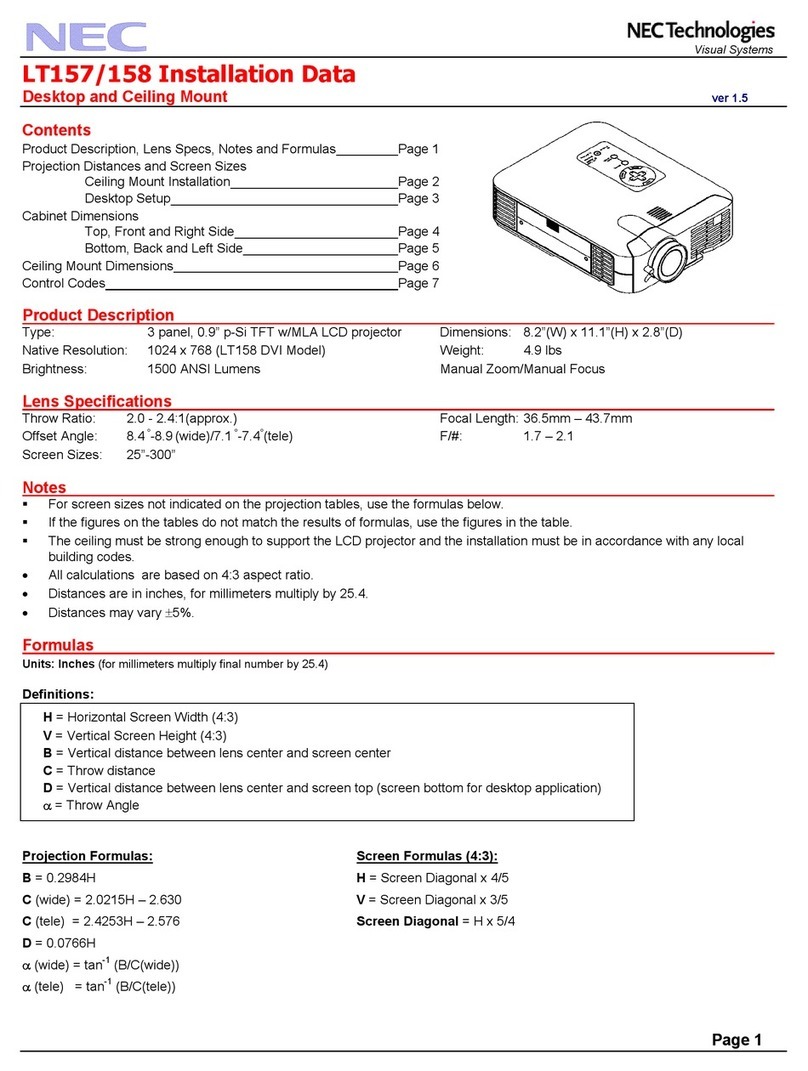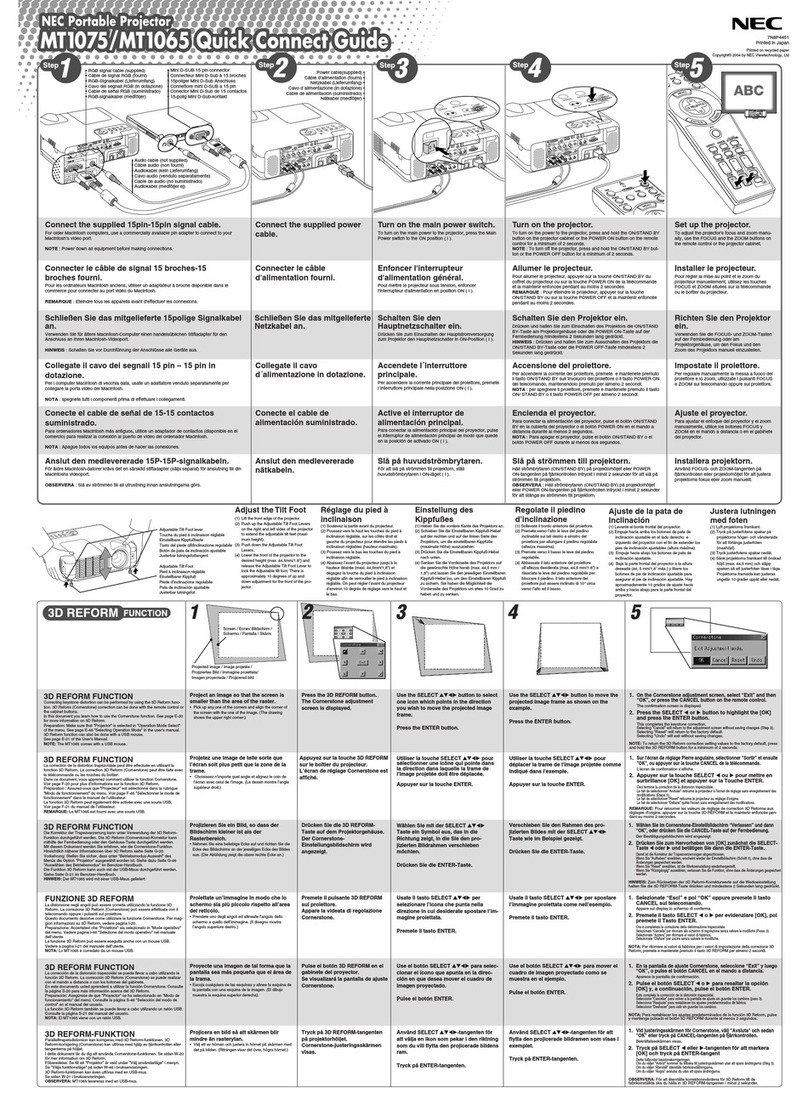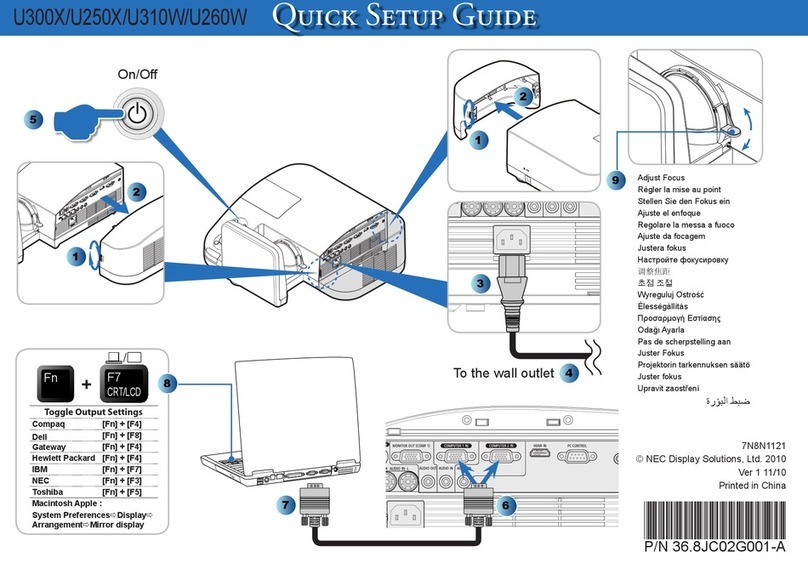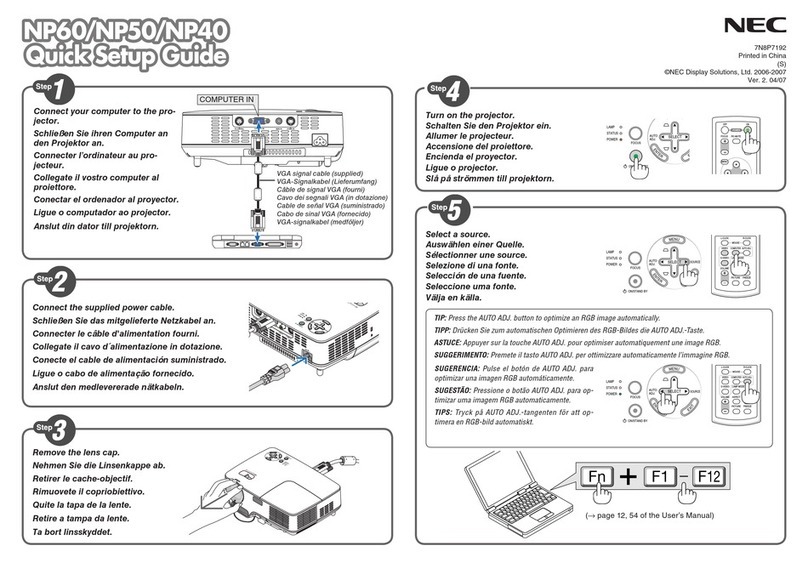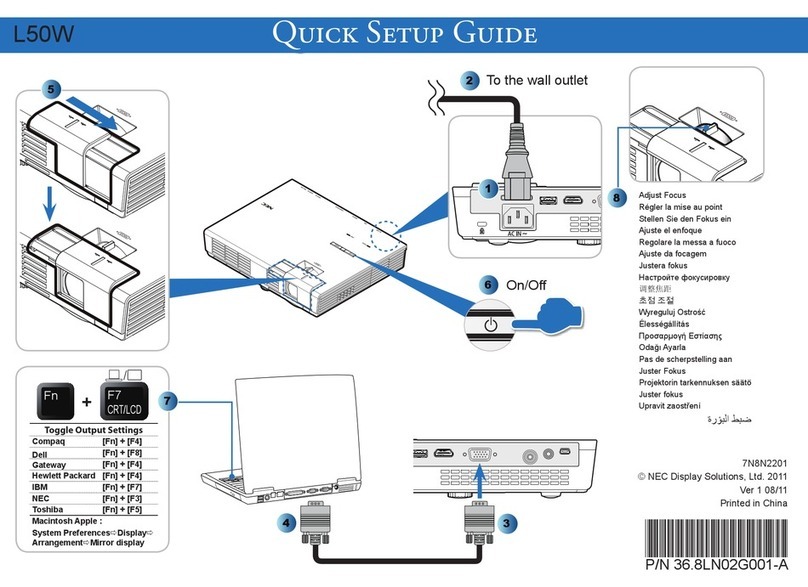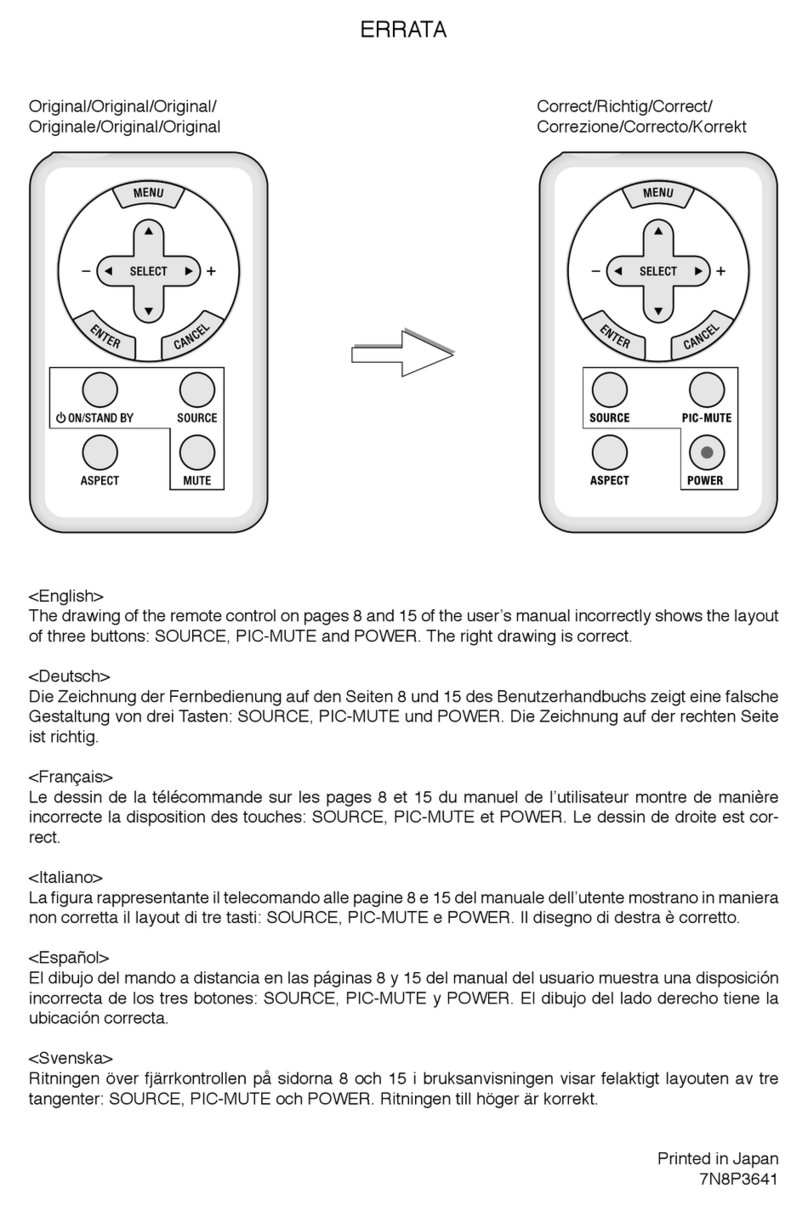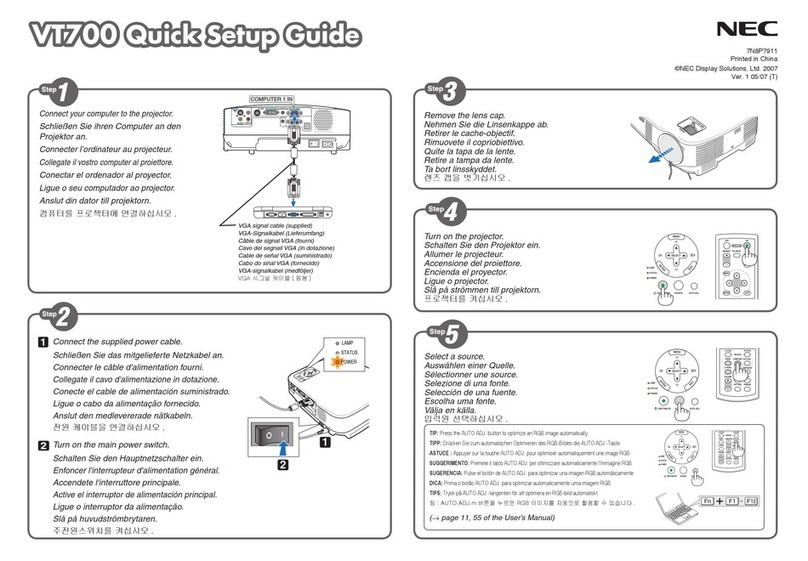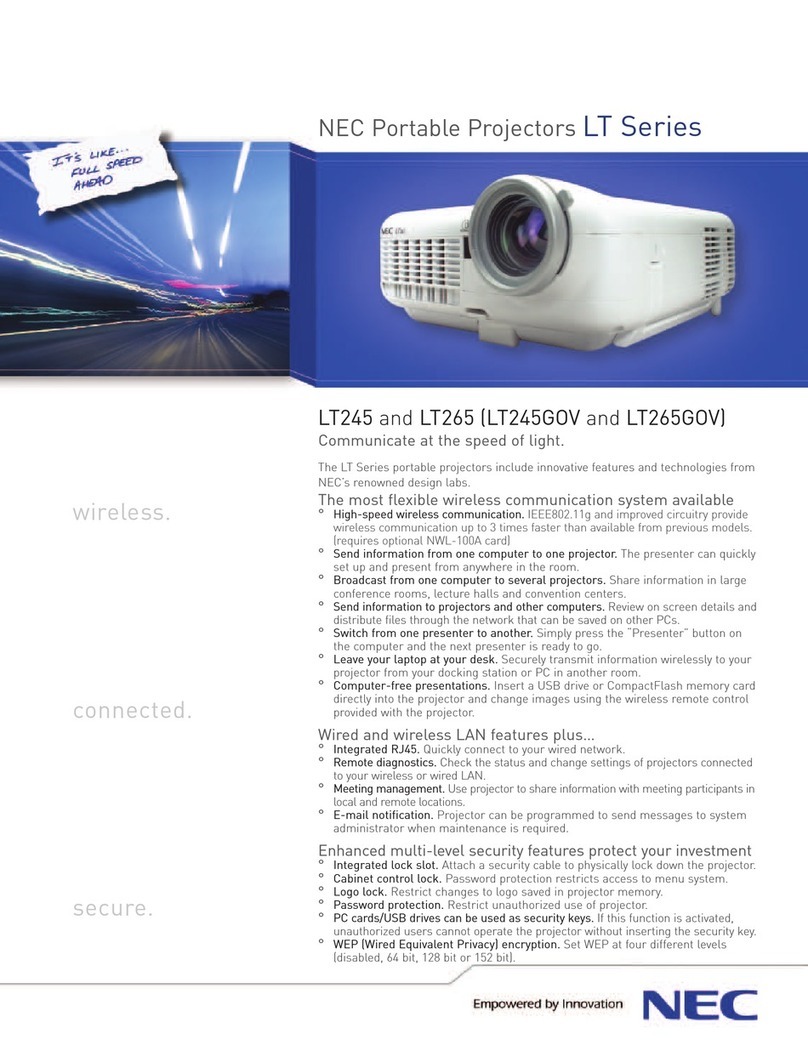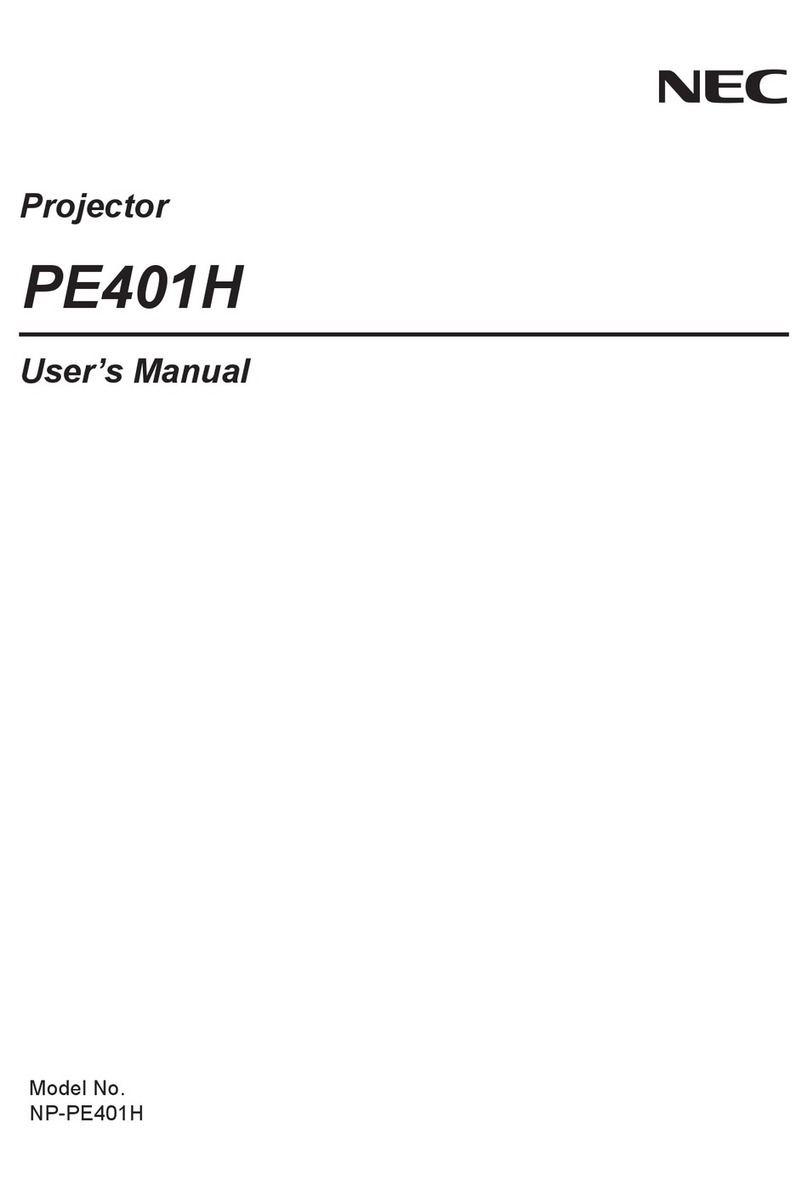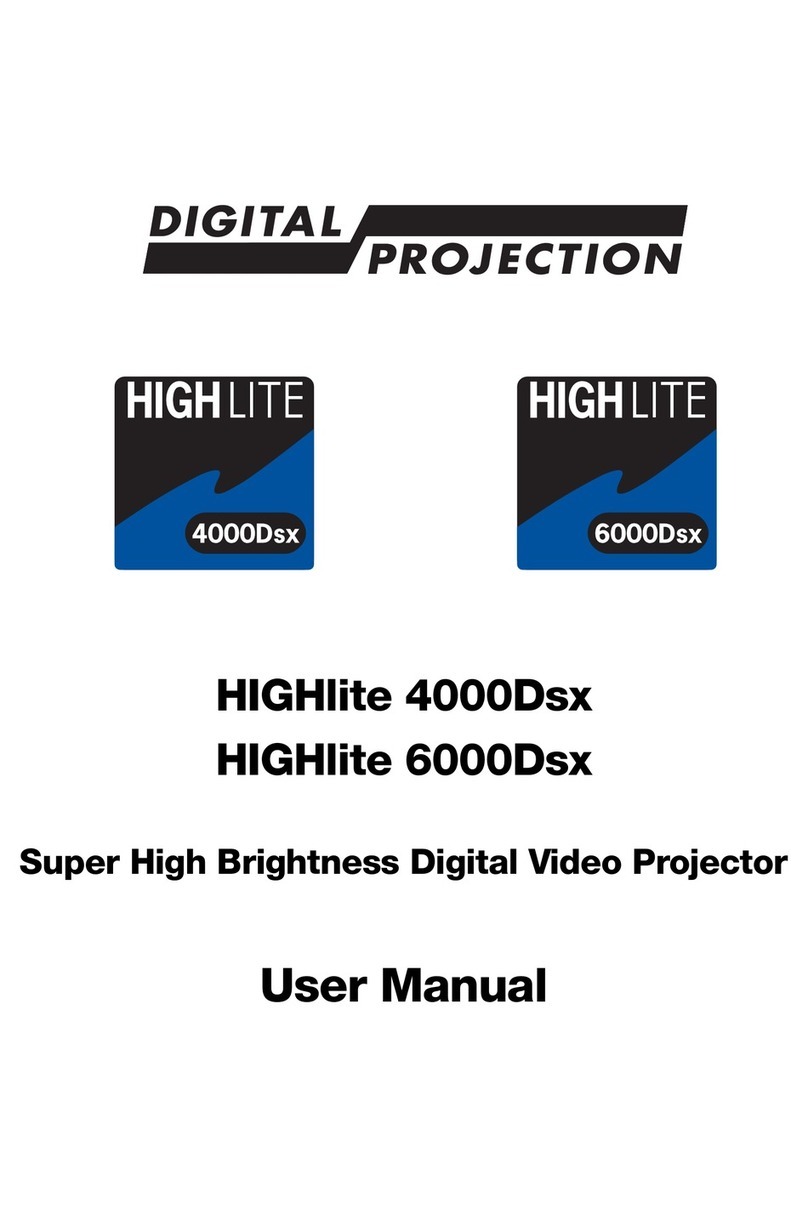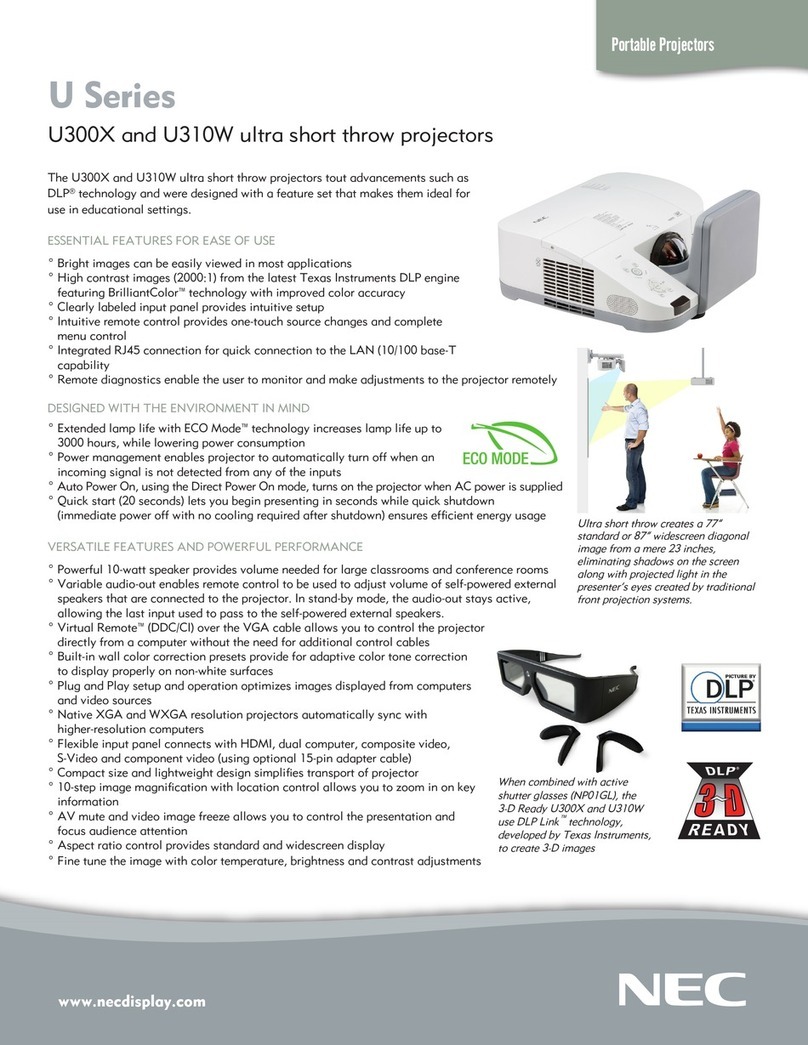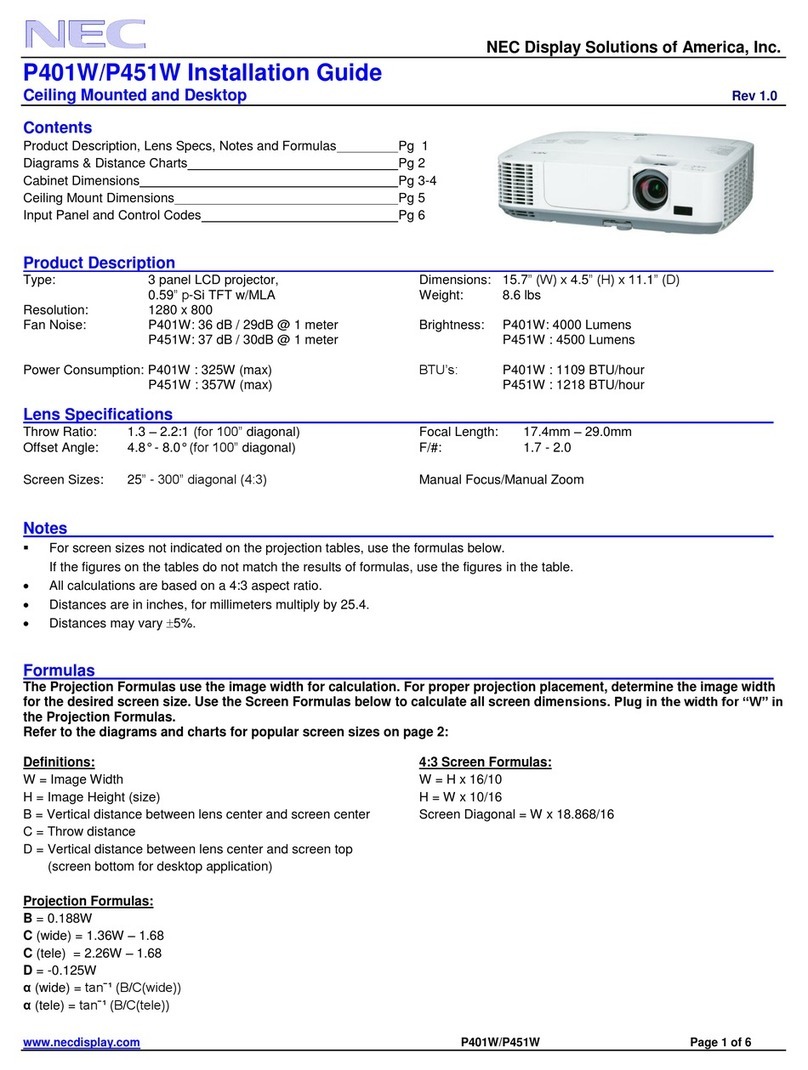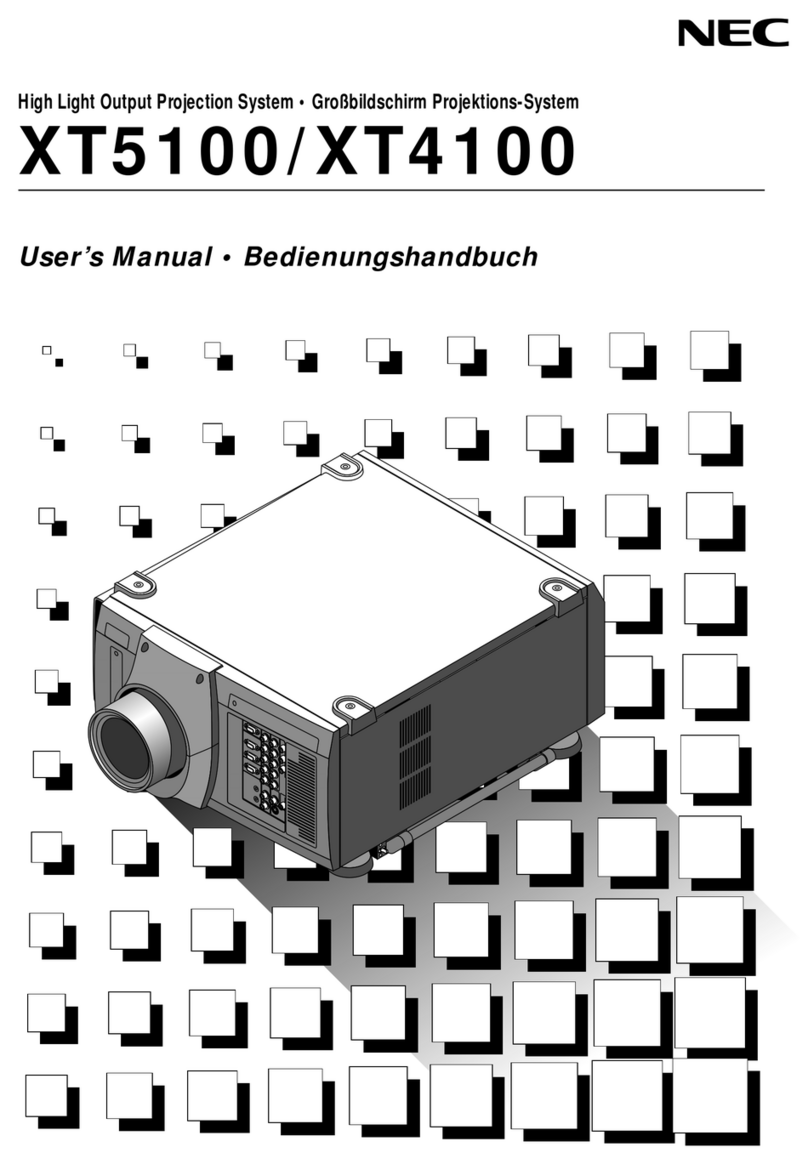NEC 060611
For more information, call 1.800.NEC.INFO
or visit www.necvisualsystems.com
NEC is a registered trademark of NEC Corporation.
All other trademarks arethe property of their respective owners.
All specifications subject to change without notice.
NEC Corporation of America
Visual Systems Division
1250 Arlington Heights Rd., Suite 400
Itasca, IL 60143-1248
OPTICAL
Display Technology Single chip 12 degree DMD
Resolution Native: XGA 1024 x 768
Maximum: UXGA 1600x1200
Light Output (lumens) 2000 normal, 1500 eco
Contrast Ratio 3500:1
Lamp Type 275W DC
Lamp Life (up to) 2000 hours normal, 4000 hours eco
Screen Size (diagonal) 40-100 inches diagonal
Projection Distance 2.5 – 25.9 inches, 64 – 659 mm
Projection Angle 55°
Keystone Correction ±5° Horizontal and –5° Vertical
SIGNAL COMPATIBILITY/CONNECTIVITY
Scan Rate Horizontal 15 to 100 kHz (non-interlaced)
Vertical 50 to 120Hz
Supported Video NTSC, NTSC4.43, PAL, PAL-60, PAL-M, PAL-N, SECAM
Standards
SD/HD Video Signal 1080i, 720p, 576p,576i, 480p, 480i
Compatibility
PCSignal Compatibility VGA, SVGA, XGA, SXGA, SXGA+, UXGA
Macintosh Compatibility Yes
Input/Output Terminals RGB 1 (analog) 15 pin
RGB 2 (analog) DVI-I with HDCP
Video 1 Composite
Video 2 S-Video
Audio 1 set RCA, 2 stereo mini
Audio Out Variable audio out
Monitor Out Yes
Audio 1Wx2
External Control RS232, LAN (AMX/Crestron compatibility), remote in
Sync Compatibility Separate Sync/Composite Sync/Sync on G
Networking Wired LAN using integrated RJ45, 802.11b/g wireless with optional card
ELECTRICAL
Power Req. 100-120VAC/200-240VAC, 50/60Hz
Input Current 3.9A (100V), 1.7A (240V)
Power Consumption Eco-Mode 300W, Normal 370W, 0.6W Standby, 8.0W Idle Mode
MECHANICAL
Installation Orientation Floor/Front, Floor/Rear, Ceiling/Front, Ceiling/Rear
Dimensions (WxDxH) 14.96” x 12.32” x 12.32”, 380x313x313mm, mirror open (not including protrusions)
Net Weight 14.1 lb., 6.4 kg)
Fan Noise <37 dB normal/<32 dB eco
Regulations USA UL 1950 FCC Class B, Canada CSA950 (C-UL), NOM
ENVIRONMENTAL
Operational Temp 41° to 95°F / 5° to 35°C
Humidity 20-80% non-condensing
Storage 14° to 122°F / -10° to 50°C
WARRANTY
Owners receive a 2-year limited parts and labor warranty. RepairCare™ is provided during the first year of coverage for
registered owners. RepairCare provides the original owner with 3-business day repair and return of the projector. When used
under normal operating conditions, the lamp is covered for 90 days or 500 hours, whichever comes first.
IN THE BOX
Users manual, wired/wireless remote control, D-sub signal cable, DVI-D signal cable, DVI-A – D-sub signal cable, audio cable,
USB A-B cable, power cable, set up guide, registration card
ACCESSORIES
Order Code Description
WT610E WT610E 2000 ANSI lumen mirror projector
WT61LP Replacement lamp
WT60CM Ceiling mount kit
WT60ATA ATA shipping case
NWL-100A 802.11b/g wireless LAN PC card
WTPL-01 Extends termof limited parts and labor warranty to three years
UNIQUE FEATURES
Advanced AccuBlend Ensures detailed images when non-native resolution
sources are connected to the projector.
Autosense Automatically syncs with any computer signal and
features one touch image optimization.
VORTEX™ Technology Plus Breakthrough image processing technology improves
white level, color accuracy, dynamic range and varying
levels of black in an image.
3D Reform™ Provides the ability to square the image by adjusting 3D
Reformhorizontally,vertically or diagonally when the
projector can not be placed parallel or perpendicular to
the screen.
Eco-Mode™ Technology Extends lamp life, lowers audible noise and reduces total
cost of ownership.
Built-in Wall Color Correction Presets provide for adaptive color tone correction to
display properly on non-white surfaces.
Kensington Lock Slot Enables security cable to be attached to projector.
Image Magnification 64-step image magnification with location control.
Sleep Timer Count down timer can be set to automatically turn off
the projector.
Look at things differently
WT610E digital projector.
12.32”
(313 mm)
14.96”
(380 mm)
12.32”
(313 mm)