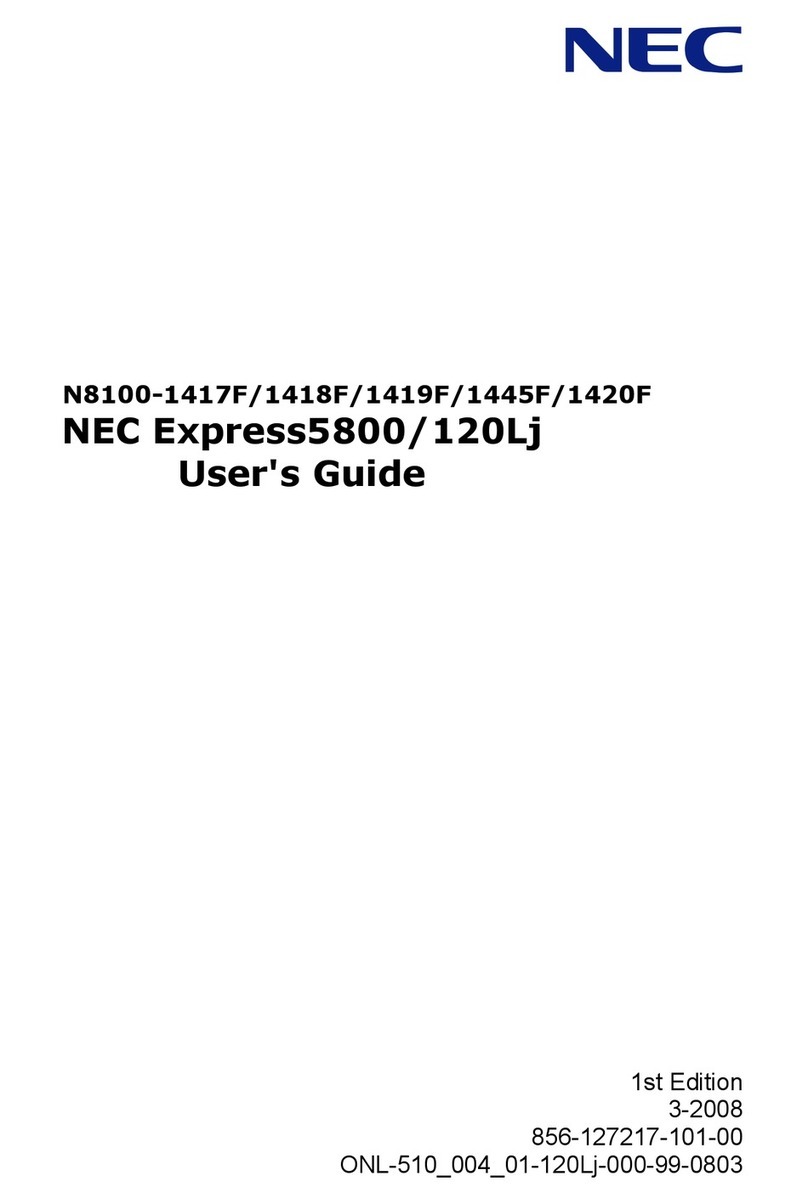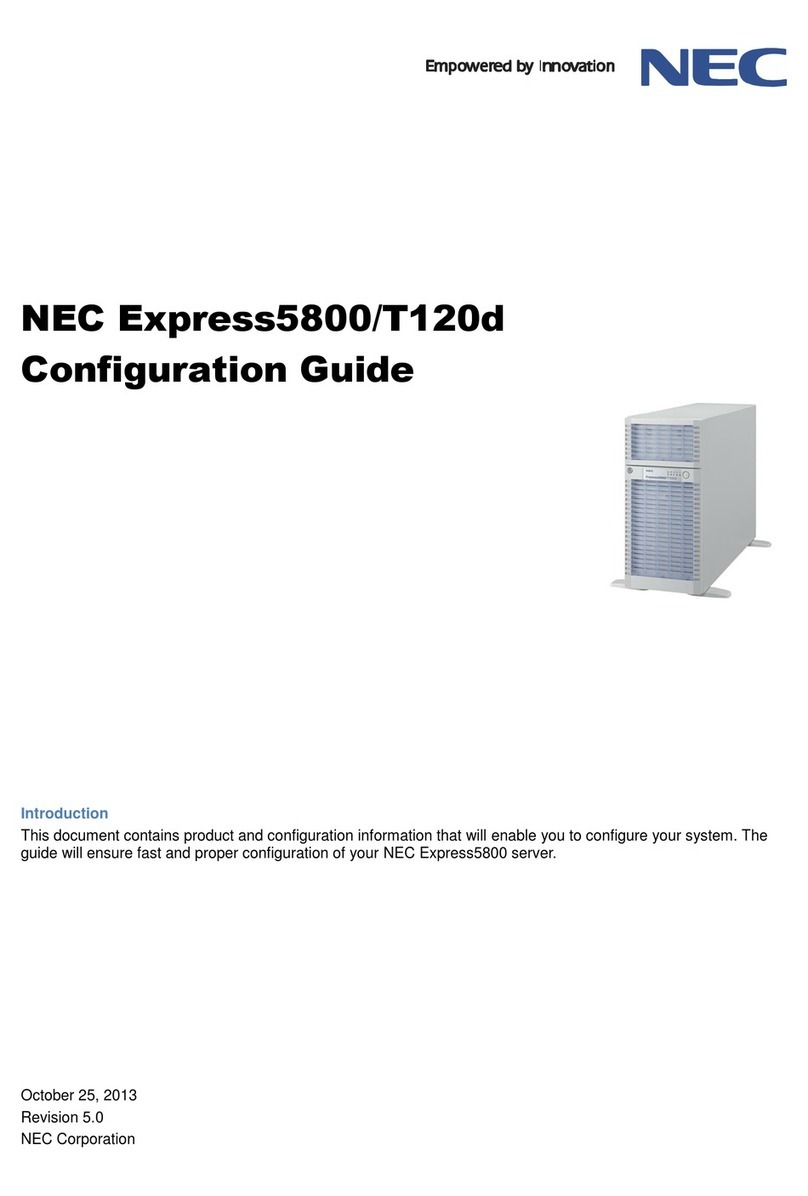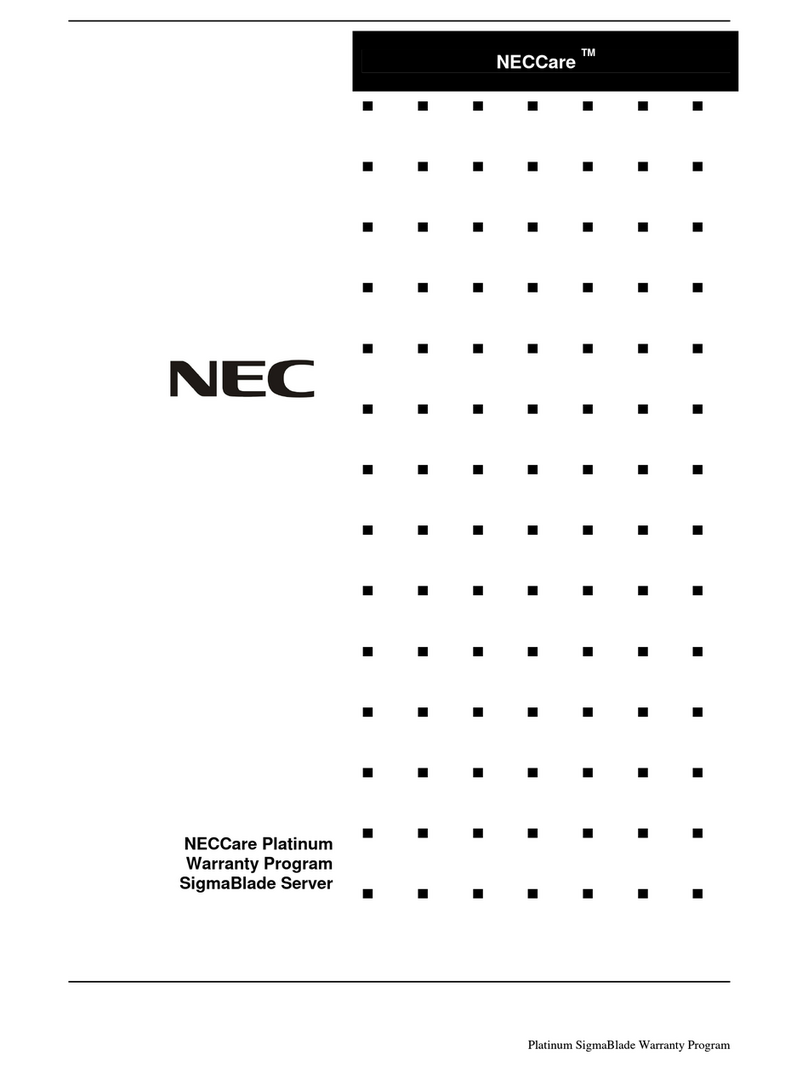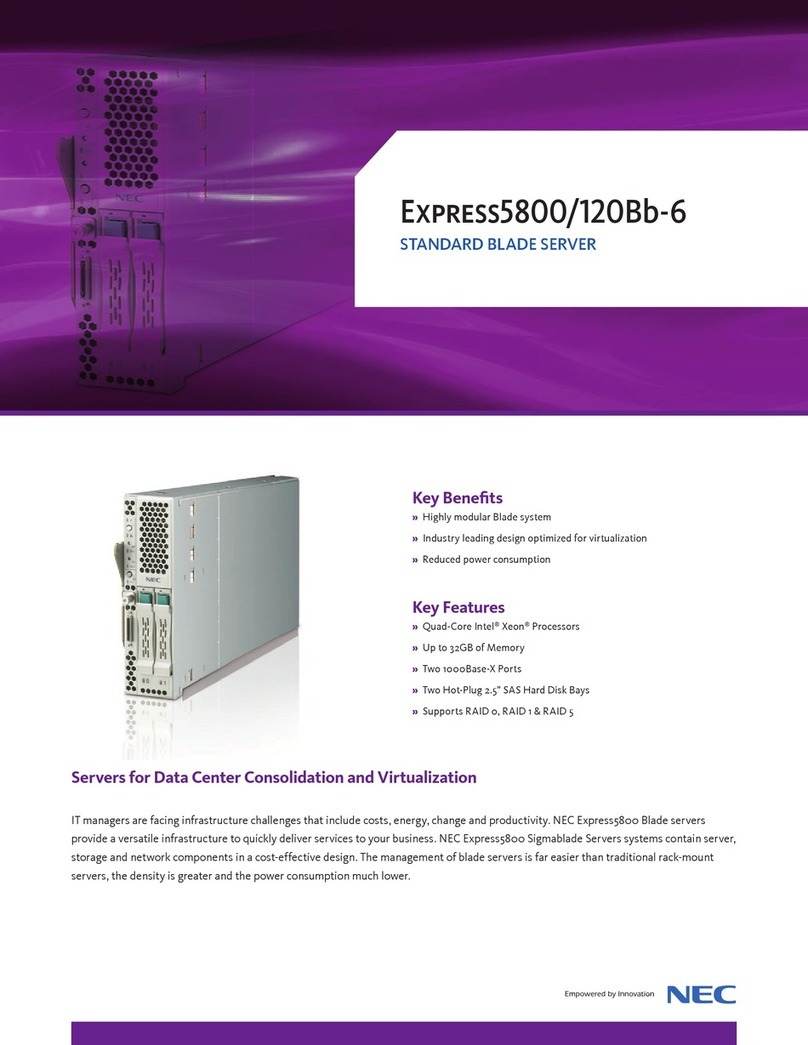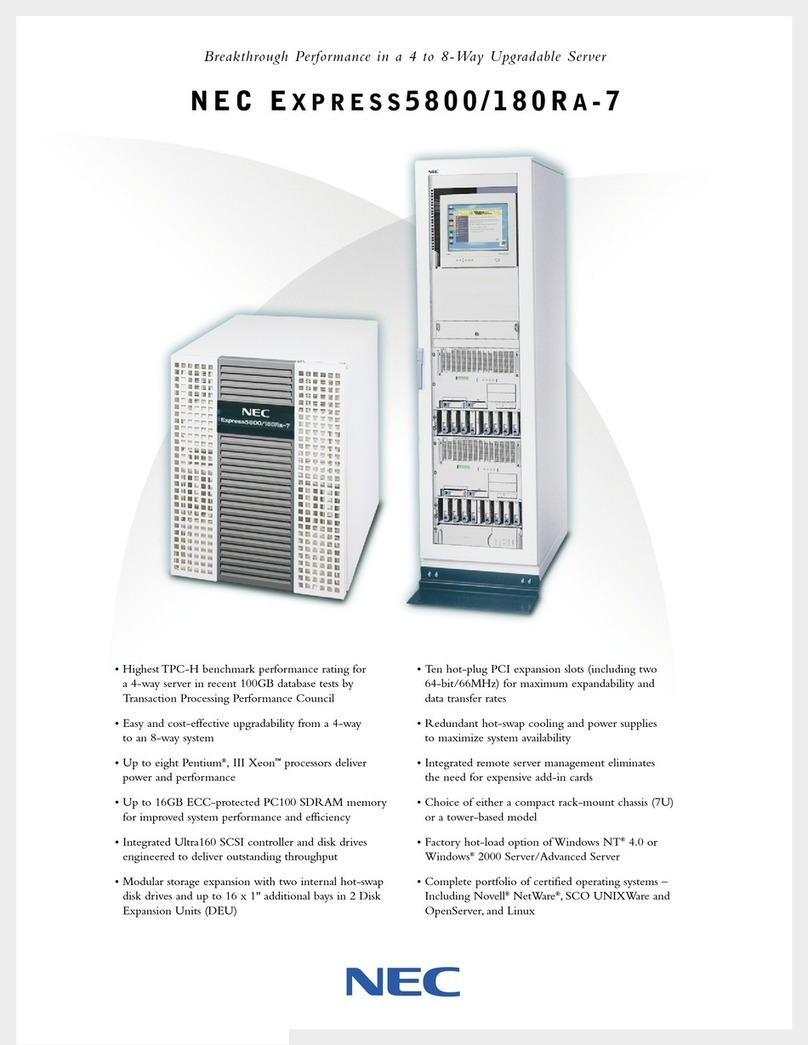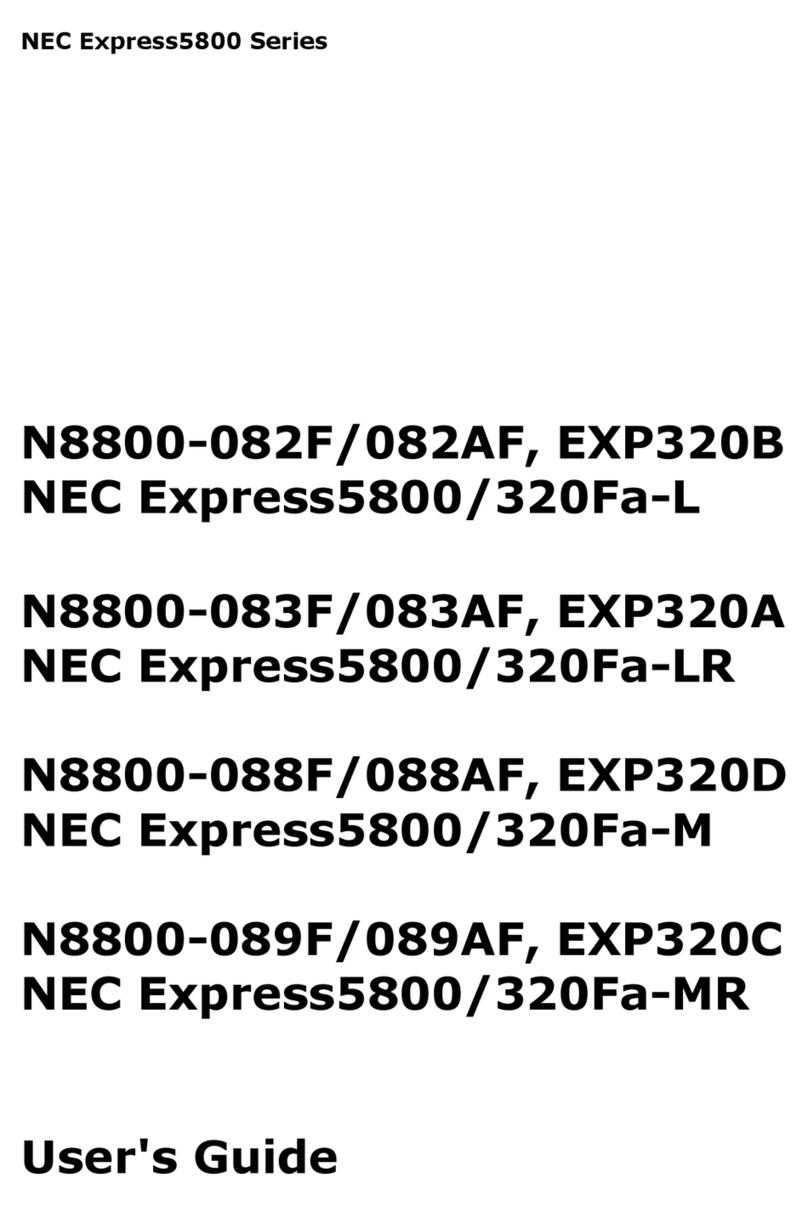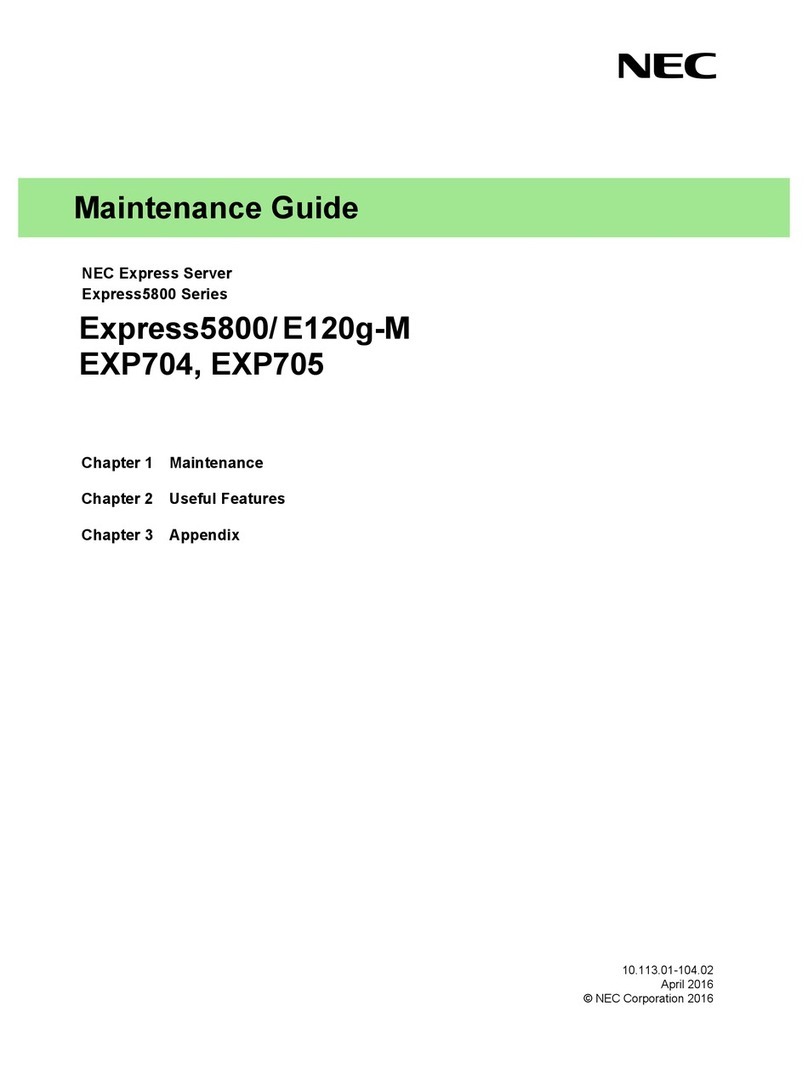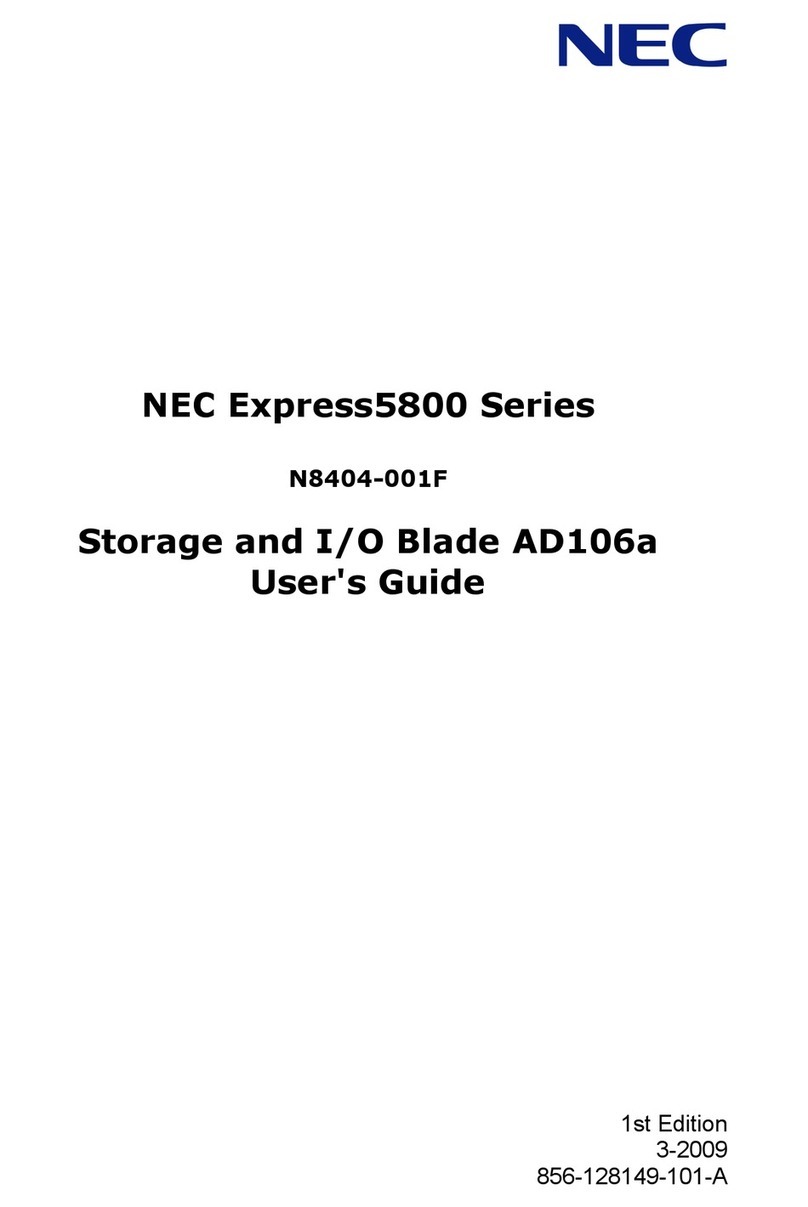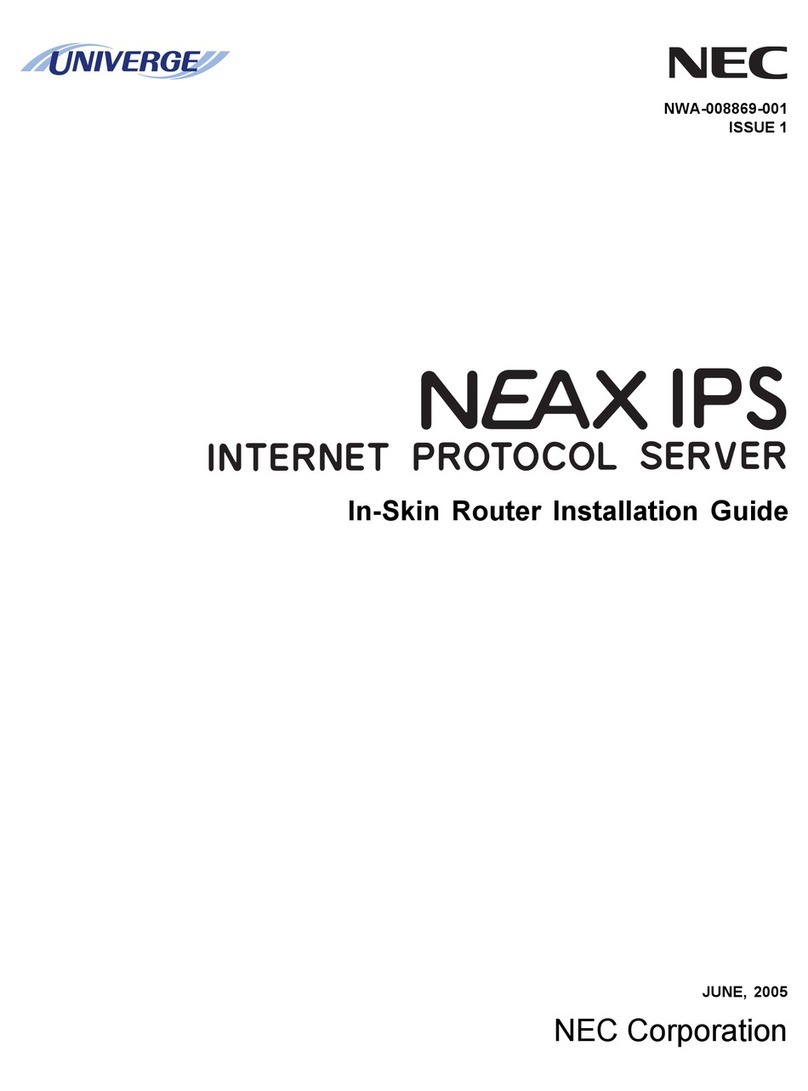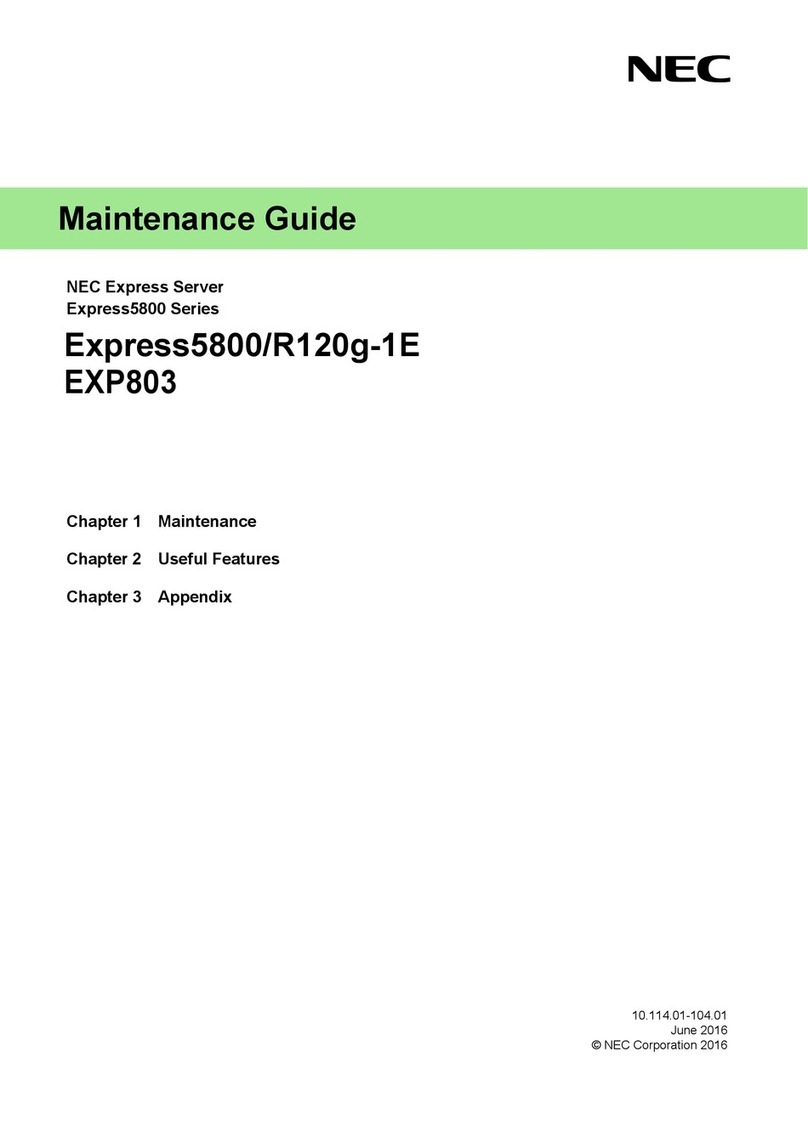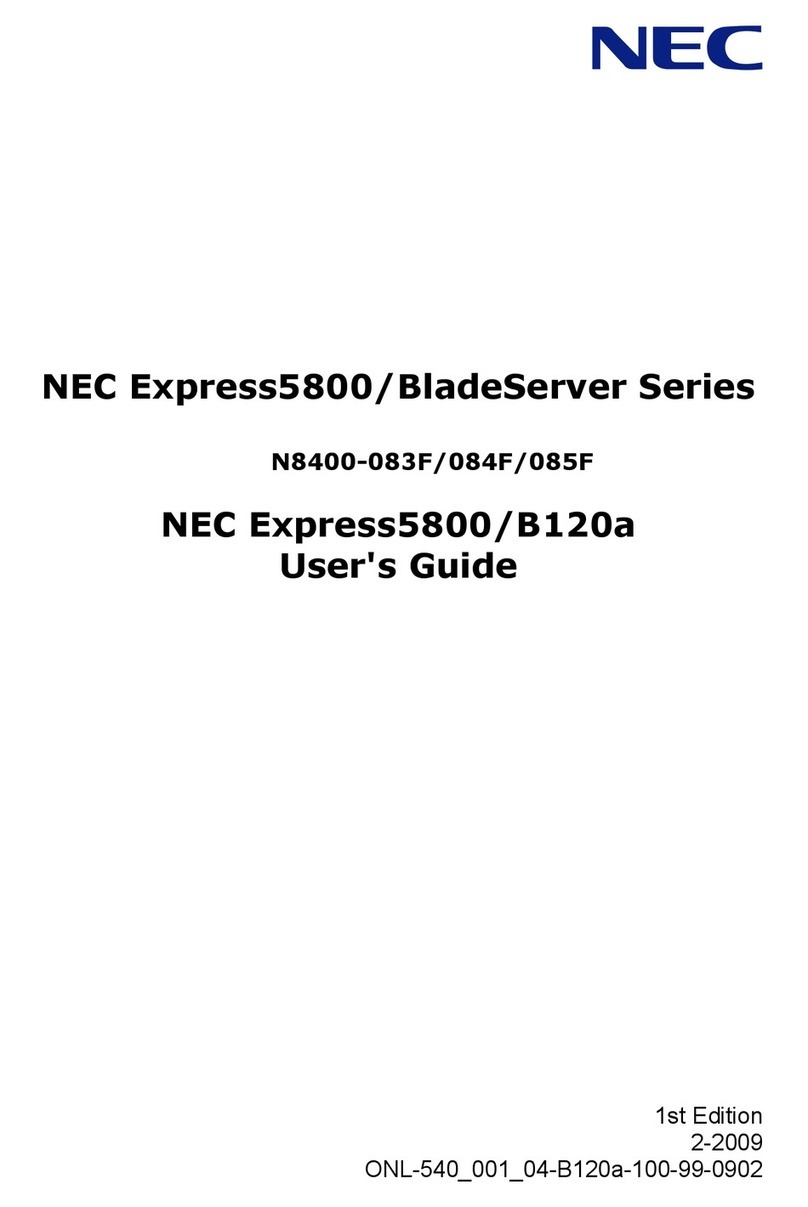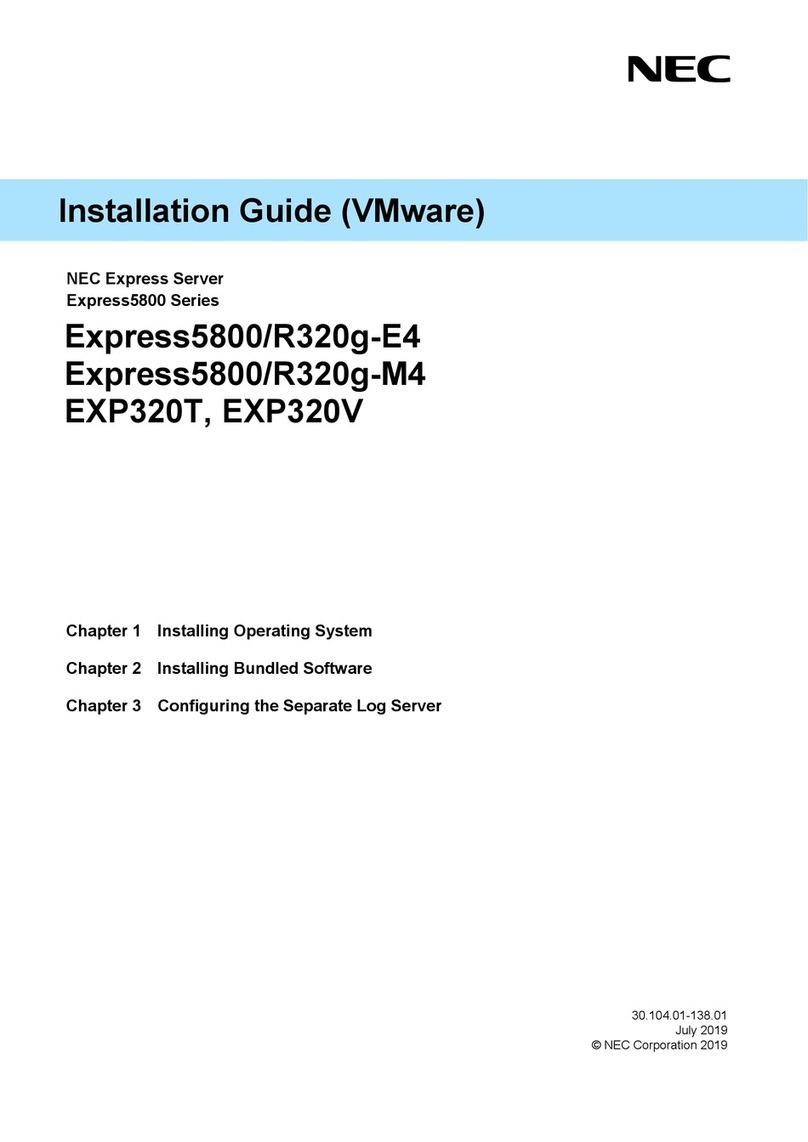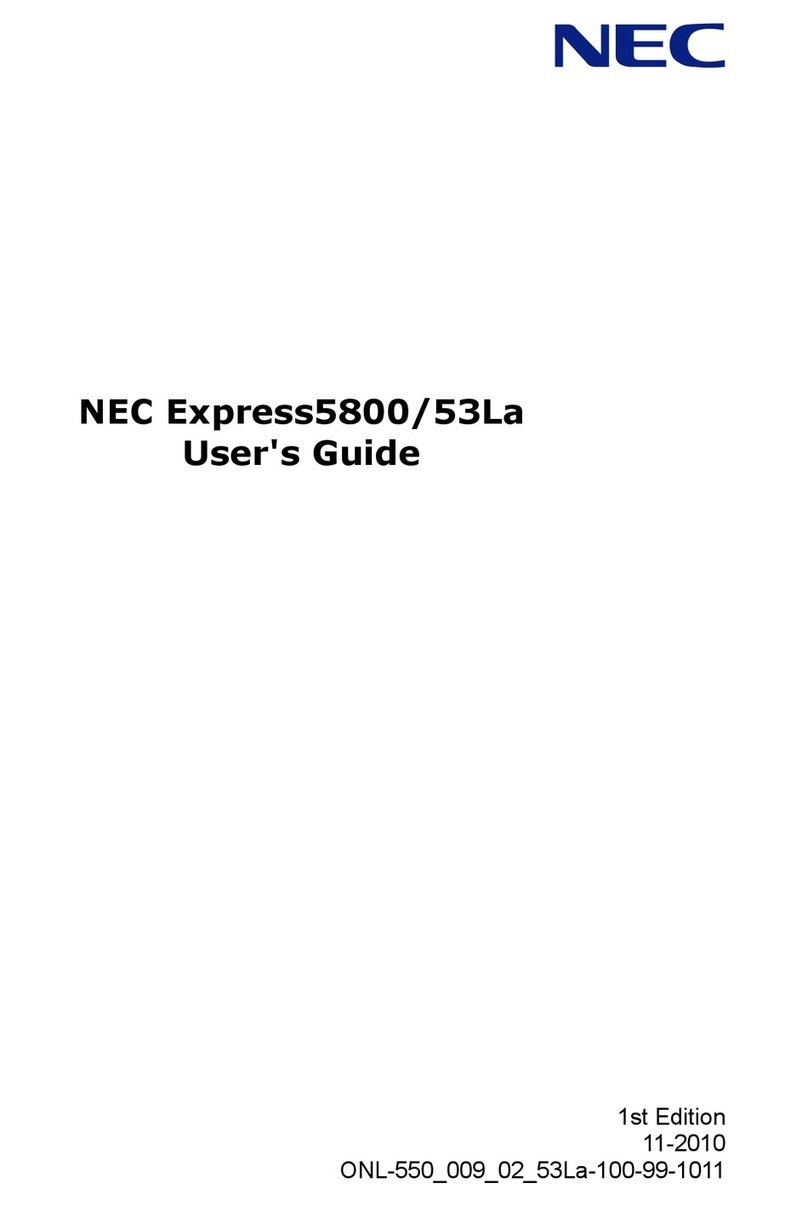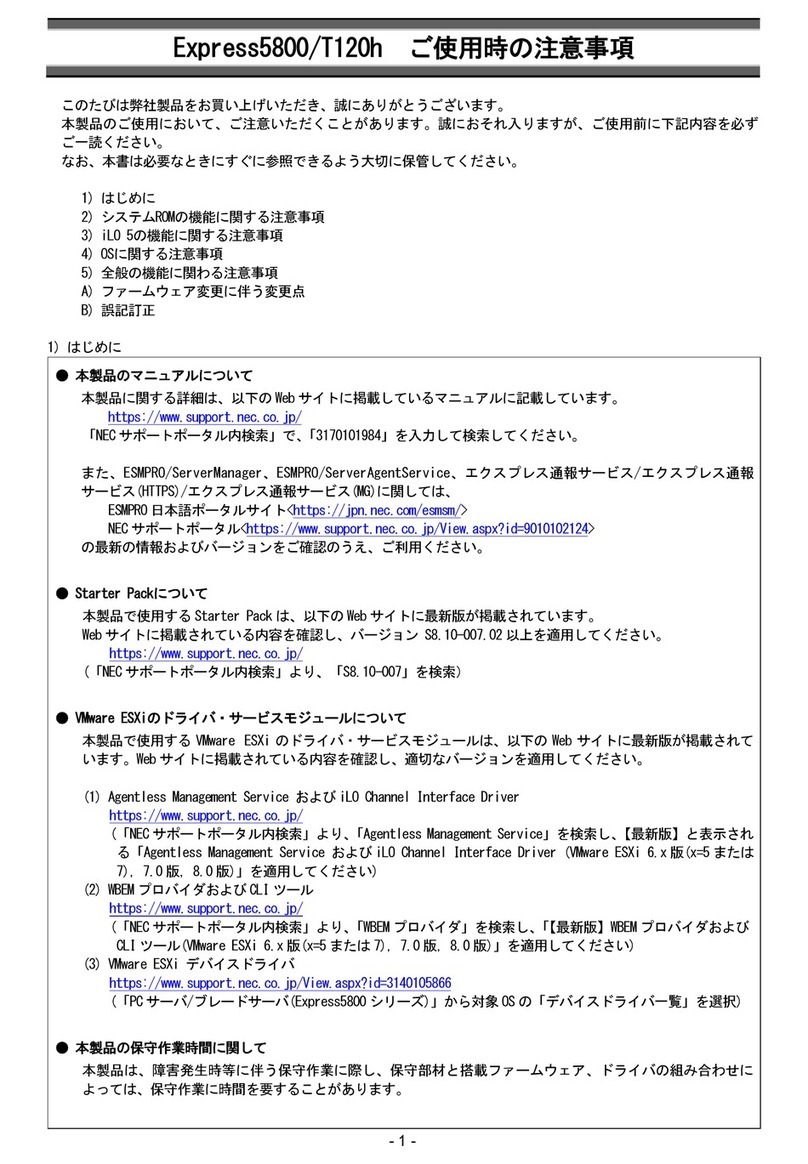©2000 NEC Computers Inc. NEC and ESMPRO are registered trademarks or trademarks of the NEC Corporation and/or one or more of its subsidiaries. Intel and Pentium are registered
trademarks of Intel Corp. Windows and Windows NT are registered trademarks of Microsoft Corp. All trademarks and trade names may be used in this document to refer to either the
entities claiming the marks and names or their products. NEC Computers Inc. disclaims proprietary interest in the marks and names of others. Information subject to change without notice.
Visit our website at www.nec-computers.com
NEC Computers Inc. Printed in U.S.A. 3/00
15 Business Park Way, Sacramento, CA 95828 Order Number 120MC2300
ADVANCED PENTIUM III PROCESSORS FOR
DEPARTMENTAL APPLICATIONS
The Express5800/120Mc2 server delivers
scalable performance to departmental environments.
It integrates advanced Intel®Pentium®III processors,
from 533MHz to 733MHz with 256KB on-die
L2 cache, a 133MHz Front Side Bus, and up to
4GB of ECC-protected 133MHz SDRAM memory.
The Express5800/120Mc2 server is designed to meet
the needs of demanding and expanding businesses.
ENGINEERED FOR ROUND-THE-CLOCK
AVAILABILITY AND ENHANCED
PERFORMANCE
Bringing high-availability to small/medium businesses
and departmental workgroups, the Express5800/120Mc2
server provides features such as hot-swap hard disk
drives and power supplies, and redundant cooling to
help meet the demand of business critical applications.
Embedded Ultra160 SCSI controller and
64-bit/66MHz PCI slots now deliver outstanding I/O
performance and throughput.The Express5800/120Mc2
server supports 7,200rpm and 10Krpm hard disk
drives with Ultra160 technology for transfer
rates up to 160MB/s. Affordable 32-bit or
high-performance 64-bit RAID options are also
available for a broad range of price/performance
requirements.
SUPERIOR MANAGEMENT AT THE HEART
OF YOUR NETWORK
The Express5800/120Mc2 server features hardware
integrated remote management capabilities.This
built-in solution provides remote emergency access
and control of server resources (via LAN or standard
modem connection) from a Managed Workstation
Application (MWA), allowing critical actions such as
remote power control, remote Event Log access or
remote console redirection, regardless of the state of
the operating system or network.These features can
help you manage your cost of ownership. In the past
this capability was available only through an expensive
remote management add-in card.
EXPANSION FOR TOMORROW
With 7 free PCI slots, up to 4GB of memory in
4 DIMM sockets and up to 126GB1of storage in
7 hot-swap drive bays, the Express5800/120Mc2 server
offers lots of room for future expansion. For ease of
deployment, the Express5800/120Mc2 server is available
either as a tower or a 6U rack-mount chassis.
KEY FEATURES
• Supports advanced Intel Pentium III processors
with speeds from 533MHz up to 733MHz for
computer-intensive environments
• 256KB on-die L2 cache with ECC boosts
processor performance
• Up to 4GB of 133MHz SDRAM with ECC
(4 DIMM sockets) for memory-intensive environments
• Improved 133MHz System Bus now gives enhanced
system performance
• Up to 126GB1of hot-swap storage capacity
with 7 highly configurable disk bays
• Embedded Ultra160 SCSI controller and
Ultra160 hard disk drives (7,200rpm and 10Krpm)
for maximum system performance
• Optional Ultra2 LVD SCSI RAID boards for
increased fault tolerance and data throughput
• 7 PCI slots including 64-bit/66MHz for fast
I/O performance and future expansion
• Integrated 10/100Mbps Ethernet controller for
immediate network readiness
• Hot-swap power supplies and redundant cooling
fans to help maximize server uptime
• ExpressBuilder set-up and configuration software
for easy system installation
• ESMPRO®Management Suite to comprehensively
control, monitor and manage your server
• Integrated remote server management capabilities
to help manage your TCO
• Assemble to Order (ATO) to facilitate mass
deployments
• 3-year limited warranty2with on-site3service
to help maximize your investment
1When referring to hard drive capacity, GB stands for one billion bytes. Some utilities may indicate varying
hard drive capacities.Total user accessible capacity may vary depending on operating environments.
2For a free copy of the limited warranty, please write to NEC Computers Inc., 2371 South Presidents Drive,
Suite A,West Valley City, UT 84120, Attention:Warranty Department.
3On-site service is provided by authorized service providers and may not be available in some locations.
In those areas in which it is provided, a technician will be dispatched, if necessary, following efforts to resolve
the problem by telephone support.
4Data on CD-ROM is read at a variable transfer rate from inner most track to outer most track.
FORM FACTOR
Tower-rack convertible Yes, tower or 6U rack
PROCESSOR
Number of processors 1-2
Type Pentium III from 533MHz to 733MHz
Socket/slot type Slot 1
Integrated L1 cache 32KB
L2 cache std/max/type 256KB on die L2 ECC
ARCHITECTURE & MOTHERBOARD
Chipset RCC Champion 3.0LE
Processor front side bus (FSB) speed 133MHz
I2O ready Ye s
MEMORY
Memory min/max/type 64MB up to 4GB/ECC PC133 SDRAM
Memory slots 4 DIMM
STORAGE
Optional hard disk drives 9/18GB17,200rpm Ultra160 LVD SCSI
9/18GB110Krpm Ultra 160 LVD SCSI
Hard disk drive and media controllers 1 x PCI Ultra160/m+1 x PCI Ultra2 LVD SCSI
1 x EIDE
RAID controller Optional 1 or 3-channel Ultra2 LVD SCSI
Max internal storage capacity 126GB1(7 x 18GB)
CD ROM drive 40X maximum variable speed IDE CD-ROM drive4
Floppy disk drive 1.44MB
BAYS
5.25" Media bays (total/free) 4/3
3.5" Media bays (total/free) 1/0
3.5" Hot swap HDD bays 7 x 1" or 4 x 1" + 3 x 1.6"
SLOTS
Bus slots Up to 7: 2 x PCI 64-bit/66 + 3 x PCI 32-bit/33 + 1 Combo
OR
3 x PCI 64-bit/33 + 3 x PCI 32-bit/33 + 1 Combo
Bus slots free All
VIDEO
Video controller Embedded PCI SVGA
Video memory std/max/type Embedded 4MB VRAM
NETWORK
Network interface controller Embedded 10/100 Ethernet
SECURITY
2 level passwords Ye s
Front door/intrusion protection Yes/Yes
I/O PORTS
USB port 2
Mouse/keyboard port 2
Parallel port 1
Serial port 2
SVGA video port 1
SCSI Option
Ethernet port RJ45
POWER SUPPLY
Power supply specs 300W
Power supply numbers (standard/max) 1/2
Hot-swap power supply Yes, with optional 2nd power supply
VENTILATION
Fan specifications Optional redundant system cooling fans
PHYSICAL SPECIFICATIONS
Size 21" H x 23.5" D x 11.75" W
Weight 66 lbs. approx
Operation constraints 10 to 35° C, 45 to 70% RH
OS AND SOFTWARE
Operating system MS-DOS
Management software ESMPRO Management Suite
Installation & configuration software ExpressBuilder Set-up and Configuration software
Vendor Certification Windows NT®Server 4.0;Windows®2000; Novell
NetWare 4.2, 5.0; SCO OpenServer 5, UnixWare 7.1;
Red Hat Linux 6.1
SERVICE AND SUPPORT
Standard limited warranty23-years with on-site service3
Service plan upgrades Optional
REGULATORY & SAFETY
Regulatory compliance UL, CSA, CE, FCC class B (as configured)
NEC EXPRESS5800/120MC2 TECHNICAL SPECIFICATIONS