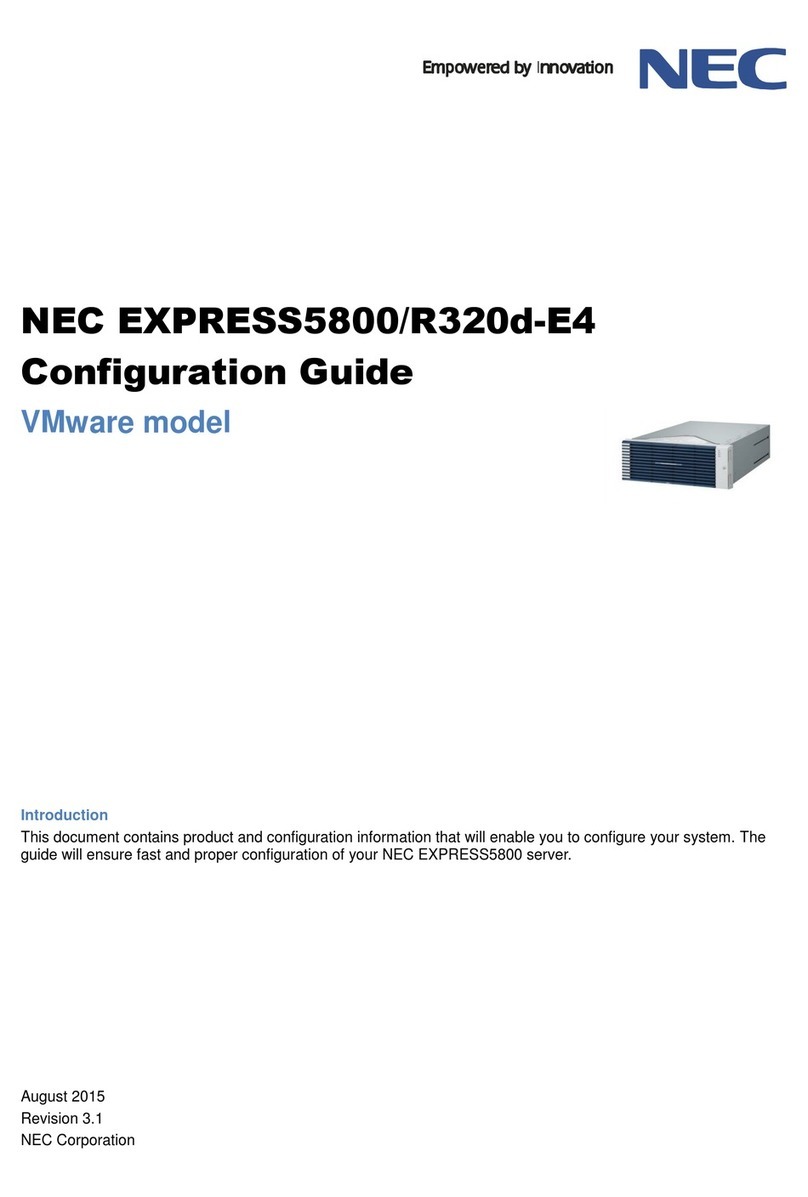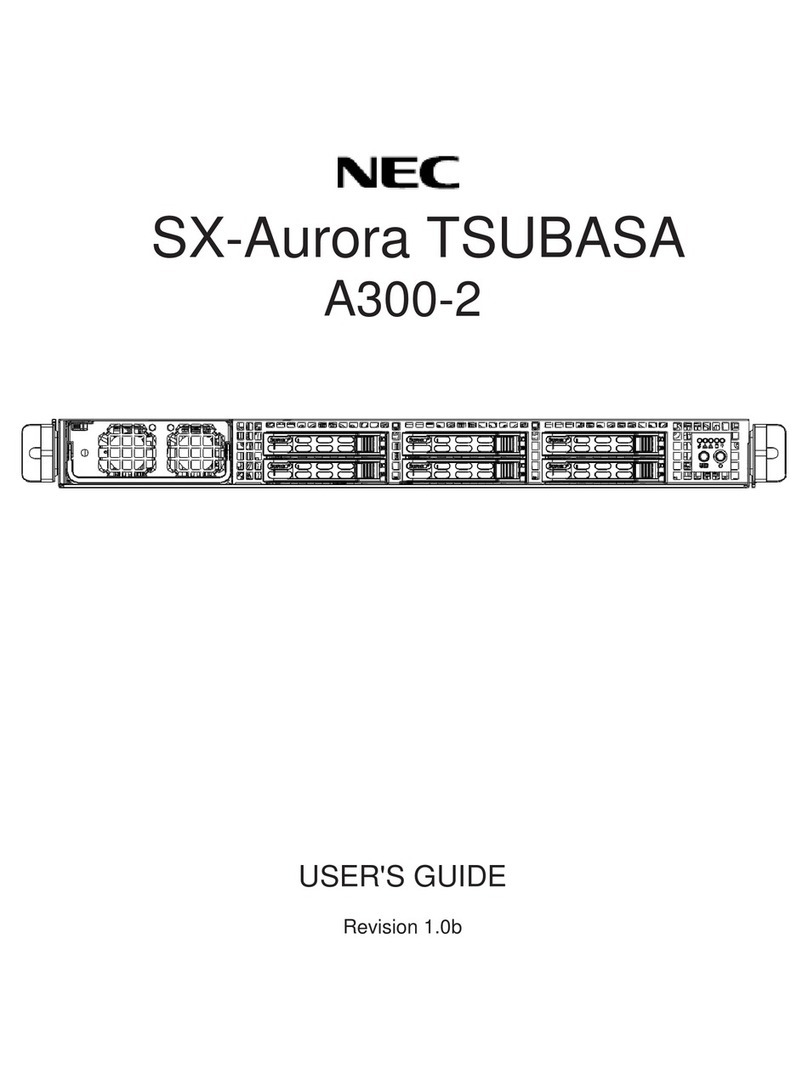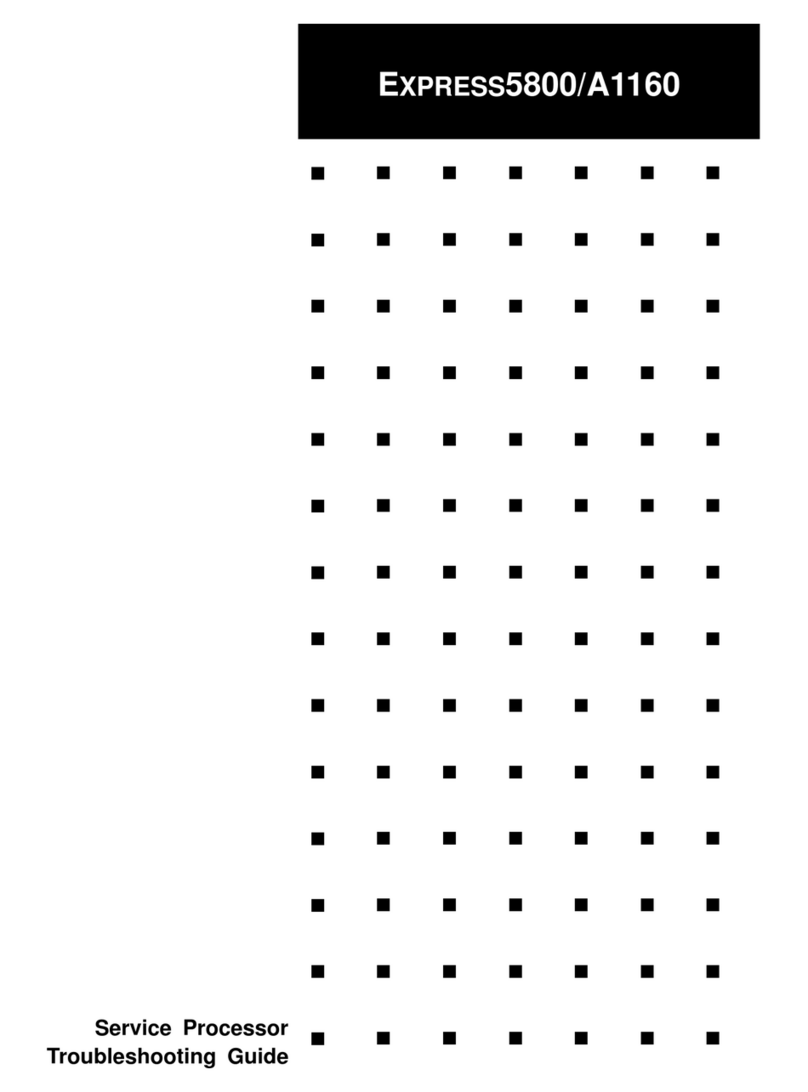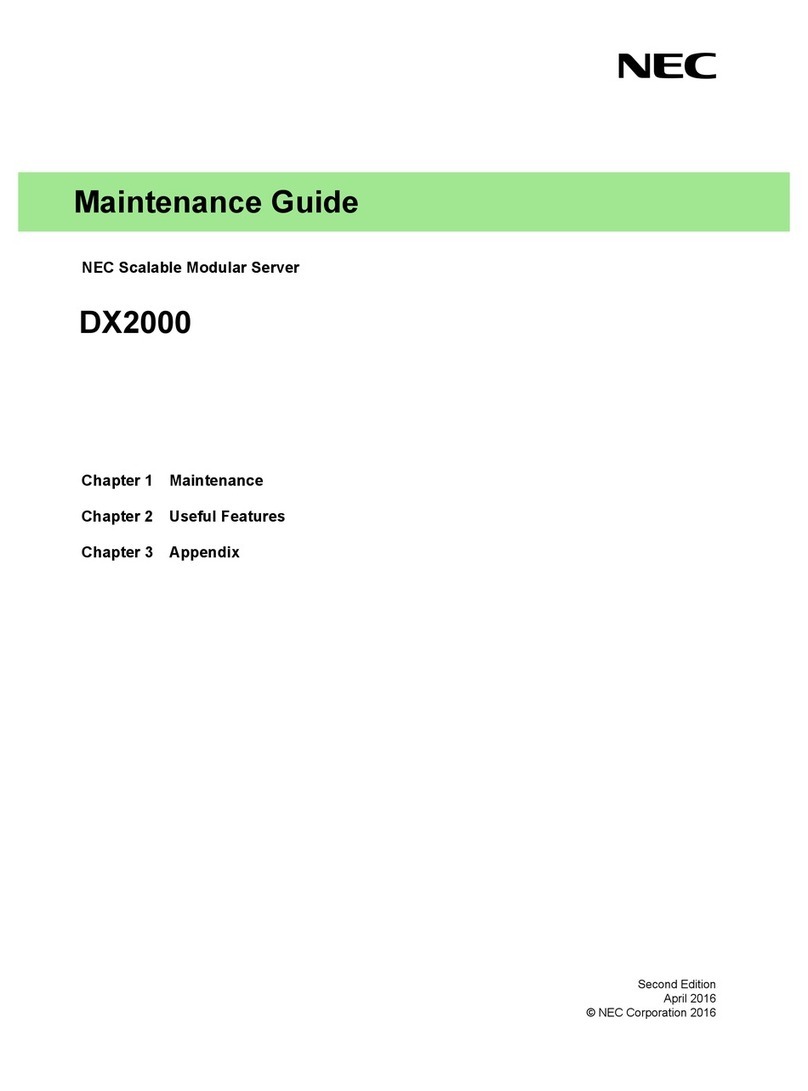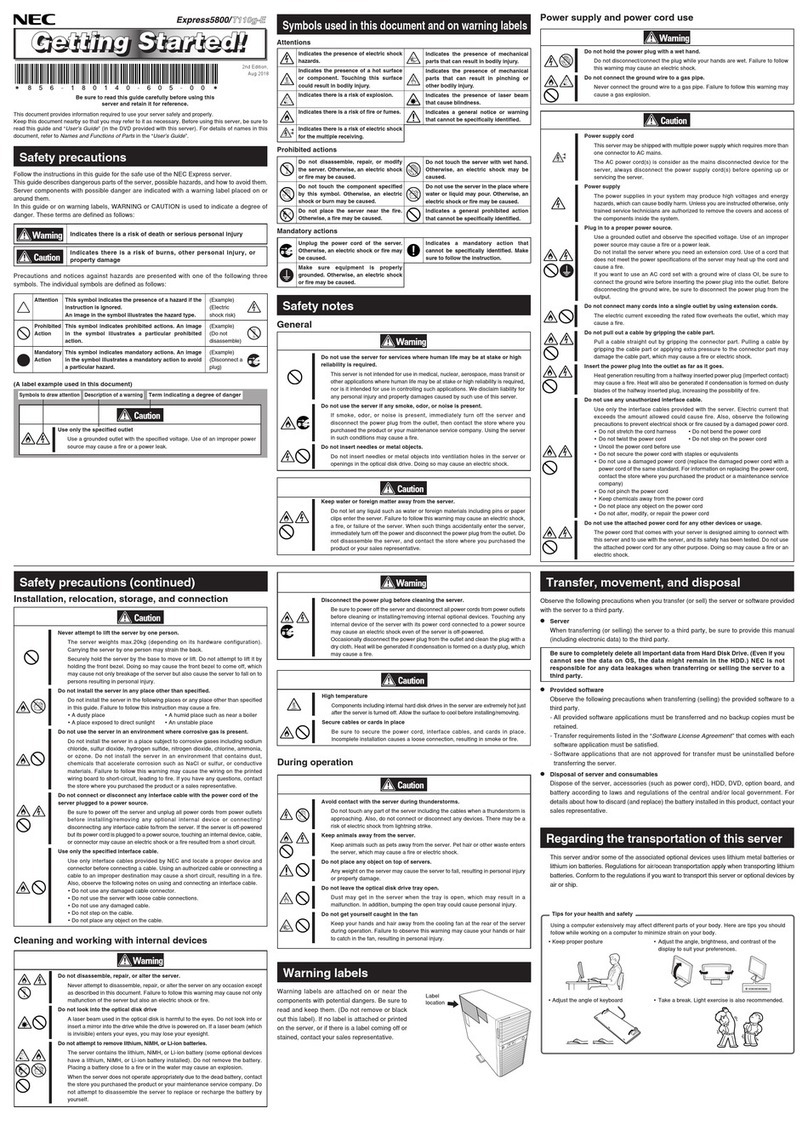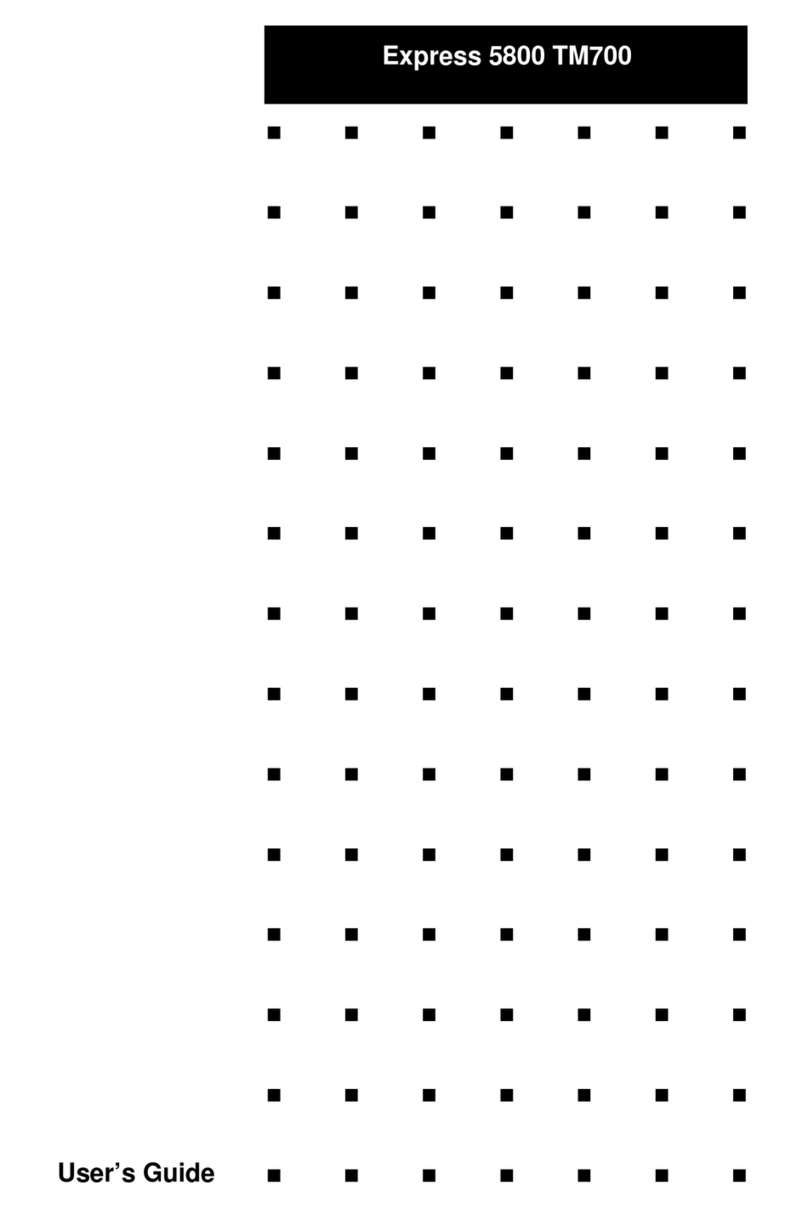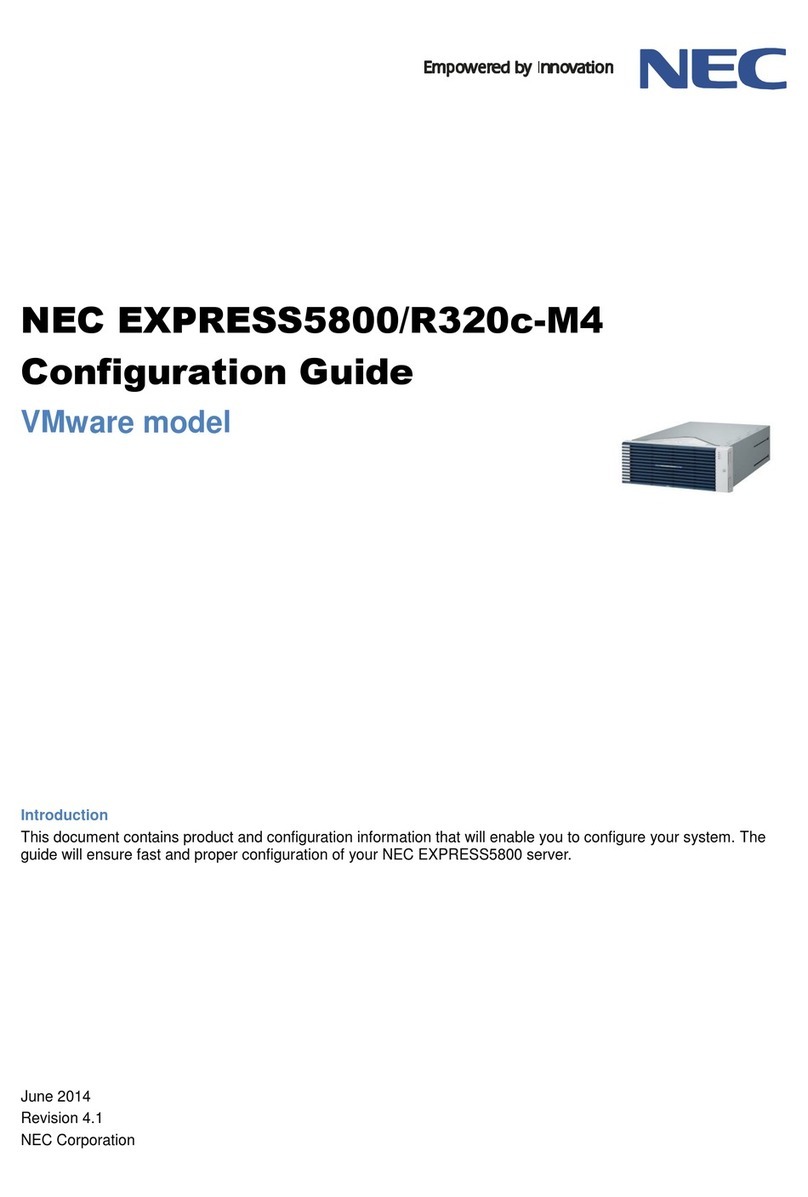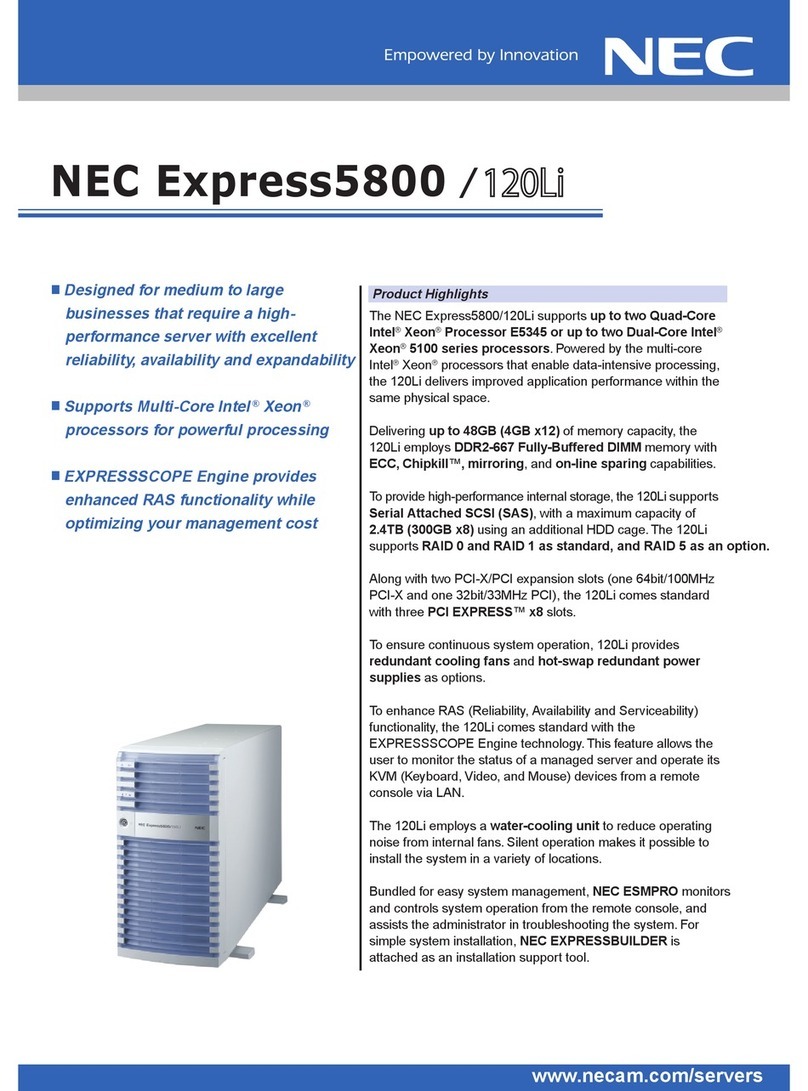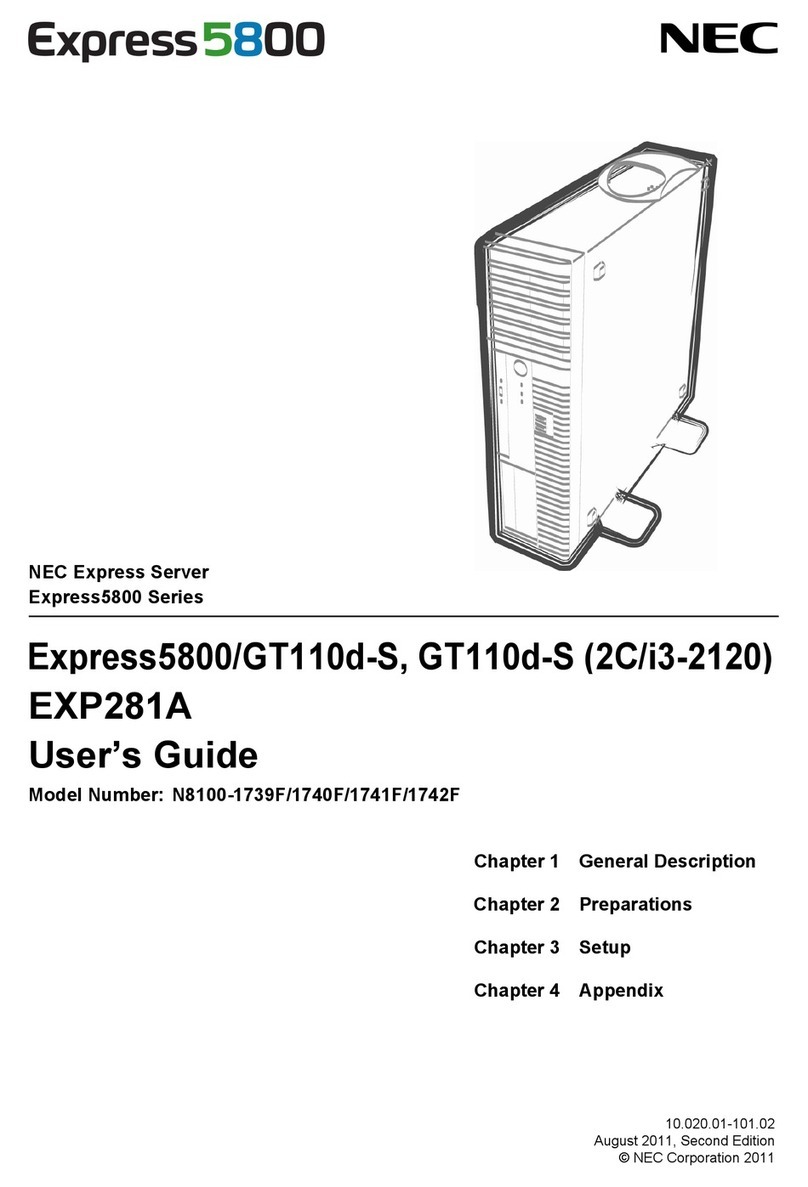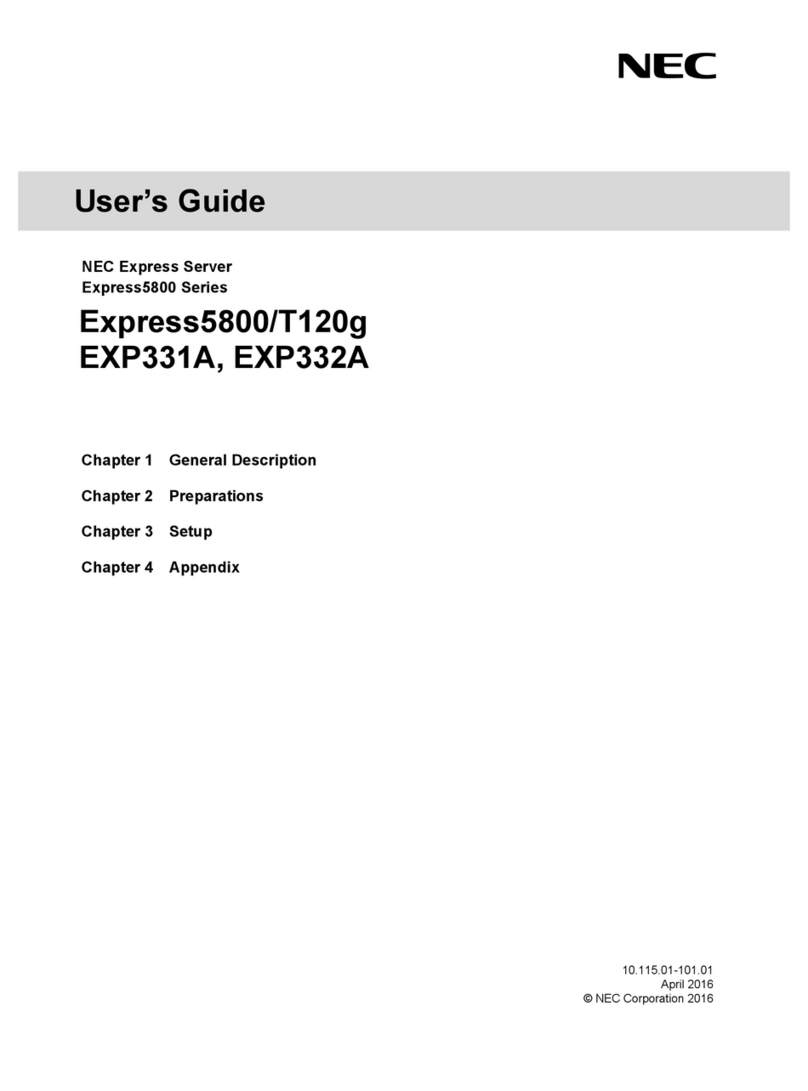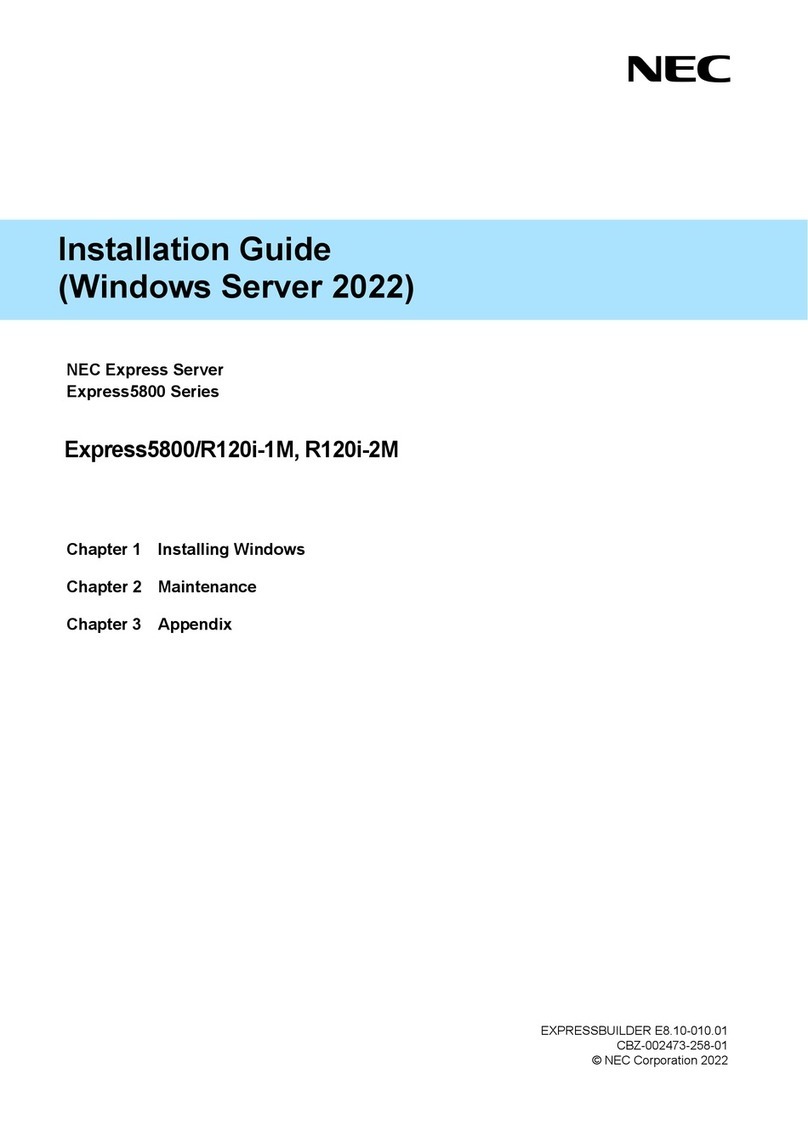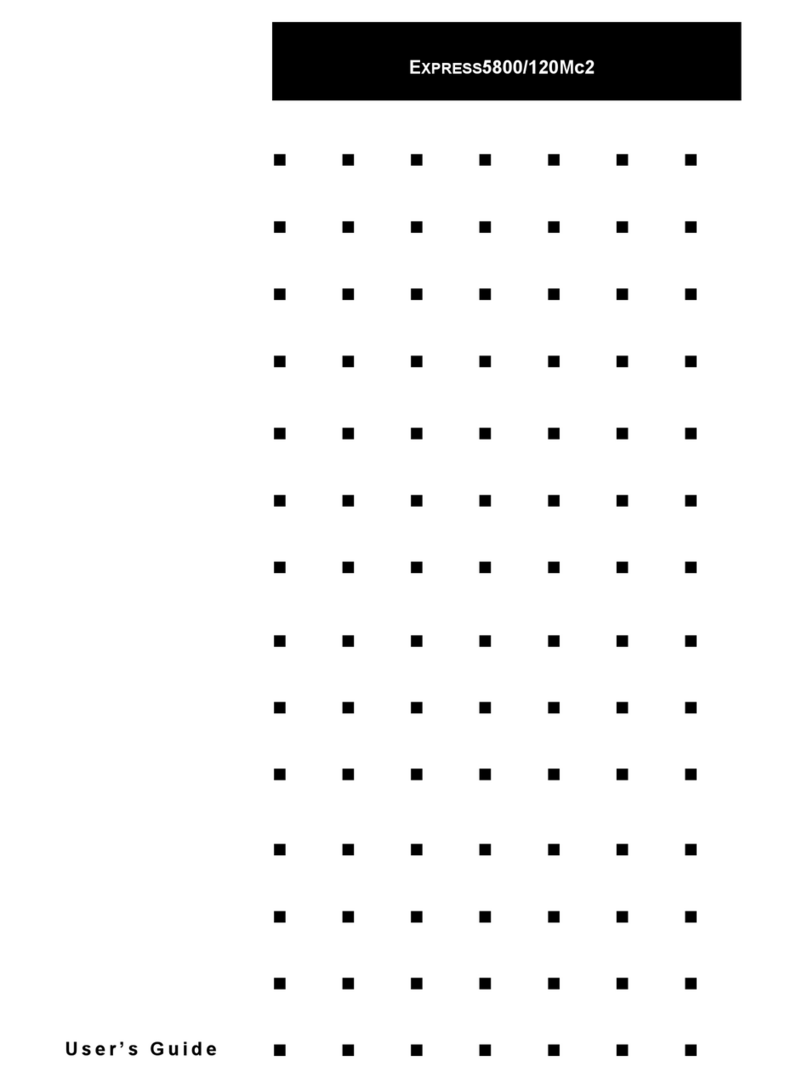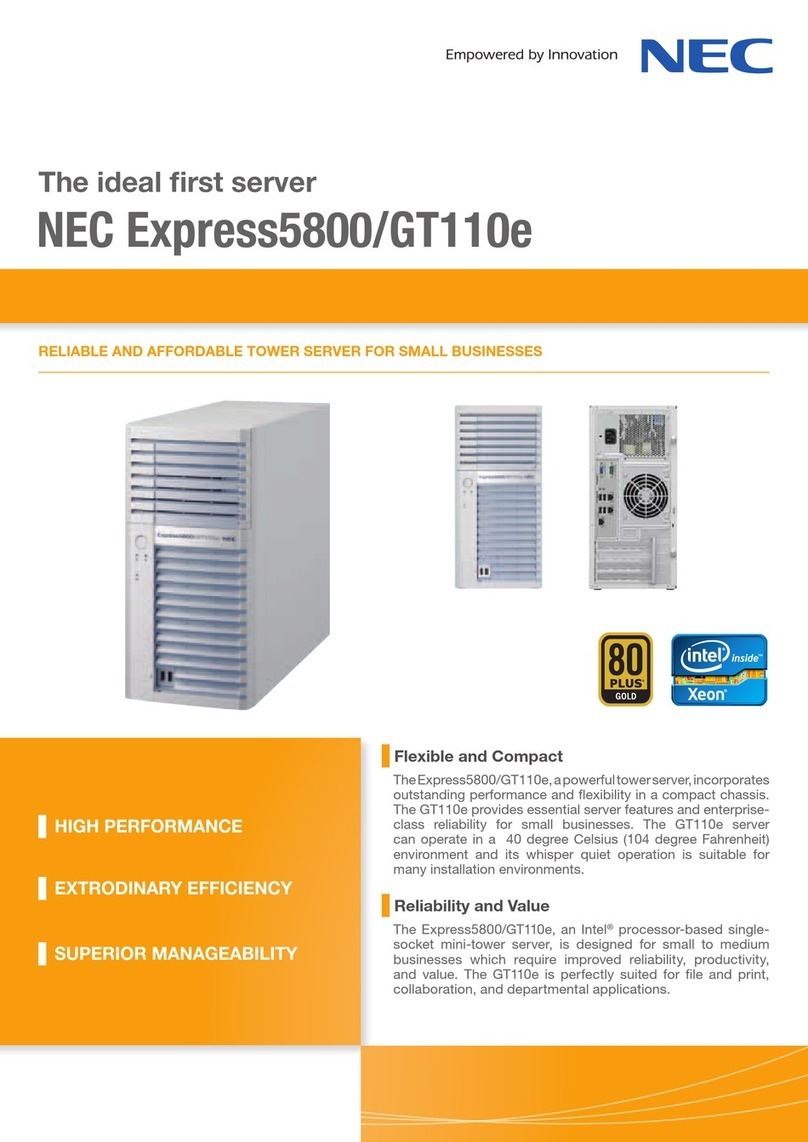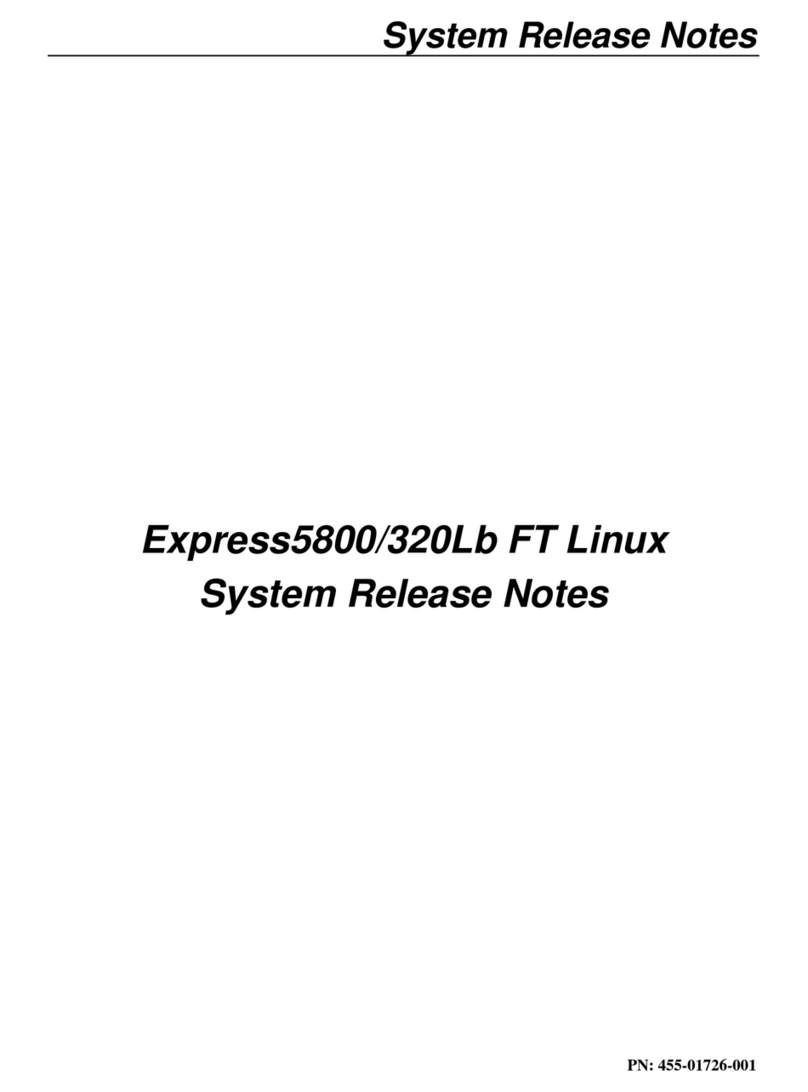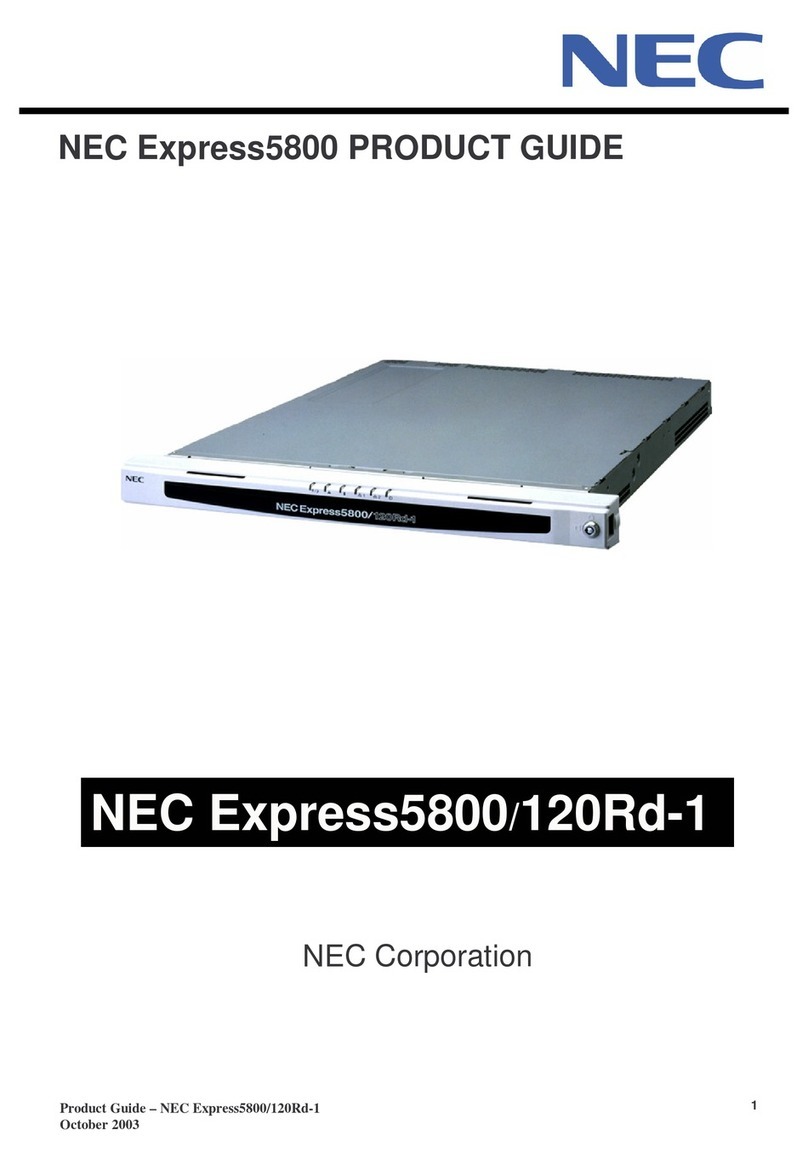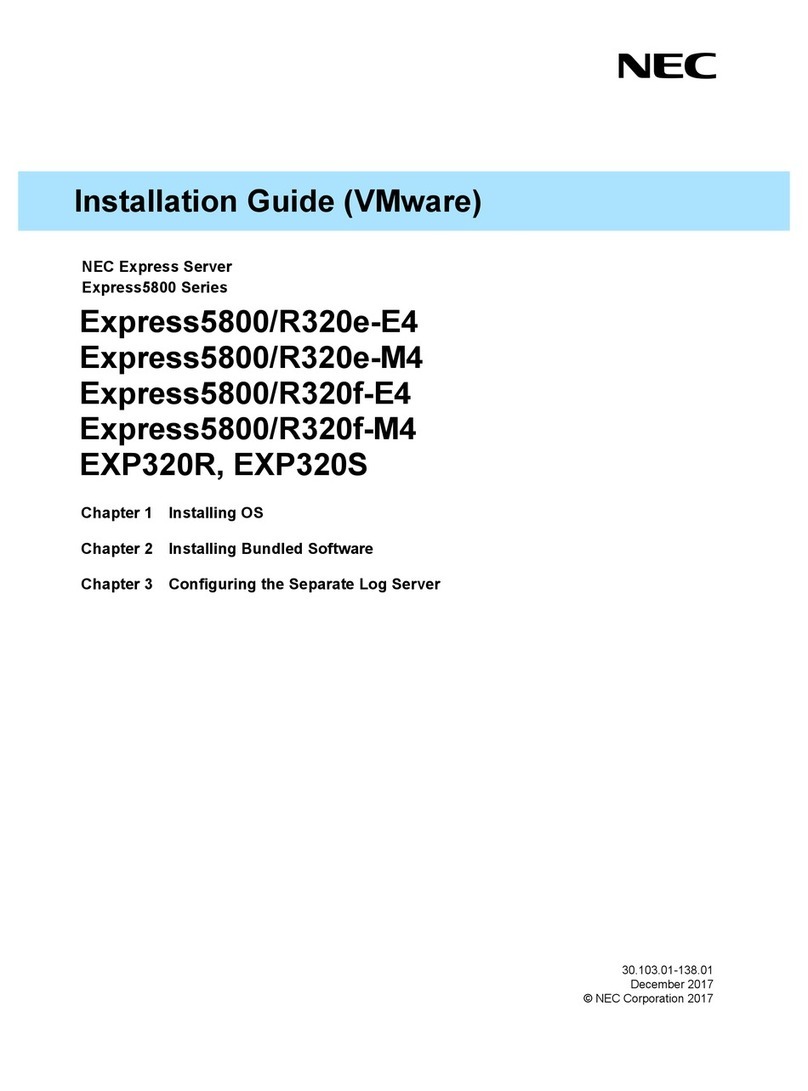Contents
Express5800/E120d-1 User’s Guide
4
4.6.8 DC POWER LED...............................................................................................................42
Chapter 2 Preparations.............................................................................................................................................43
1. Installing Internal Optional Devices.............................................................................................................44
1.1 Safety Precautions...........................................................................................................................44
1.2 Anti-static Measures ........................................................................................................................45
1.3 Overview of Installation and Removal..............................................................................................46
1.4 Confirming Servers (UID Switch).....................................................................................................48
1.5 Removing Top Cover .......................................................................................................................49
1.6 Processor(CPU)...............................................................................................................................50
1.6.1 Installation..........................................................................................................................50
1.6.2 Replacement / Removal ....................................................................................................54
1.7 DIMM...............................................................................................................................................55
1.7.1 Maximum supported memory size.....................................................................................56
1.7.2 Memory Clock....................................................................................................................57
1.7.3 DIMM installation order......................................................................................................58
1.7.4 Installation..........................................................................................................................59
1.7.5 Removal / Replacement ....................................................................................................60
1.8 PCI Card..........................................................................................................................................61
1.8.1 Notes.................................................................................................................................61
1.8.2 Supported boards and available slots................................................................................62
1.8.3 Installation..........................................................................................................................63
1.8.4 Removal ............................................................................................................................64
1.8.5 Installing RAID Controller...................................................................................................65
1.8.6 Battery for RAID Controller................................................................................................70
1.8.7 RS-232C Connector Kit(N8117-01A).................................................................................72
1.9 Use of Internal Hard Disk Drives in the RAID System .....................................................................75
1.9.1 Connecting cables.............................................................................................................76
1.9.2 Notes on Building RAID System........................................................................................76
1.10 Installing Top Cover .........................................................................................................................77
1.11 Hard Disk Drive................................................................................................................................78
1.11.1 Installation..........................................................................................................................79
1.11.2 Removal ............................................................................................................................80
1.11.3 Replacing a hard disk drive in the RAID System (Auto Rebuild) .......................................81
2. Installation and Connection.........................................................................................................................82
2.1 Installation........................................................................................................................................82
2.1.1 Installing Rack ...................................................................................................................82
2.1.2 Installing the server to the rack or removing it from the rack .............................................84
2.2 Connection.......................................................................................................................................90
2.2.1 Connecting to Uninterruptible Power Supply (UPS)...........................................................93
Chapter 3 Setup .......................................................................................................................................................94
1. Turning on the Server..................................................................................................................................95
1.1 POST...............................................................................................................................................96
1.1.1 POST sequence ................................................................................................................96
1.1.2 POST error messages.......................................................................................................97
2. BIOS Setup Utility (SETUP)........................................................................................................................98
2.1 Overview..........................................................................................................................................98
2.2 Starting and Exiting SETUP Utility ...................................................................................................98
2.2.1 Starting SETUP..................................................................................................................98
2.2.2 Exiting SETUP...................................................................................................................98
2.3 Description on On-Screen Items and Key Usage ............................................................................99
2.4 Cases that Require Configuration..................................................................................................101
3. EXPRESSSCOPE Engine 3 .....................................................................................................................103
3.1 Overview........................................................................................................................................103
3.2 EXPRESSSCOPE Engine 3 Network Configuration......................................................................103
4. EXPRESSBUILDER..................................................................................................................................105
4.1 Features of EXPRESSBUILDER...................................................................................................105