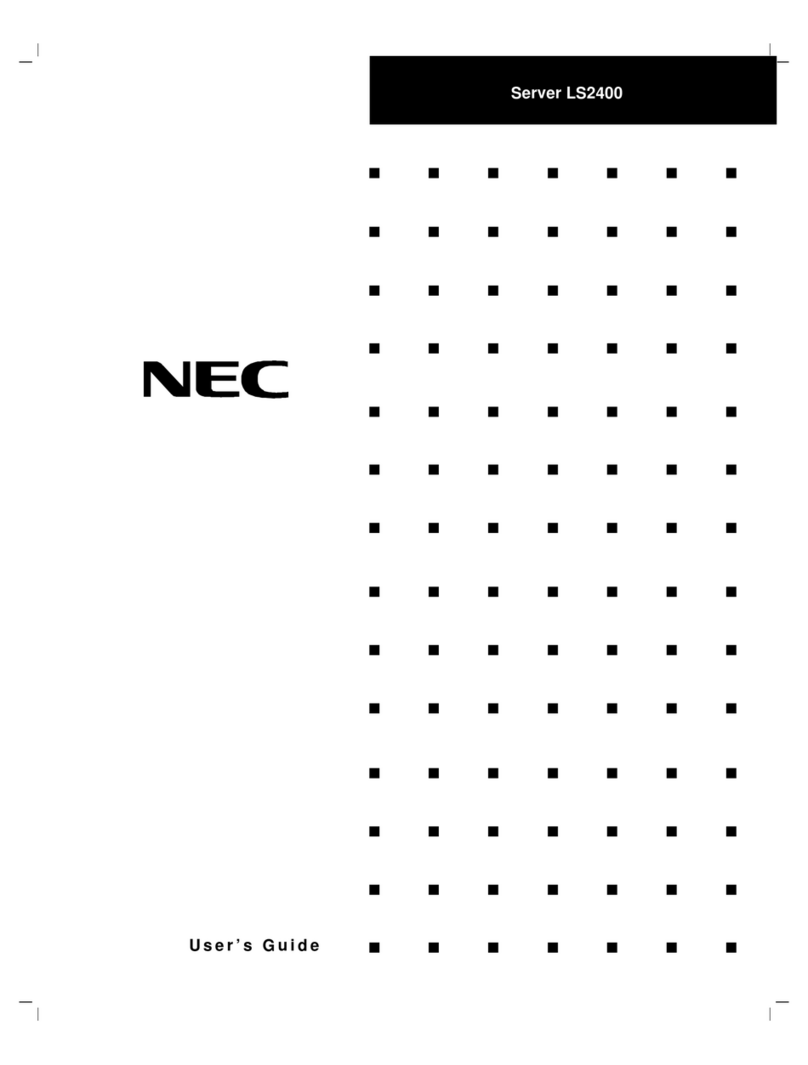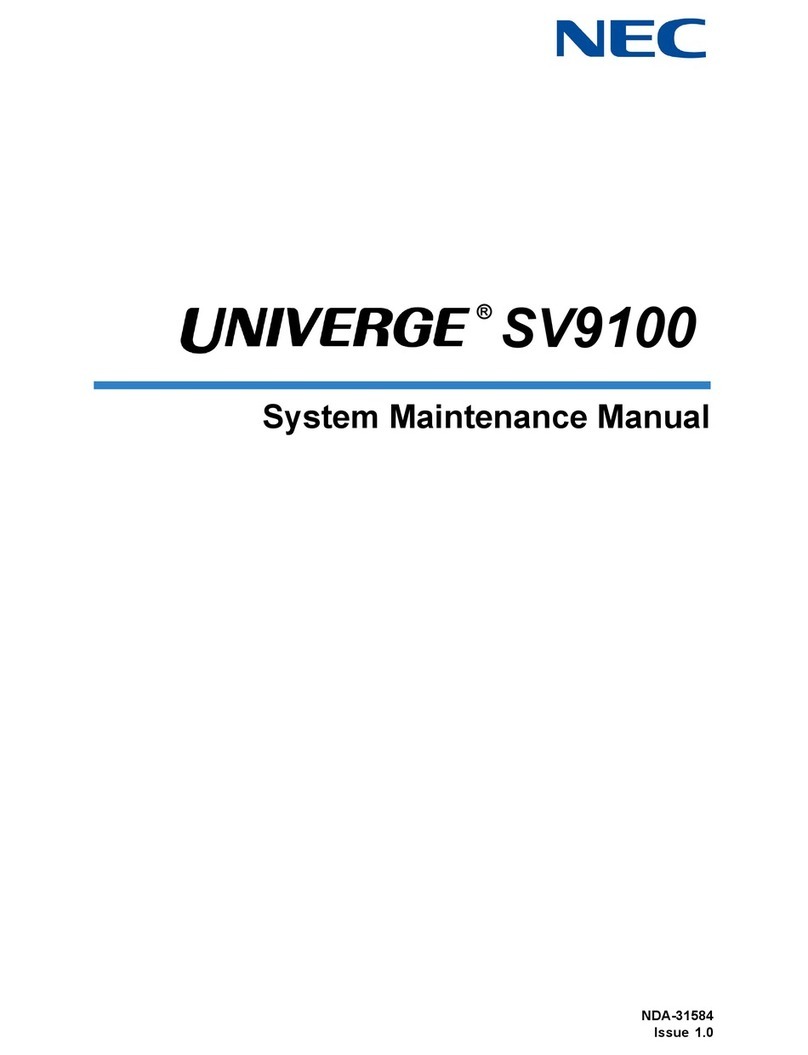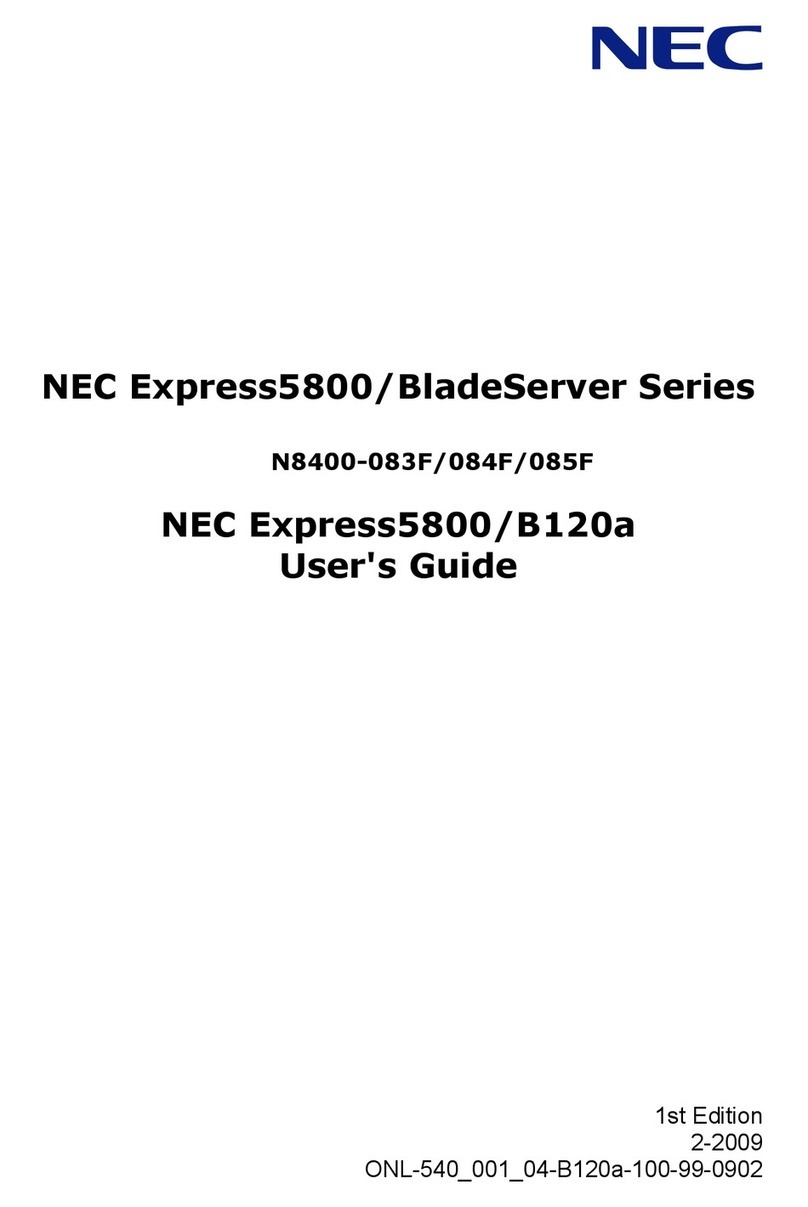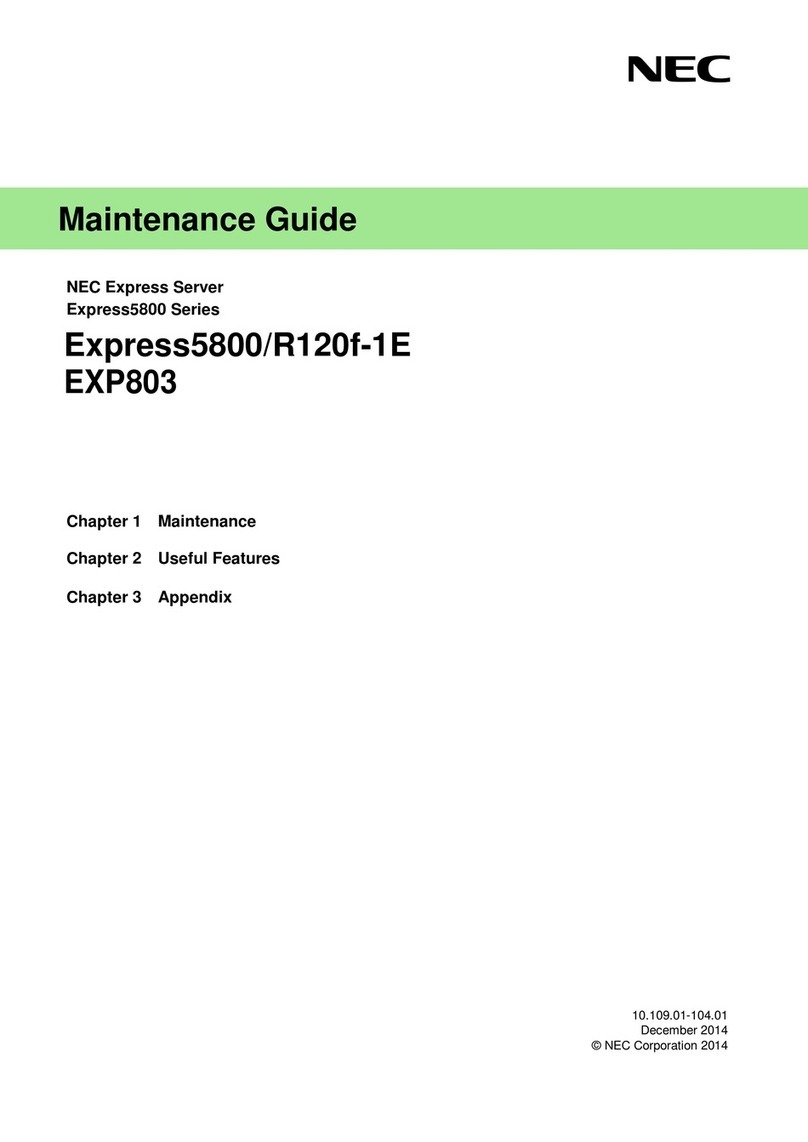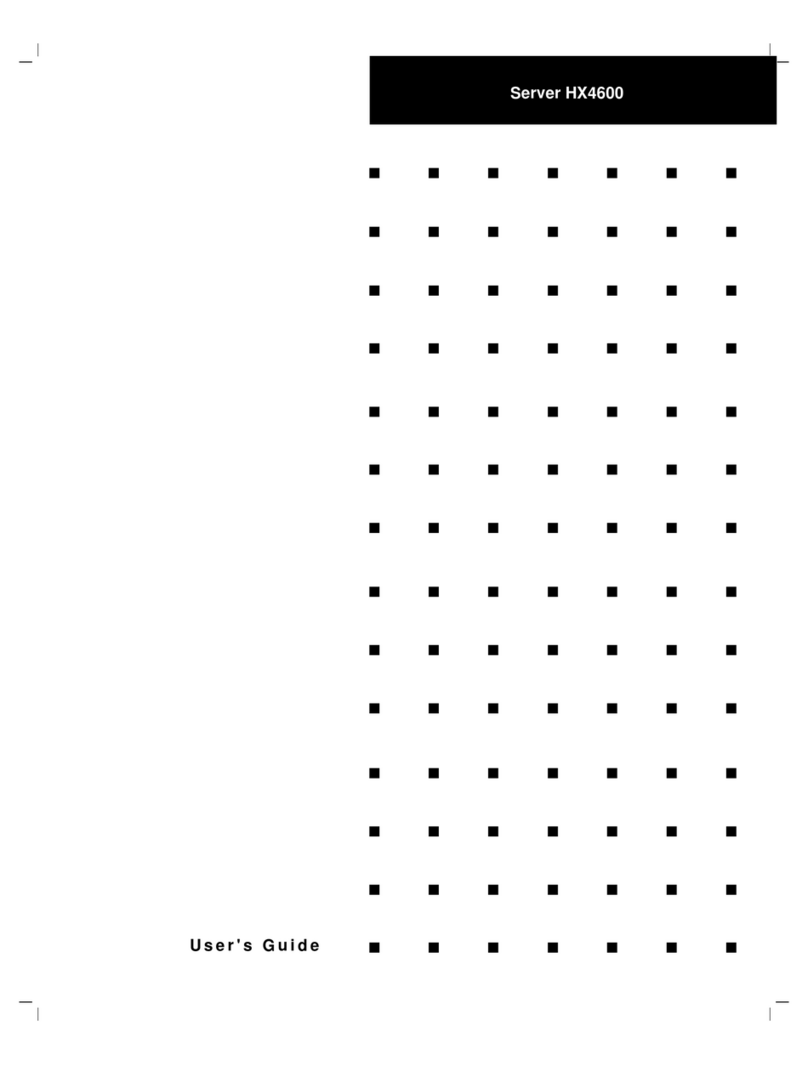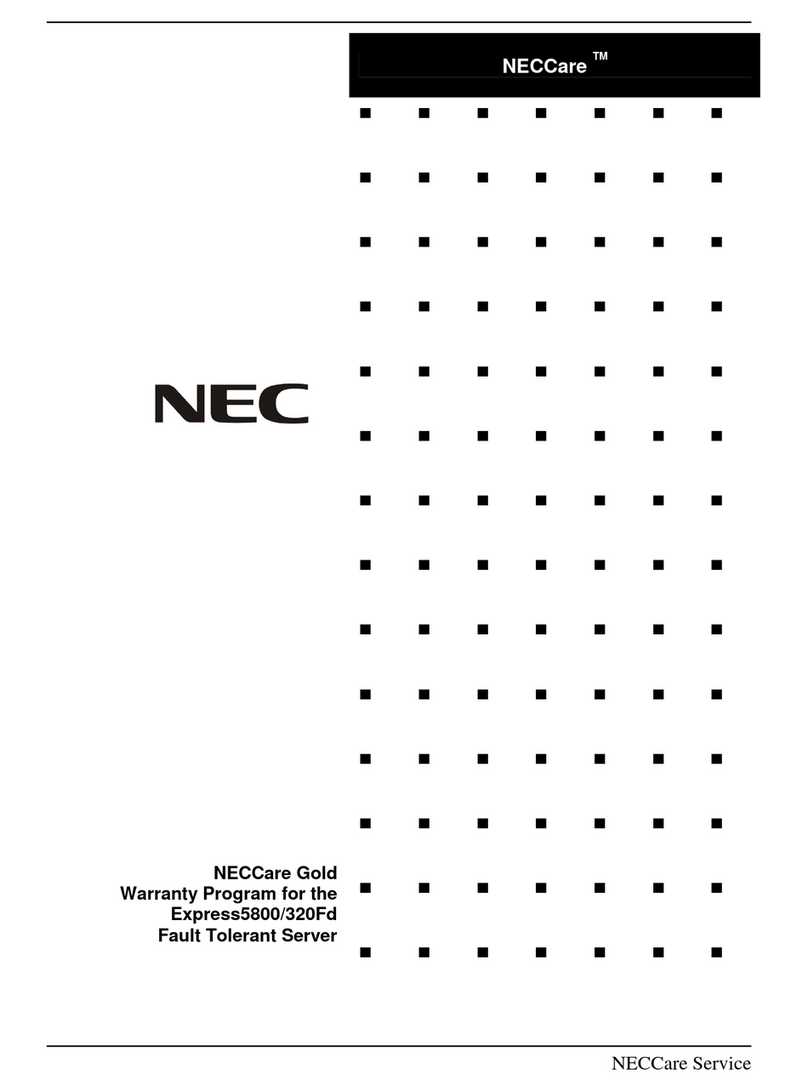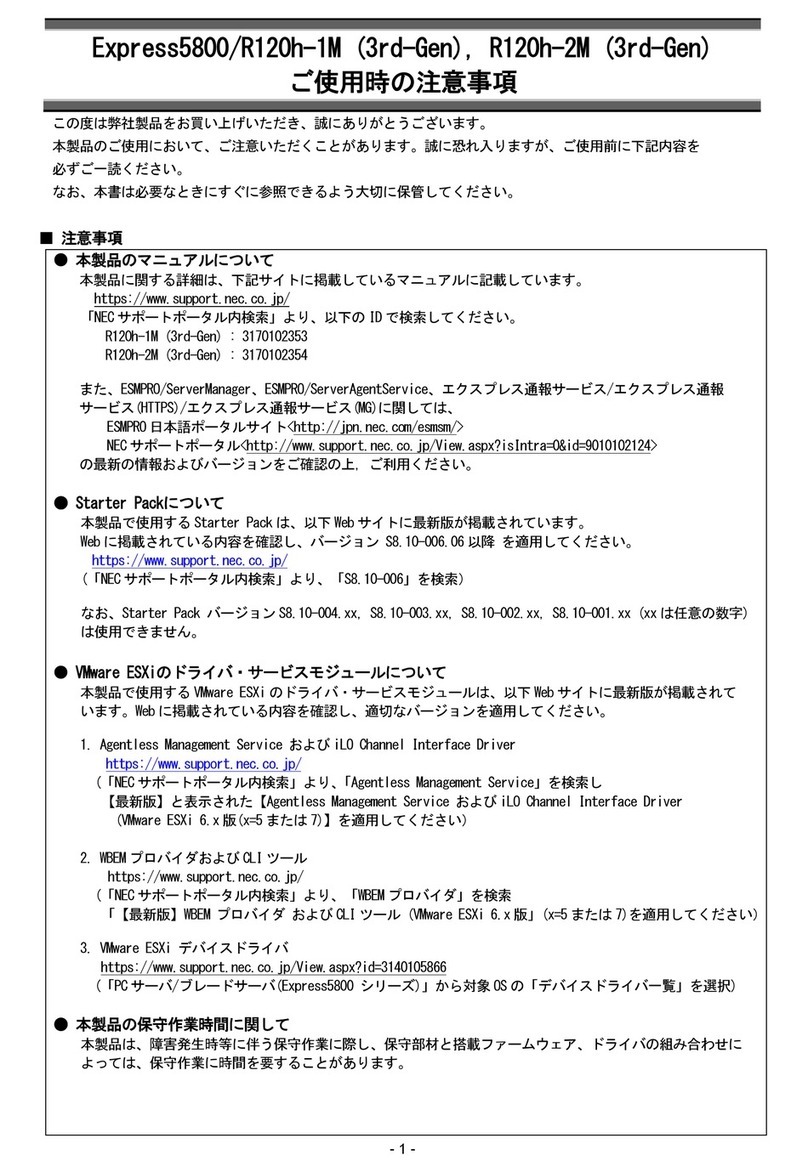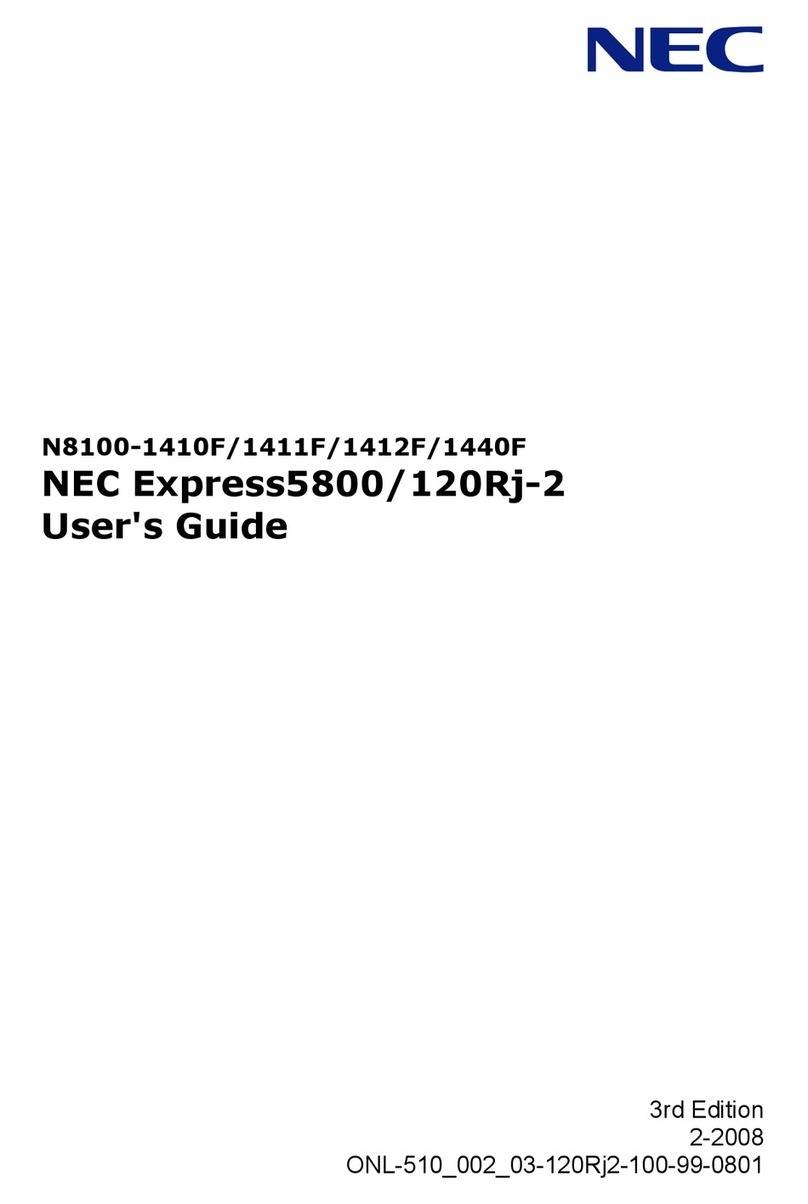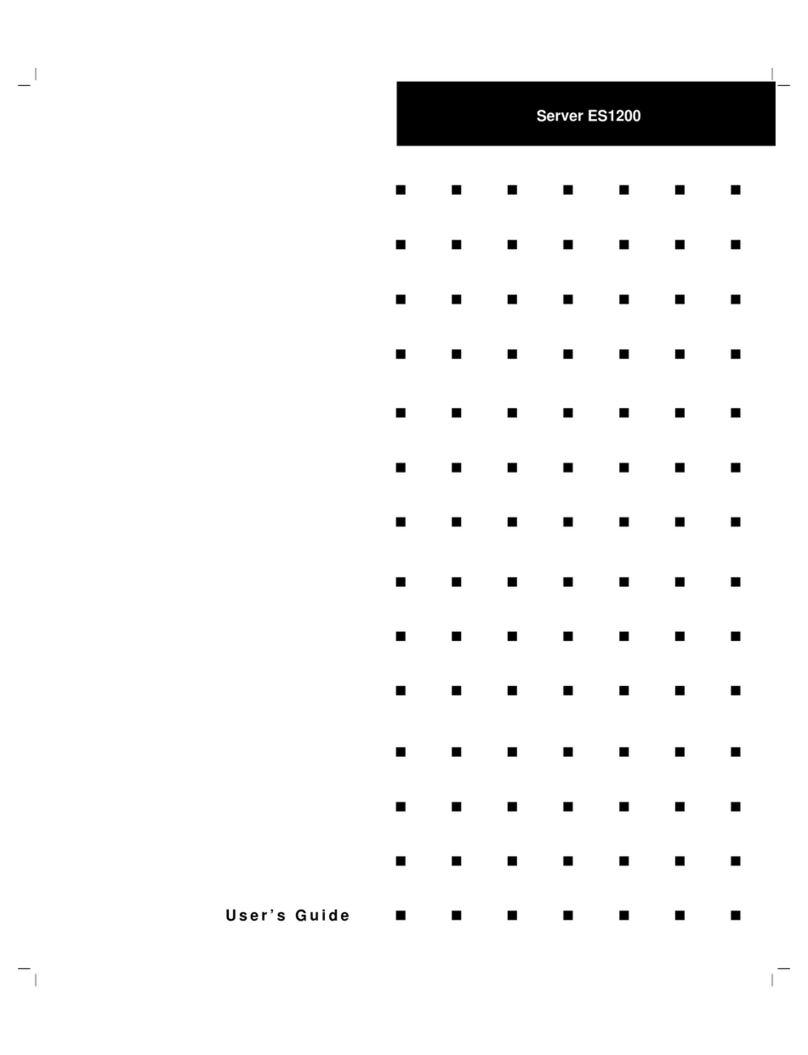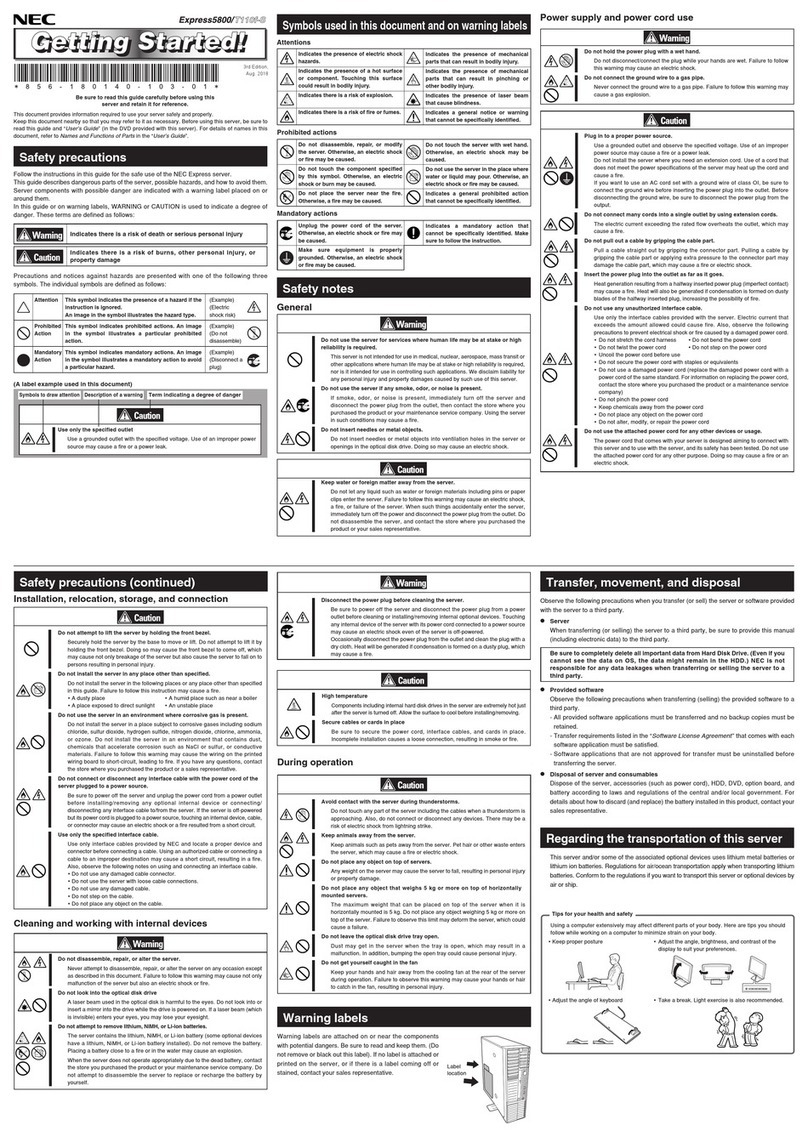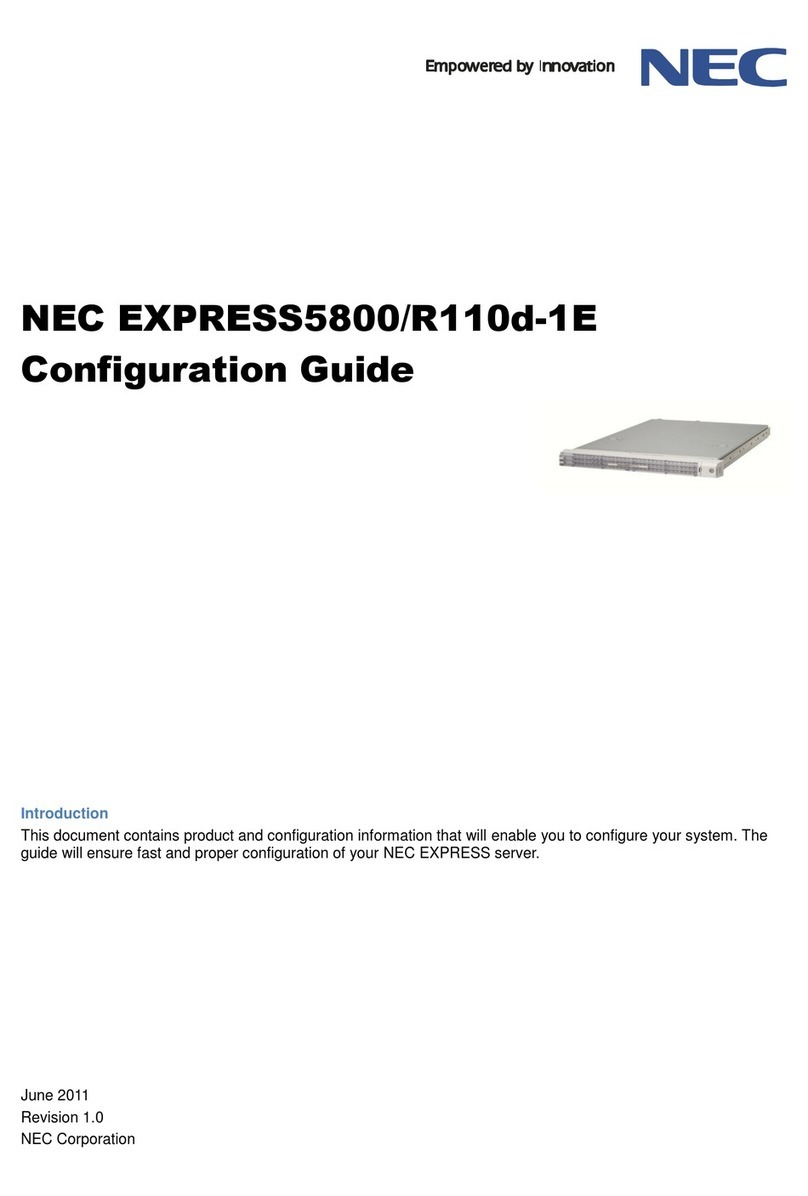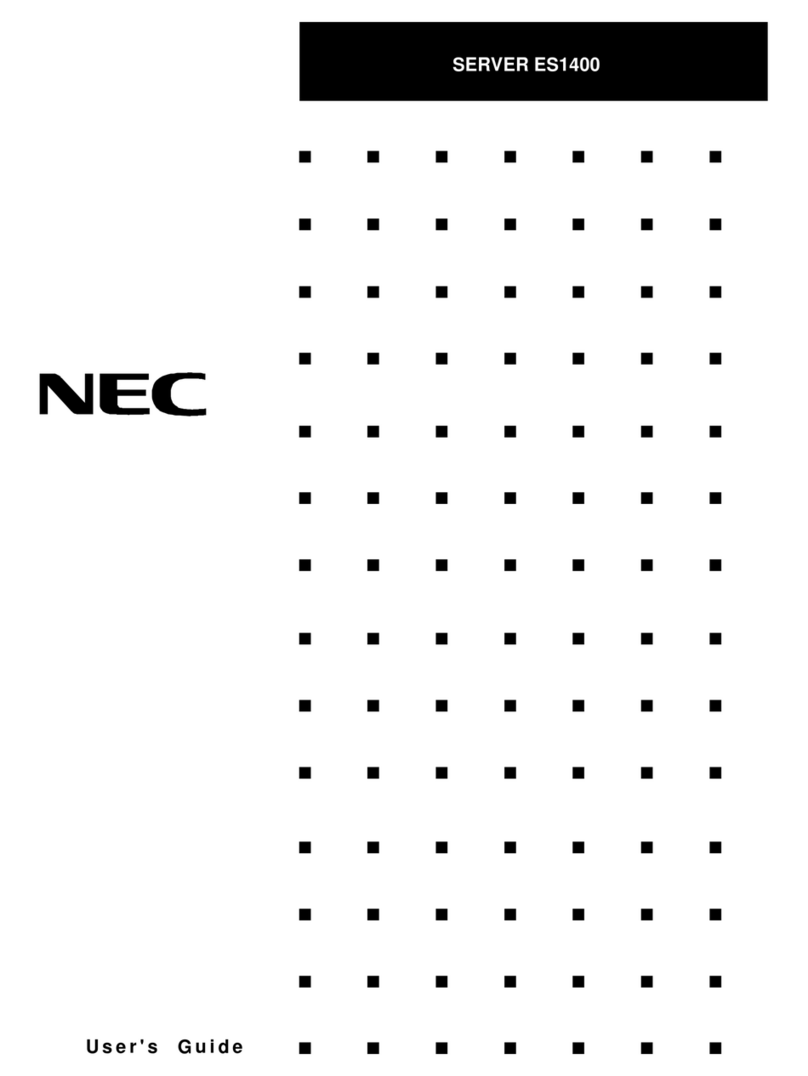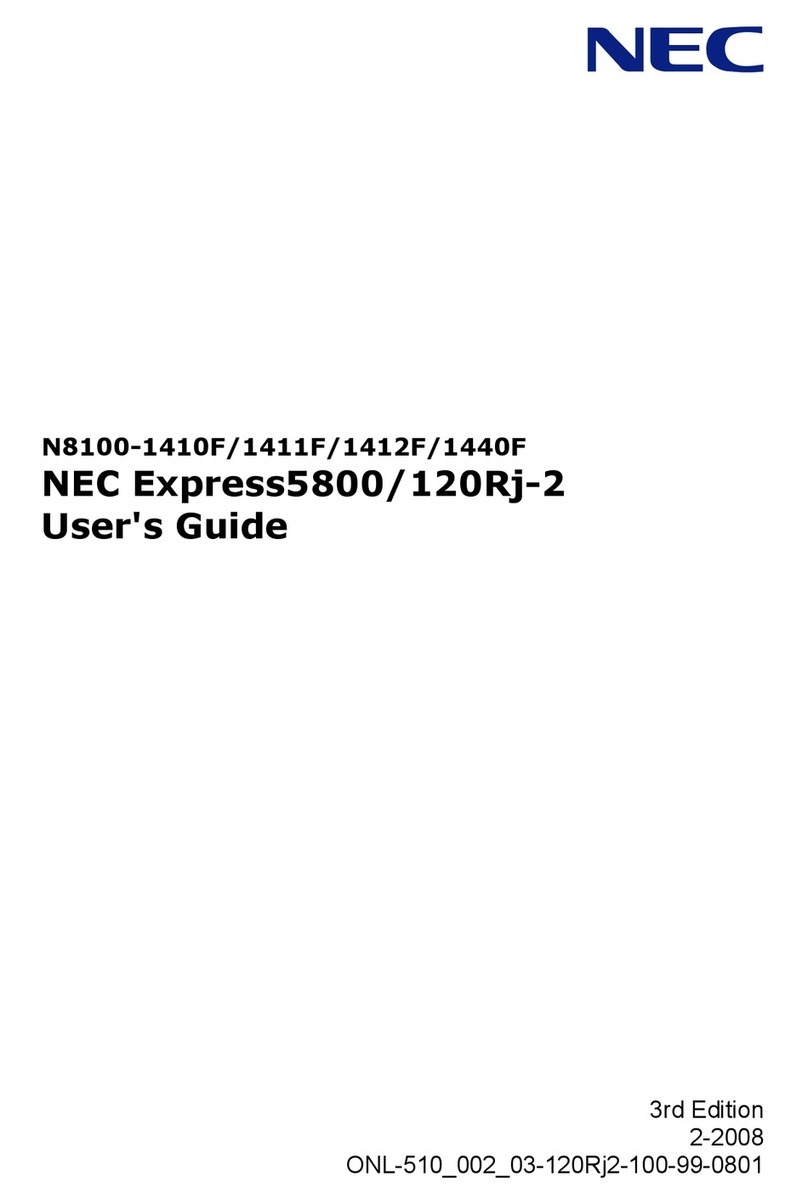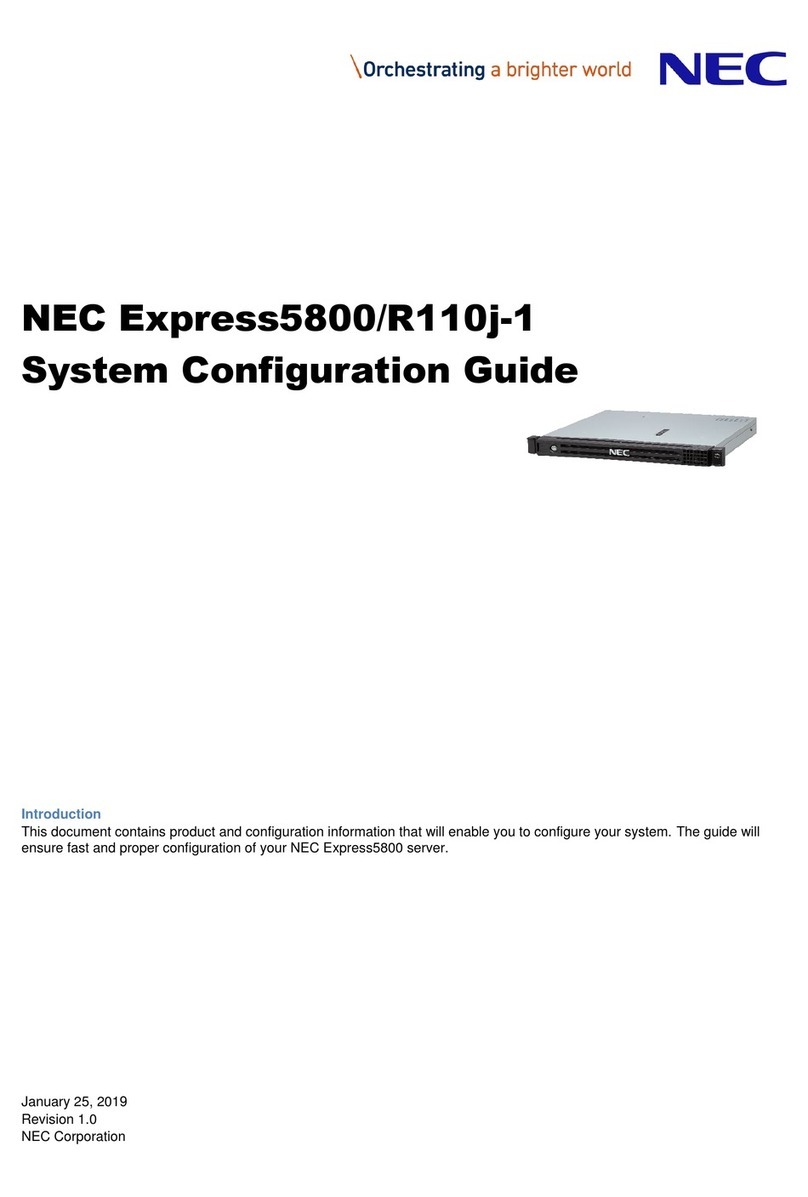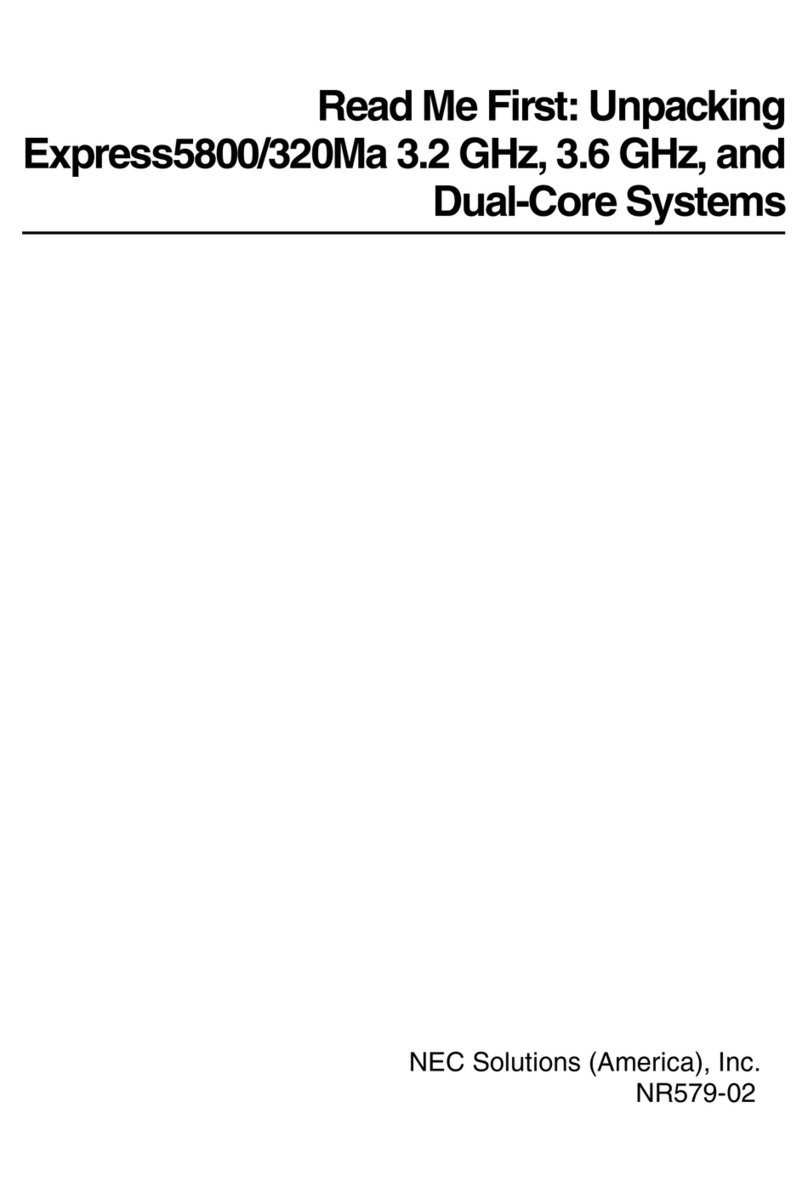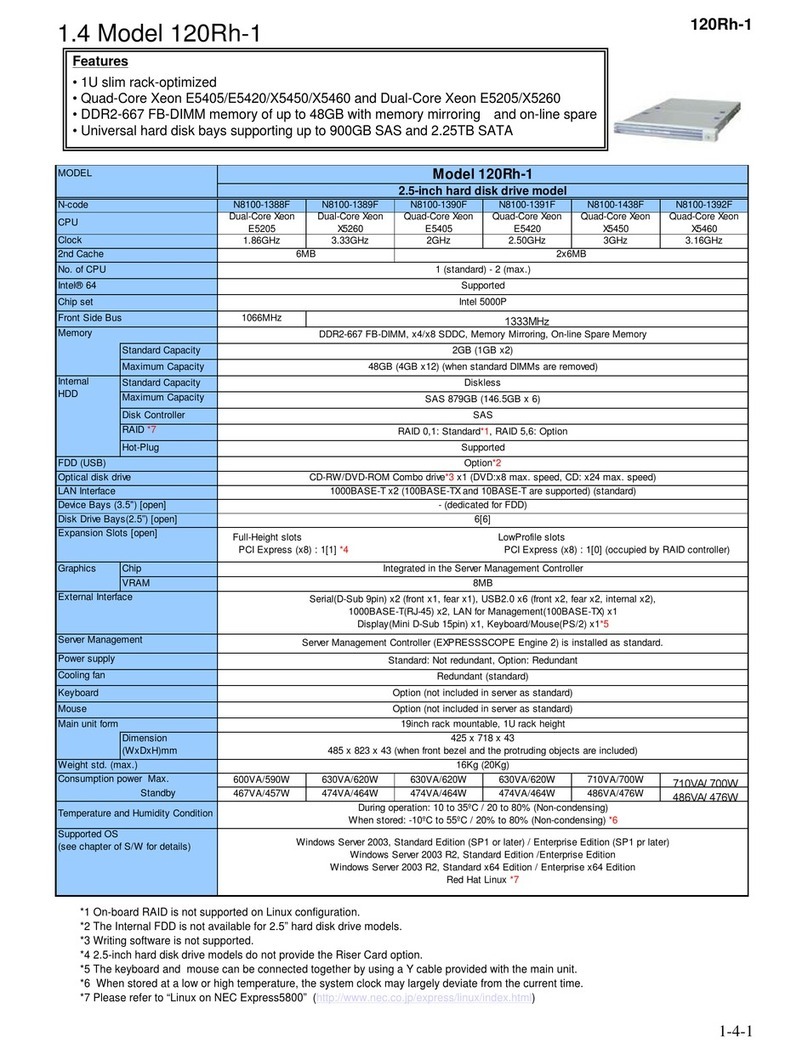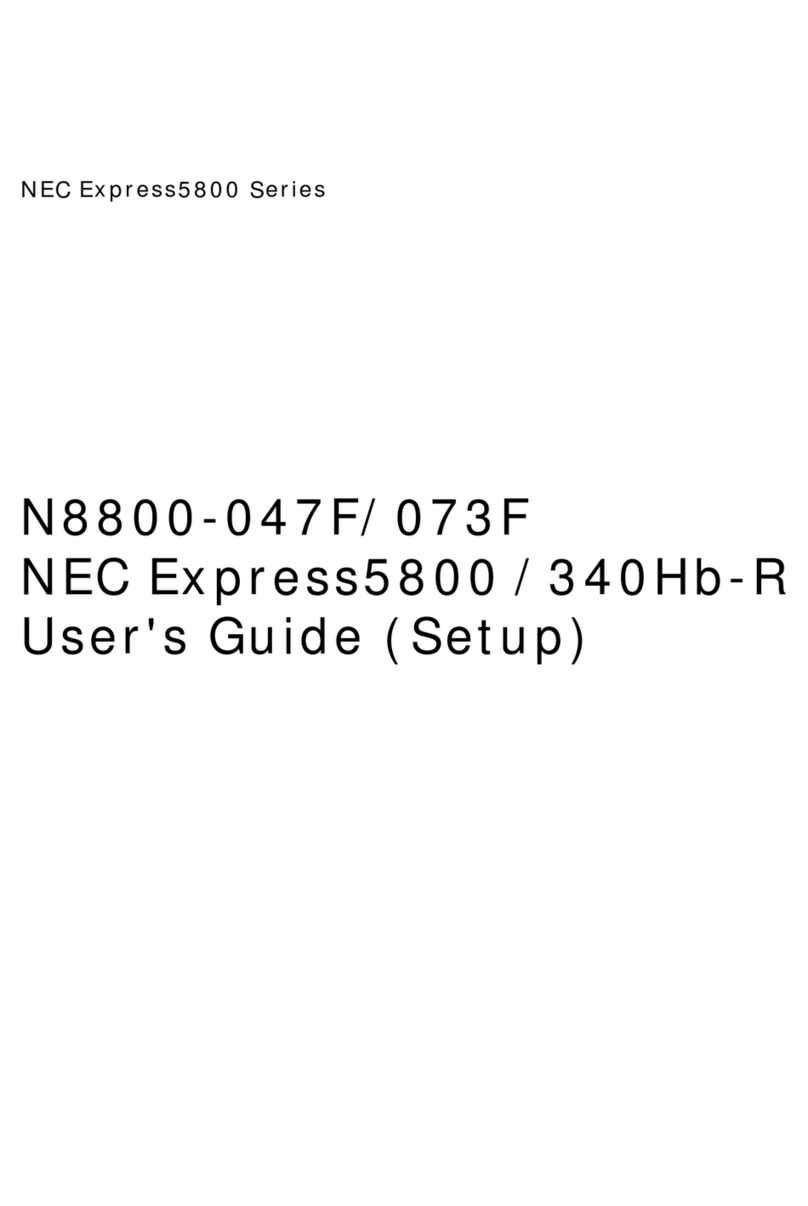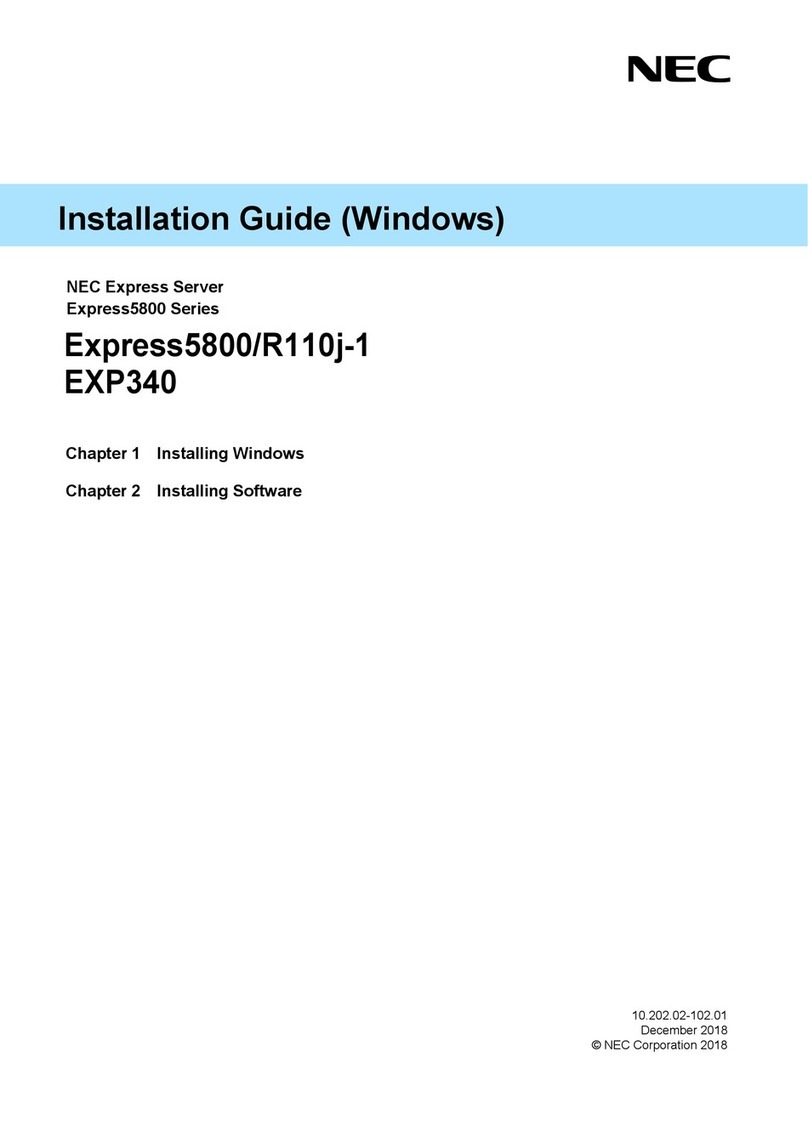Contents
Installation Guide (Windows Server 2019)
2
Contents
Contents.........................................................................................................................................................2
Introduction ....................................................................................................................................................4
Conventions Used in This Document .............................................................................................................5
Notations used in the text ...................................................................................................................5
Optical disk drive.................................................................................................................................5
Hard disk drive ....................................................................................................................................5
Removal Media ...................................................................................................................................5
Abbreviations of Operating Systems...................................................................................................6
About description of model names......................................................................................................6
Trademarks ....................................................................................................................................................7
Warnings and Additions to This Document..................................................................................................... 8
Latest editions.....................................................................................................................................8
Chapter 1 Installing Windows .............................................................................................................................9
1. Information of Windows Installation.........................................................................................................10
1.1 Starting EXPRESSBUILDER ..................................................................................................... 11
1.2 Supported Windows OS............................................................................................................. 11
1.3 Supported Mass Storage Controllers.........................................................................................12
1.4 Supported Optional LAN board.................................................................................................. 17
2. Flow of Windows Installation ...................................................................................................................22
3. Installing Windows Server 2019 ..............................................................................................................23
3.1 Precautions of Windows Server 2019 Installation...................................................................... 23
3.2 Rapid Setup ...............................................................................................................................30
3.2.1 Setup flow .......................................................................................................................30
3.2.2 Requirements for Setup .................................................................................................. 31
3.2.3 Installation procedure .....................................................................................................31
3.3 Manual Installation.....................................................................................................................40
3.3.1 Setup flow .......................................................................................................................40
3.3.2 Requirements for Setup .................................................................................................. 41
3.3.3 Installation procedure .....................................................................................................41
3.4 Standard Program Package Installation..................................................................................... 50
3.4.1 Before the installation .....................................................................................................50
3.4.2 Installing Standard Program Package on Desktop Experience....................................... 51
3.4.3 Installing Standard Program Package on Server Core ................................................... 53
3.5 Setting for collecting specific event logs ....................................................................................55
3.6 Setup of Device Drivers ............................................................................................................. 56
3.6.1 Installing the LAN drivers ................................................................................................ 56
3.6.2 Setting up LAN drivers....................................................................................................58
3.6.3 Using Graphics Accelerator ............................................................................................60
3.6.4 Using SAS Controller (N8103-184/E184)........................................................................ 60
3.6.5 Using SAS Controller (N8103-197).................................................................................60
3.6.6 Using RAID Controller (N8103-189/190/191/192/193/194/195/196/201/237/238) .......... 61
3.6.7 Using 480GB SSD Adapter for OS Boot (N8103-239).................................................... 61
3.6.8 Using Fibre Channel Controller (N8190-163/164/165/166/171/172)...............................61
3.7 License Authentication...............................................................................................................62
3.7.1 Desktop Experience........................................................................................................ 62
3.7.2 Server Core ....................................................................................................................66
3.8 Setup of Windows Server 2019 NIC Teaming (LBFO) ............................................................... 67
3.8.1 Launching the NIC teaming setup tool............................................................................67
3.8.2 Creating a team .............................................................................................................. 67
3.8.3 Removing a team............................................................................................................ 68