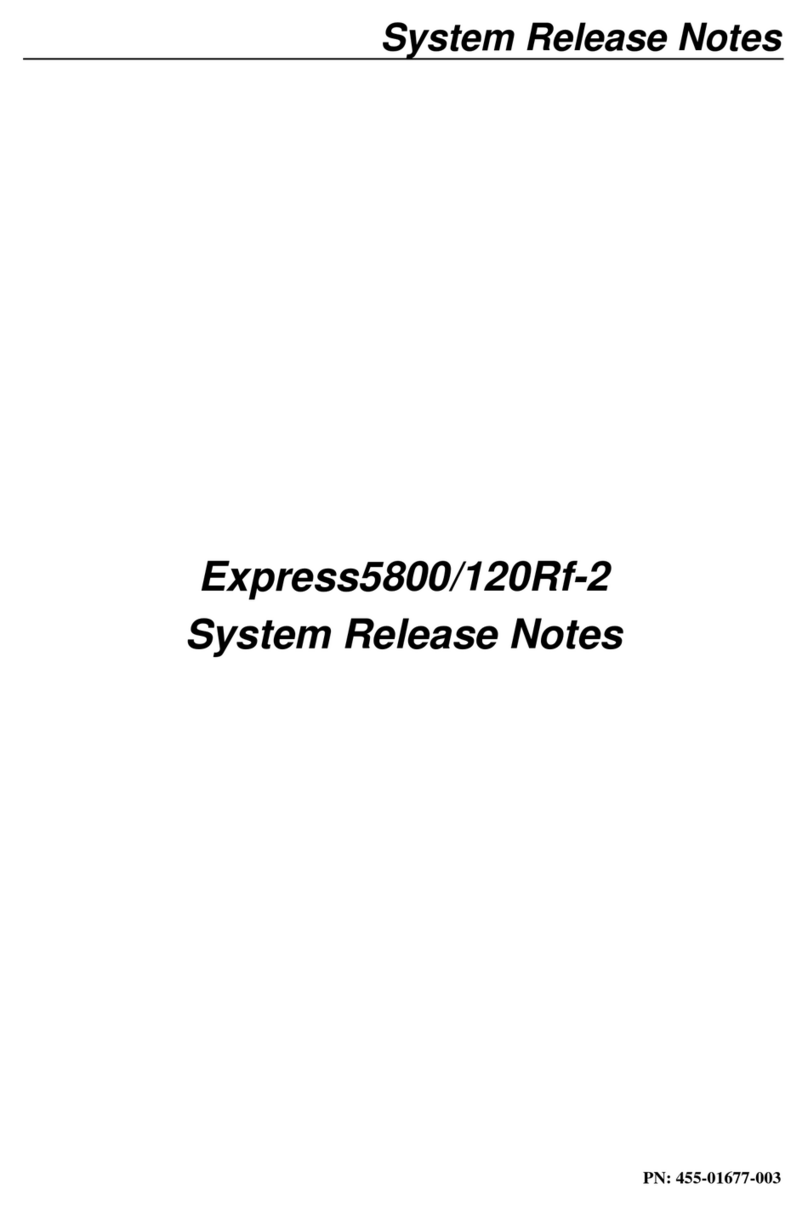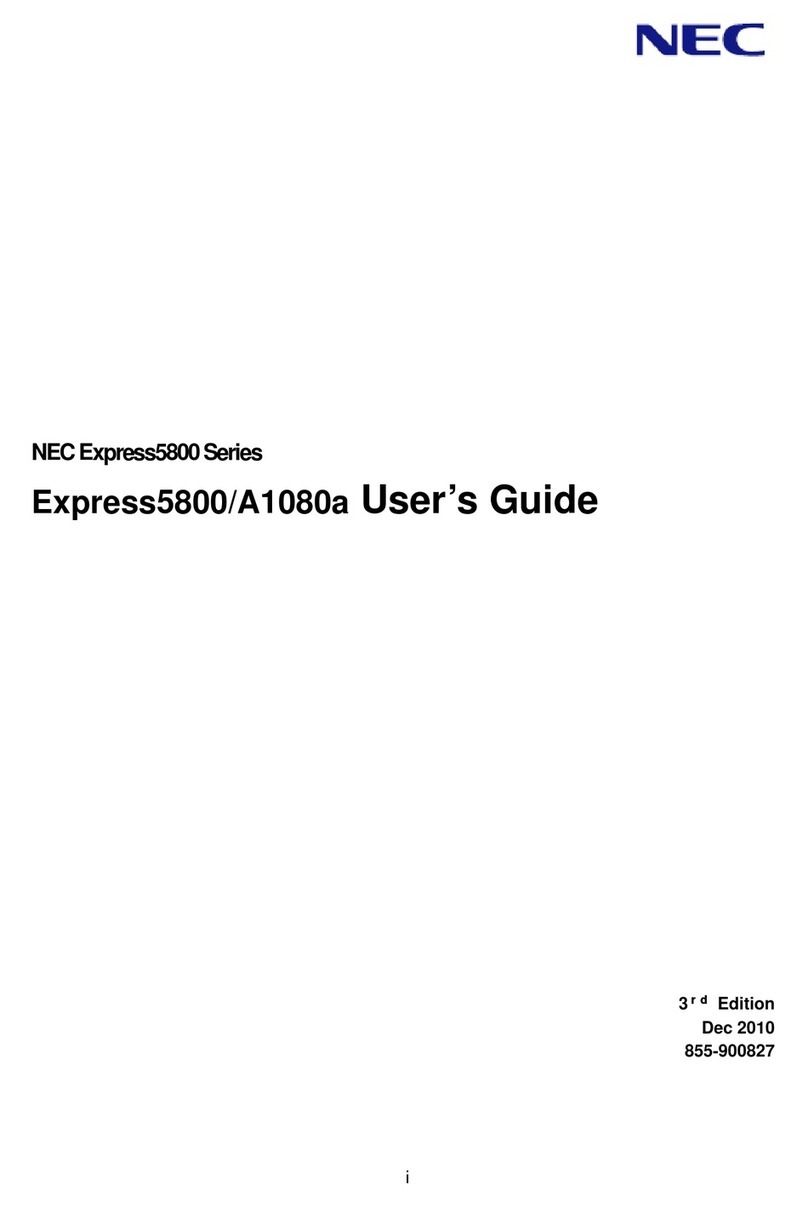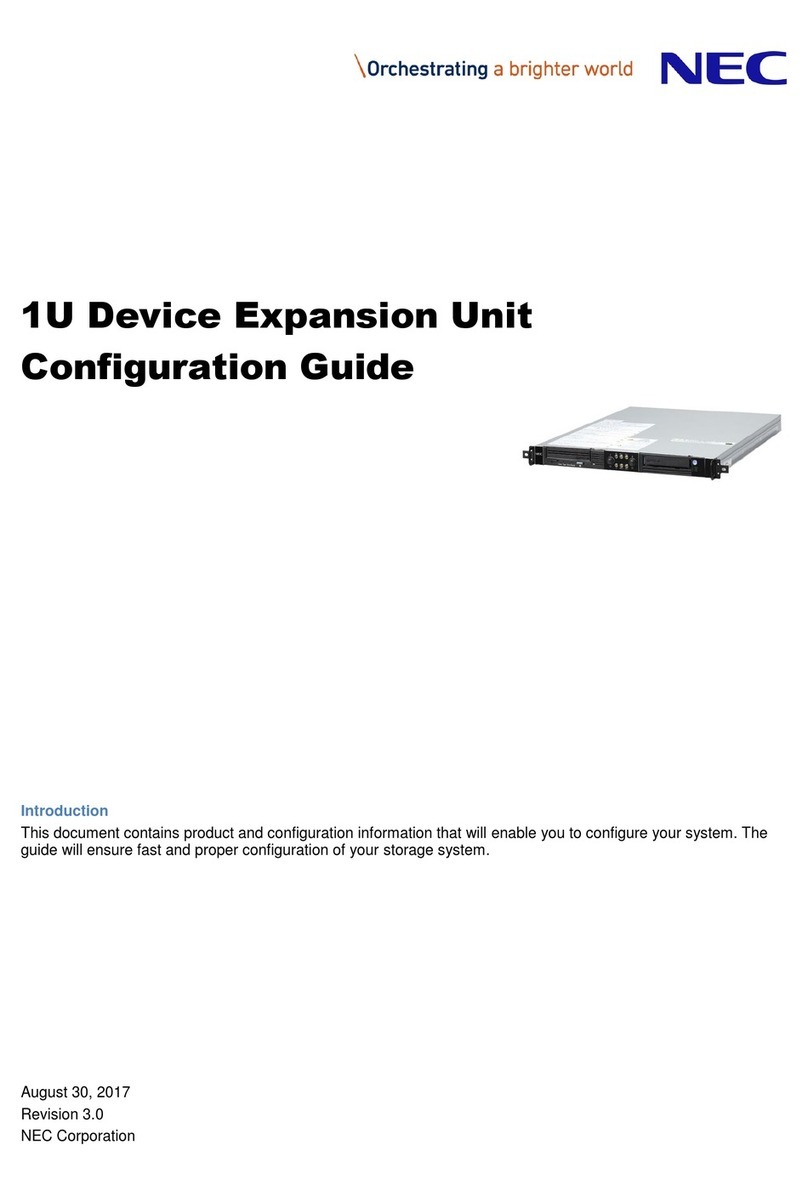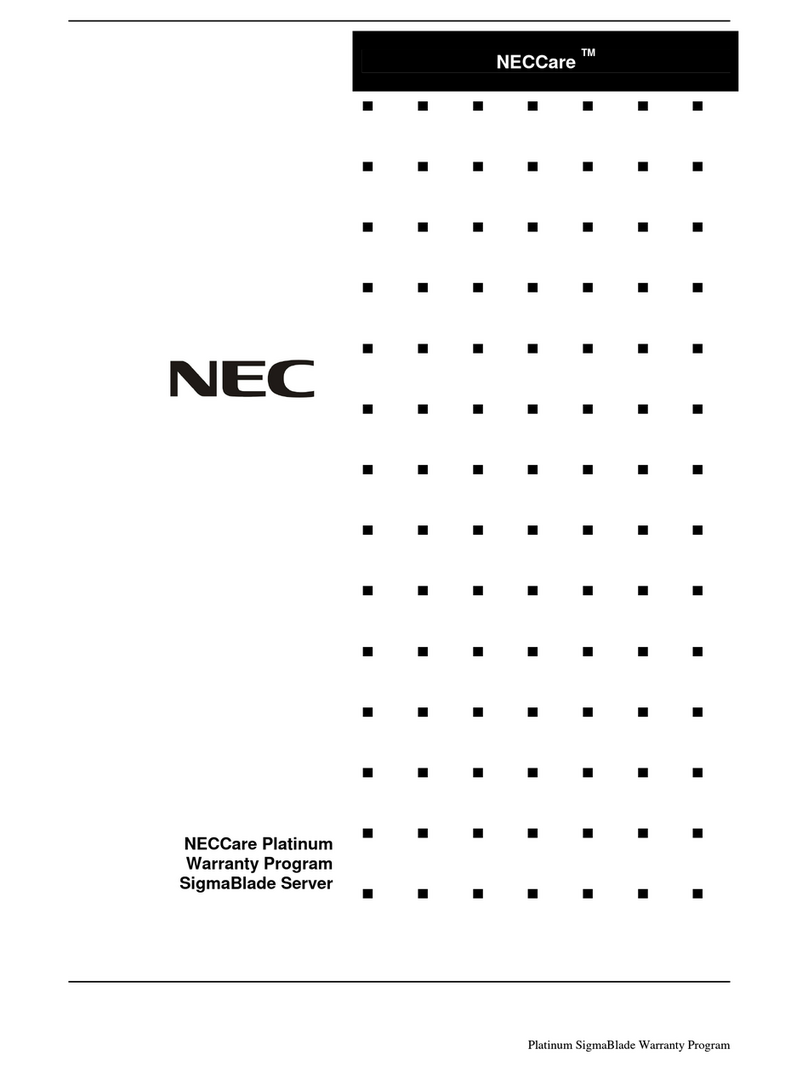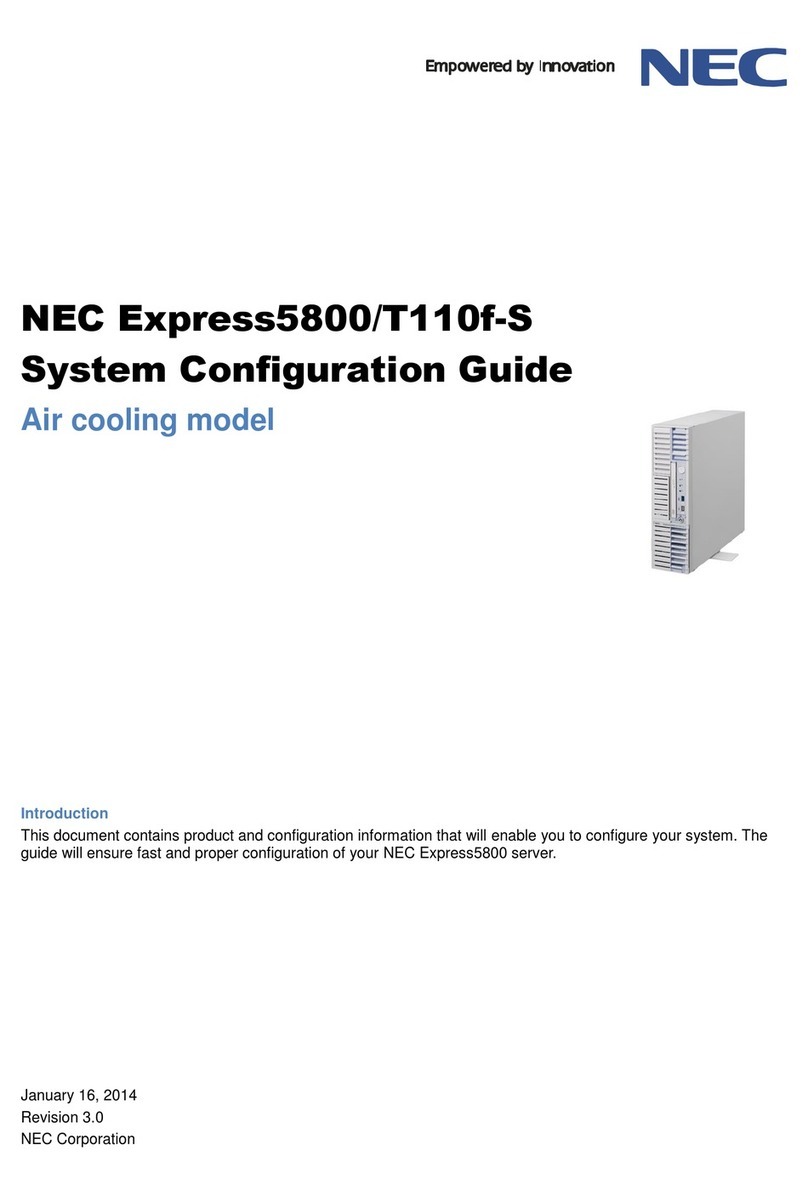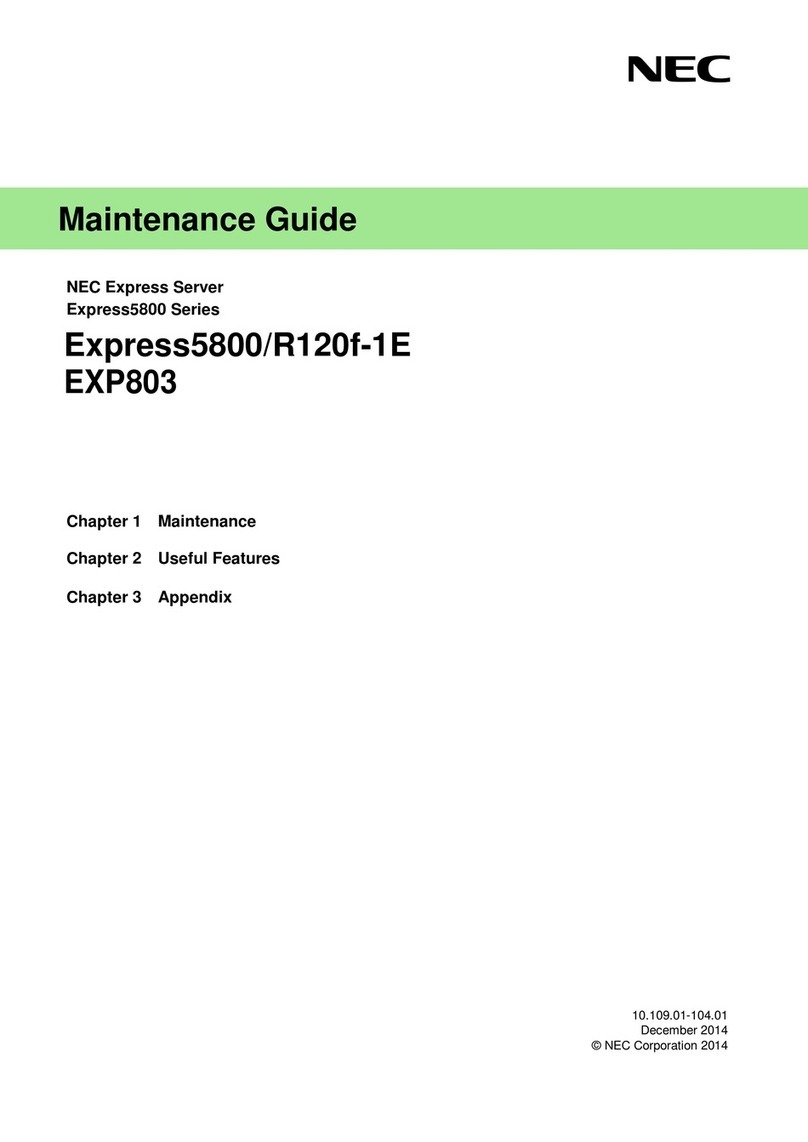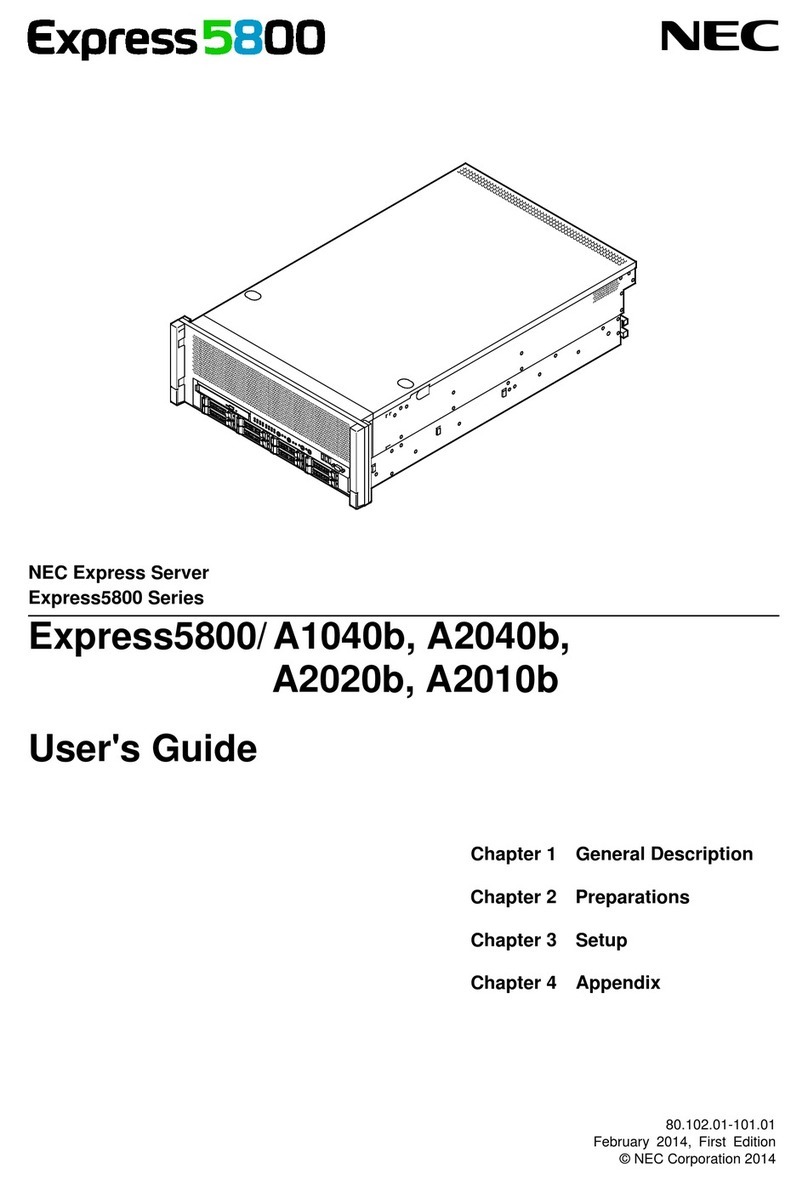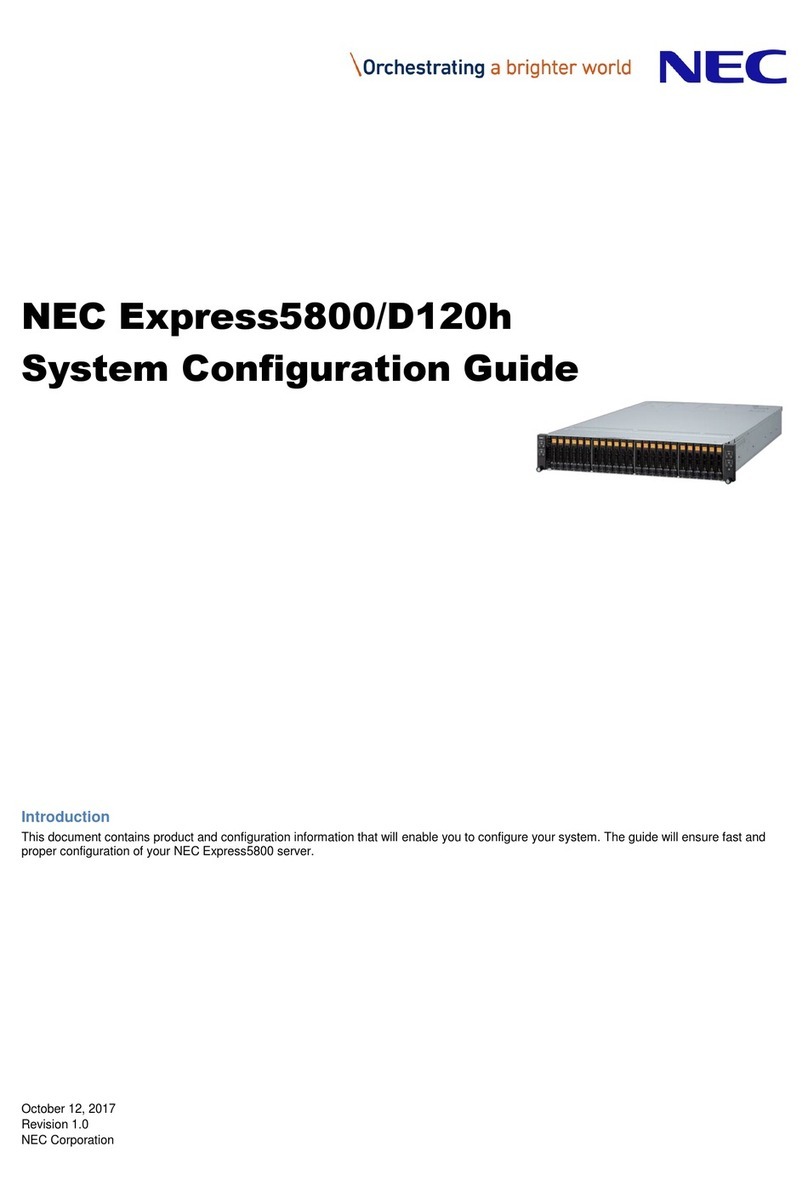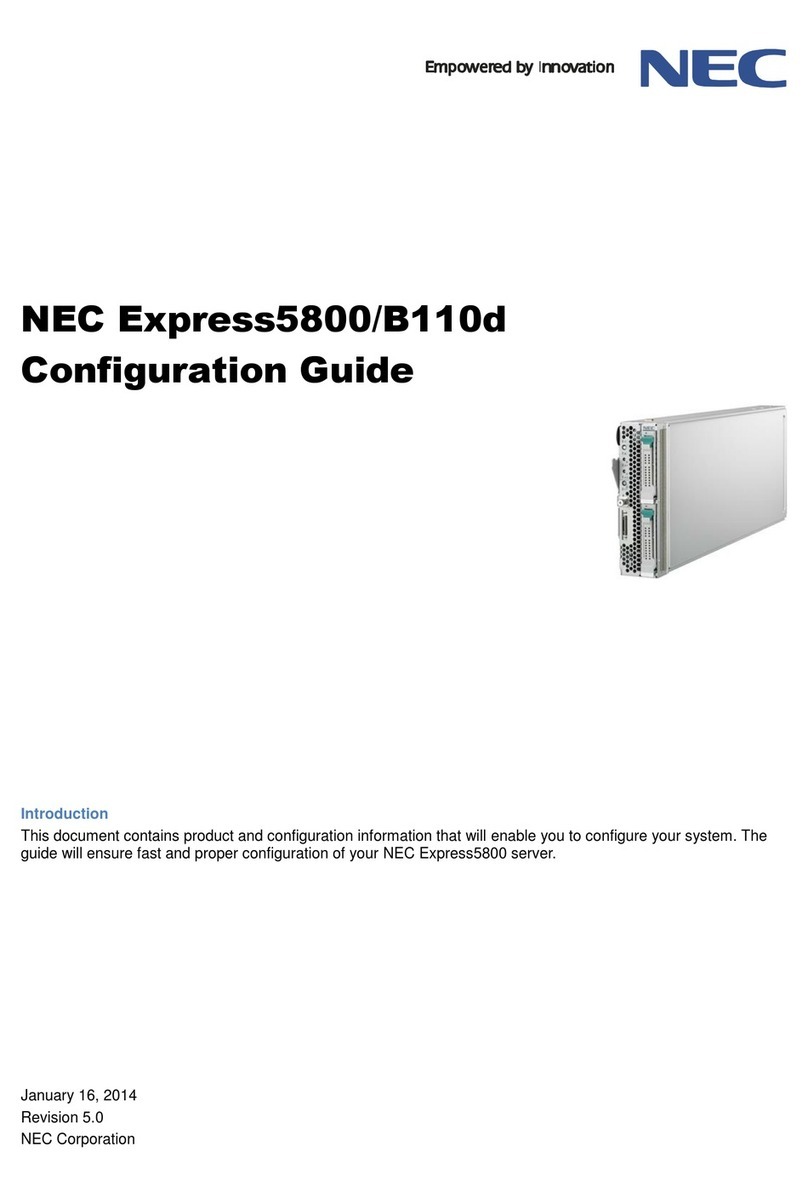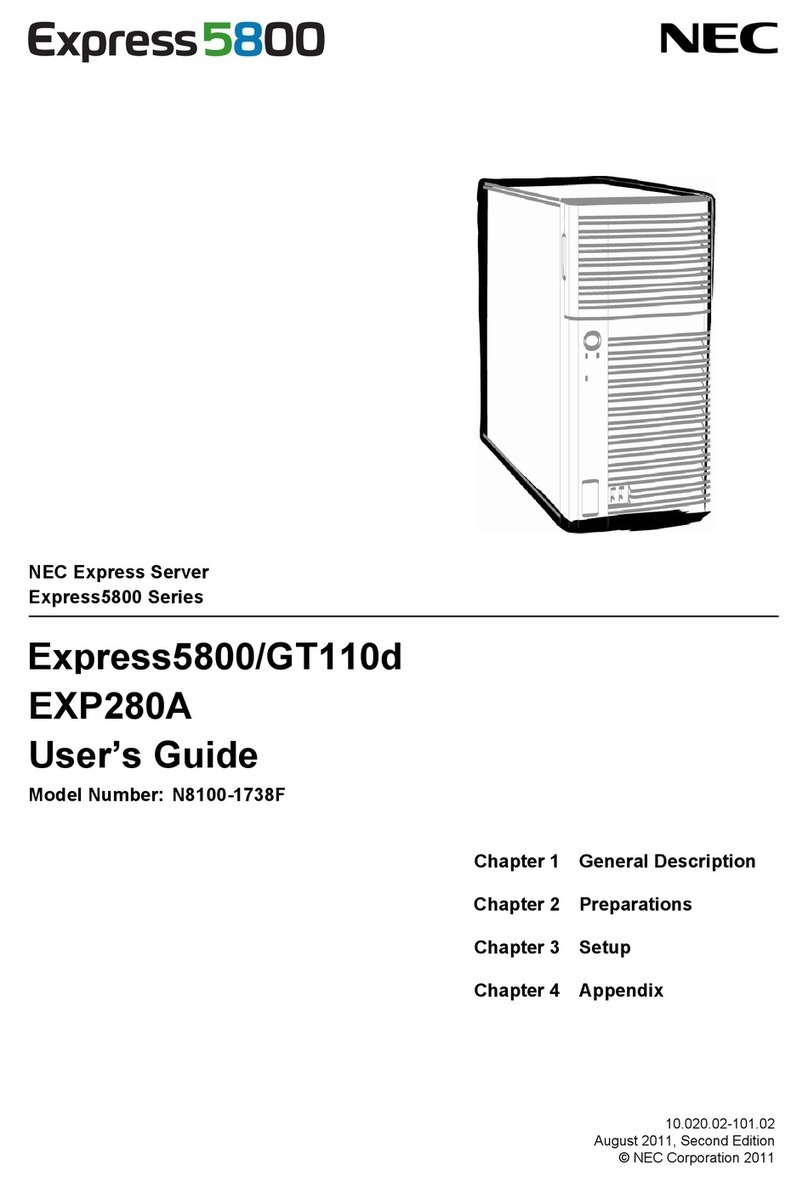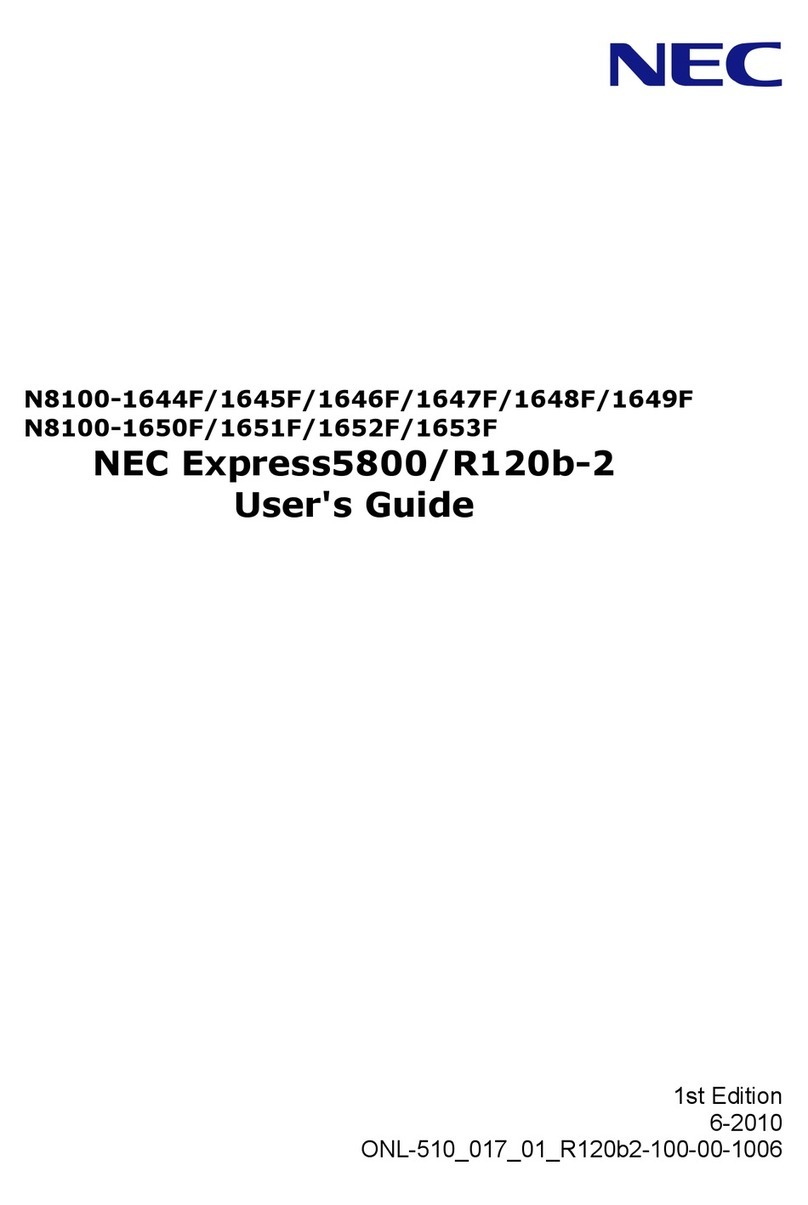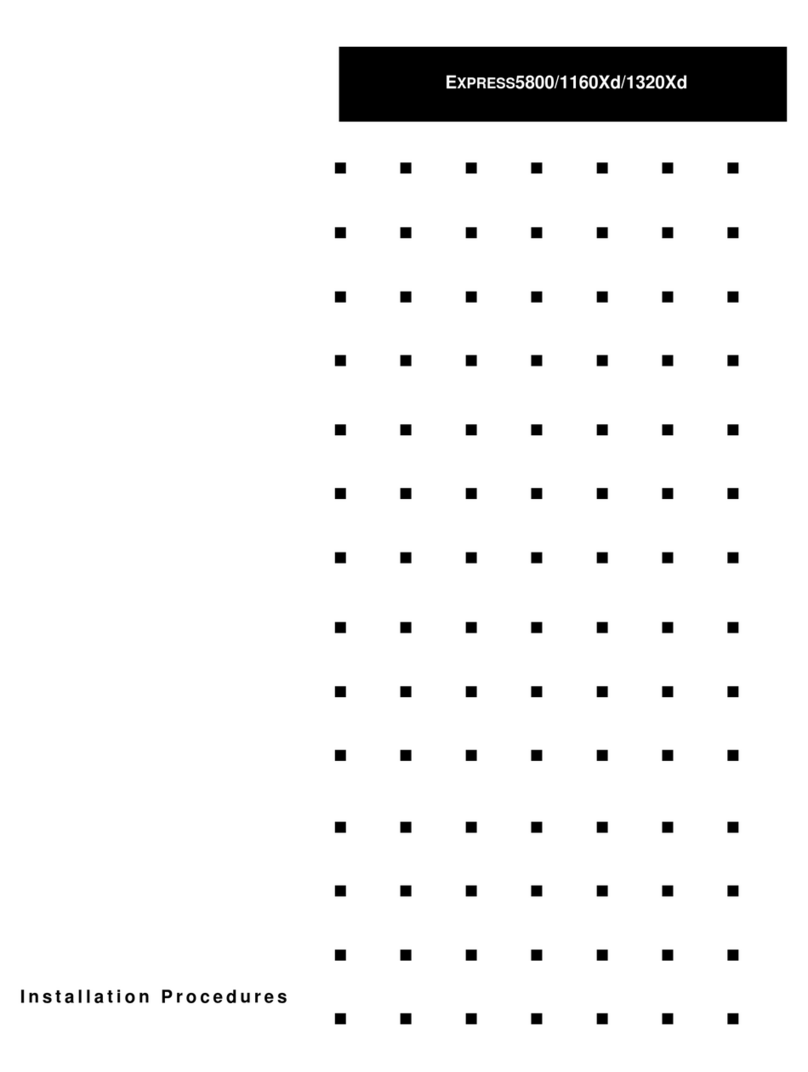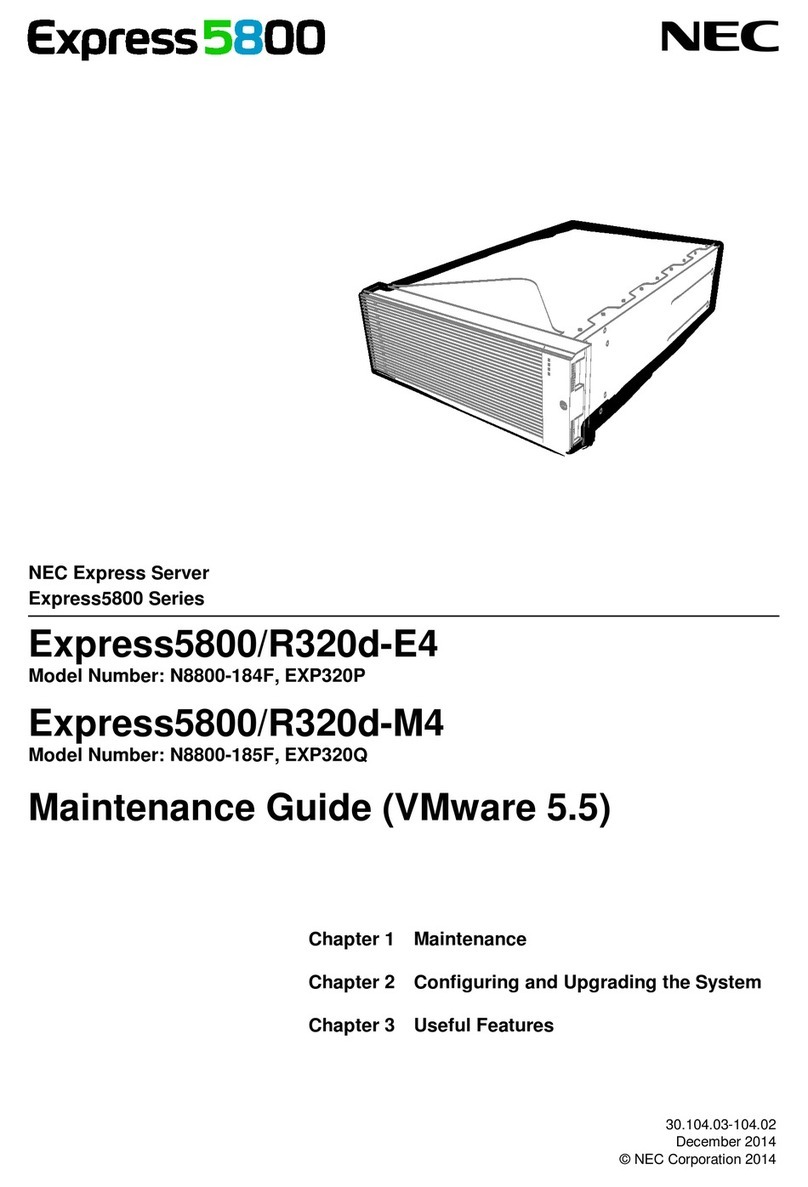2
UNIVERGE SV8100
Number of SV8100’s SV8100 Model
SE* 1 2 3 4 System
Maximums
Outside lines
IP lines
• IP trunks (SIP) 200**
Trunks
• Analogue Trunks 16 40 88 136 184
200
• PRI 60 120 200 200 200
• BRI 16 40 88 136 184
Terminals
IP Terminals
• UNIVERGE DT700 series 512**
• SP310 Soft phone 128**
• SIP DECT Terminals 512
Digital terminals (TDM)
• UNIVERGE DT300 series 32 80 160 240 320 512
Analogue Terminals
• SLT (-24V) 32 80 160 240 320 512
• SLT (-48V) 8 20 44 68 92 512
Applications*
• IP Pad channels 32 / 64 / 128
• IP Pad channels with sRTP 24 / 48 / 96
Embedded applications
Voice Mail
• VM 8000 InMail 2 / 4 / 8; up to 32 hours of storage; 576 Mailboxes (512 subscribers, 32 groups, 32 call routing mailboxes)
• VRS channels 2 / 4 / 8 / 16
InACD (512 Agents, 64 ACD Groups)
In-Skin Applications
• Multi-media conference bridge 2 23
• UM8000 Messaging 2 / 4 / 8 / 16 ports and 550 hours of storage; 512 mailboxes; 4 faxmail ports
• Gigabit POE switch 8 ports per blade
• Internal router 4 port managed Ethernet switch with VLAN support
Networking
• NetLink networking 16 Systems
• K-CCIS networking A maximum of 255 systems can be connected per K-CCIS Network. Actual number is dependant on numbering plan
Hardware Capacity
Number of physical ports 32 TDM up to
712 of IP & TDM 104 208 312 416 712
Specifications
* ‘SV8100 Model SE’ product name applicable to Australia, New Zealand, Papua New Guinea and Fiji only
** Maximum number of simultaneous calls is limited by the Voice over IP Resources (IP Pad Channels) available
*** Maximum number based on peer to peer, maximum independent of chassis configuration
Corporate Headquarters (Japan)
NEC Corporation
www.nec.com
Australia
NEC Australia Pty Ltd
au.nec.com
North America (USA)
NEC Corporation of America
www.necam.com
Asia Pacic (AP)
NEC Asia Pacific
www.nec.com.sg
Europe (EMEA)
NEC Enterprise Solutions
www.nec-enterprise.com
About NEC Australia. NEC Australia is a leading technology company, delivering a complete portfolio of ICT solutions and services to large
enterprise, small business and government organisations. We deliver innovative solutions to help customers gain greater business value from their
technology investments.
NEC Australia specialises in information and communications technology solutions and services in multi-vendor environments. Solutions and
services include: IT applications and solutions development, unied communications, complex communications solutions, network solutions,
display solutions, identity management, research and development services, systems integration and professional, technical and managed services.
UNIVERGE SV8100 Specifications | v.08.01.14
NEC Australia Pty Ltd reserves the right to change product specications, functions, or features, at any time, without notice. Please refer to your local NEC representatives for further details. Although all efforts have
been made to ensure that the contents are correct, NEC shall not be liable for any direct, indirect, consequential or incidental damages resulting from the use of the equipment, manual or any related materials.
The information contained herein is the property of NEC Australia Pty Ltd and shall not be reproduced without prior written approval from NEC Australia Pty Ltd.
Copyright © 2014 NEC Australia Pty Ltd. All rights reserved. NEC, NEC logo, and UNIVERGE are trademarks or registered trademarks of NEC Corporation that may be registered in Japan and other jurisdictions.
All other trademarks are the property of their respective owners. All rights reserved. Printed in Australia. Note: This disclaimer also applies to all related documents previously published.