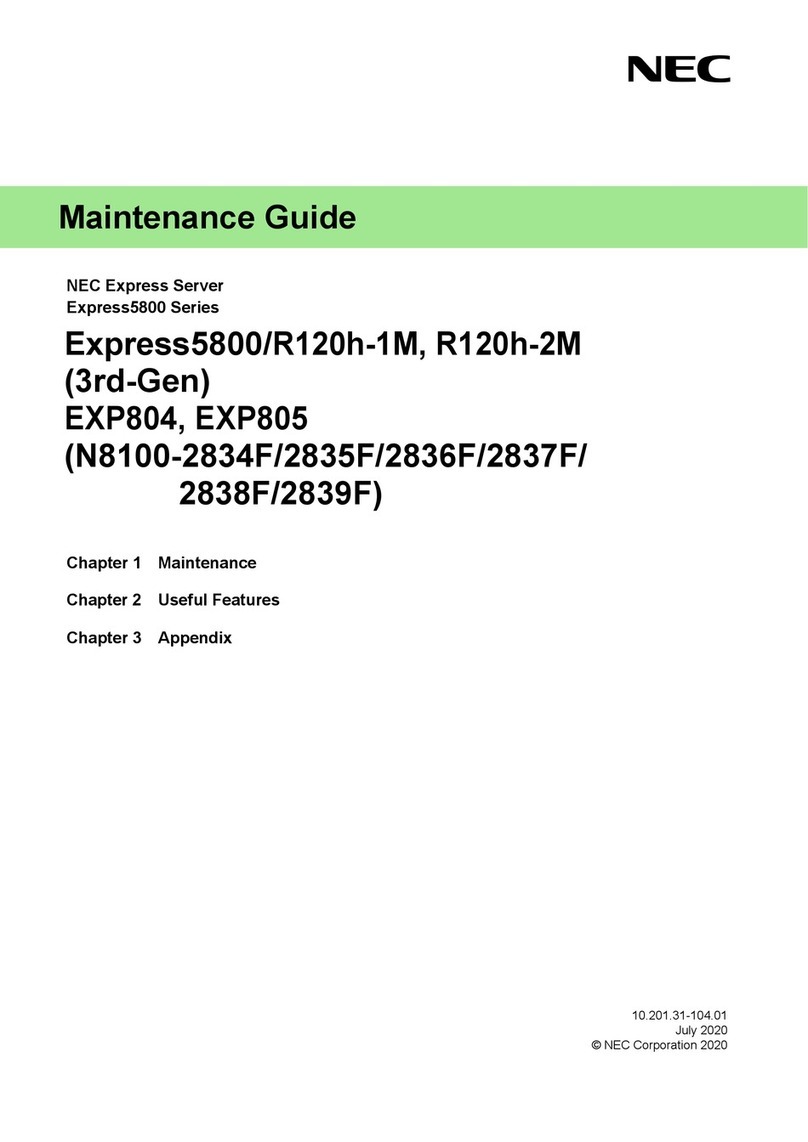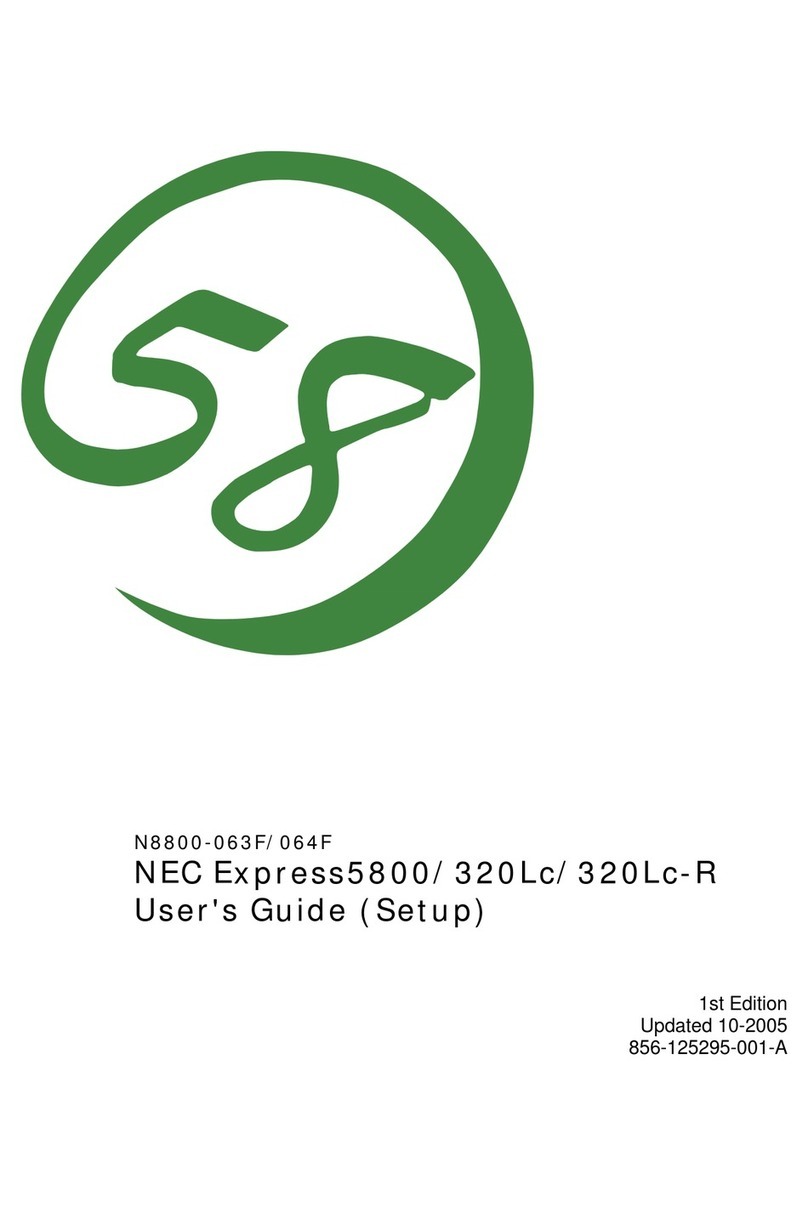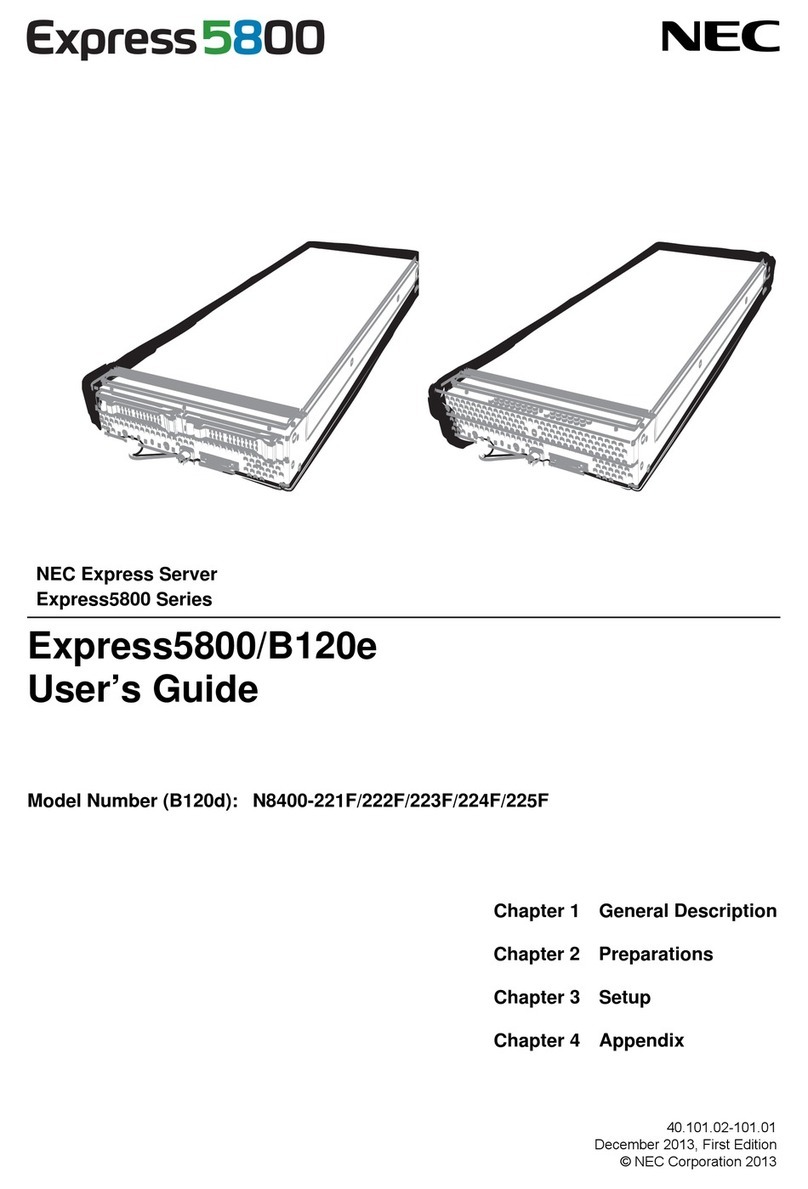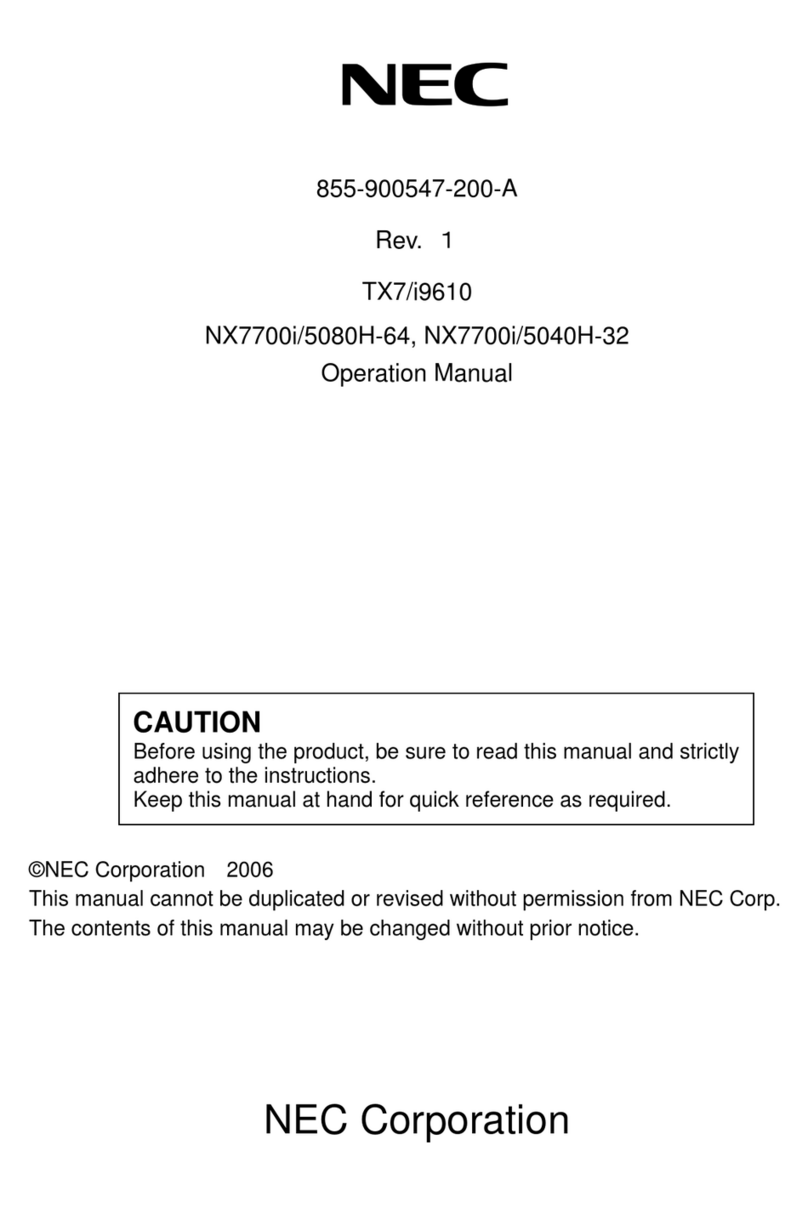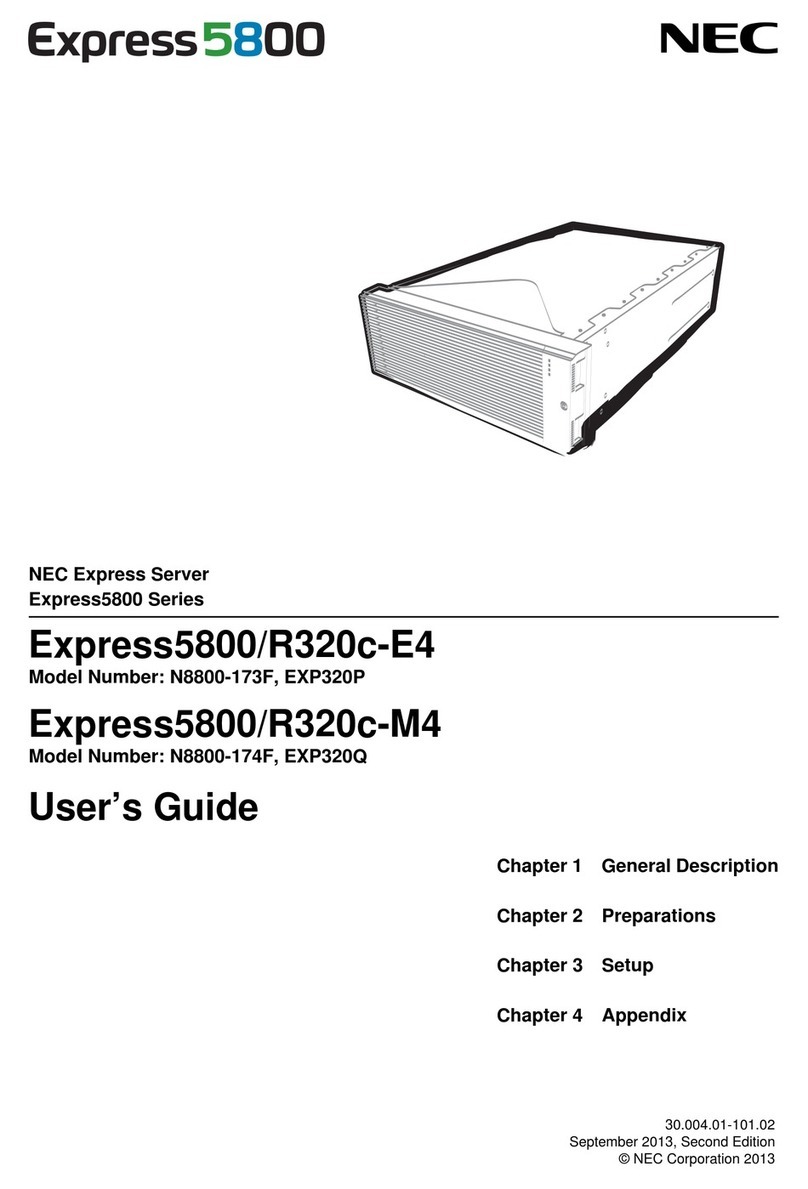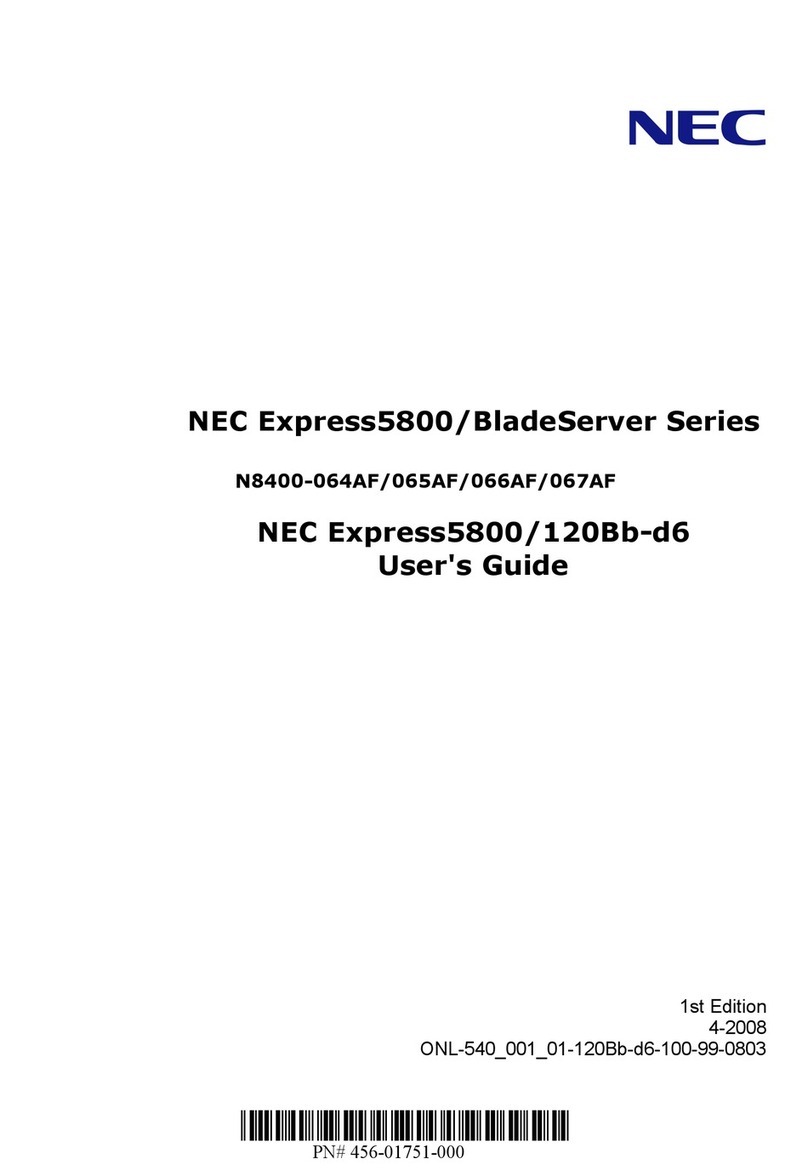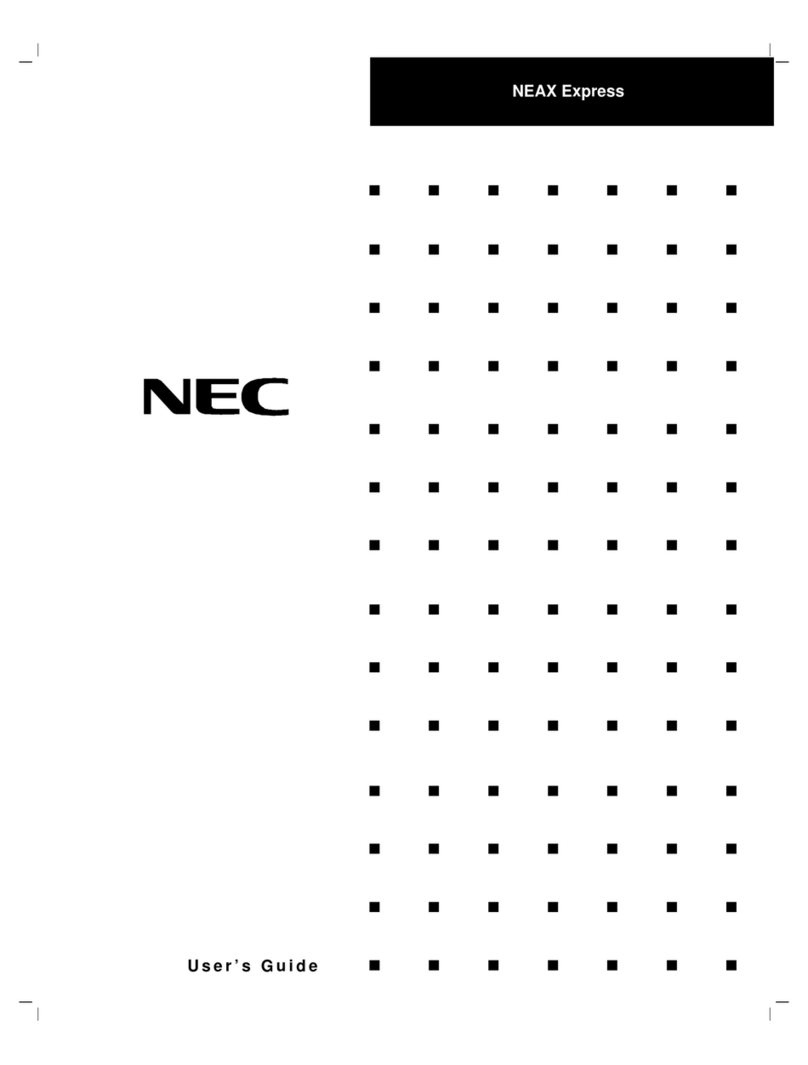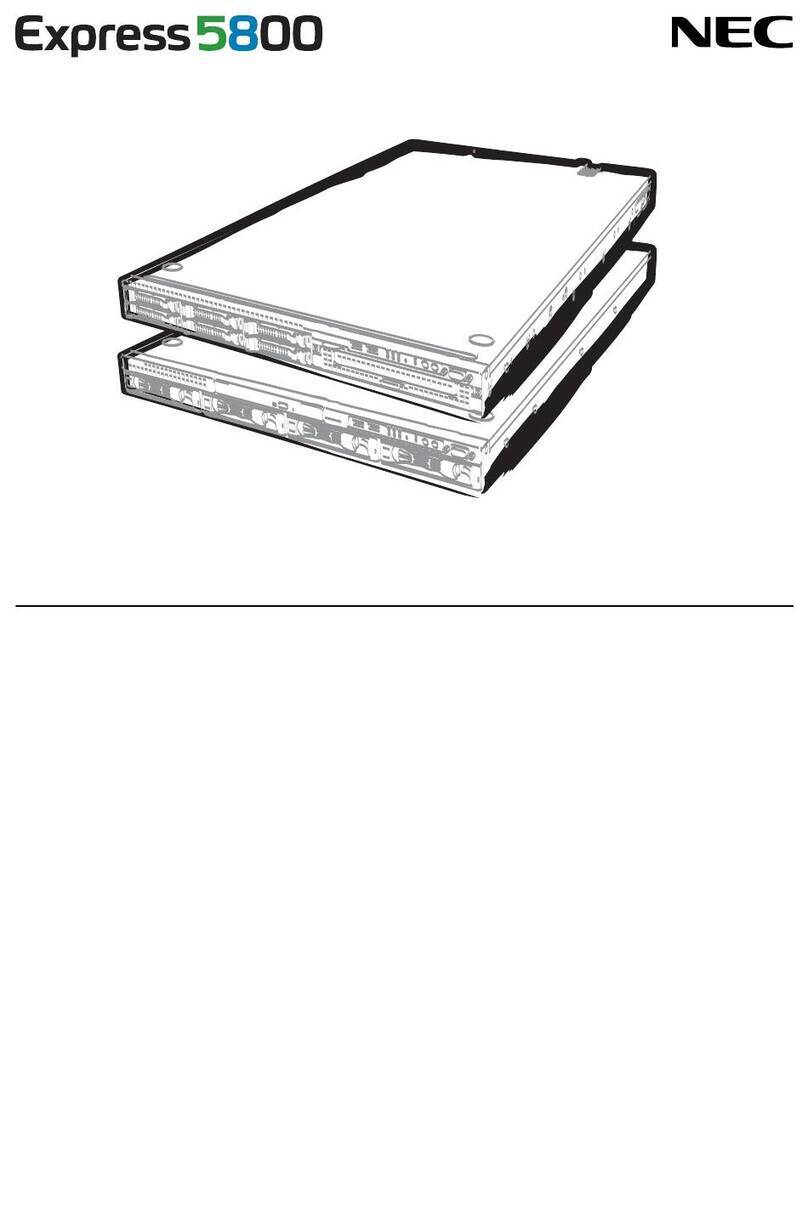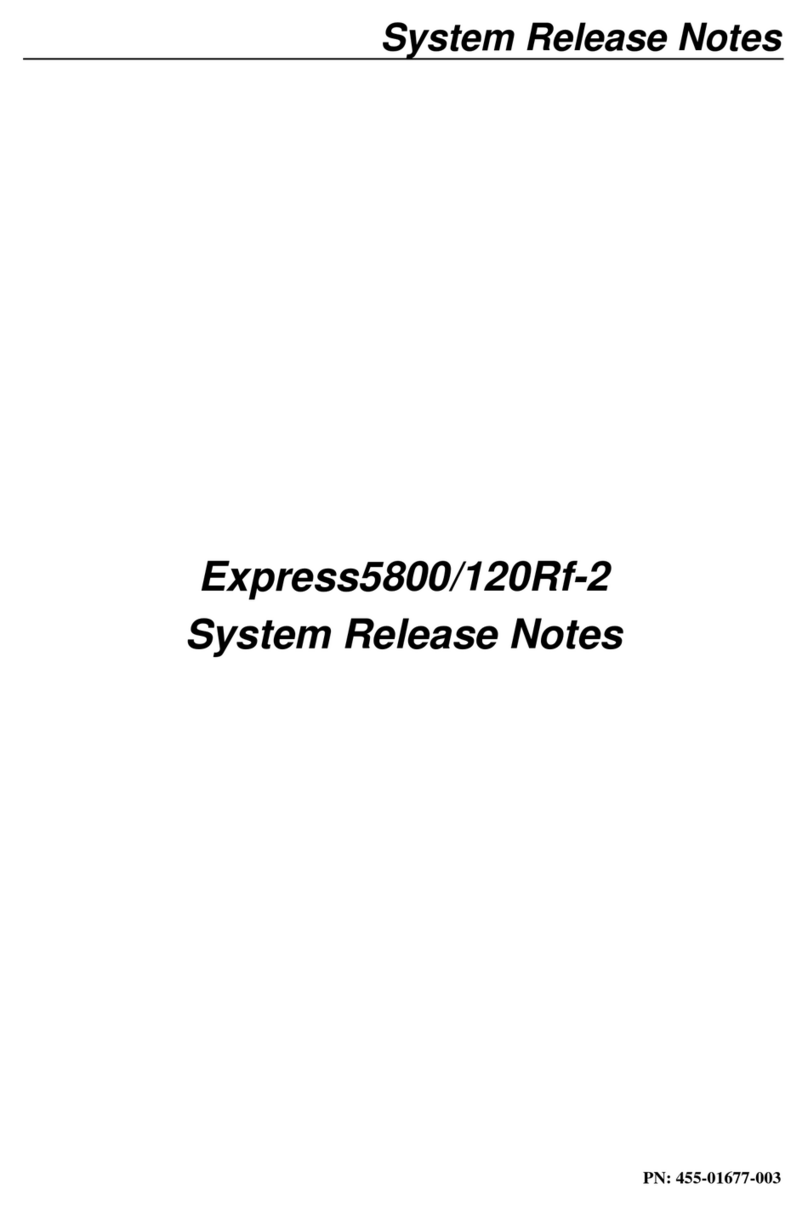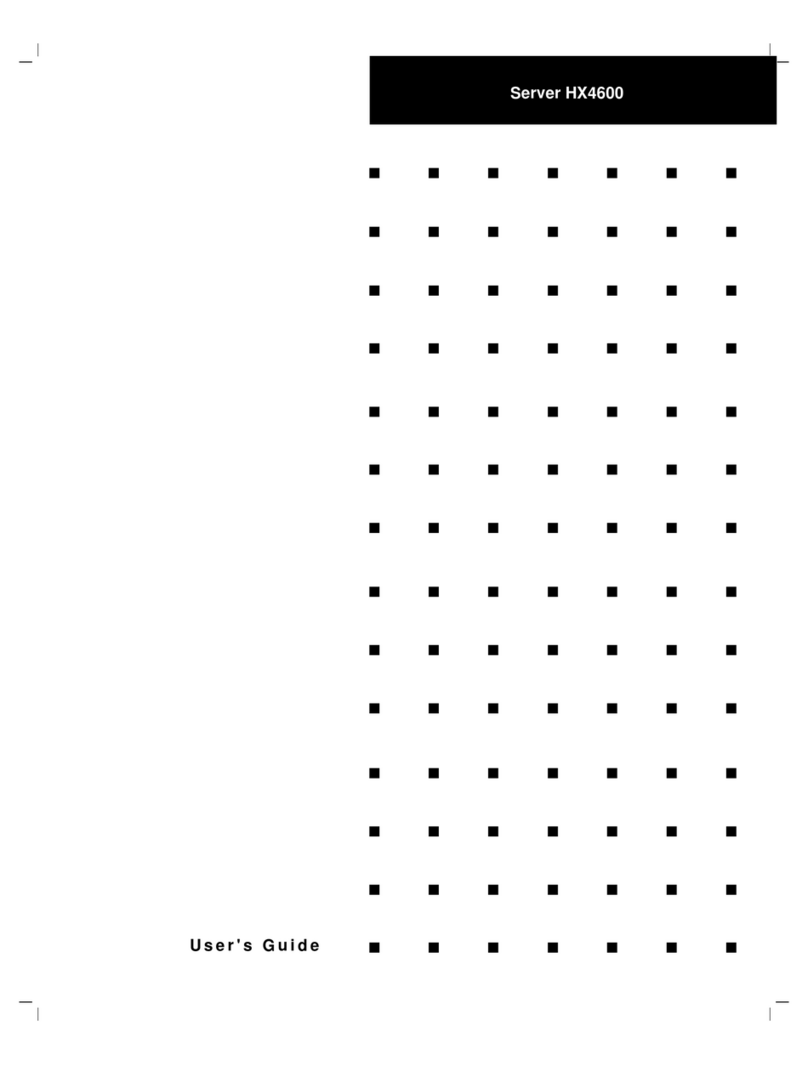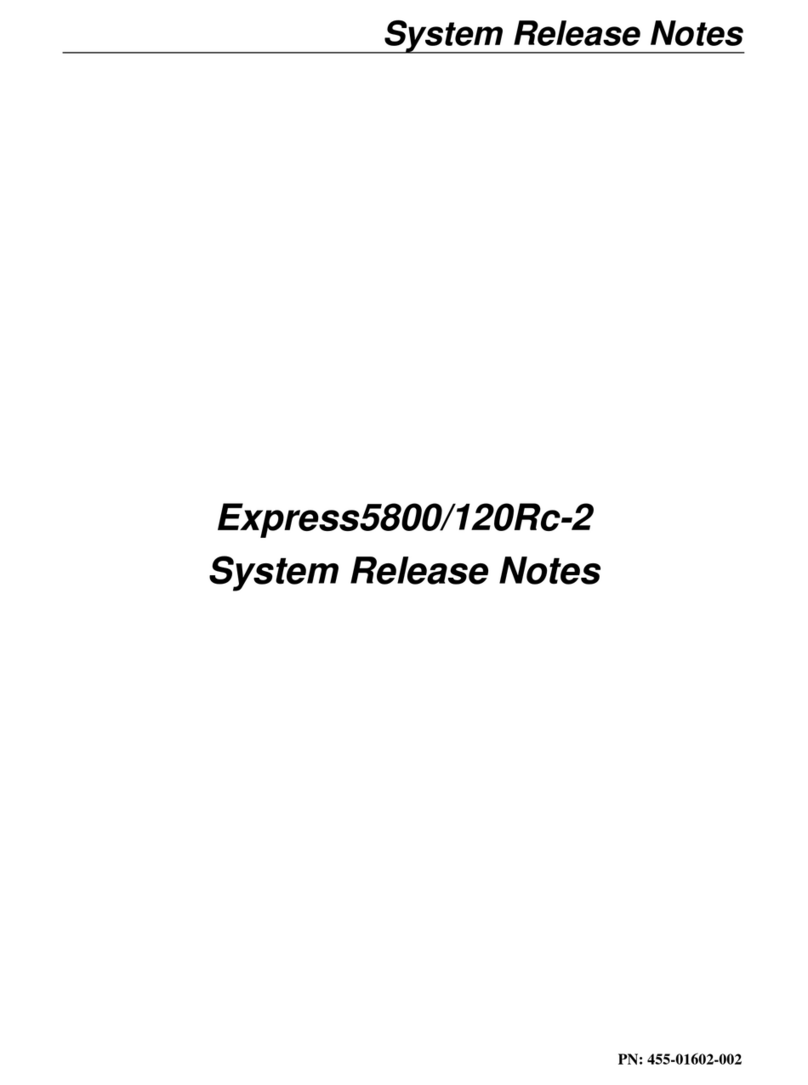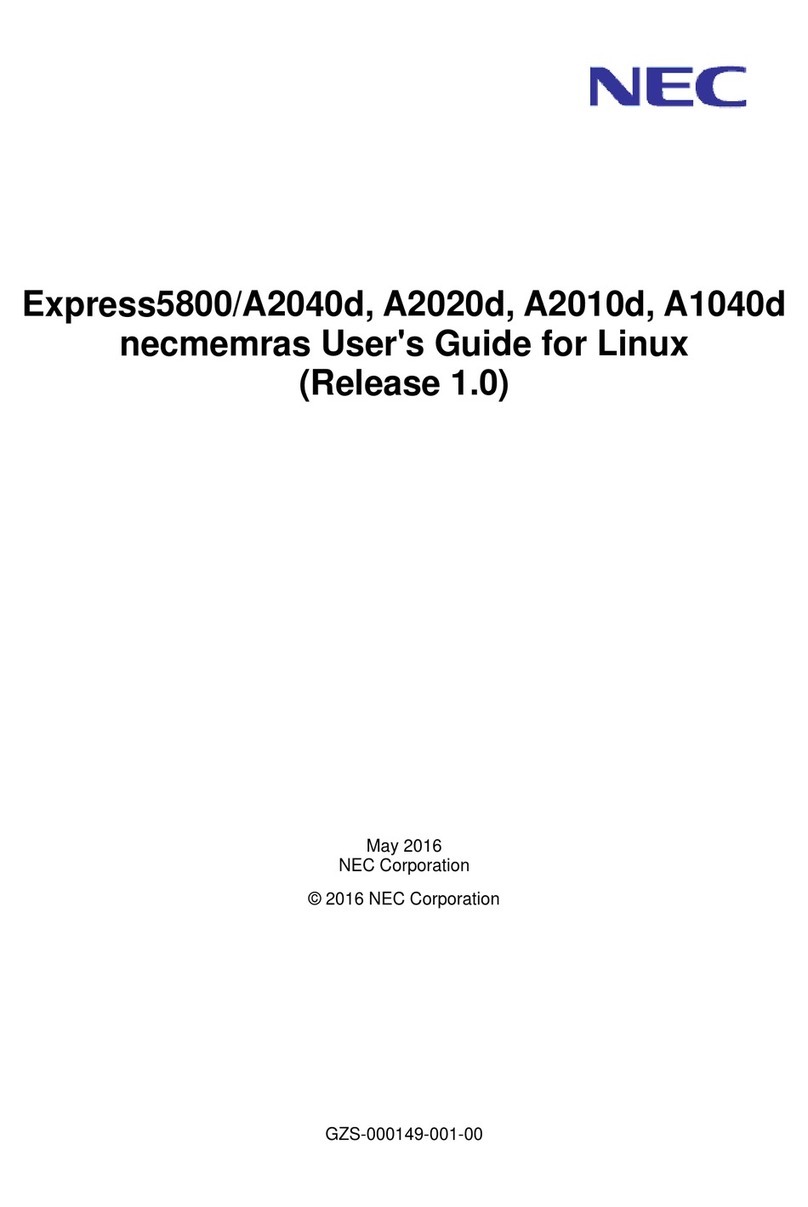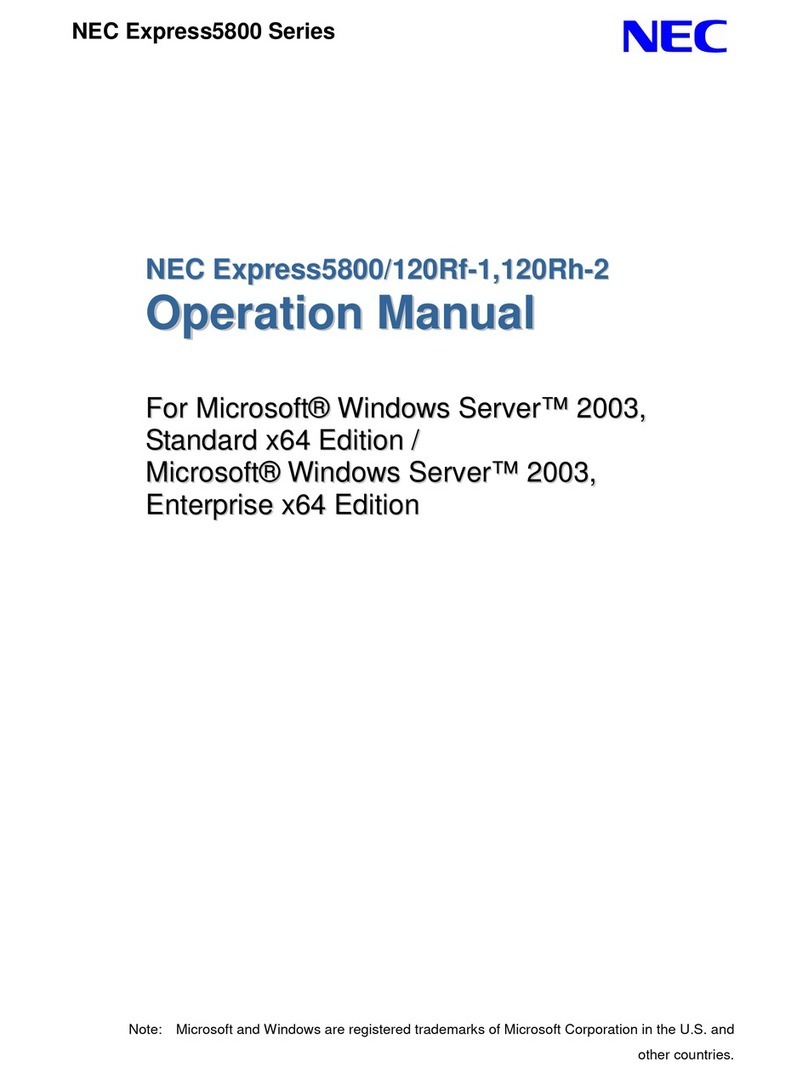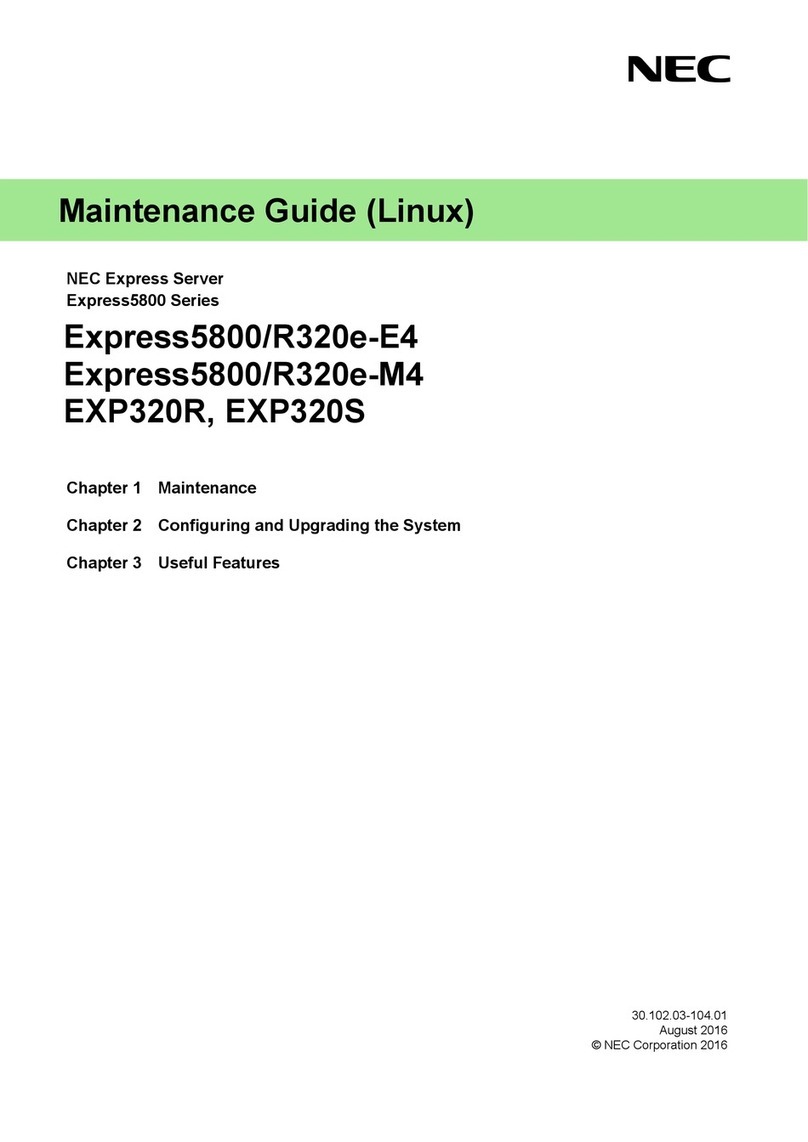Contents
4.2.2 Check the Setup Procedure .................................................................................................. 118
4.2.3 Using Operation Management Features ...............................................................................120
4.3 Management Features.......................................................................................................................121
4.3.1 Server Management..............................................................................................................121
4.3.2 Storage Management............................................................................................................123
4.3.3 Power Management..............................................................................................................125
4.3.4 Network Management...........................................................................................................125
4.3.5 Remote Management............................................................................................................125
4.4 Firmware and Software Version Management ...................................................................................126
5. Names and Functions of Components..........................................................................................................127
5.1 Front View (with Front Bezel Mounted)..............................................................................................127
5.2 Front View (with Front Bezel Removed).............................................................................................128
5.3 Rear View ..........................................................................................................................................130
5.4 External View.....................................................................................................................................131
5.5 Internal View......................................................................................................................................132
5.6 LED Indications..................................................................................................................................133
5.6.1 SYSTEM POWER LED ( )..................................................................................................133
5.6.2 UID LED................................................................................................................................133
5.6.3 SYSTEM STATUS LED ( ) ................................................................................................134
5.6.4 DISK ACCESS LED ( )........................................................................................................134
5.6.5 FRU (CPU, MEM, PCI, PSU/FAN, NEXT, MISC) LED ..........................................................135
5.6.6 CNFG LED............................................................................................................................135
5.6.7 VLT/TMP LED .......................................................................................................................135
5.6.8 Location LED.........................................................................................................................137
5.6.9 LEDs on RCB (Rear Connector Board).................................................................................138
5.6.10 LED on hard disk drive........................................................................................................140
5.6.11 LED on optical disk drive.....................................................................................................141
5.6.12 Power unit LED....................................................................................................................141
5.6.13 Cooling Fan LED.................................................................................................................142
Chapter 2 Preparations.................................................................................................................................143
1. Installing / Removing Internal Options ..........................................................................................................144
1.1 Safety Precautions.............................................................................................................................145
1.2 Anti-Static Measures ..........................................................................................................................151
1.3 Parts Able to be Added/Replaced by Customers ...............................................................................157
1.4 Overview of Installation and Removal................................................................................................159
1.5 Confirming Servers (UID Switch).......................................................................................................163
1.6 Removing Front Bezel .......................................................................................................................164
1.7 Optical Disk Drive ..............................................................................................................................165
1.7.1 Installation.............................................................................................................................165
1.7.2 Removal................................................................................................................................166
1.8 Hard Disk Drive..................................................................................................................................168
1.8.1 Installation.............................................................................................................................169
1.8.2 Removal................................................................................................................................171
1.8.3 Use of Internal hard disk drives in the RAID System.............................................................172
1.8.4 Replacing a hard disk drive in the RAID System (Auto Rebuild)...........................................173
1.9 Power Supply Unit .............................................................................................................................175
1.9.1 Installation.............................................................................................................................176
1.9.2 Removal................................................................................................................................177
1.10 Cooling Fan.....................................................................................................................................180
1.10.1 Replacement .......................................................................................................................180
1.11 Internal Flash Memory.....................................................................................................................187
1.11.1 Installation ...........................................................................................................................187
1.12 Processor (CPU) .............................................................................................................................188
1.12.1 Installation ...........................................................................................................................188
1.12.2 Setting Required after installation........................................................................................188
1.13 Memory Riser (MR).........................................................................................................................189
1.13.1 Installation ...........................................................................................................................189
1.14 DIMM...............................................................................................................................................190
1.14.1 Maximum supported memory size.......................................................................................190
1.14.2 Memory Clock......................................................................................................................191
1.14.3 Memory RAS Feature..........................................................................................................192
Express5800/A1040b, A2040b, A2020b, A2010b User's Guide
4