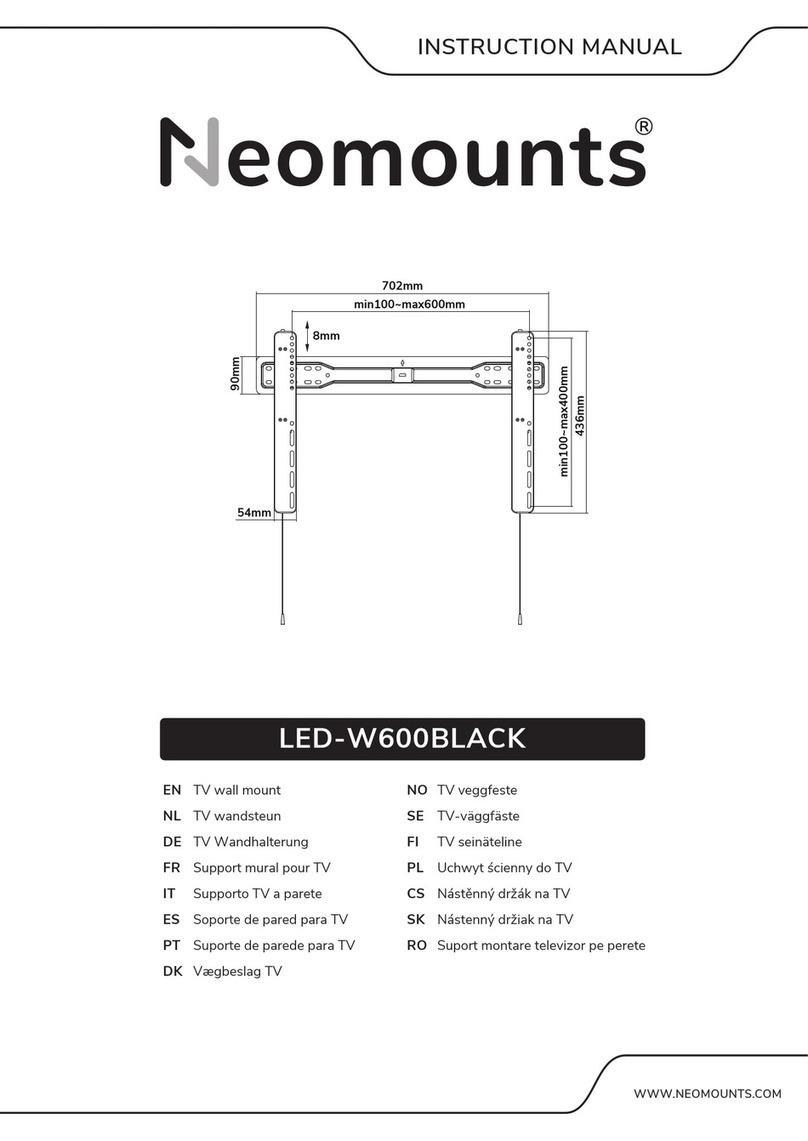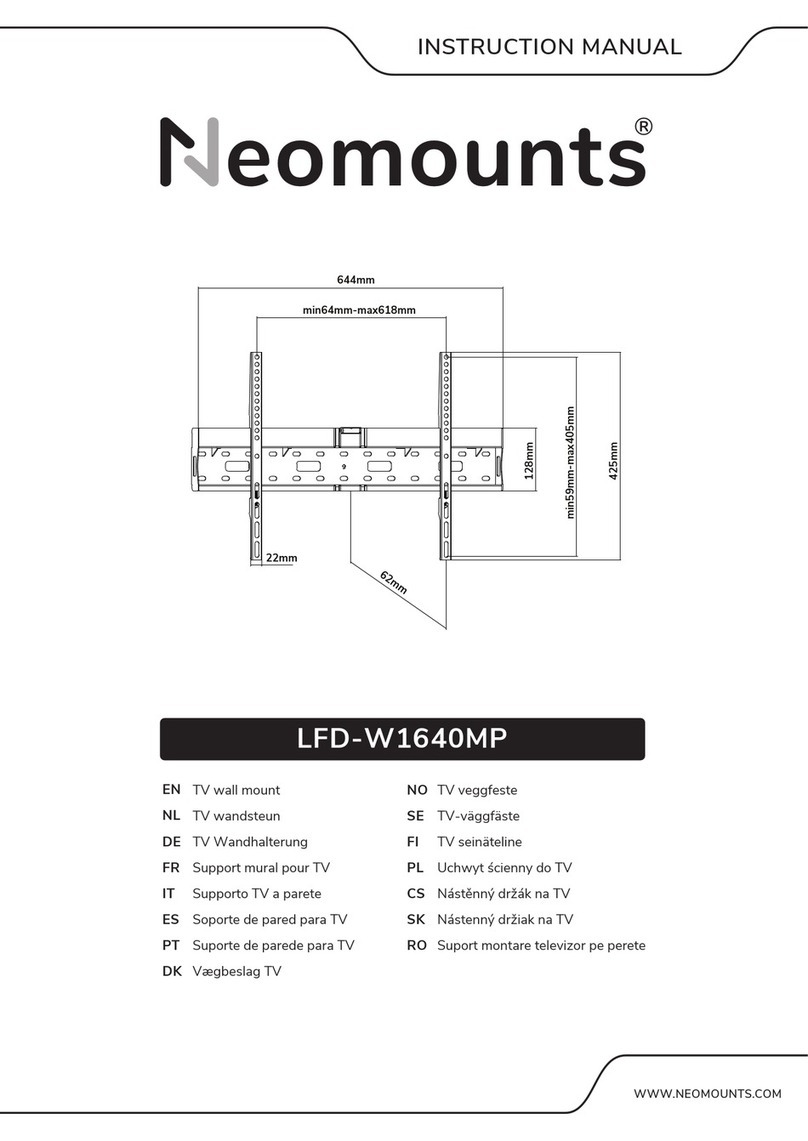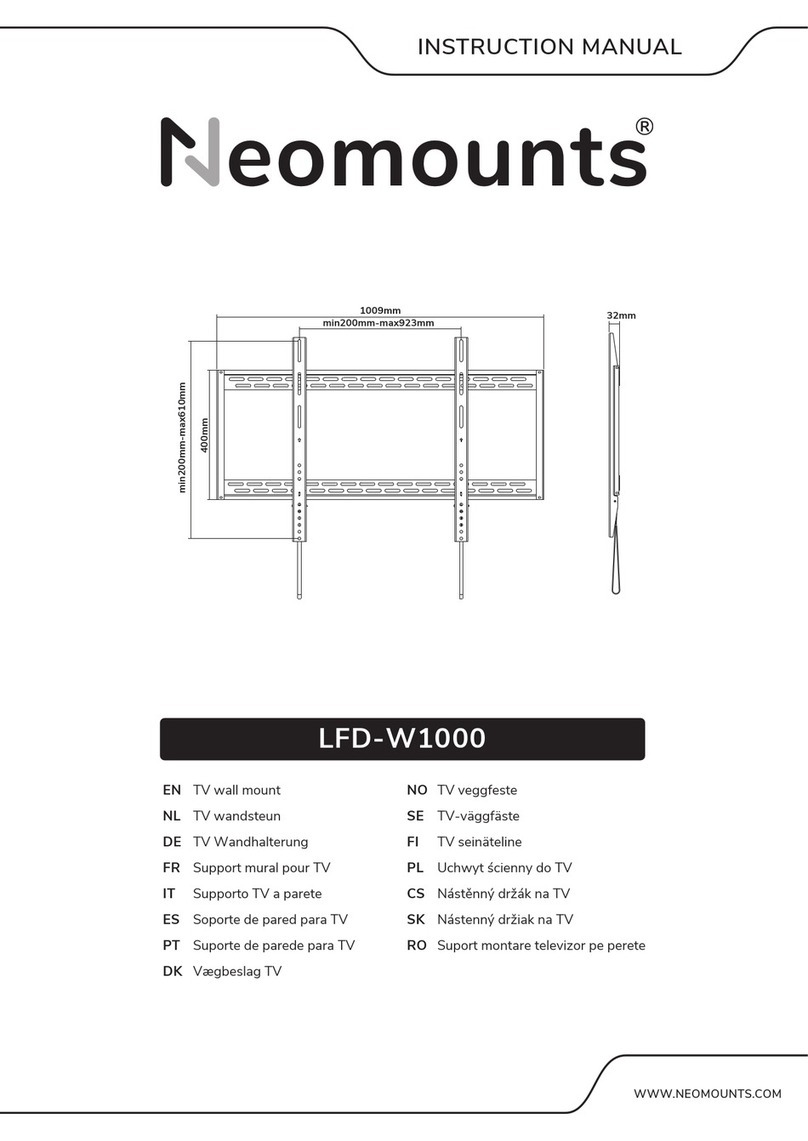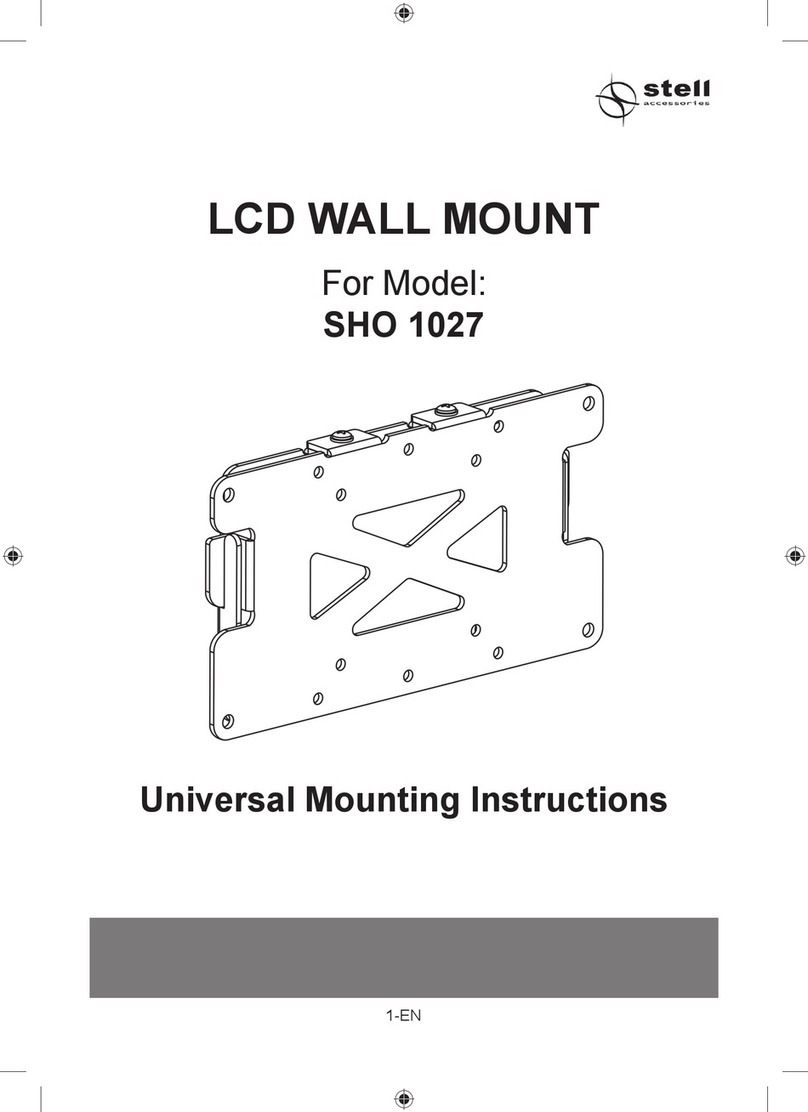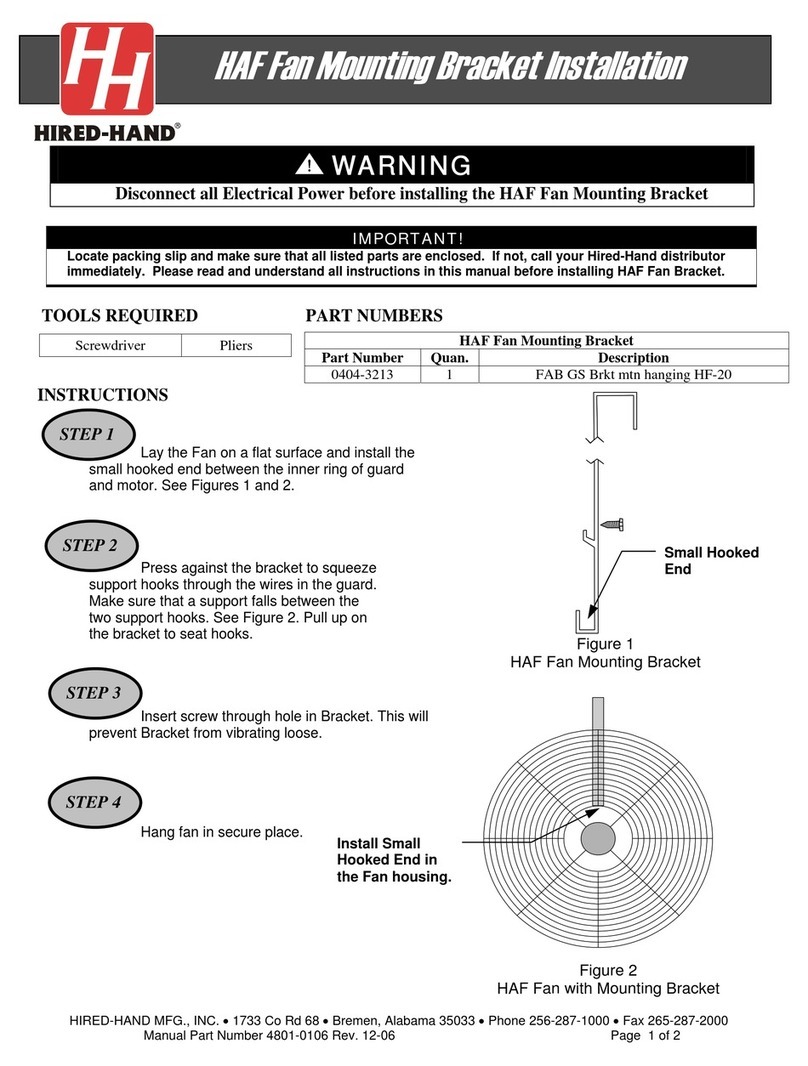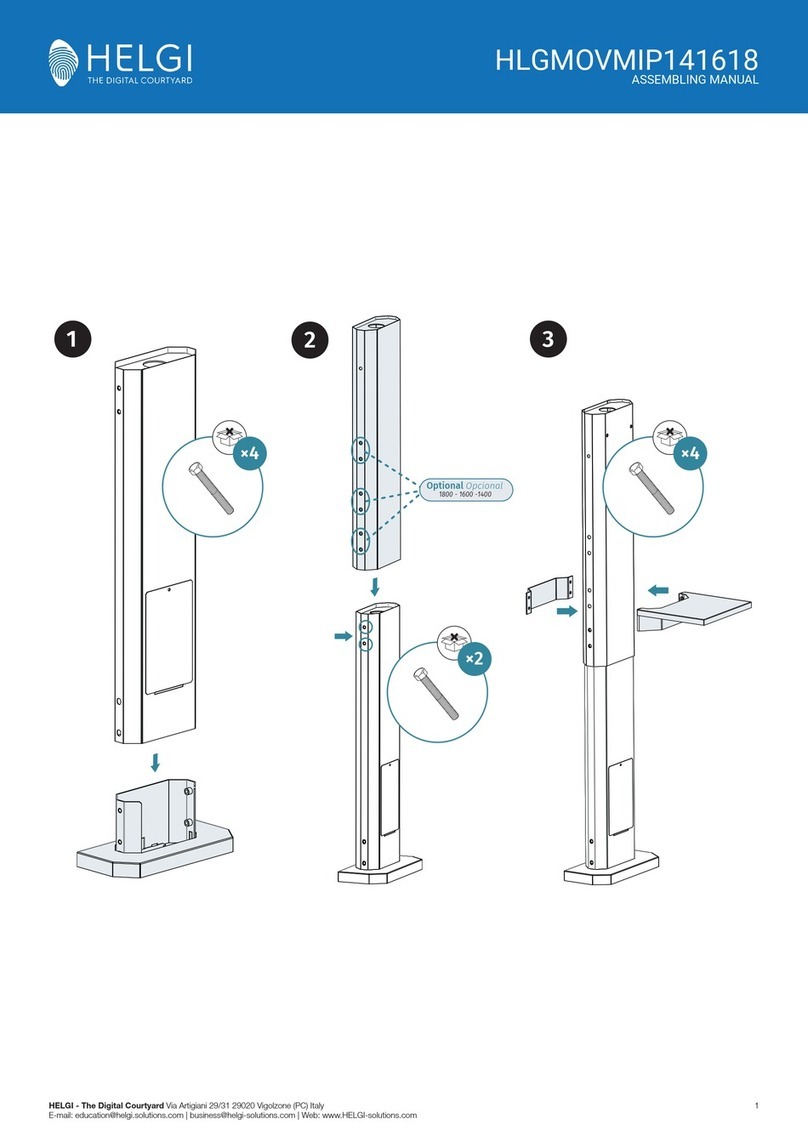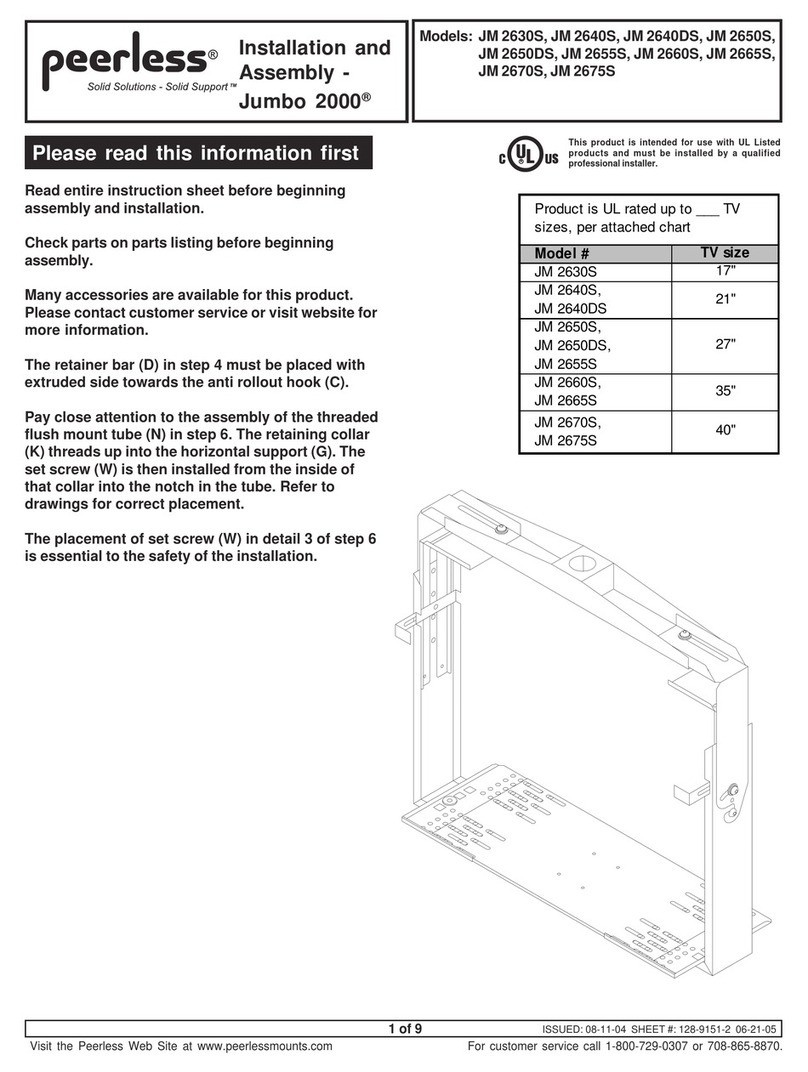NeoMounts NS-FS100BLACK User manual
Other NeoMounts TV Mount manuals
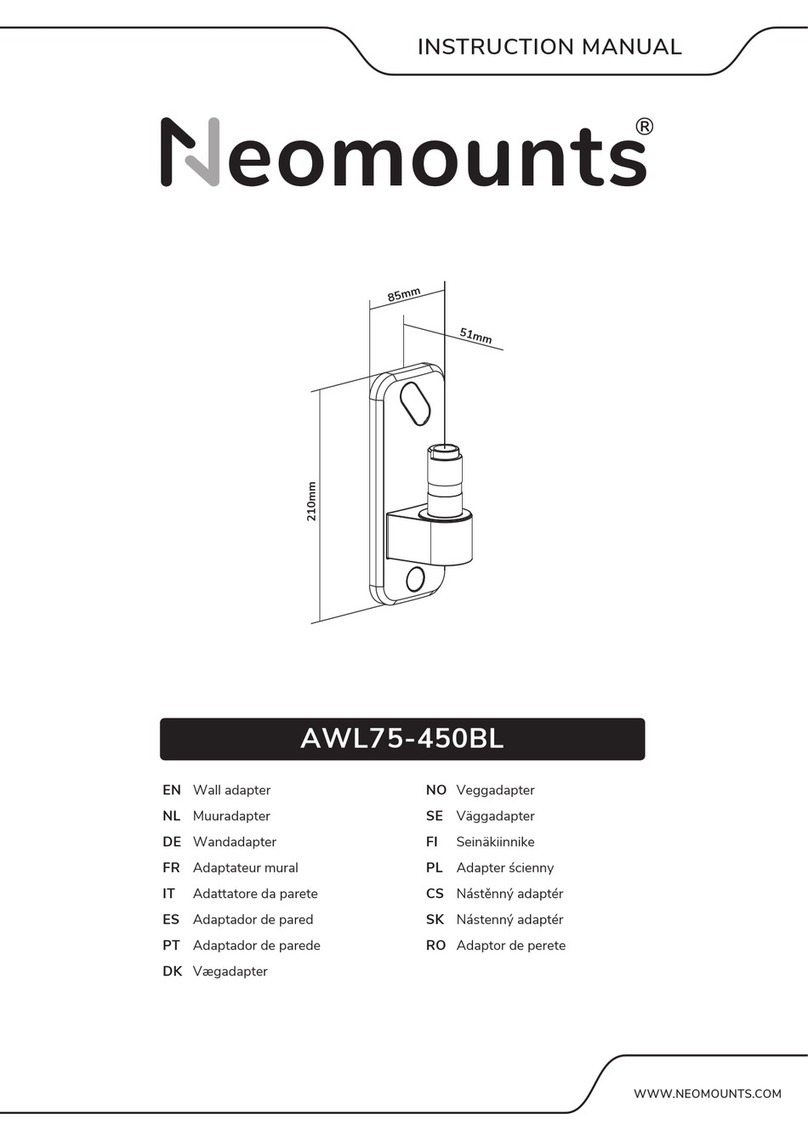
NeoMounts
NeoMounts AWL75-450BL User manual

NeoMounts
NeoMounts Select NM-W225BLACK User manual
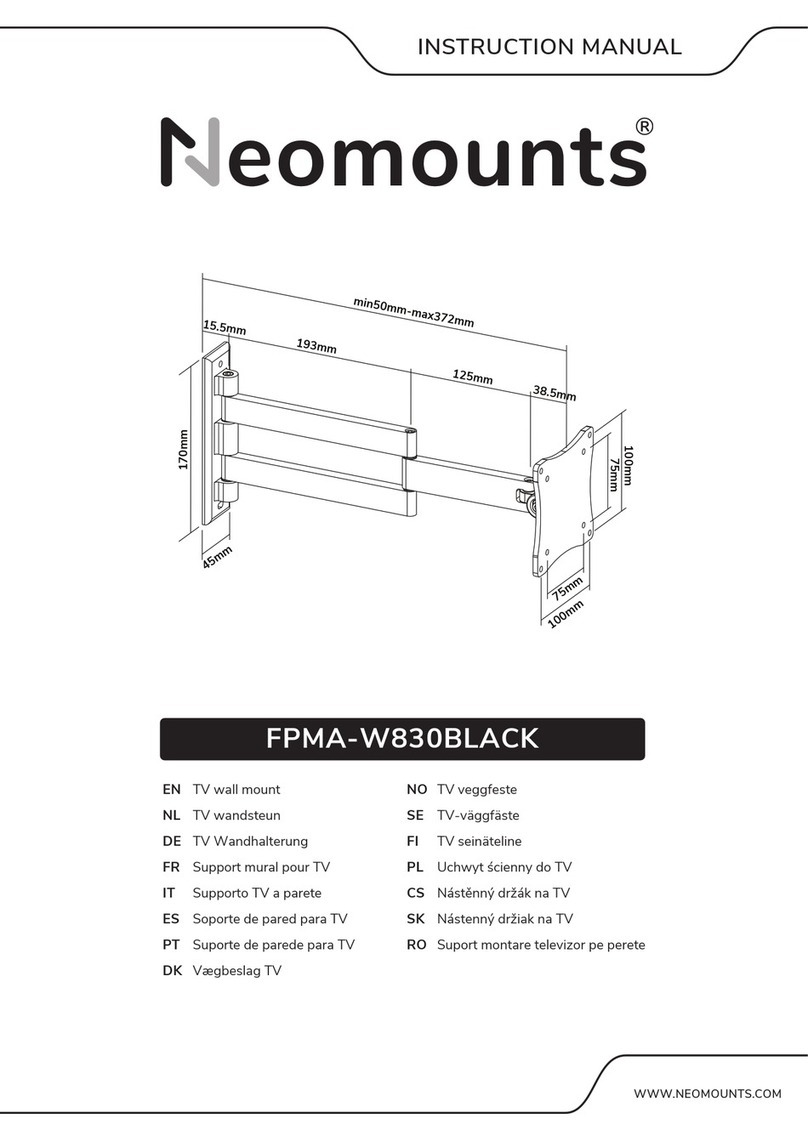
NeoMounts
NeoMounts FPMA-W830BLACK User manual
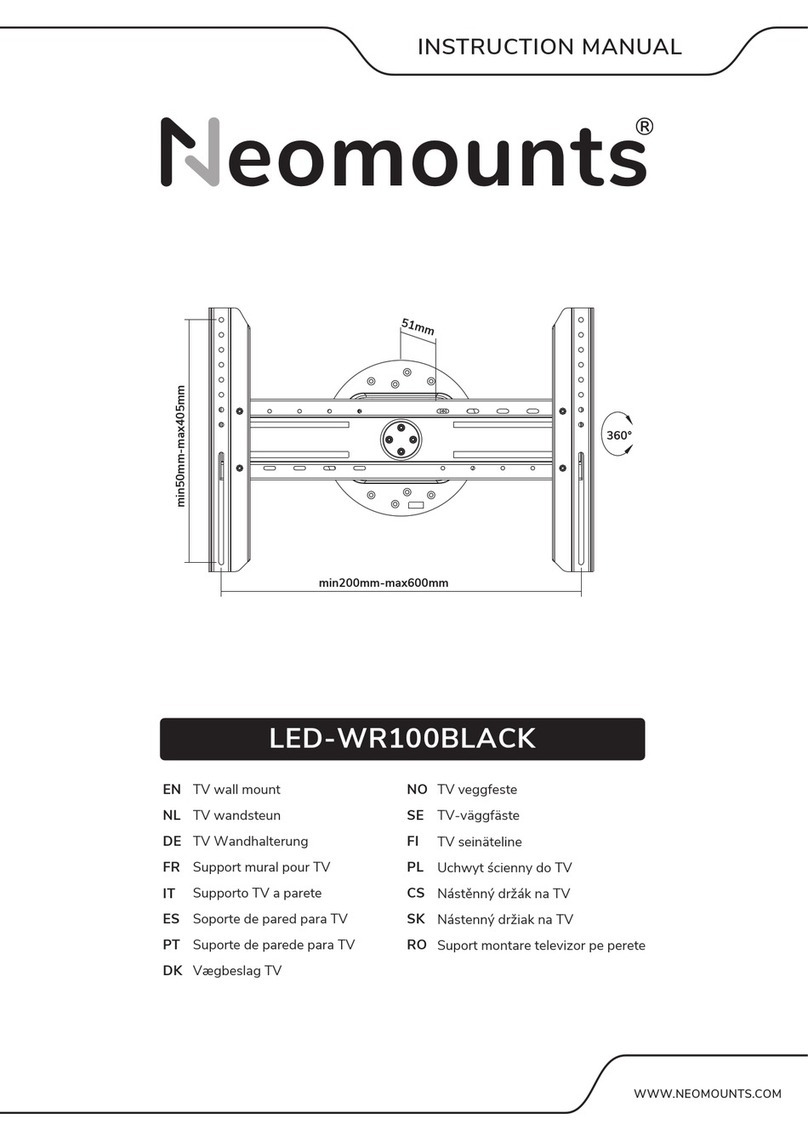
NeoMounts
NeoMounts LED-WR100BLACK User manual

NeoMounts
NeoMounts Select NM-D750WHITE User manual
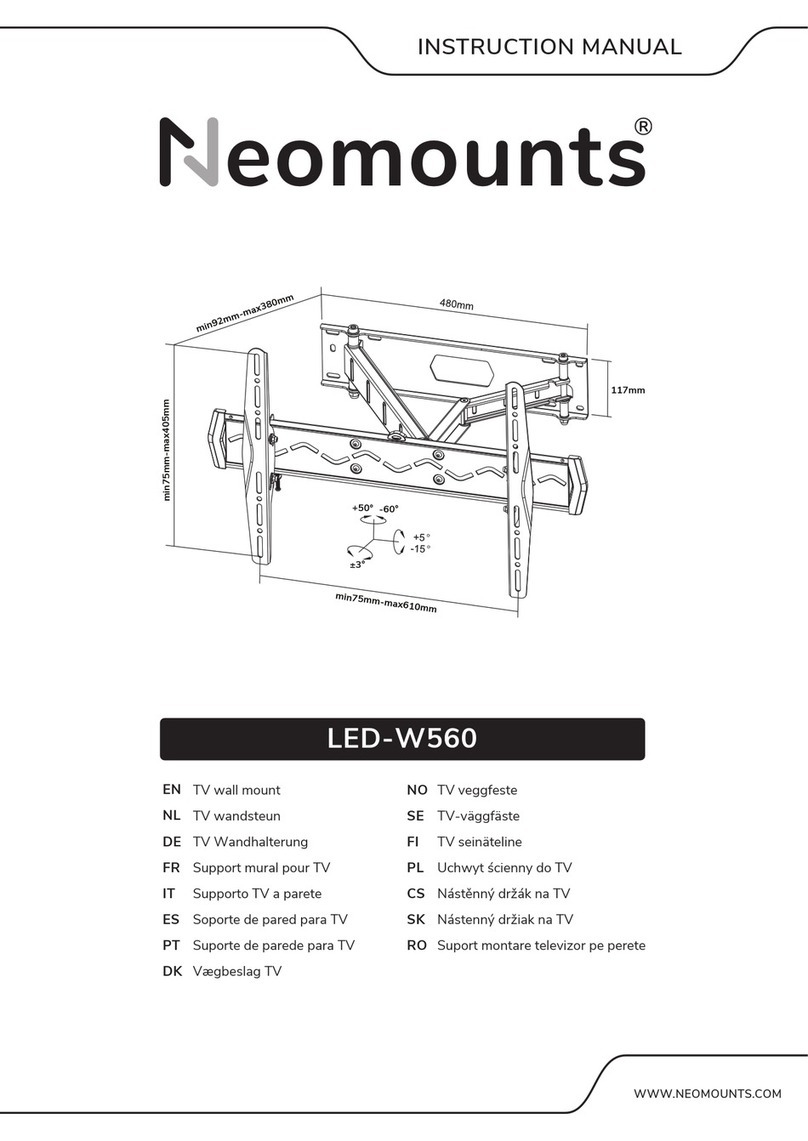
NeoMounts
NeoMounts LED-W560 User manual

NeoMounts
NeoMounts NM-W440BLACK User manual

NeoMounts
NeoMounts Select NM-W440WHITE User manual

NeoMounts
NeoMounts Select NM-W460BLACK User manual
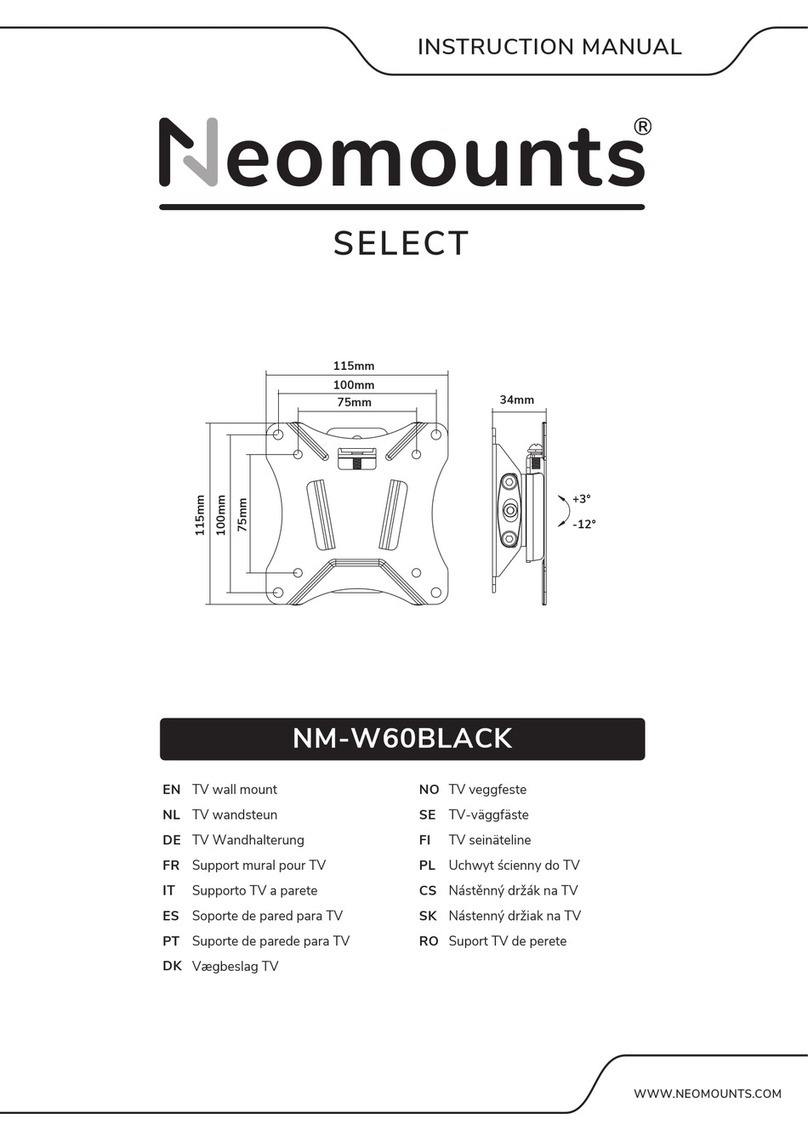
NeoMounts
NeoMounts NM-W60BLACK User manual
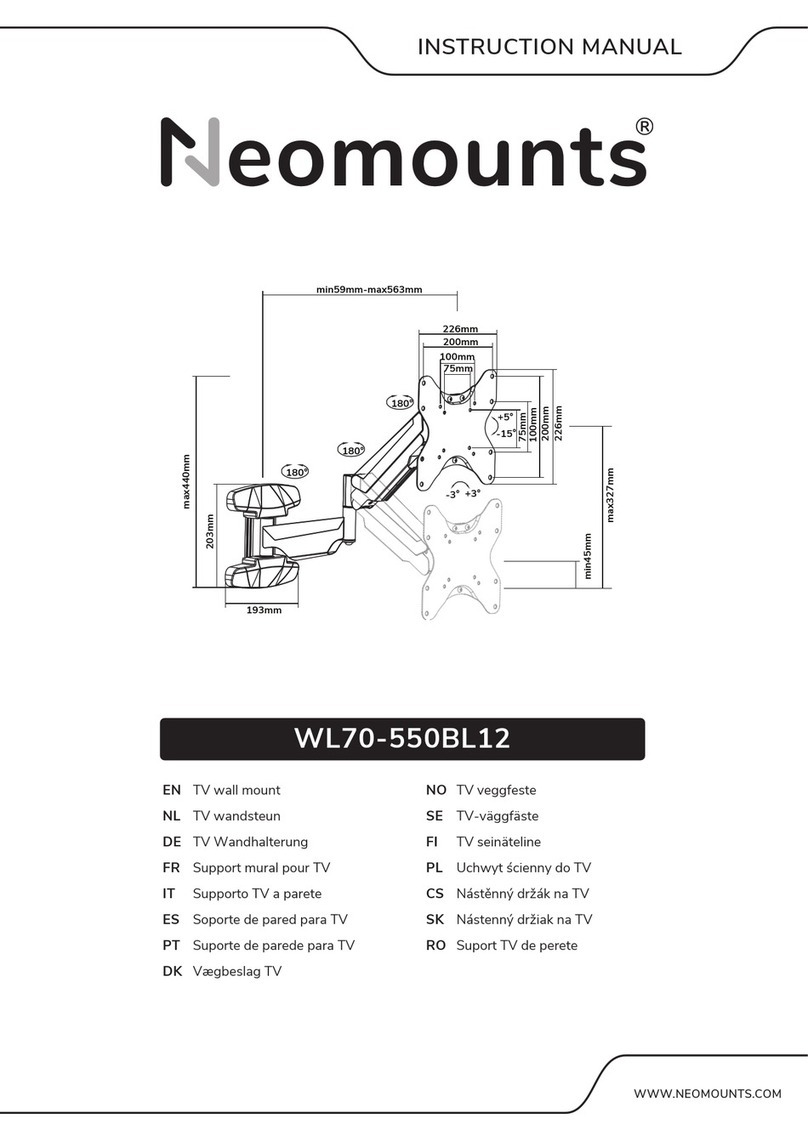
NeoMounts
NeoMounts WL70-550BL12 User manual
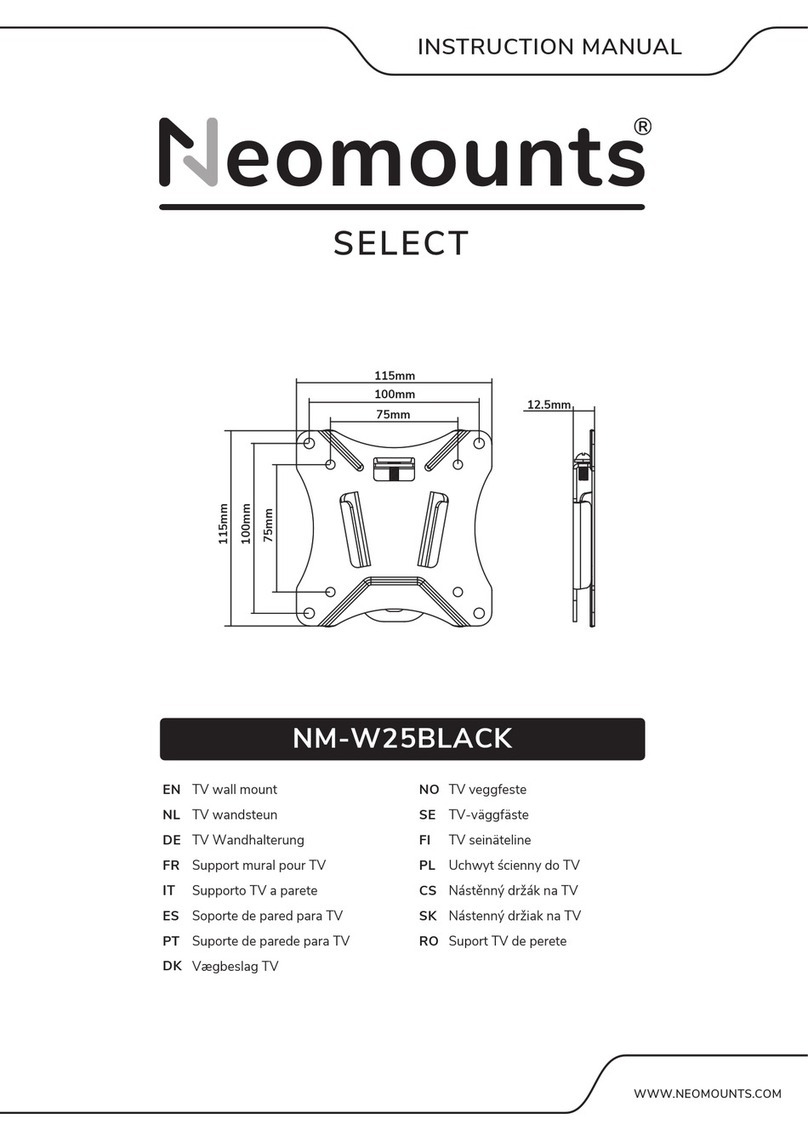
NeoMounts
NeoMounts NM-W25BLACK User manual
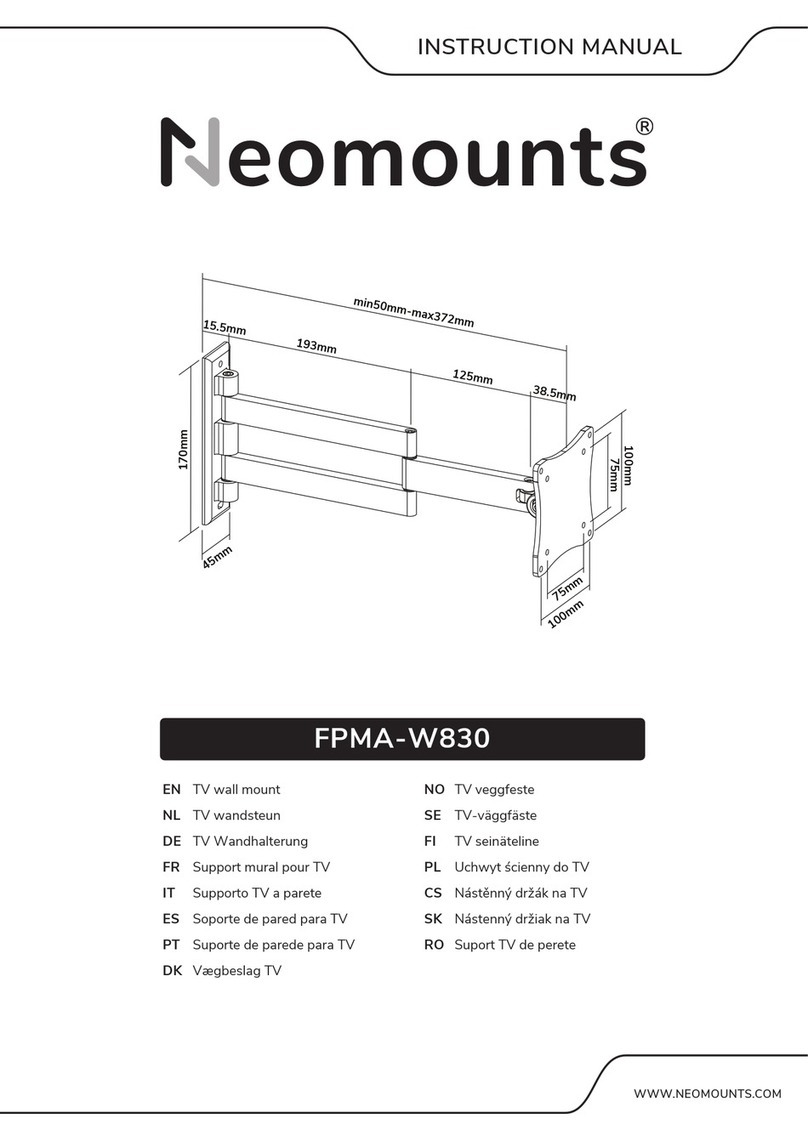
NeoMounts
NeoMounts FPMA-W830 User manual
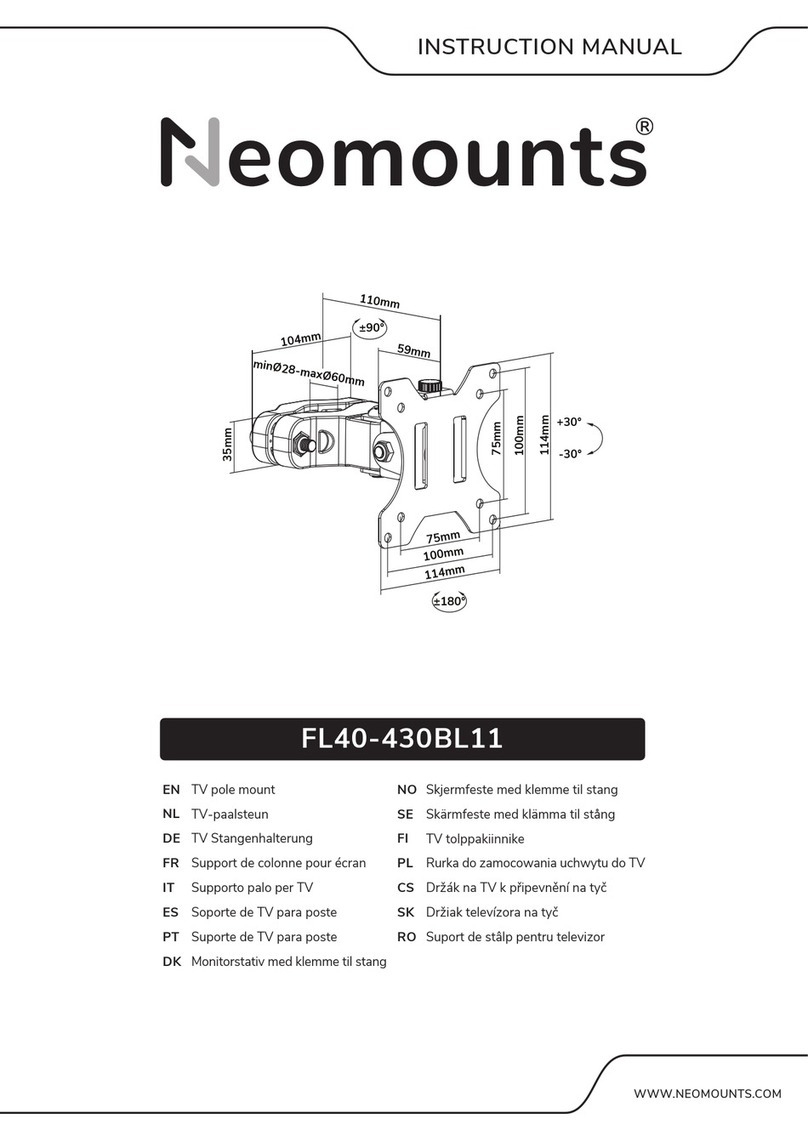
NeoMounts
NeoMounts FL40-430BL11 User manual
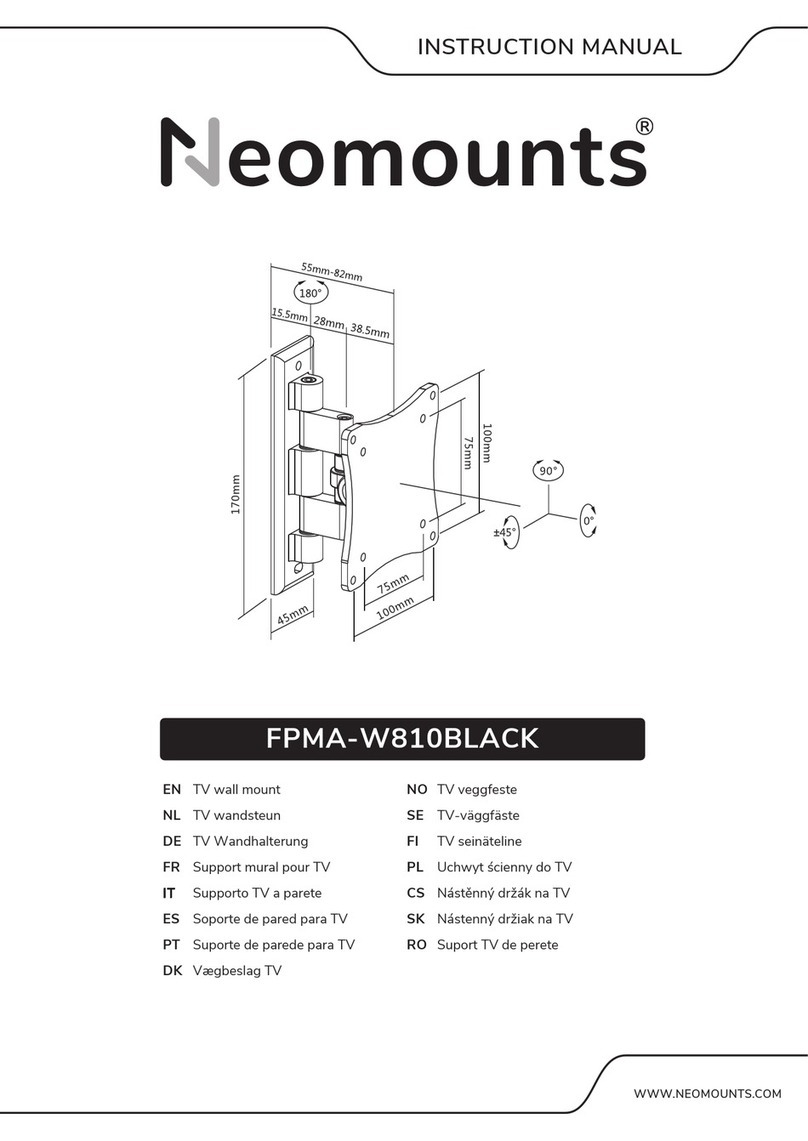
NeoMounts
NeoMounts FPMA-W810BLACK User manual
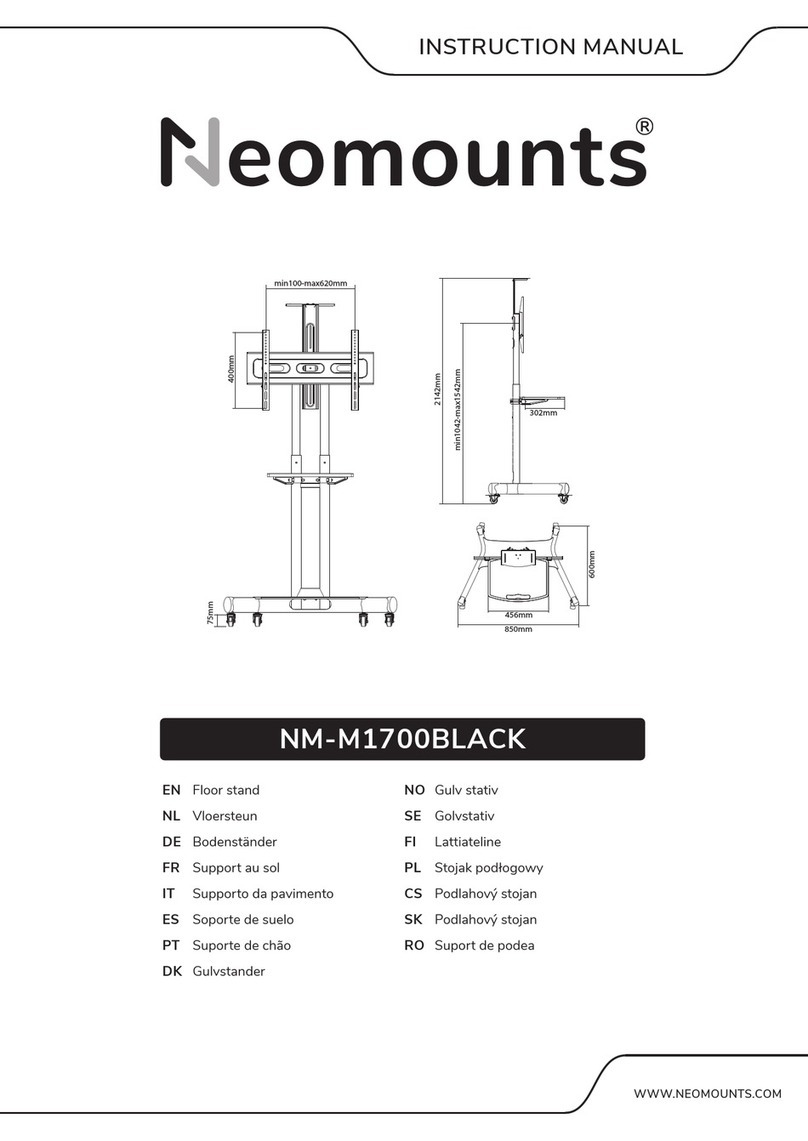
NeoMounts
NeoMounts NM-M1700BLACK User manual
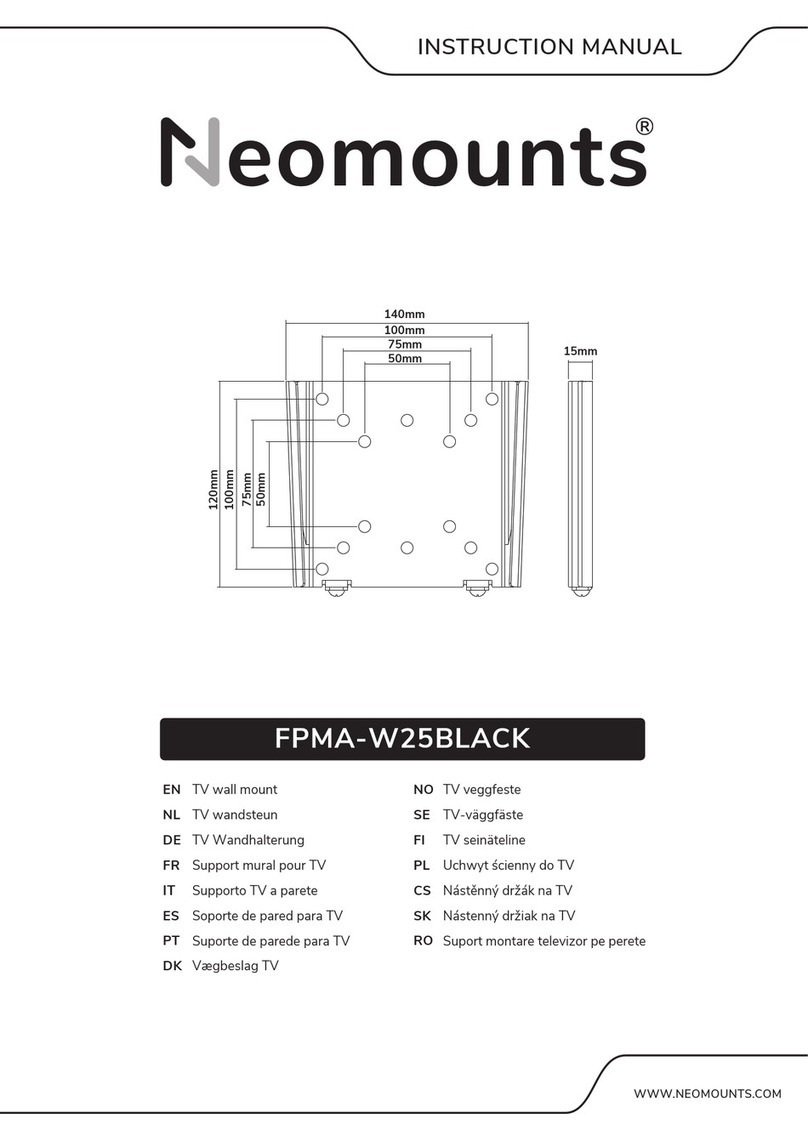
NeoMounts
NeoMounts FPMA-W25BLACK User manual
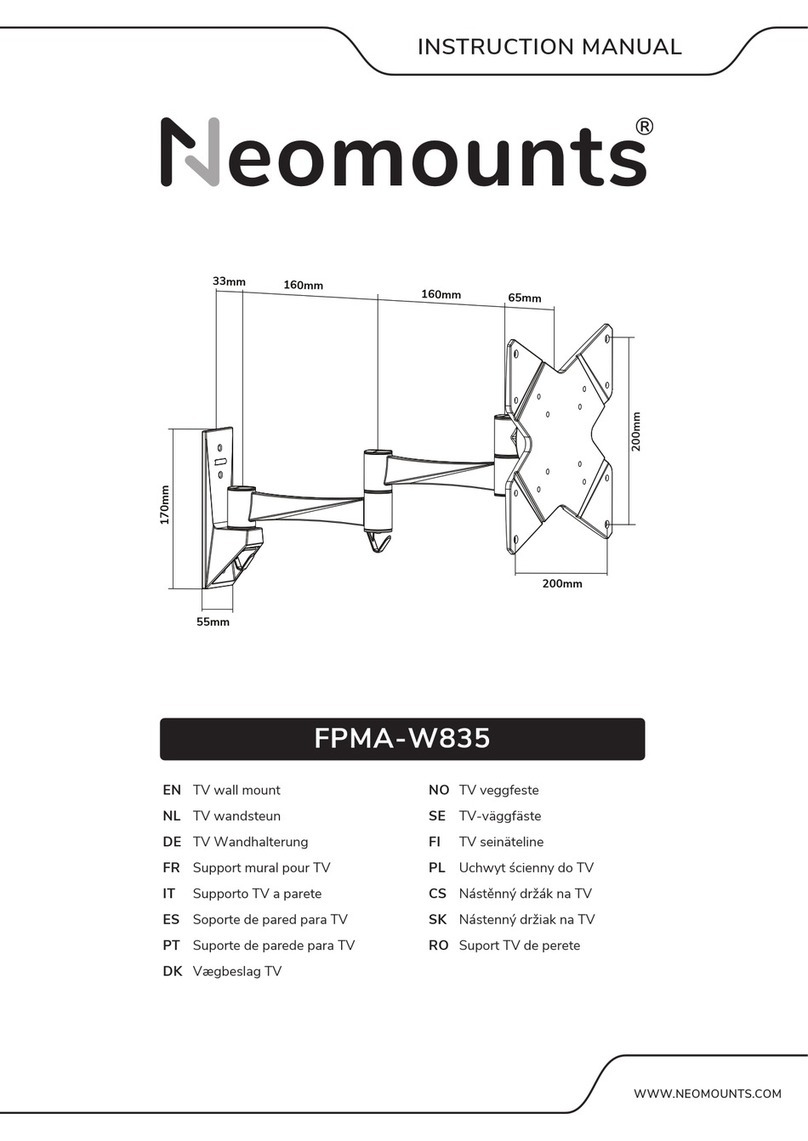
NeoMounts
NeoMounts FPMA-W835 User manual
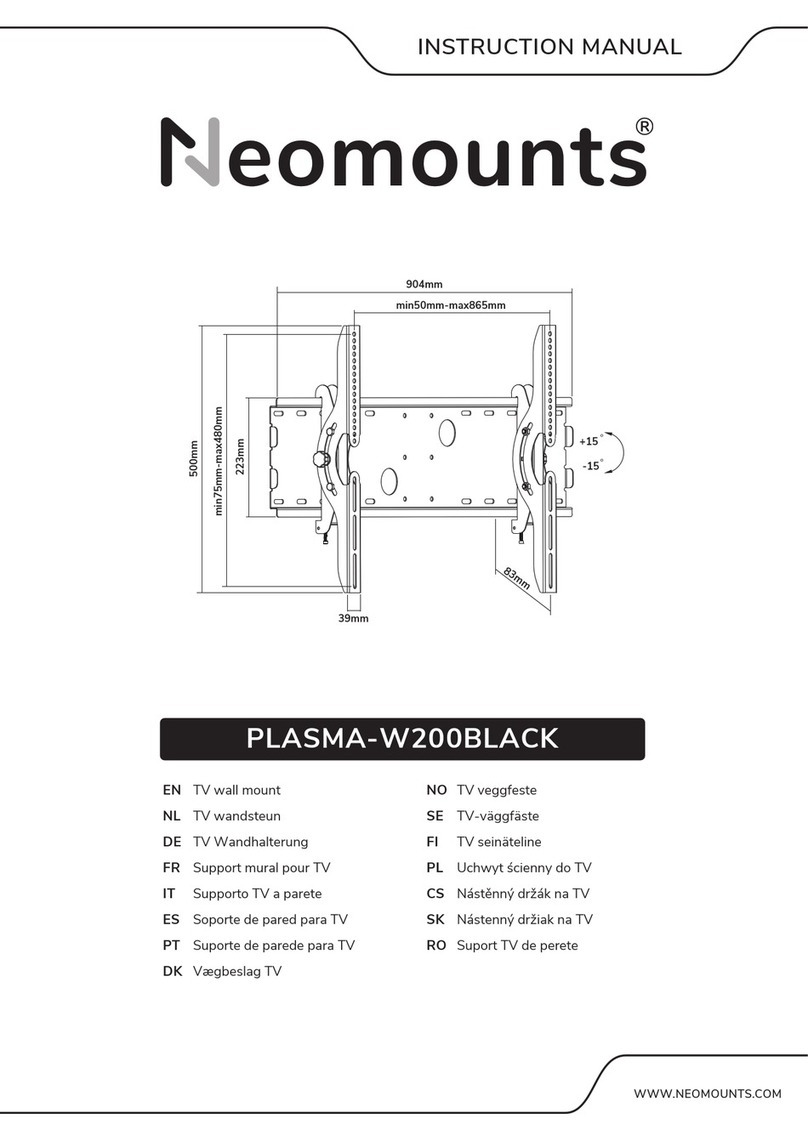
NeoMounts
NeoMounts PLASMA-W200BLACK User manual
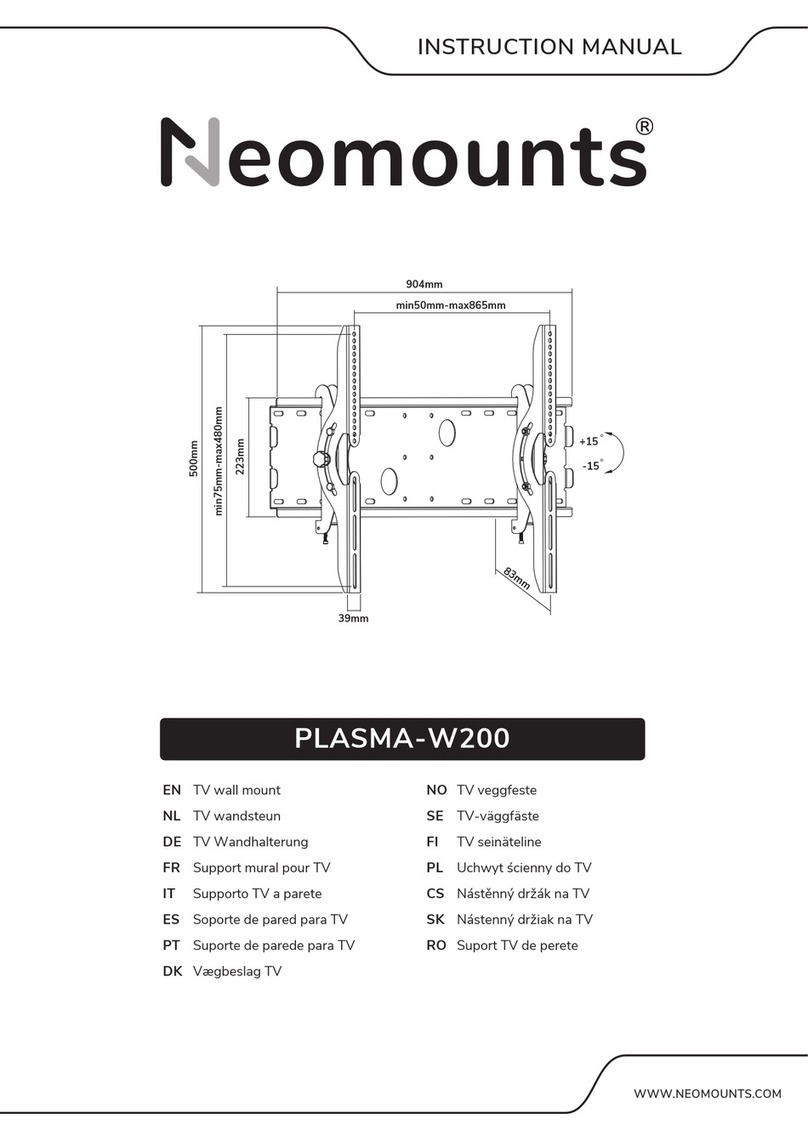
NeoMounts
NeoMounts PLASMA-W200 User manual
Popular TV Mount manuals by other brands
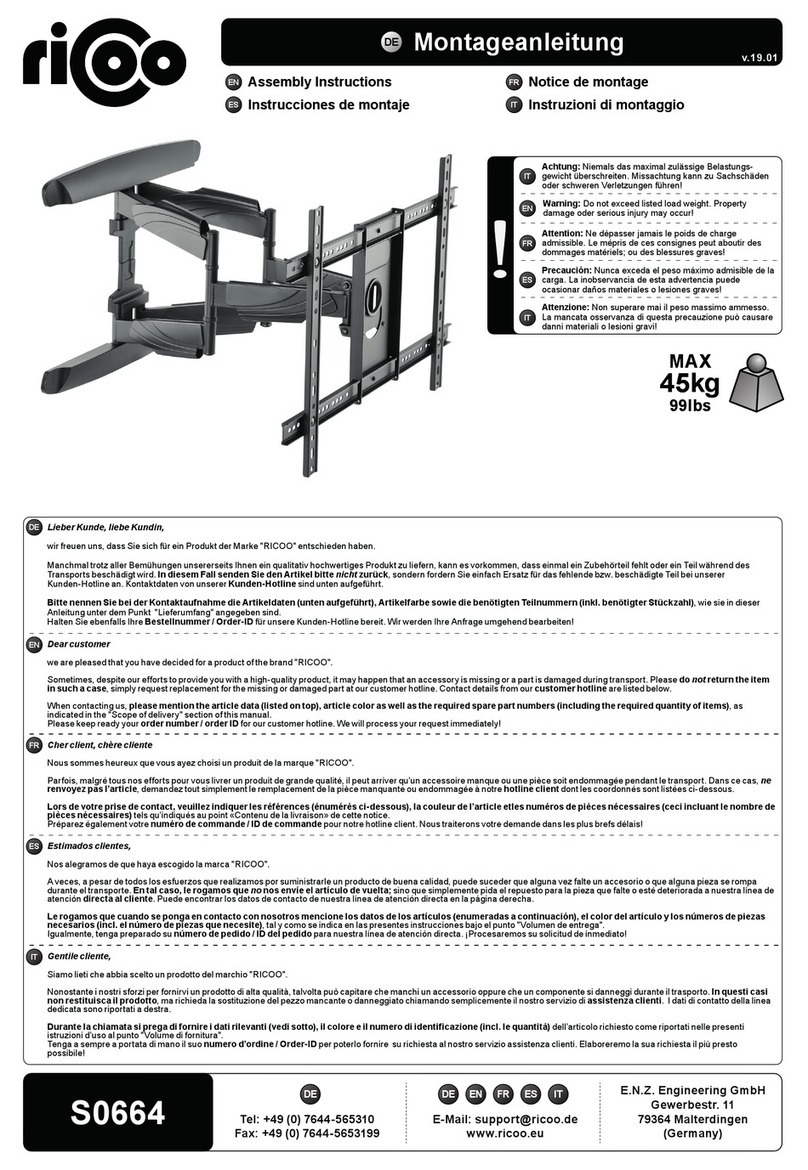
ricoo
ricoo S0664 Assembly instructions

Secura
Secura QLL22 instruction manual
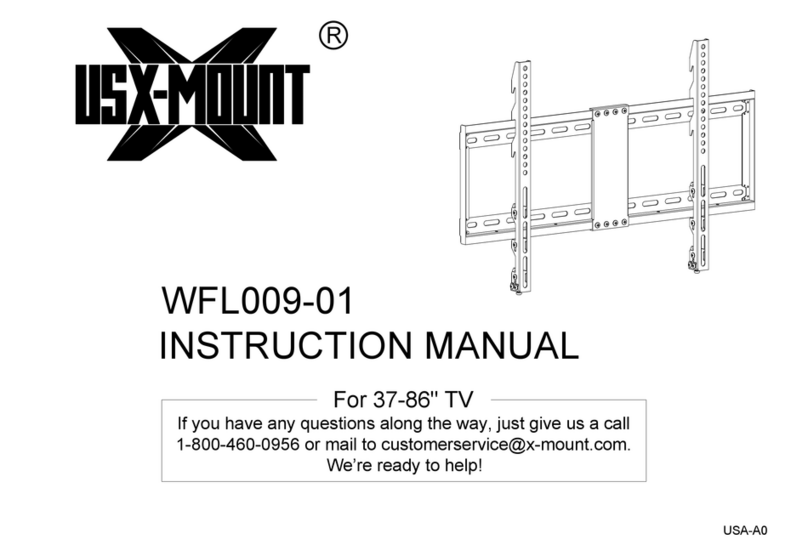
USX-MOUNT
USX-MOUNT WFL009-01 instruction manual
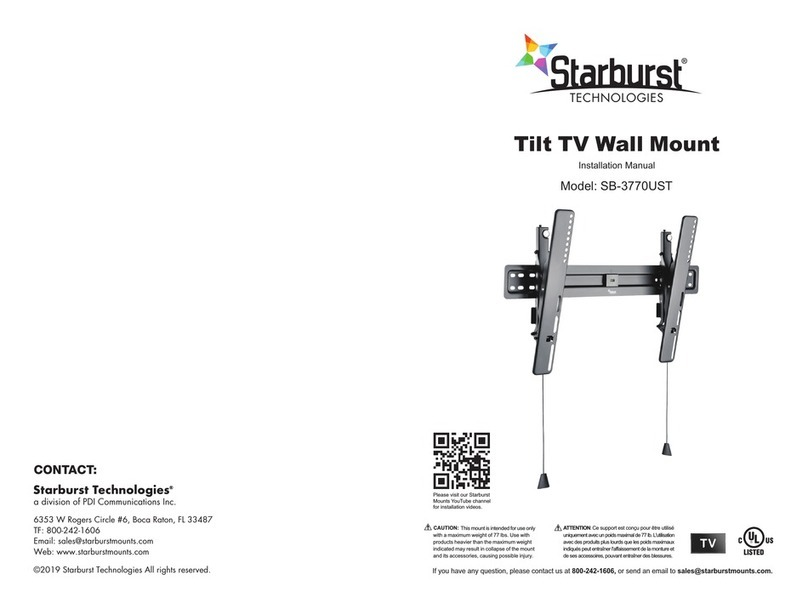
Starburst Technologies
Starburst Technologies SB-3770UST installation manual
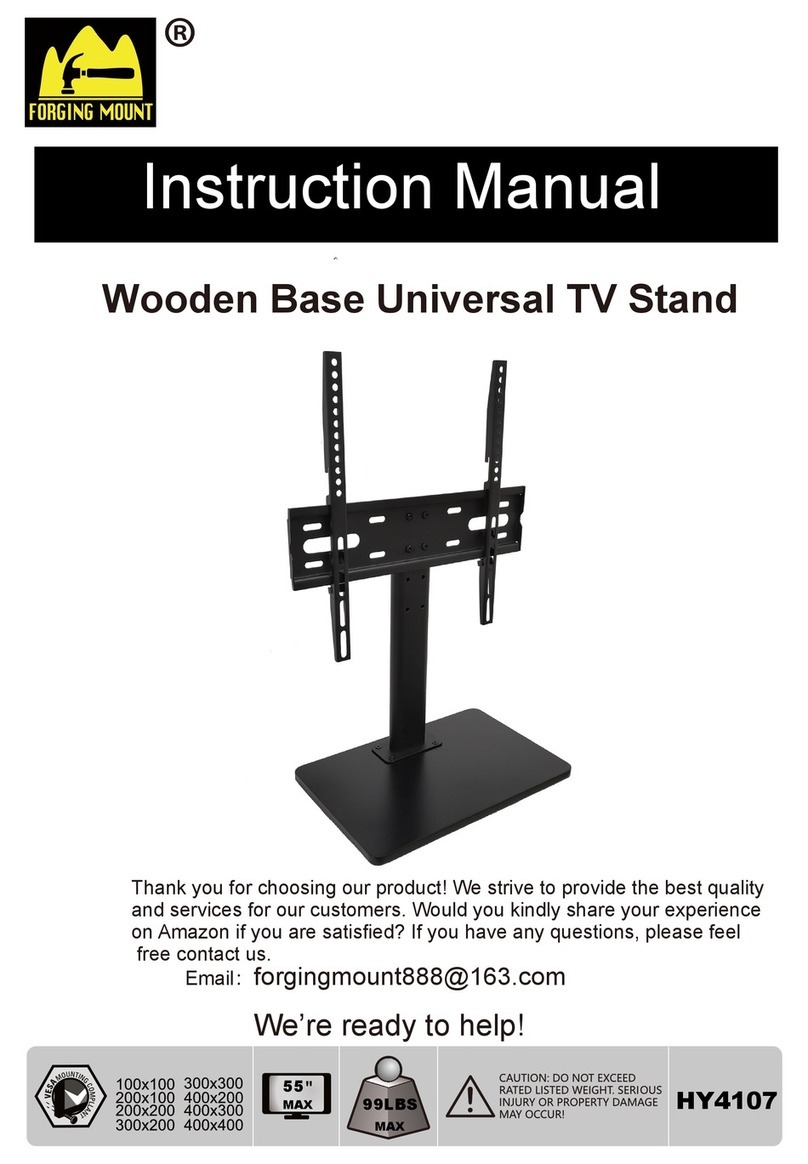
Forging Mount
Forging Mount HY4107 instruction manual
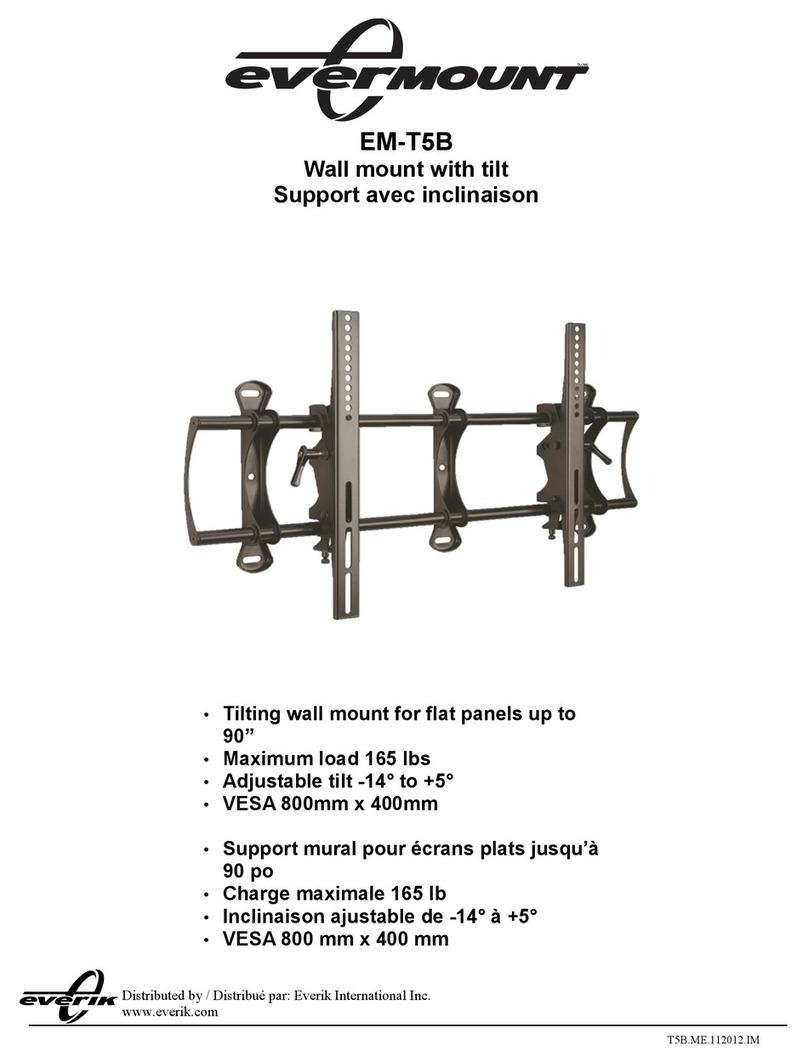
Evermount
Evermount EM-T5B installation instructions