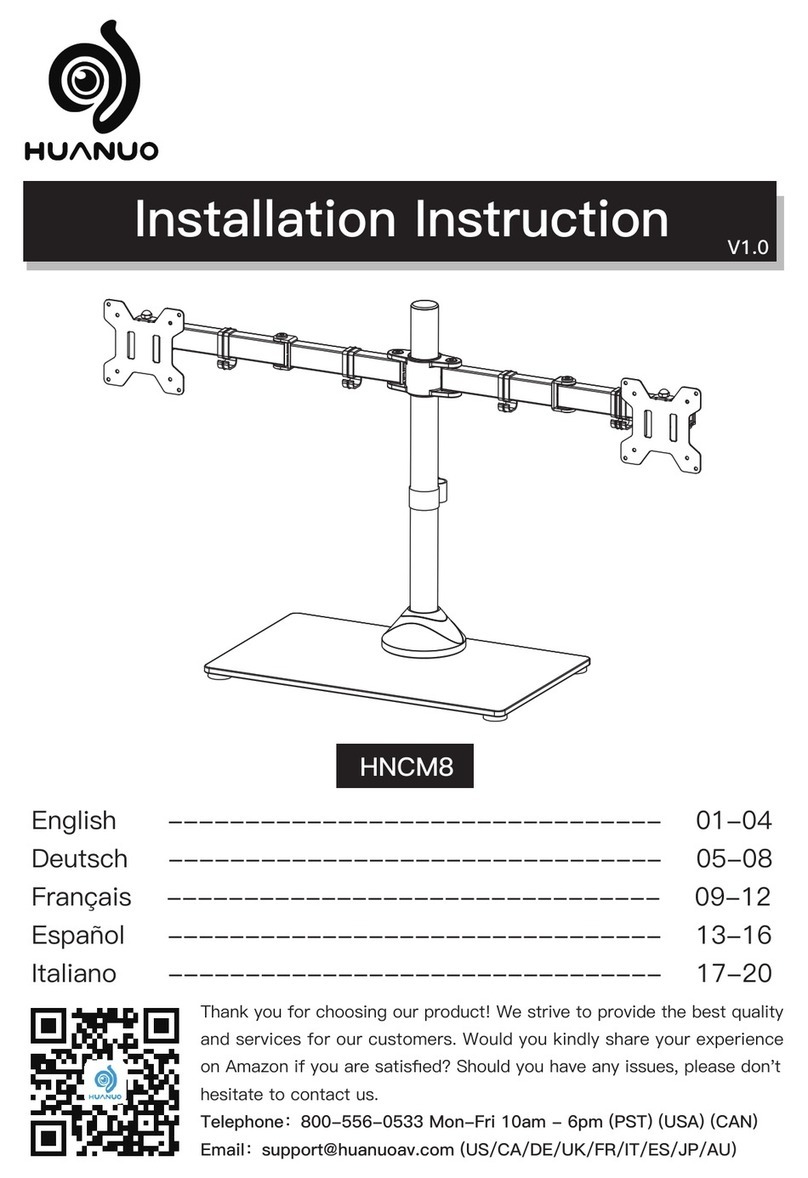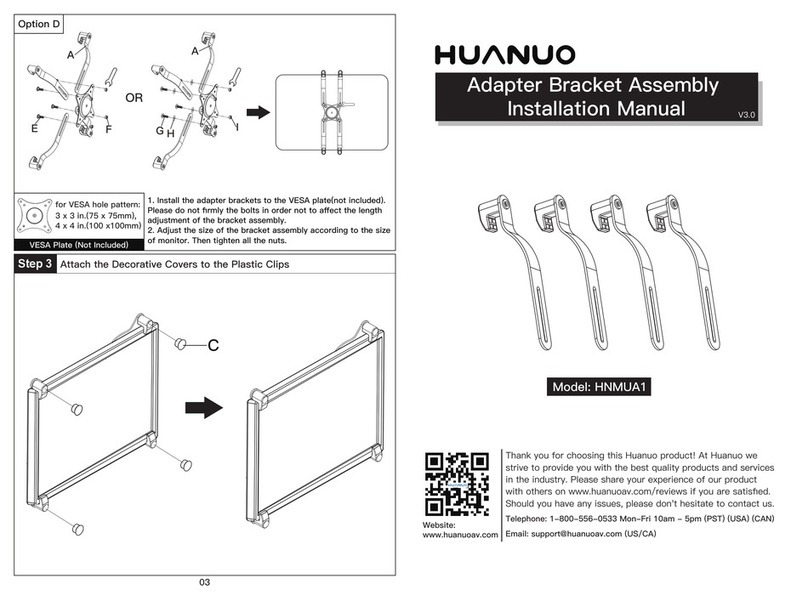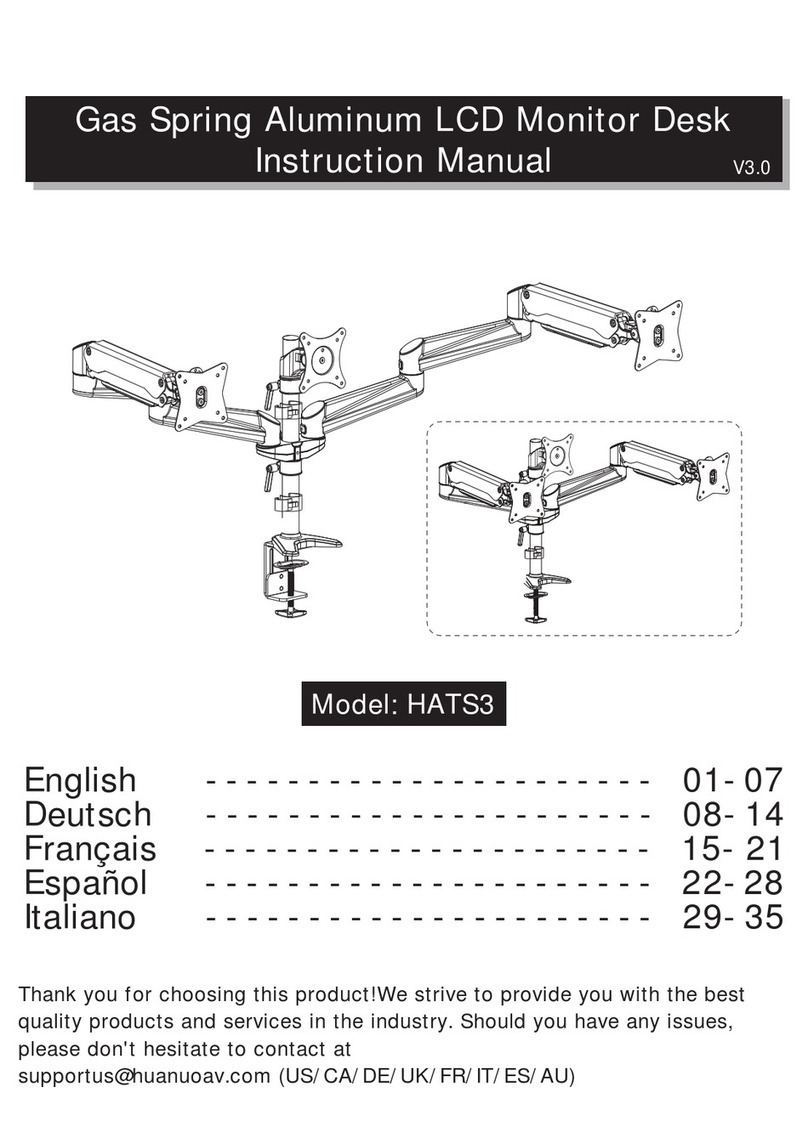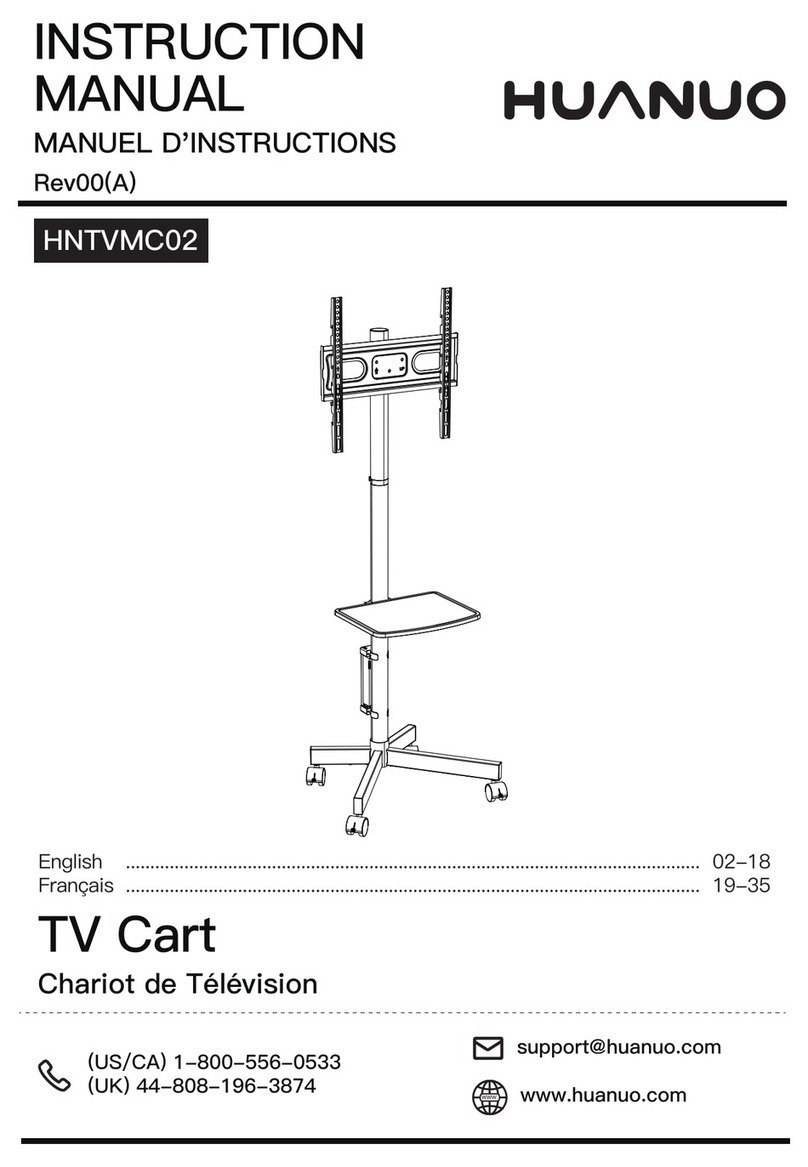6
4. Adjust Gas Spring Tension
Be sure to keep the arm in
horizontal position during
adjustment. Or else, it would
be difficult to adjust the
mount or damage the mount.
1. If the monitor can stay at the desired height
by itself, no adjustment needed.
2. If the monitor rises up, press the arm to keep
it in horizontal position and then use the 5mm
Alley key (F) to turn the screw clockwise(“-”
direction) to reduce tension of the arm only until
the monitor can stay at the desired height by
itself.
3. If the monitor falls down, lift the arm to keep
it in horizontal position and then use the 5mm
Alley key (F) to turn the screw counter-clock-
wise(“+” direction) to increase tension of the
arm only until the monitor can stay at the
desired height by itself.
3. Attach Monitor to the Arm
75 mm ≈ 2 7/8 in.
100 mm ≈ 4 in.
3-1 Choose Proper Screws 3-2 Install Monitor to the Arm
13-5mm(0.1-0.2in.) spacing left
The tension is preset at
4-5kg. After hanging the
monitor to the mount,
please release the
monitor slowly to prevent
it from falling suddenly
100x100mm
75x75mm
A/B