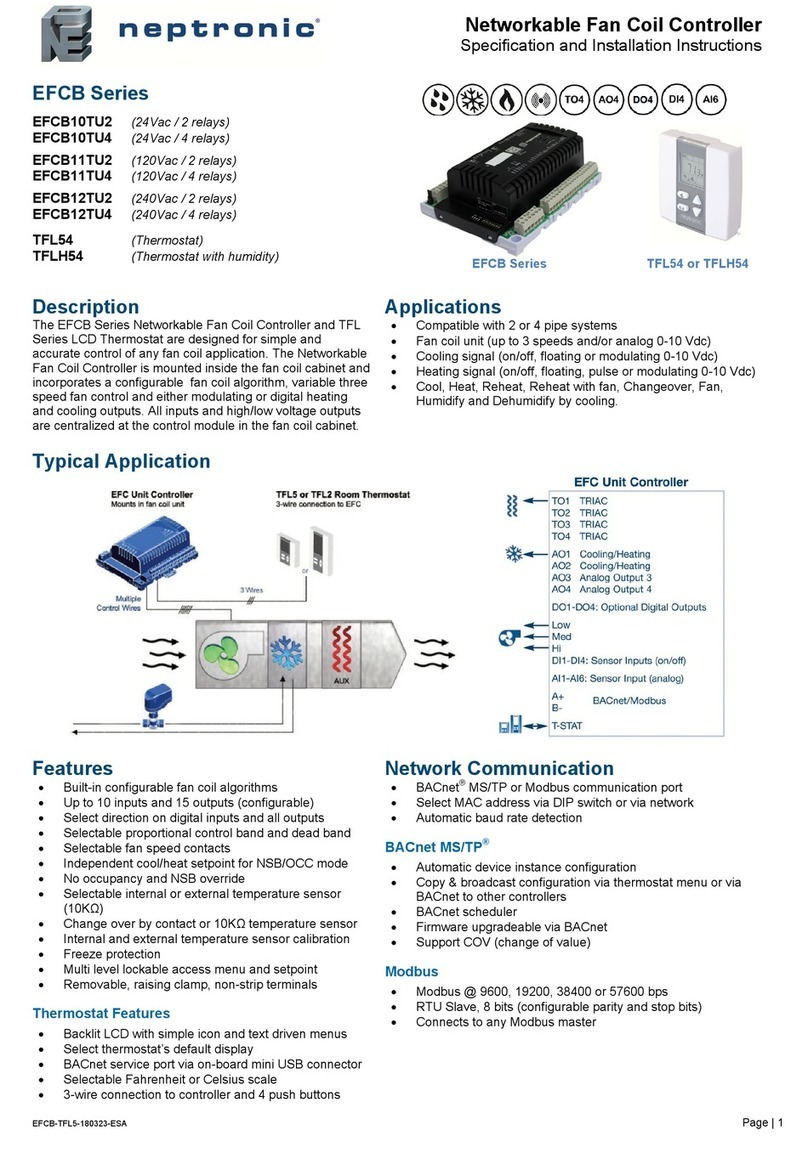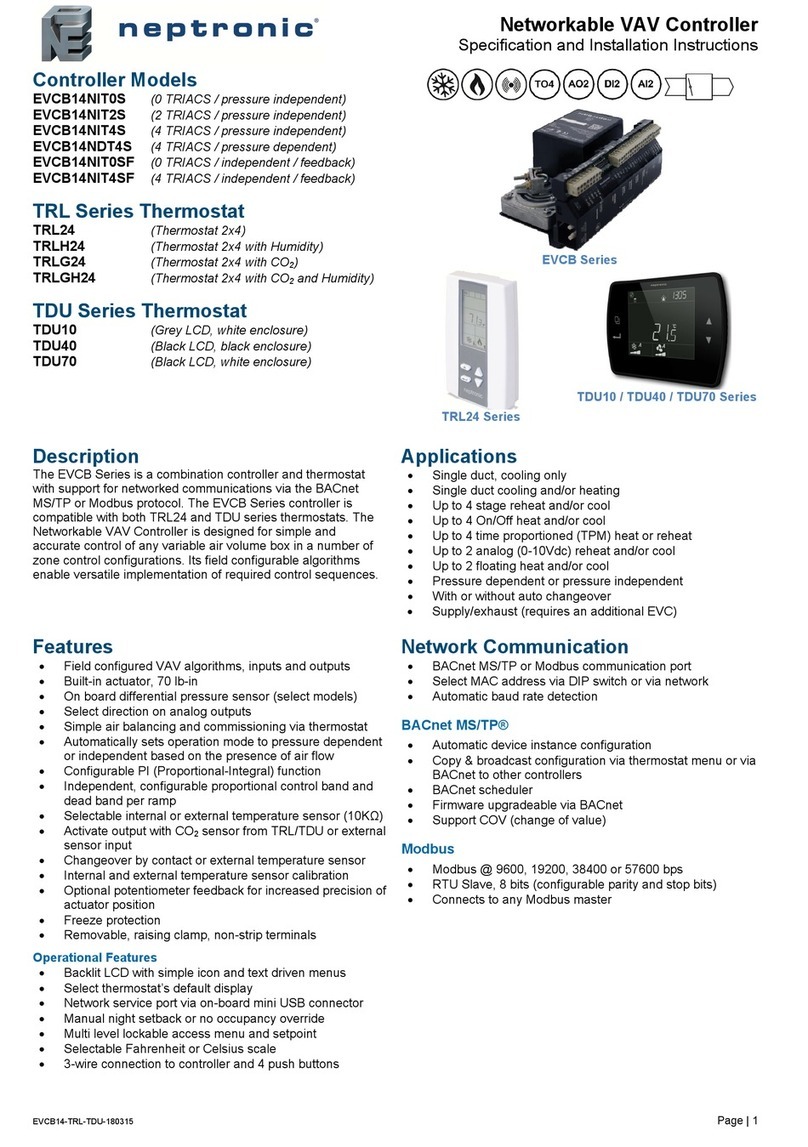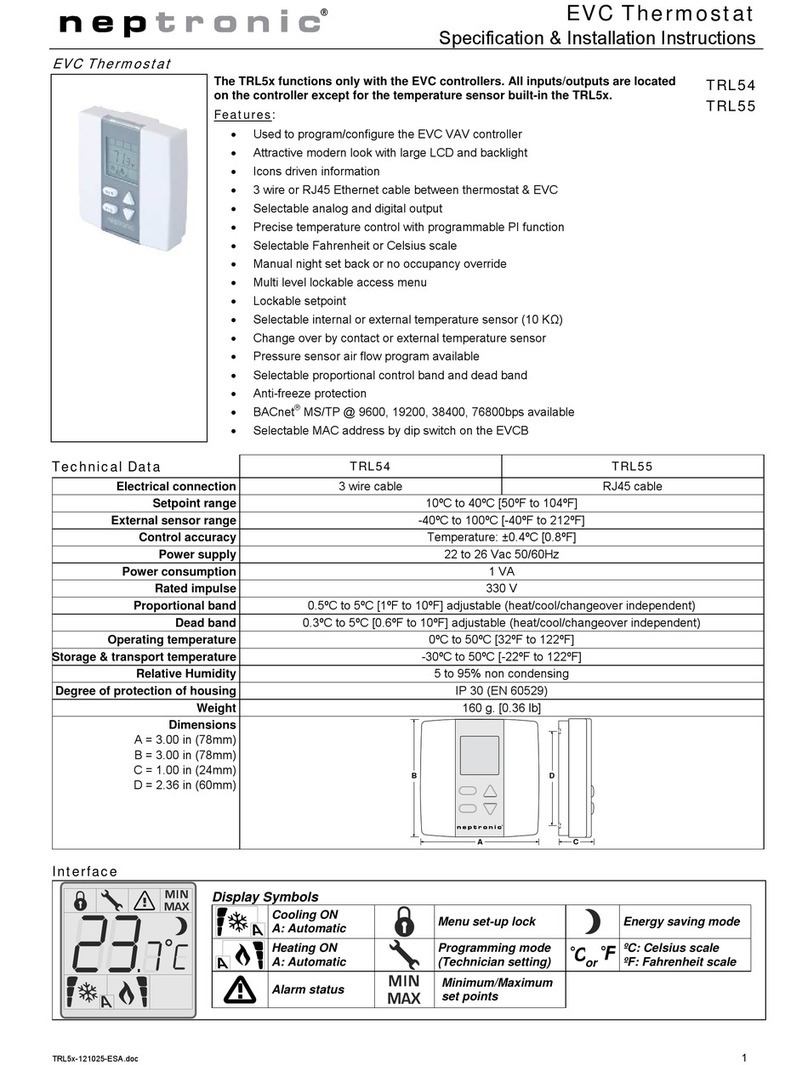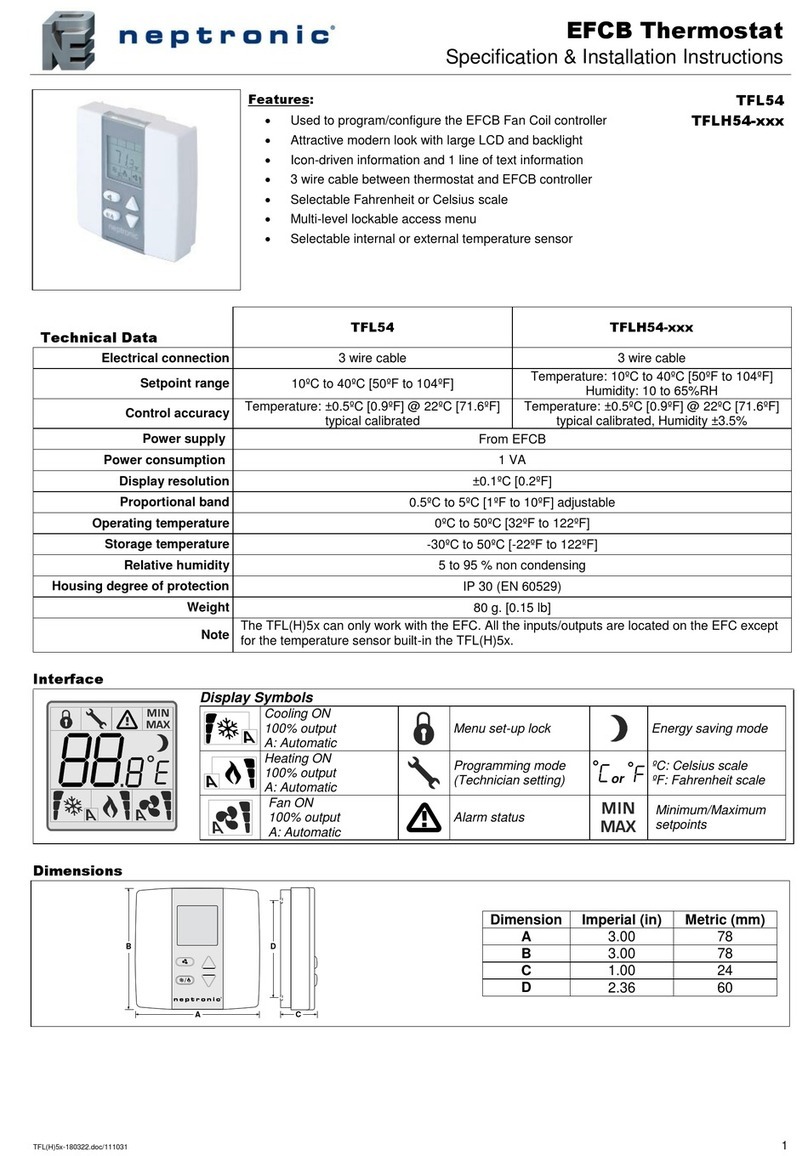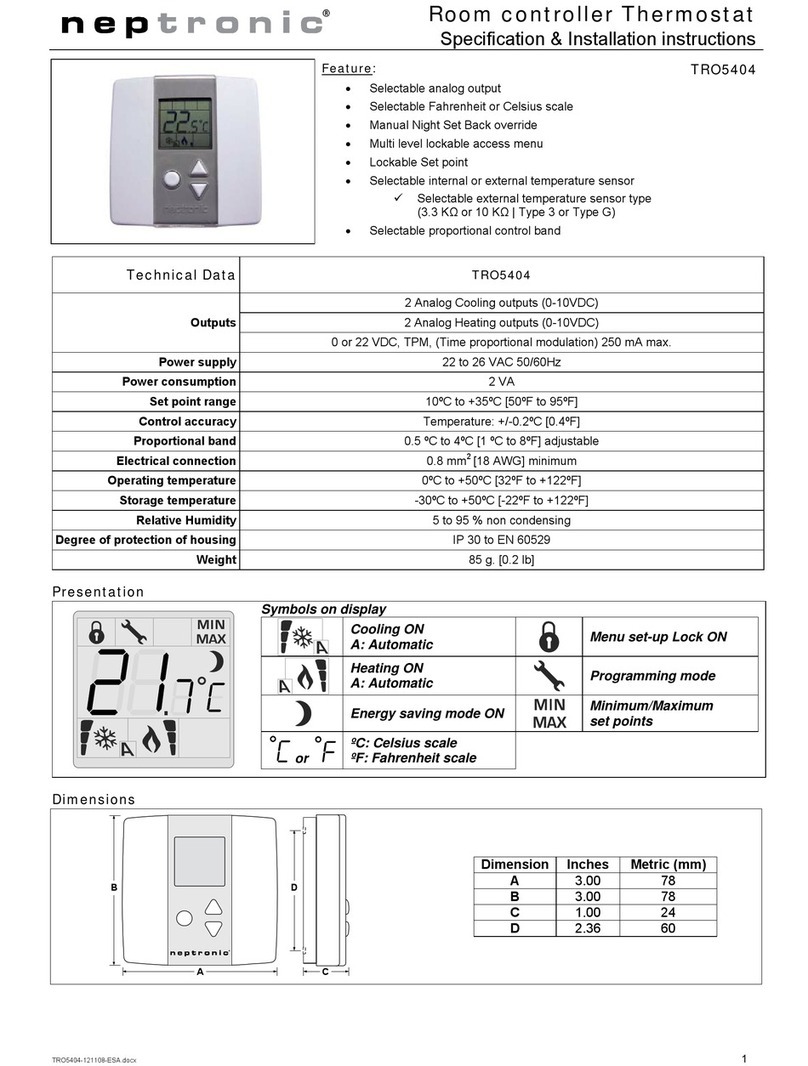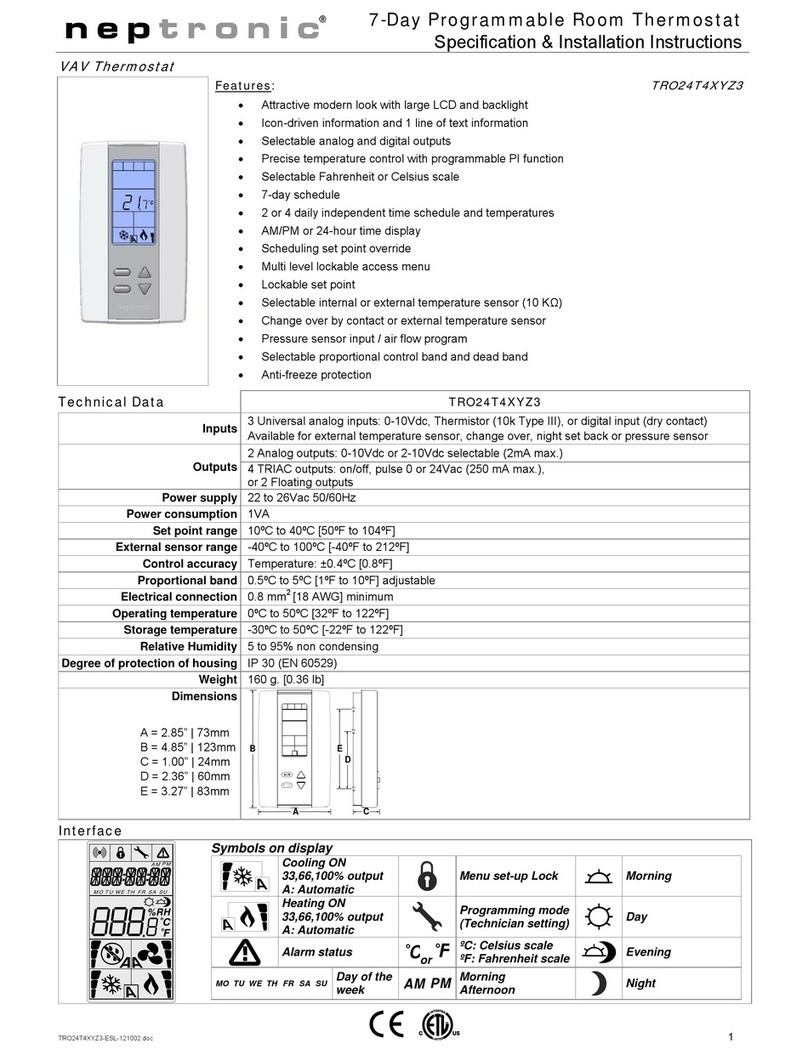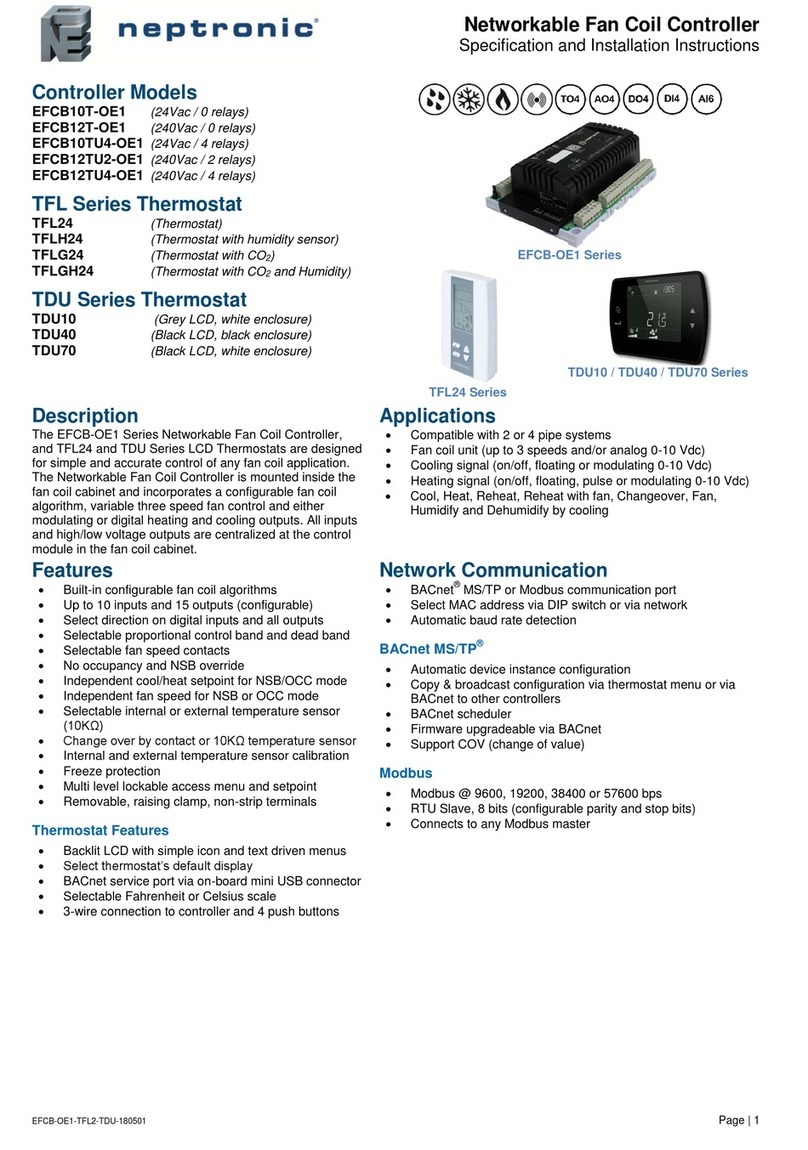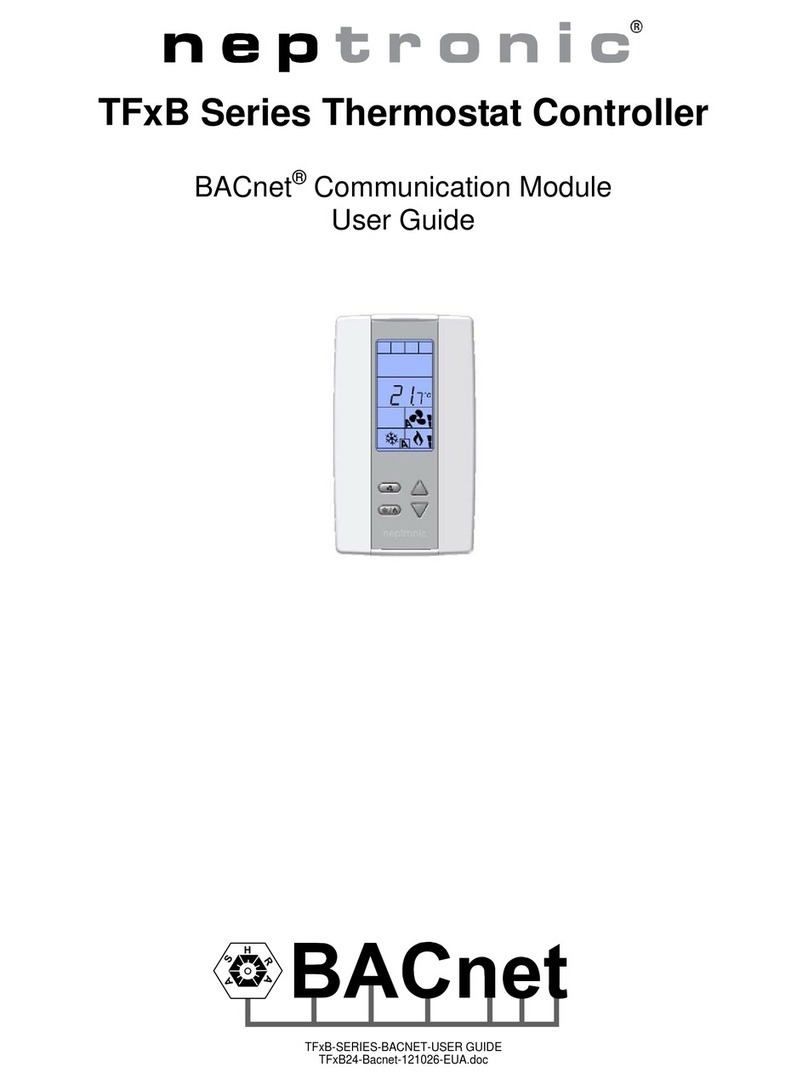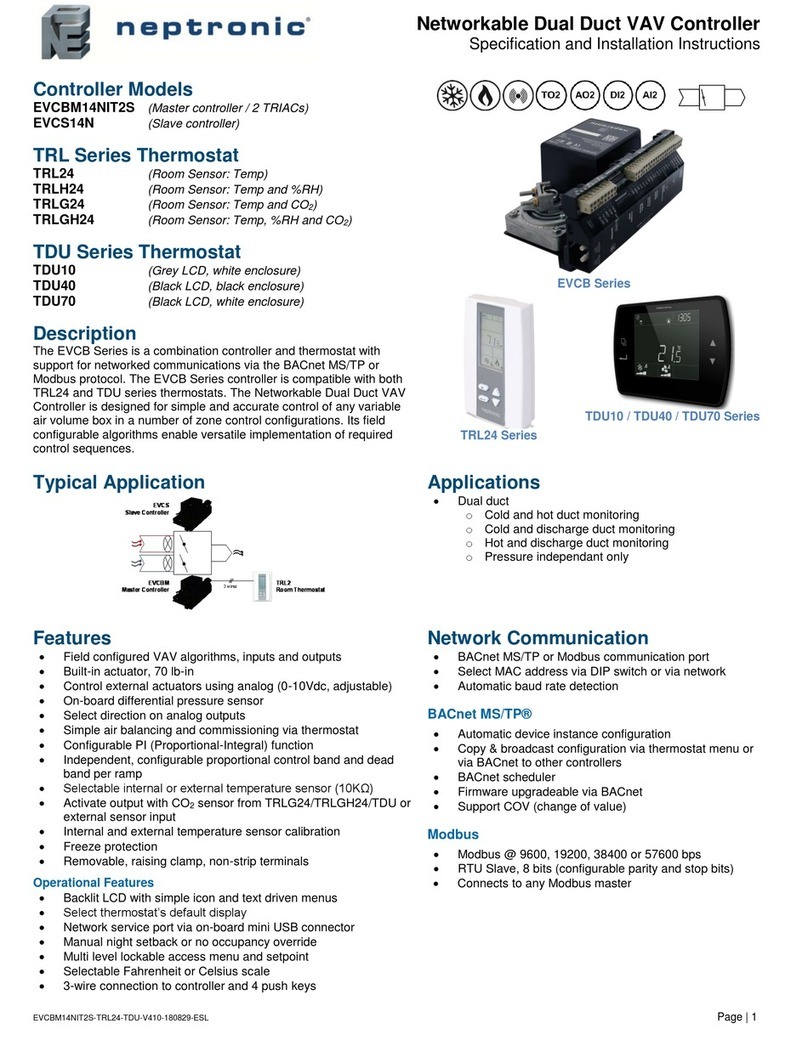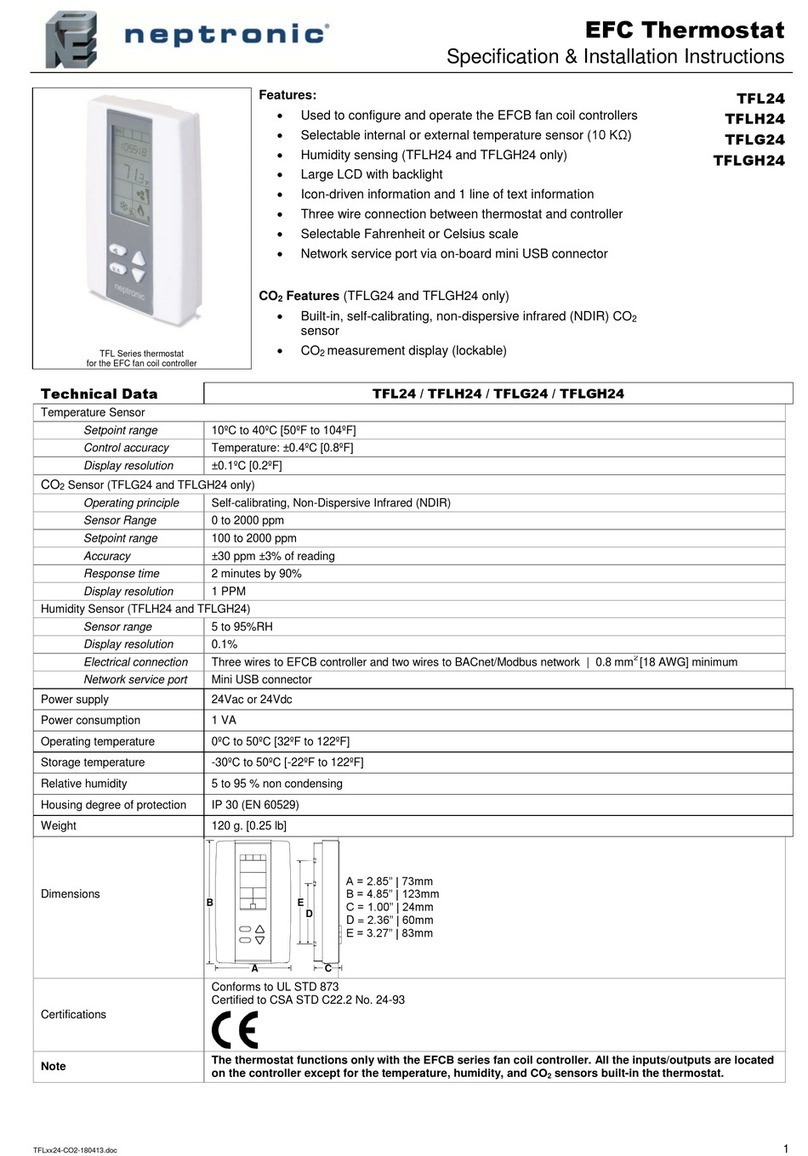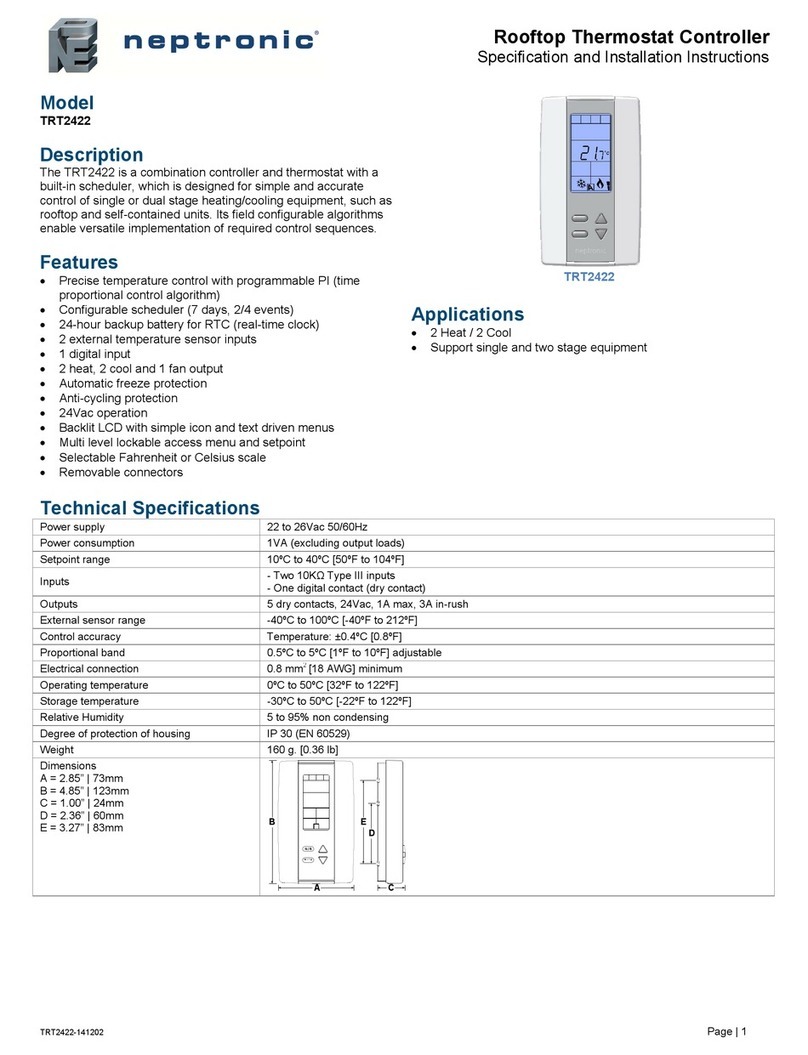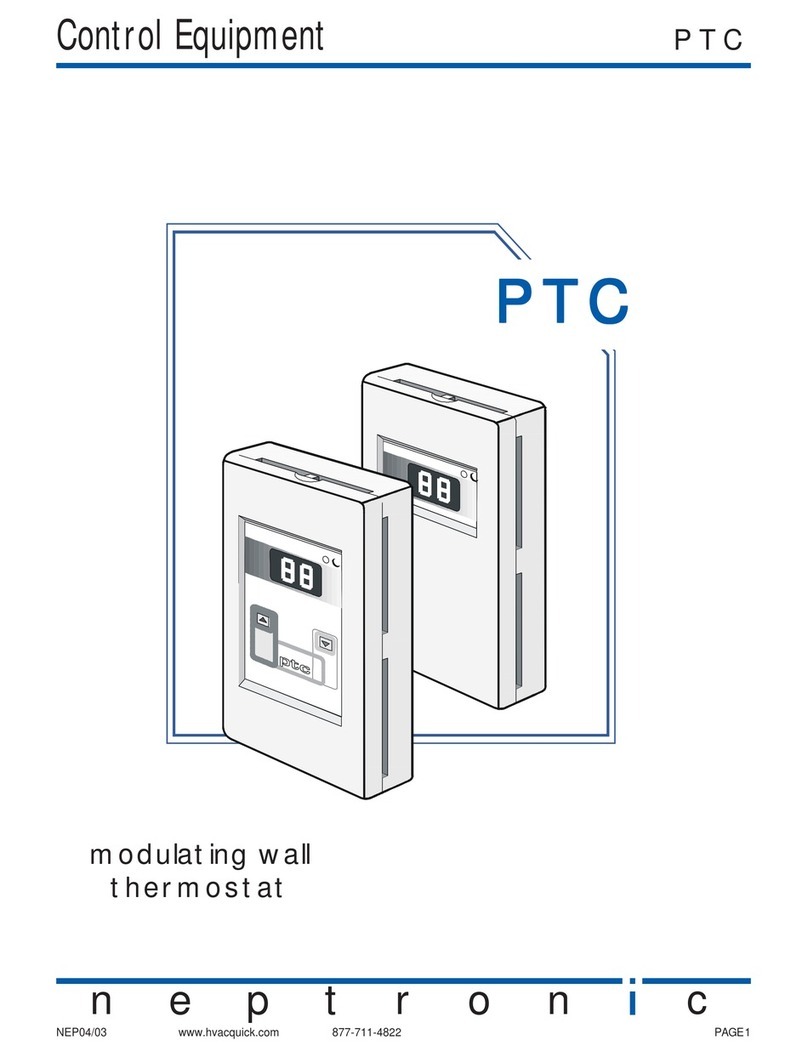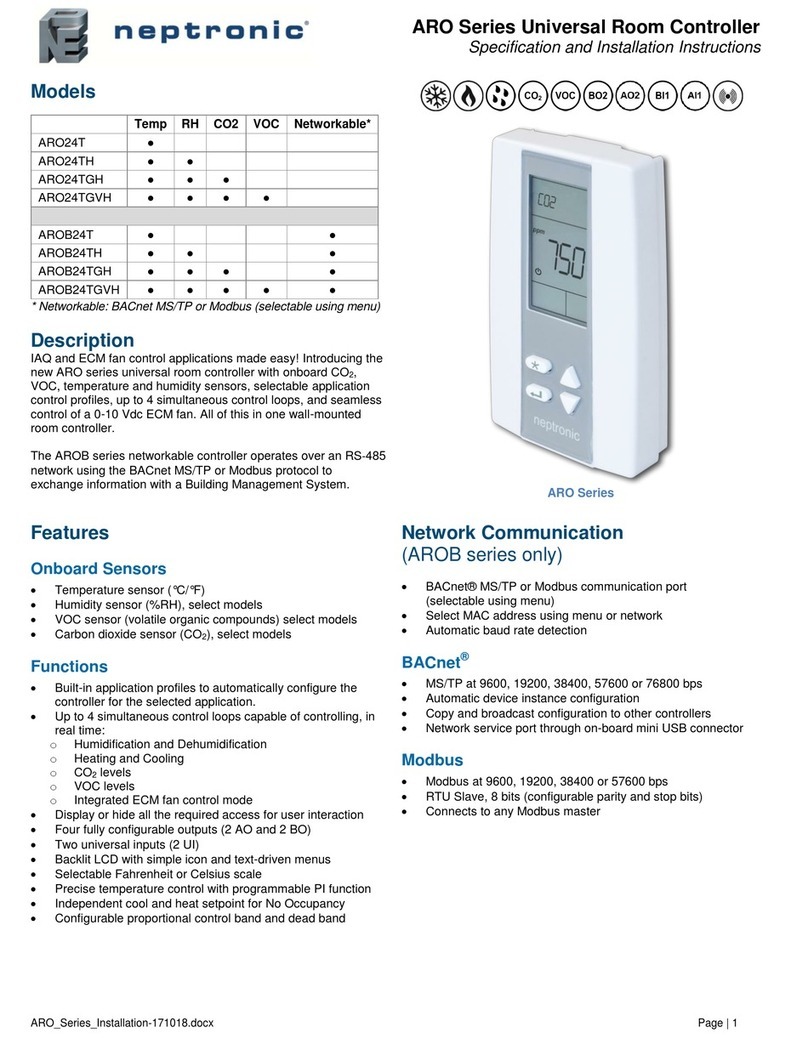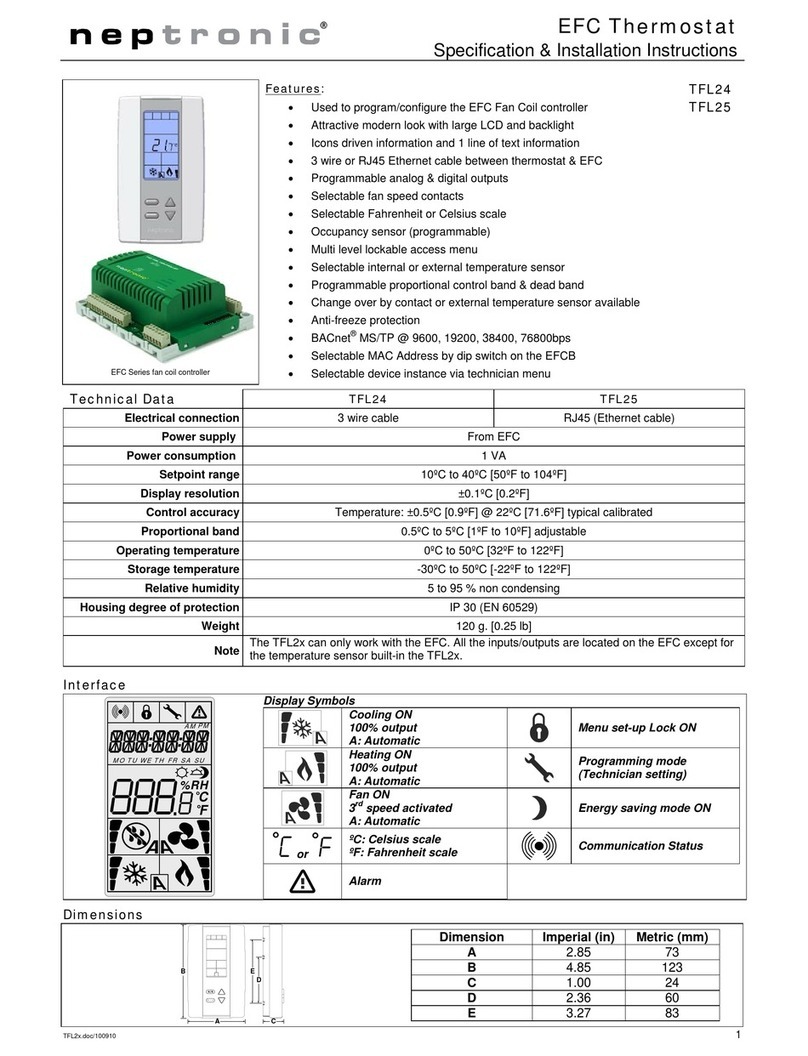TMA54-EXT1 Specification & Installation Instructions
3
Step Display Description Values
2B
Locking the set point (cont’d):
Select the desired locked set point temperature. Note: This value must
respect the temperature range of the selected temperature sensor – either
internal or external at step #11A (see Technical Data table on page 1).
Once locked set point temperature is selected, please go directly to step #5
Set point range : 0 to 60ºC [32 to 140ºF]
Increment: 1ºC [1ºF]
Default value: 22ºC [72ºF]
3
Minimum set point:
Display switches between “Stp” and the minimum set point temperature. MIN
symbol is also displayed. Select the desired minimum set point temperature.
Note 1: The minimum value cannot be set higher than the maximum value
set in step #4. Note 2: When adjusting this value, please consider the
selected temperature sensor’s range – either internal or external at step
#11A (for range, see Technical Data table on page 1).
Range for Minimum
0 to 60ºC [32 to 140ºF]
Incrément1ºC [1ºF]
Default value: 0ºC [32ºF]
4
Maximum set point
Display switches between “Stp” and the maximum set point temperature.
MAX symbol is also displayed. Select the desired maximum set point
temperature. Note 1: The maximum value cannot be set higher than the
minimum value set in step #3. Note 2: When adjusting this value, please
consider the selected temperature sensor’s range. Set to either internal or
external at step #11A (for range, see Technical Data table on page 1).
Range for Maximum
0 to 60ºC [32 to 140ºF]
Increment1ºC [1ºF]
Default value: 60ºC [140ºF]
5A
Locking the control mode:
Display switches between “LOC” and “CtL”.
You can lock or unlock selection of control mode by end user. If locked the
lock symbol will appear.
If you do not want to lock selection of control mode by end user, go directly
to step #6.
Default value: Unlocked
5B
Locking the control mode (cont’d):
Display switches between “CtL” and “Aut”.
Select which control mode you want to authorize: Automatic cooling and
heating, OFF cooling and heating, heating only or cooling only.
Default value: Automatic cooling and heating
6
Proportional band:
Display switches between “Pbd” and the value of the proportional band.
Please select the desired value of proportional band.
Proportional band range :
0.5 to 20ºC [1.0 to 40ºF]
Increment: 0.5ºC [1.0ºF]
Default value: 2.0ºC [4.0ºF]
7
Integral time:
Display switches between “Int” and the value of the integral time in
seconds. Set the desired value for the integration factor compensation.
Range: 0 to 250 seconds
Increment: 5 seconds
Default value: 0
8
Differential time:
Display switches between “dif” and the value of the differential time in
seconds. Set the desired value for the differential time.
Range: 0 to 250 seconds
Increment: 5 seconds
Default value: 0
9
Minimum position of 1st cooling ramp:
Display switches between “CL.” and the value of the minimum position of the
1st cooling ramp. MIN and cooling symbols are also displayed.
Please select the desired value of the minimum position of the 1st cooling
ramp.
Range: 0.0 to 5.0 Volt.
Increment: 0.2 Volt.
Default value: 0.0 Volt
10
Minimum position of 1st heating ramp:
Display switches between “ht.” and the value of the minimum position of the
1st heating ramp. MIN and heating symbols are also displayed.
Select the desired value of the minimum position of the 1st heating ramp.
Range: 0.0 to 5.0 Volt.
Increment: 0.2 Volt.
Default value: 0.0 Volt
11A
Internal/external temperature sensor selection:
Display switches between “tS” and “in” or “out”.
Please select internal or external sensor.
If you select internal temperature sensor, go directly to step #12.
Default value: Out
(External temperature
sensor)
11B
External temperature sensor Calibration:
Display switches between “tS2” and the temperature read by the external
temperature sensor (if connected).
You can adjust the calibration of the external sensor by comparison with a
known thermometer.
Range: -40 to 100ºC [-40 to 212ºF]
Increment:1ºC [1ºF]
-40ºC [-40ºF]: resistance = infinite.
100ºC [212ºF]: resistance = short
circuited (alarm [!] is displayed).
12
Night set back derogation time :
Display switches between “nSb” and the derogation time in minute. MIN and
NSB symbol is also displayed.
Please select the desired derogation time, if no derogation time is desired
select “OFF”.
Range: OFF or 30 to 180min.
Increment: 15min.
Default value: 120 min.
13
Cooling Set point during Night set back:
Display switches between “Stp” and the value of the cooling set point
temperature during night set back. NSB and cooling symbols are also
displayed. Select the cooling set point temperature during night set back.
Range: 22 to 35ºC [72 to 95ºF]
Increment: 1ºC [1ºF]
Default value: 28ºC [83ºF]
14
Heating Set point during Night set back:
Display switches between “Stp” and the value of the heating set point
temperature during night set back. NSB and heating symbols are also
displayed.
Please select the heating set point temperature during night set back.
Range: 10 to 22ºC [50 to 72ºF]
Increment: 1ºC [1ºF]
Default value: 16ºC [61ºF]