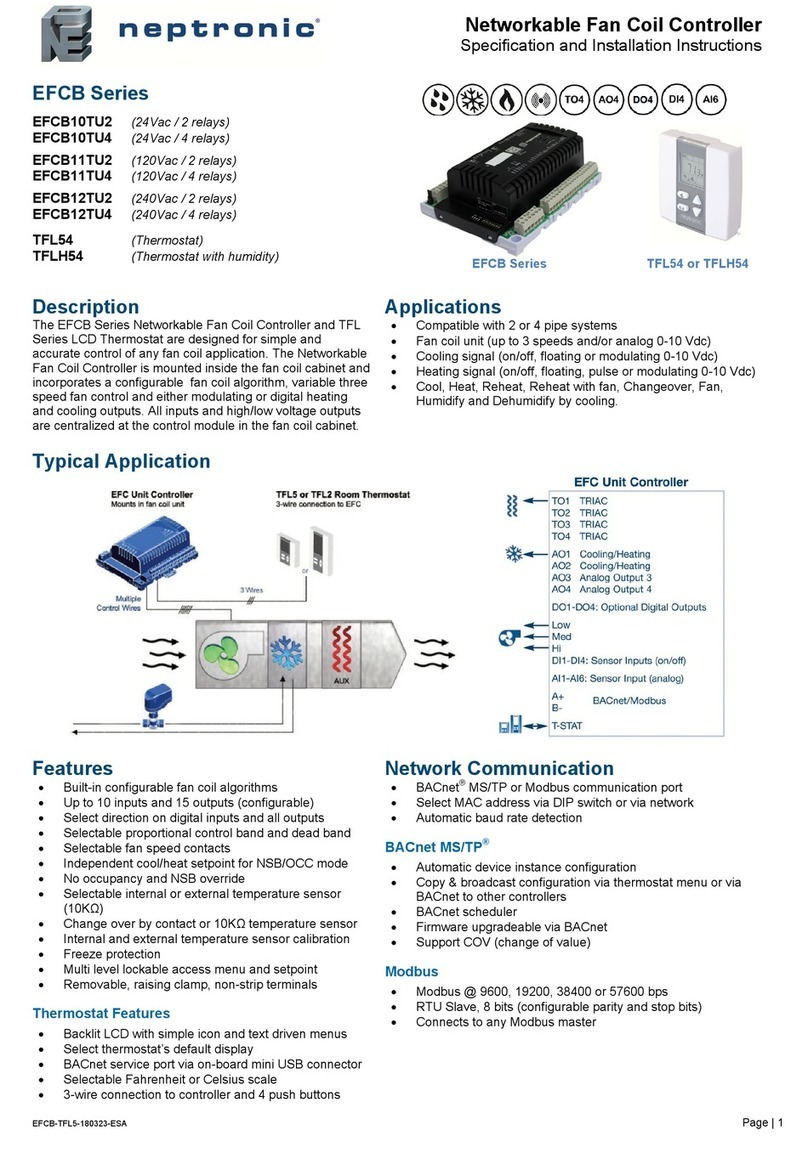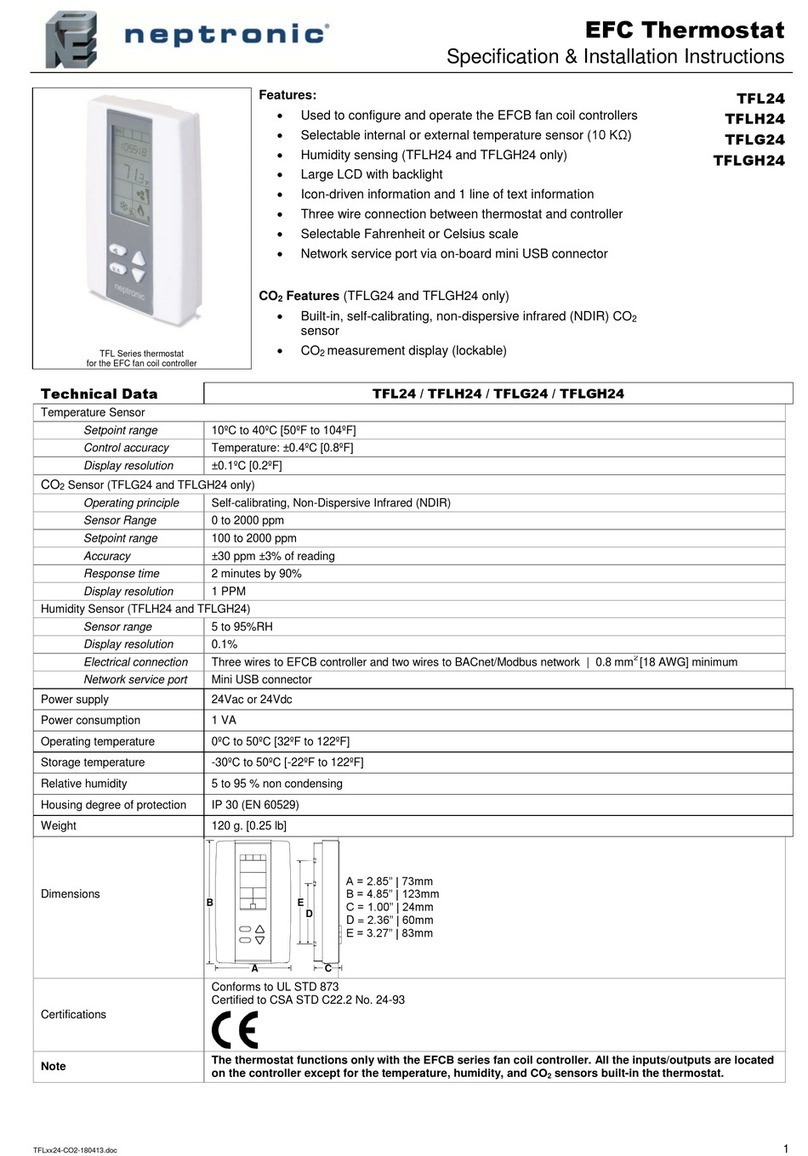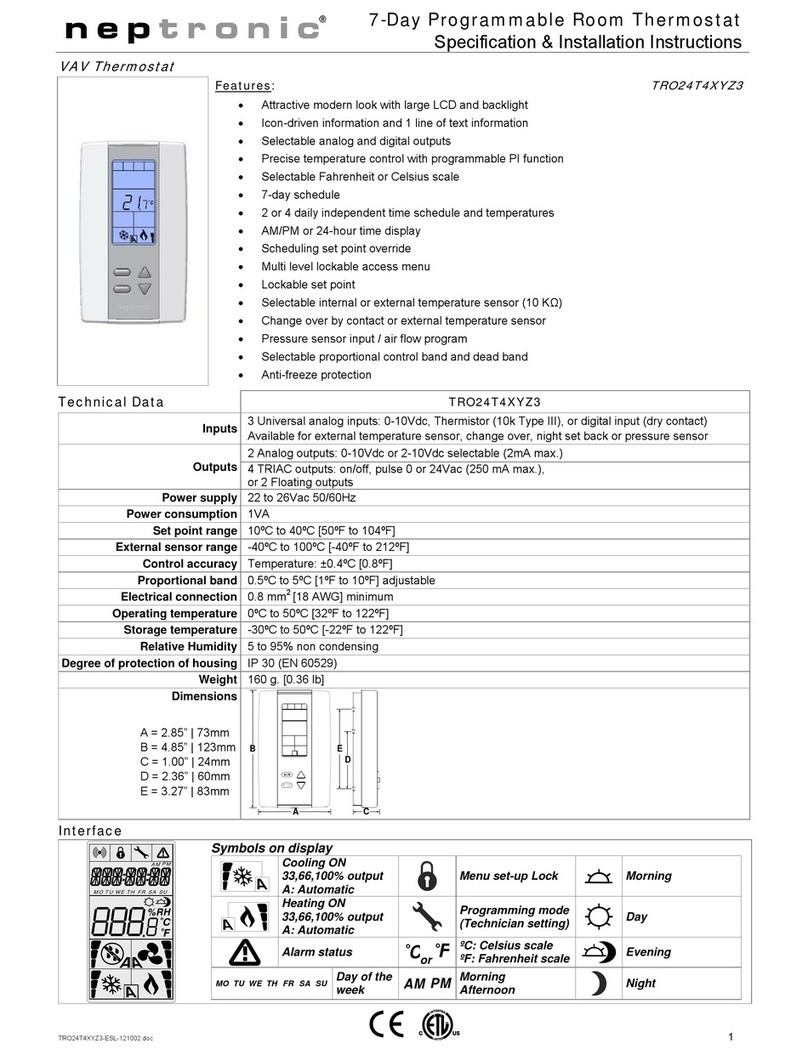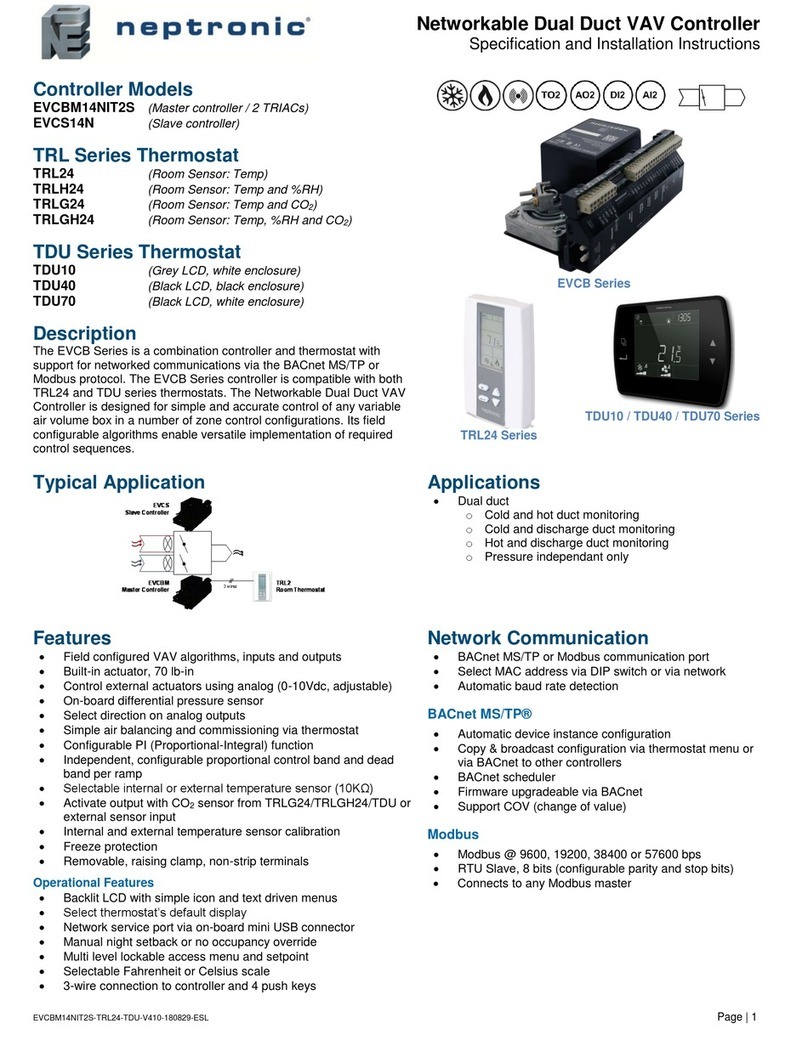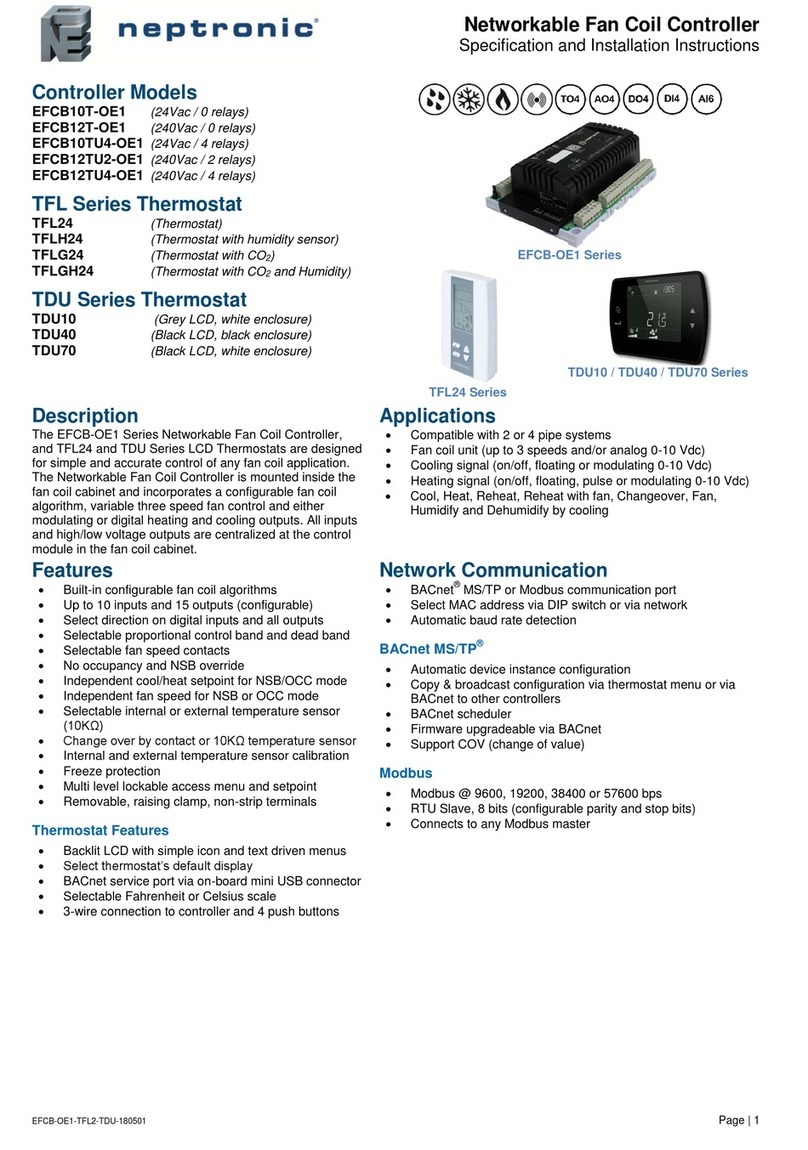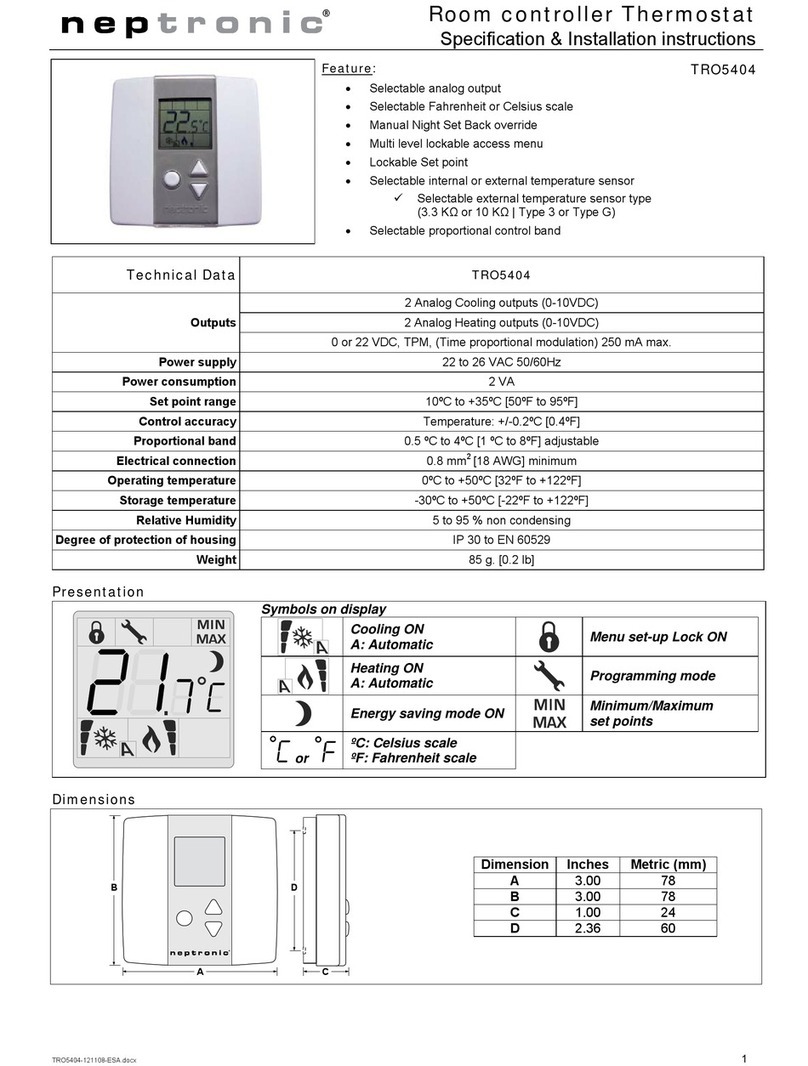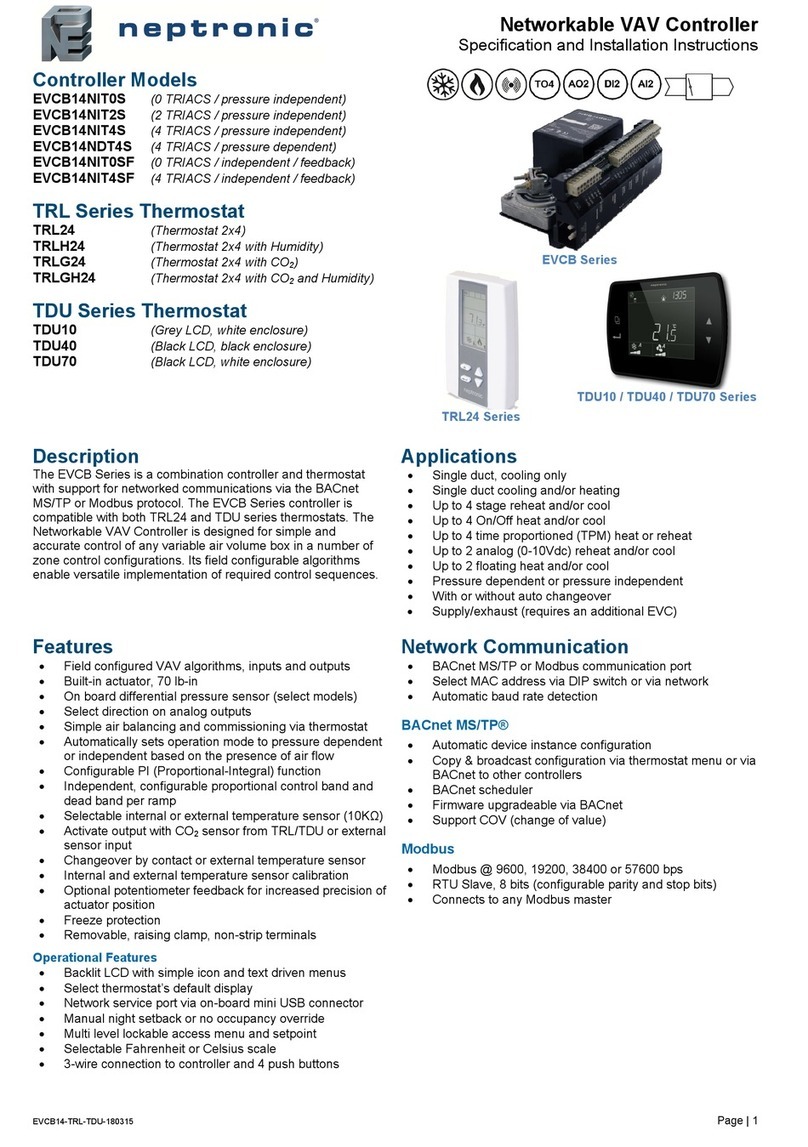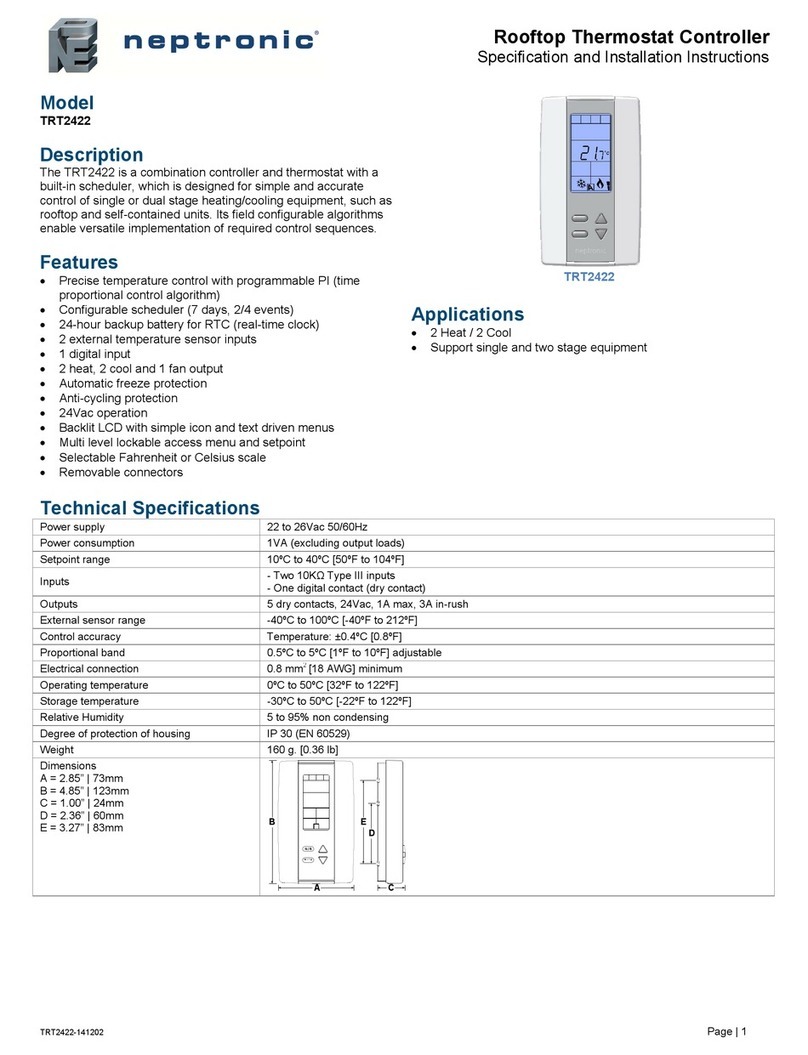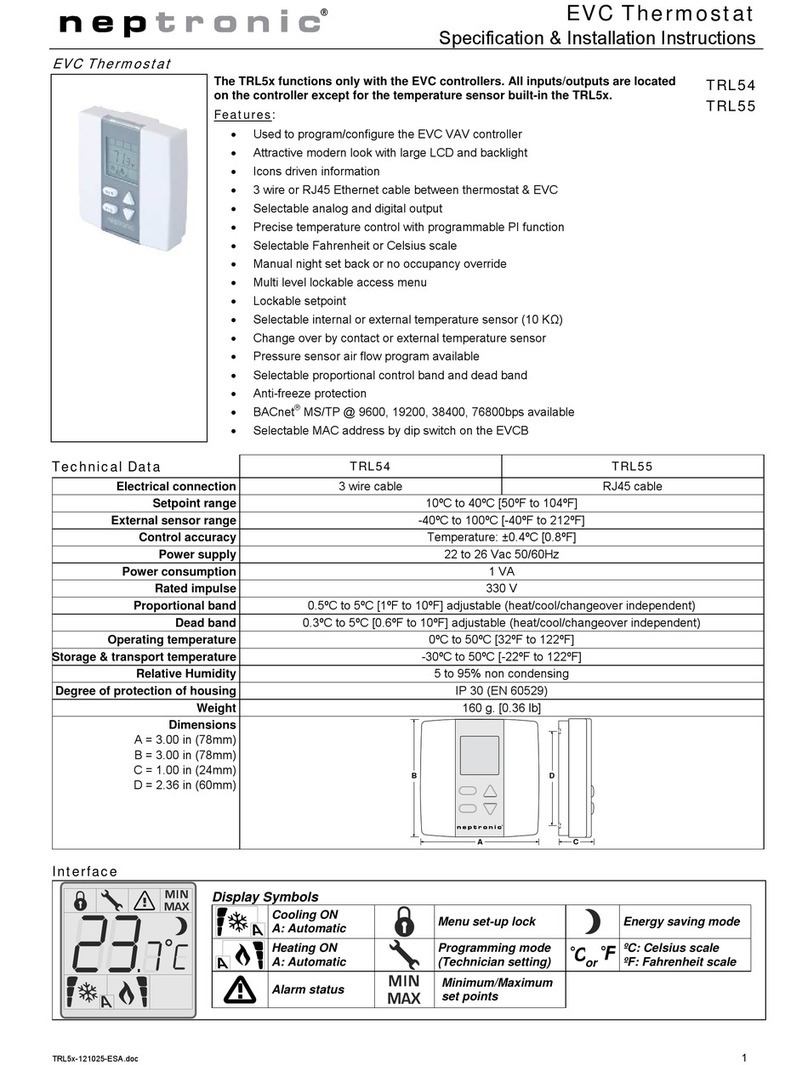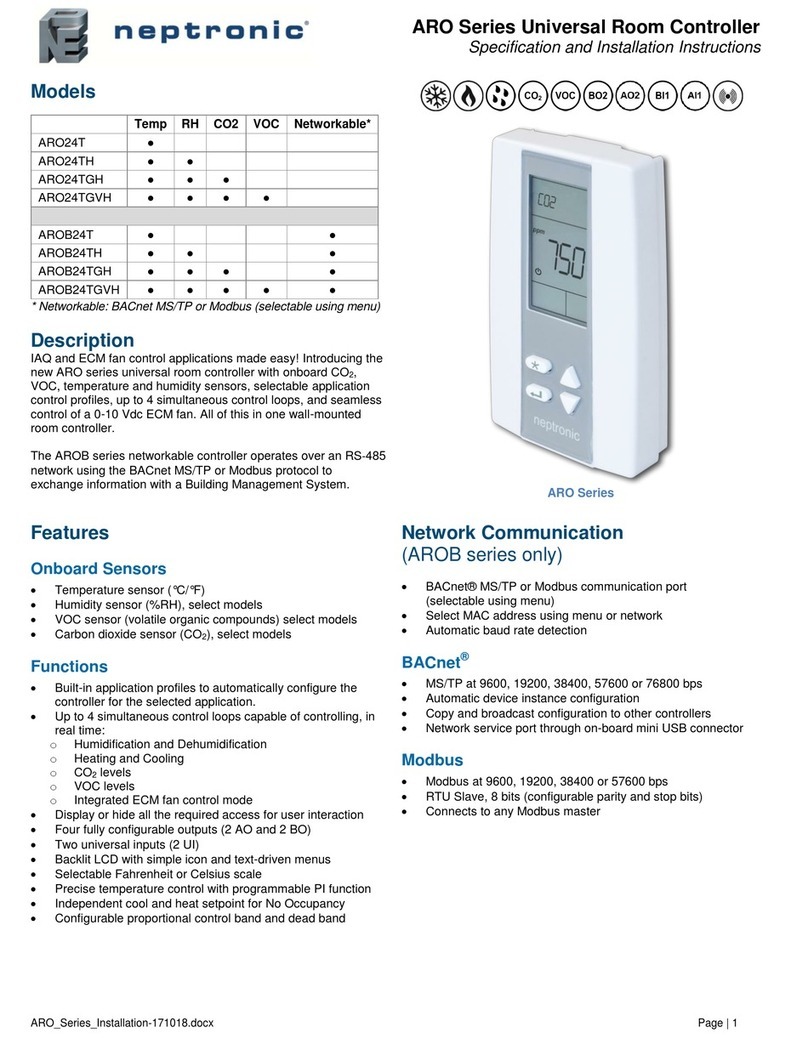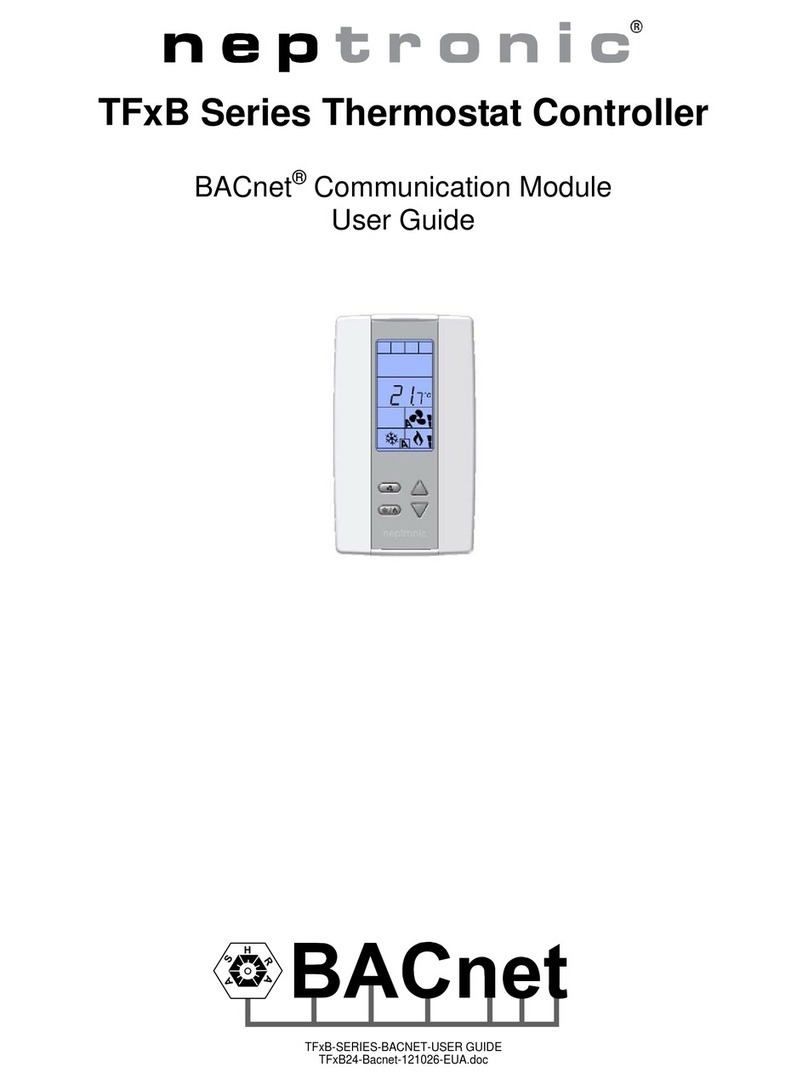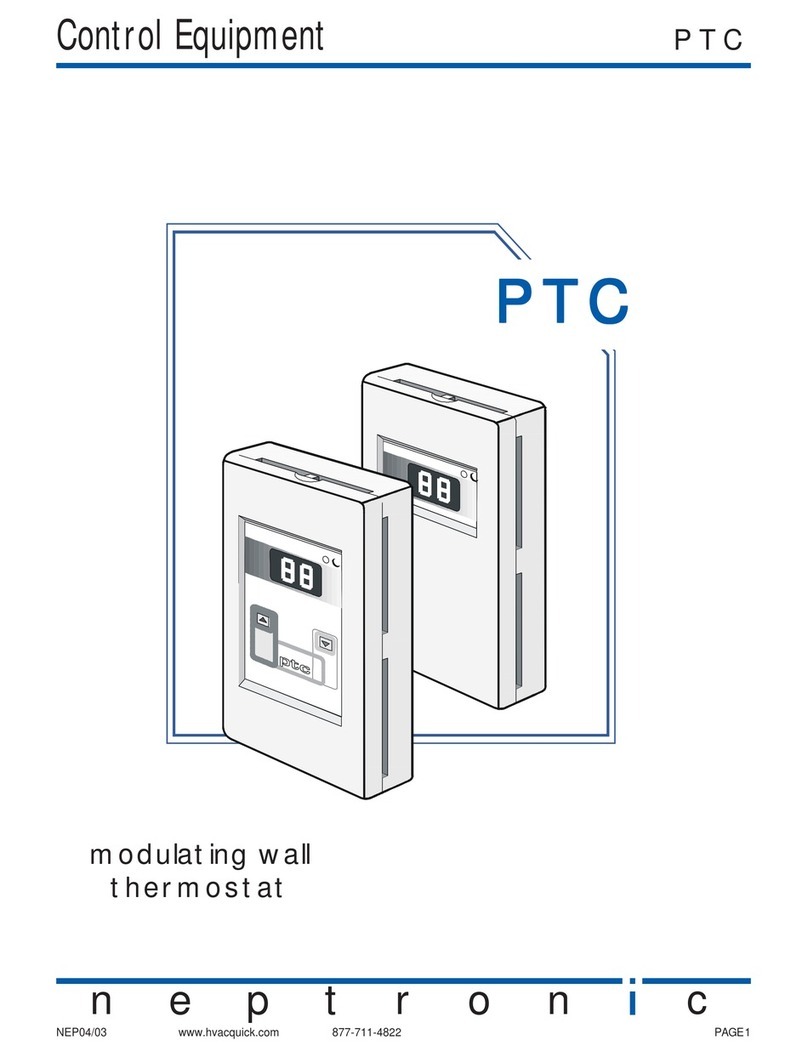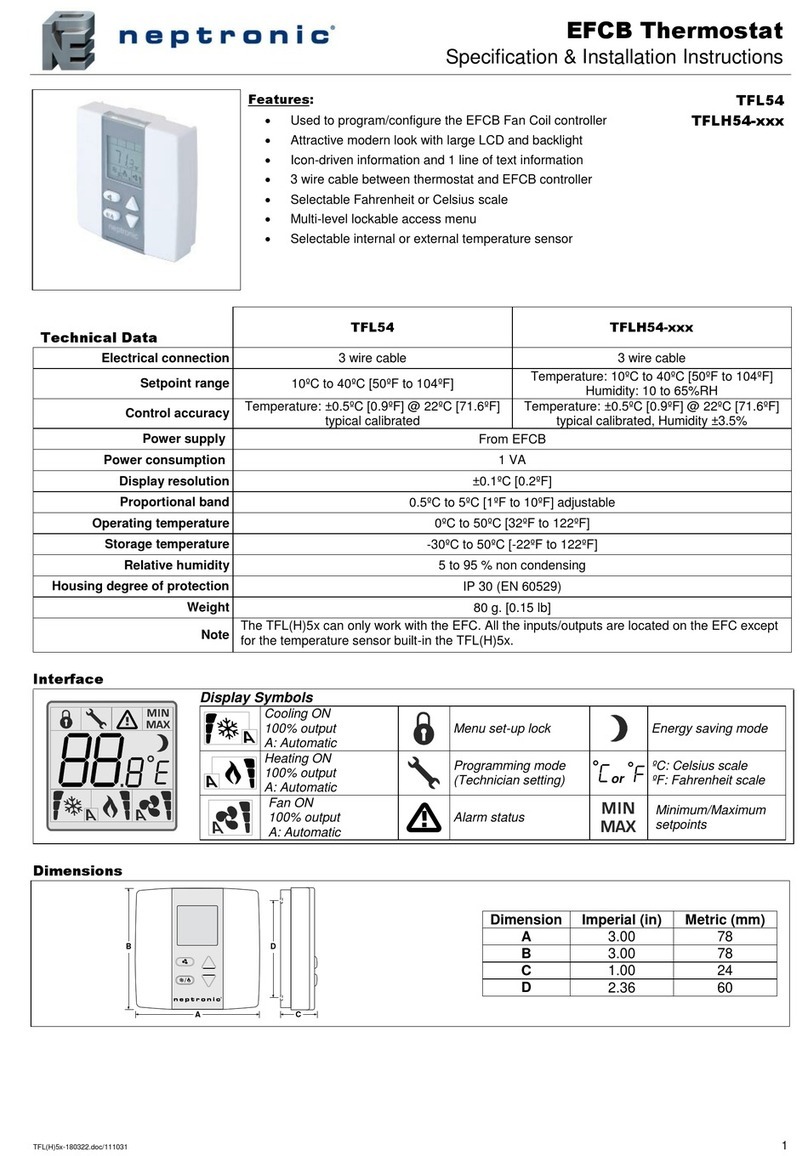TFL2x Specification & Installation Instructions
10
Step Display Description Values
45
External temperature sensor calibration (AI1):
This option is only available if the temperature sensor (step 44) is set to Out.
Display scrolls “EXTERNAL TEMPER SENSOR OFFSET” and the temperature read by the
external temperature sensor (if connected).
You can adjust the calibration of the external sensor by comparison with a
known thermometer.
If the sensor is not connected or short circuited, the display shows “---”.
Range:
5 to 45ºC [41 to 113.0ºF] (max. offset ± 5 ºC)
Increment: 0.1ºC [0.2ºF]
46
Change over mode selection (AI2):
Display scrolls “SELECT CH OVER INPUT SIGNAL”.
Select the change over mode: normally cool, normally heat or external sensor.
If normally cool “NoCL” is selected, heating mode will be activated upon closing
of AI2 contact.
If normally heat “NoHt” is selected, cooling mode will be activated upon closing
of AI2 contact.
If external sensor “SEnS” is selected, heating mode will be activated when
temperature read by the external sensor is above the change over setpoint
temperature and cooling mode will be activated when the temperature read by
external sensor is below, see step #47.
If “SEnS” is not selected, go directly to step #48.
efault value: SEns (External sensor)
47
Change over setpoint temperature: (If “SEnS” was selected at step #46)
Display scrolls “CH OVER SETPNT TEMPER” and the change over setpoint temperature.
Select the change over setpoint temperature.
Note: Heating mode will be activated when temperature read by the external
sensor is above the change over setpoint temperature “tCo”, and cooling mode
will be activated when temperature read by the external sensor is under “tCo”.
Range: 10 to 40ºC [50 to 104ºF]
Increment: 0.5ºC [1ºF]
Default value: 24ºC [82ºF]
48
Flow switch (DI1):
Display scrolls “SELECT FLOW SW CONTACT” and the selected setting.
Please select normally close “NC” or normally open “NO”.
The symbol will come on in operation mode if the contact input changes state.
efau
t value: NO (Normally open)
49
Dirty filter (DI2):
Display scrolls “SELECT DIRTY FILTER CONTACT” and the selected setting.
Please select normally close “NC” or normally open “NO”.
The symbol will come on in operation mode if the contact input changes state.
efault value: NO (Normally open)
50
Occupancy or Night Set Back (DI3):
Display scrolls “SELECT nsb or OCC CONTACT” and the selected setting.
Moon symbol is also displayed.
Select normally close “NC”, normally open “NO” or “OFF”.
Note: If “OFF” is selected, DI3 can still be used through BACnet.
If you selected “OFF”, go directly to step #57.
If you selected “nSb.o or nSb.c”, go directly to step #53.
Default value: OCC.o
(Occupancy Normally open)
51
Minimum no occupancy delay (DI3):
Display scrolls “OCC minimum Time in minutes” and shows the selected delay value (in
minutes).
Moon symbol is also displayed.
Input the desired delay for the thermostat before going into “no occupancy” mode.
Range: 0 to 240 min
Increment: 1 min
Default value: 30 min