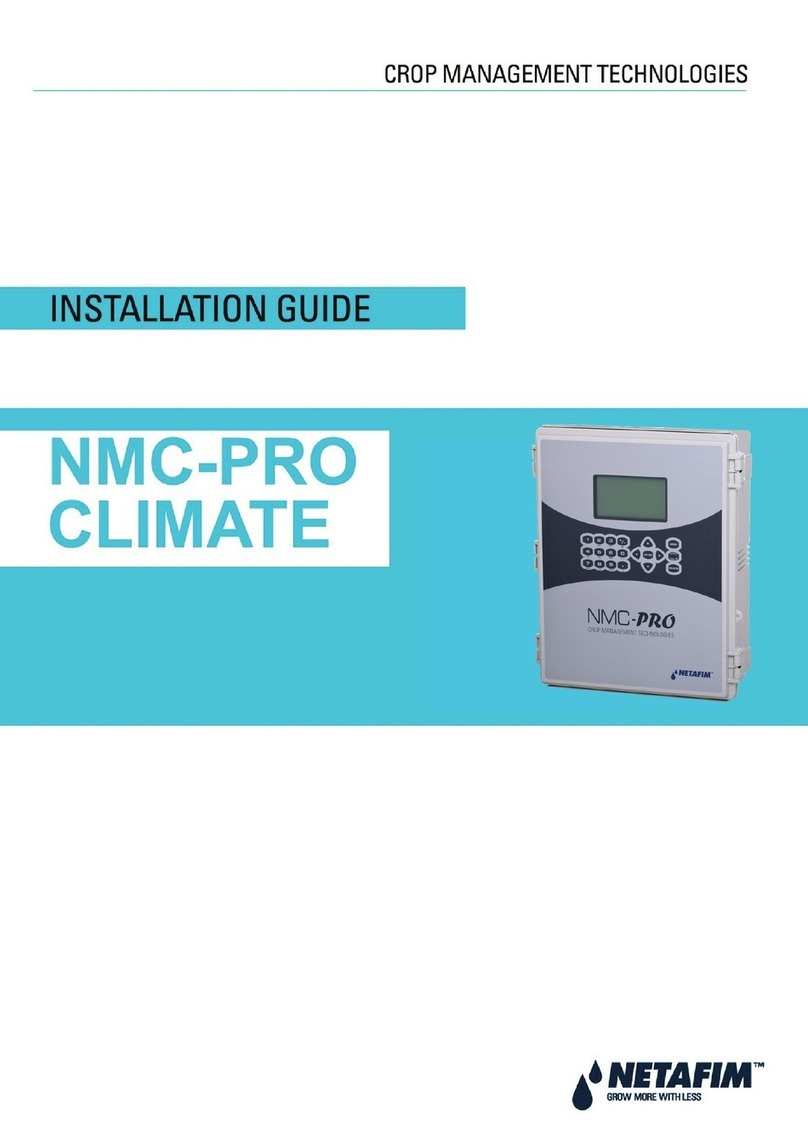NLC‐100SHInstallationandtroubleshooting
4
SettingtheHourlyMax.RainandRainAlarmLevel................................ 40
ConnectingaFlowSensor............................................................................. 44
EnablingFlowSensorInput(pulses).............................................................. 45
EnablingflowsensorpulseinputintheNLC........................................... 45
ConfiguringforFlowSensorInput................................................................. 46
SelectingSensorType............................................................................. 47
Usingabuilt‐incalibrationprofile.......................................................... 47
SettingtheFlowSensorAdjustment....................................................... 51
Adjustingtheflowsensorinput.............................................................. 51
ViewingtheCurrentFlow............................................................................. 52
ConnectinganAlarm..................................................................................... 54
ConnectingaMoisturesensor...................................................................... 55
Connecting,ConfiguringandUsingMoistureSensors................................... 55
Connectingandconfiguringamoisturesensor....................................... 56
AssigninganIDtoasoilmoisturesensor............................................... 56
Configuringasoilmoisturesensor......................................................... 60
Chapter3:Systemactivation ................................................................................................. 63
Stationlicense........................................................................................ 63
Moisturelicense..................................................................................... 65
Chapter4:Troubleshootingconventionalvalvesfromthe
Controller ....................................................................................................................................... 67
TestingStations............................................................................................. 67
Enablingcurrentreadings....................................................................... 67
Runningthe"ElectricalTest".................................................................. 69
Specialcurrentreadingsfromthestationtest..................................71
Runningthe"WaterTest " .............................................................................. 72
Runningthetestprogram....................................................................... 72
TestingPrograms........................................................................................... 74
Chapter5:Troubleshooting3Ddecodersandvalves ............................................................ 75