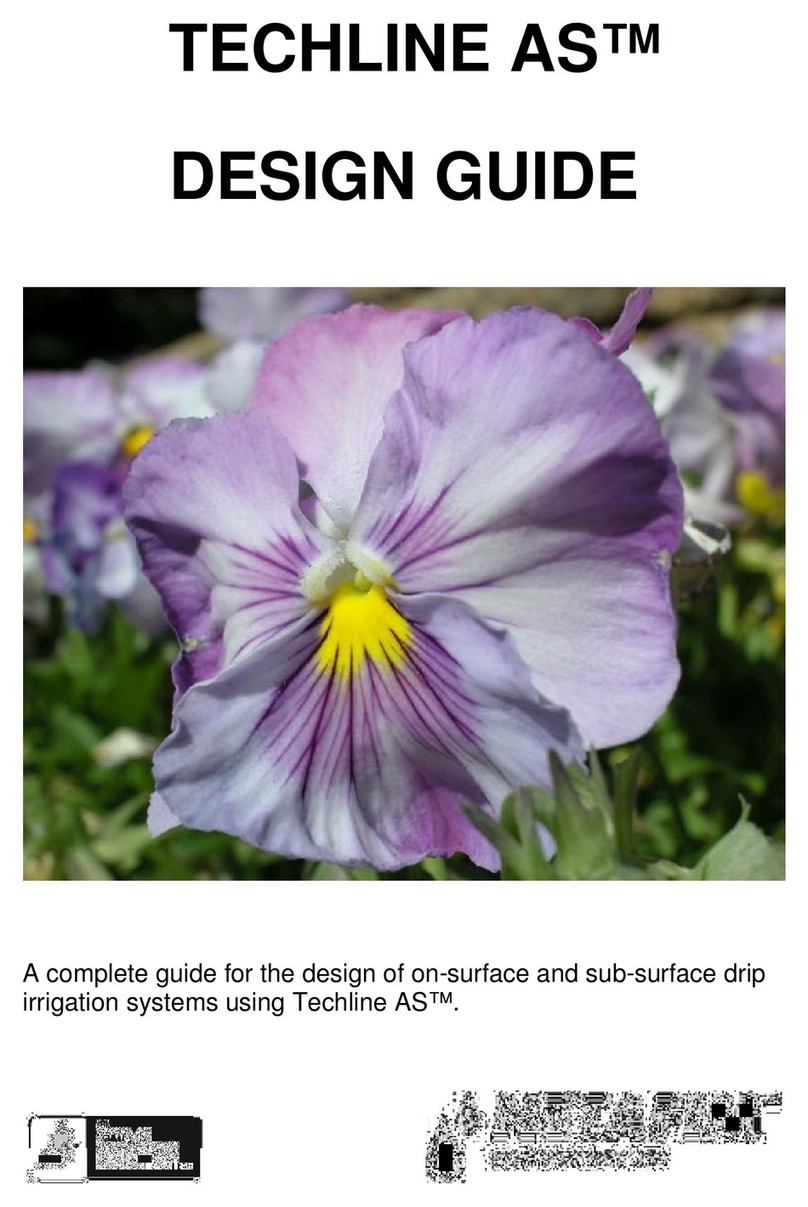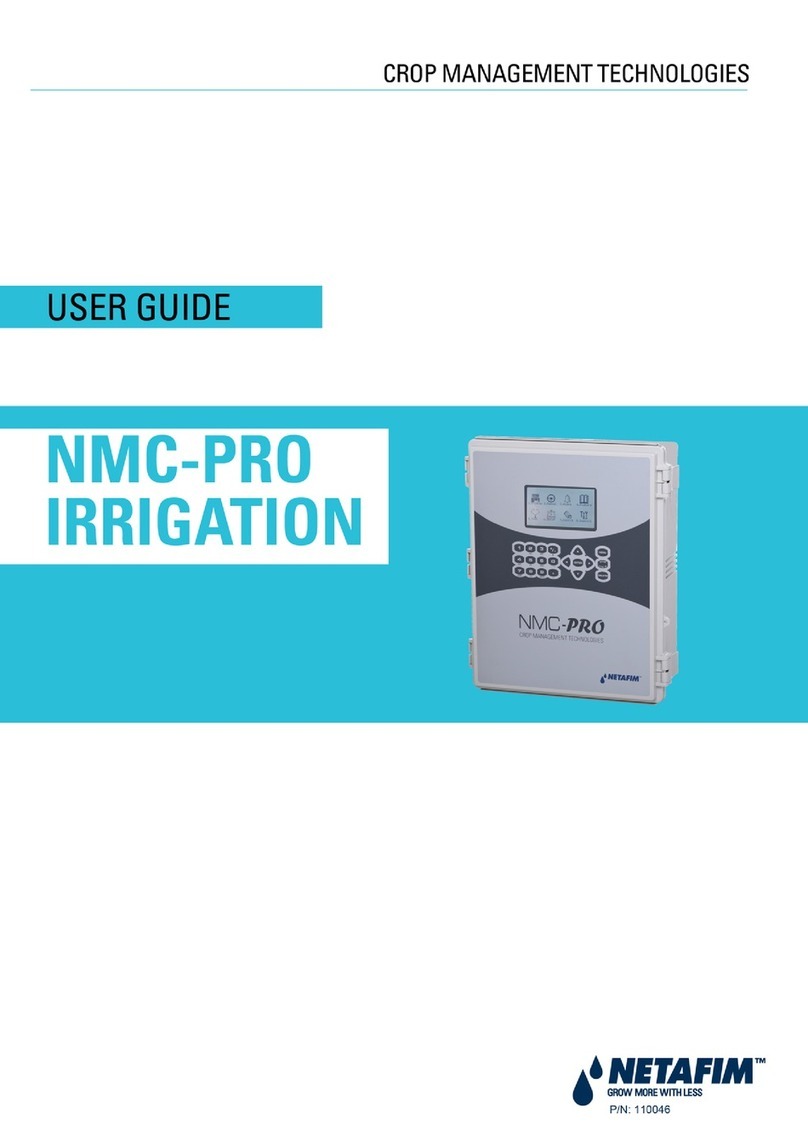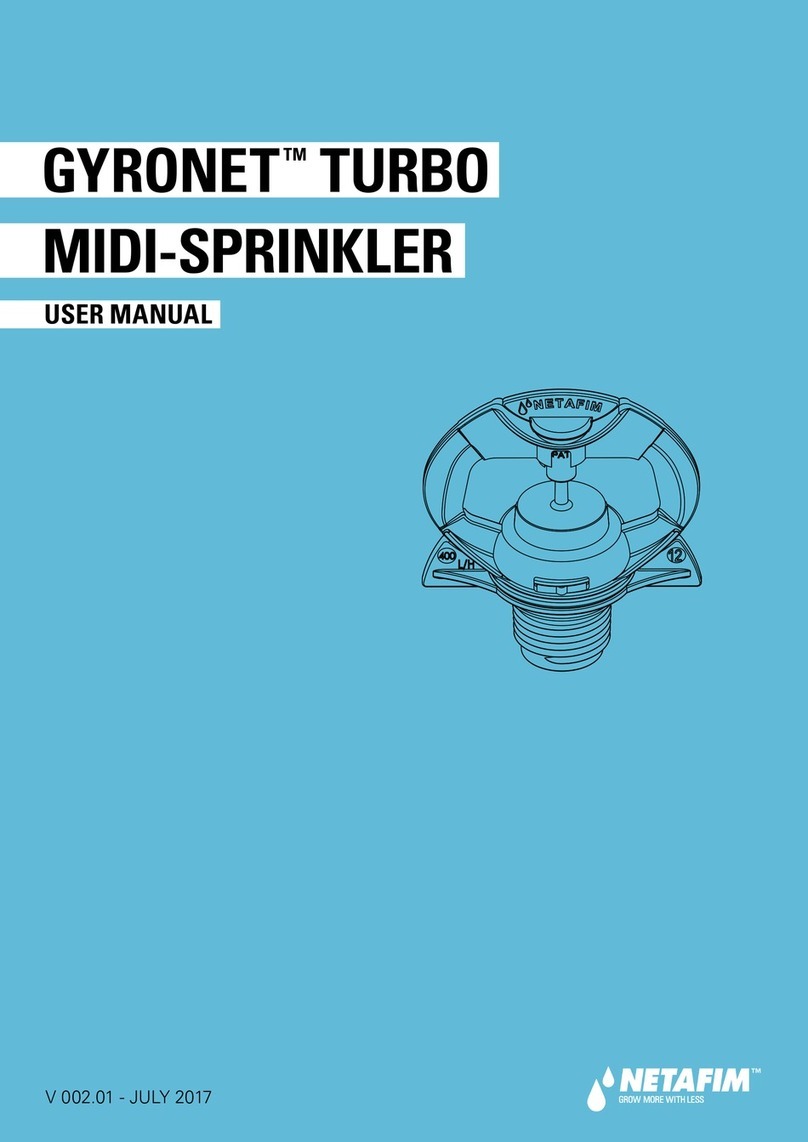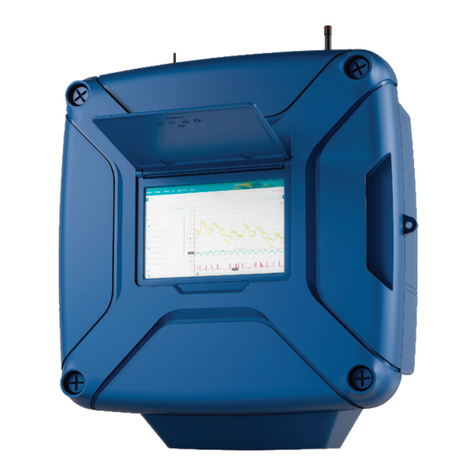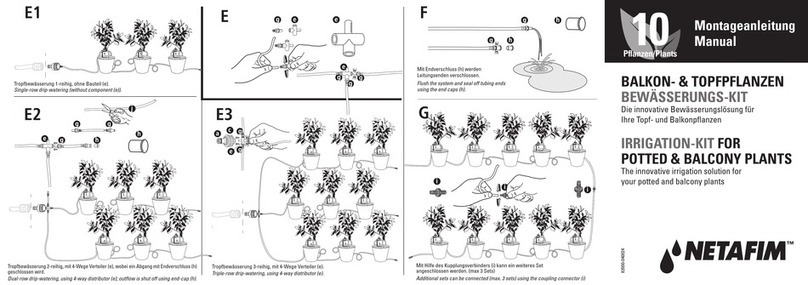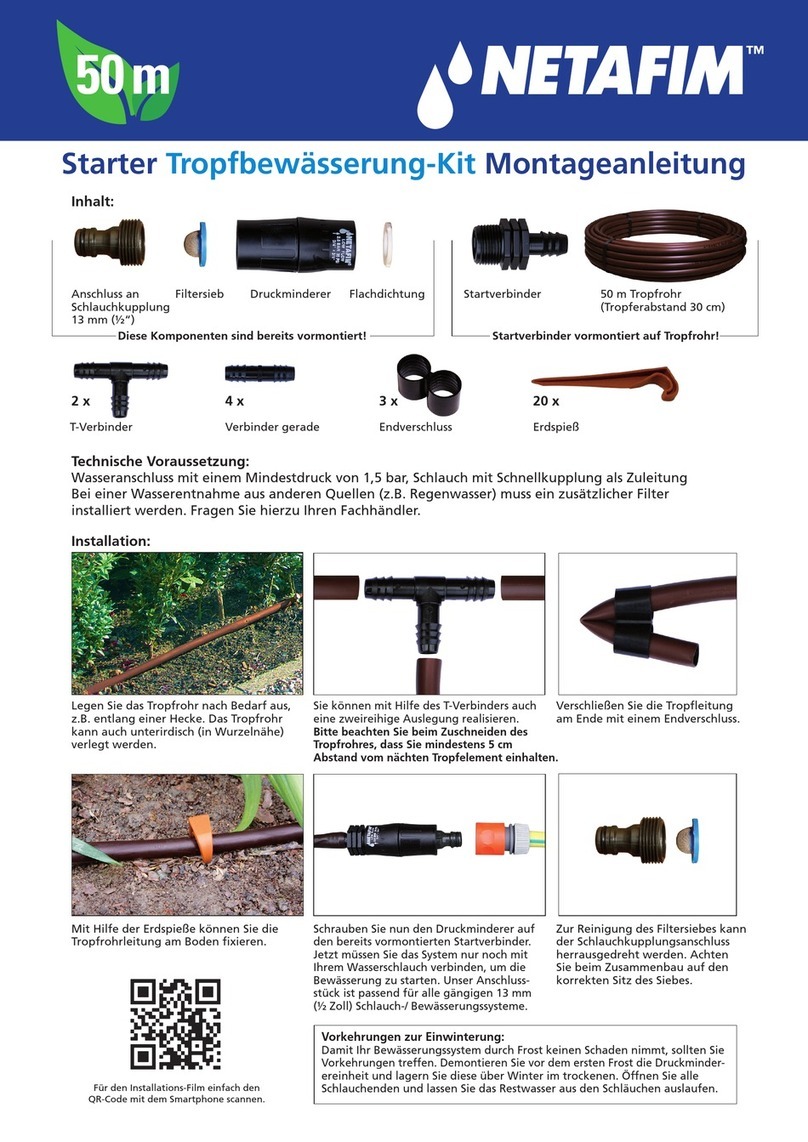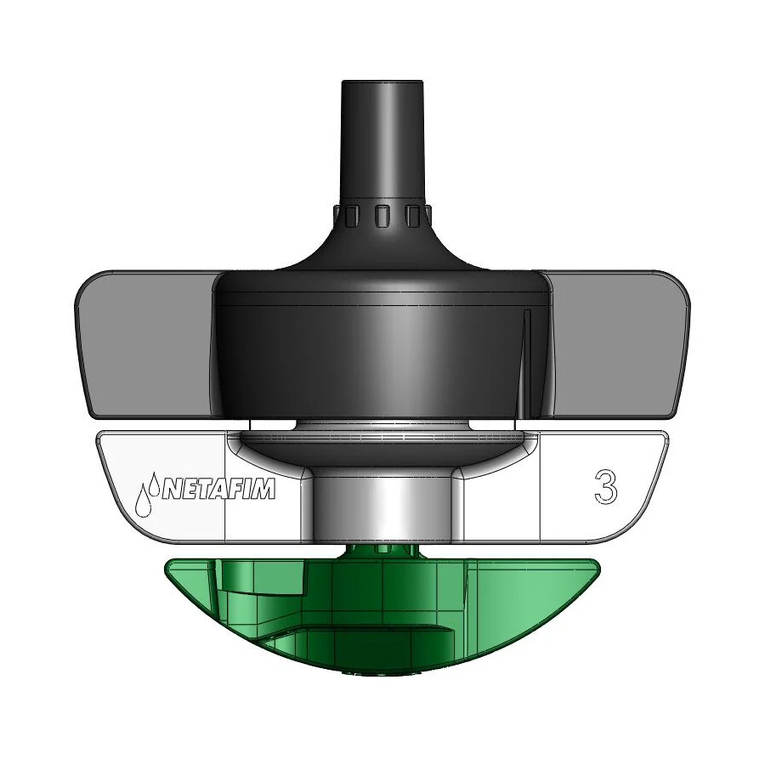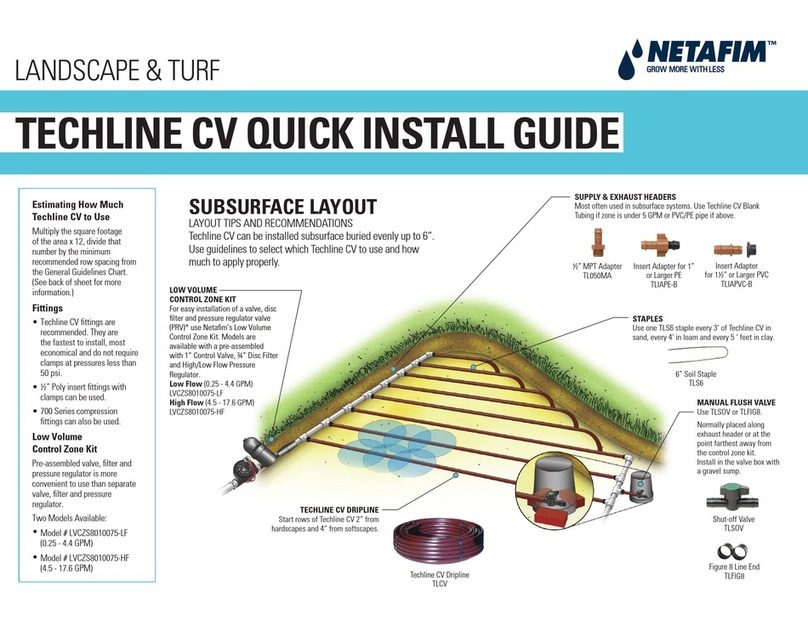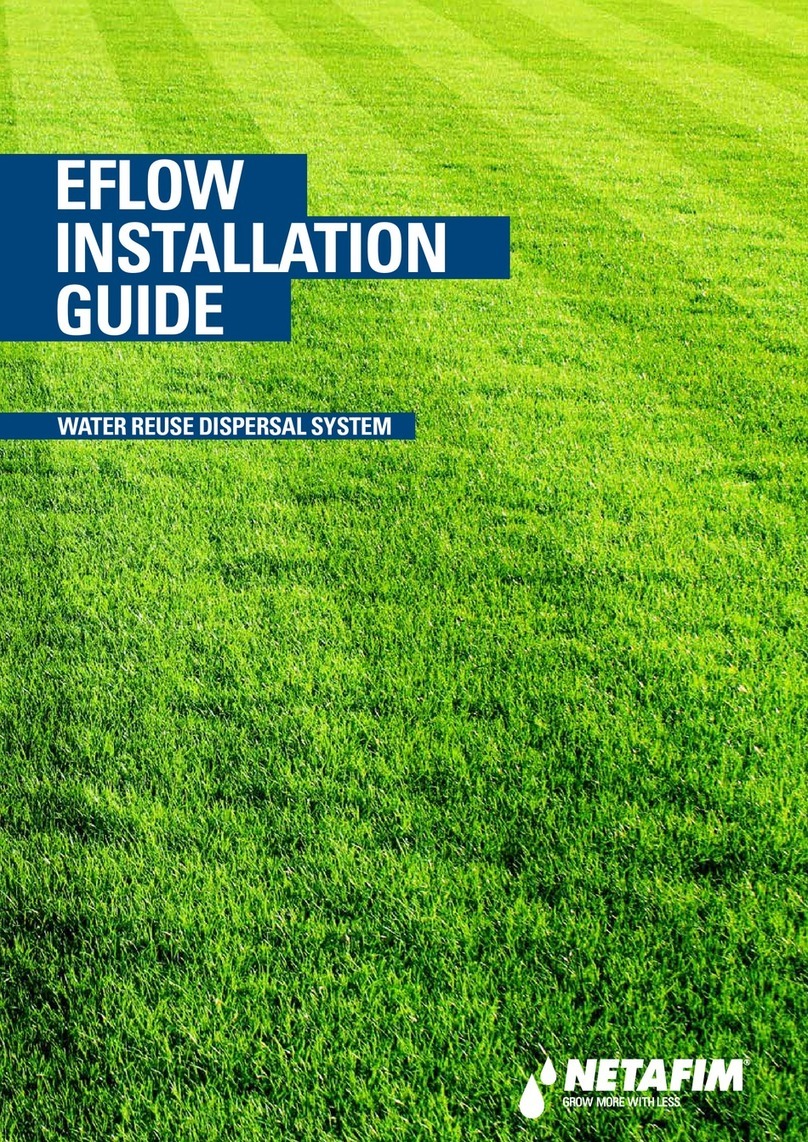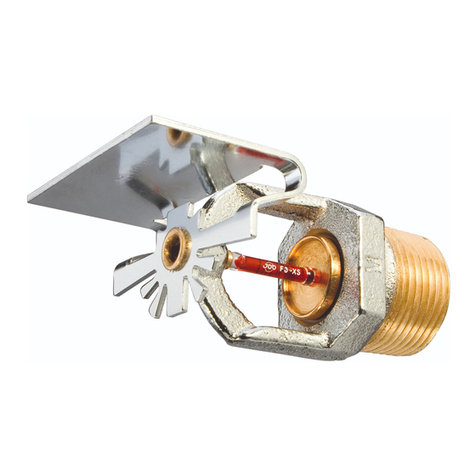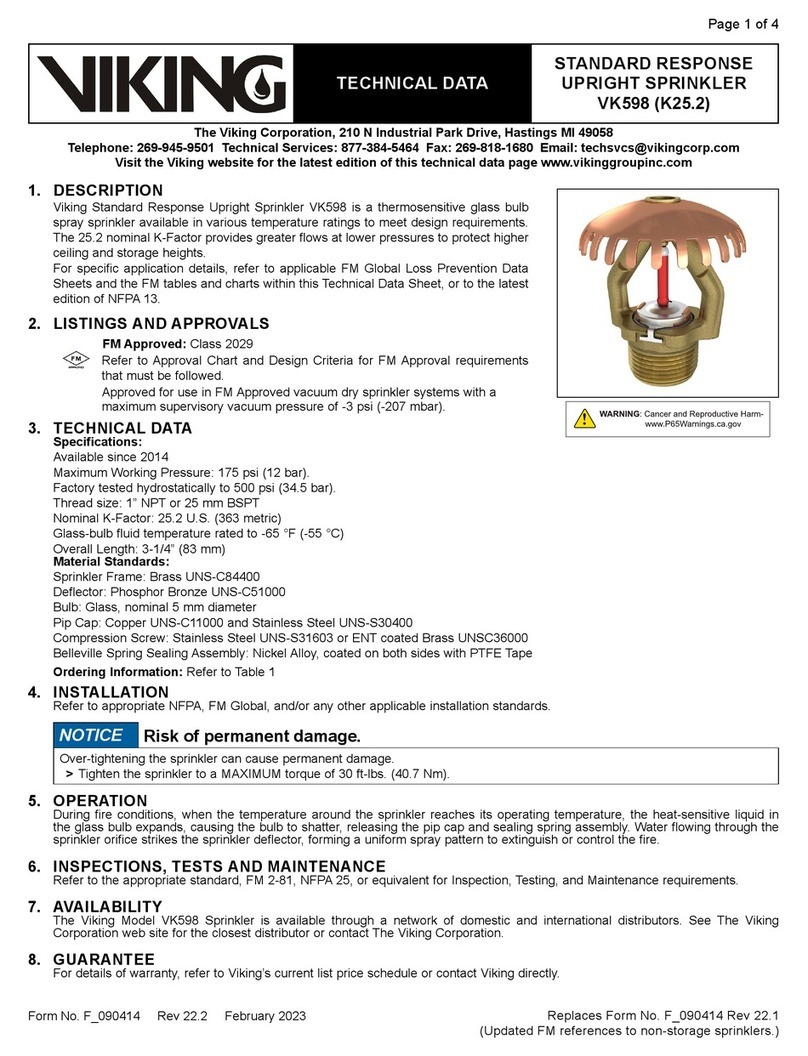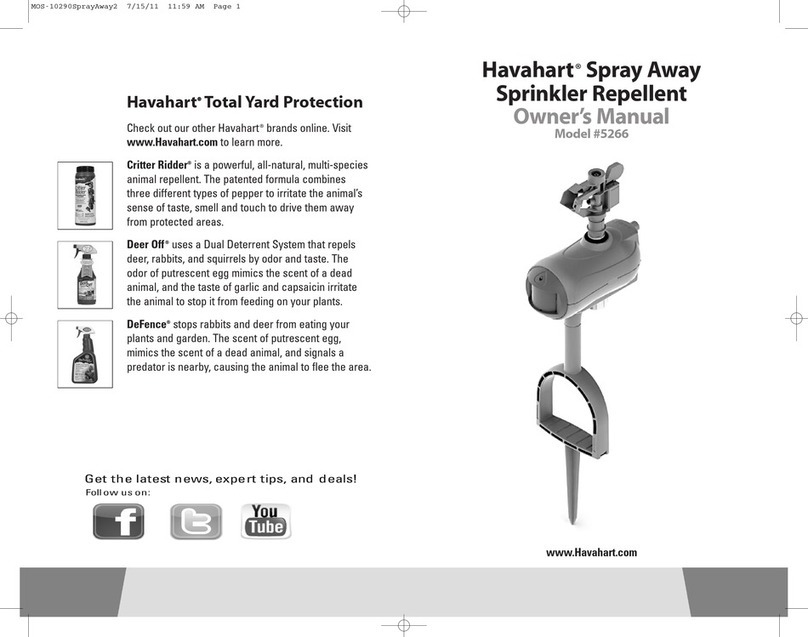NMC-Junior Pro Installation Manual
Page 4
6.4 Temperature....................................................................................................................................................... 34
6.5 Humidity ............................................................................................................................................................. 34
7System Configuration Procedure......................................................................................................................... 35
7.1 Device Delay Configuration................................................................................................................................ 35
7.1.1 Example of Device Startup & Shutdown Order ......................................................................................... 36
7.1.2 Example of Stagger Valve Delay – Multiple Shifts .................................................................................... 37
7.2 Pump Station Configuration ............................................................................................................................... 38
7.3 Valve Configuration............................................................................................................................................ 39
7.4 Valve Flow Rate ................................................................................................................................................. 40
7.5 Water Meter........................................................................................................................................................ 41
7.6 Dosing Channel Configuration ........................................................................................................................... 42
7.7 Dosing Configuration.......................................................................................................................................... 43
7.8 Drainage Configuration ...................................................................................................................................... 44
7.9 EC/pH Configuration .......................................................................................................................................... 44
7.10 Cooling Configuration .................................................................................................................................... 45
7.11 Misting Configuration ..................................................................................................................................... 45
7.12 History Resolution.......................................................................................................................................... 45
7.13 System Nutrigation™ Check.......................................................................................................................... 46
7.13.1 Check if EC/pH is on Target...................................................................................................................... 46
7.13.2 Water Run Time ........................................................................................................................................ 46
7.13.3 Start/Stop Valve......................................................................................................................................... 47
8Controller Advanced Settings .............................................................................................................................. 48
8.1 Pump Station Configuration ............................................................................................................................... 48
8.2 Multiple Water Meters ........................................................................................................................................ 48
8.3Various Dosing Configurations........................................................................................................................... 49
8.3.1 Method 1.................................................................................................................................................... 49
8.3.2 Method 2.................................................................................................................................................... 49
8.3.3 Method 3.................................................................................................................................................... 49
8.4 Dosing Configuration.......................................................................................................................................... 50
8.4.1 EC/pH Control Step 1 ................................................................................................................................ 50
8.4.2 EC/pH Control Step 2 ................................................................................................................................ 50
9Program Menu........................................................................................................................................................ 51
9.1 Irrigation ............................................................................................................................................................. 51
9.1.1 Setting Irrigation that is Longer than 24 Hours.......................................................................................... 55
9.2 Influence Program.............................................................................................................................................. 55
9.2.1 Using the Influences .................................................................................................................................. 55
9.2.2 Setting the Influences ................................................................................................................................ 55
9.3 Water Run Time ................................................................................................................................................. 60