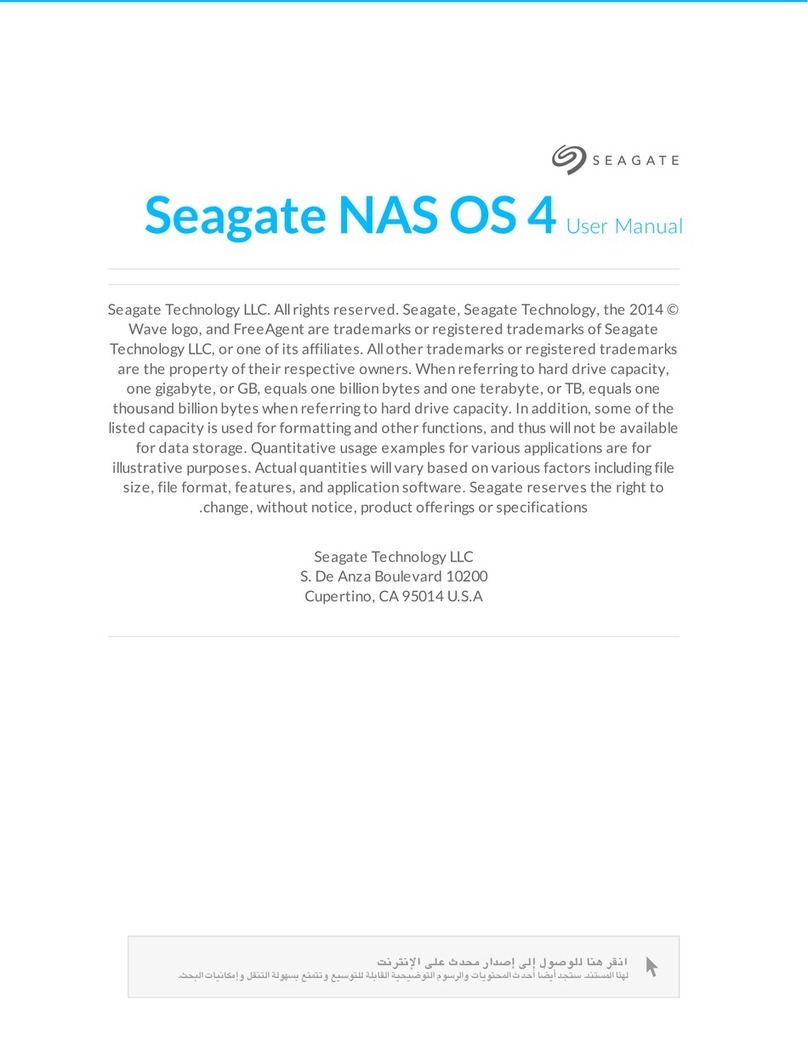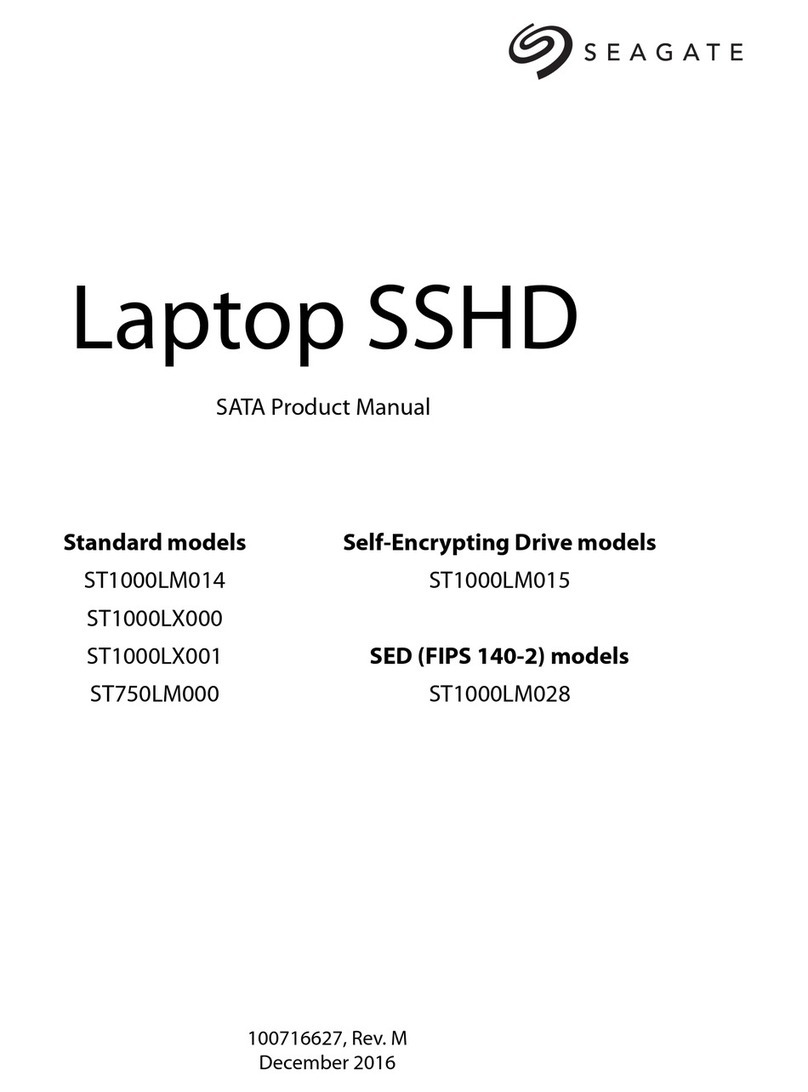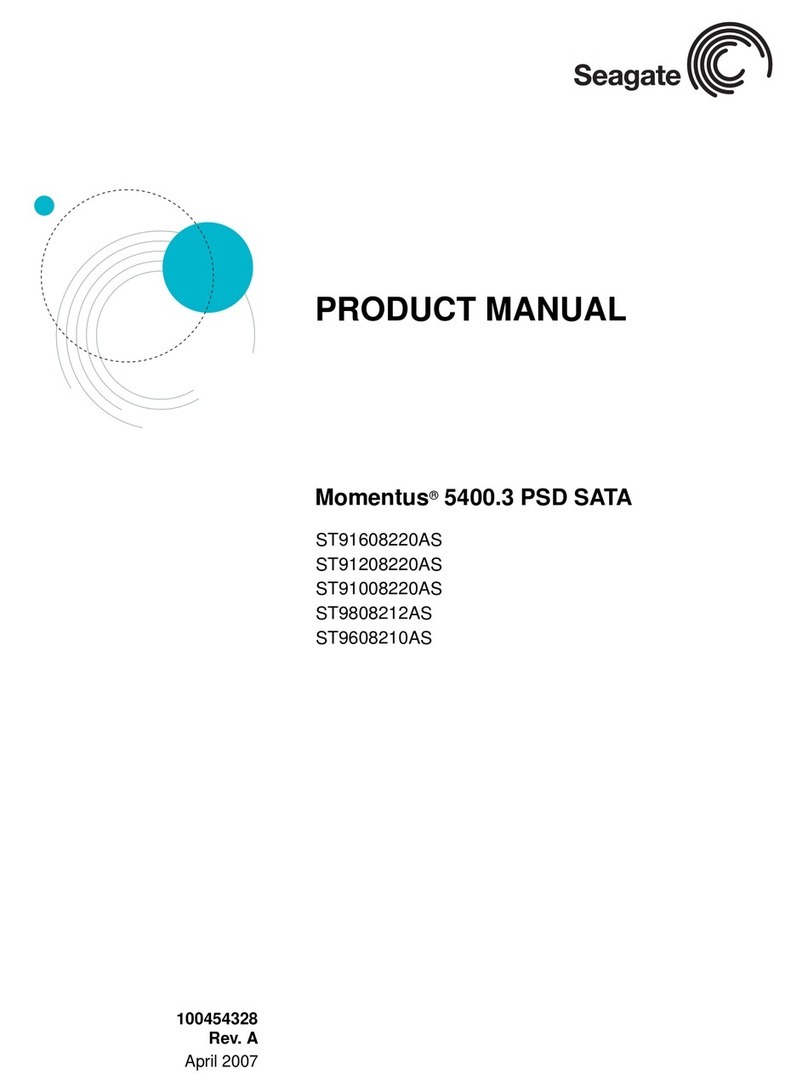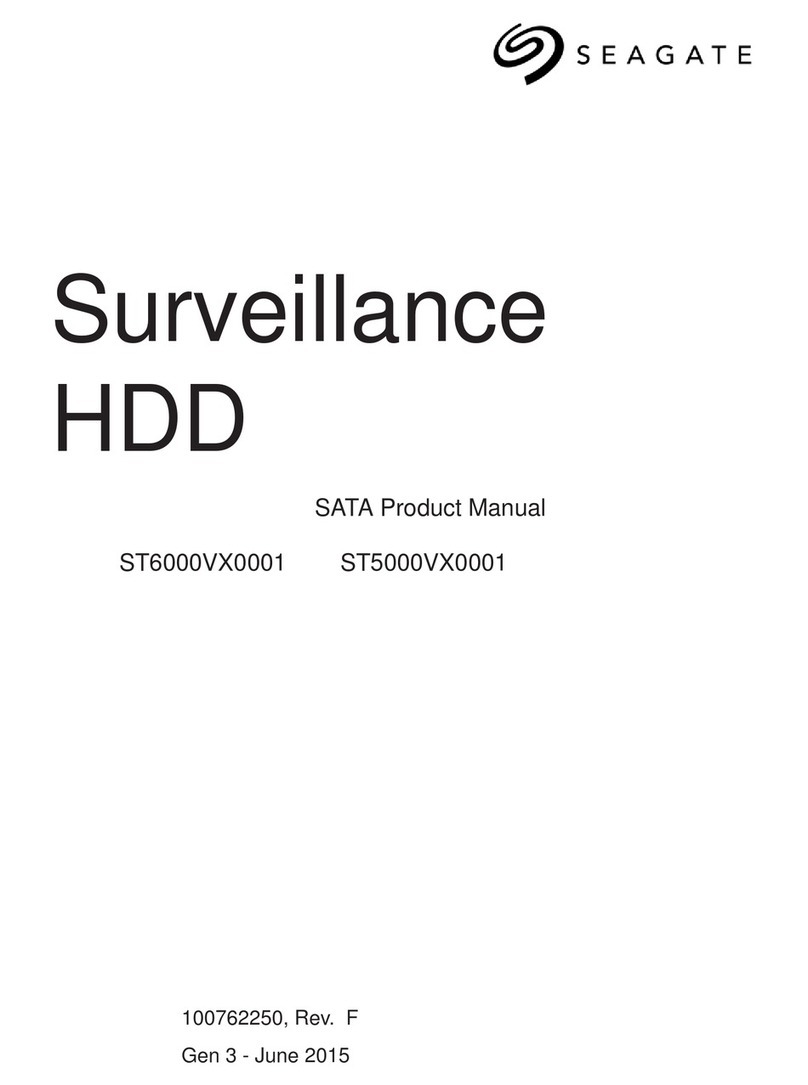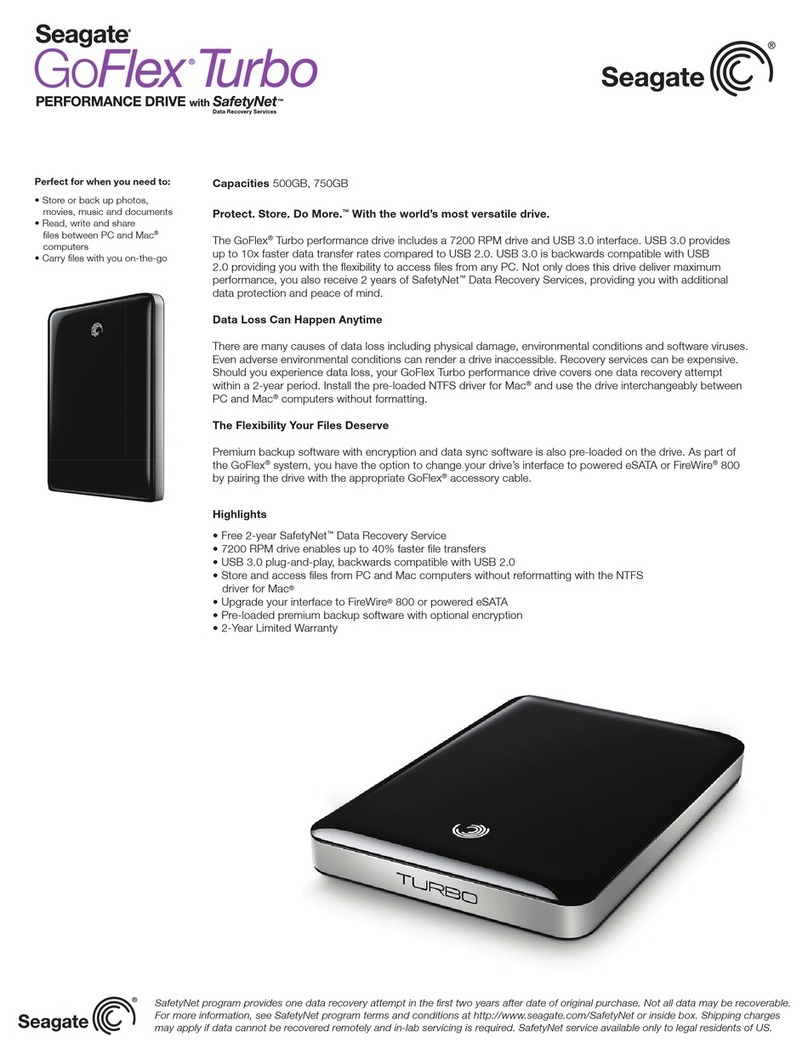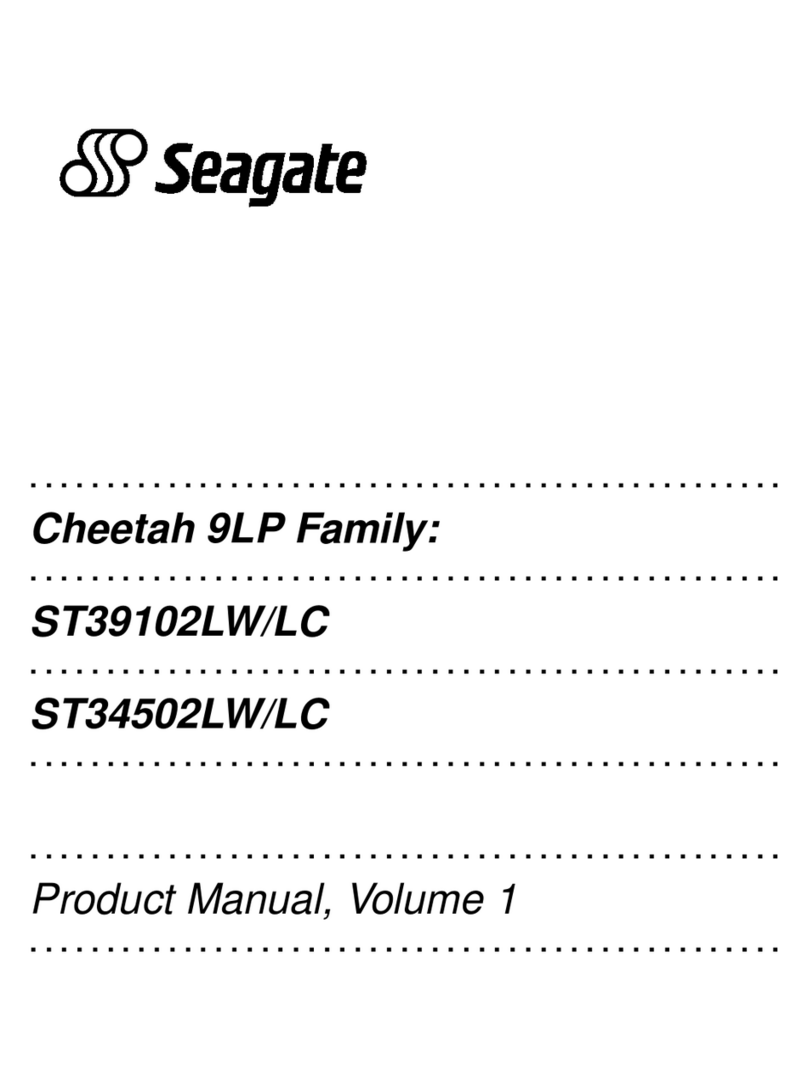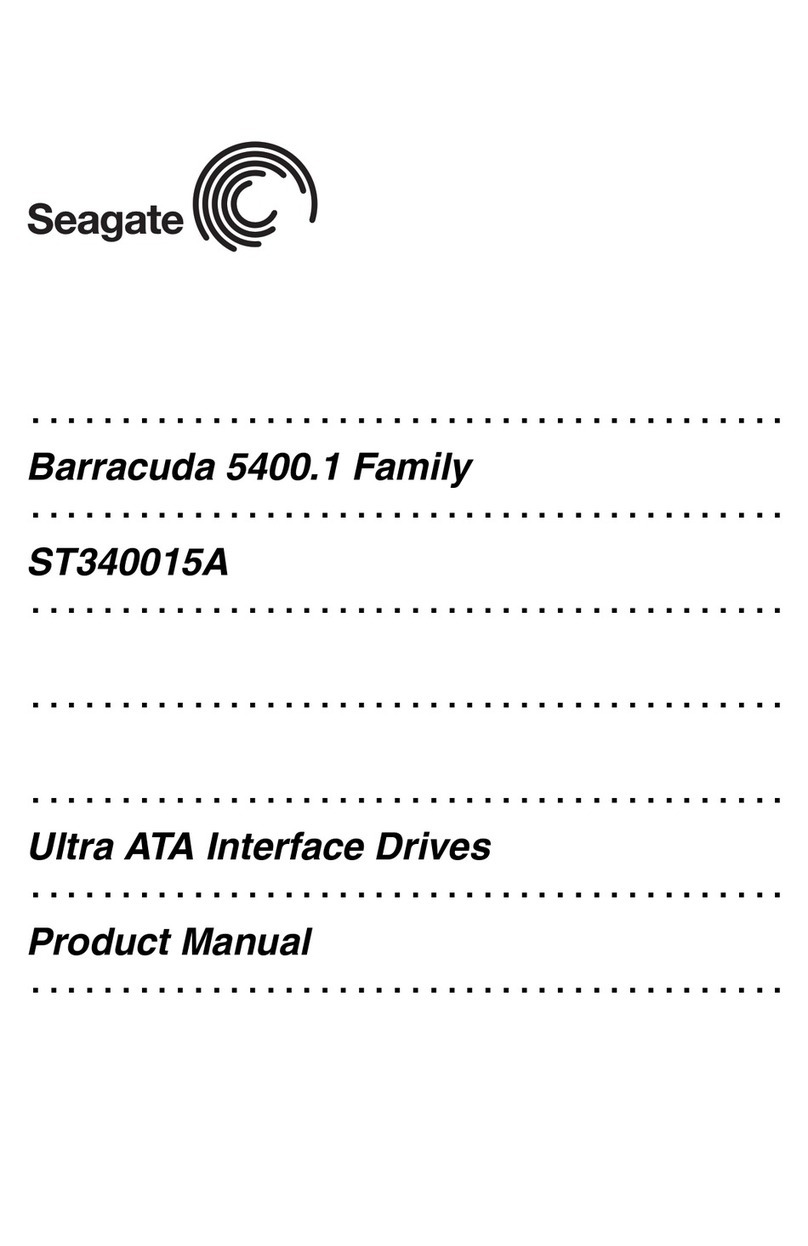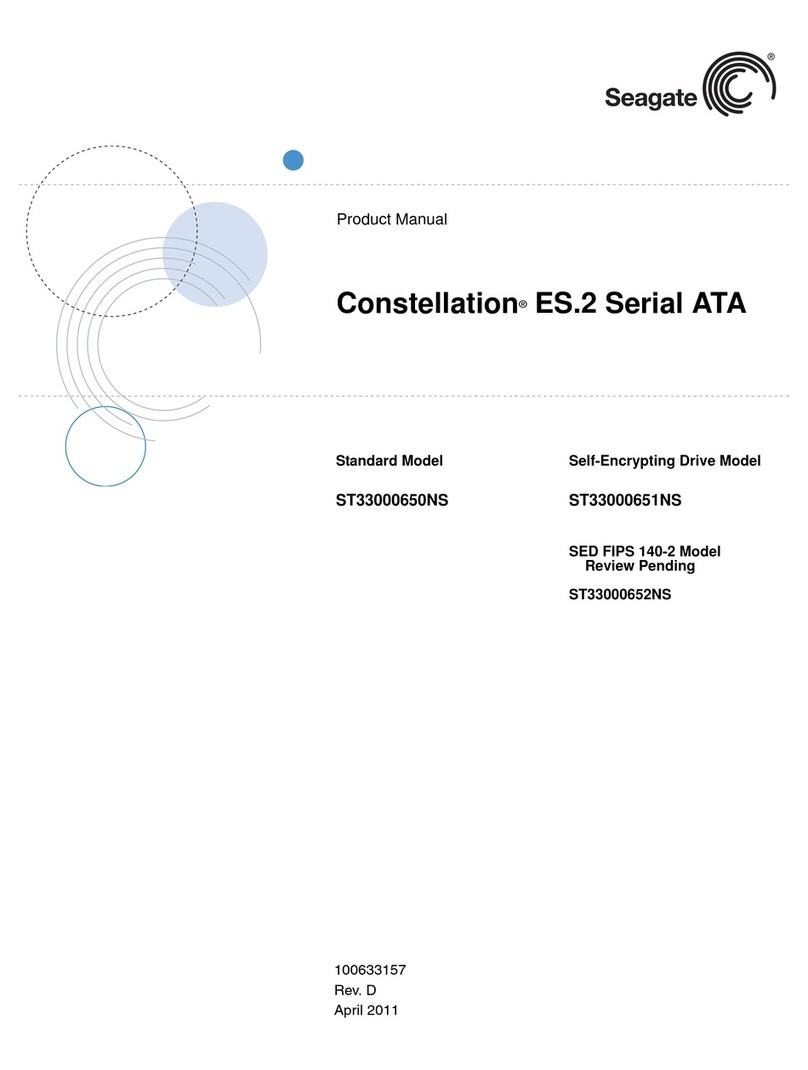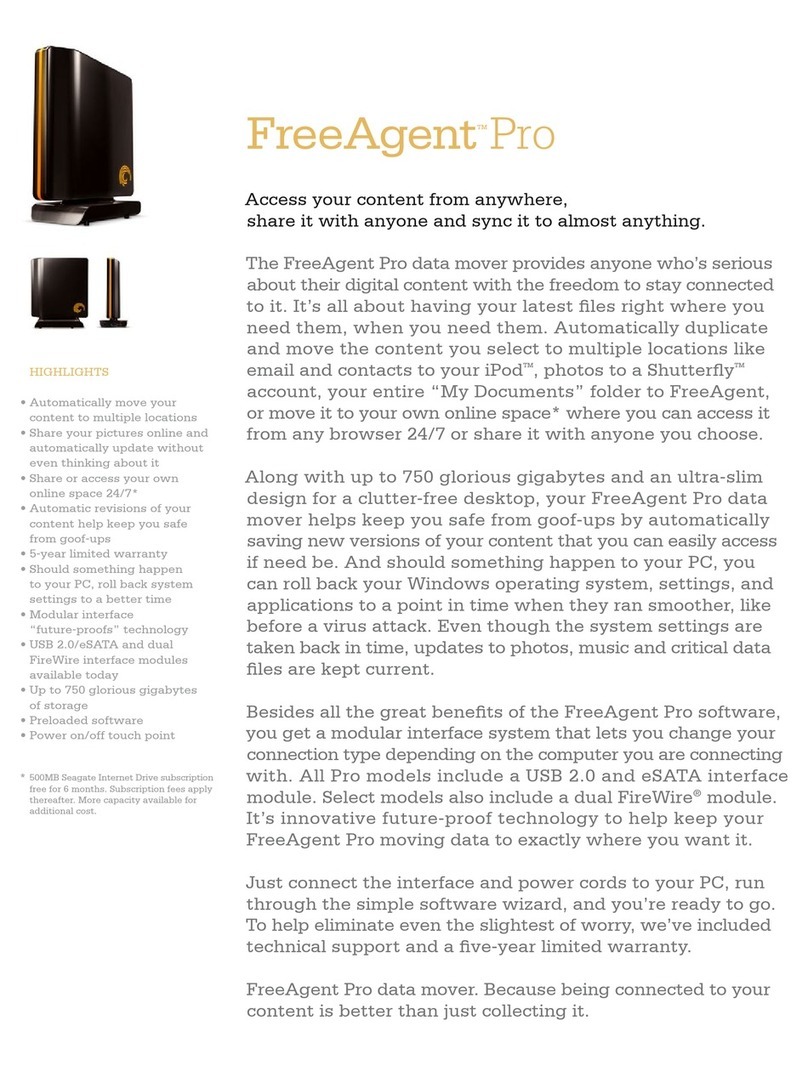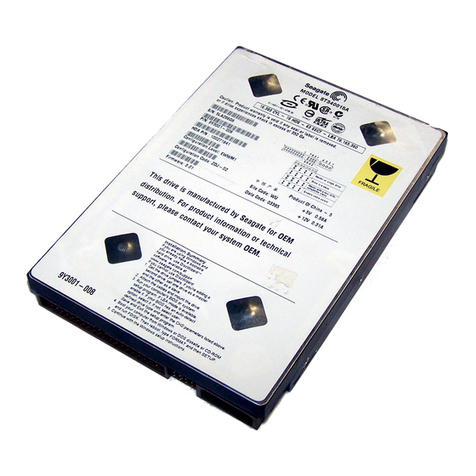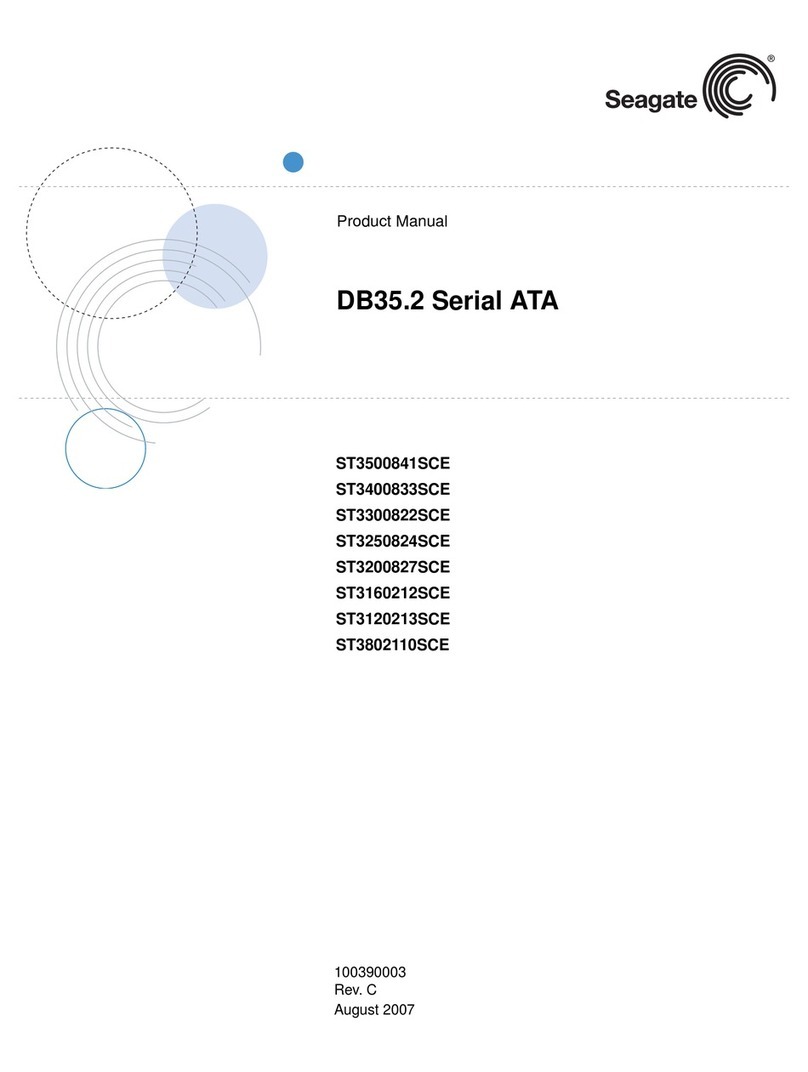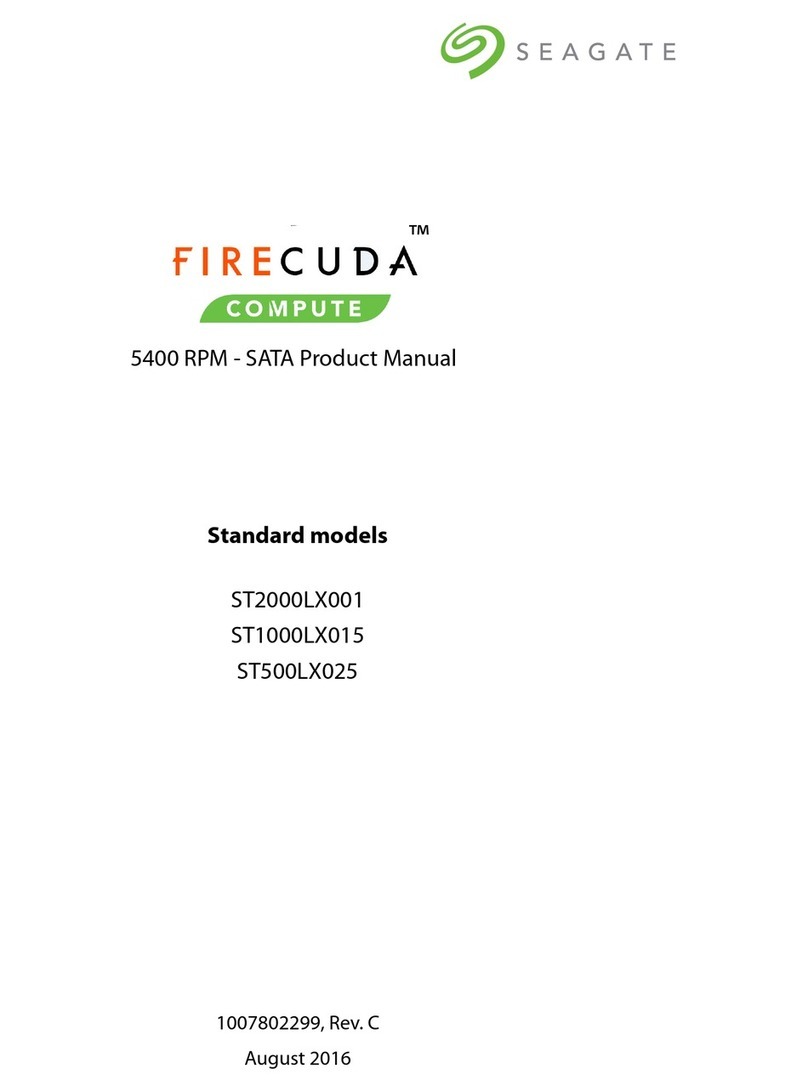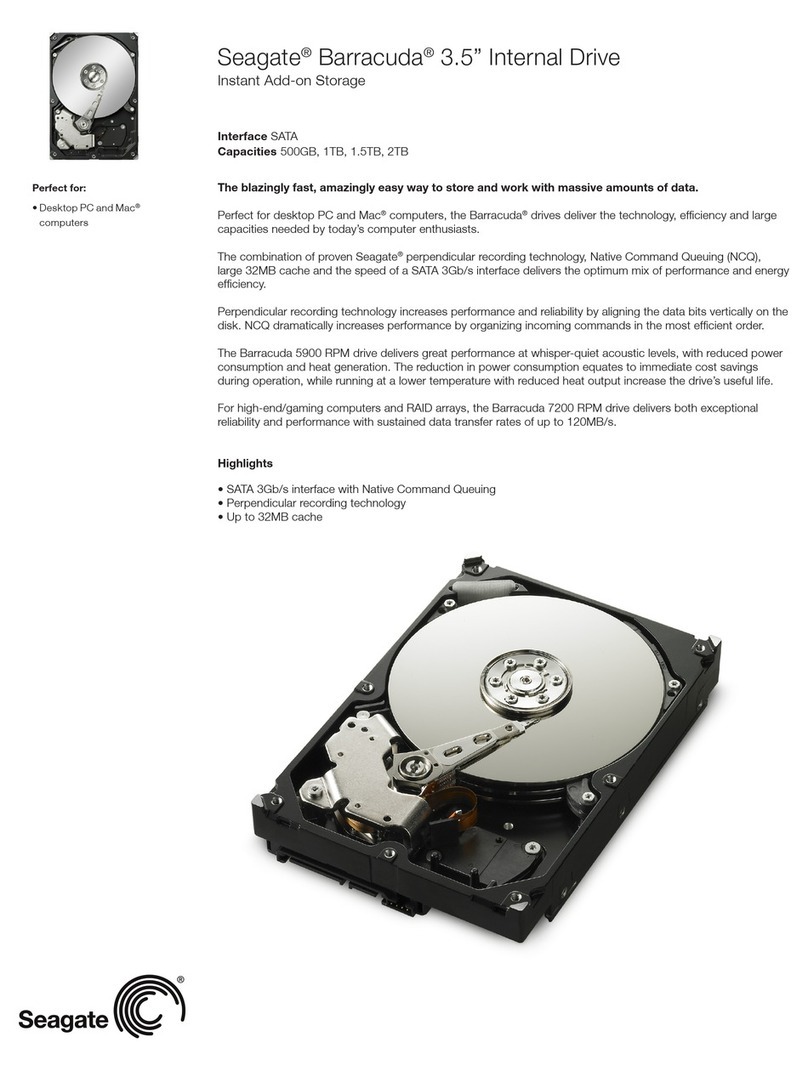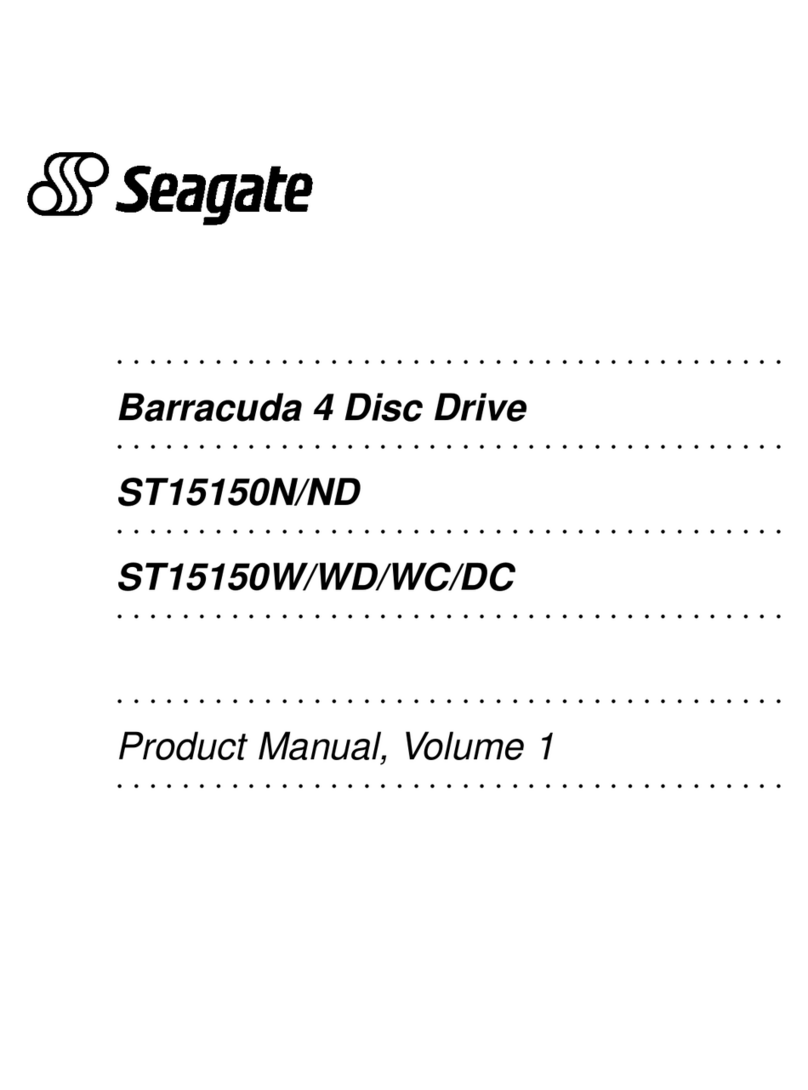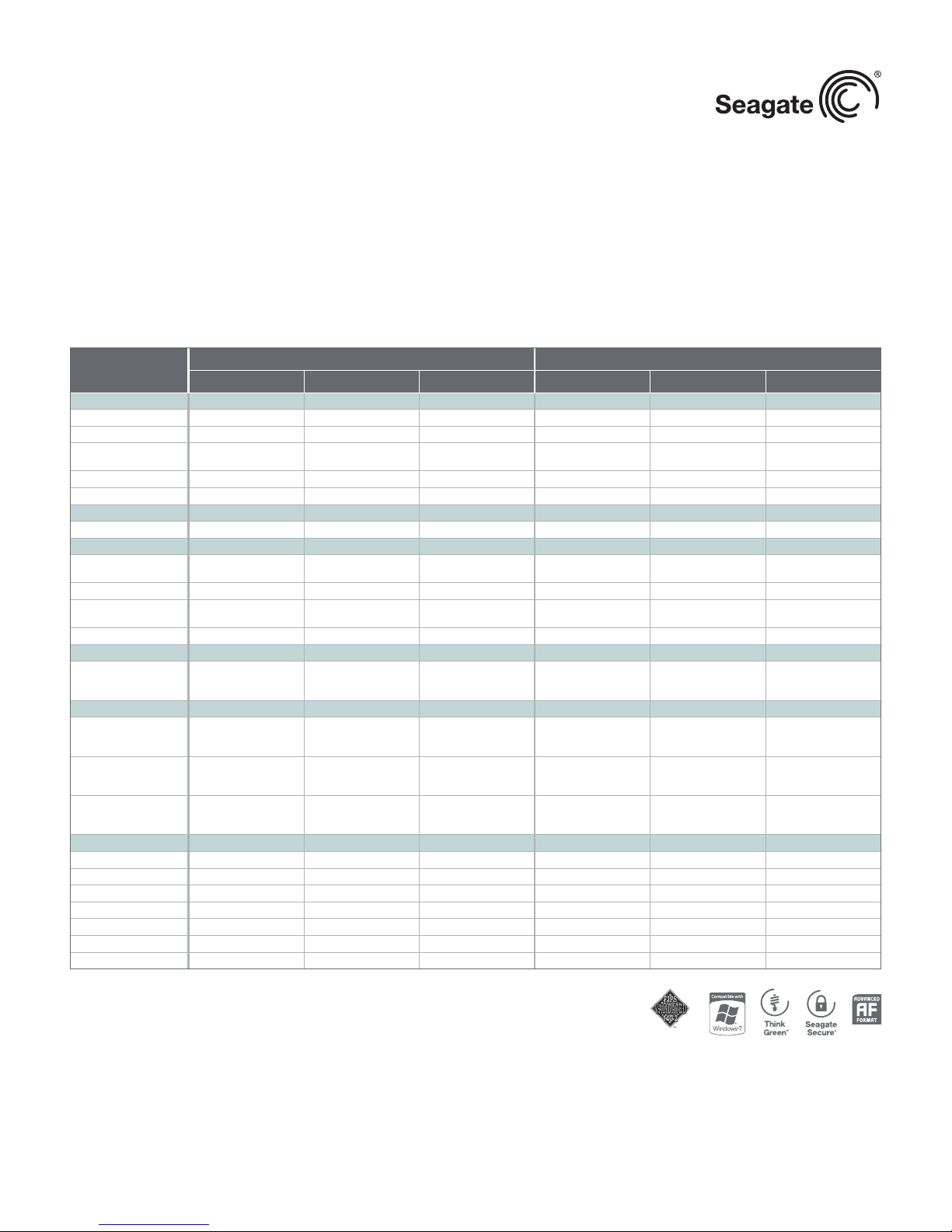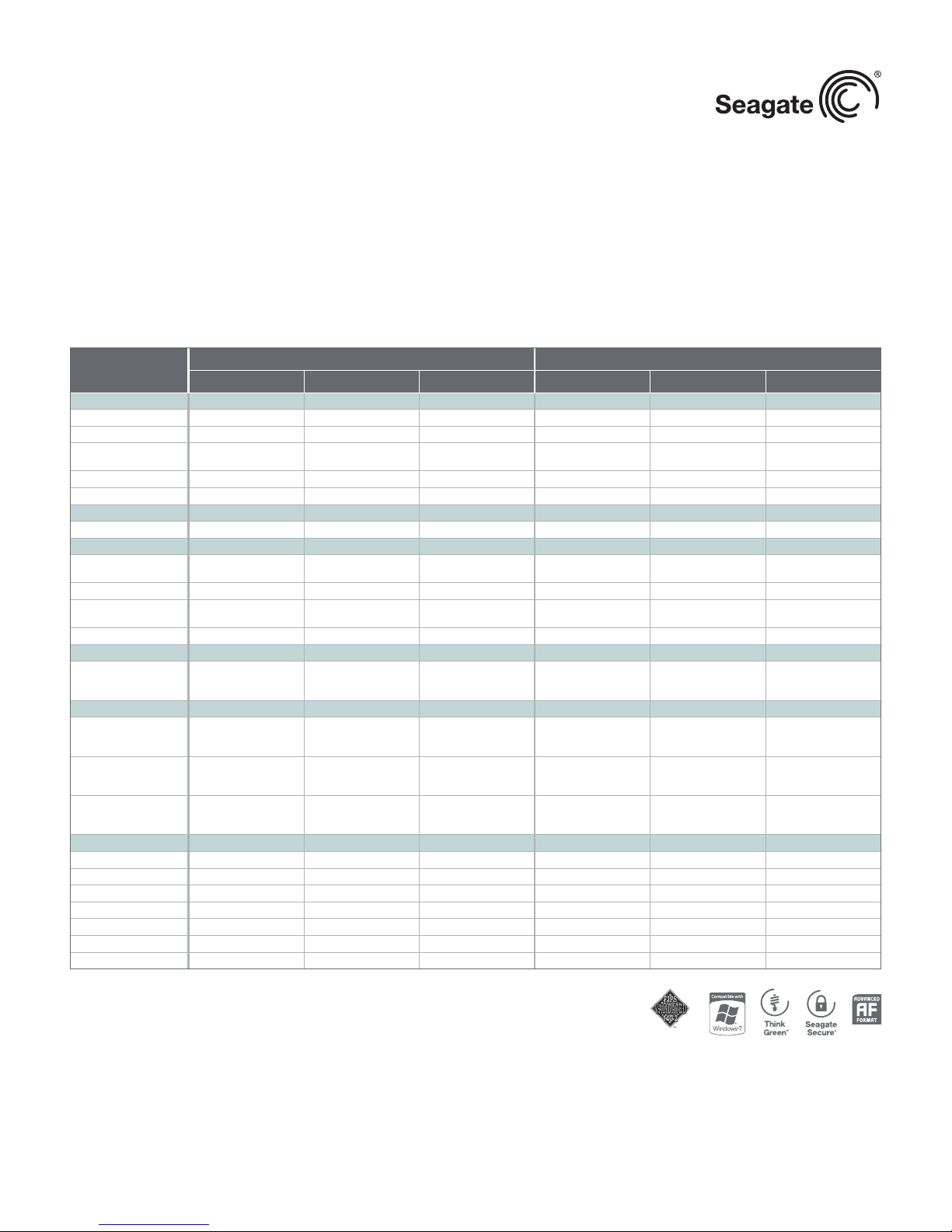
Seagate clearly demonstrates how to help differentiate, increase
protability and meet market demand for slim computing.
• The 2.5-inch form factor enables compromise-free, cost-
effective and reliable storage for slim, entry-level laptops,
high-end netbooks, ultraportables and CE devices.
• Seagate® Momentus® Thin drives come in 320, 250 and
160GB capacities, to provide the right capacity points for full-
functioning computing devices. For performance enthusiasts,
check out the 7200-RPM Momentus Thin drive.
• Users now have 16MB of cache on both the mainstream
5400-RPM and the high-performance 7200-RPM options.
• Seagate Self-Encrypting Drives (SED) deliver government-
grade encryption without performance degredation –
protecting your data where it lives.
• The Momentus Thin SED is the rst Trusted Computing
Group Opal specication drive to achieve FIPS 140-2,
Level-2 certication by the U.S. and Canadian governments.
www.seagate.com
1 One gigabyte, or GB, equals one billion bytes and one terabyte, or TB, equals one trillion bytes when referring to drive capacity.
2 Advanced Format 4K sector drive with SmartAlign™ technology resolves misalignment conditions.
The World’s First 7mm, 2.5-Inch Form Factor Drive
Momentus®Thin
AMERICAS Seagate Technology LLC 10200 South De Anza Boulevard, Cupertino, California 95014, United States, 408-658-1000
ASIA/PACIFIC Seagate Singapore International Headquarters Pte. Ltd. 7000 Ang Mo Kio Avenue 5, Singapore 569877, 65-6485-3888
EUROPE, MIDDLE EAST AND AFRICA Seagate Technology SAS 16–18, rue du Dôme, 92100 Boulogne-Billancourt, France, 33 1-4186 10 00
© 2011 Seagate Technology LLC. All rights reserved. Printed in USA. Seagate, Seagate Technology and the Wave logo are registered trademarks of Seagate Technology LLC in the United States and/or other countries.
Momentus, QuietStep, Seagate Secure, SmartAlign and the Think Green logo are either trademarks or registered trademarks of Seagate Technology LLC or one of its afliated companies in the United States and/or other
countries. The FIPS logo is a certication mark of NIST, which does not imply product endorsement by NIST, the U.S., or Canadian governments. All other trademarks or registered trademarks are the property of their respective
owners. When referring to drive capacity, one gigabyte, or GB, equals one billion bytes and one terabyte, or TB, equals one trillion bytes. Your computer’s operating system may use a different standard of measurement and
report a lower capacity. In addition, some of the listed capacity is used for formatting and other functions, and thus will not be available for data storage. The export or re-export of hardware or software containing encryption
may be regulated by the U.S. Department of Commerce, Bureau of Industry and Security (for more information, visit www.bis.doc.gov). Seagate reserves the right to change, without notice, product offerings or specications.
DS1702.6-1108US, August 2011
Specifications
Momentus 5400 Drives Momentus 7200 Drives
320GB1250GB1160GB1320GB1250GB1160GB1
Feature Options
Standard Models ST320LT020 ST250LT003 ST160LT003 ST320LT007 ST250LT007 ST160LT007
Self-Encrypting Drive Models 111ST320LT014 ST250LT014 1
Self-Encrypting Drive FIPS
140-2 Validated ST320LT009 ST250LT009
Interface SATA 3Gb/s NCQ SATA 3Gb/s NCQ SATA 3Gb/s NCQ SATA 3Gb/s NCQ SATA 3Gb/s NCQ SATA 3Gb/s NCQ
Cache (MB) 16 16 16 16 16 16
Configuration
Bytes per Sector 409624096240962409624096240962
Reliability/Data Integrity
Head-Rest Method Quiet S tep™
Ramp Load
Quiet Step
Ramp Load
Quiet Step
Ramp Load
Quiet Step
Ramp Load
Quiet Step
Ramp Load
Quiet Step
Ramp Load
Load/Unload Cycles >600,000 >600,000 >600,000 >600,000 >600,000 >600,000
Nonrecoverable Read Errors
per Bits Read 1 per 10E14 1 per 10E14 1 per 10E14 1 per 10E14 1 per 10E14 1 per 10E14
Annualized Failure Rate (AFR) 0.48% 0.48% 0.48% 0.48% 0.48% 0.48%
Power Management
Power (W)
Seek, Typical
Idle, Typical
1.4
0.48
1.4
0.48
1.4
0.48
1.6
0.66
1.6
0.66
1.6
0.66
Environmental
Temperature (°C)
Operating
Nonoperating
0 to 60
−40 to 70
0 to 60
−40 to 70
0 to 60
−40 to 70
0 to 60
−40 to 70
0 to 60
−40 to 70
0 to 60
−40 to 70
Shock (Gs)
Operating: 2ms
Nonoperating: 1ms
350
1000
350
1000
350
1000
350
1000
350
1000
350
1000
Acoustics
(bels—sound power)
Idle, Typical
Seek, Typical
2.0
2.2
2.0
2.2
2.0
2.2
2.3
2.5
2.3
2.5
2.3
2.5
Physical
Height (in/mm) 0 .2 76 / 7. 0 0 .2 76 / 7. 0 0 .2 76 / 7. 0 0 . 27 6 / 7. 0 0 .2 76 / 7. 0 0 . 2 76 / 7. 0
Width (in/mm) 2.76/70.1 2.76/70.1 2.76/70.1 2.76/70.1 2.76/70.1 2.76/70.1
Depth (in/mm) 3.959/100.55 3.959/100.55 3.959/100.55 3.959/100.55 3.959/100.55 3.959/100.55
Weight (lb/g) 0.203/92.0 0.203/92.0 0.203/92.0 0.203/92.0 0.203/92.0 0.203/92.0
Carton Unit Quantity 50 50 50 50 50 50
Cartons per Pallet 60 60 60 60 60 60
Cartons per Layer 10 10 10 10 10 10
FIPS 140-2 Inside