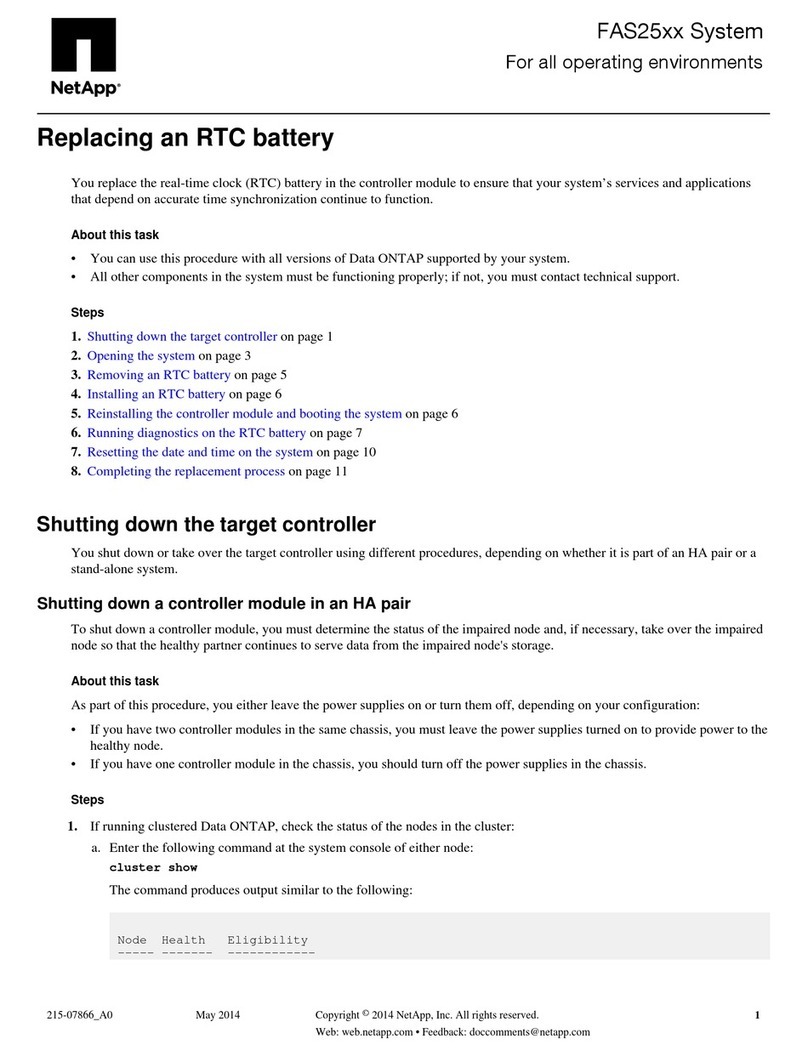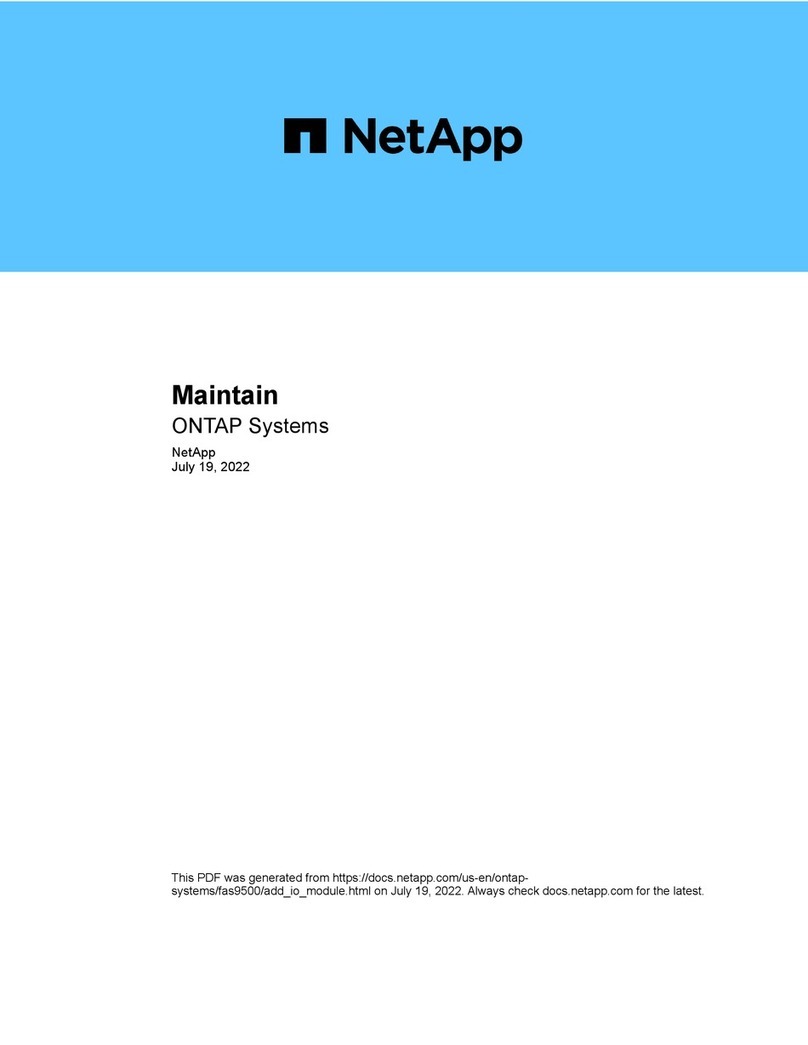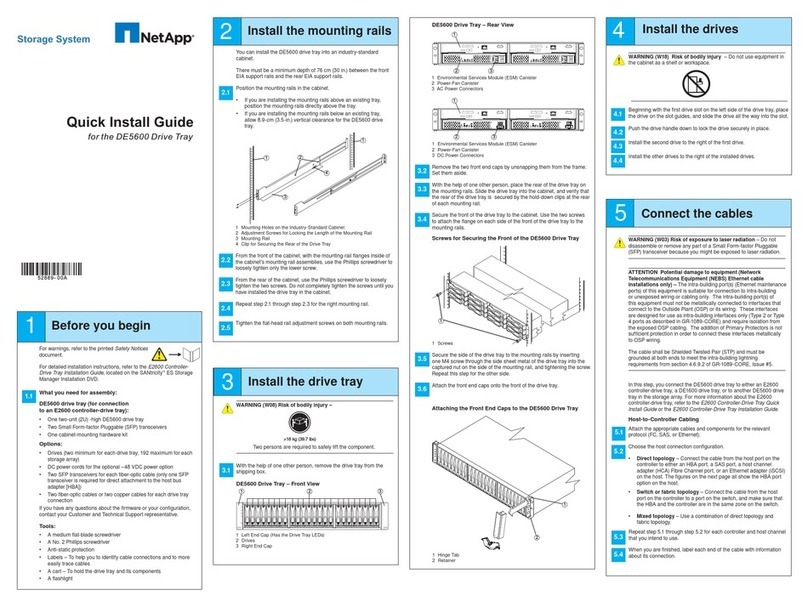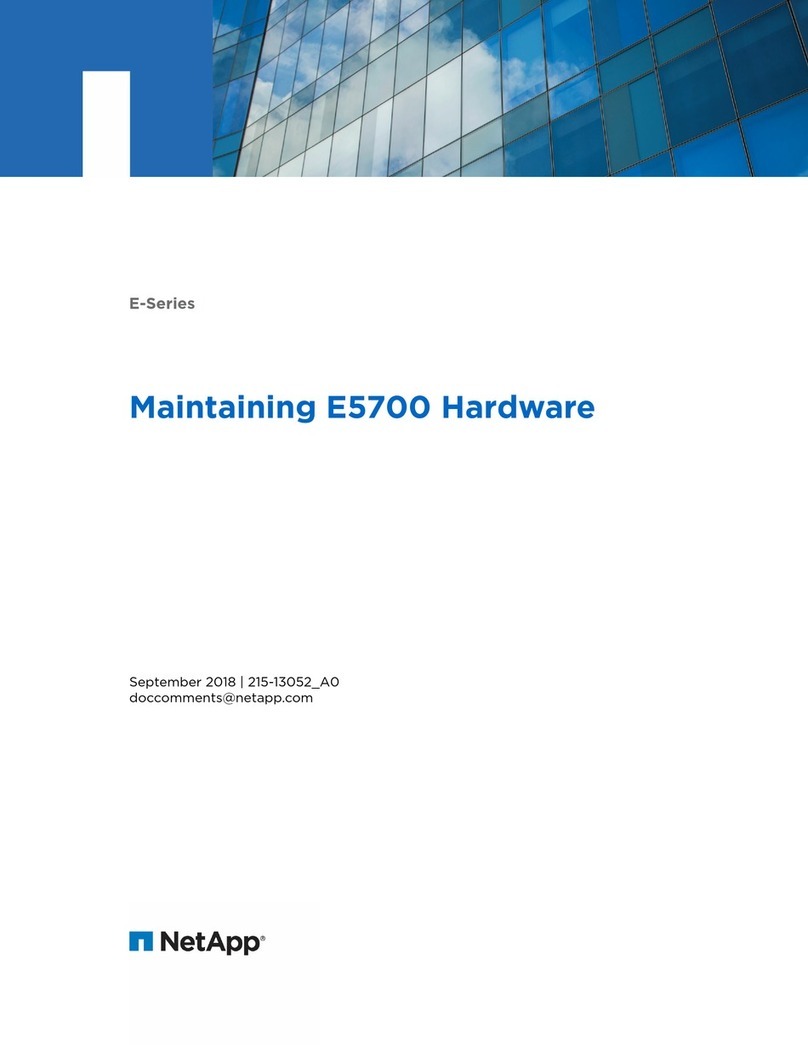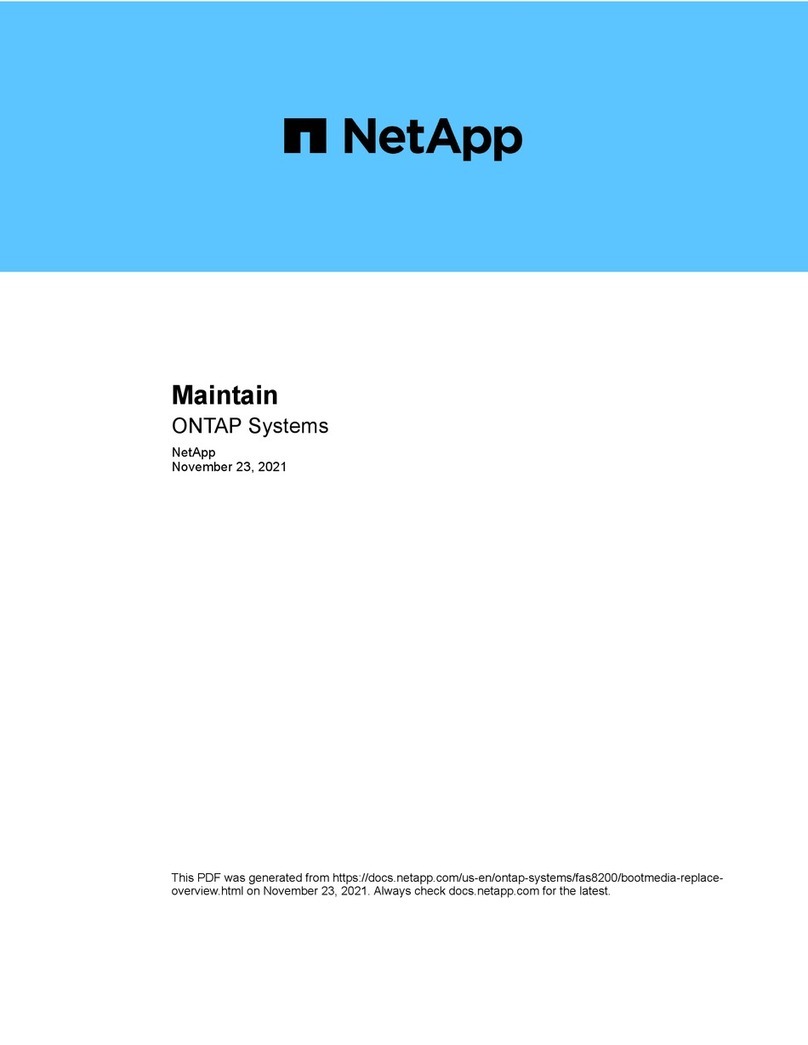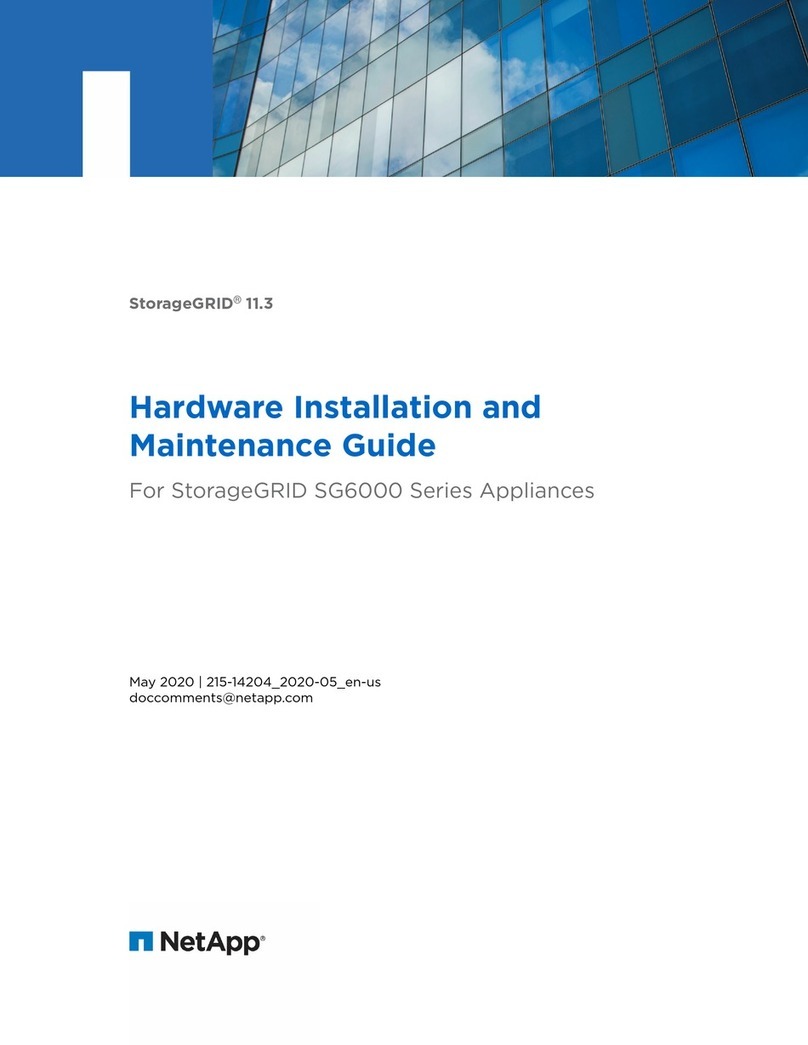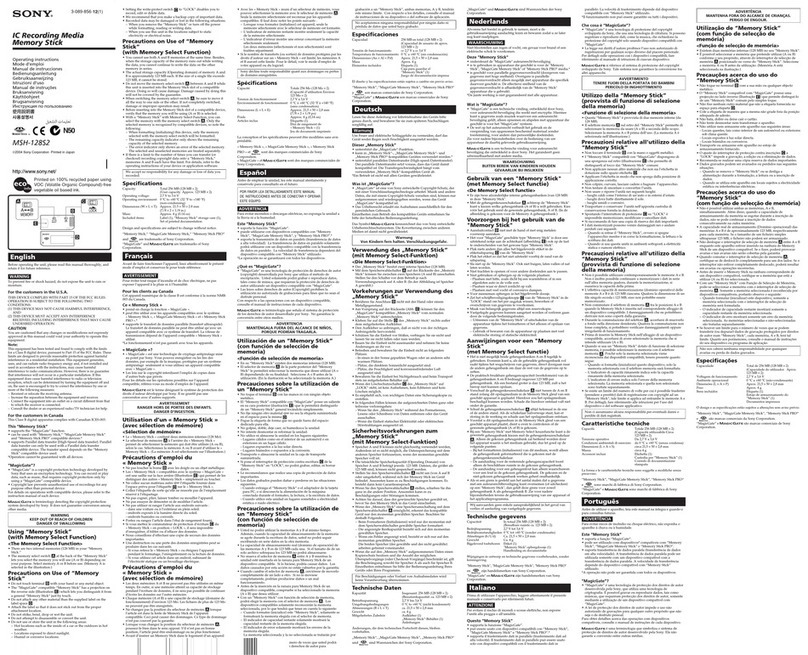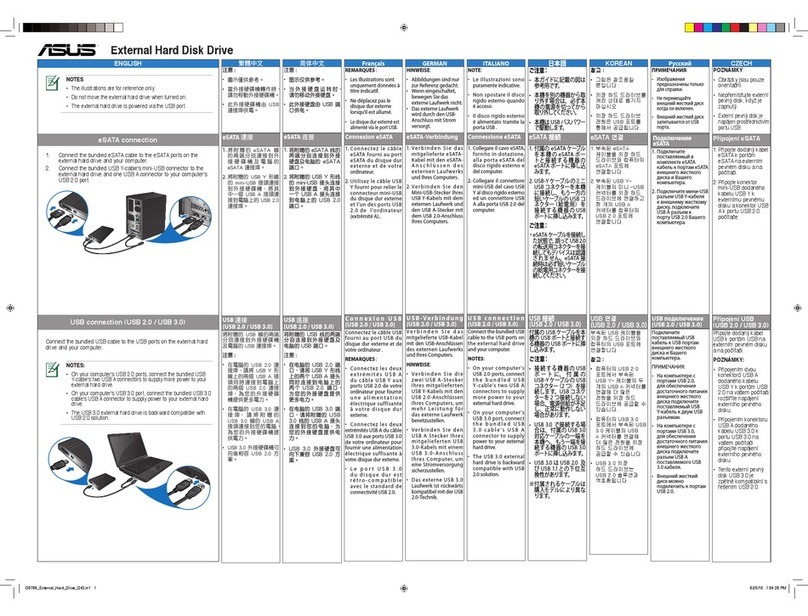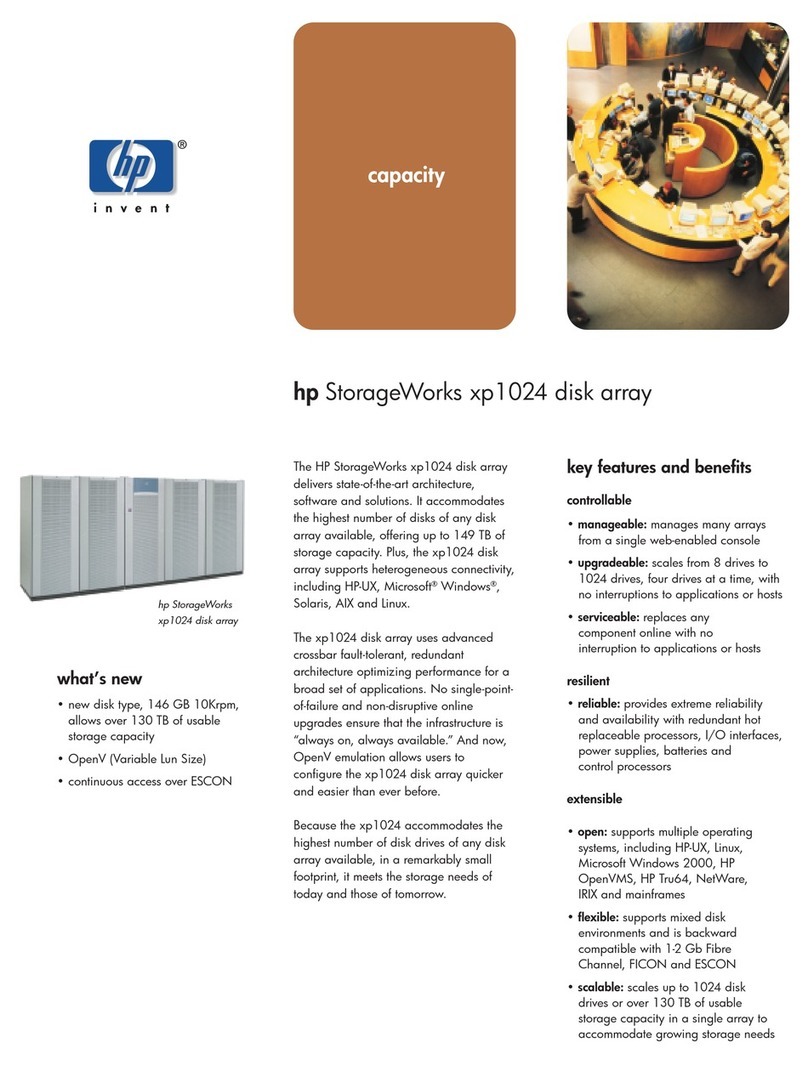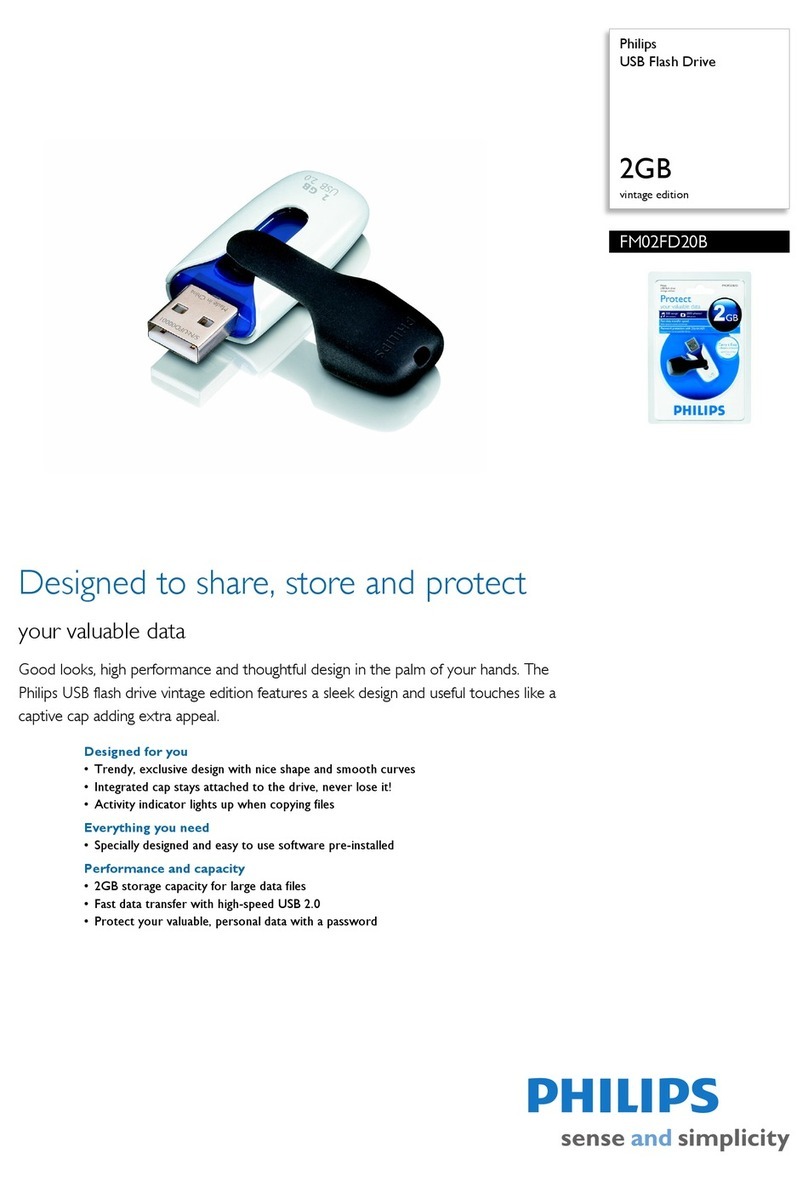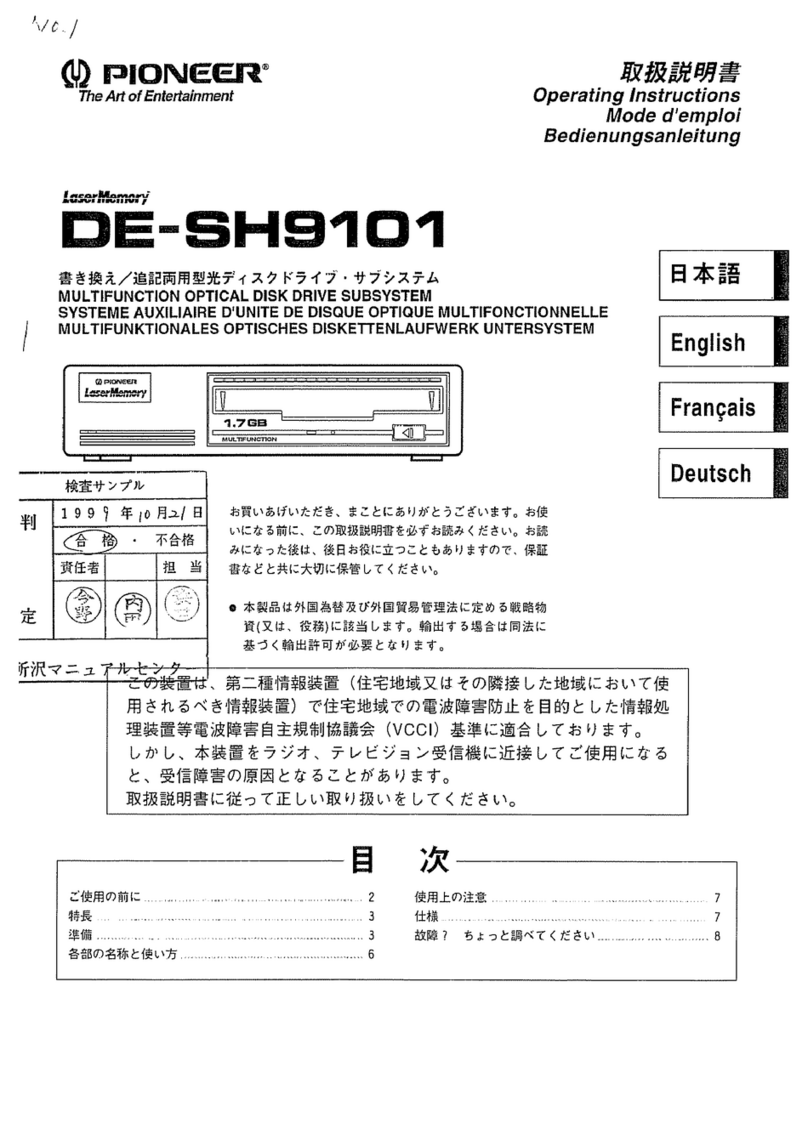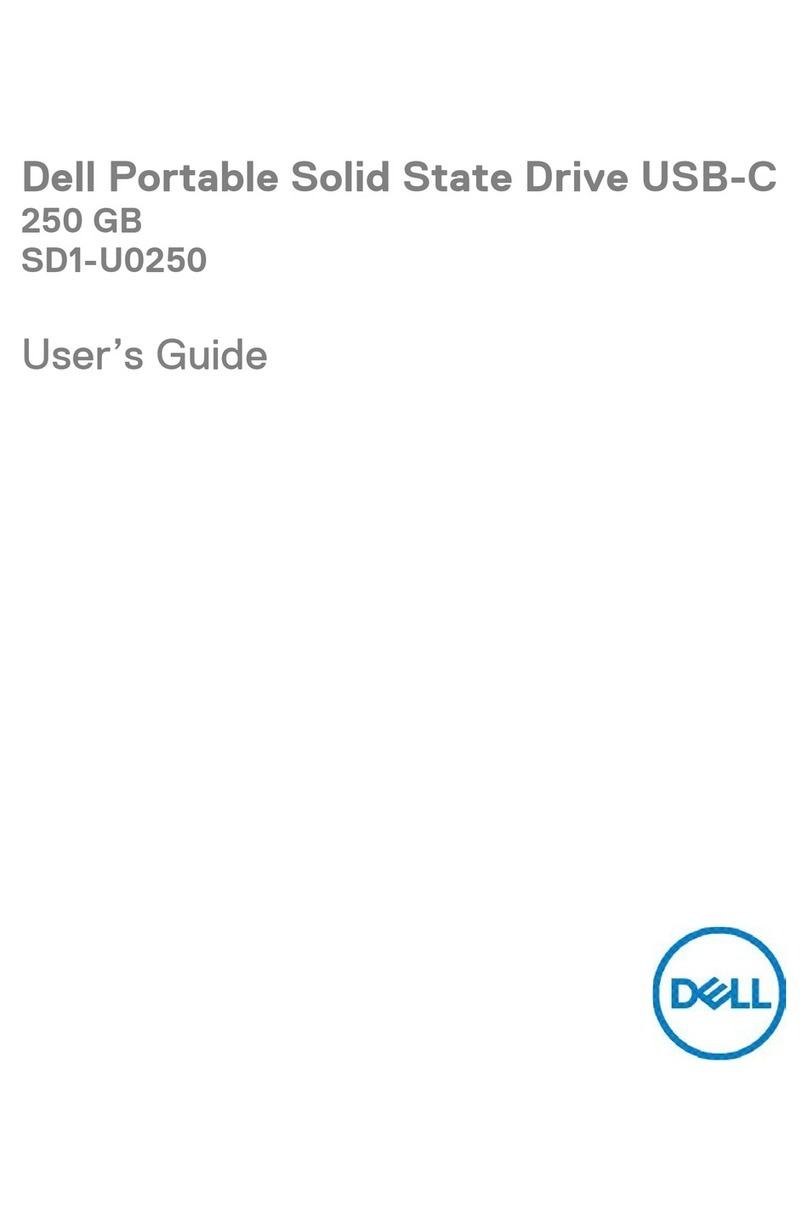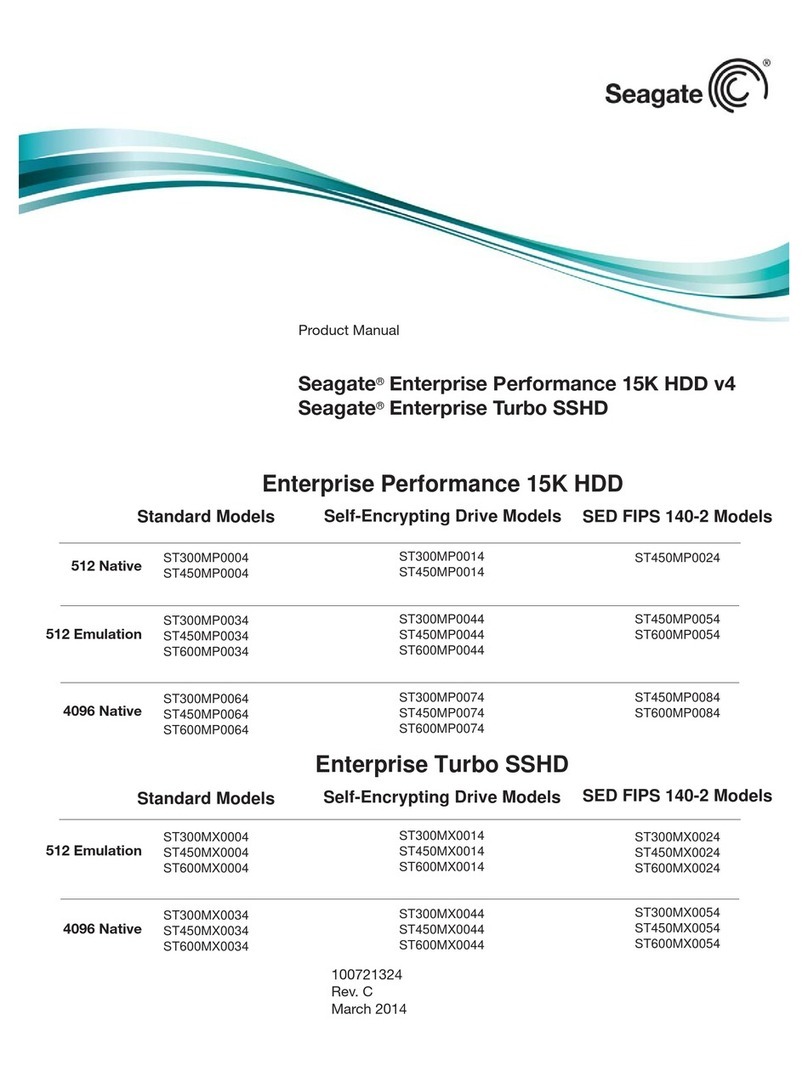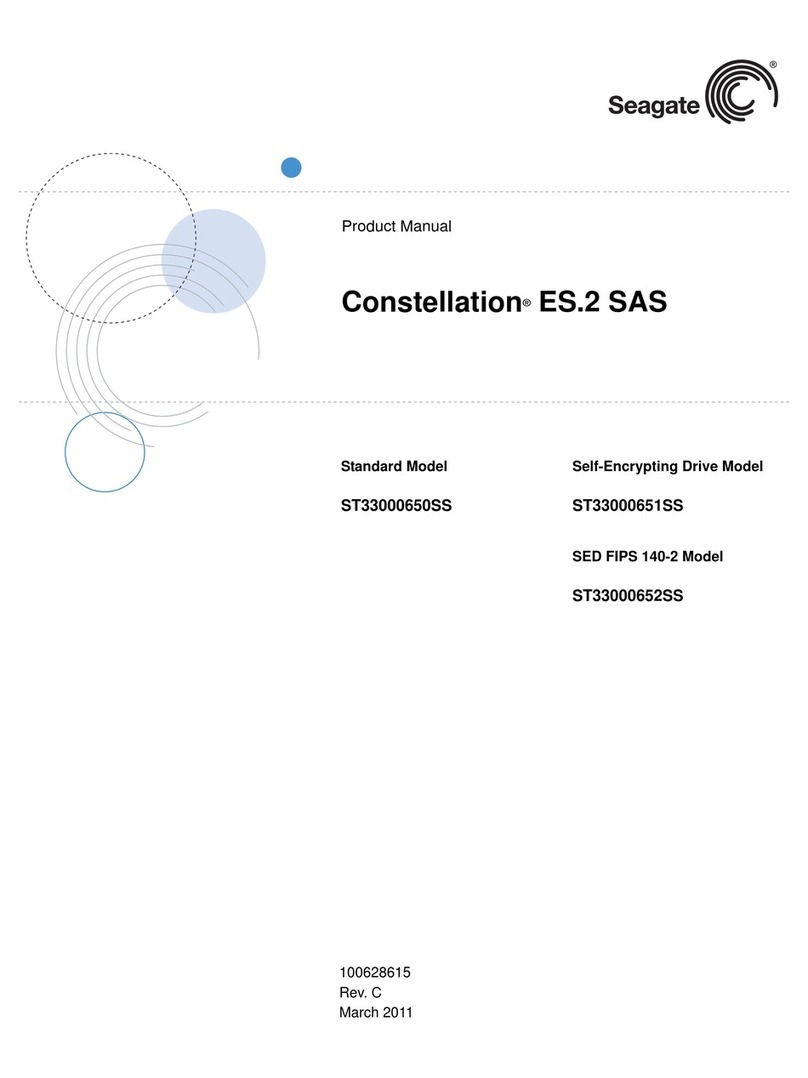Contents
StorageGRID Webscale appliance overview .............................................. 5
Controllers in the StorageGRID Webscale appliance ................................................. 7
Installation overview .................................................................................. 10
Preparing for installation ........................................................................... 12
Preparing the site ....................................................................................................... 12
Unpacking the boxes ................................................................................................. 13
Obtaining additional equipment and tools ................................................................ 14
Web browser requirements ........................................................................................ 15
Reviewing appliance network connections ............................................................... 15
10/25-GbE port connections for the E5700SG controller ............................. 17
Gathering installation information ............................................................................ 19
Installing the hardware .............................................................................. 24
Registering the hardware ........................................................................................... 24
Installing the appliance in a cabinet or rack .............................................................. 25
Cabling the appliance ................................................................................................ 26
Connecting power cords and applying power ........................................................... 28
Viewing boot-up status codes .................................................................................... 29
Status indicators on the E5700SG controller ................................................ 30
Configuring the hardware ......................................................................... 33
Configuring SANtricity System Manager ................................................................. 33
Accessing SANtricity System Manager ........................................................ 33
Setting the IP address for the E2800 management port ................................ 35
Setting up SANtricity System Manager ........................................................ 38
Reviewing the hardware status in SANtricity System Manager ................... 39
Configuring StorageGRID Webscale connections .................................................... 41
Accessing the StorageGRID Webscale Appliance Installer .......................... 41
Configuring network links ............................................................................. 43
Setting the IP configuration ........................................................................... 47
Verifying network connections ...................................................................... 50
Optional: Changing to RAID6 mode (SG5760 only) ................................................ 51
Optional: Remapping network ports for the appliance ............................................. 52
Where to go next ......................................................................................... 53
Troubleshooting the hardware installation .............................................. 54
Hardware setup appears to hang ................................................................................ 54
HE error: Error synchronizing with SANtricity OS Software ...................... 55
Troubleshooting connection issues ........................................................................... 55
Unable to connect to the appliance ............................................................... 55
Rebooting the E5700SG controller while the StorageGRID Webscale Appliance
Installer is running ............................................................................................... 56
Maintaining a StorageGRID Webscale appliance ................................... 57
Upgrading SANtricity OS Software for the E2800 controller .................................. 57
Table of Contents | 3