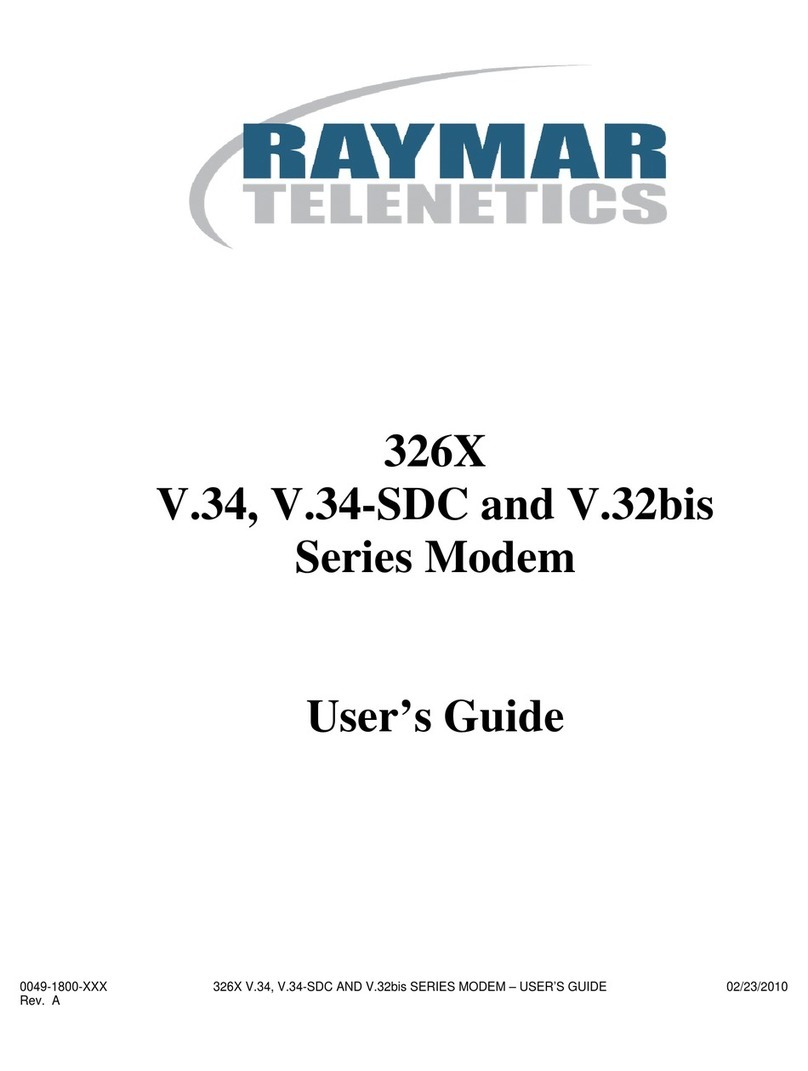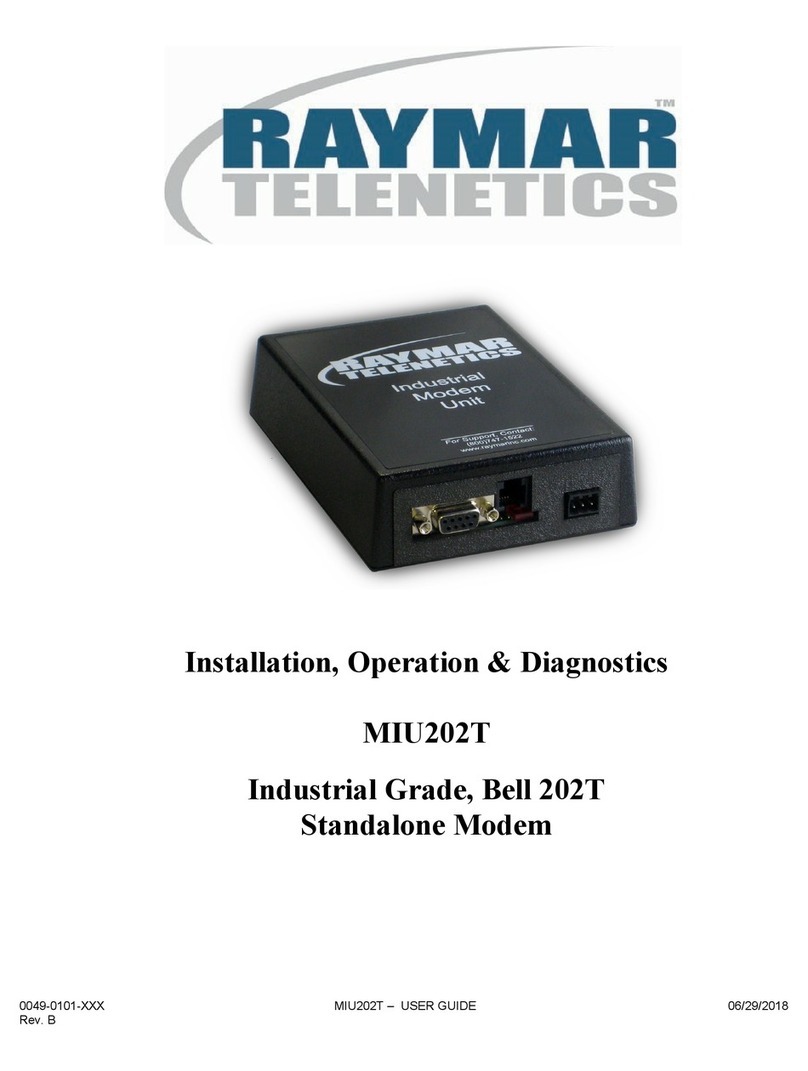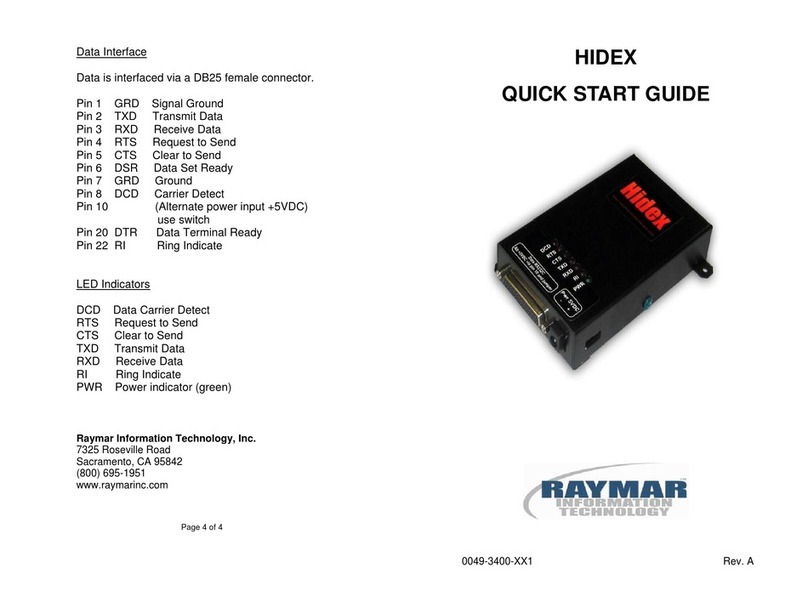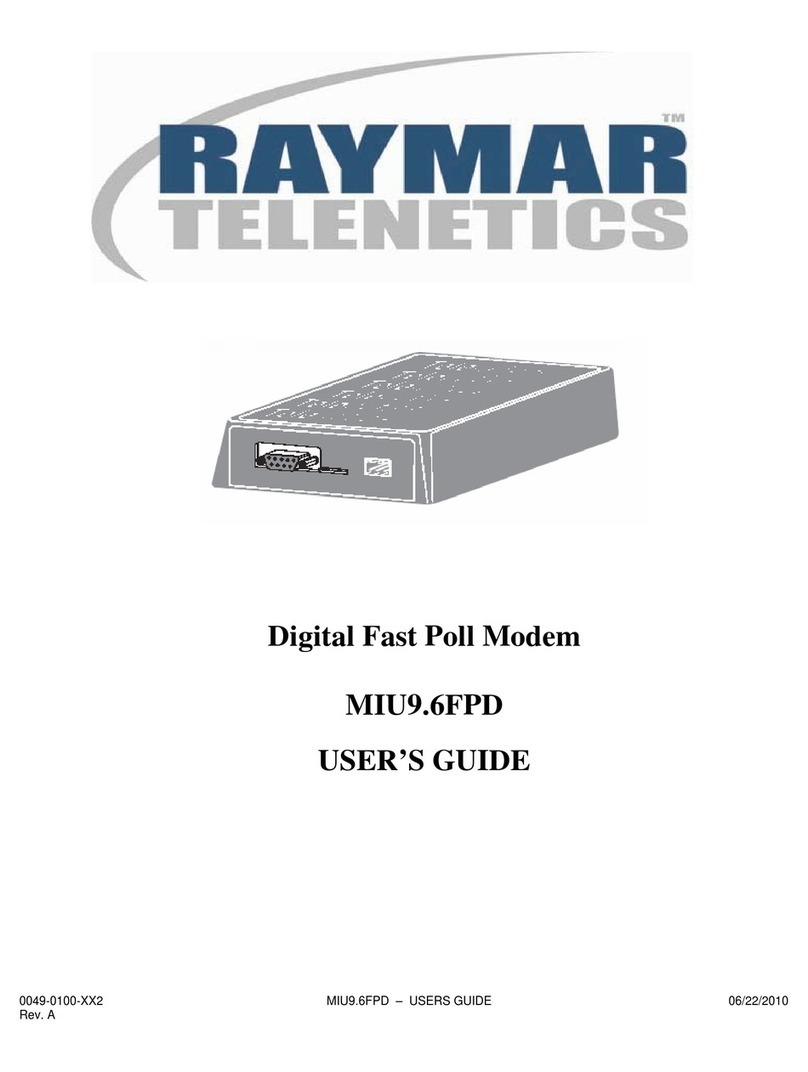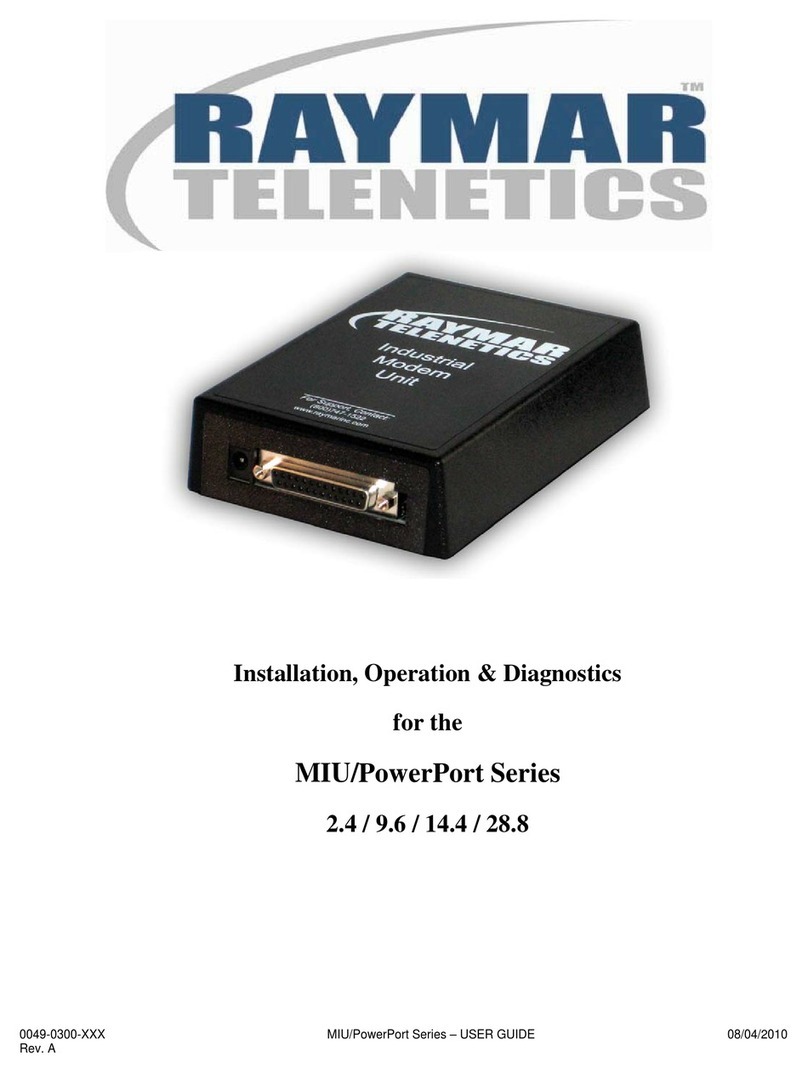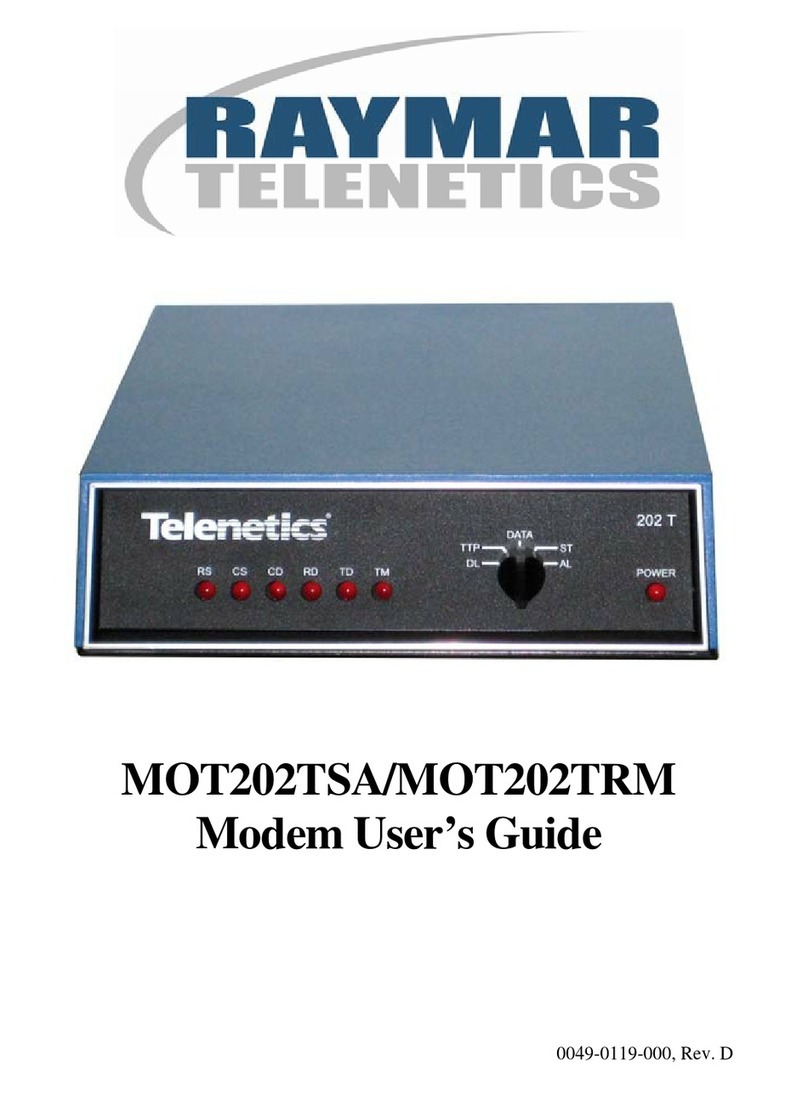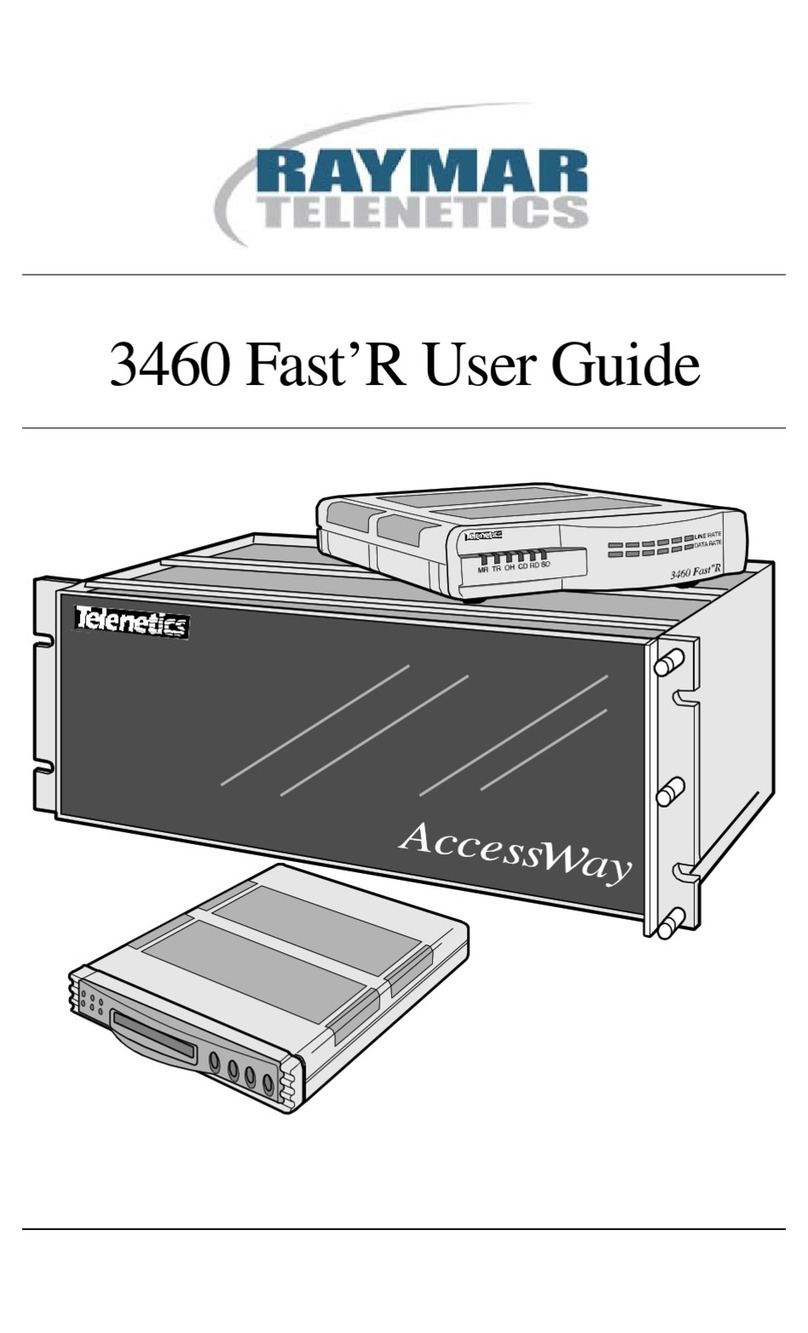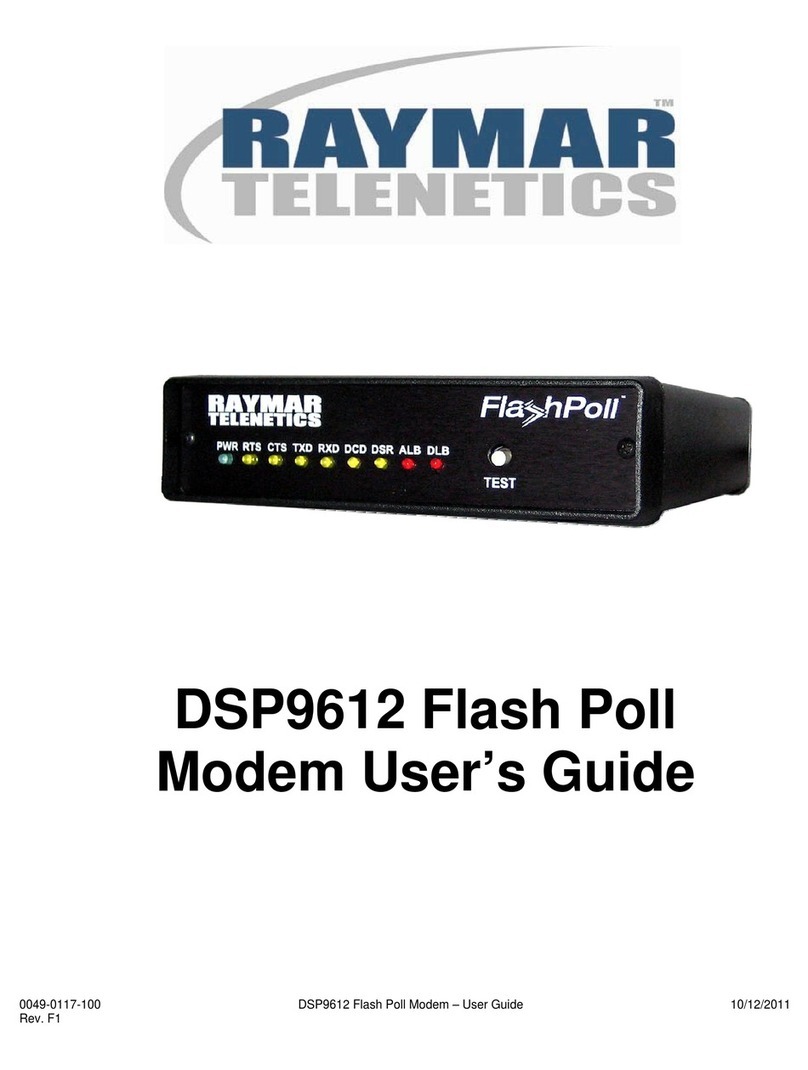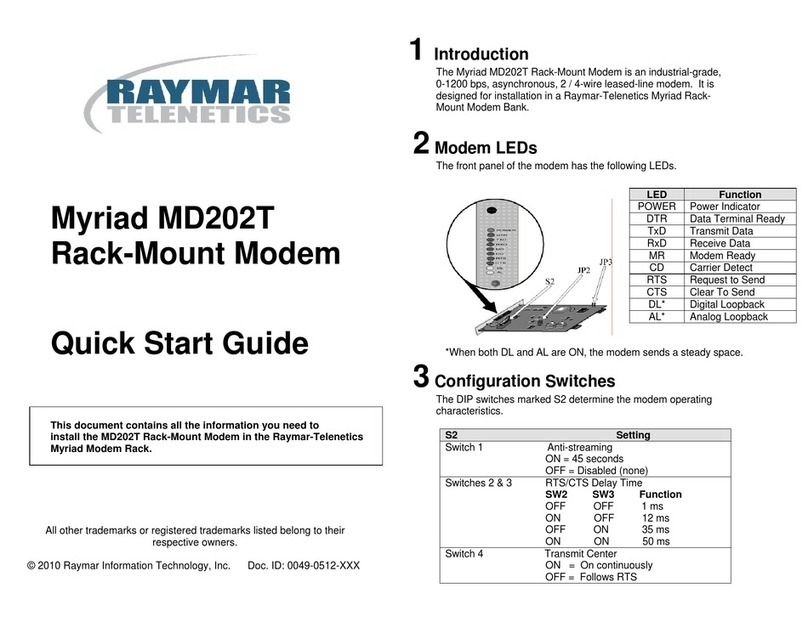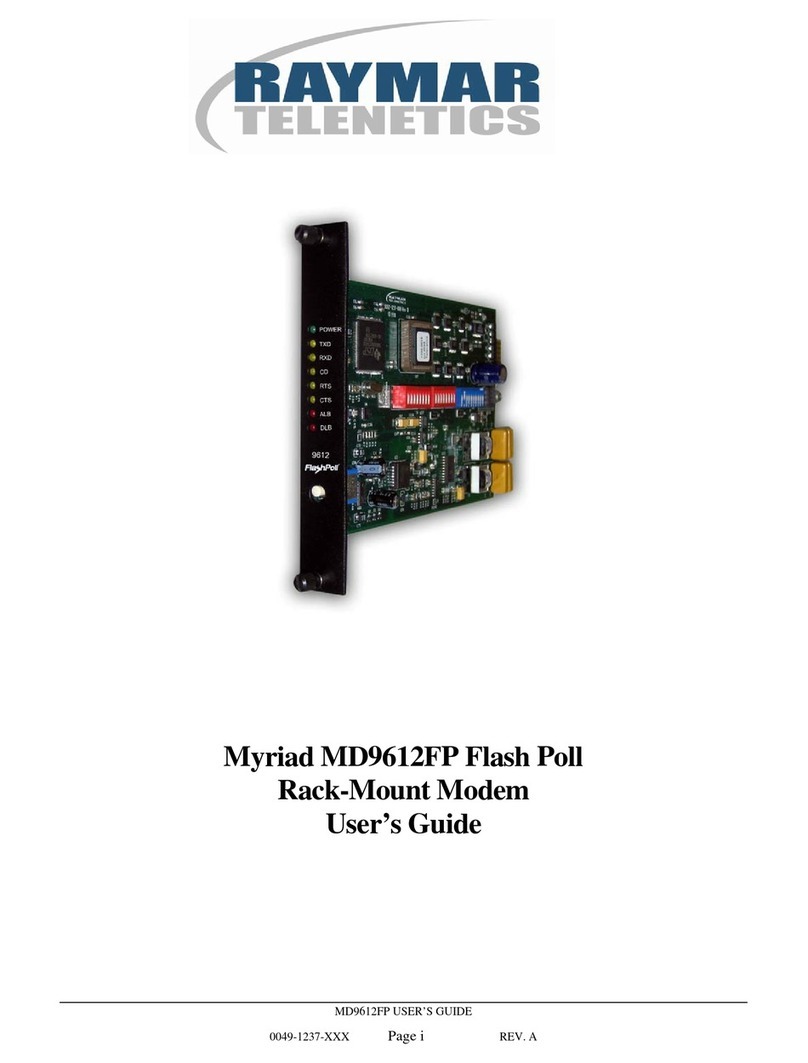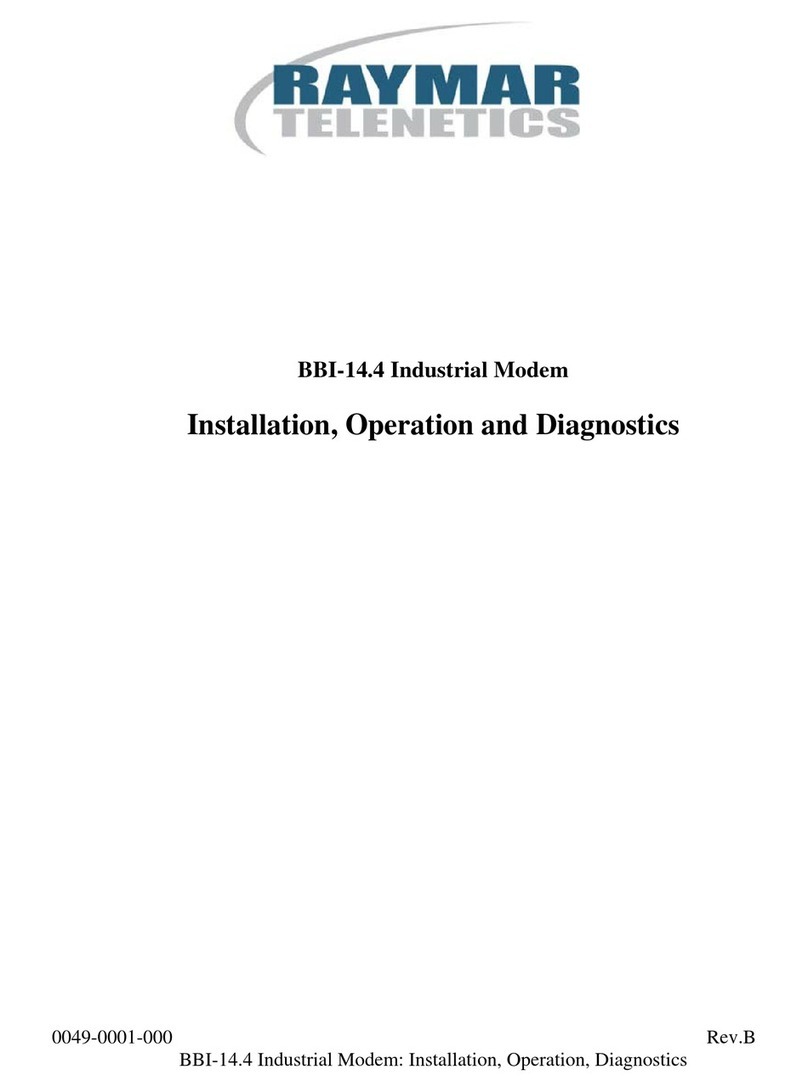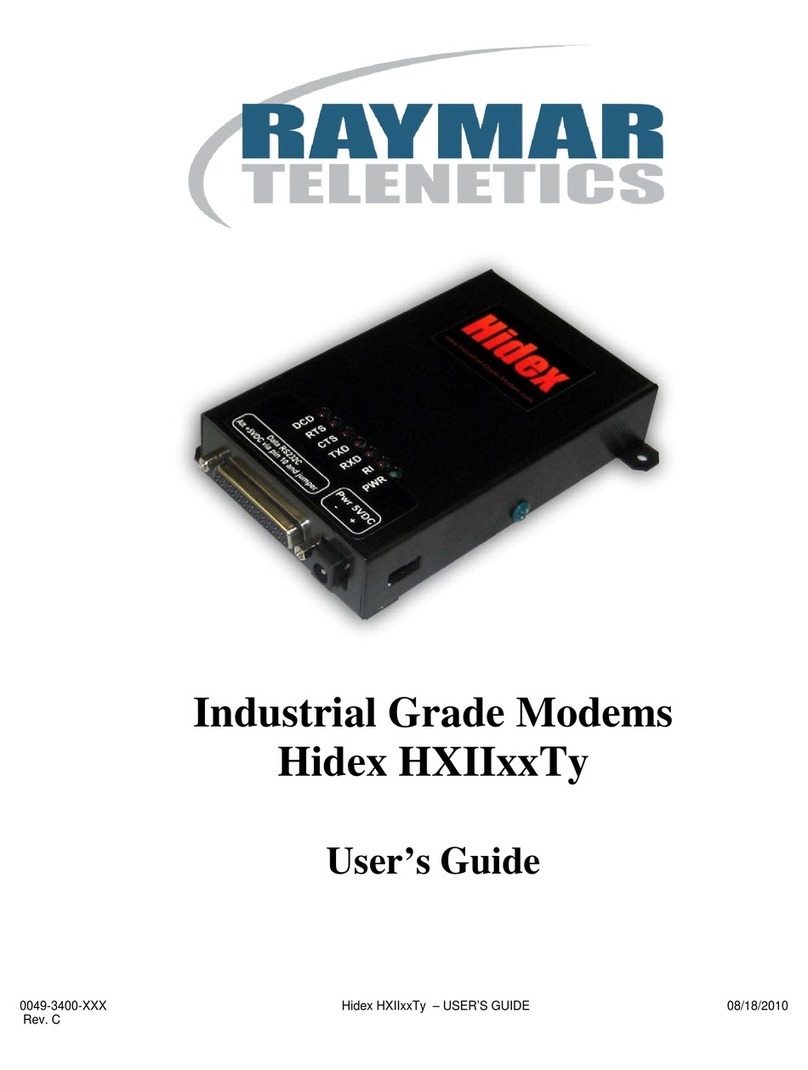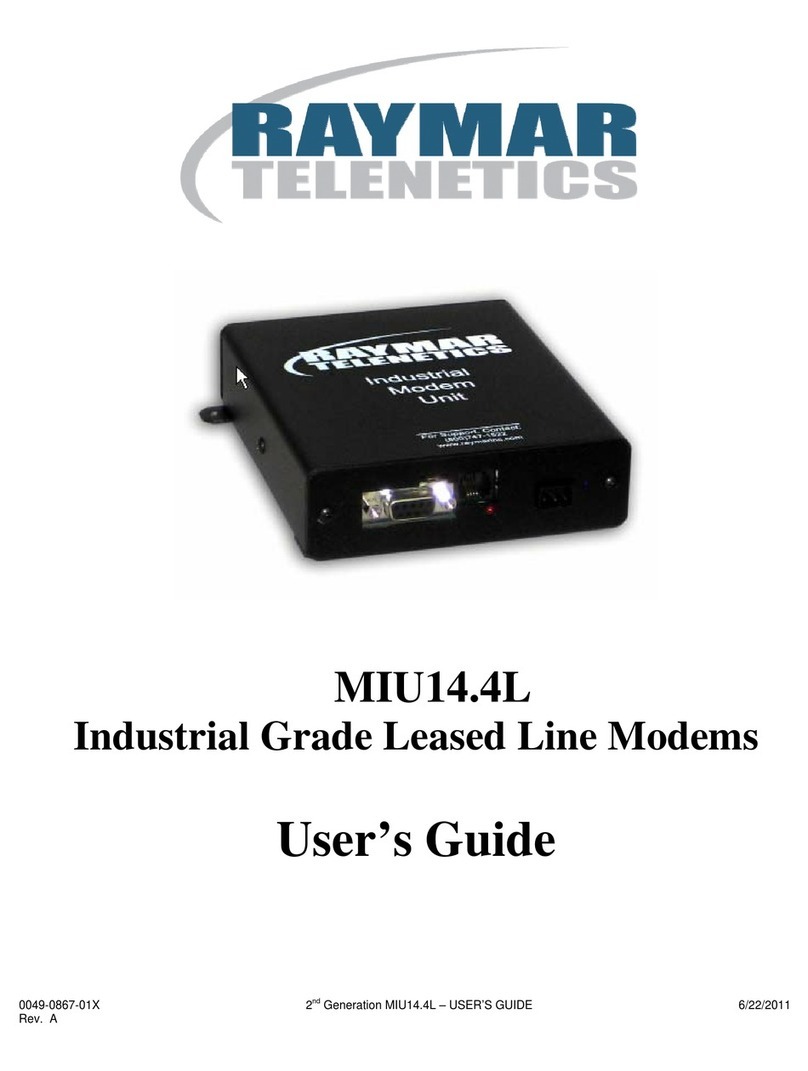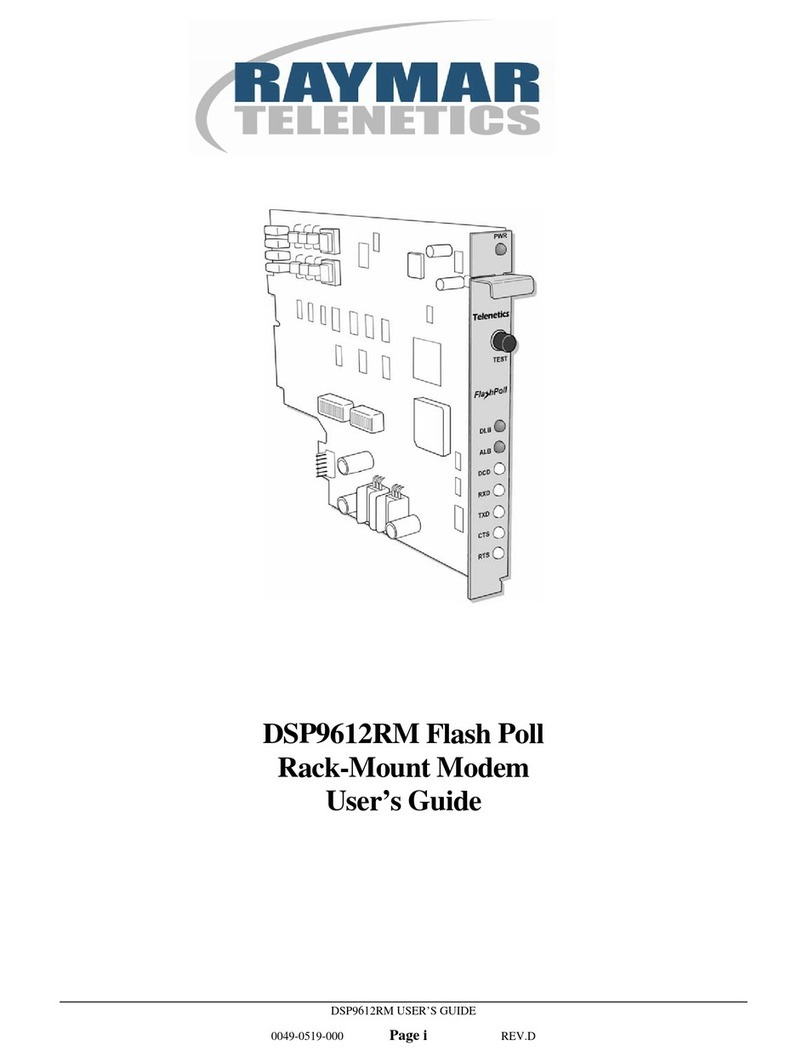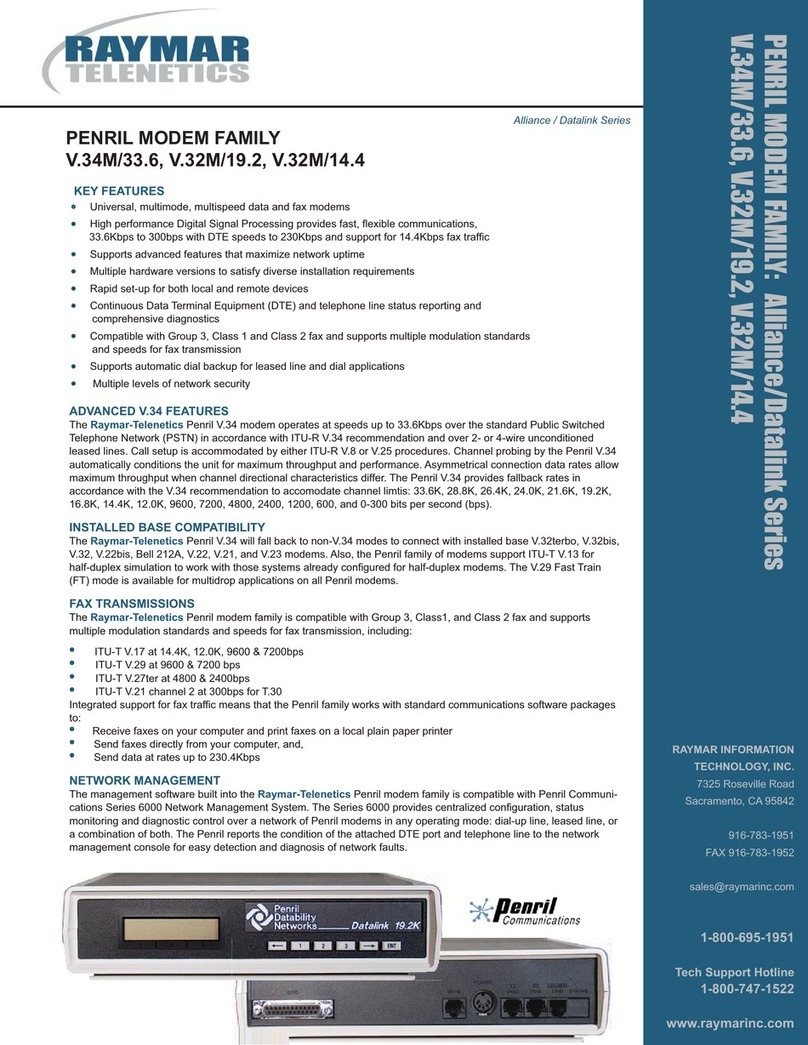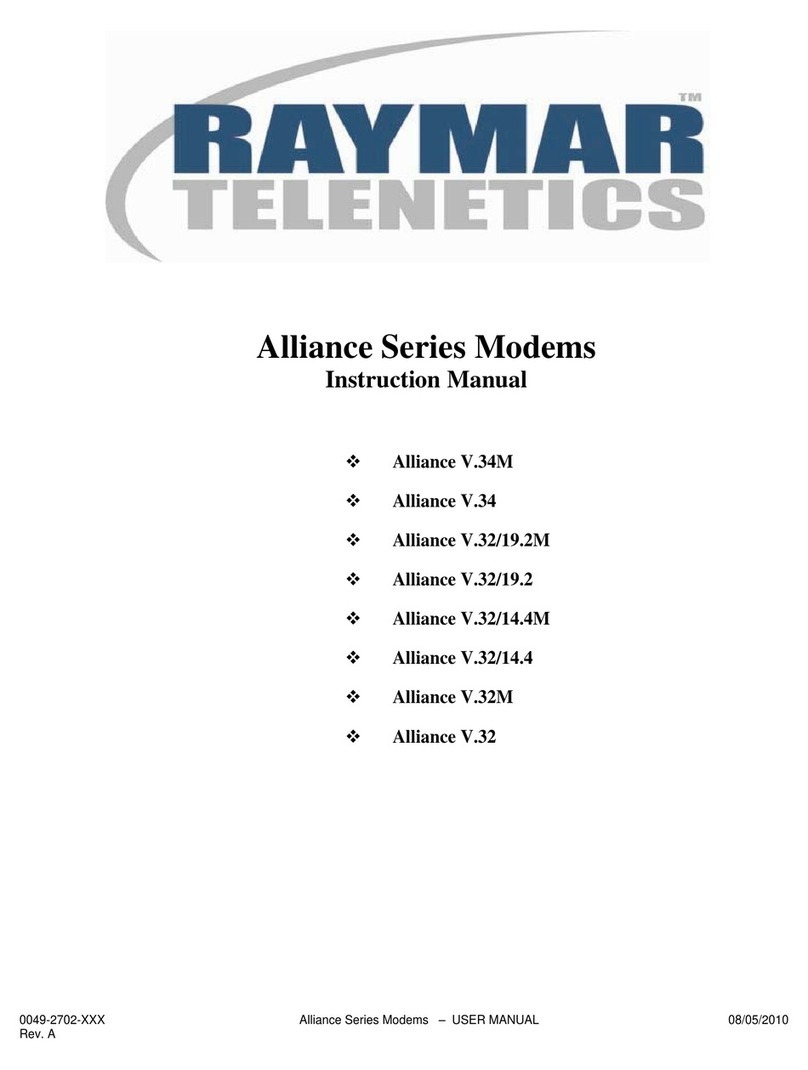0049-3200-100 ASTRO 25 Analog Modem II / ASTRO 25 IP Modem II Install Guide Rev. G
7
Table of Contents
CONTACT INFORMATION..............................................................................................................………6
Section 1.01 INTRODUCTION.................................................................Error! Bookmark not defined.9
Section 1.02 Application.......................................................................................................................8
Section 1.03 Overview ..........................................................................................................................9
Section 2.01 Installation .....................................................................................................................10
Section 2.02 Unpacking and Inspecting the Equipment .................................................................10
Section 2.03 Site Preparation.............................................................................................................10
Section 2.04 Installation Procedures ................................................................................................10
Section 2.05 Required Tools and Equipment...................................................................................10
Section 3.01 ASTRO 25 Analog Modem II, GTR 8000 Port Expander Applications… ………….11
Section 3.02 ASTRO 25 IP Modem II Applications.……………..……………………………………...12
Section 4.01 Cabling Your ASTRO 25 Analog Modem II, ASTRO 25 IP Modem II ..Error! Bookmark
not defined.14
Section 4.02 Physical Layout.............................................................. 19Error! Bookmark not defined.
Section 5.01 Installation Process ......................................................................................................20
Section 5.02 Diagnostics .................................................................................................................. 34
Section 6.01 APPENDIX......................................................................................................................46
Section 6.02 Limited Warranty...........................................................................................................46
(a) One Year Limited Hardware Warranty ...................................................................................... 46
(b) What This Warranty Does Not Cover ........................................................................................ 46
(c) General Provisions..................................................................................................................... 46
(d) State Law Rights ........................................................................................................................ 49
(e) Provincial Law Rights .................................................................................................................46
Section 6.03 How To Use Raymar’s Limited Warranty Service ......................................................47
Section 6.04 Return Merchandise Authorization (RMA) Procedure...............................................48