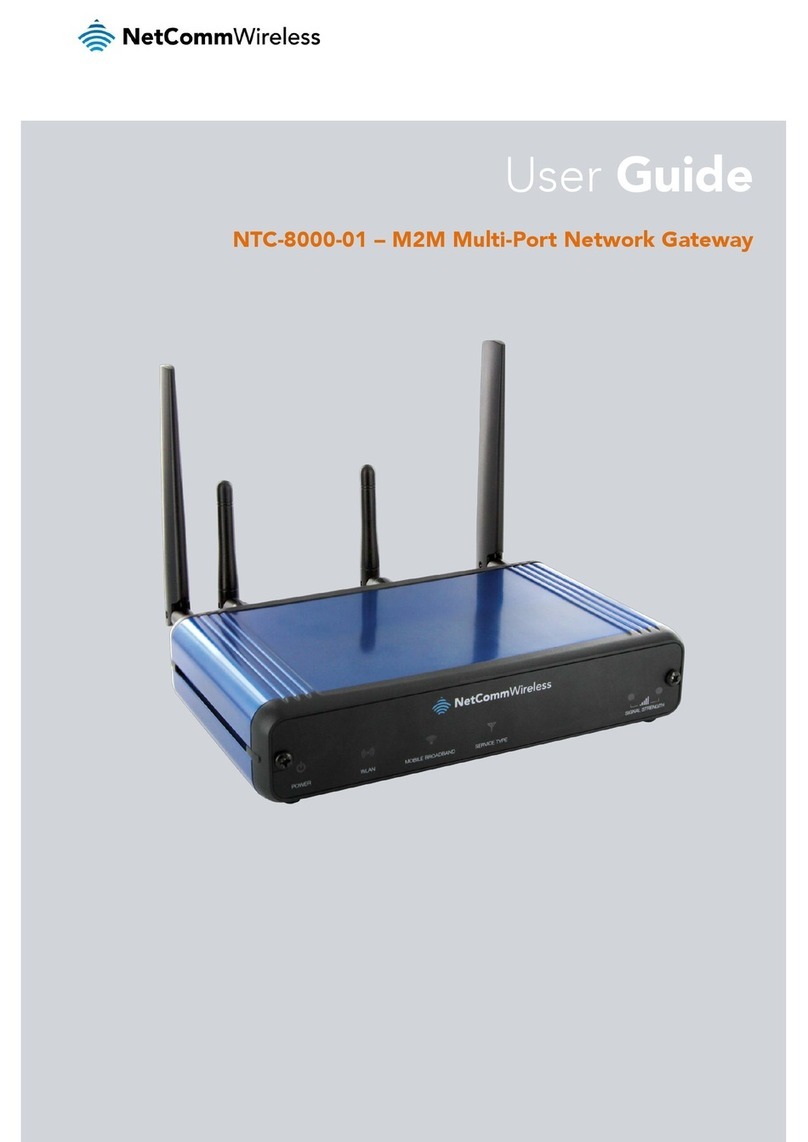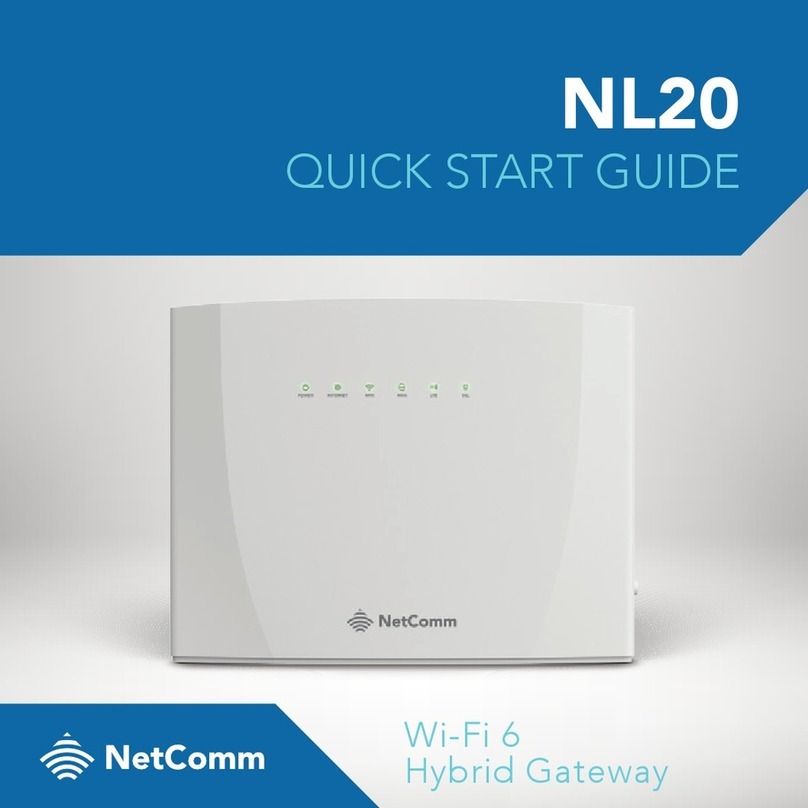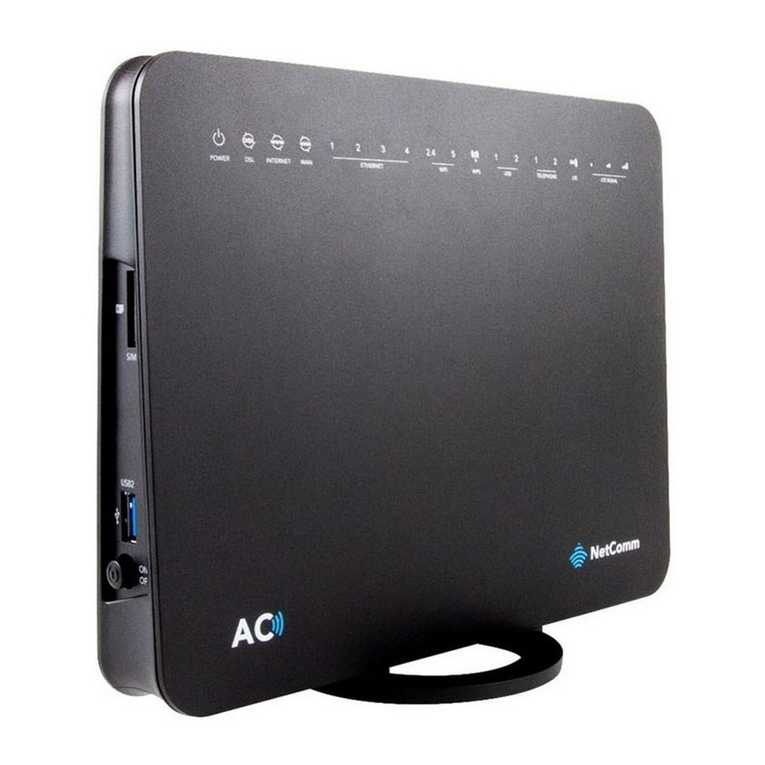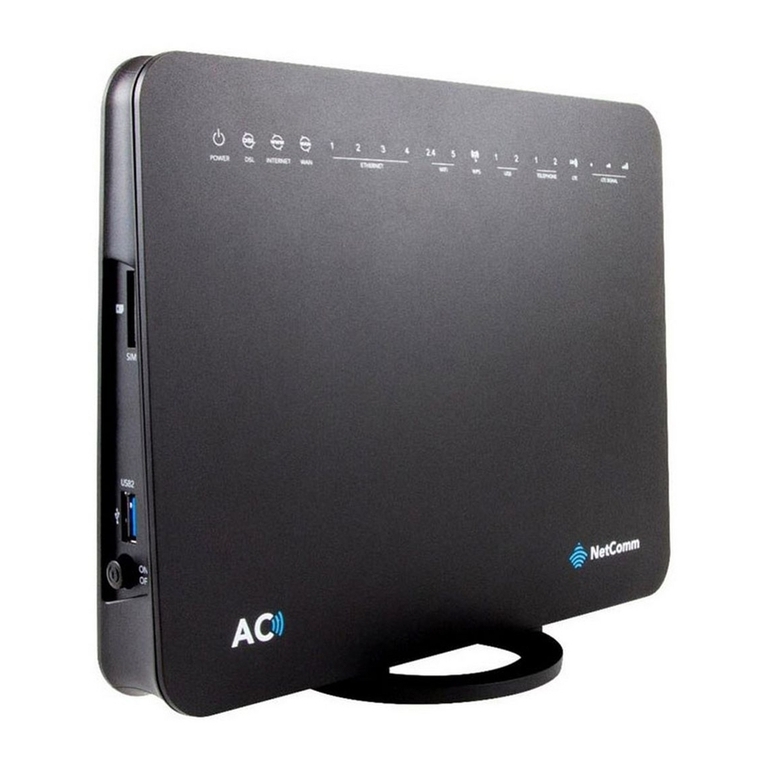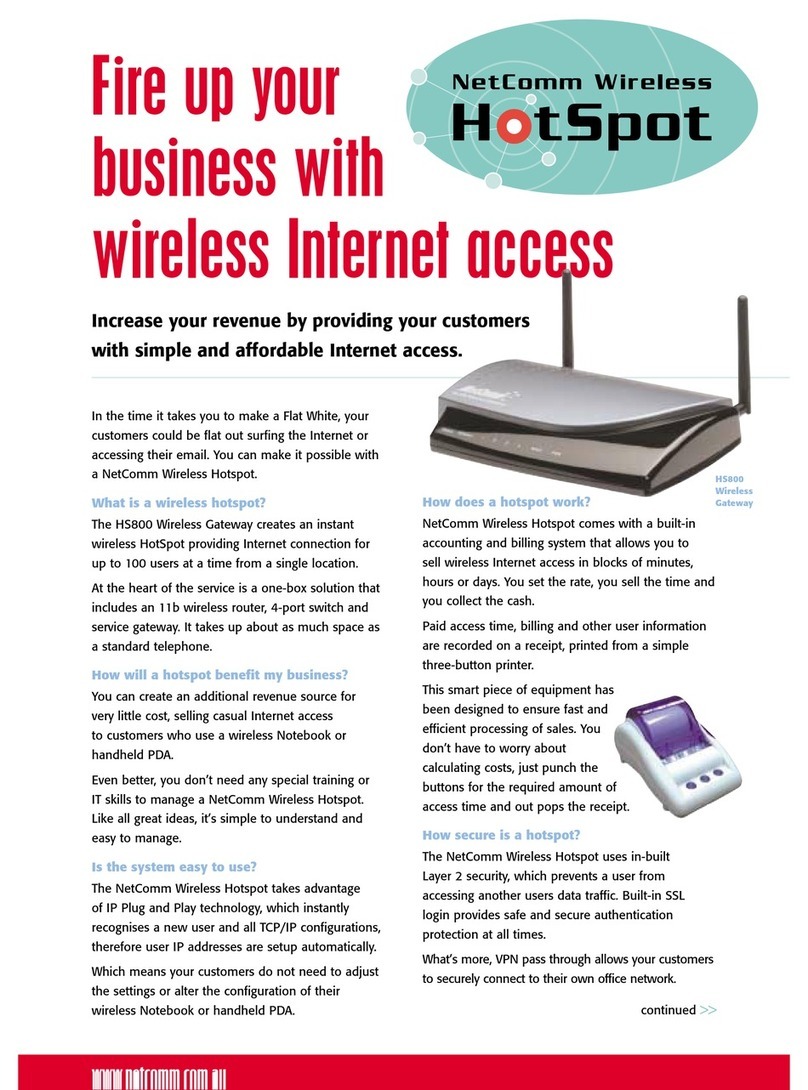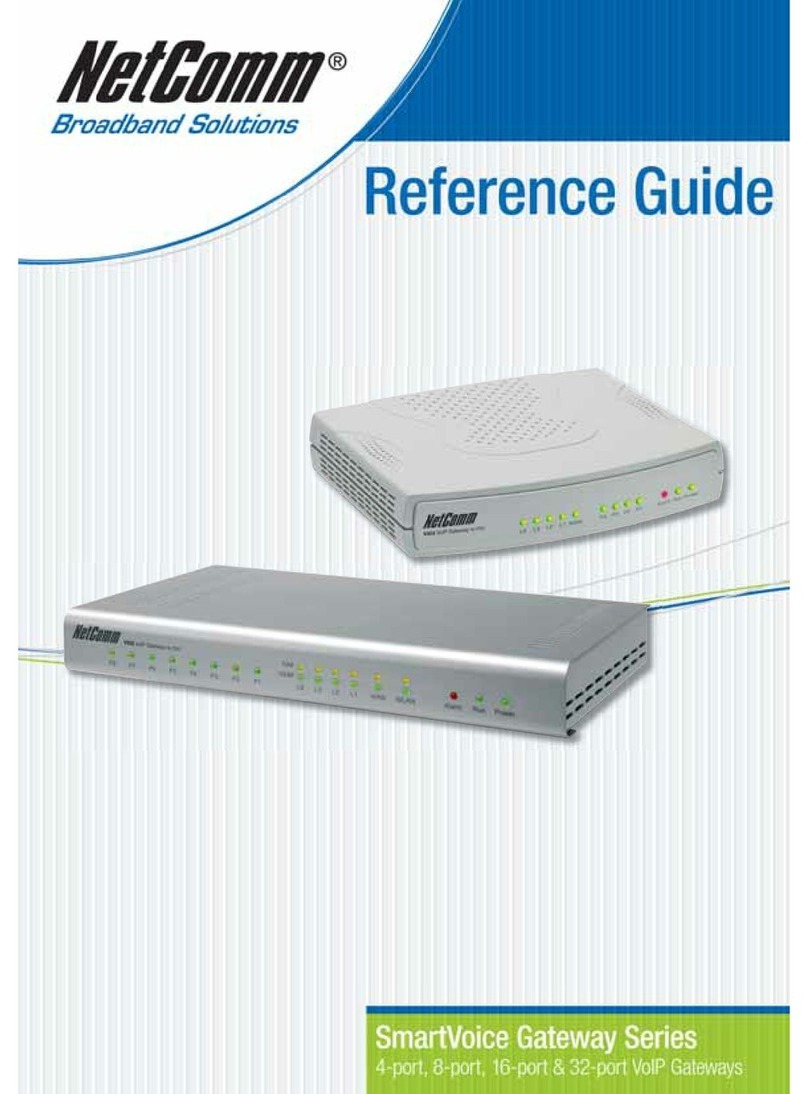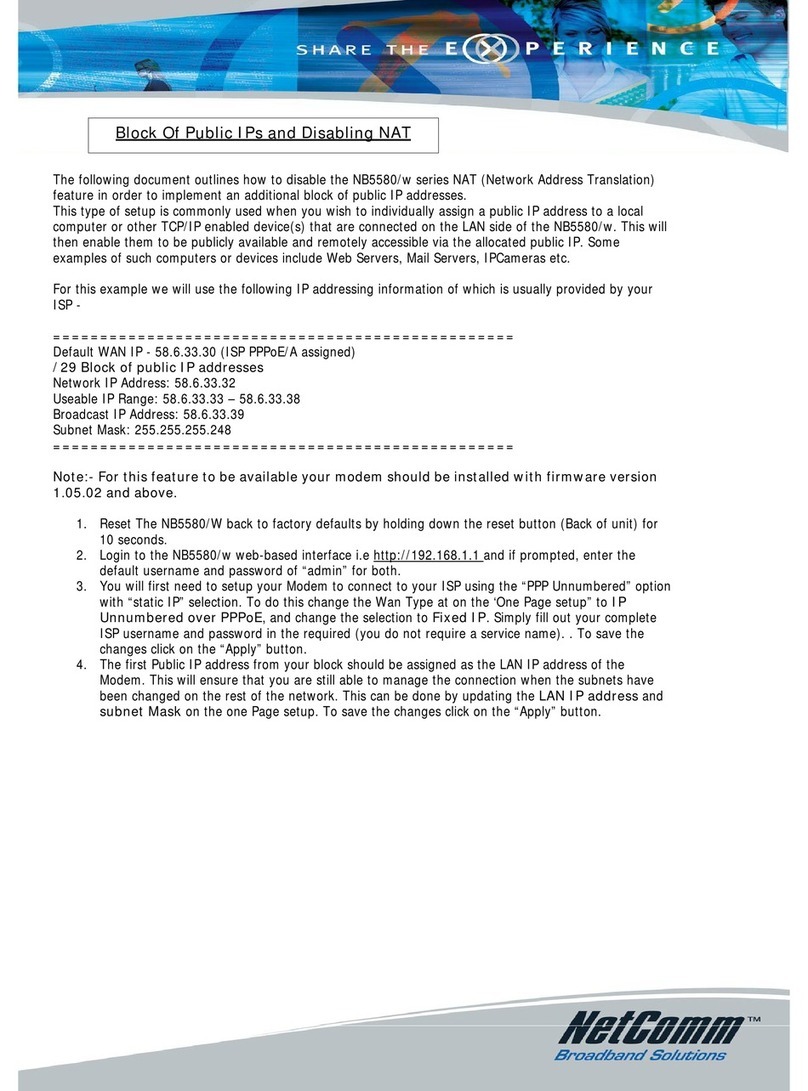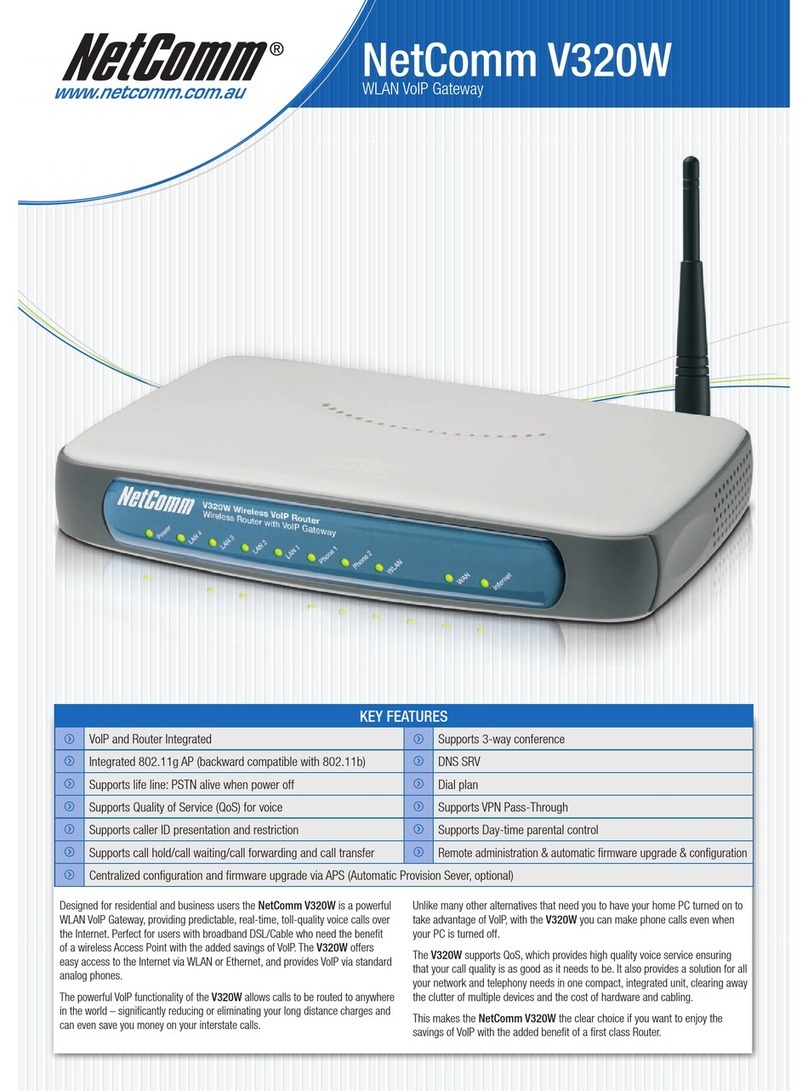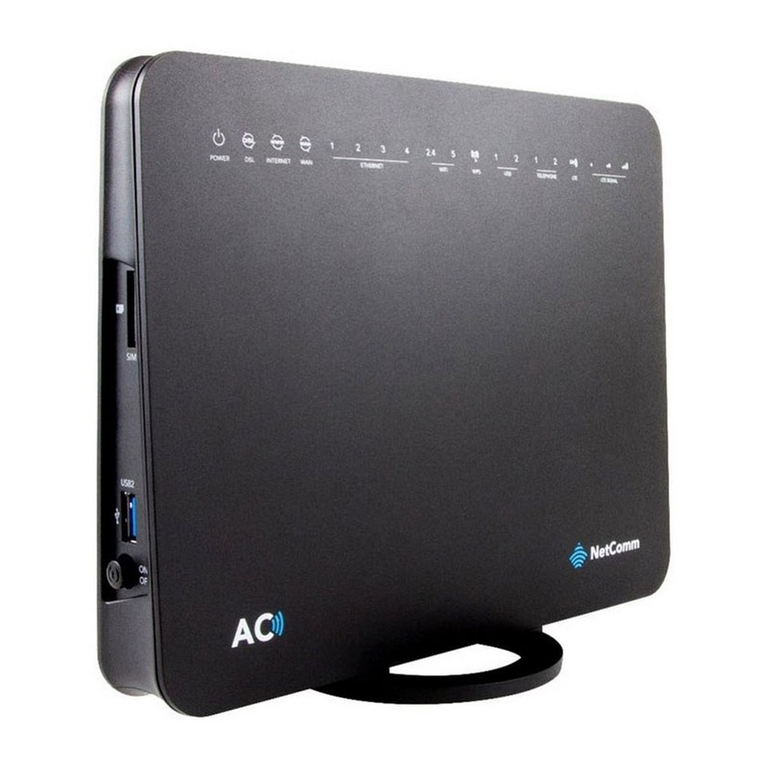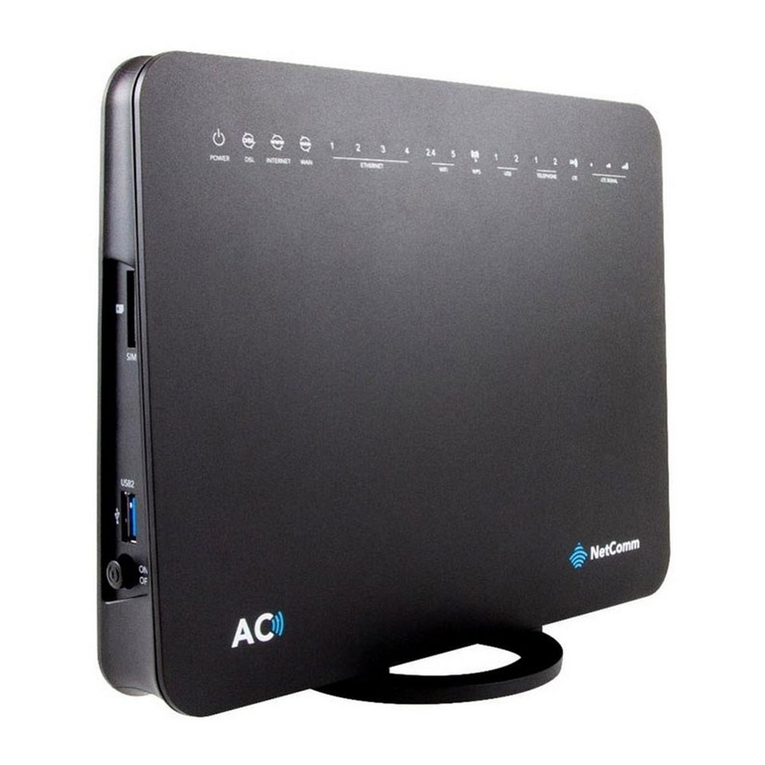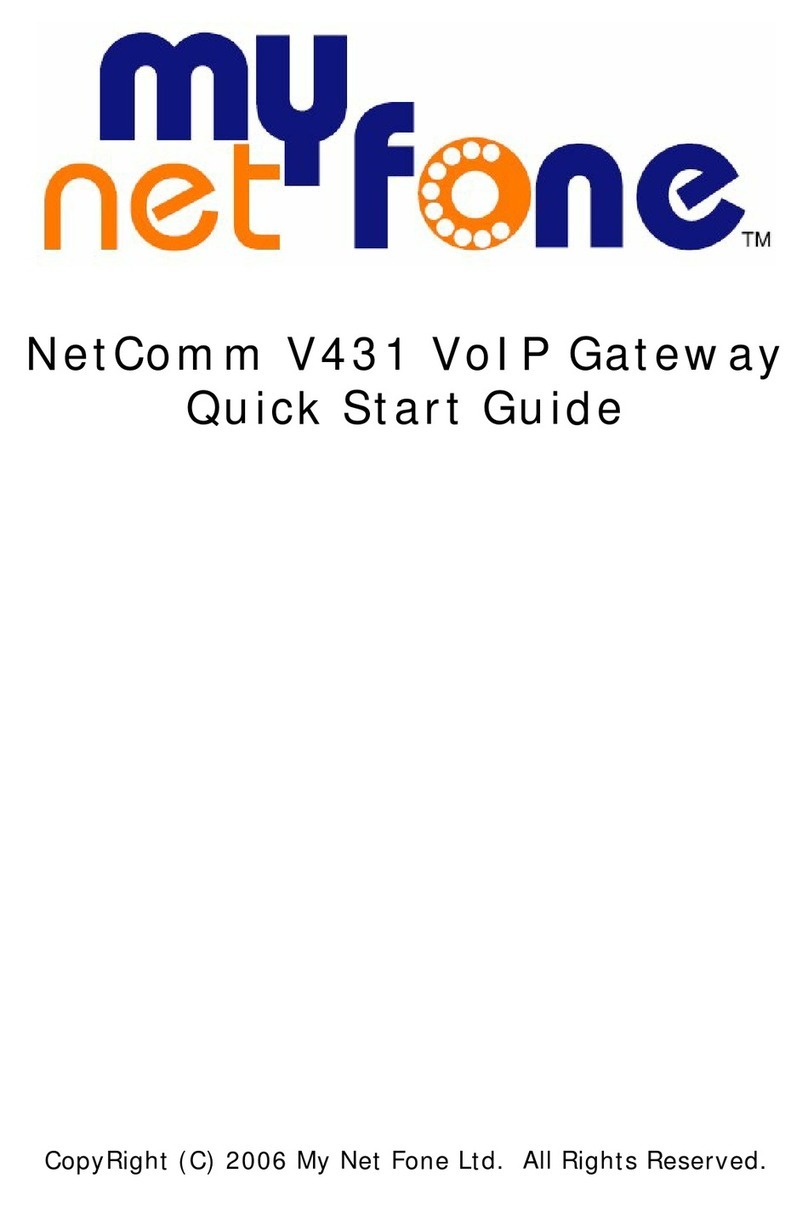NB5580 ADSL Integrated Gateway
EM1100 ADSL MicroFilter
Cat-5RJ45 Straight-through
Ethernet Cable
RJ11 ADSL Line Cord
RJ11 to 605 ADSL Line ada tor
Plug Pack 12VDC, 1.0A
Installation Guide
Package Contents Note
1year arranty out of the box.
Extra 2years FREE ith online registration
at www.netcomm.com.au
*Conditional upon registration online.
3 YEAR WARRANTY *
PACKAGE CONTENTS
NB5580
ADSL Integrated Gate ay
ADSL Integrated Gate ay
Transmission Standards
IEEE 802.3 (10BaseT), IEEE 802.3u (100BaseTX)
Ports • WAN: One ADSL RJ-11 ort
• LAN: Four 10/100 RJ-45 orts – all LAN orts
have auto cross-over detection
LED Display • SYSTEM: Power, Diagnostics
• ADSL: Link(sync)/Activity
• LAN: Link/Activity, 10Mb s or 100Mb s
Protocols
• LAN: TCP/IP, UDP, ARP, RARP, ICMP, NAT, DHCP, RIP,
SNMP, PPTP/L2TP/PPPoE Pass through, UPnP
• WAN: PPPoE (static or Dynamic IP), PPPoA (Static or
Dynamic IP, LLC/VC), CHAP/PAP, Static & Dynamic IP,
Classical IP & Bridge using LLC
Maximum Users U to 253 users
Cablin Type UTP Category 5or better
IP Settin • WAN: DHCP client, Static IP
• LAN: DHCP, Static IP
VPN Endpoints – IPSec
• Maximum tunnels: u to 5
• Local secure grou : IP, Subnet or IP range
• Remote secure grou : IP, Subnet, IP range,
Host or Any
• Remote security Gateway: IP, FQDN, Any
• Encry tion: DES, 3DES or none
• Authentication: MD5, SHA or none
• Authentication method: Pre-shared key
• Key Management: Auto IKE (PFS or none) or Manual
(Encry, Auth, In-SPI, Out SPI)
VPN Pass-throu h (NAT traversal)
• IPSec Pass-through enable/disable
• PPTP Pass-through enable/disable
• Concurrent sessions: u to 50 de endent on data
Firewall & Security
• Prevent attack: DoS, DDoS, Ping of Death, LAND, IP
s oofing, SYN flood, IP Smurfing
• Stateful acket ins ection (check inbound against
outbound)
• NAT – Hide internal IP address (max 1000 concurrent
connections)
• ACL Filter: IP Source/Dest, MAC, URL keywords
• Firewall Filter: Proxy, Active X, Java /scri t, Cookies,
Time of Day/Week
Mana ement
• Web-based configuration
• Admin Password login
• Fault tolerant TFTP u gradeable firmware
• Reset button or Factory default reset
• SNMP
Inbound Routin
• S ecial A lication (Port Triggering)
• Port Forwarding
• Universal Plug and Play
• DMZ host / Multi DMZ
• Dynamic DNS
SPECIFICATIONS
Your Netcomm dealer: NetComm is Australia’s dynamic data communications and
networkin solutions provider. For more information on this and
other NetComm products, please visit www.netcomm.com.au
NetComm Limited ABN 85 002 490 486
PO Box 1200, Lane Cove NSW 2066 Australia.
PHONE (02) 9424 2070 • FAX (02) 9424 2010
Trademarks and registered trademarks are the property of NetComm
Limited or their respective o ners. Specifications are subject to change
ithout notice. Images sho n may vary slightly from the product.
SPECIFICATIONS
LAN Routin
• Dynamic (RIP 1& 2, inde endent Tx / Rx)
• Static (editable DEST, MASK, GW, HOP, IF)
ADSL Modem
• ADSL Modulation Standards – Auto, G.DMT, G.LITE,
ANSI T1.413
• Maximum receive data rate – 8Mb s
• Maximum transmit data rate – 832Kb s
Hardware
• CPU: Samsung S3C252510 (ARM9 166Mhz)
• ADSL: ST/Alcatel MTC-20170 (Annex A)
• Flash: 2Mbytes
• RAM: 8Mbytes SDRAM
• One Reset or Factory defaults button
Environmental
• O erating Tem erature: 0~ 45°C
• Storage Tem erature: -20 ~ 60°C
• Humidity: 0~ 90% non-condensing
Certifications A-Tick (N367)
Dimensions 150 (L) x 190 (W) x 39 (H) mm
Power External DC 12V (max 1Am )
Casin Deskto / Wall mountable
System Requirements
O erating system inde endent. Ideal for Windows®
Macintosh, Linux & TCP/IP systems