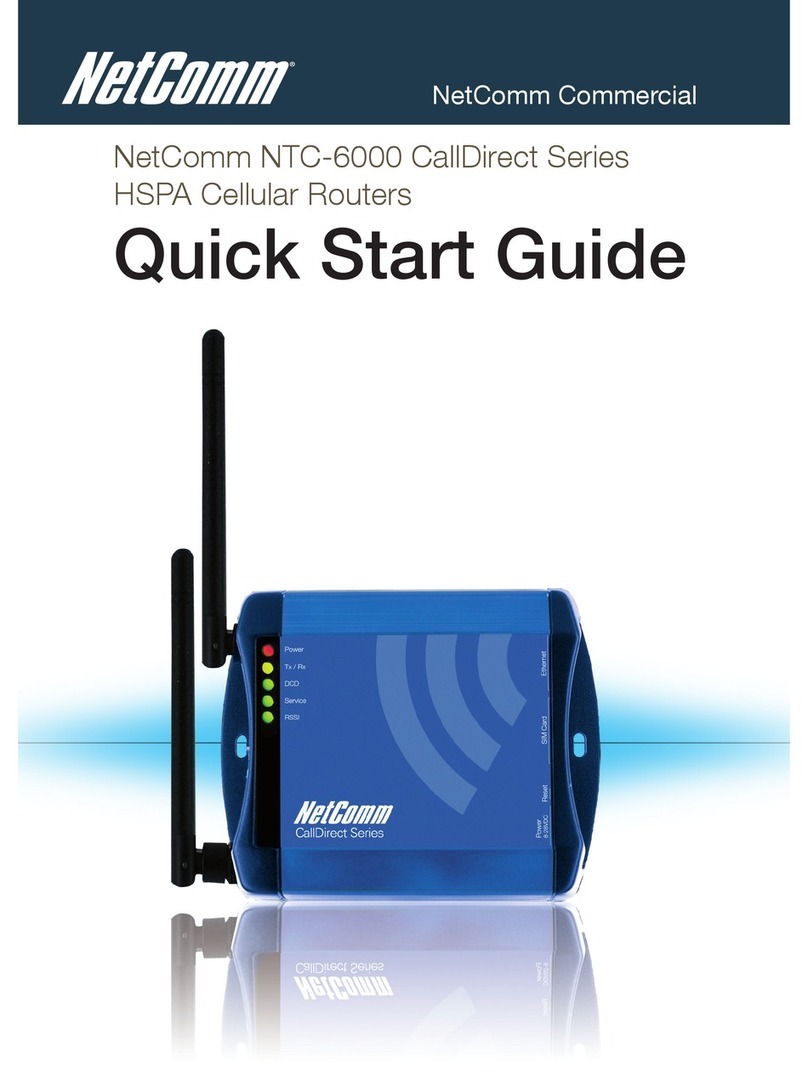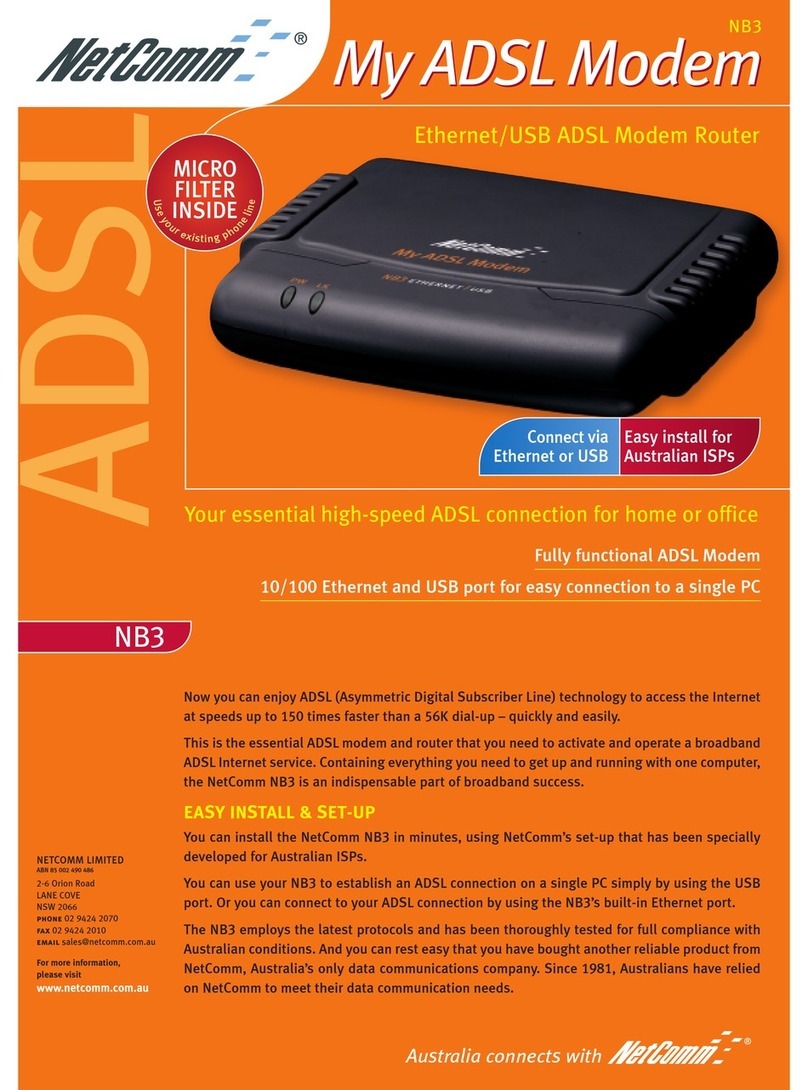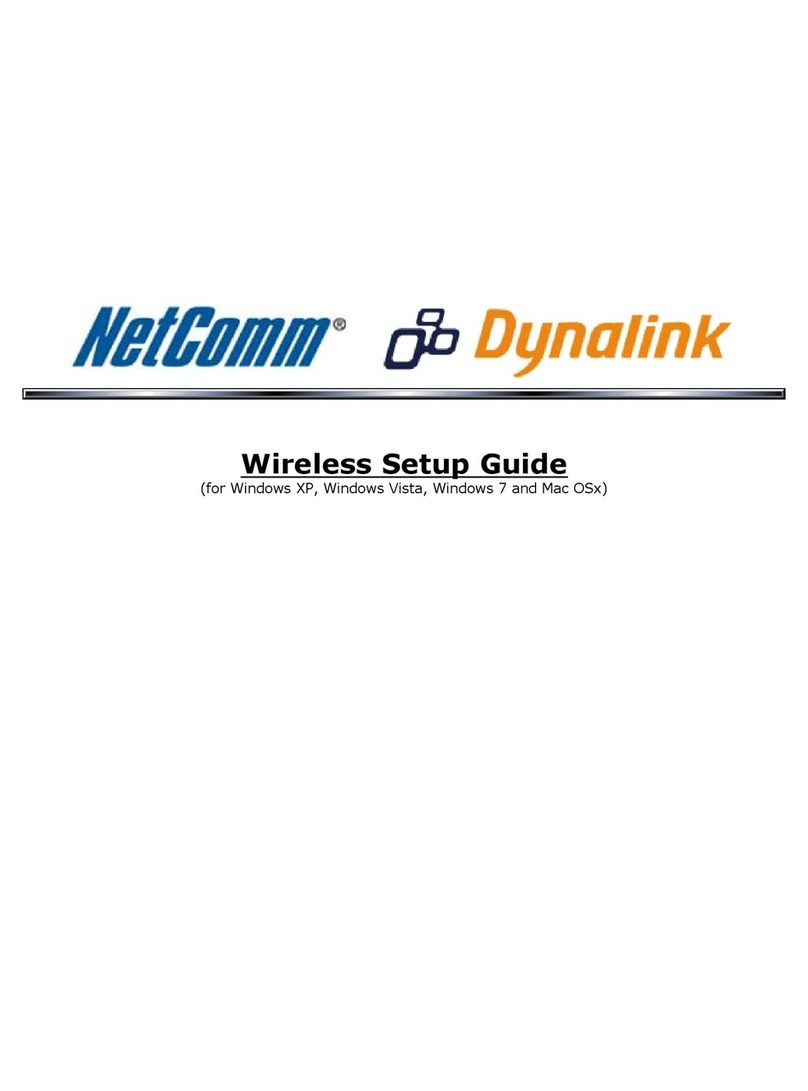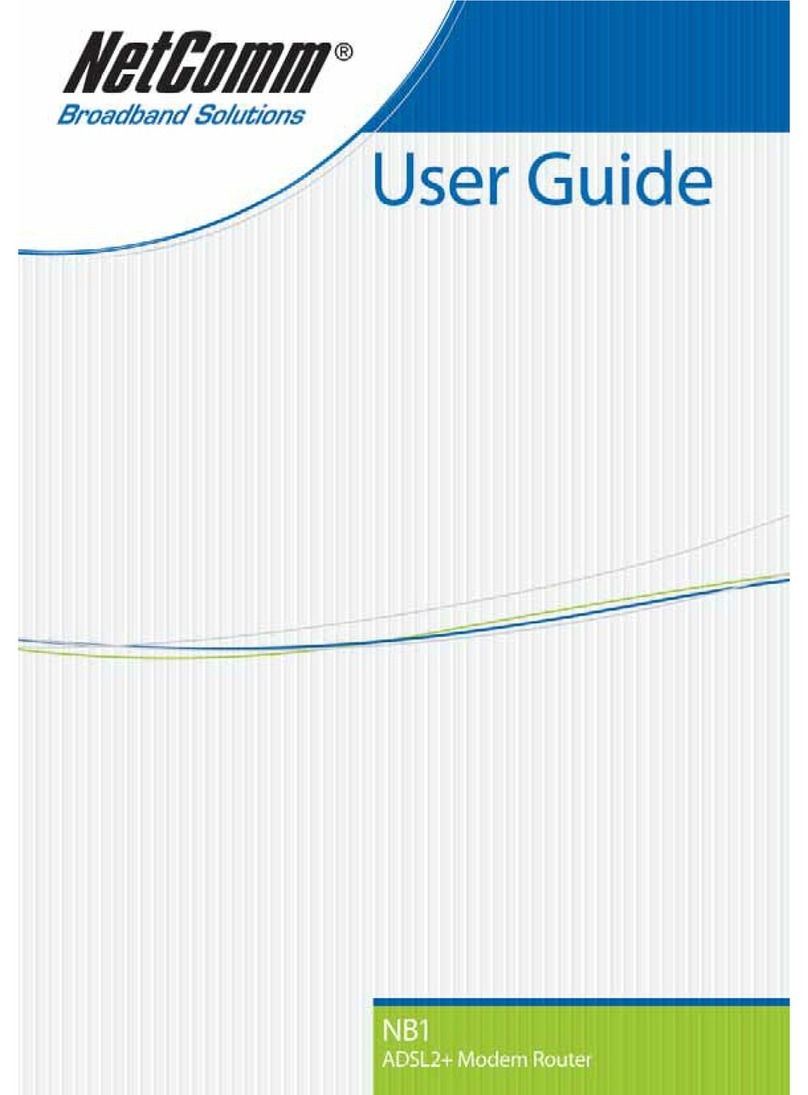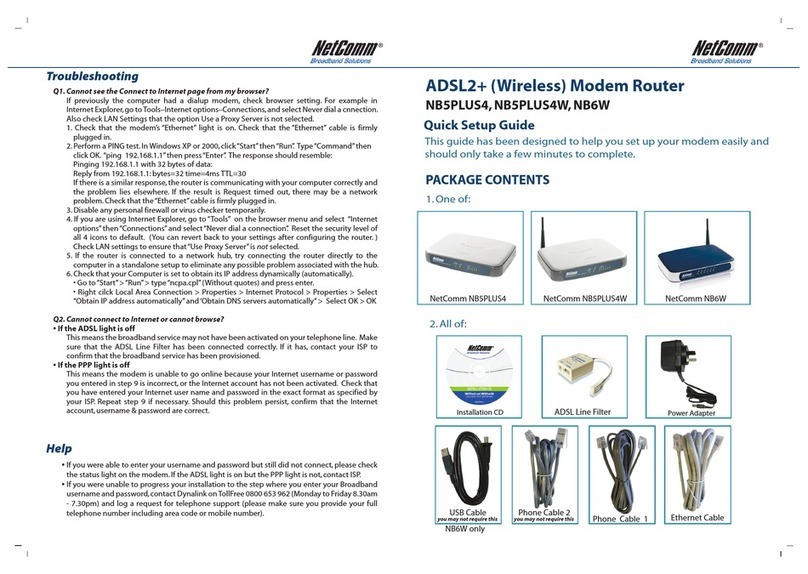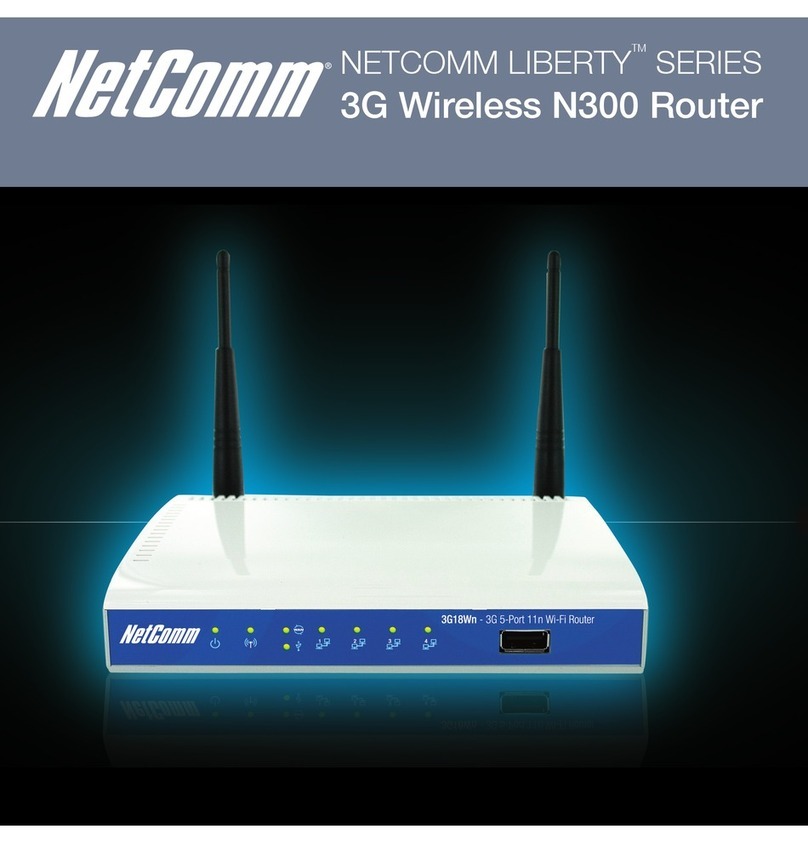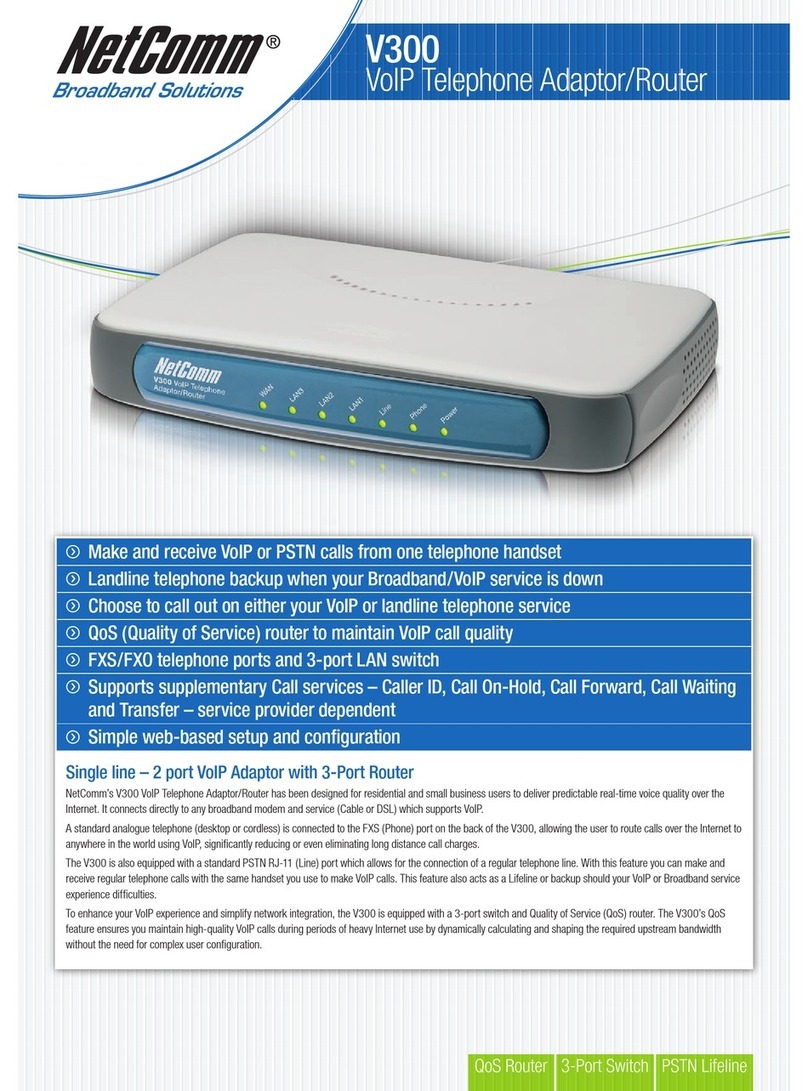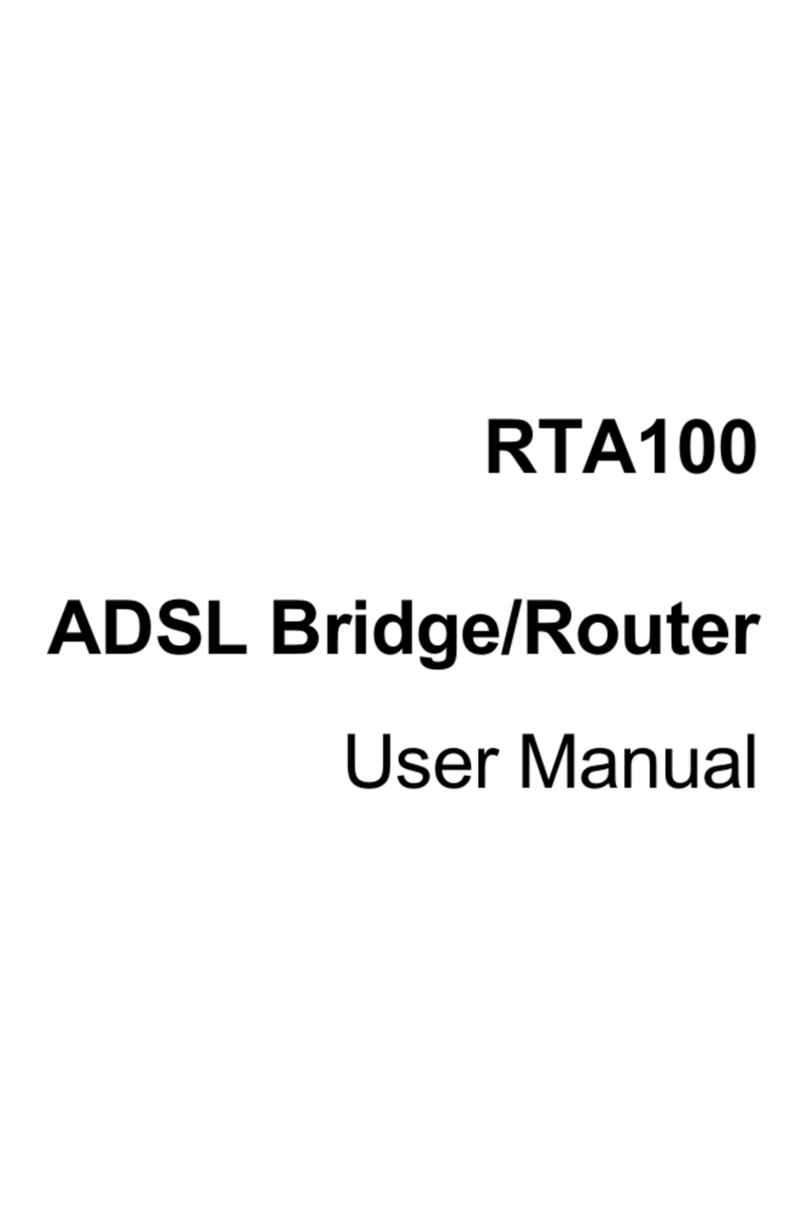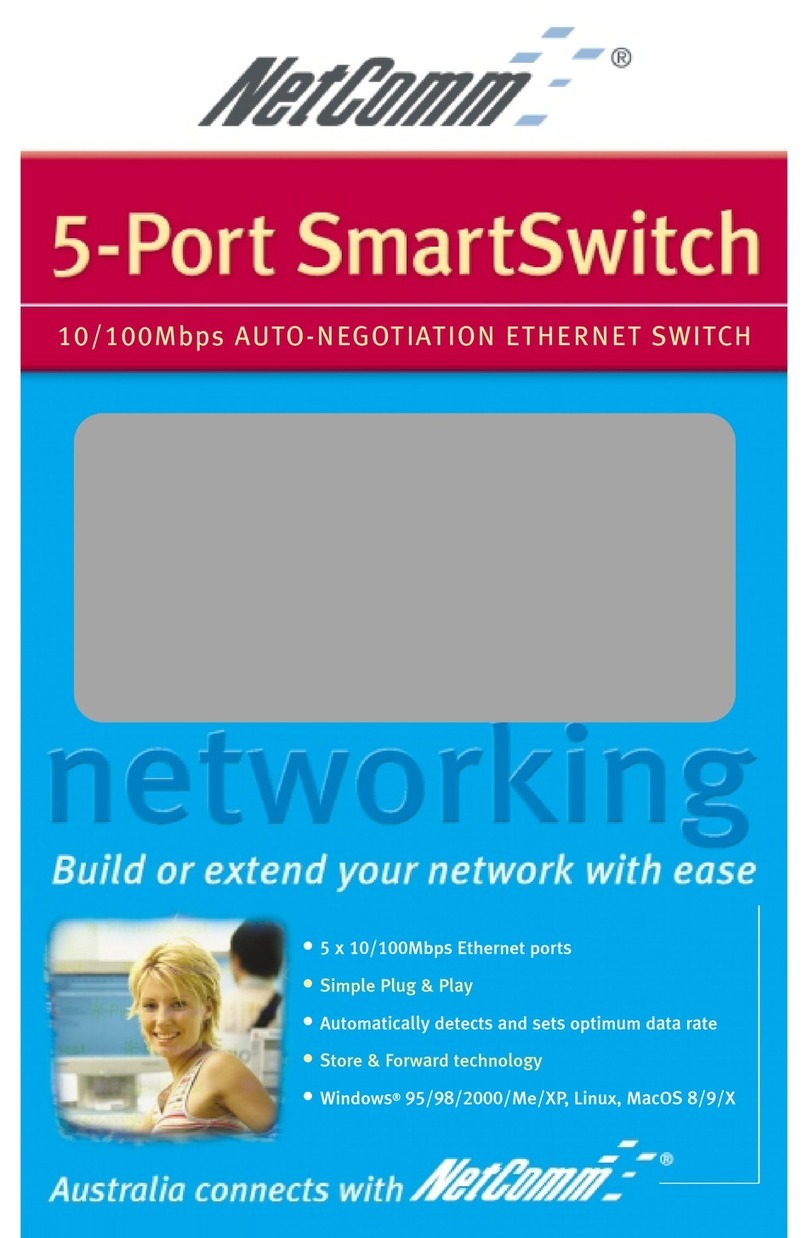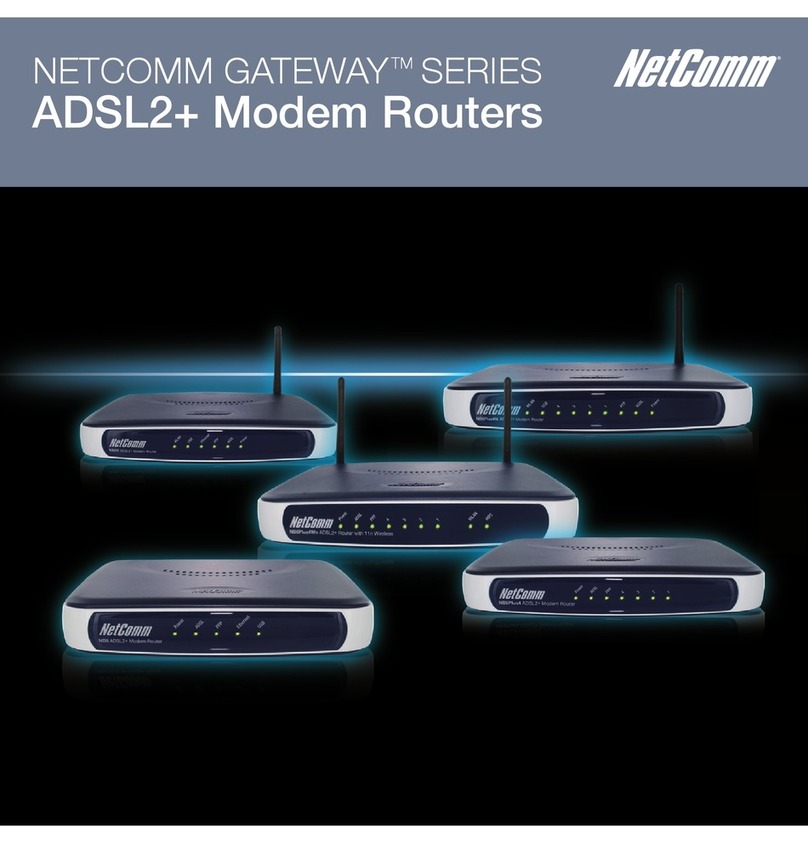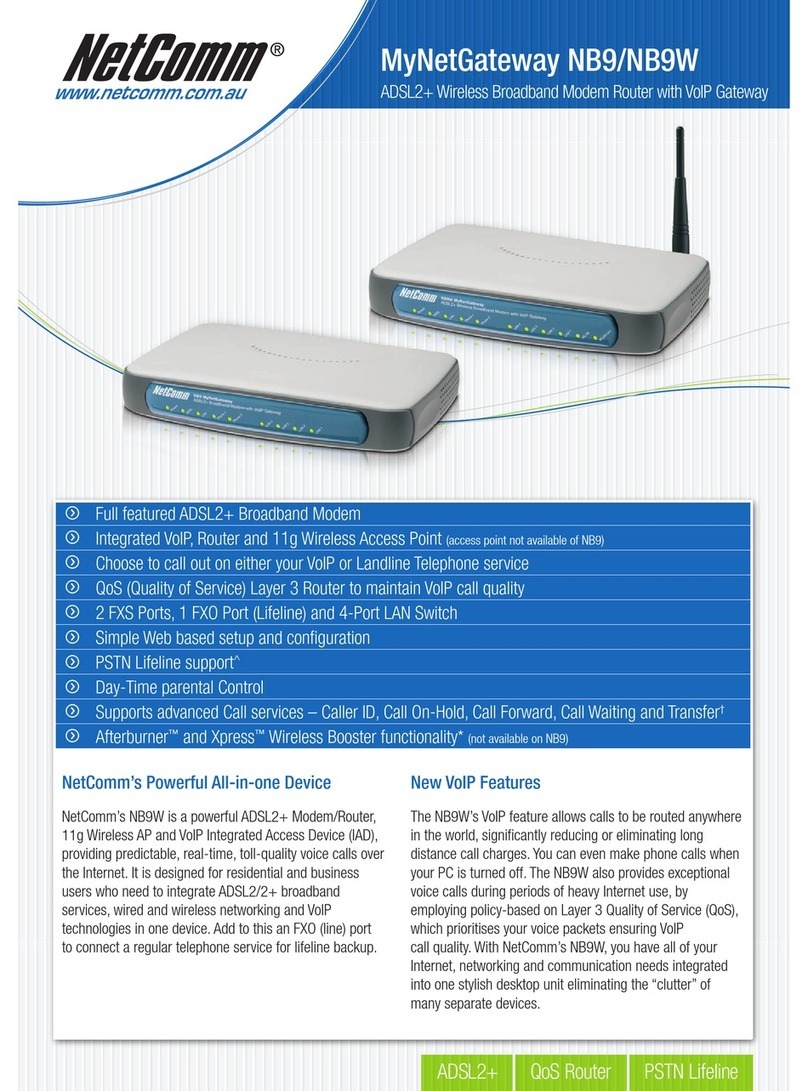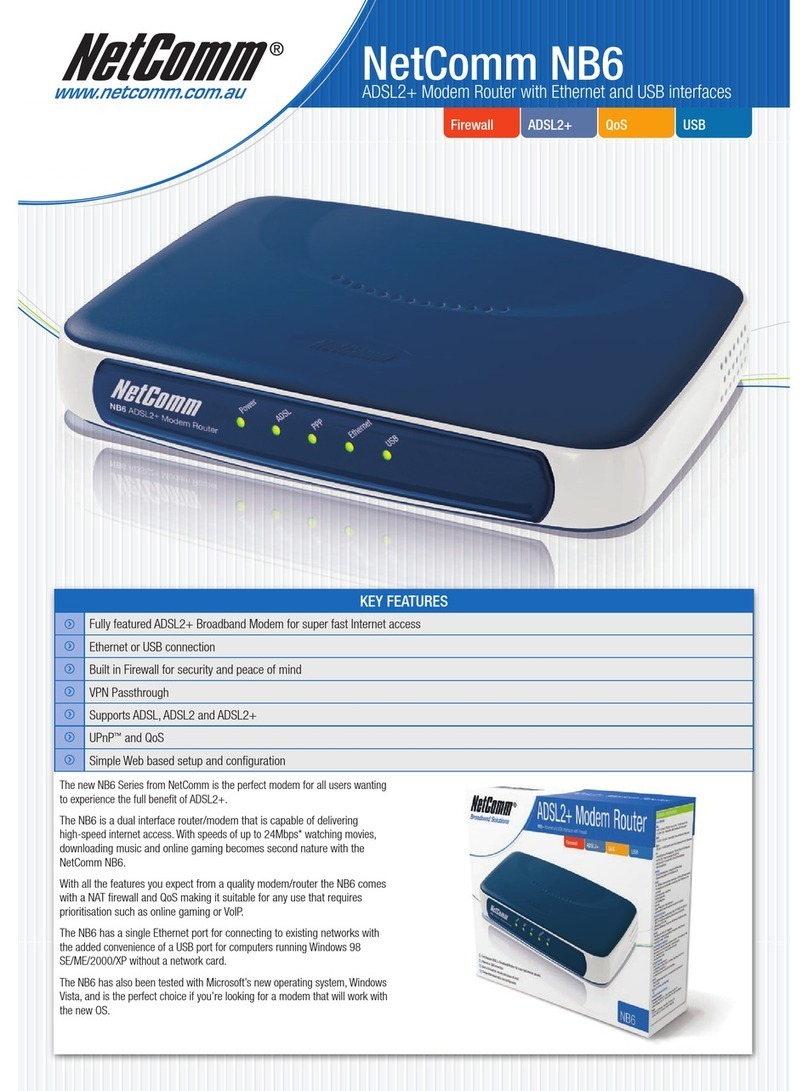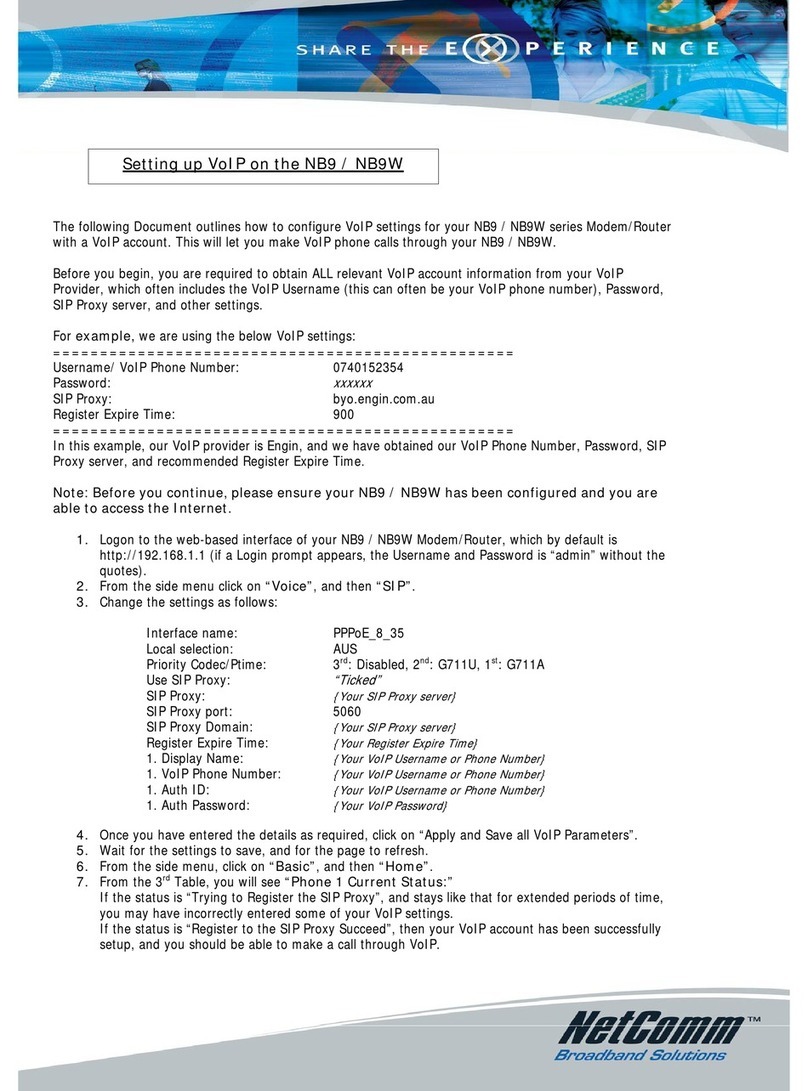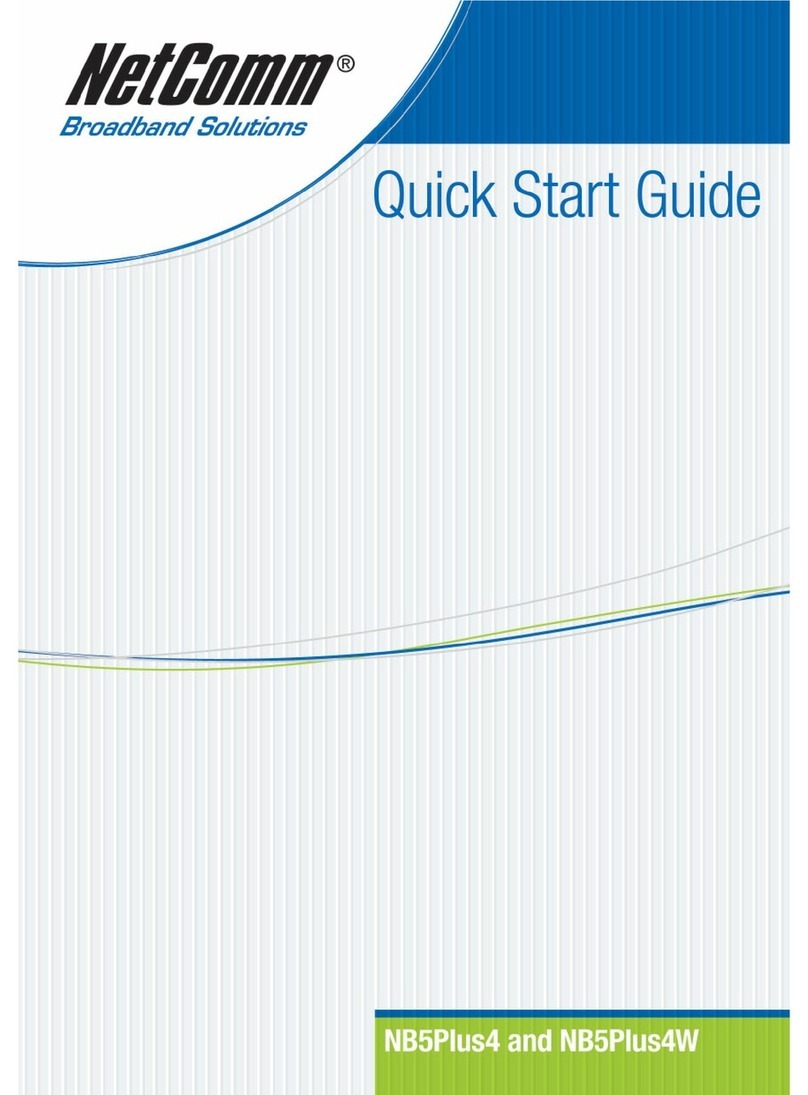4G Tower
Telephone
LAN
Wireless N
300Mbps
Wireless N
300Mbps
Telephone
NETCOMM LIBERTYTM SERIES
HSPA+ WiFi Router
with Voice
The NetComm HSPA+ WiFi Router with Voice
is designed to deliver high speed Internet
and telephone connectivity to homes and
businesses.
The 3G27WV-R connects to the Rogers 4G network via a powerful antenna system and combines
a 4G modem and a Wireless LAN access point together in one unit. The Radio modem provides
high speed connectivity to the Internet without any wires or cabling via the cellular/mobile network,
and distributes the Internet around the home or ofce via the built in high speed WiFi access point.
With this device, you can now instantly deploy Internet connectivity and telephone lines in a
particular location for up to 15 users to access simultaneously. Users can connect multiple devices
such as smartphones, tablets, notebooks, or desktop computers easily and securely without wires
using the built in WiFi access point, or alternatively via an Ethernet LAN cable if a wired connection
is preferred.
The 3G27WV-R integrates a powerful Sierra Wireless radio modem (MC8704V) for HSPA+ data
downloads of up to 21Mbps, which are then transmitted via WiFi or Ethernet throughout the location.
The built-in voice feature enables telephony for a full landline replacement. Standard analogue/
cordless handsets (e.g. DECT base station) connected to the 3G27WV-R allow for phone calls over
the 4G UMTS network to be made within seconds of powering on the device, anywhere, anytime.
* Preliminary specications only. Specications subject to change.
HSPA+
• 850/900/1900/2100 MHz UMTS/HSDPA/HSUPA
• Up to 21 Mbps downlink (HSDPA Cat 14)
• Up to 5.76 Mbps uplink (HSUPA Cat 6)
• Quad-band EDGE/GPRS/GSM
WWAN INTERFACE
• 4G x 1
WAN INTERFACE
• 10/100 Ethernet x 1
LAN INTERFACE
• 10/100 Ethernet x 1
PHONE INTERFACE
• RJ-11 FXS Phone Port x 2
WLAN
STANDARD
• IEEE802.11n, backward compatible with 802.11b/g
ENCRYPTION
• WEP, WPA, WPA2
WLAN DATA RATE
• Up to 300Mbps
ANTENNA SYSTEM
• 1 x External 4G main - removable multi-band 2dBi gain
terminal mount omni antenna
• 1 x Internal cellular diversity antenna
• 2 x Internal 2.4GHz antennas for 802.11n WiFi
WAN CONNECTION
PPP/IP
• Yes
ANTENNA TYPE
• Internal mobile broadband Antennas
MANAGEMENT
• Web based user interface (HTTP), Firmware upgrade via LAN,
System Monitoring, Diagnostic Log Viewer
ROUTING FUNCTIONS
• WWAN, PPPoE, DHCP Server/Client, Static Route, Dynamic
DNS, NAT - Port Forwarding, DMZ, DNS Masquerading, RIP,
PPP with PAP/CHAP, NTP
SECURITY FUNCTIONS
• Stateful Packet Inspection, Packet ltering, Denial Of Service
protection, Management
AUTHENTICATION PROTOCOLS
• PAP, CHAP
VPN
• Pass-through PPTP, IPSec, SSL
LED
• Power, 4G, WiFi, Internet/WAN, LAN, Phone 1, Phone 2
POWER
• External power adapter
• DC in port: 12VDC
ENVIRONMENTAL CONDITIONS
OPERATING TEMPERATURE
• 0 ~ 50 degrees Celsius
RELATIVE HUMIDITY
• 5 ~ 90% (non-condensing)
DIMENSIONS AND WEIGHT
• 140 mm (L) x 132 mm (W) x 34 mm (H)
• 240 grams
PACKAGE INCLUDES
• 3G27WV-R Gateway
• 1 x 1.5M Ethernet cable
• 1 x external antenna
• 1 x 2M telephone (RJ-11) cable
• DC power adapter
• Quick start guide
TECHNICAL SPECIFICATIONS
NETCOMM LIMITED
PO Box 1200, Lane Cove NSW 2066
Sydney, Australia ABN 85 002 490 486
AUSTRALIAN ENQUIRIES
P: (02) 9424 2070
F: 1800 063 962
W: www.netcomm.com.au
NEW ZEALAND ENQUIRIES
P: (09) 448 5548
F: (09) 448 5549
W: www.netcomm.co.nz
INTERNATIONAL ENQUIRIES
P: +61 2 9424 2070
F: +61 2 9424 2010
W: www.netcommlimited.com
Trademarks and registered trademarks are the property of NetComm Limited or their respective owners. Specications are subject to change without notice. Images shown may vary slightly from the actual product.