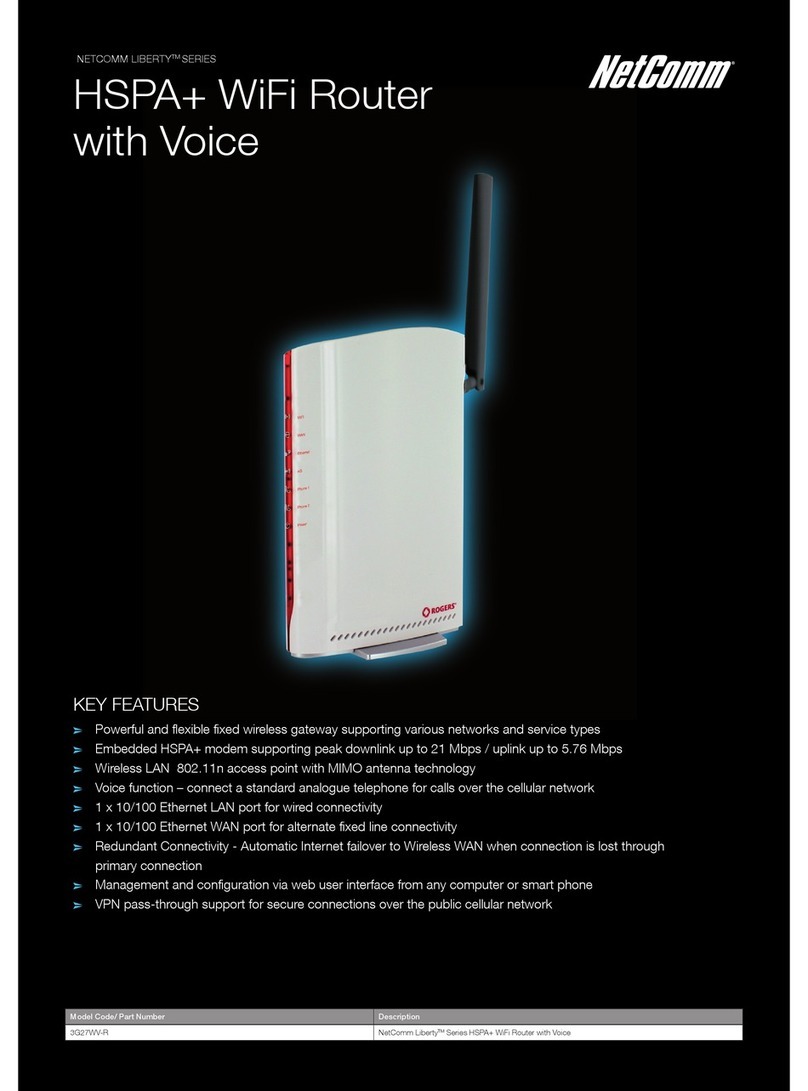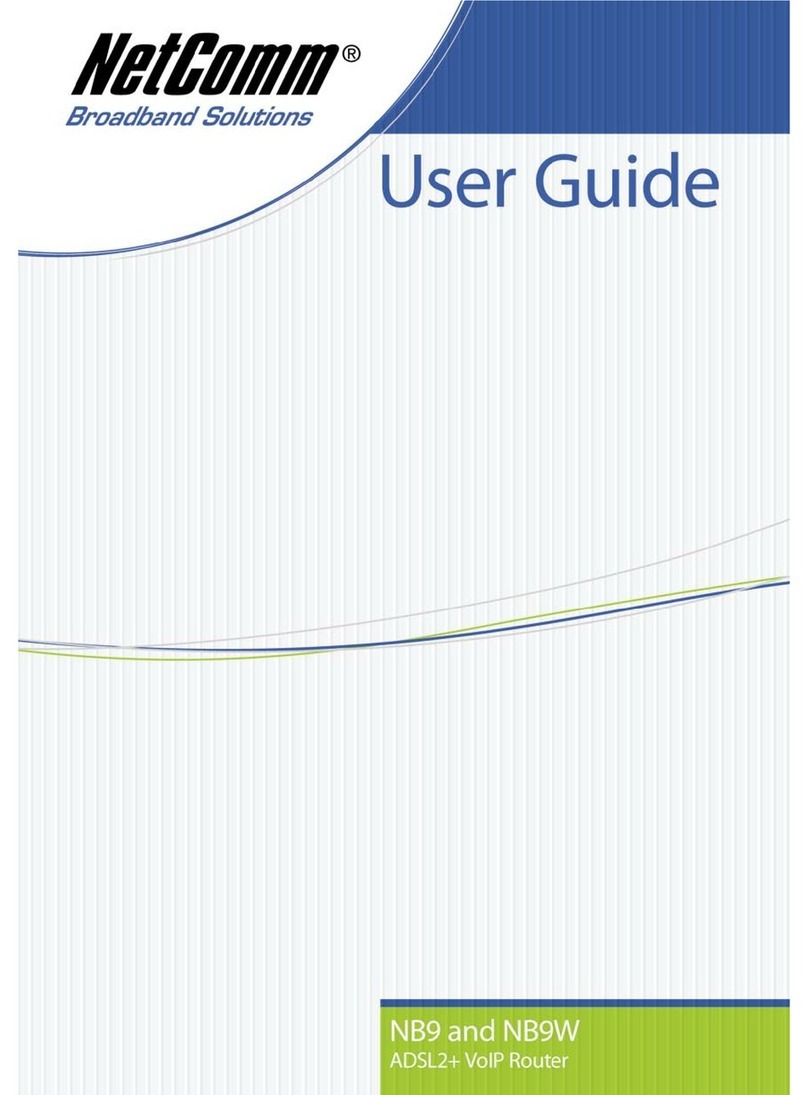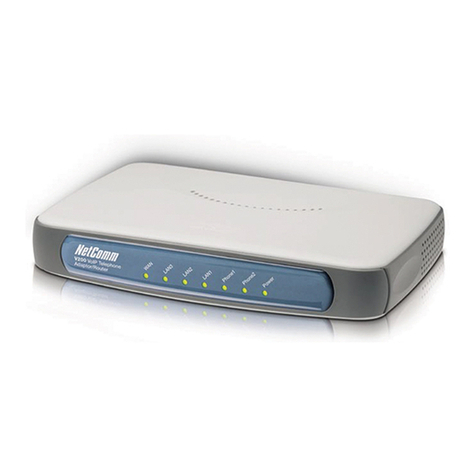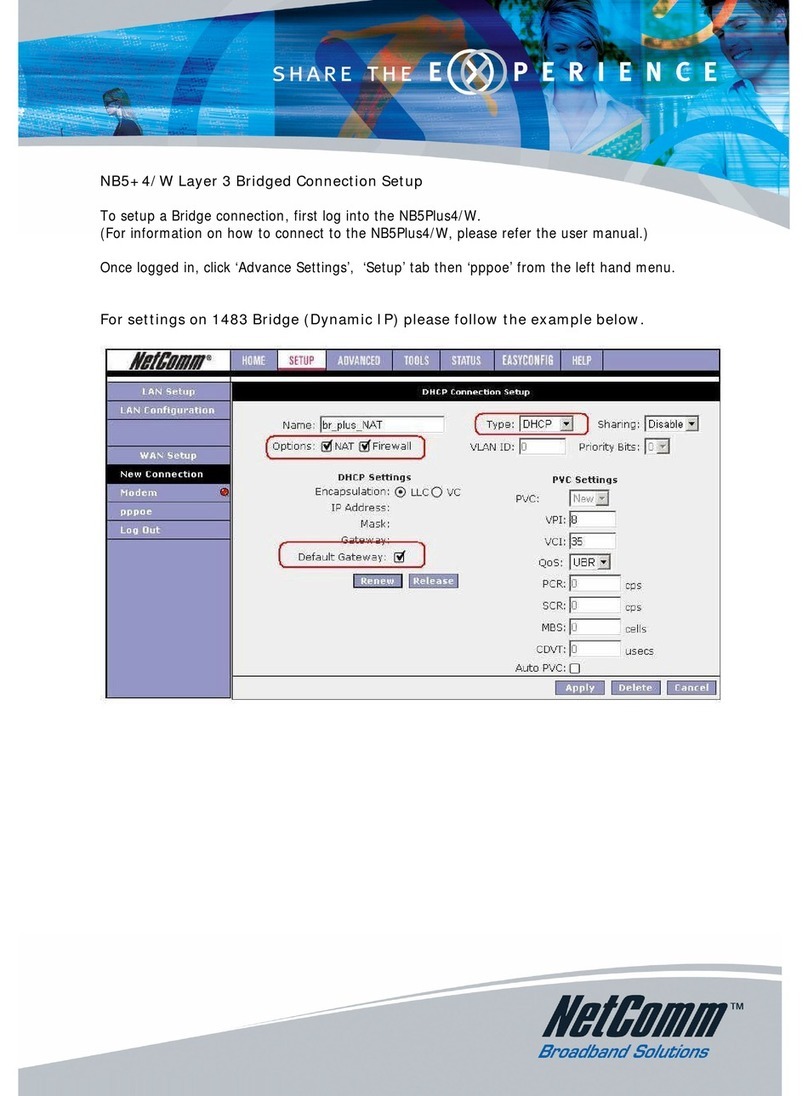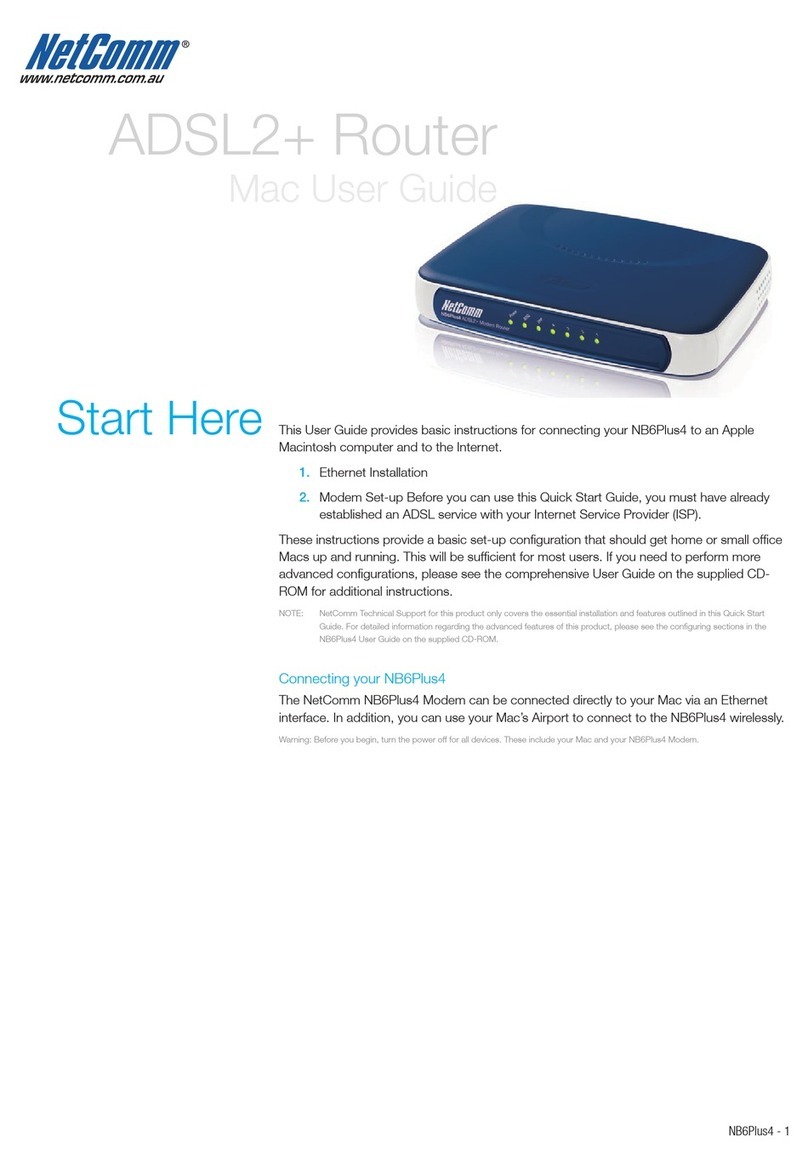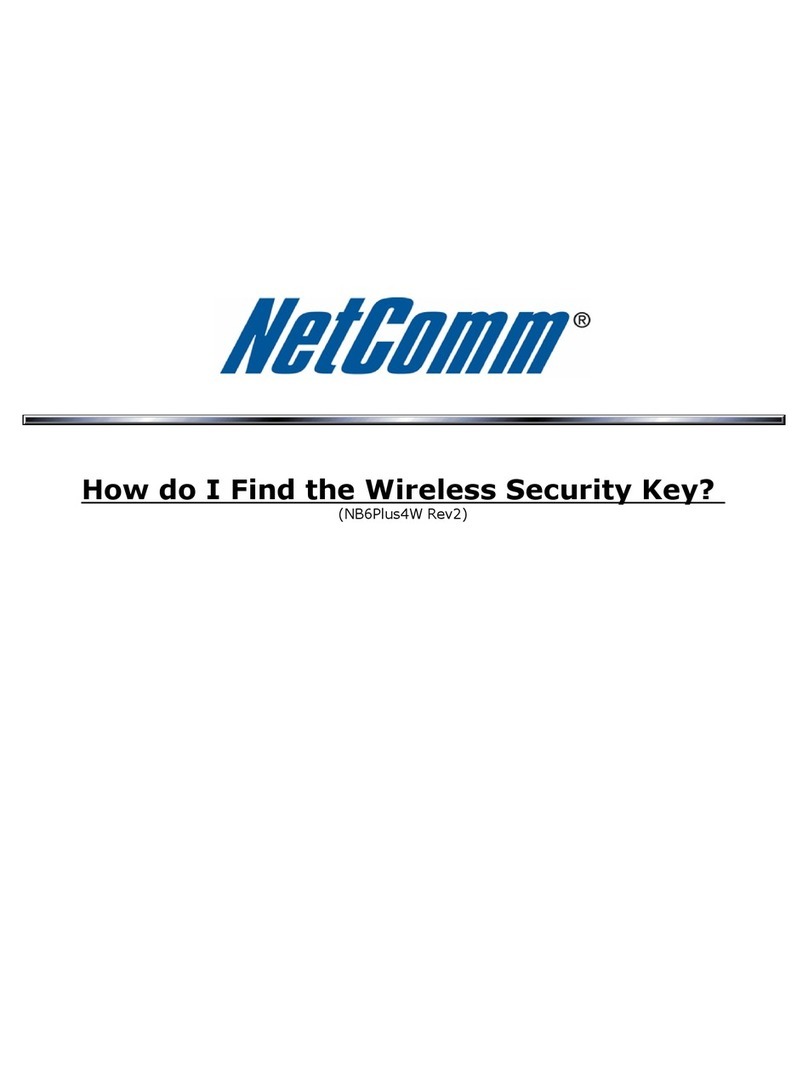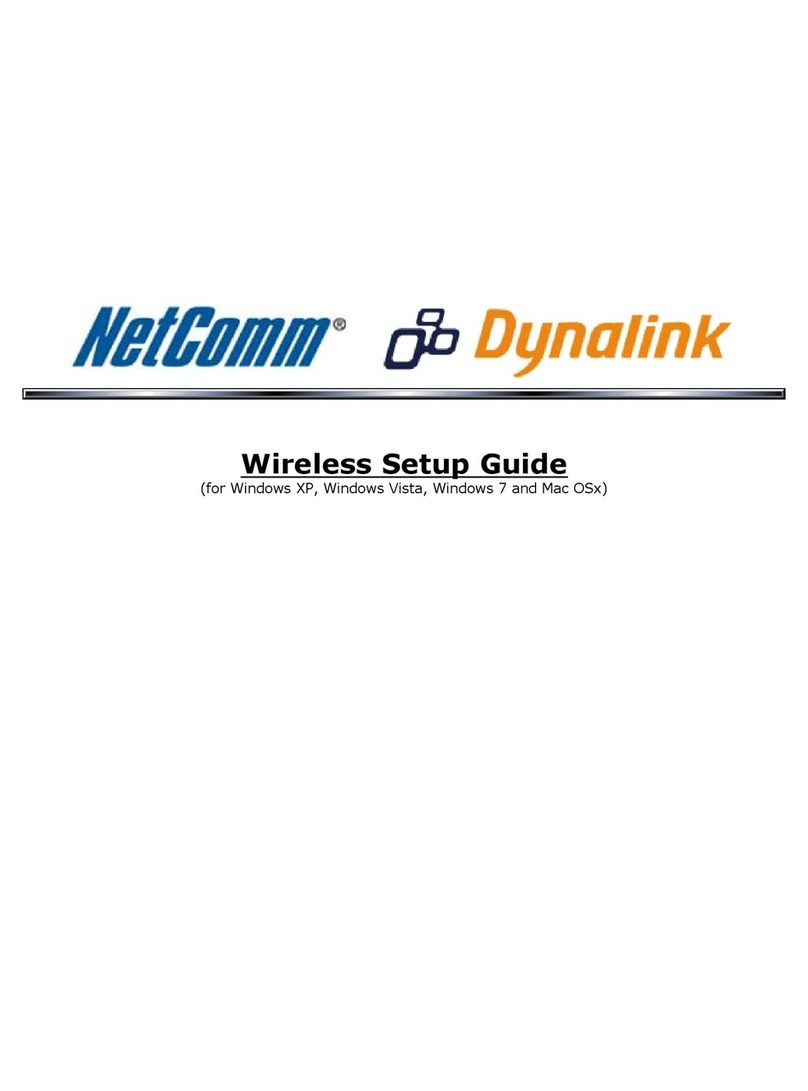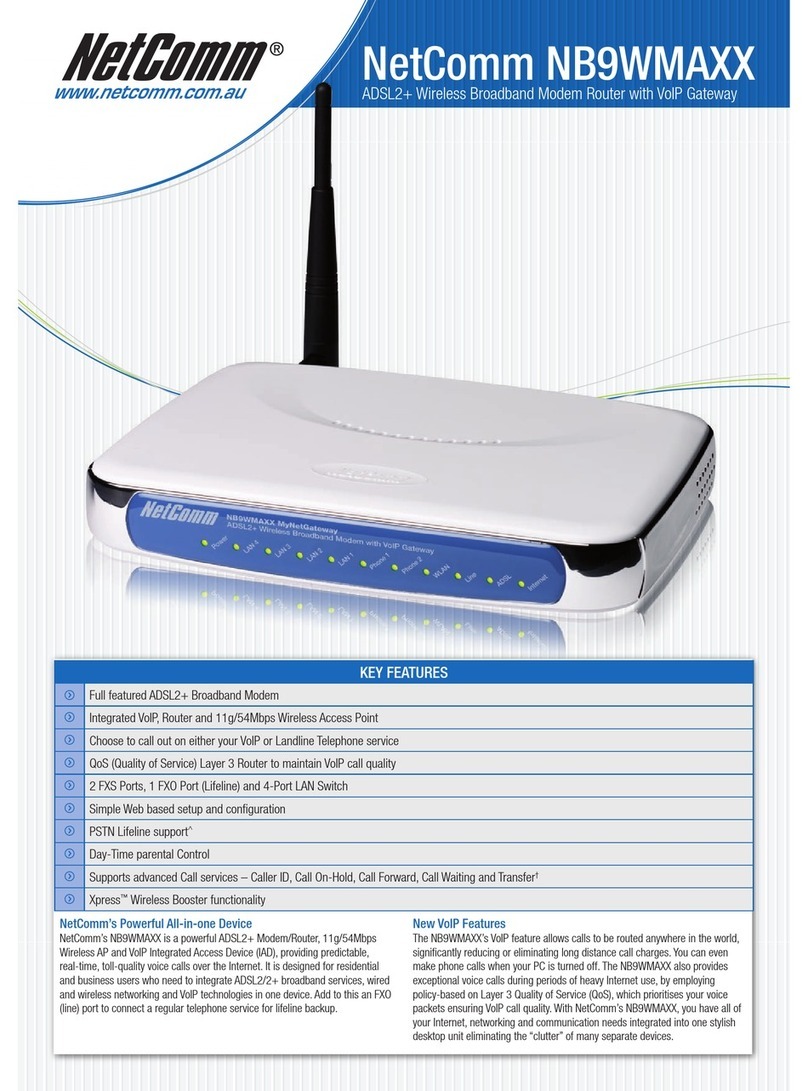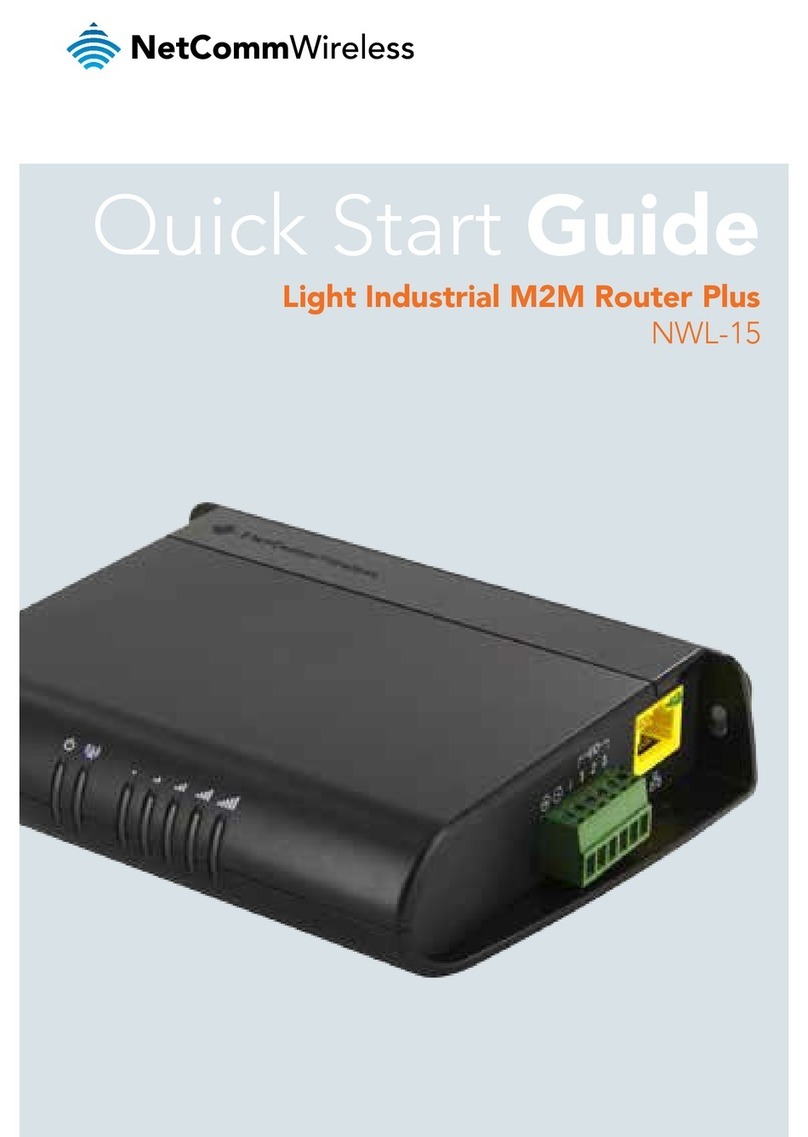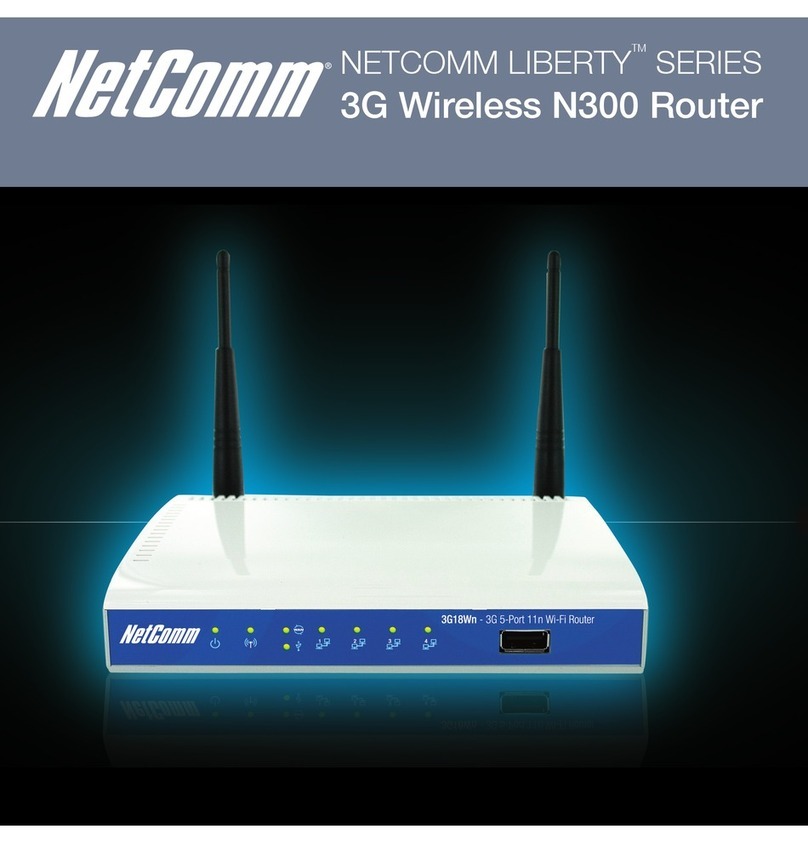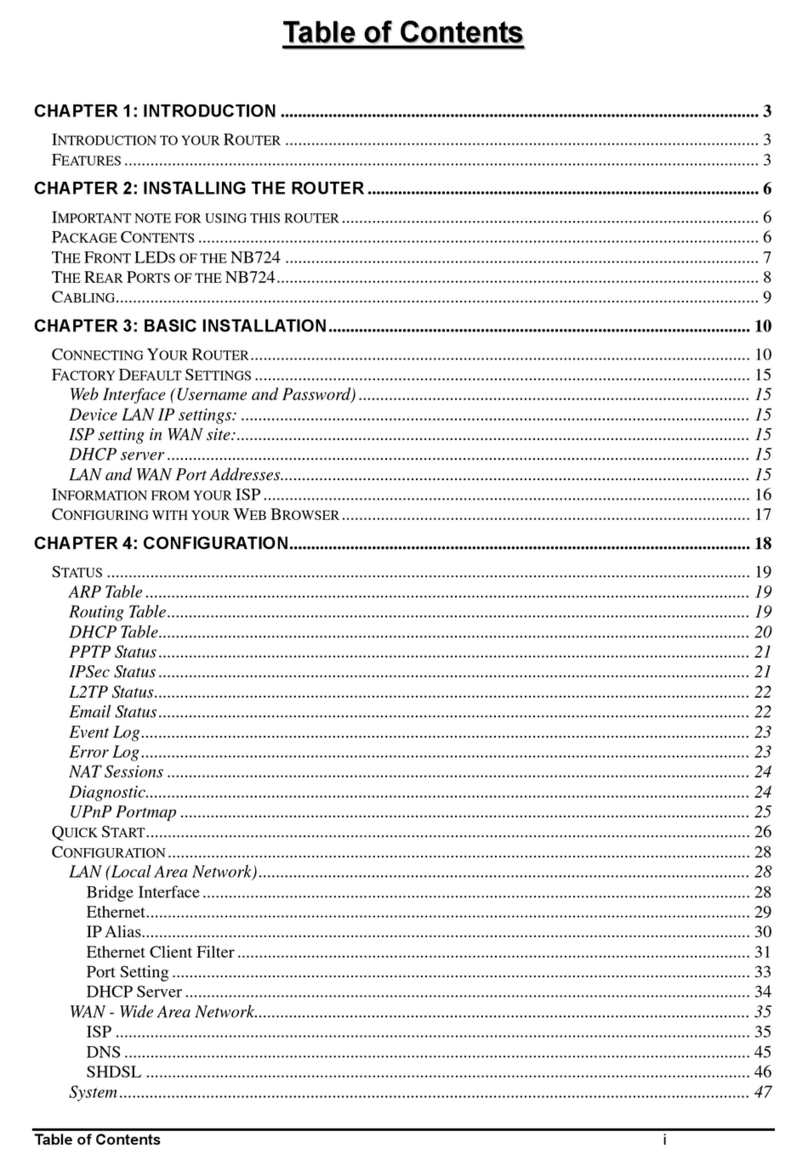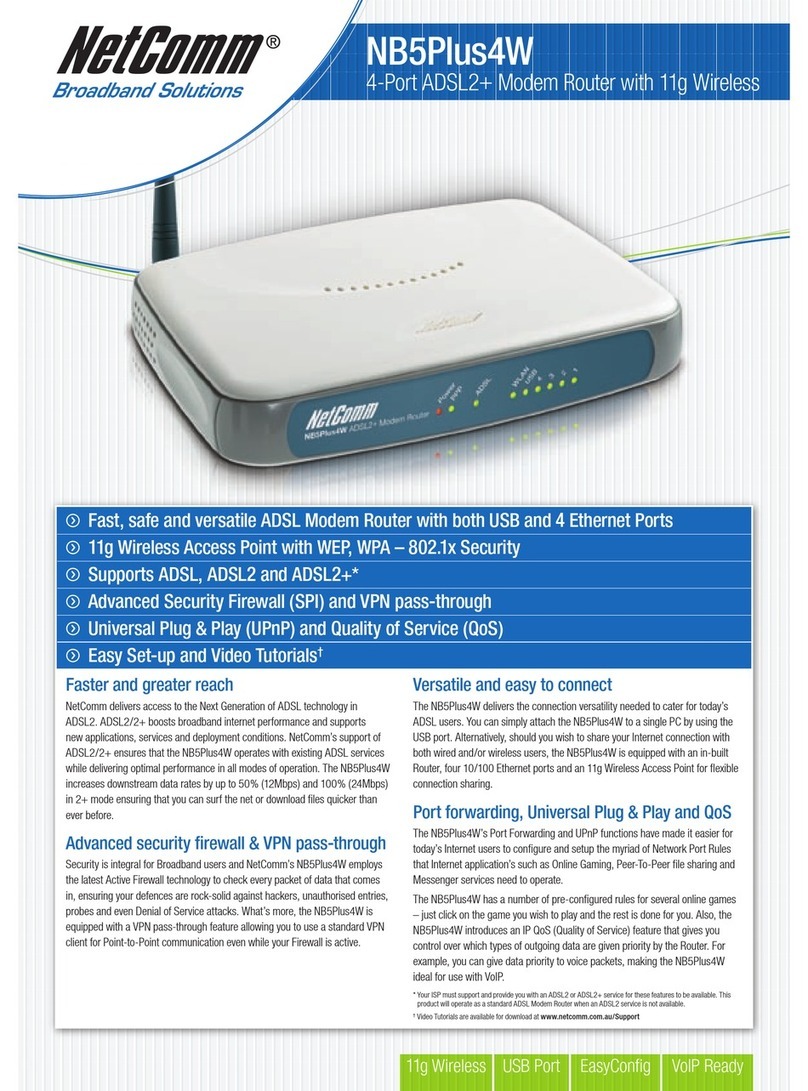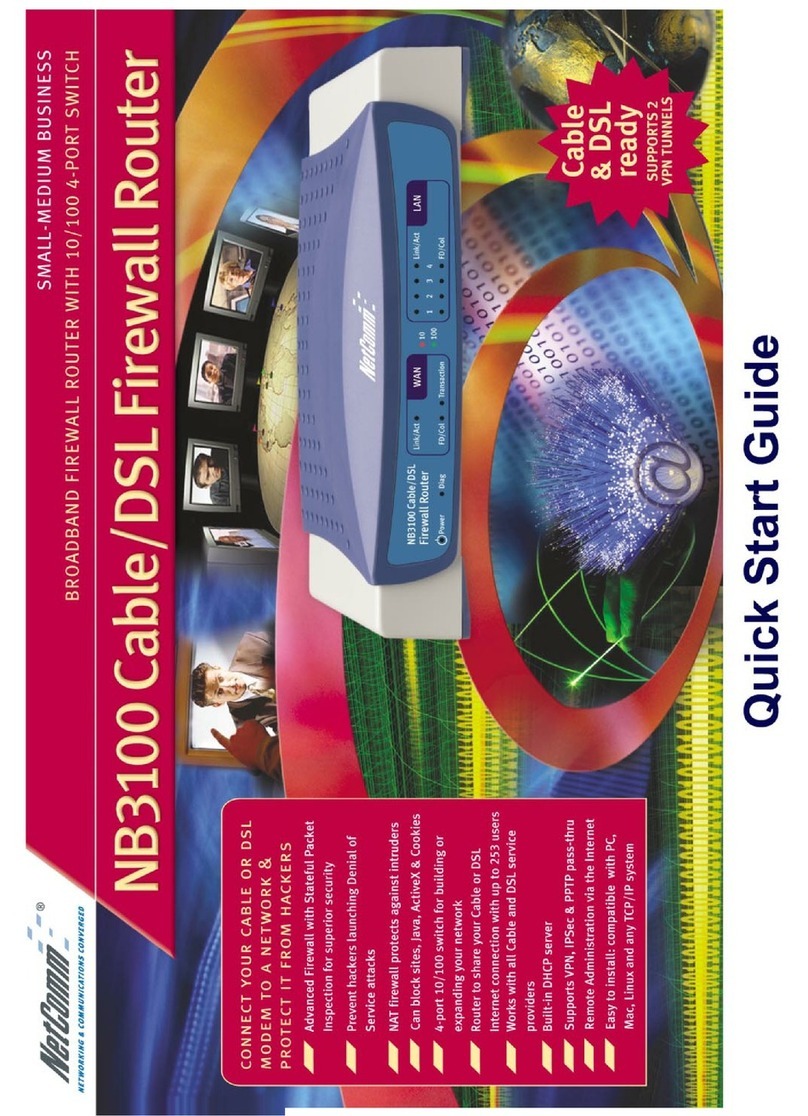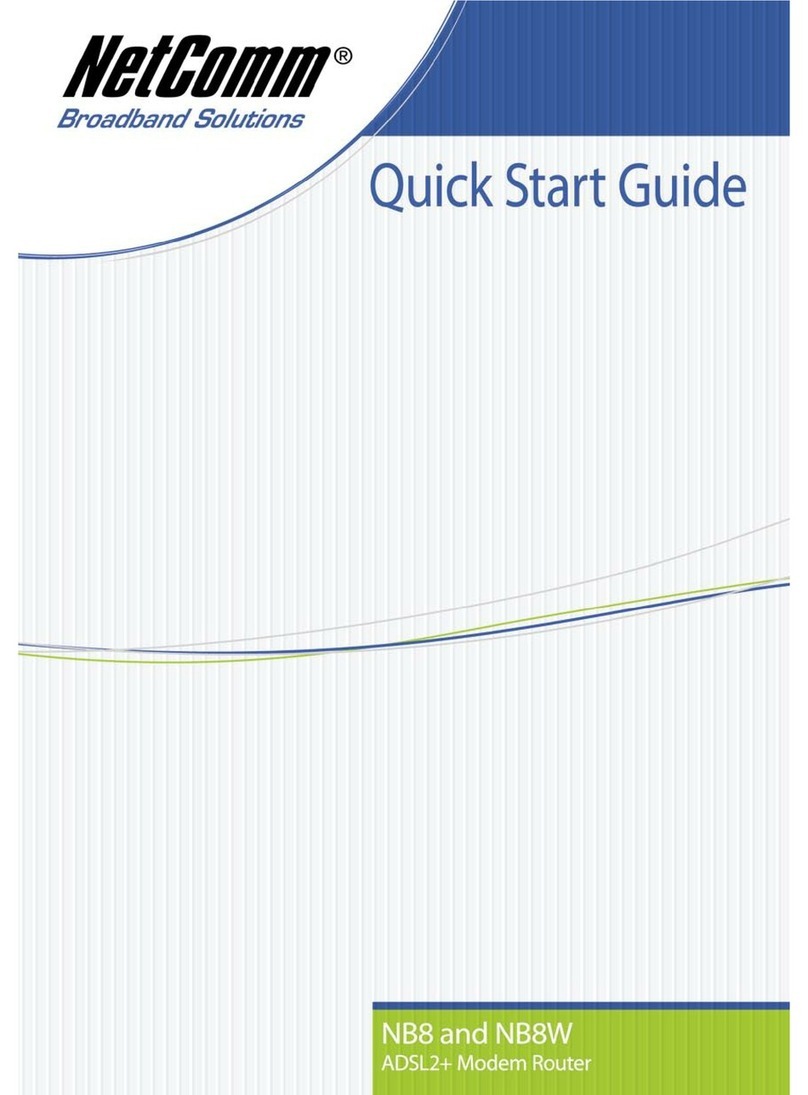Page 5 of 7
User Guide
NetComm NF10W Wireless ADSL2+ Modem Router
©2016 ACN Inc. All rights reserved ACN Pacic Pty Ltd ABN 85 108 535 708 Customer Service 1300 881 778 acnpacic.com
MKT-3024 28.11.2016
How to connect to the Broadband service via Wi-Fi
To connect wirelessly to your ADSL Broadband service,
you will need to have the Wireless Security Card that you
took out of the modem box in Step 1. On your wireless
device (e.g. smartphone, tablet, laptop), search for the
Wireless Network Name (SSID) and input the Wireless
Security Key shown on your wireless card.
Troubleshooting
Quick Tips
If you are unable to connect to the internet try these quick tips:
▪Restart the modem. To do this turn o the power, leave for 5 minutes and then turn the power and the modem back on.
Once the lights are on (refer to page 2), open your web browser to connect to the internet.
▪Alternatively, isolate the modem by removing all equipment connected to the line (including your splitter, telephone and
any other equipment) except your modem. Then restart the modem and connect it to your computer via an ethernet cable –
once the lights are on, try to connect to the internet.
▪If you are still unable to connect to the internet, remove your ethernet cable and attempt to connect wirelessly through
Wi-Fi™. If you have a successful Wi-Fi™ connection you may have a malfunctioning ethernet cable. In this case contact ACN
Technical Support for further assistance.
Please do not press the reset button unless instructed by ACN Technical Support.
If you have tried all of the above steps, restarted your computer and are still unable to connect to the internet, please contact
ACN Technical Support on 1300 881 778.
Logins and Passwords
The table below outlines the required username and password format for your internet connection and Online Tools.
Service Username Password What is it used for Example
Broadband Service This is an automatically generated username and password and will be sent
to you as part of your ACN Order Received email communication
Your broadband username and
password is a unique login for your
ADSL service
Broadband username:
[8characters]@myacn.net.au
Password: 8 character password
MyAccount Your MyAccount username is your
9 digit ACN Customer ID. This will
be sent to you in your ACN Order
Conrmation email
This is an automatically generated
password and will be sent to
you as part of your ACN Order
Conrmation email
Your MyAccount username and
password enables you to login to
MyAccount - ACN Self Help Portal to
manage your service.
Username: 1000000001
Password: 8 character password
Wi-Fi Your Wi-Fi username is the SSID which
is shown on the Wireless Security Card
Your Wi-Fi password is the
Wireless Security Key which is
shown on the Wireless Security
Card
To connect wireless devices to your
Broadband connection
Wi-Fi Username: NetComm 9402
Wi-Fi Password: Satayudefe
*********