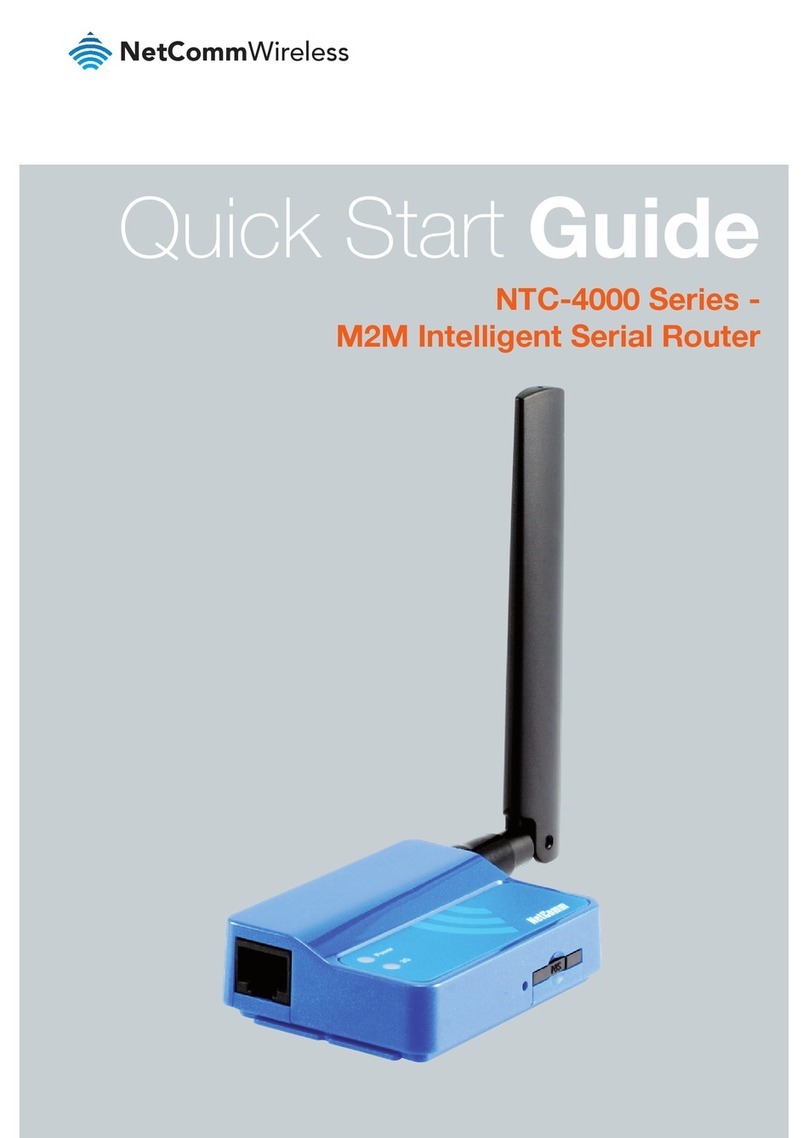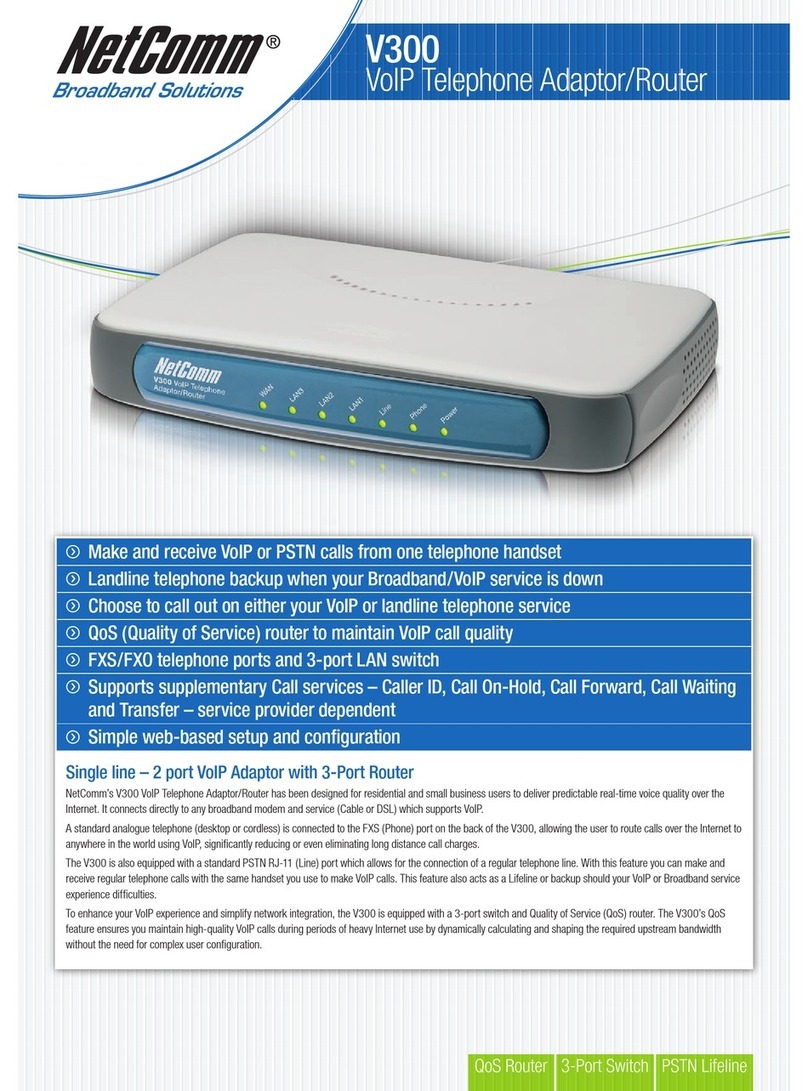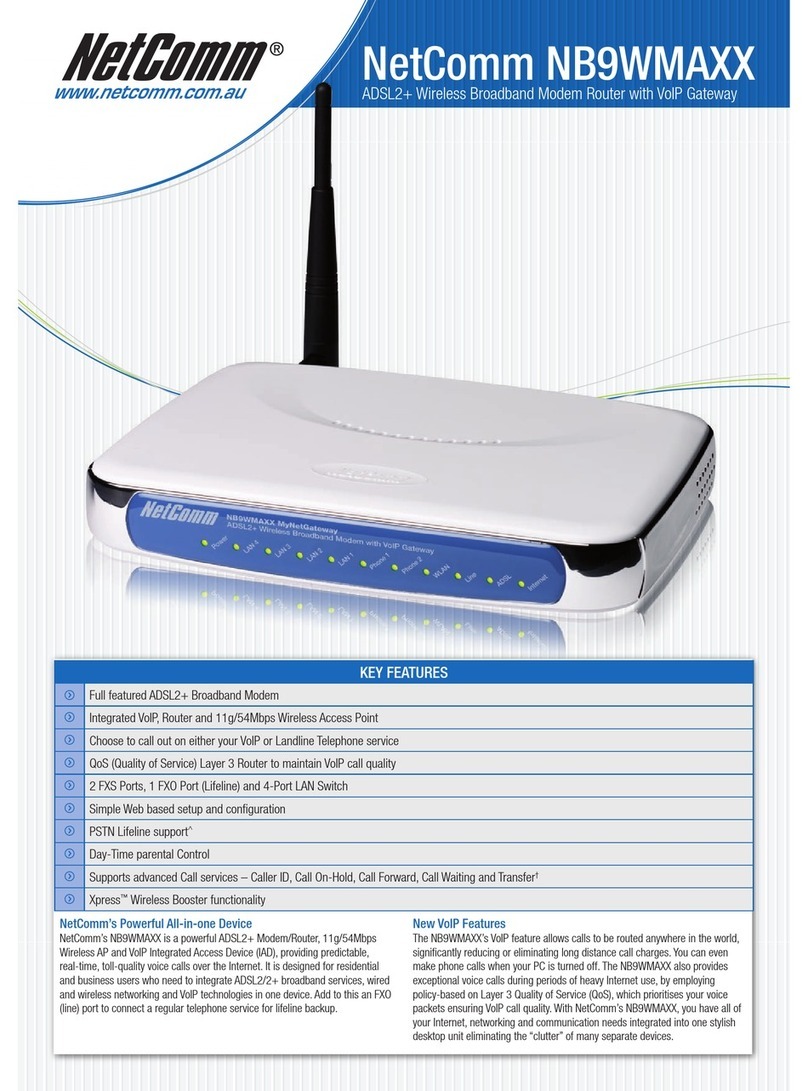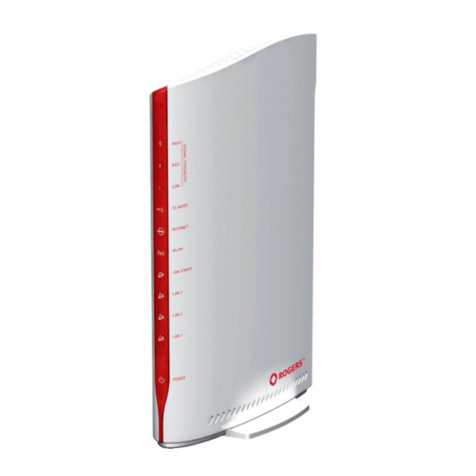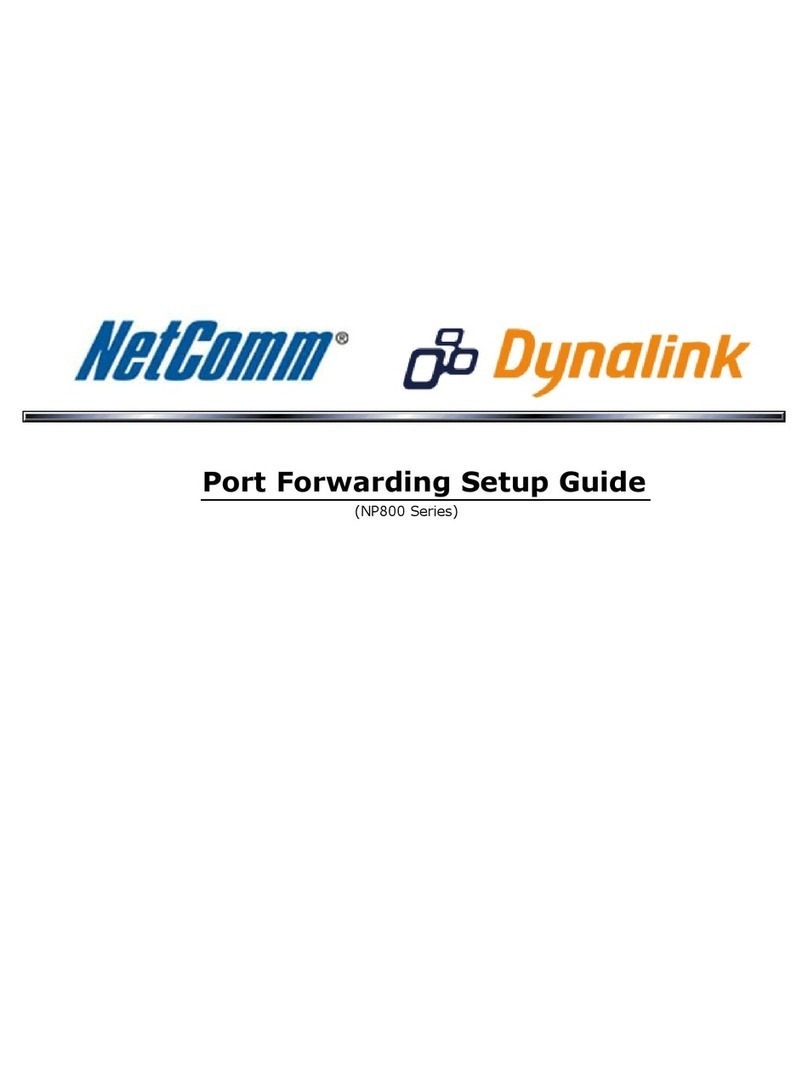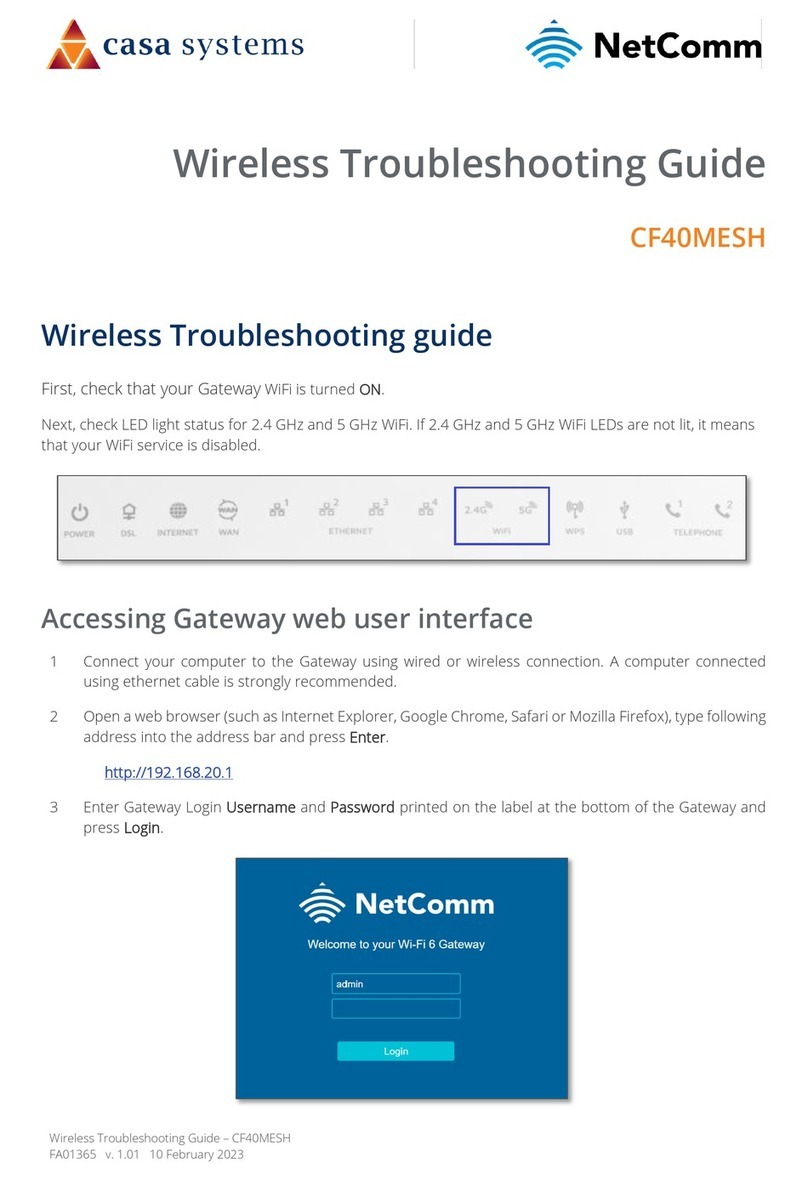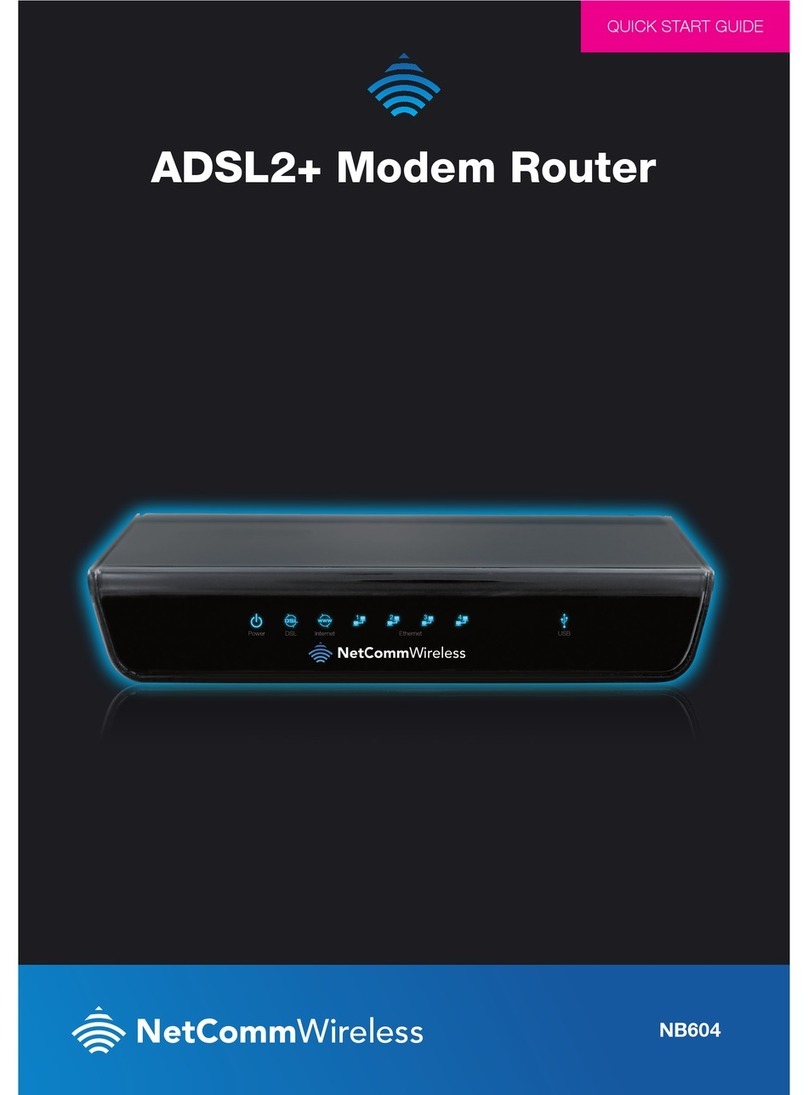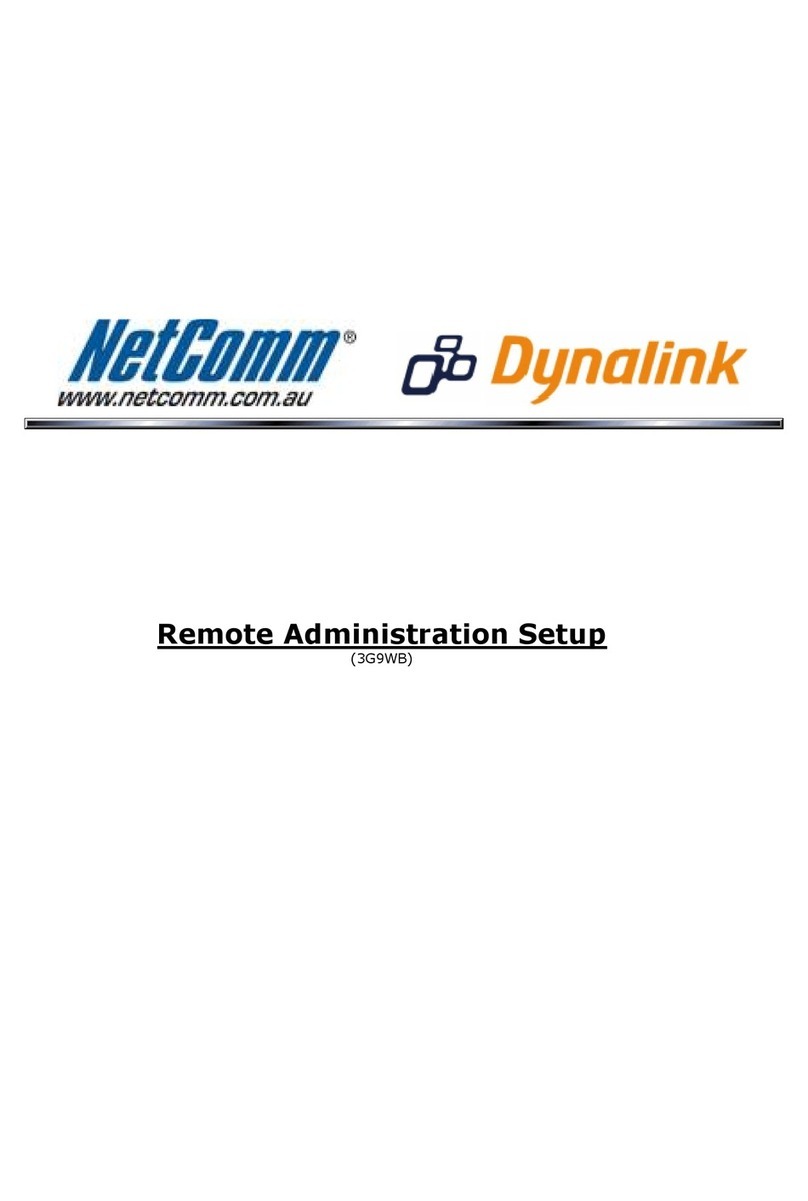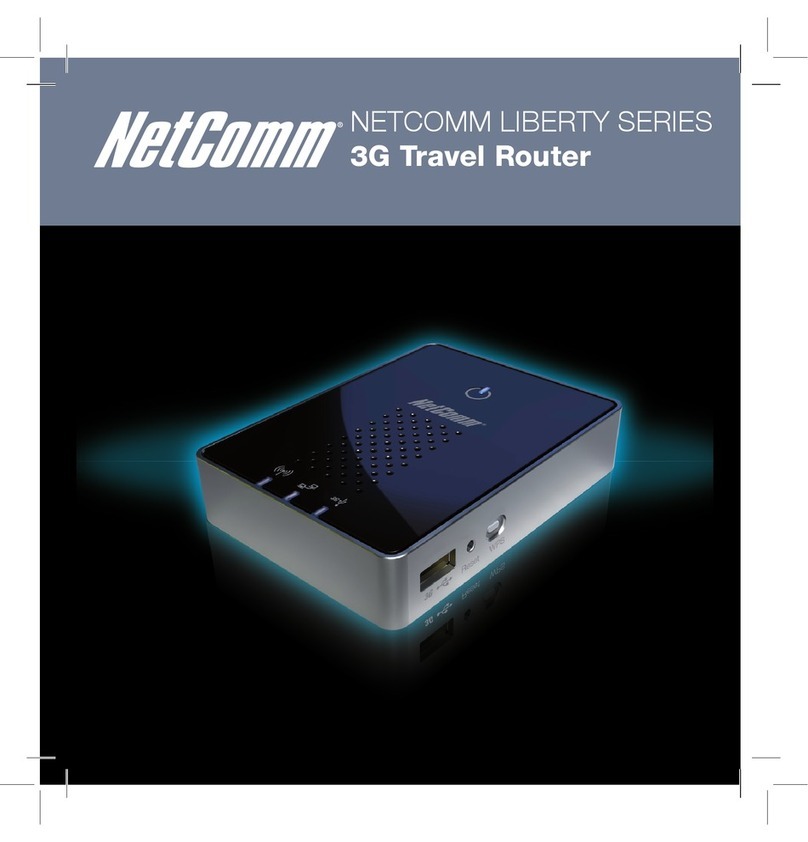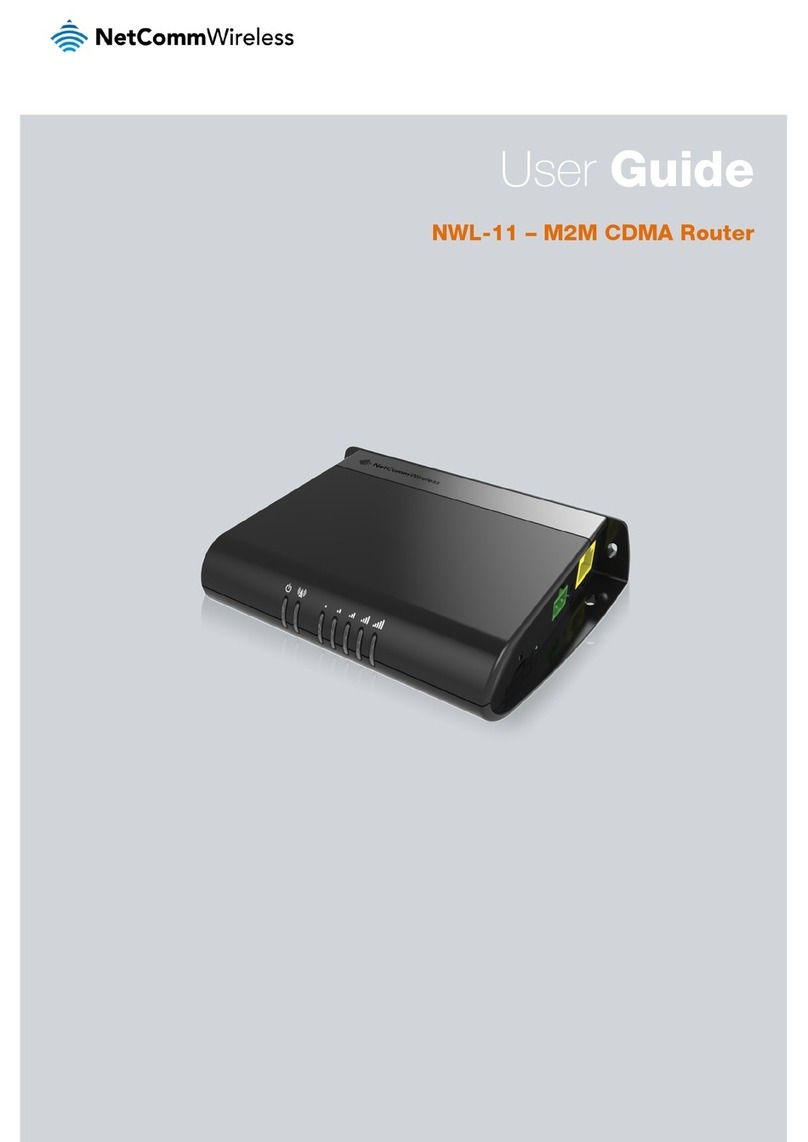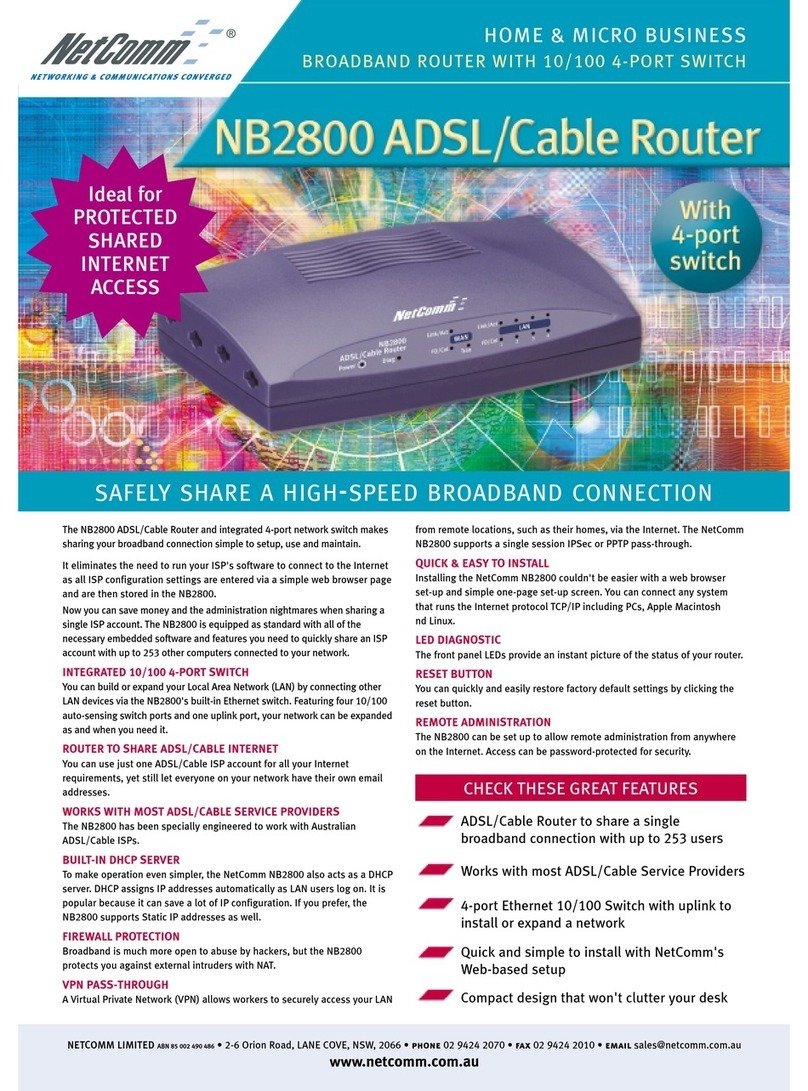NETCOMM LIMITED ABN 85 002 490 486 PO Box 1200, Lane Cove NSW 2066 Australia
Trademarks and registered trademarks are the property of NetComm Limited or their respective owners. Specifications are
subject to change without notice. Images shown may vary slightly from the actual product.
NetComm NP290W
Turbo Wireless HomePlug – 85Mbps Ethernet Over Power Kit
TECHNICAL SPECIFICATIONS
Your NetComm dealer:
PACKAGE CONTENTS
PROTOCOL/STANDARDS
• HomePlug 1.0 specification, IEEE 802.3 10/100 Ethernet
(100Mbps) and IEEE 802.3u Fast Ethernet Compliant
• 10/100 Mbps AutoMDI/MDIx Support
• 85Mbps Homeplug 1.0 compatible
• IEEE 802.11g Wireless Specifications
RANGE
• up to 300 meters via Wireless LAN (outdoor)
• up to 200 meters via homeplug
TRANSMISSION RATE
• up to 54Mbps via Wireless LAN G
• up to 85Mbps via homeplug
MODULATION SUPPORT
• DSSS (Direct Sequence Spread Spectrum) Wireless LAN
standard
• OFDM 256/64/16, DQPSK, DBPSK and ROBO
Modulation Scheme
FREQUENCY BAND
• 4.3 Mhz to 20.9 Mhz band
SECURITY
• WEP (Wired Equivalent Privacy) via Wireless LAN
• WPA (Wi-Fi Protected Access) via Wireless LAN
• 56 bit DES Encryption with key management for secure
powerline communications (Web-based Configuration)
WIRELESS MODE
• Wireless Access Point (AP)
• Wireless Client
HOMEPLUG QUALITY OF SERVICE
• Forward Error Correction (FEC) support
• Channel Adaptation ensures that signal integrity is
maintained even under harsh noise environment
• CSMA/CA with prioritization and ARQ for reliable delivery
of Ethernet packets via Packet Encapsulation
• Four Level prioritized random access method
• Segment bursting and contention-free access ensures
high throughput while maintaining low latency response
and jitter performance
HARDWARE
• Intellon INT5500 Integrated Single-chip Powerline
Network Transceiver
• Intellon INT1200 Analog Front End IC
• Infineon Wildpass Wireless 11b/g chipset solution
PLATFORM SUPPORT
• O/S Independent with TCP/IP protocol installed
• Configuration via Setup Utility (thru Homeplug and
Ethernet only)
POWER SUPPLY
• Switch Mode 100V-240V Supply for worldwide plugs
(Euro, US, UK and AUS)
LED INDICATORS:
• 1 x Power LED
• 1 x Powerline Link/Activity Status LED
• 1 x Ethernet Link/Activity Status LED
• 1 x Wireless LAN Activity Status LED
EXTERNAL CONNECTORS:
• 1 x Electrical Power plugs
• 1 x RJ45 for 10/100 Ethernet (AutoMDI/MDI-X)
• 1 x Wireless Antenna (3dBi Dipole)
• 1 x Reset Button (default to Factory Settings)
• 1 x NP290WSingle Turbo HomePlug Adaptor
• 1 x RJ-45 10/100 Ethernet cable
• 1 x Configuration CD
• 1 x User Guide – on CD
• 1 x Quick Start Guide – on CD