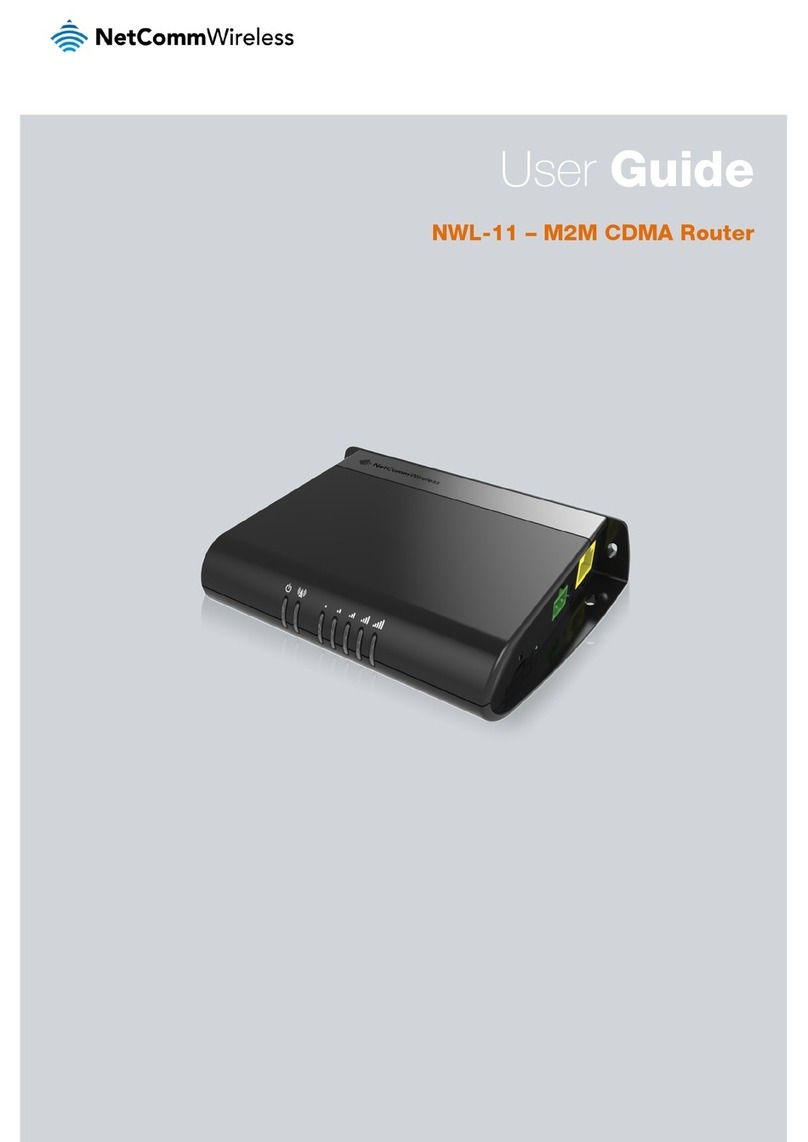NetComm 3G9WB Instruction Manual
Other NetComm Network Router manuals
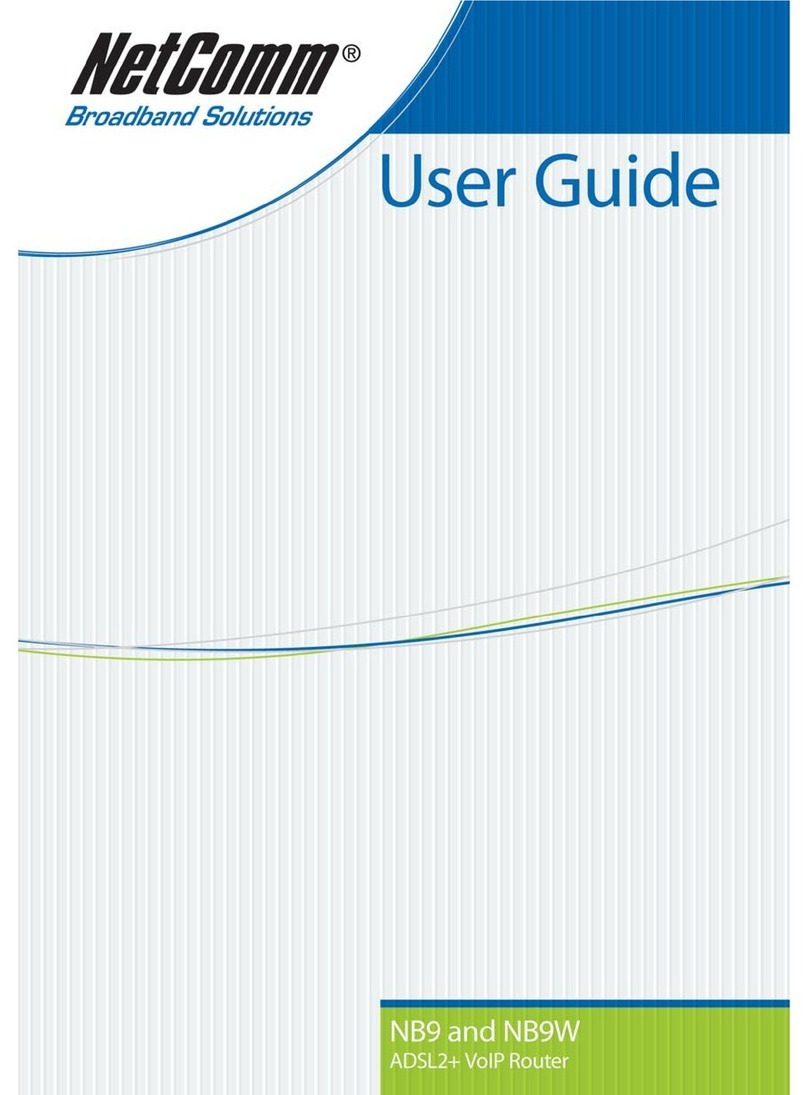
NetComm
NetComm Freshtel NB9 User manual
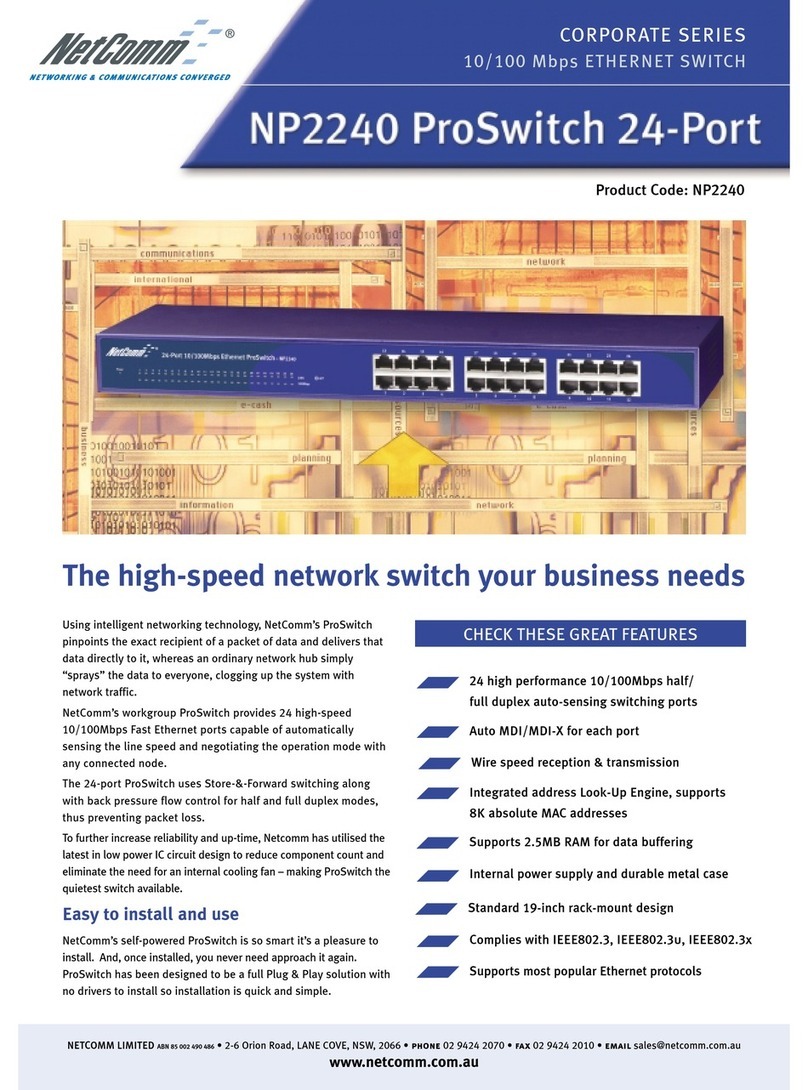
NetComm
NetComm NP2240 User manual
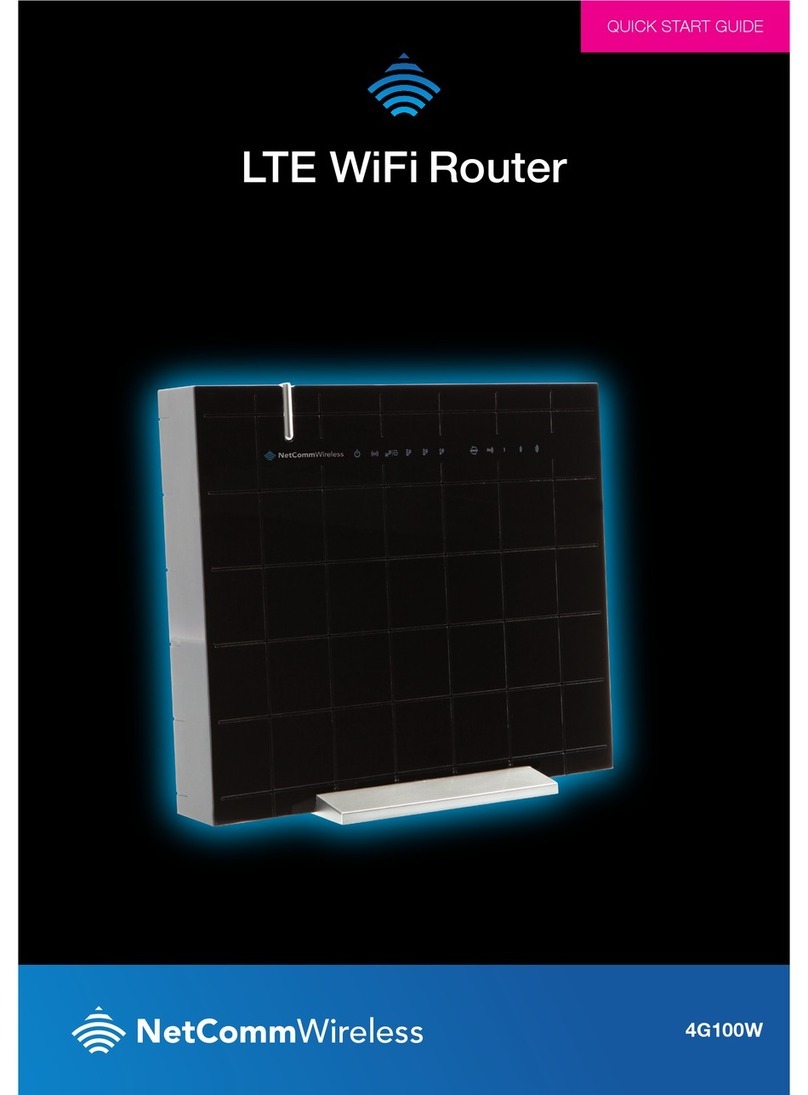
NetComm
NetComm 4G100W User manual

NetComm
NetComm NTC-6200-02 Instruction Manual
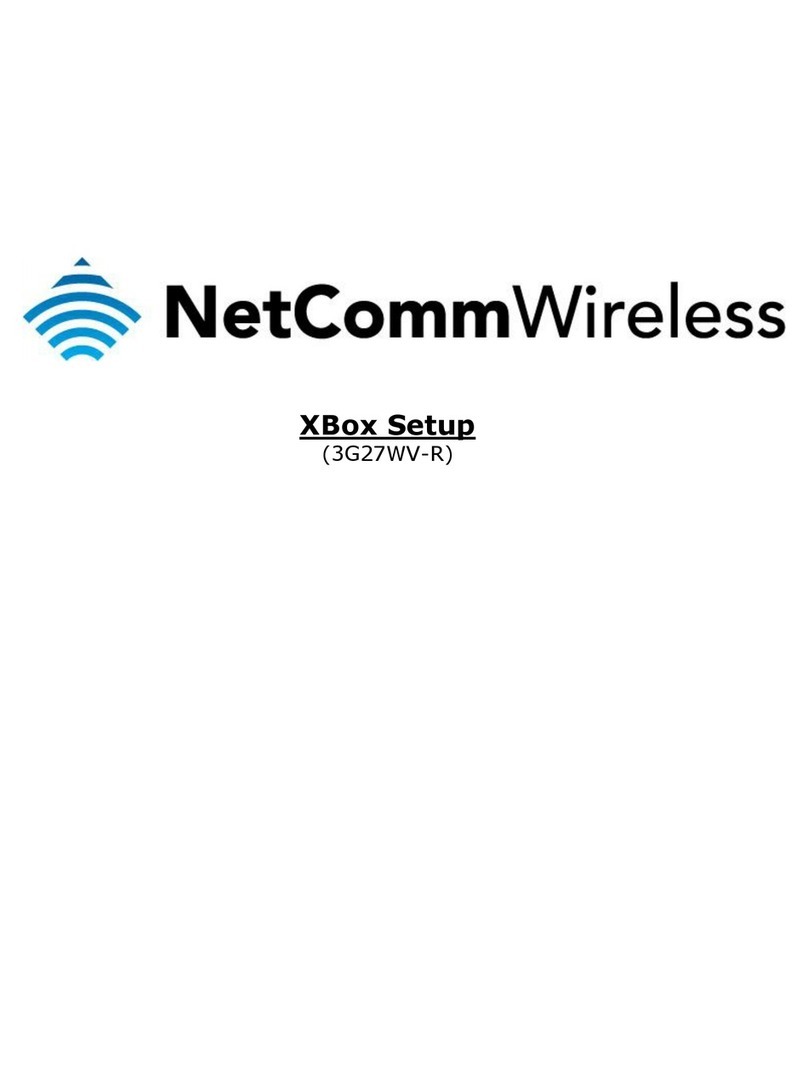
NetComm
NetComm 3G27WV-R User manual
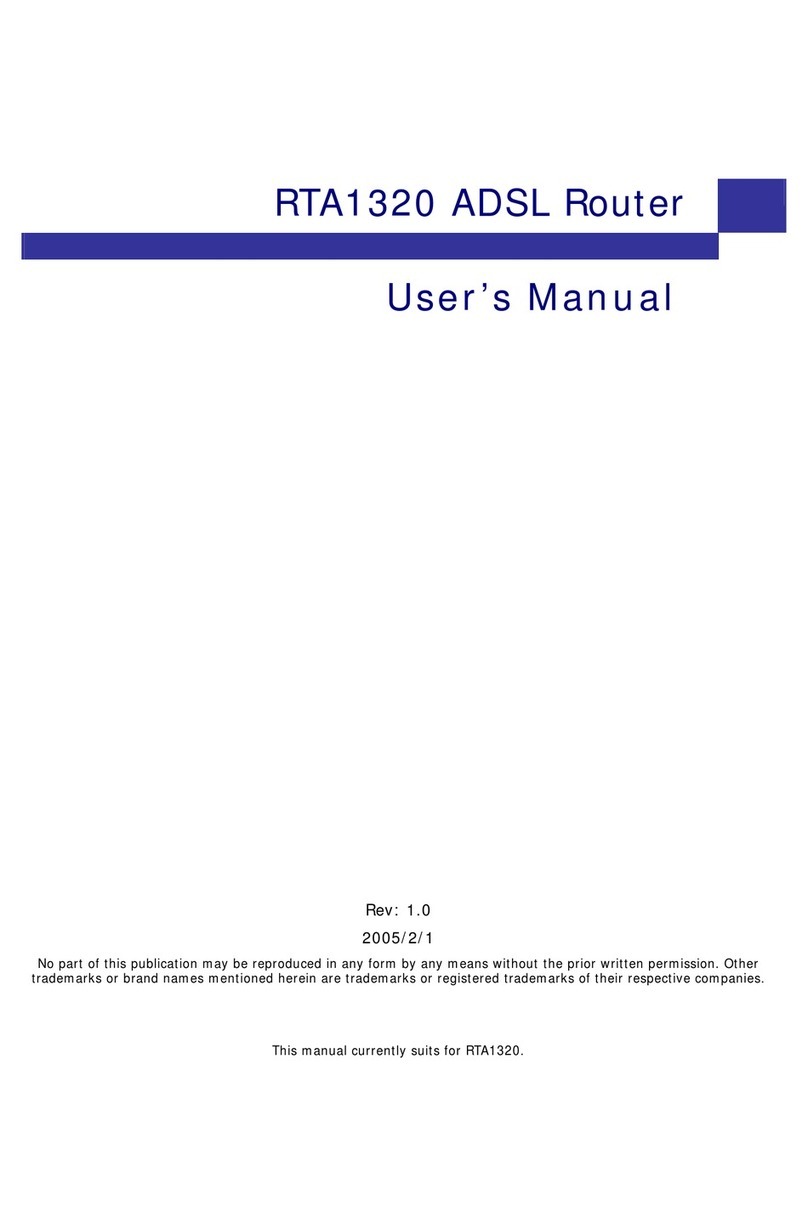
NetComm
NetComm RTA1320 User manual
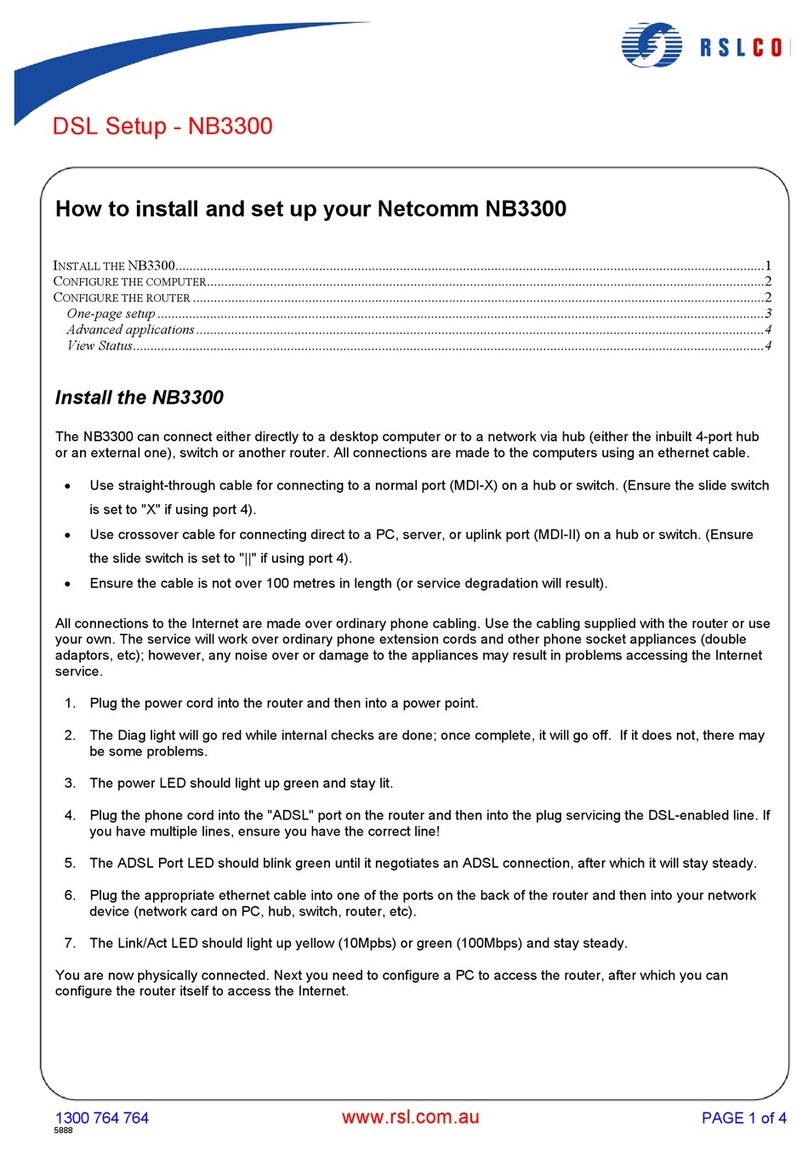
NetComm
NetComm NB3300 Manual

NetComm
NetComm Dynalink MyZone 3G24W User manual
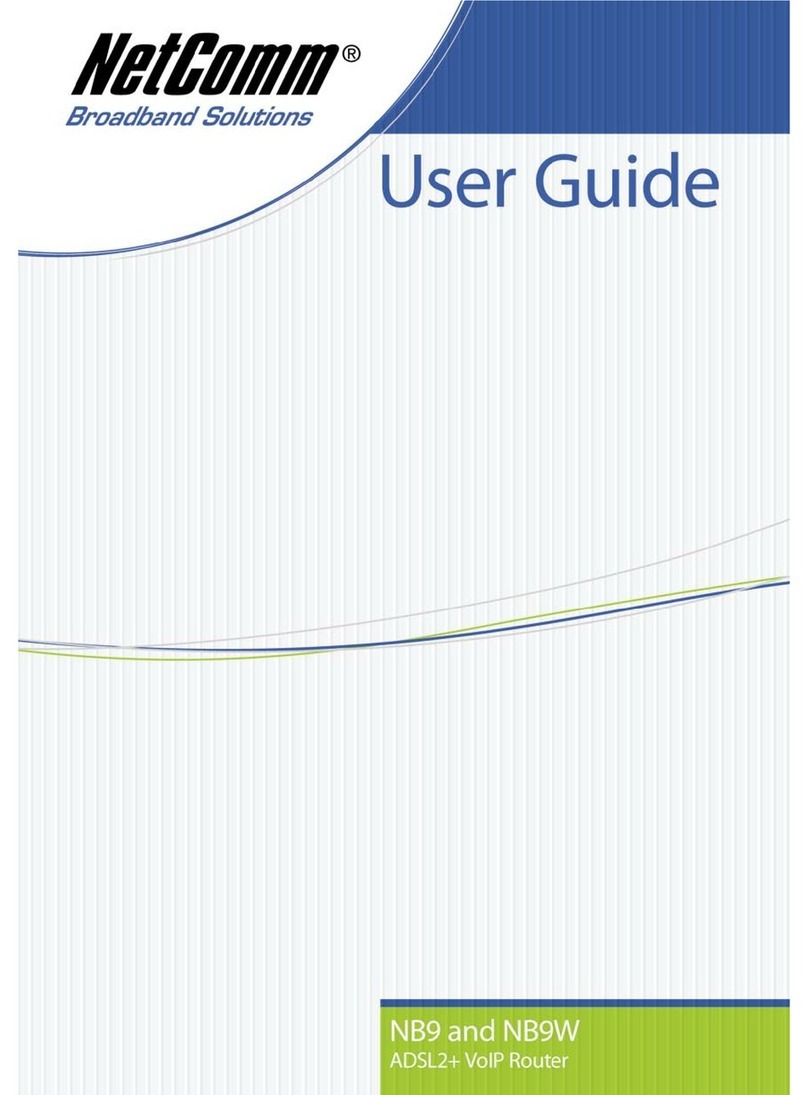
NetComm
NetComm Freshtel NB9 User manual
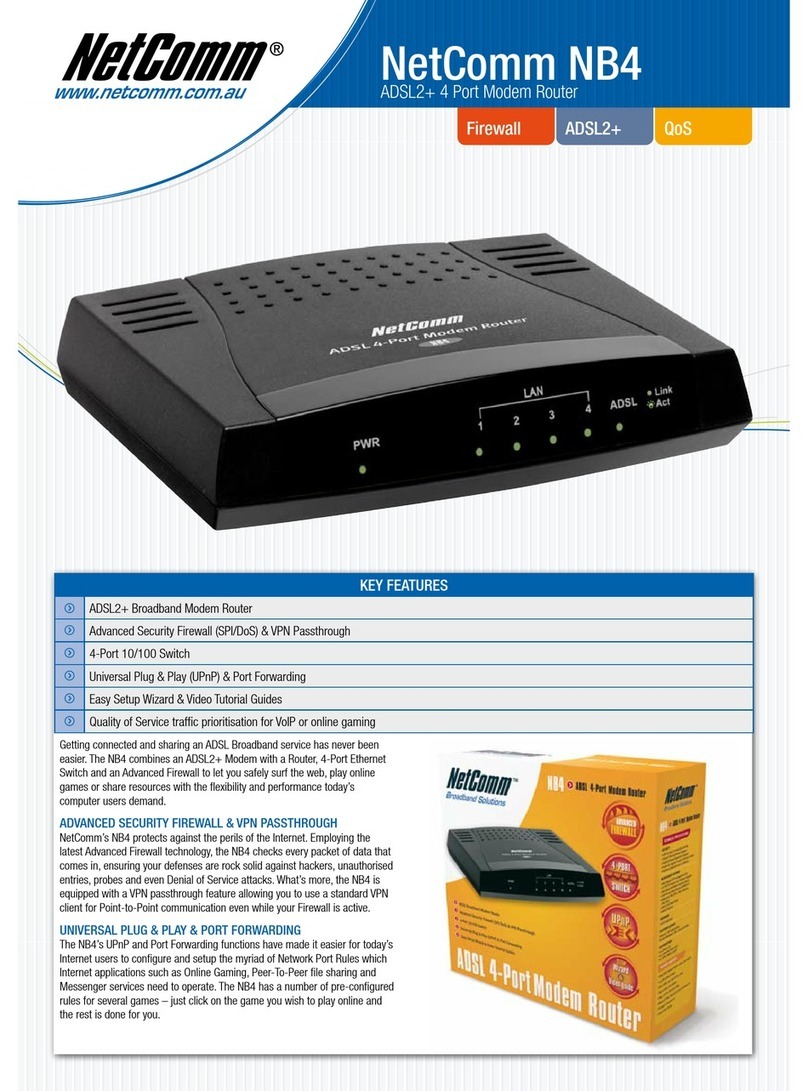
NetComm
NetComm NB4 User manual

NetComm
NetComm NF10W User manual

NetComm
NetComm NTC-400 Series User manual
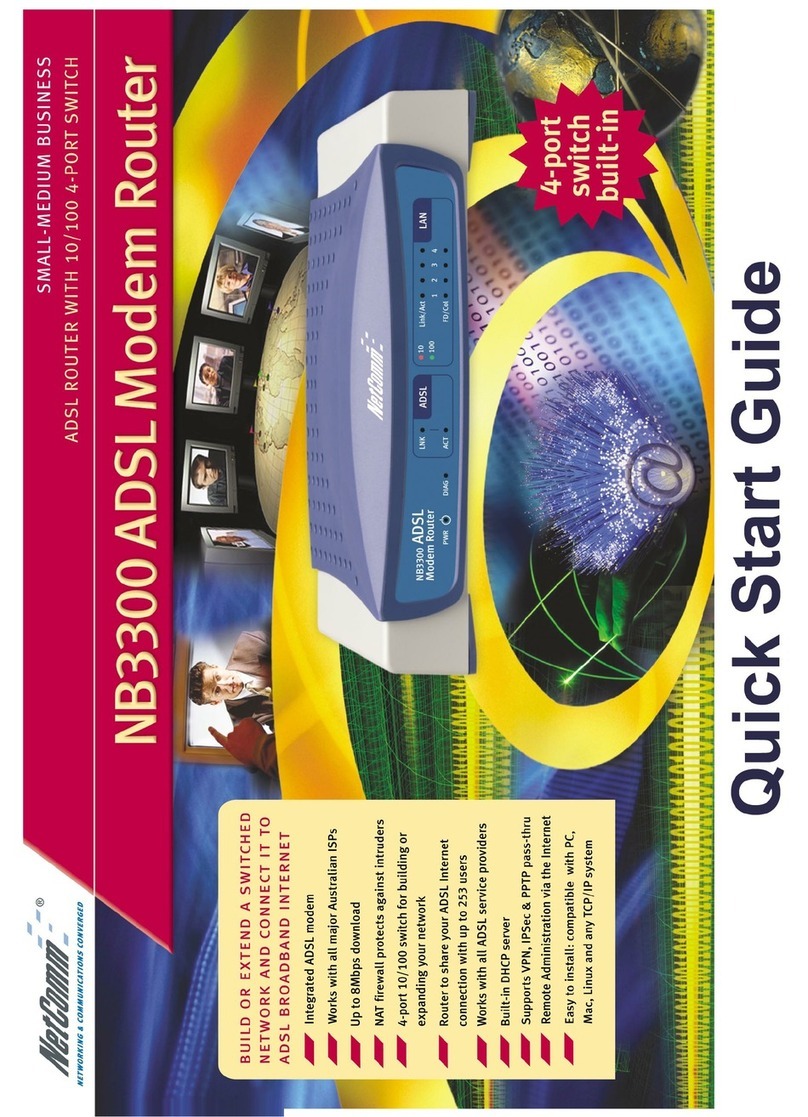
NetComm
NetComm NB3300 User manual
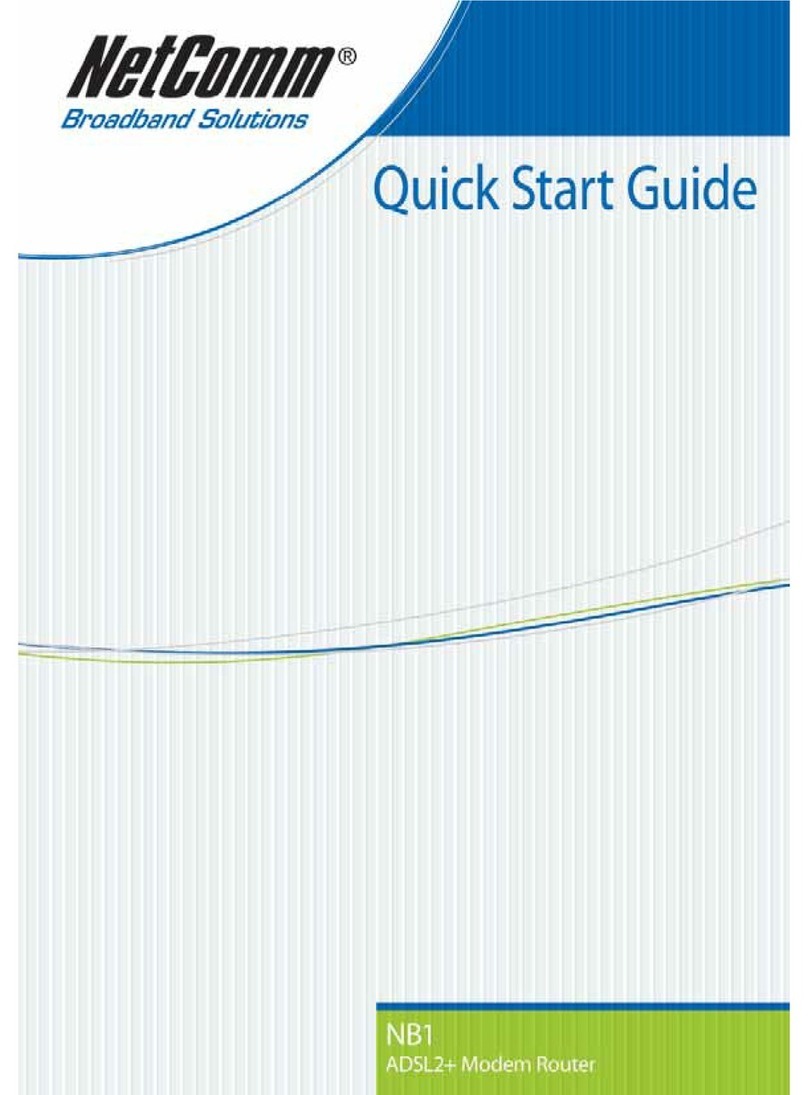
NetComm
NetComm NB1 User manual

NetComm
NetComm V300 User manual

NetComm
NetComm NB5 User manual
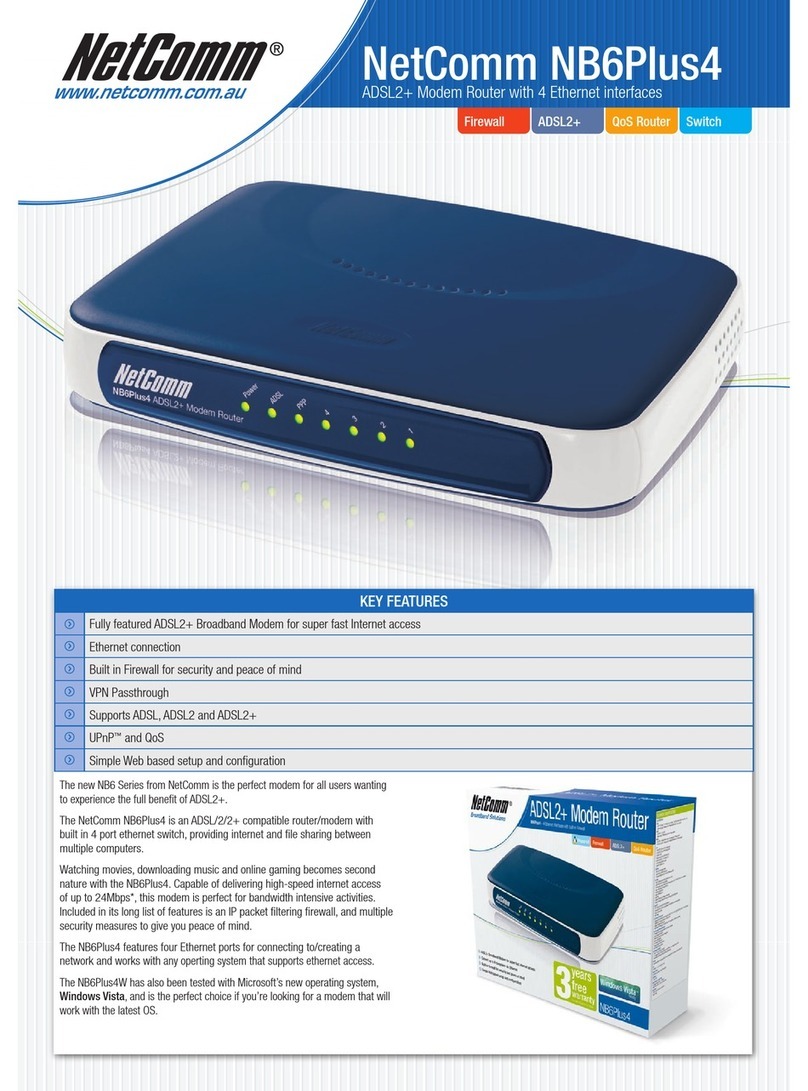
NetComm
NetComm NB6Plus4 User manual

NetComm
NetComm LIBERTY SERIES User manual

NetComm
NetComm NB16WV-02 User manual

NetComm
NetComm CloudMesh User manual