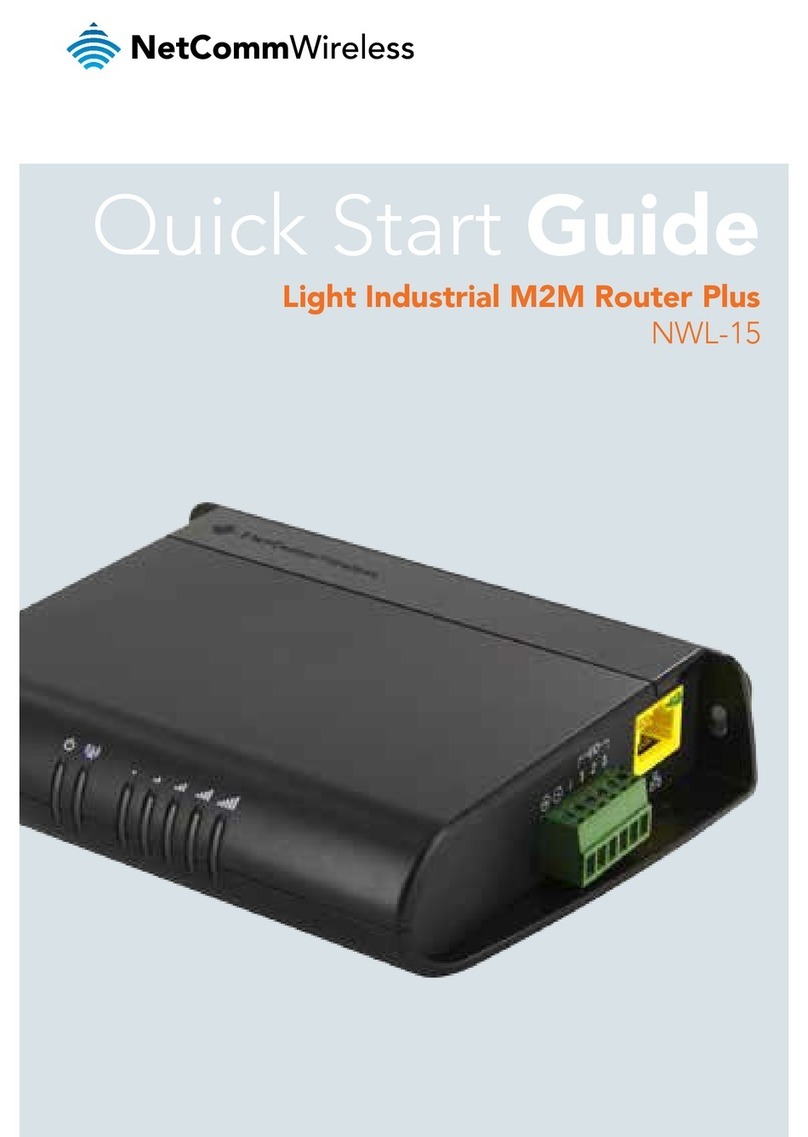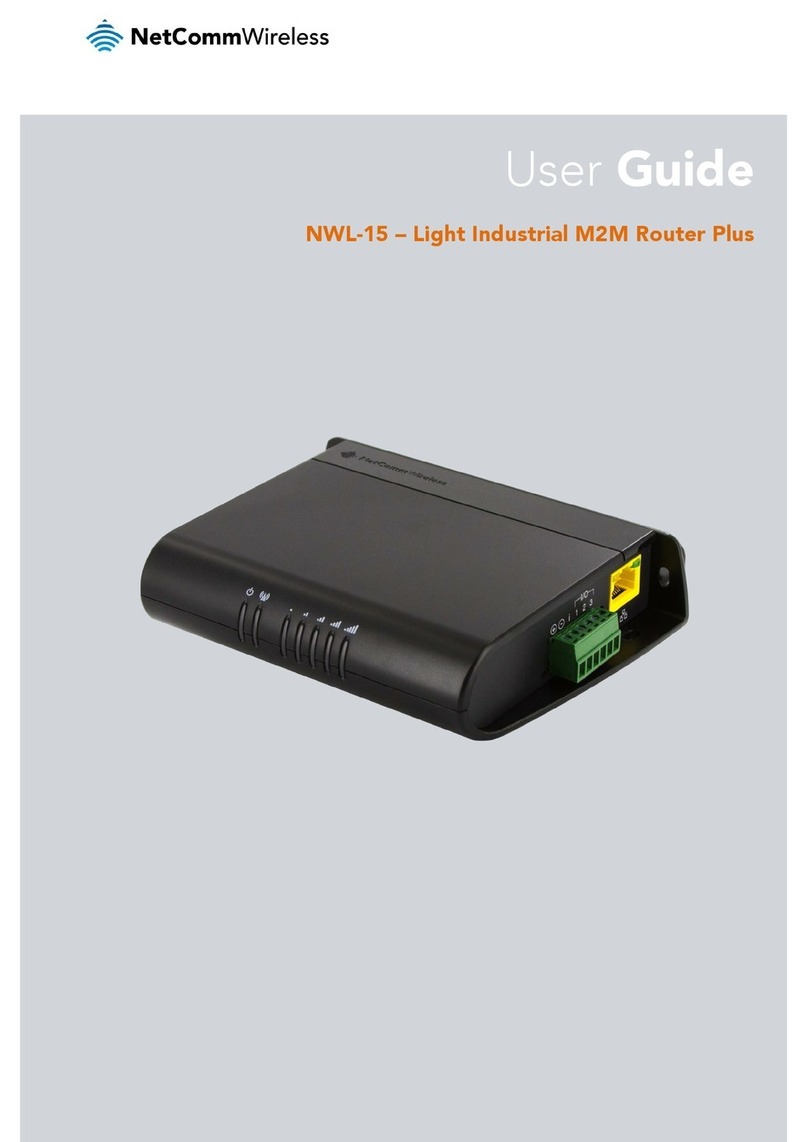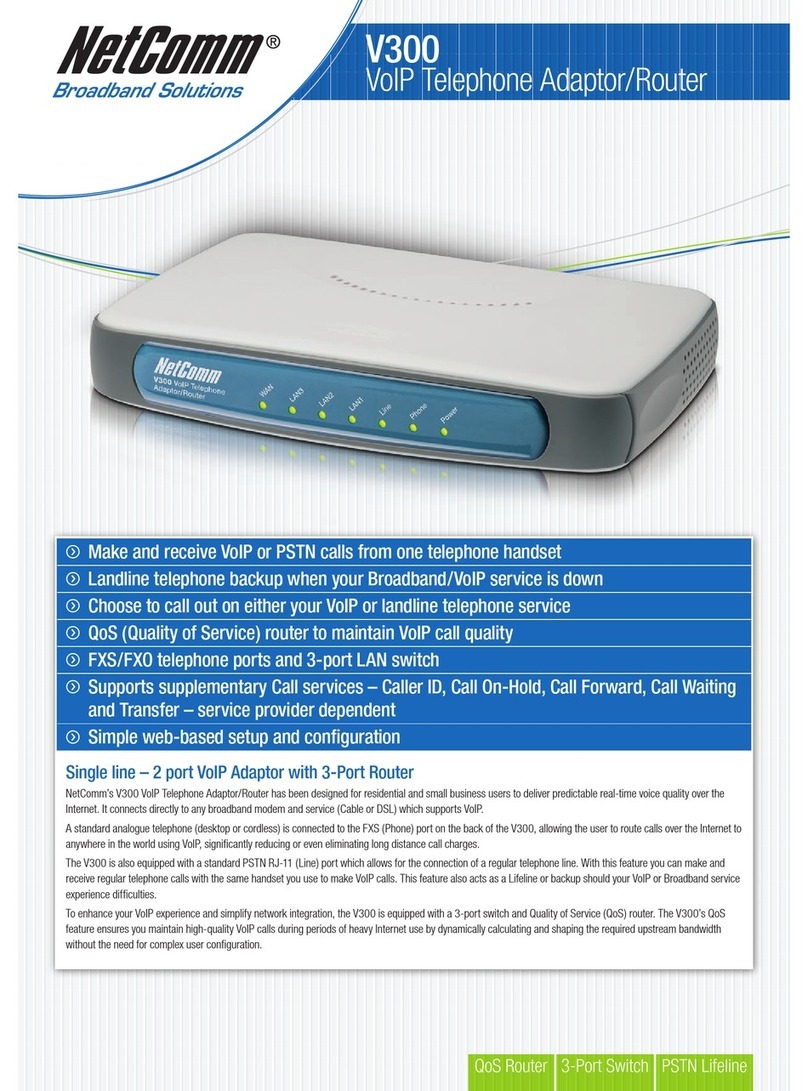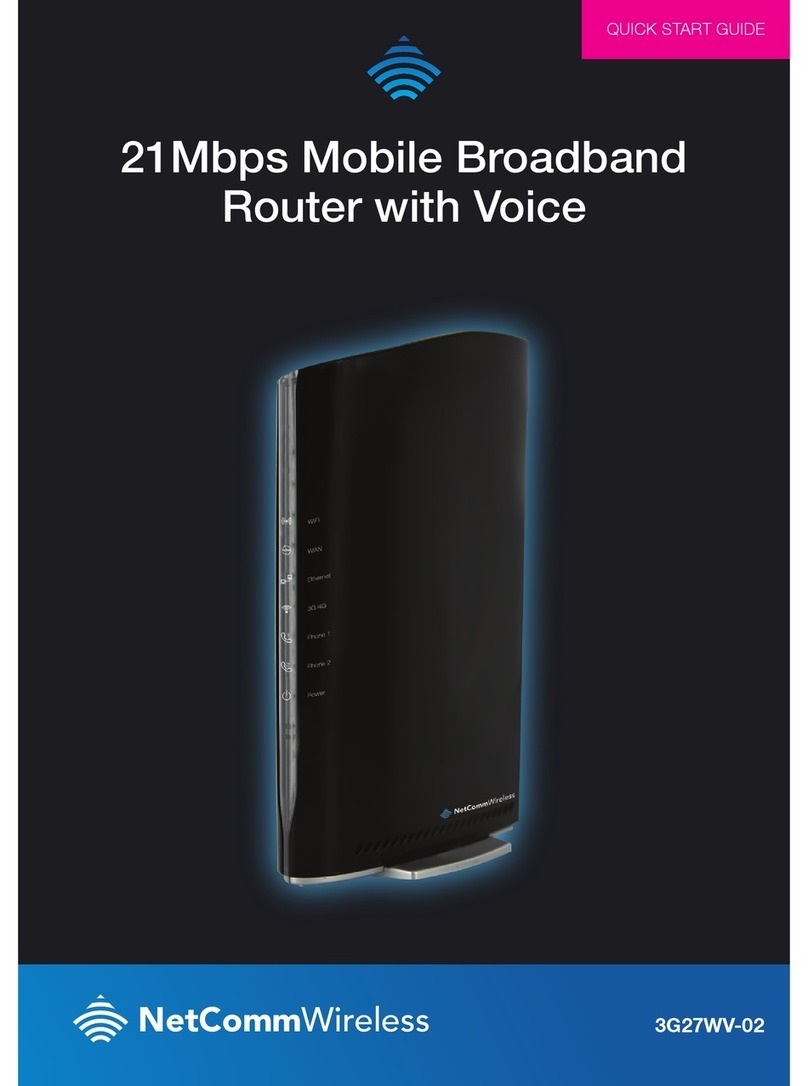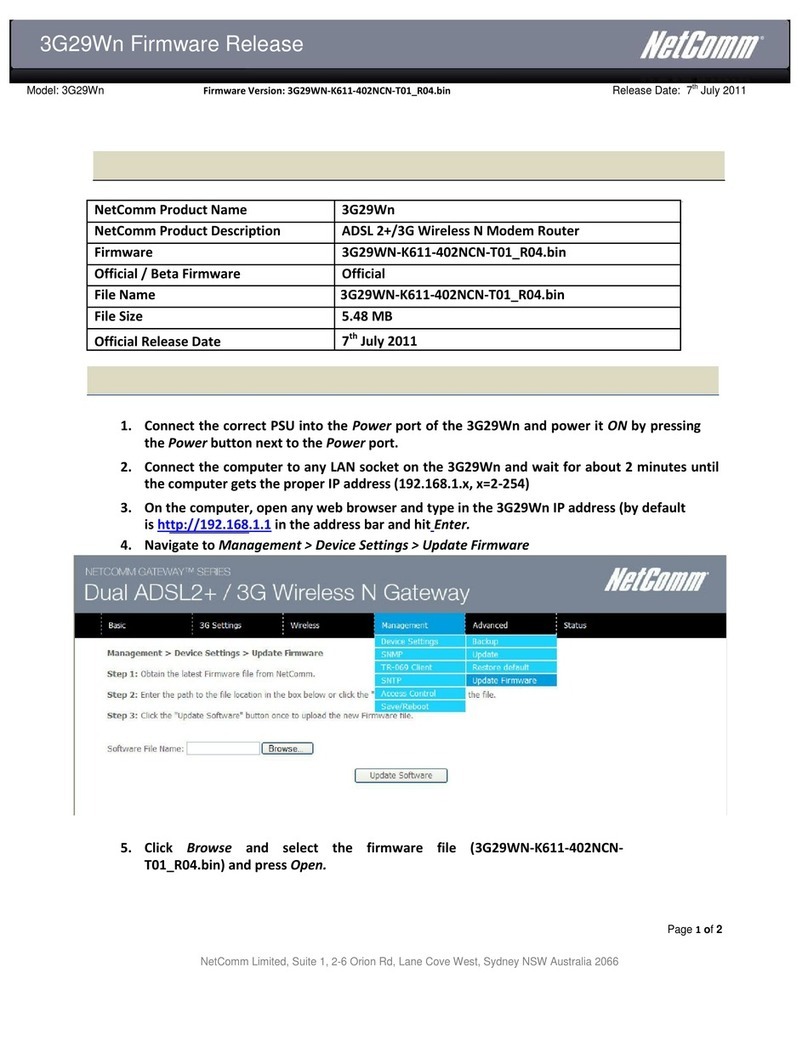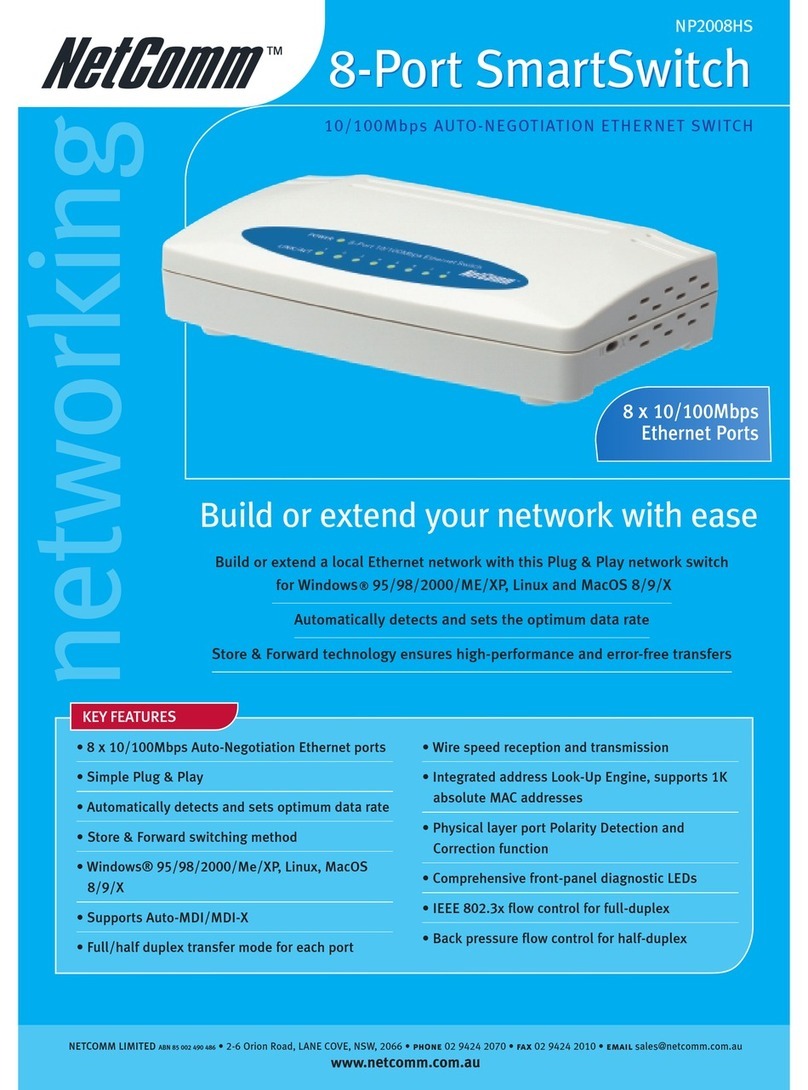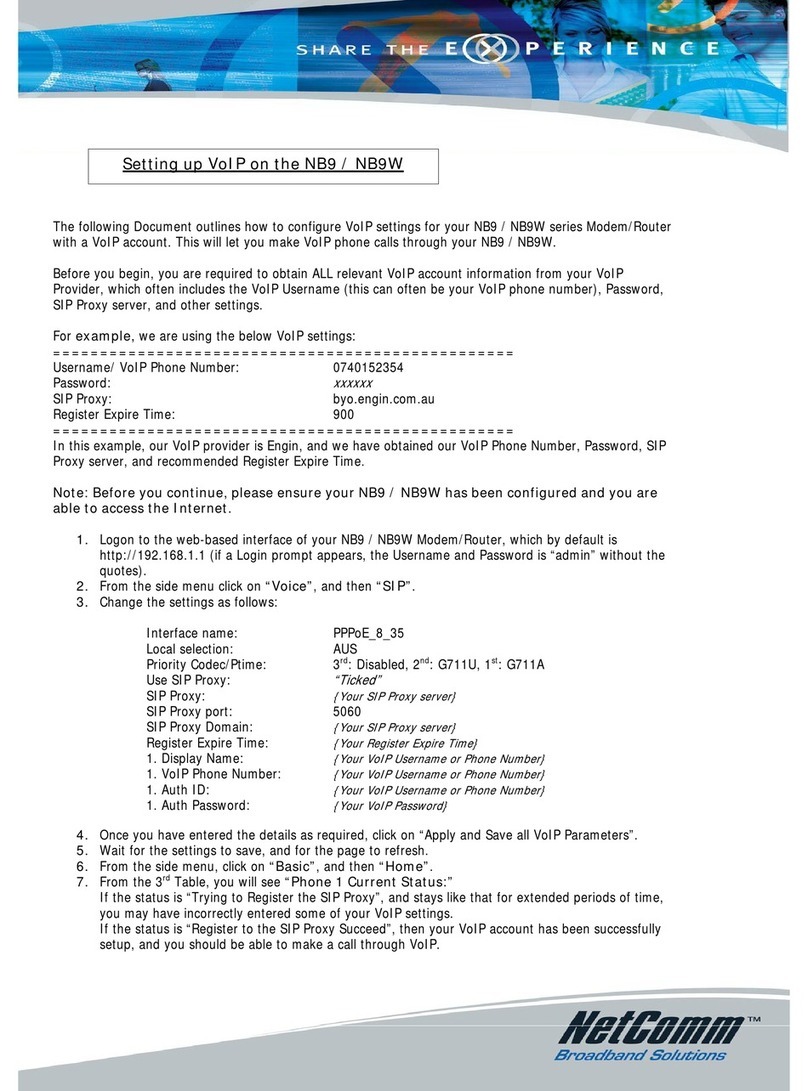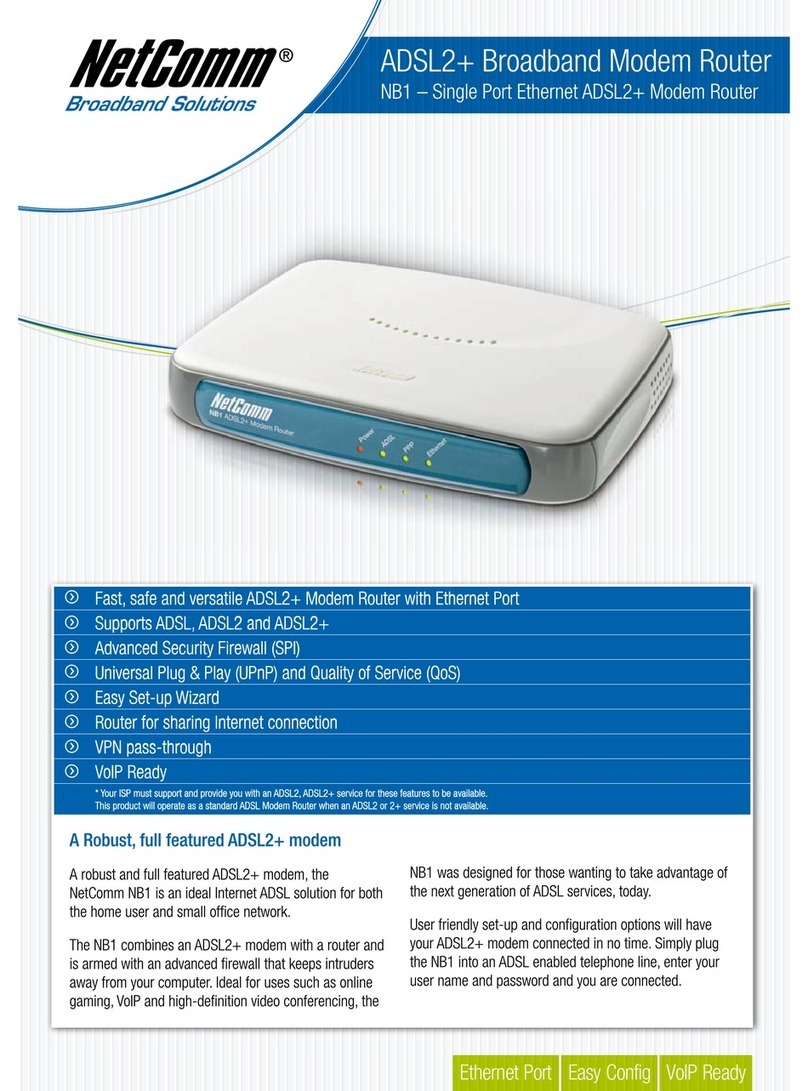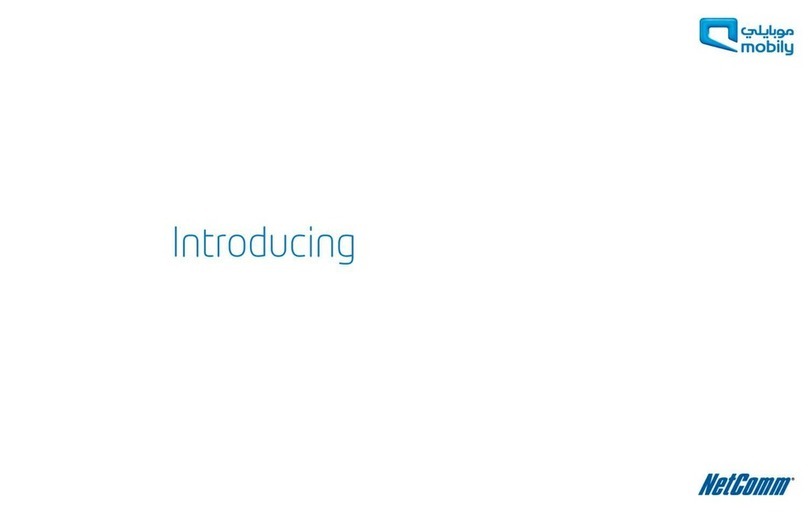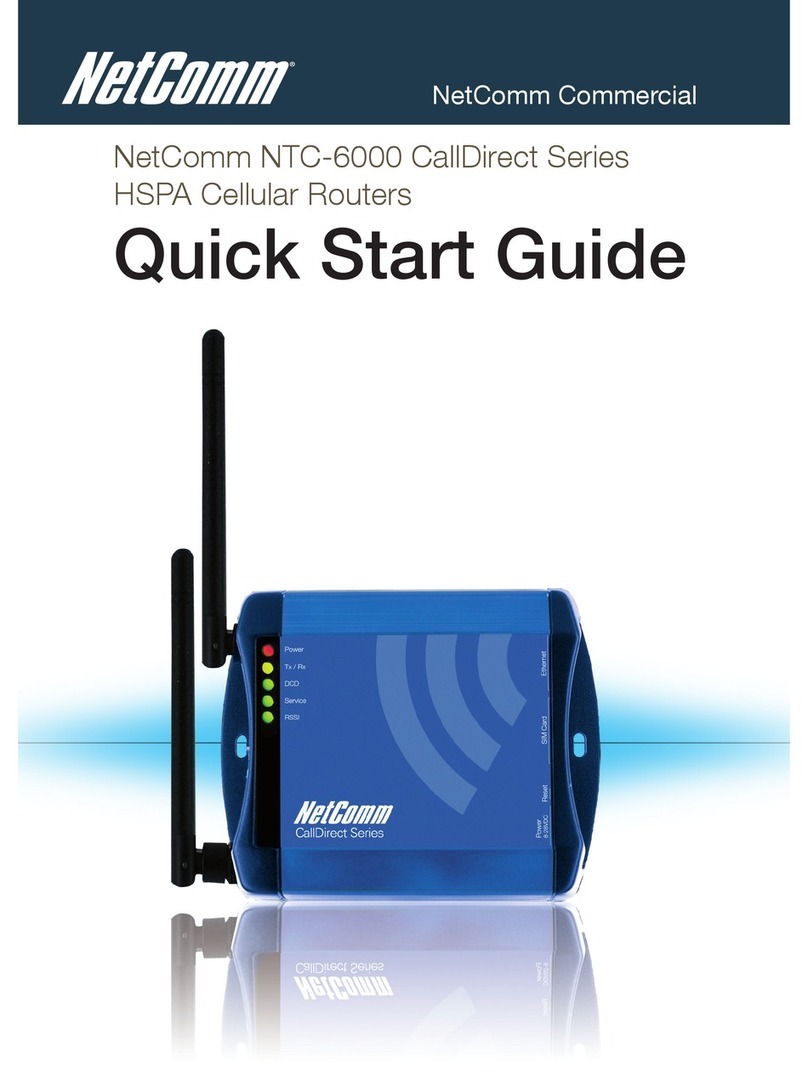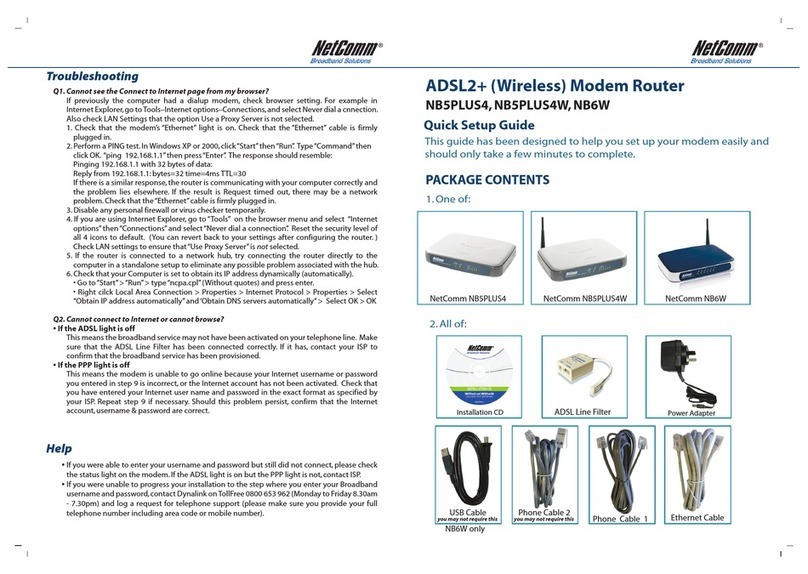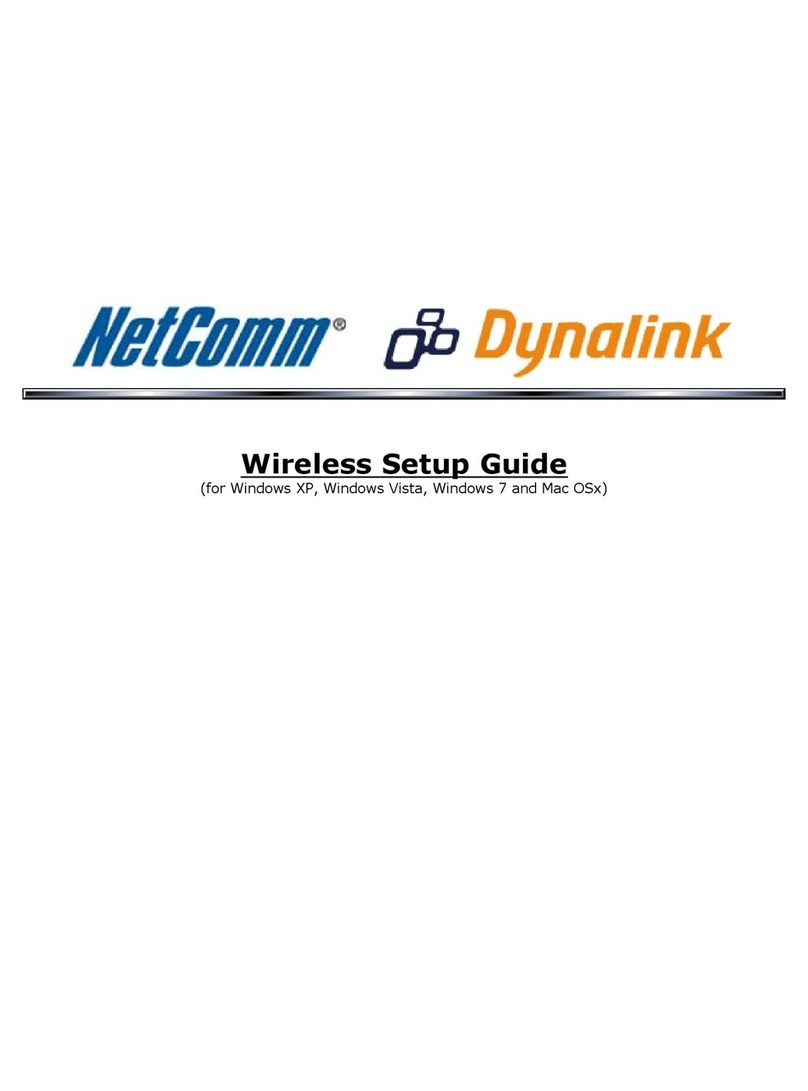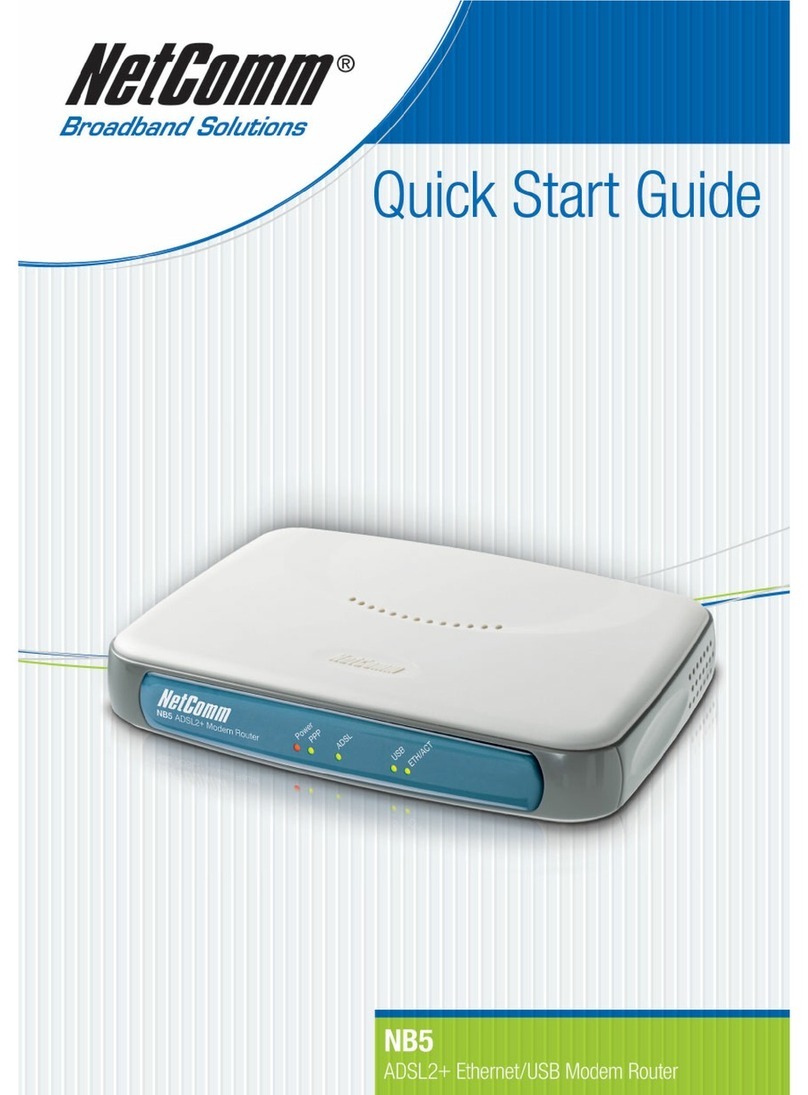Trademarks and registered trademarks are the property of NetComm Limited or their respective owners. Specifications are subject to change without notice. mages shown may vary slightly from the product.
NB5540
Your Netcomm dealer: NetComm is Australia’s dynamic data communications and
networking solutions provider. For more information on this and
other NetComm products, please visit www.netcomm.com.au
NetComm Limited ABN 85 002 490 486
PO Box 1200, Lane Cove NSW 2066 Australia.
PHONE (02) 9424 2070 • FAX (02) 9424 2010
Trademarks and registered trademarks are the property of NetComm
Limited or their respective owners. Specifications are subject to change
without notice. mages shown may vary slightly from the product.
54Mbps IEEE 802.11gWRELESSETHERNET BRIDGE
NP5410
Specifications
RADIO SPECIFICATIONS
WLAN Standards EEE802.11/11b ndustry
standards
EEE 802.11g ndustry
standards
Media Access Protocol EEE802.11
Frequency 2.4_2.4835GHz (
ndustrial Scientific
Medical Band )
it Error Rate -68.9dBm @ 54Mbps
OFDM, 10% PER-86.1dBm
@ 11Mbps CCK , 8% PER
Data Rate Shifting 1, 2, 5.5, 6, 9, 11, 12, 24,
36, 48, 54 Mbps
Modulation Technique CCK for 11b mode (1, 2,
5.5, 11Mbps)
OFDM for 11g mode (6, 9,
12, 24, 36,
48, 54Mbps)
Security 64-bit & 128-bit WEP
Encryption
Output Power 18 dBm @ 11M CCK
13 dBm @ 54M OFDM
Receiver Sensitivity -88dBm @ 11M CCK
-68dBm @ 54M OFDM
Coverage Area ndoor 100m*
* Conditions apply Outdoor 400m*
FIRMWARE/SOFTWARE SPECIFICATIONS
ridging While only one client is
connected, transparent
bridging is supported; While
multiple clients are connected,
P-layer bridging is supported
Utility Software Windows®95/98/Me/2000
and XP supported
Management Built-in Web-based
management with
user name/password
Authentication
Firmware Upgrade TFTP
IP obtain for Web Static P or DHCP client
Protocols Transparent to layer 3
protocols, such as PPPoE
and VPN
NP5410 11g54Mbps
Wireless Ethernet Bridge
Cat-5 RJ45 straight-through Ethernet cable
Plug Pack 5VDC, 0.5 - 1Amp
nstallation Guide
NetComm Utility CD
Package Contents
ENVIRONMENTAL SPECIFICATIONS
Operating Temperature 0C to 50C degree
Storage Temperature -25C to 70C degrees
Relative Humidity 10% to 90% non-
condensing
SYSTEM REQUIREMENTS
Multi Operating System (TCP/IP web browser)
The NetComm NP5410 Wireless bridge allows you to join a computer, a gaming console or even an entire secondary
Wired Network (LAN 2) to an existing Wireless network (WLAN) If your existing Wireless network has access to the
Internet or a Primary Wired Network (LAN 1) then these will also be available to devices connected to the bridge
LAN 1Console 1
LAN 2
Specifications
PHYSICAL SPECIFICATIONS
Ethernet Interface 10/100M (RJ-45) interface
Antenna Single 5dBi external antenna
with reversed SMA connector
LED Indicators 4LEDs (Power, LAN, WLAN,
and Diag)
Power nput: 5V DC, 1A
Dimensions 135 (L) x 100 (W) x 60 (H)mm
without antenna;
Weight: 170g
Others
One Initiate button To reset all the settings to
factory default values
One DIP switch Set on straight mode (“ ”)
while NP5410 is connected to
hub/switch
Set on crossover mode (“X”)
while NP5410 is connected to
PC, or other Ethernet devices.
Specifications