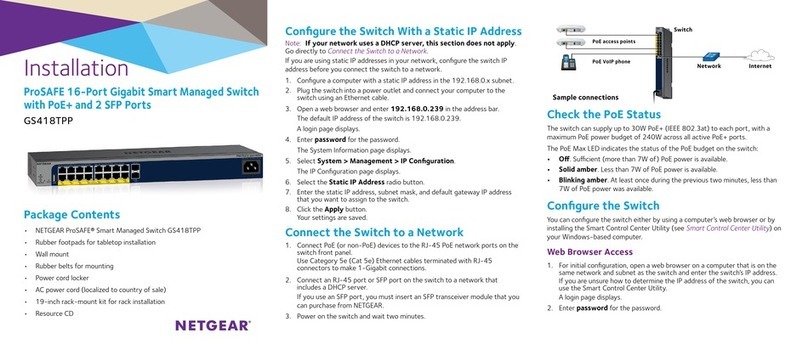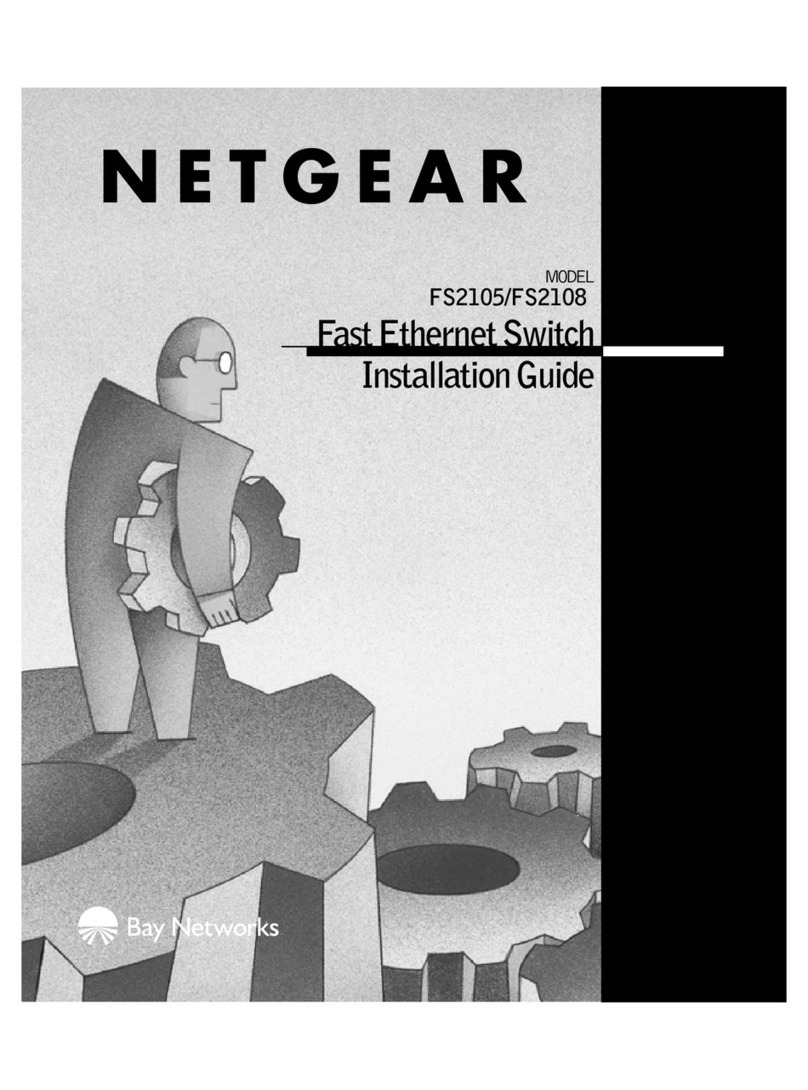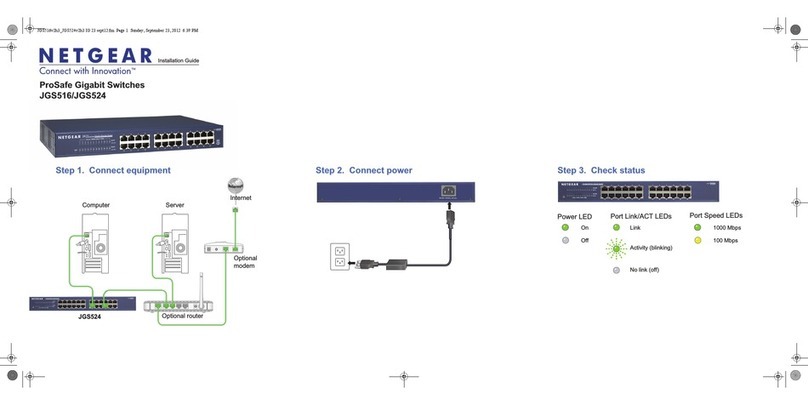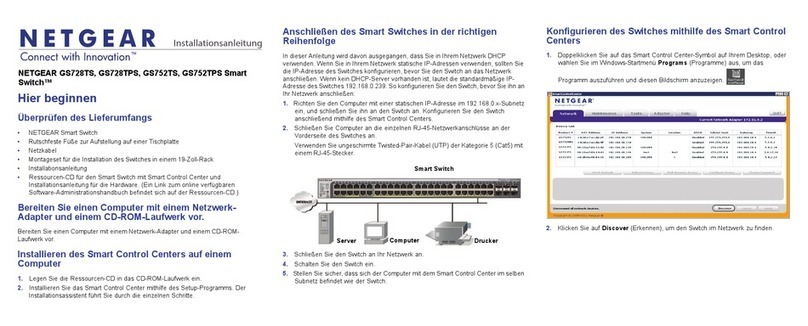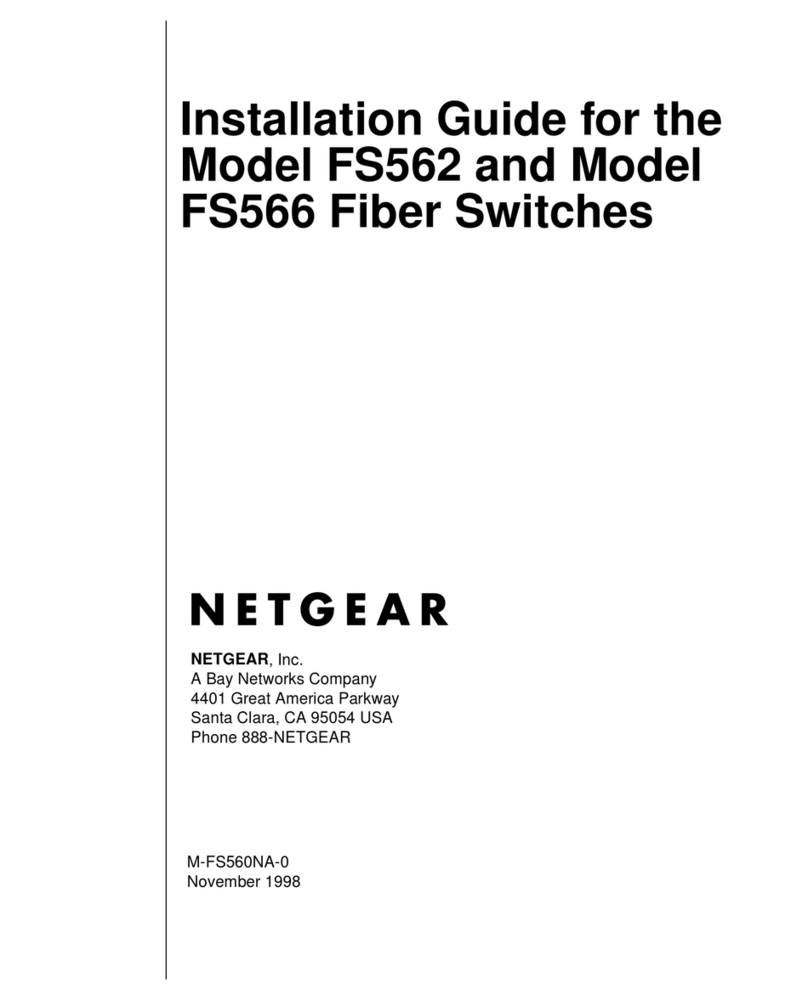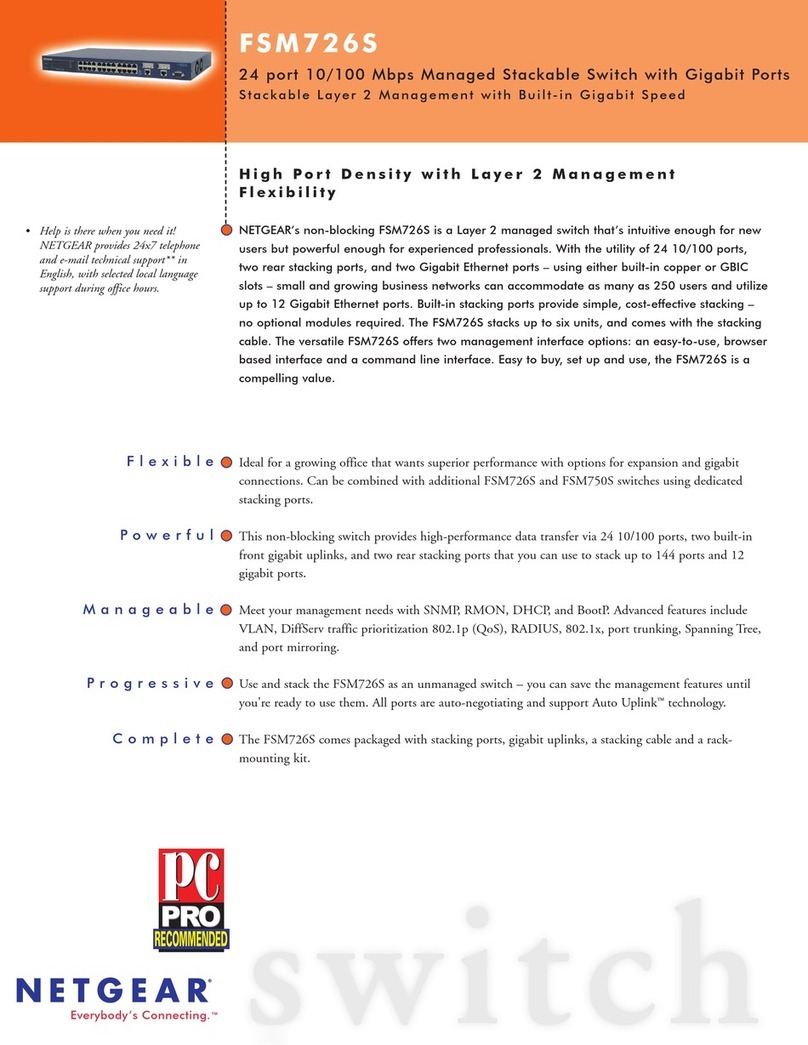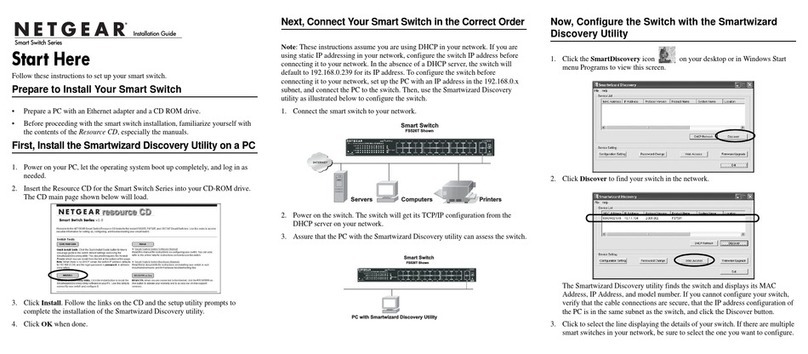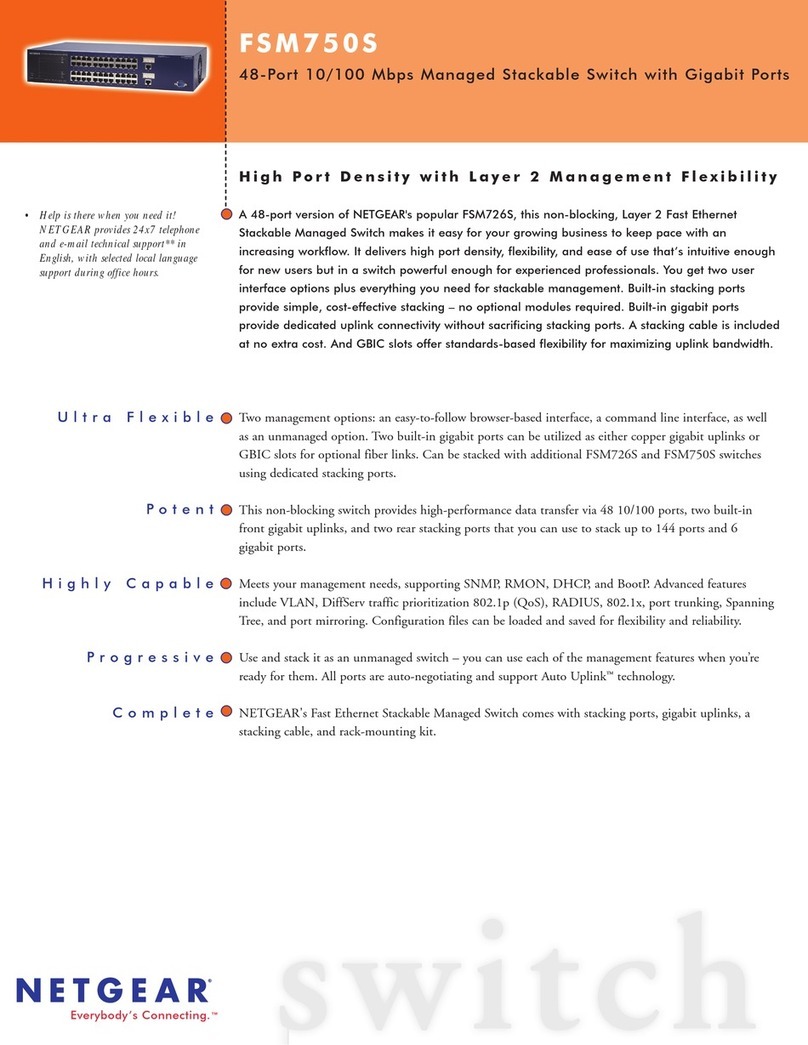4500 Great America Parkway
Santa Clara, CA 95054 USA
Phone: 1-888-NETGEAR
www.NETGEAR.com
©2001 NETGEAR, Inc. NETGEAR®, the
Netgear Logo, the Gear Guy, and
Everybody’s connecting are trademarks or
registered trademark of Netgear, Inc. in
the United States and/or other countries.
Microsoft, Windows, and the Windows
logo are trademarks, or registered trade-
marks of Microsoft Corporation in the
United States and/or other countries.
Other brand and product names are
trademarks or registered trademarks of
their respective holders. Information is
subject to change without notice. All
rights reserved.
•Electromagnetic Emissions
-Meets requirements of:CE mark, commercial
-FCC Part 15, Subpart B, Class A
-EN 55 022 (CISPR 22), Class A
-EN 55 024
-VCCI Class A
-TUV EN 60950
•Electromagnetic Susceptibility
-CE Mark, commercial
-Electrostatic discharge (ESD): IEC 801-2, Level 2/3
-Radiated electromagnetic field: IEC 801-3, Level 2
System Requirements
-Category 5 network cables
-Network card for each PC
-Network software (e.g., Windows)
Package Contents
-FS309T 9-port Fast Ethernet Switch with
Gigabit Port
-Self-adhesive rubber footpads for desktop installation
-Wall Mount Kit
-AC power cord
-Warranty & Owner Registration Card
-The Installation Guide
-Support Information Card
Technical Specifications
•Network Protocol and Standards Capability:
-IEEE 802.3i 10BASE-T
-IEEE 802.3u 100BASE-TX
-IEEE 802.3ab 1000BASE-T
-IEEE 802.3x Flow Control
•Data Rate:
-10 Mbps differential Manchester encoded
IEEE 802.3
-100 Mbps with 4B/5B encoding and MLT-3
physical interface for 1000BASE-T
•Interface:
-RJ-45 connector for 10BASE-T, 100BASE-TX
and 1000BASE-T
- All ports have Auto Uplink (Auto MDI-X)
•Power Consumption:
-3.7 W maximum
•Physical Specifications:
-10" x 7" x 1.4" (253 mm 180 mm 35 mm)
-2.8 lb (1.3 kg)
•Status LEDs:
-Power link, speed, activity duplex and collision
on each port
•Environmental Specifications:
-Operating Temperature: 0˚to 40˚C
-Storage Temperature: -20°to 70°C
-Operating Relative Humidity: 90%
non-condensing
-Acoustic noise: 0 dB
•Performance Specifications:
-Frame forward rate: Non-blocking, wire-speed
frame forward rate
-Forwarding modes: Store-and-forward
-Network latency: Less than 80 microseconds
for 64-byte frames in store-and-forward mode for
10 Mbps to 100 Mbps transmission
-Address database size: 4,000 media access control
(MAC) addresses per system
-Addressing: 48-bit MAC address