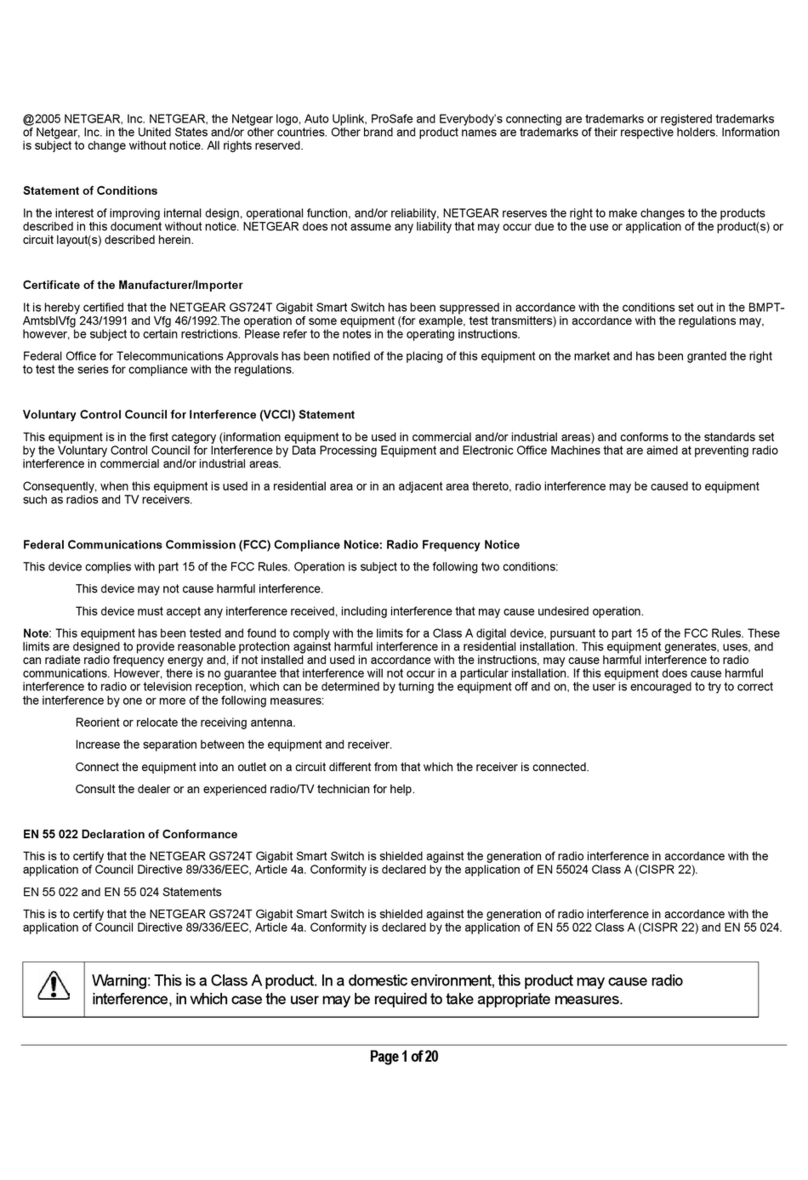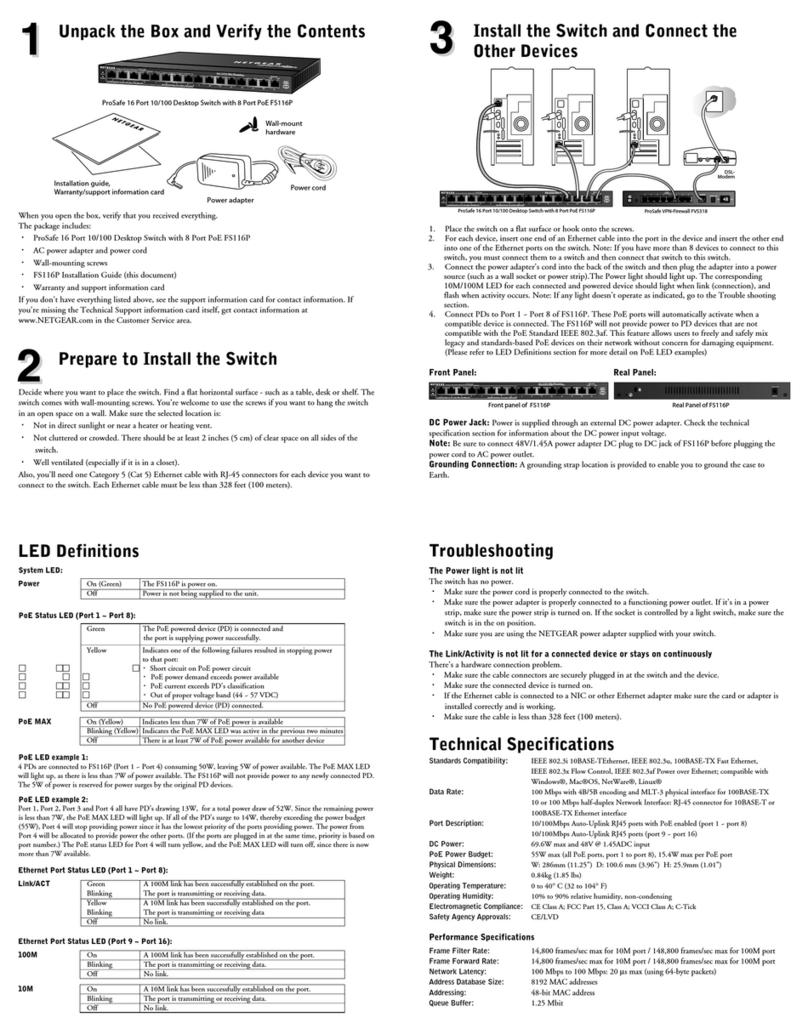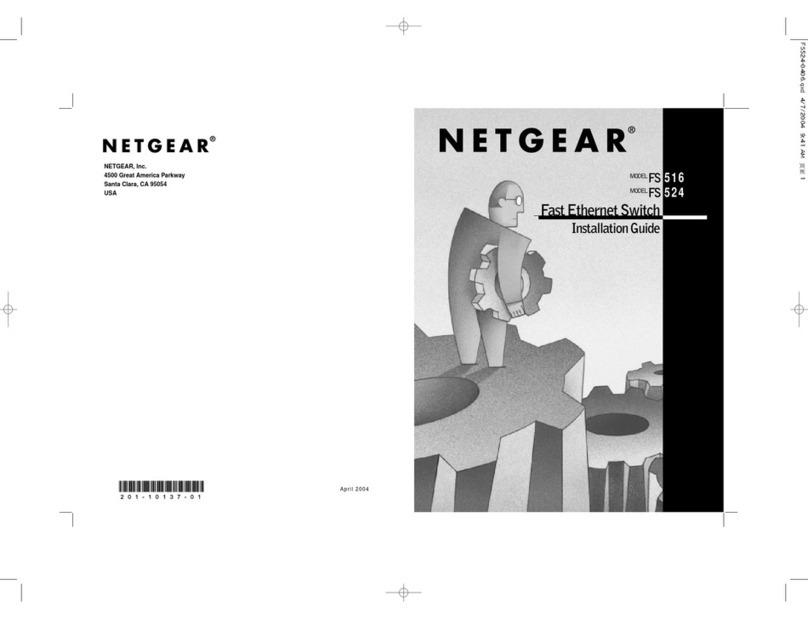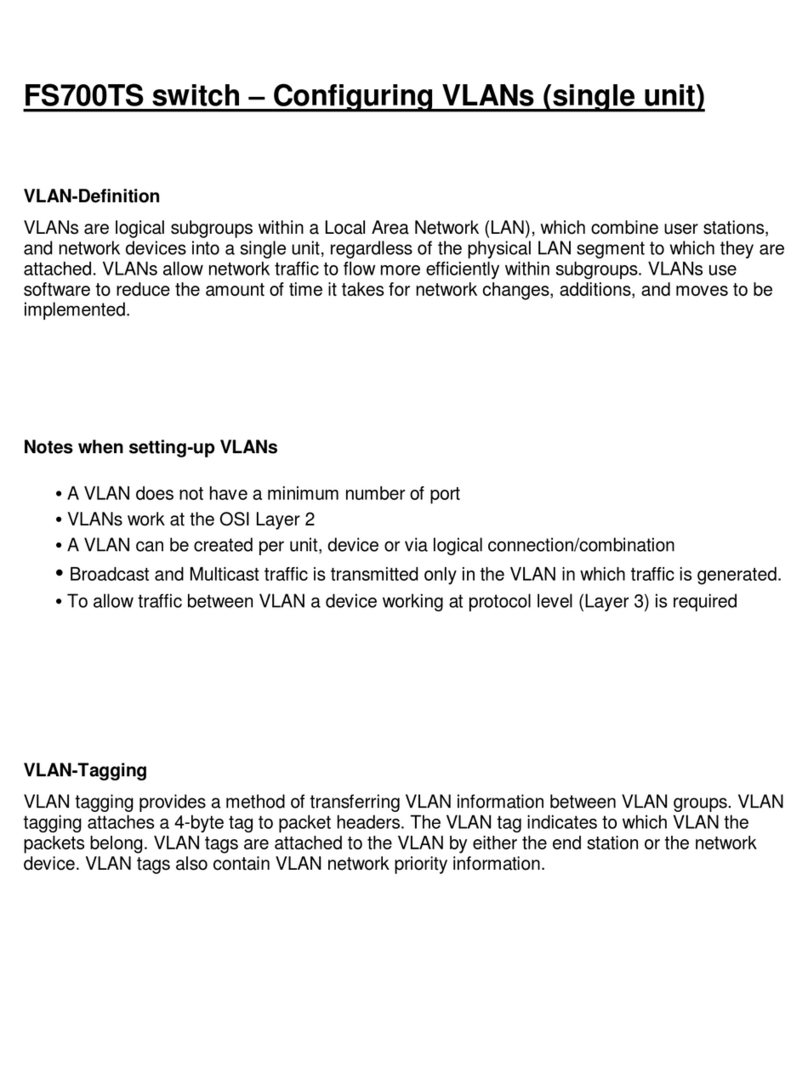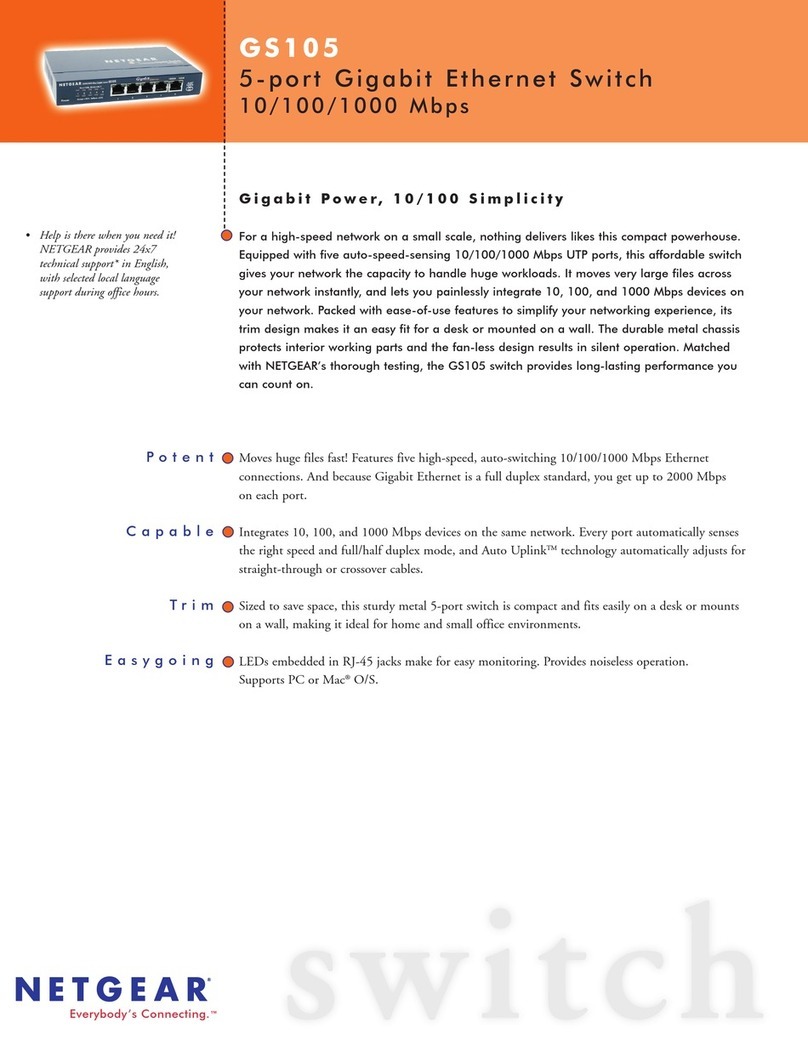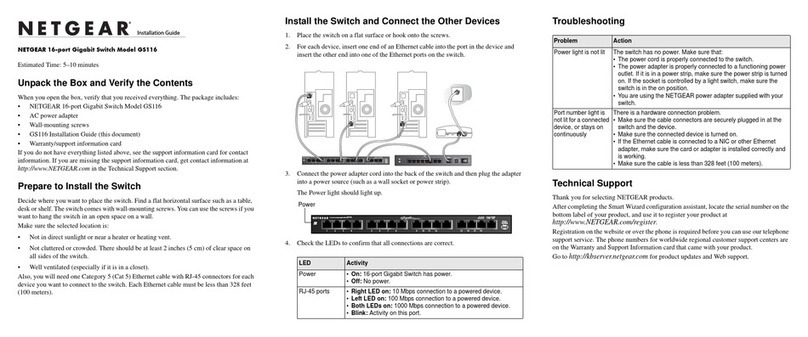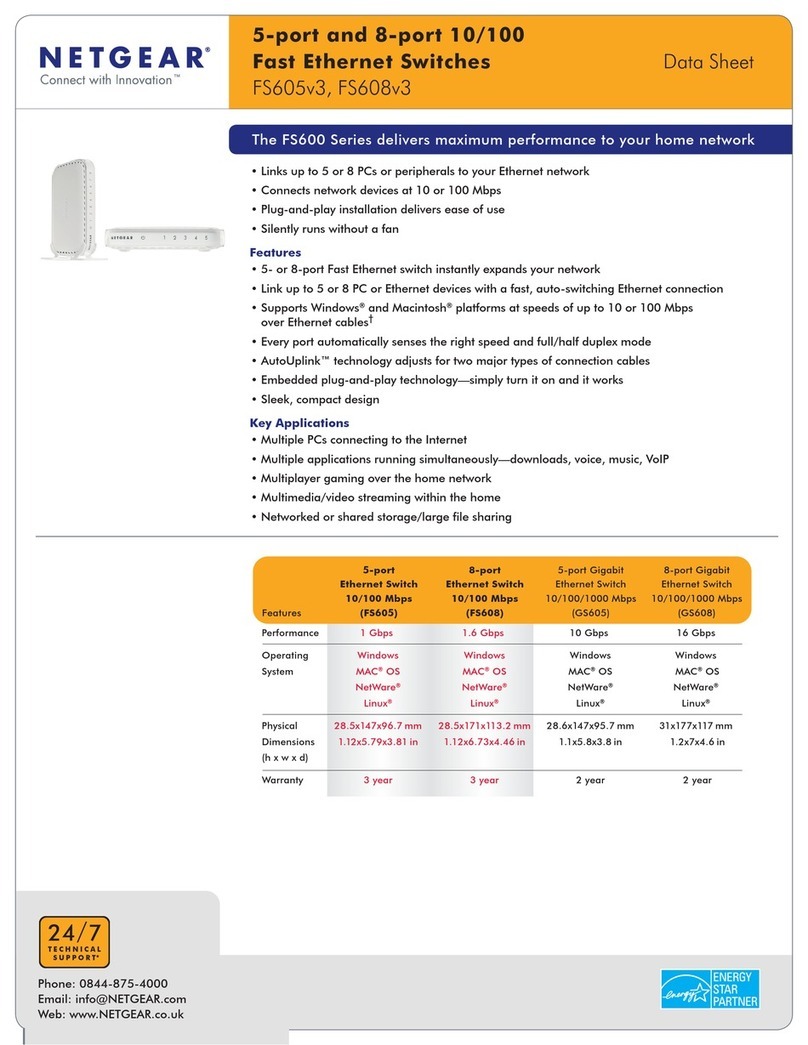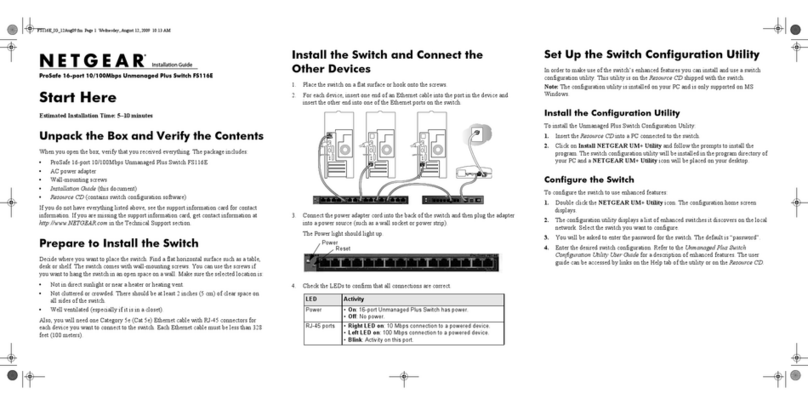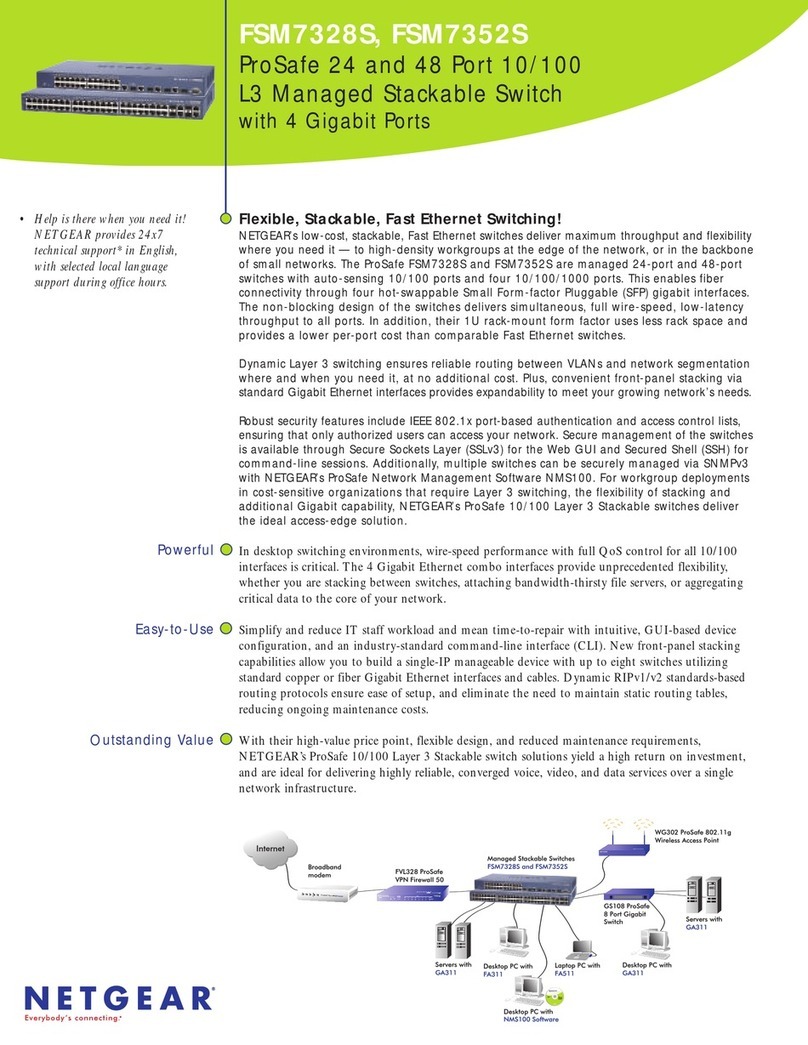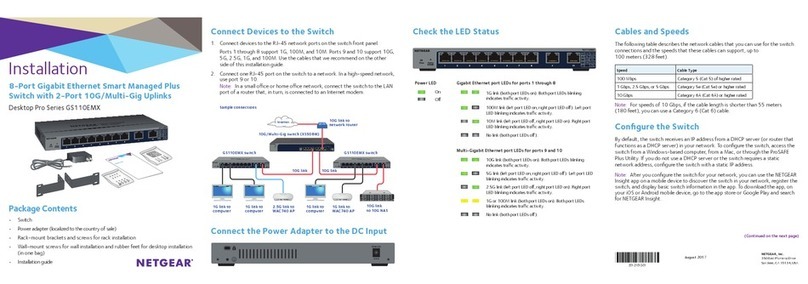Technical Specifications
• Network Protocol and Standards
Compatibility:
-IEEE 802.3 10BASE-T
-IEEE 802.3u 100BASE-TX
-IEEE 802.3ab 1000BASE-T
-IEEE 802.3x Flow Control
• Management Specifications:
-IEEE 802.1Q Static VLAN (Up to 256)
-IEEE 802.1p Class of Service (CoS)
-IEEE 802.3ad Link Aggregation Control
Protocol (LACP)
-IEEE 802.1D SpanningTree Protocol
-IEEE 802.1w Rapid SpanningTree
-IEEE 802.1s Multiple SpanningTree
-IEEE 802.1x Port Access Authentication
-RFC 768 UDP
-RFC 854-859 Telnet
-IGMP Snooping Support
-Port Mirroring Support
-RFC 951 BootP
-RFC 1157, 1902, 1903, 1904, 1905, 1906,
1907 SNMP v1, v2c, v3
-RFC 1213 MIB II
-RFC 1215 SNMP Traps
-RFC 1493 Bridge MIB
-RFC 1534 DHCP and BootP Interoperation
-RFC 1643 Ethernet Interface MIB
-RFC 1757 RMON groups 1,2,3, and 9
-RFC 2131, 2132 DHCP and BootP
-RFC 2865 RADIUS
-RFC 2998 DiffServ
-RFC 3046 DHCP Relay
-Broadcast Storm Protection
-Private Enterprise MIB
-Broadcast Storm Protection
-Weighted Round Robin (WRR) Queuing
Technology
• User Interfaces:
-Command Line Interface via console port
(four sessions)
-Web-based management via embedded HTTP
server
-Telnet remote login (five sessions)
• Physical Interfaces:
-12 RJ-45 connectors for 10BASE-T,
100BASE-TX, and 1000BASE-T (Auto Uplink
and autonegotiate on all ports)
-12 SFP connectors for 1000BASE-LX SFP
modules
-RS-232 Console Port
• LEDs:
-Per port: Speed, Link, Activity
-Per device: Power, Fan Status
Package Contents
-GSM7212 ProSafe 12 Port
Gigabit L2 Managed Switch
-Gigabit switch
-Power cable
-Null modem cable
-Rubber footpads for tabletop
installation
-Rack-mount Kit
-Installation guide
-Resource CD
-Warranty/Support Information
card
Related Products
-GSM7224 ProSafe 24 Port
Gigabit L2 Managed Switch
-FSM726S ProSafe 24 Port
10/100 L2 Managed Stackable
Switch with 2 Gigabit Ports
-FSM750S ProSafe 48 Port
10/100 L2 Managed Stackable
Switch with 2 Gigabit Ports
-FSM726 ProSafe 24 Port 10/100
L2 Managed Switch with
2 Gigabit Ports
-GS748T ProSafe 48 Port Gigabit
Smart Switch
-GS724T ProSafe 24 Port Gigabit
Smart Switch
-GA311 32-bit Gigabit PCI
Adapter
-GA511 Gigabit PC Card
-NMS100 Network Management
Software
-AGM731F 1000BASE-SX SFP
GBIC
-AGM732F 1000BASE-LX SPF
GBIC
-P3L21 Layer 2 Support Pack
– 1 year
-P3L23 Layer 2 Support Pack
– 3 years
GSM7212 ProSafe 12 Port Gigabit
L2 Managed Switch
• Performance Specifications:
-Forwarding modes: Store-and-forward
-Bandwidth: 24 Gbps (non-blocking)
-Network latency: Less than 20 microseconds for
64-byte frames
-Buffer memory: 64 MB
-Packet buffer memory: 171 KB embedded memory
per port
-Code Storage (Flash): 8 MB
-Address database size: 8,000 media access control
(MAC) addresses
-Addressing: 48-bit MAC address
-Number of VLANs: 256 (1-4069)
-Number of trunks: 6
-Number of Queues: 4
-Acoustic noise: (ANSI-S10.12) 41.6 dB
-Heat Dissipation: 28.24 Btu/hr
-Mean Time Between Failure (MTBF): 61,349 hours
(~7 years)
• Electrical Specifications:
-31 W maximum
-100-240VAC/50-60 Hz universal inputs
• Physical Specifications:
-WxDxH: 440 x 257 x 43 mm
(17.32 x 10.12 x 1.7 in)
•Environmental Specifications:
-Operating Temperature: 0 to 40° C (32 to 104 F)
-Storage Temperature: -20 to 70°C (-4 to 158 F)
-Operating Humidity: 90% maximum relative humidity,
non-condensing
-Storage Humidity: 95% maximum relative humidity,
non-condensing
-Operating Altitude: 10,000 ft (3,000 m) maximum
-Storage Altitude: 10,000 ft (3,000 m) maximum
• Electromagnetic Emissions:
-CE mark, commercial
-FCC Part 15 Class A
-VCCI Class A
-EN 55022 (CISPR 22), Class A
-C-Tick
•Electromagnetic Immunity:
-EN 50082-1
-EN 55024
•Safety:
-CE mark, commercial
-CSA certified (CSA 22.2 #950)
-UL listed (UL 1950)/CUL IEC950/EN60950
• Warranty:
-NETGEAR 5-year warranty
4500 Great America Parkway
Santa Clara, CA 95054 USA
Phone: 1-888-NETGEAR
www.NETGEAR.com
©2004 NETGEAR, Inc. NETGEAR®, the
Netgear Logo, Auto Uplink, ProSafe, and
Everybody’s connecting are trademarks or
registered trademarks of NETGEAR, Inc. in
the United States and/or other countries.
Microsoft, Windows, and the Windows
logo are trademarks or registered
trademarks of Microsoft Corporation in
the United States and/or other countries.
Other brand and product names are
trademarks or registered trademarks of
their respective holders. Information is
subject to change without notice.
All rights reserved.
D-GSM7212-0