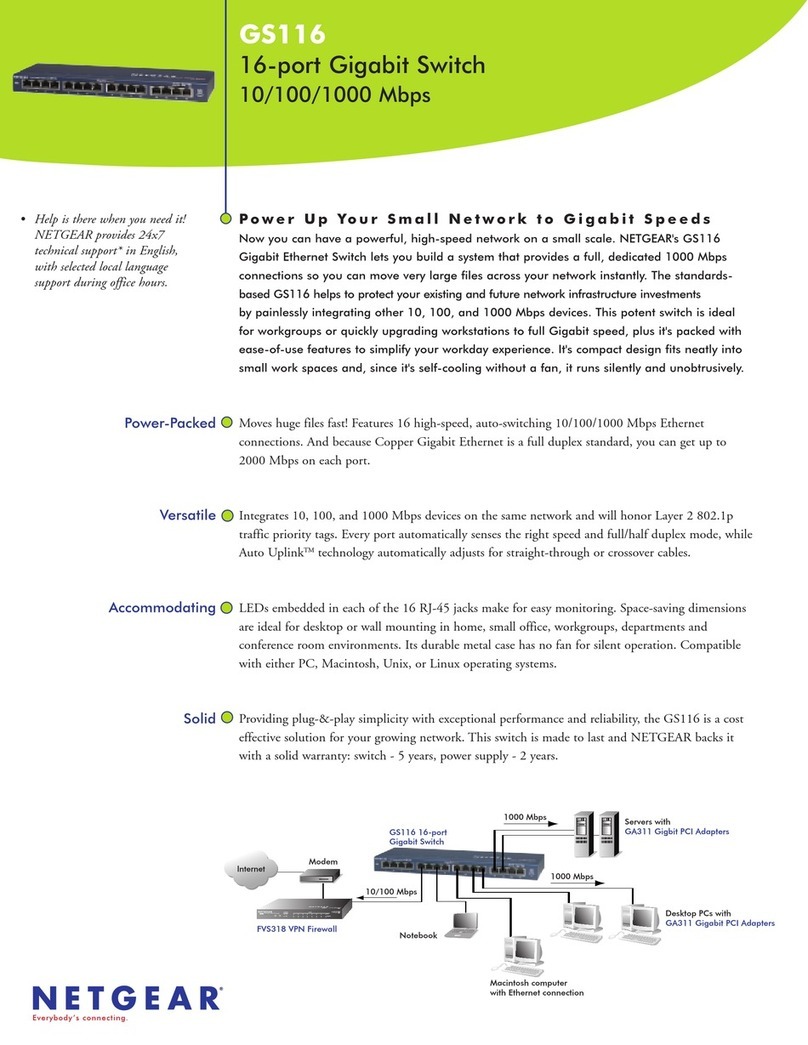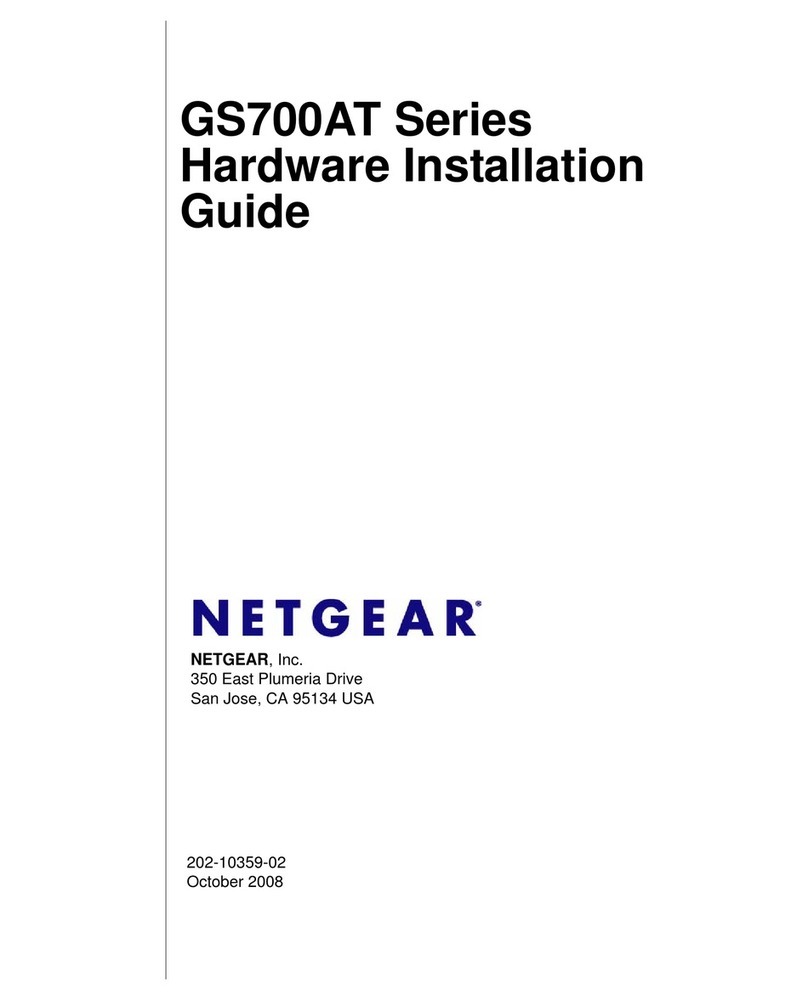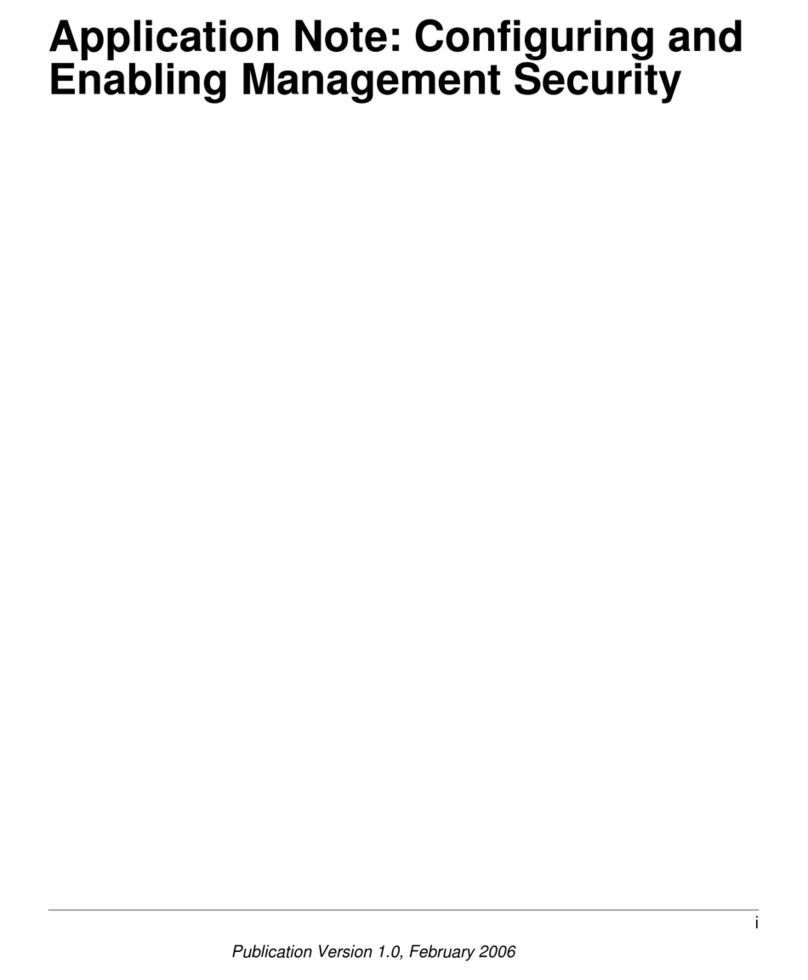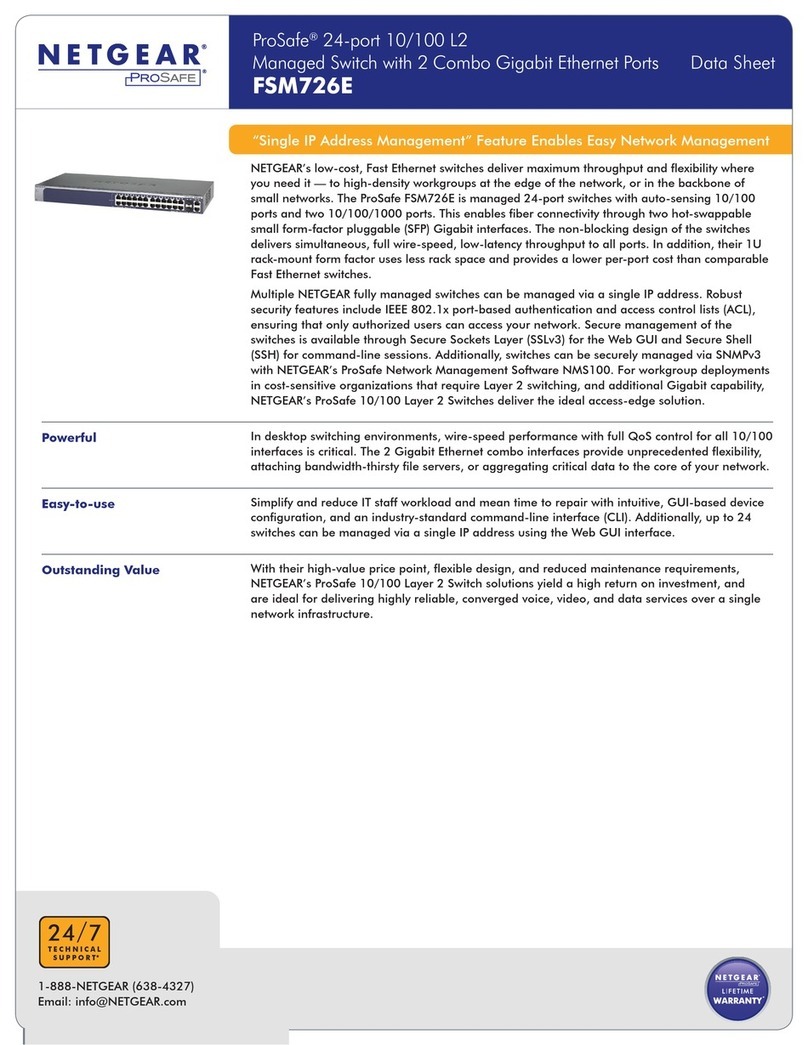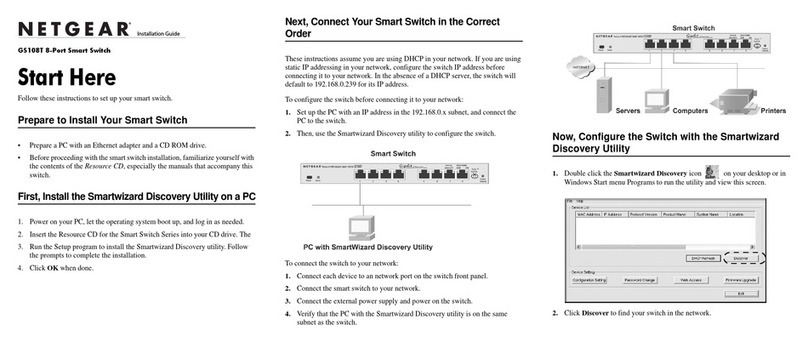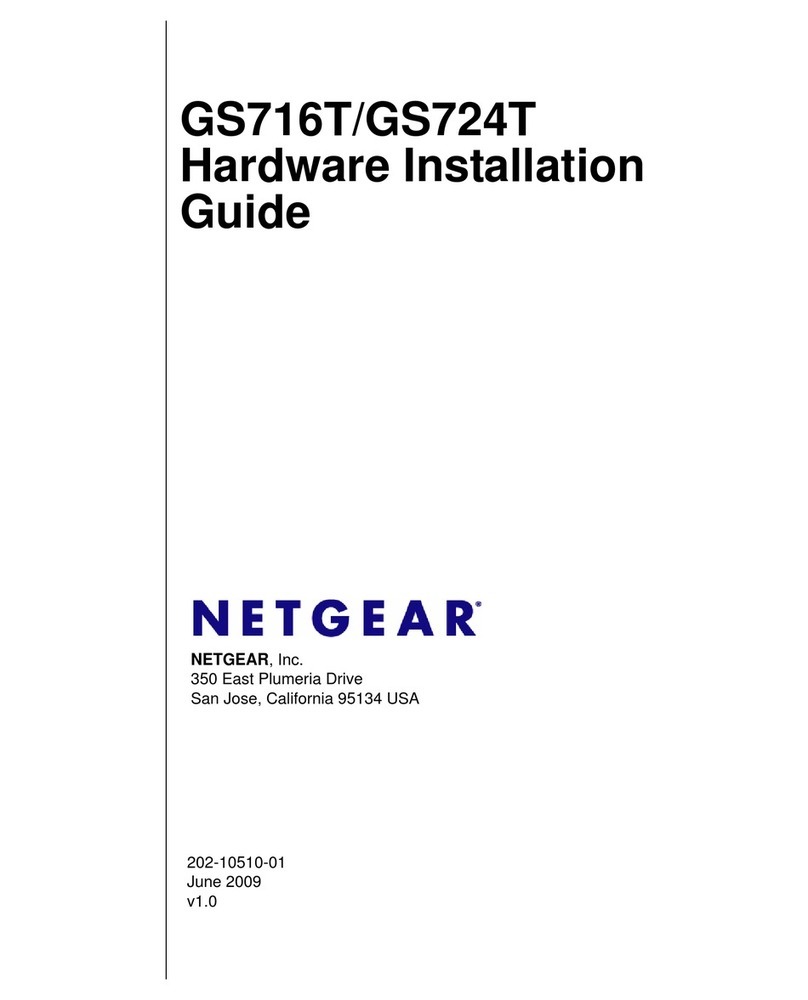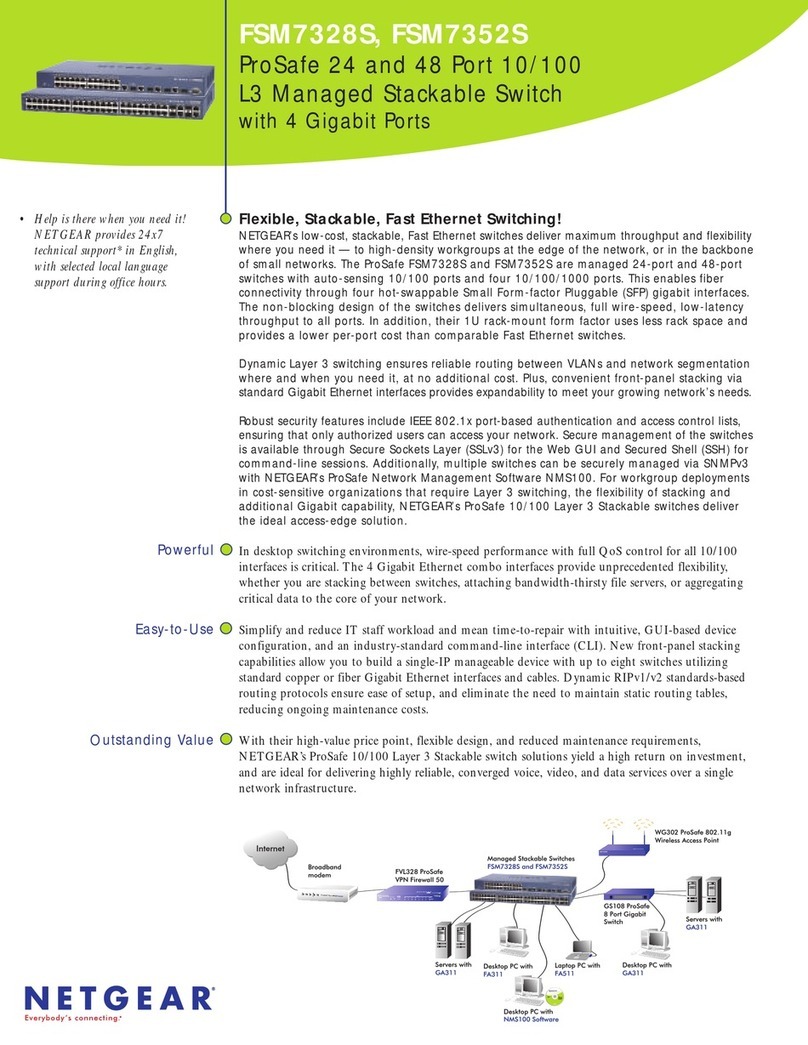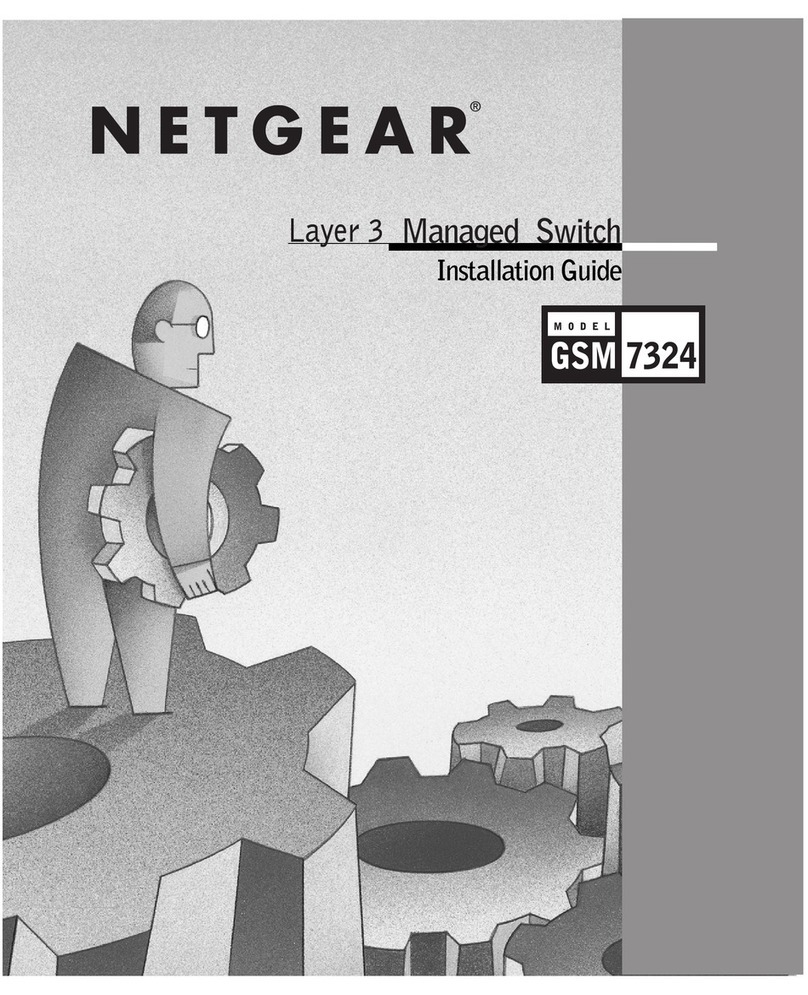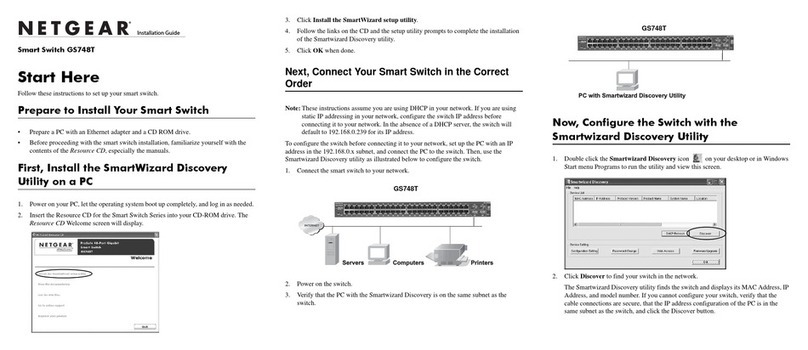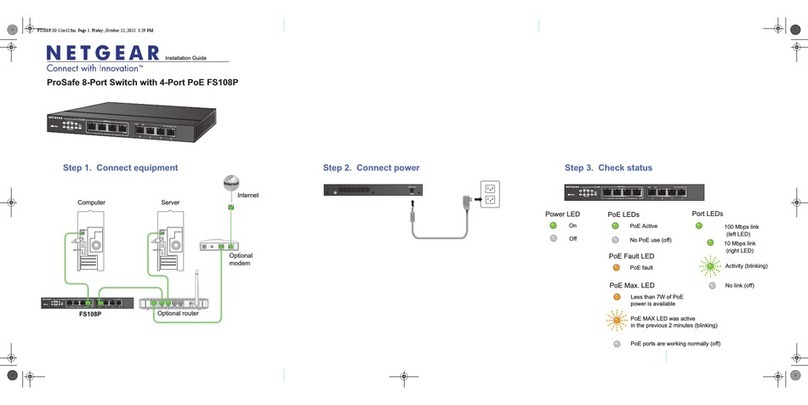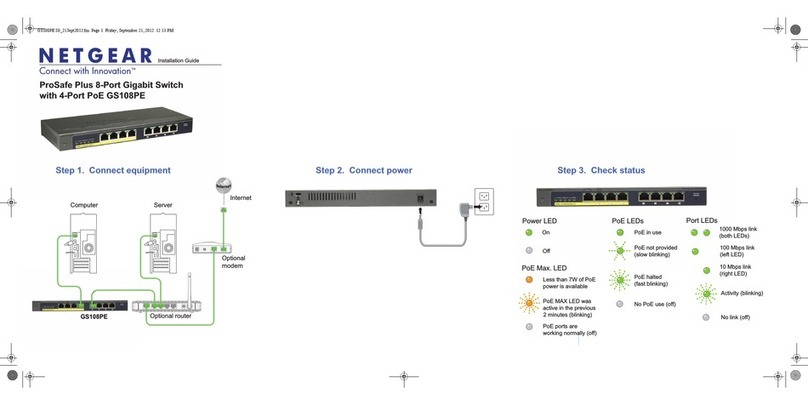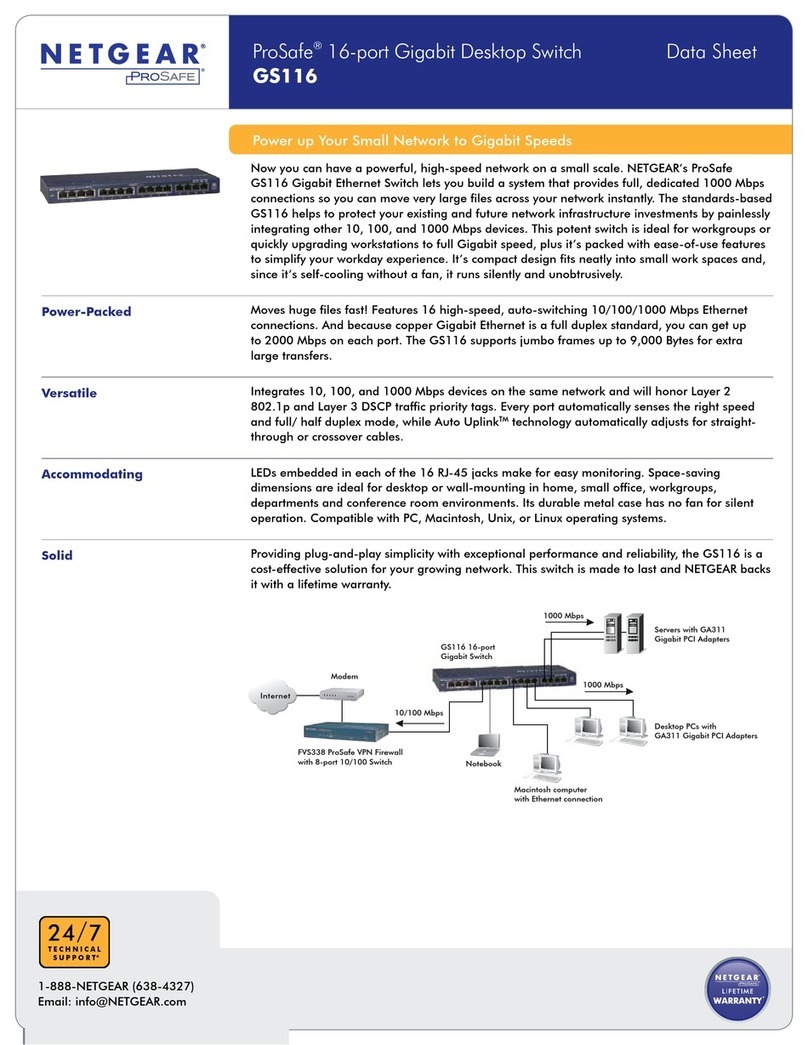Manage Bonjour.............................................................................75
Manage NETGEAR Switch Discovery Protocol...........................75
Manage Multicast...............................................................................76
Manage IGMP Snooping...............................................................76
Enable a VLAN for IGMP Snooping.............................................77
Manage Blocking of Unknown Multicast Addresses.................78
Manage IGMPv3 IP Header Validation........................................78
Set Up a Static Router Port for IGMP Snooping.........................79
Set Up Link Aggregation...................................................................80
Set Up a Link Aggregation Group...............................................81
Make a Link Aggregation Connection........................................82
Enable a Link Aggregation Group...............................................82
Change the IP Address of the Switch...............................................83
Reenable the DHCP Client of the Switch.........................................84
Chapter 6 Maintain and Monitor the Switch
Manually Check for New Switch Firmware and Update the
Switch...................................................................................................87
Manage the Configuration File.........................................................88
Back Up the Switch Configuration...............................................88
Restore the Switch Configuration................................................89
Return the Switch to Its Factory Default Settings............................90
Use the RESET Button to Reset the Switch..................................90
Use the Local Browser Interface to Reset the Switch.................91
Control Management Access to the Switch....................................91
Change or Lift Access Restrictions to the Switch............................92
Manage the Power Saving Mode.....................................................93
Manage the LEDs................................................................................94
Manage Individual Port LEDs.......................................................95
Manage Port LEDs in a Batch.......................................................96
Reset the Port LEDs to Default Settings......................................97
Manage the Power LED.................................................................98
View System Information...................................................................99
Change the Switch Device Name.....................................................99
View Switch Connections................................................................100
View the Status of a Port..................................................................100
Chapter 7 Diagnostics and Troubleshooting
Test a Cable Connection.................................................................103
Manage Loop Prevention................................................................103
Enable Port Mirroring......................................................................104
View the Port Statistics.....................................................................105
Reboot the Switch From the Local Browser Interface..................106
Resolve a Subnet Conflict to Access the Switch...........................107
5
Nighthawk SX10 Pro Gaming Advanced 8-Port Gigabit Ethernet Switch Model GS810EMX