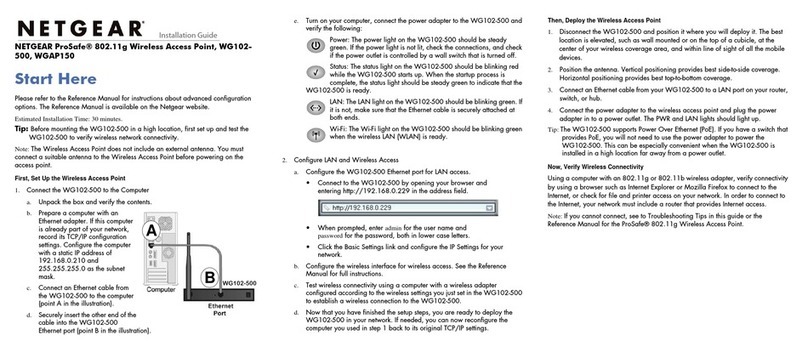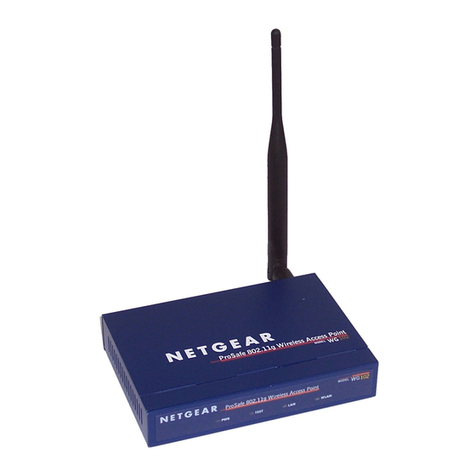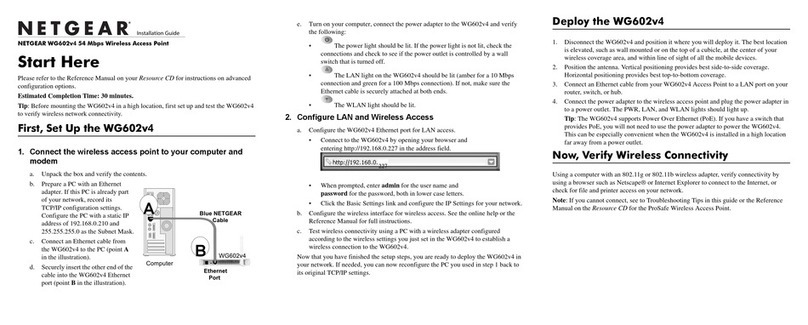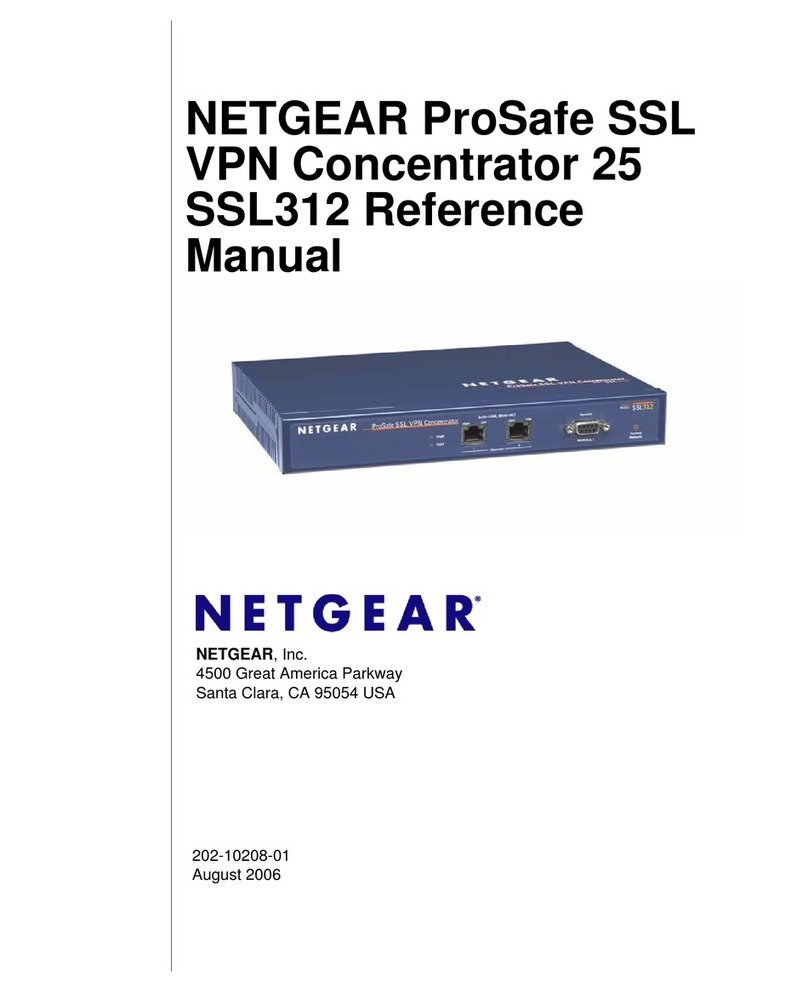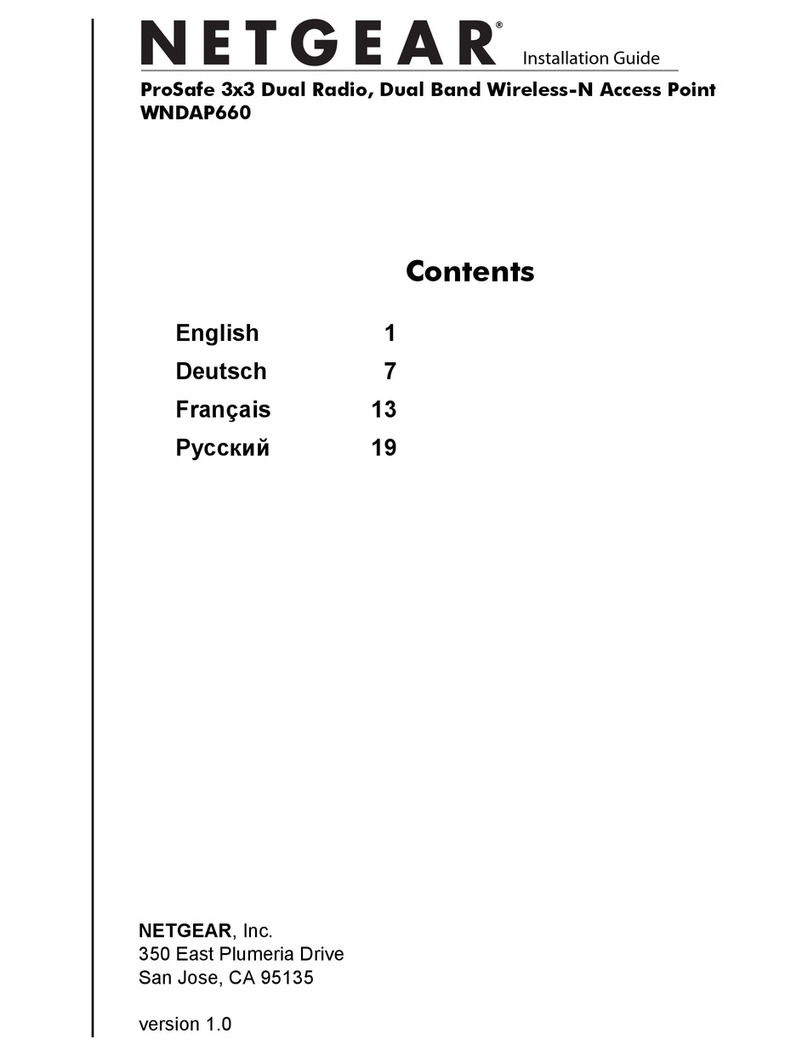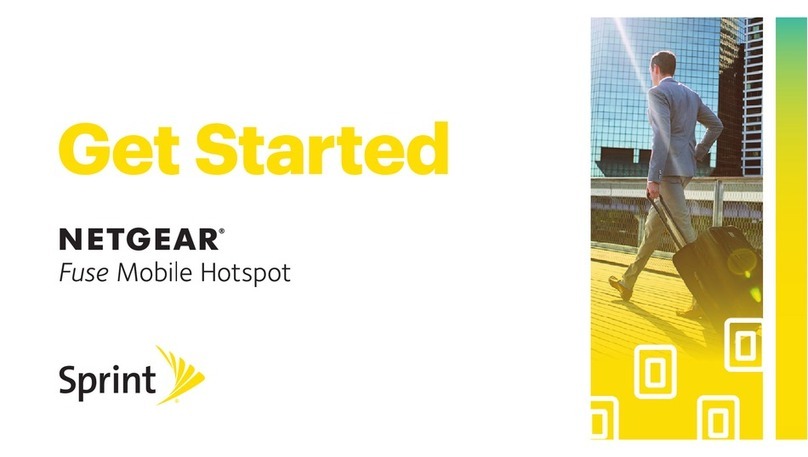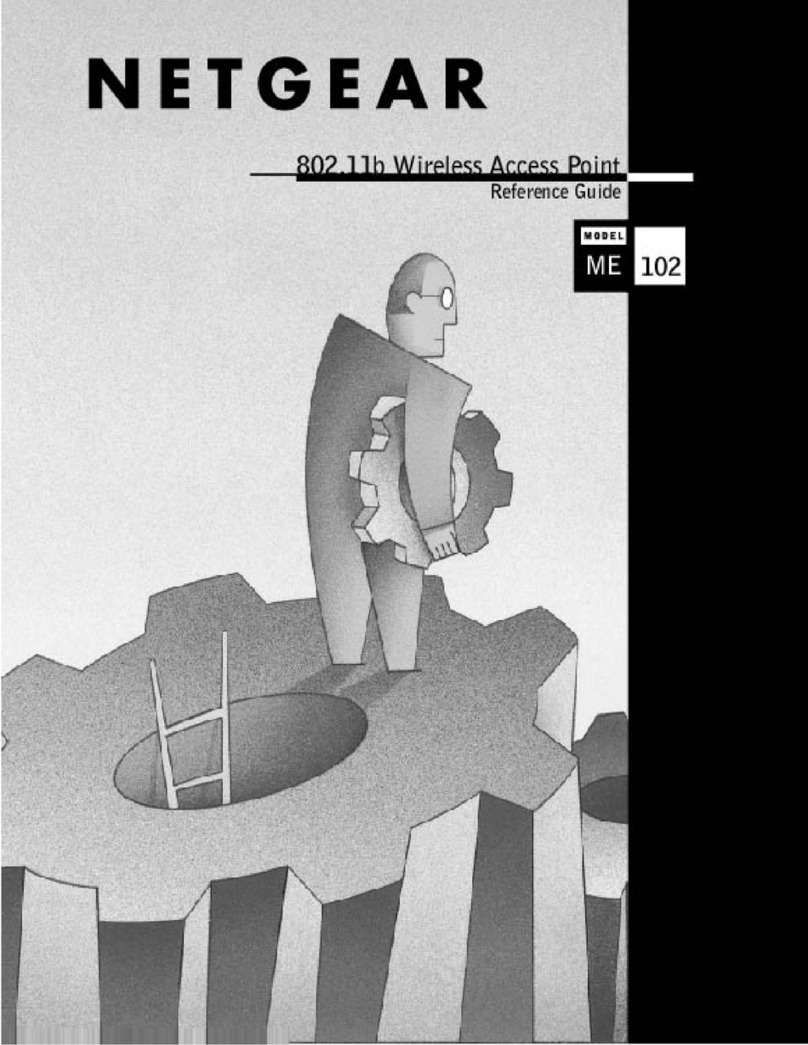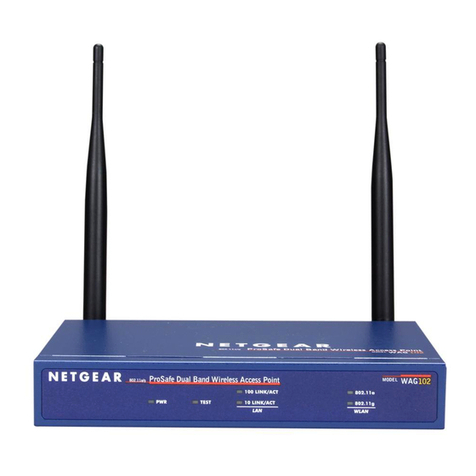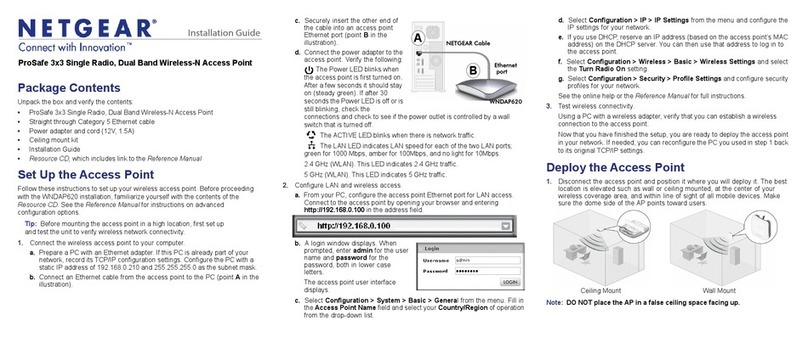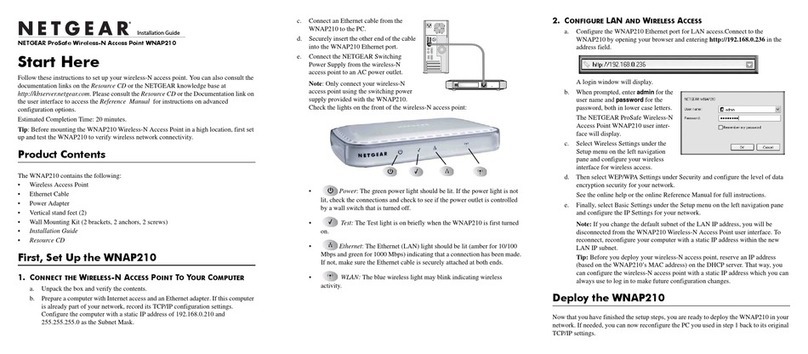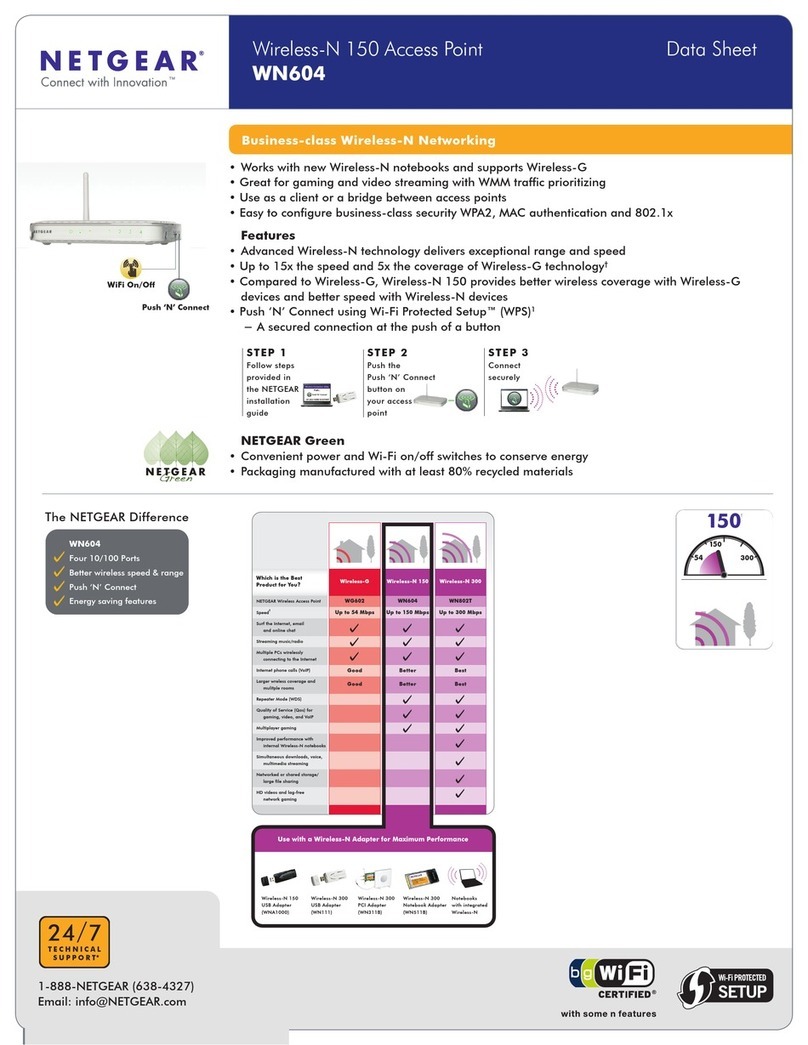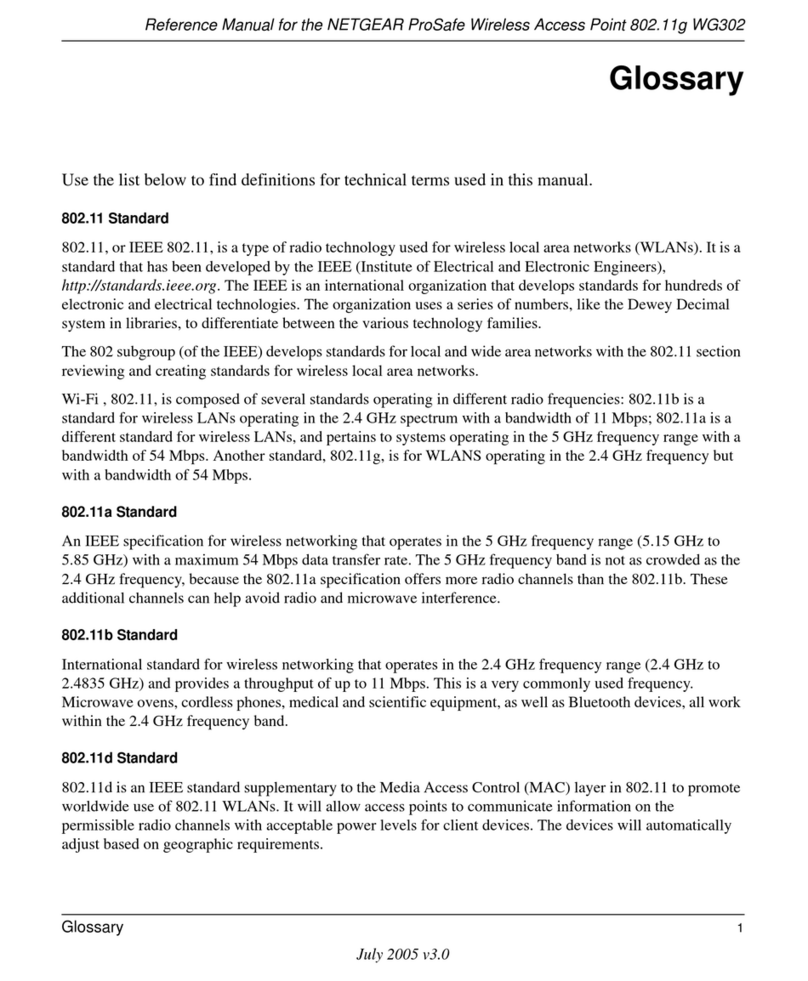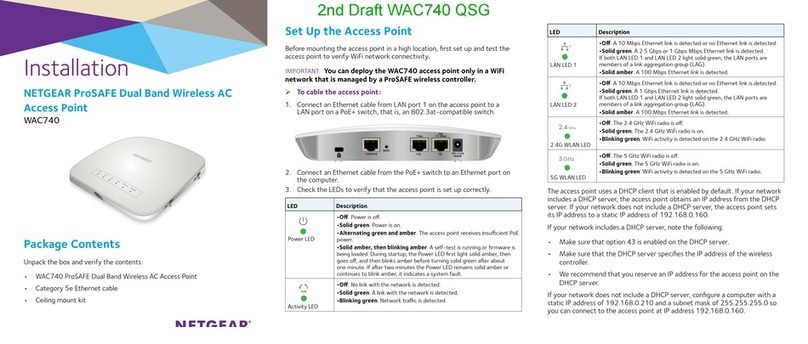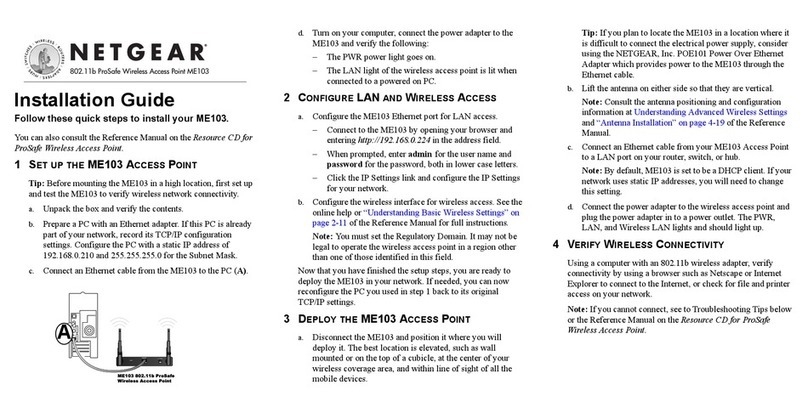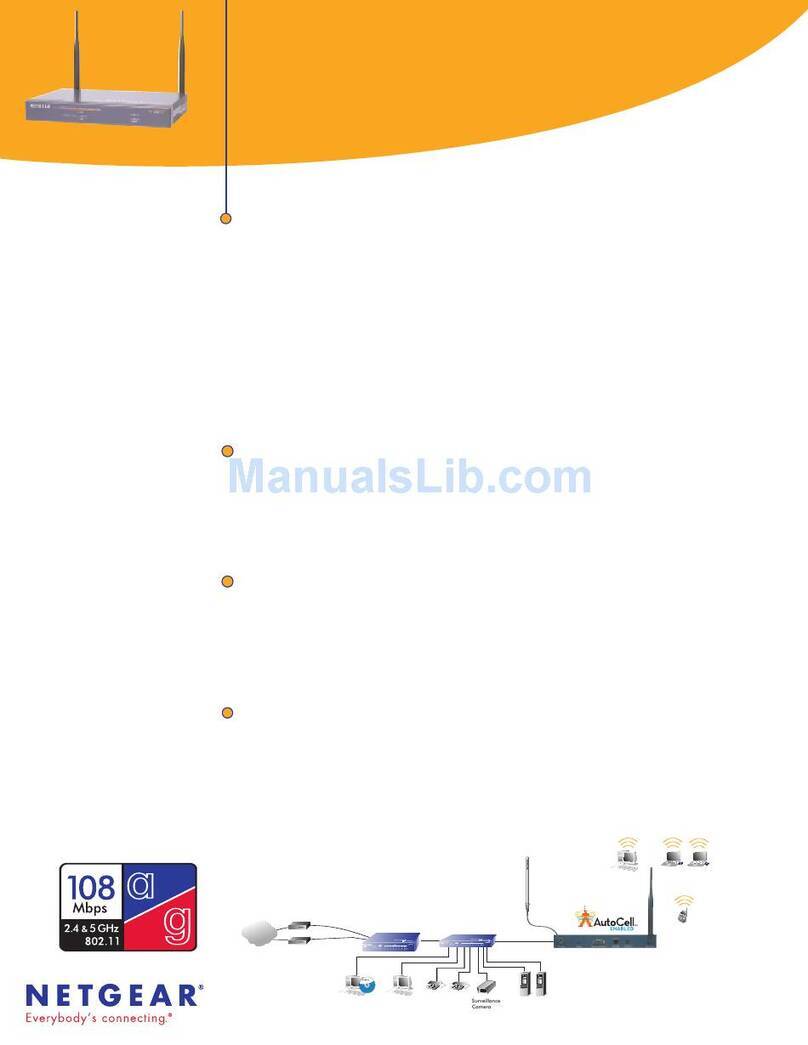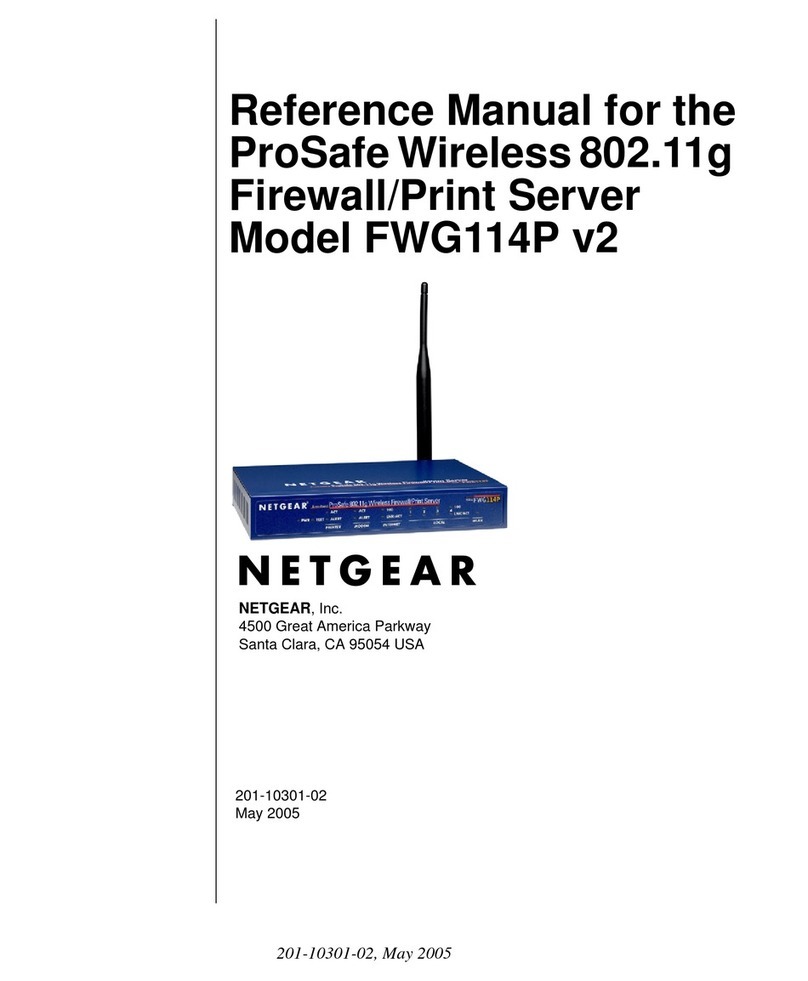4
BigPond Wi-Fi 4G Advanced II
Manage Hotspot Security . . . . . . . . . . . . . . . . . . . . . . . . . . . . . . . . . . . . . . . . . . . . 61
Change Network Names and Passwords. . . . . . . . . . . . . . . . . . . . . . . . . . . . . . 62
Change Hotspot Web Page Login Settings . . . . . . . . . . . . . . . . . . . . . . . . . . . . 65
Change Device Encryption Security Settings. . . . . . . . . . . . . . . . . . . . . . . . . . 67
View Details About Your Mobile Hotspot . . . . . . . . . . . . . . . . . . . . . . . . . . . . . . . 68
Update Mobile Hotspot Software and Firmware . . . . . . . . . . . . . . . . . . . . . . . . . 70
Chapter 3 Advanced Settings
Back Up and Restore Hotspot Settings . . . . . . . . . . . . . . . . . . . . . . . . . . . . . . . . . 74
Manage Wi-Fi Network Options . . . . . . . . . . . . . . . . . . . . . . . . . . . . . . . . . . . . . . . 75
Enable SIM Security . . . . . . . . . . . . . . . . . . . . . . . . . . . . . . . . . . . . . . . . . . . . . . . . . 77
Configure Mobile Broadband . . . . . . . . . . . . . . . . . . . . . . . . . . . . . . . . . . . . . . . . . 78
View WAN Information . . . . . . . . . . . . . . . . . . . . . . . . . . . . . . . . . . . . . . . . . . . . 78
Enable Port Forwarding . . . . . . . . . . . . . . . . . . . . . . . . . . . . . . . . . . . . . . . . . . . . 79
Enable Port Filtering . . . . . . . . . . . . . . . . . . . . . . . . . . . . . . . . . . . . . . . . . . . . . . . 80
Enable IP Passthrough Mode. . . . . . . . . . . . . . . . . . . . . . . . . . . . . . . . . . . . . . . . 81
Enable VPN PassThrough. . . . . . . . . . . . . . . . . . . . . . . . . . . . . . . . . . . . . . . . . . . 82
Configure APN Details . . . . . . . . . . . . . . . . . . . . . . . . . . . . . . . . . . . . . . . . . . . . . 83
Enable DMZ . . . . . . . . . . . . . . . . . . . . . . . . . . . . . . . . . . . . . . . . . . . . . . . . . . . . . . 86
Set LAN Options . . . . . . . . . . . . . . . . . . . . . . . . . . . . . . . . . . . . . . . . . . . . . . . . . . 87
Chapter 4 Frequently Asked Questions
Why can’t I connect a device to the hotspot? . . . . . . . . . . . . . . . . . . . . . . . . . . . 90
Why can’t I access the Internet?. . . . . . . . . . . . . . . . . . . . . . . . . . . . . . . . . . . . . . . 90
Why isn’t my battery charging? . . . . . . . . . . . . . . . . . . . . . . . . . . . . . . . . . . . . . . . 90
Why is the signal indicator always low?. . . . . . . . . . . . . . . . . . . . . . . . . . . . . . . . . 90
Why is the download or upload speed slow? . . . . . . . . . . . . . . . . . . . . . . . . . . . . 91
How do I go back to the hotspot web page? . . . . . . . . . . . . . . . . . . . . . . . . . . . . 91
What do I do if I forget my admin login password? . . . . . . . . . . . . . . . . . . . . . . . 91
How do I disconnect from the mobile broadband network? . . . . . . . . . . . . . . . 93
Why doesn’t the Connect / Disconnect button appear on the
hotspot web page? . . . . . . . . . . . . . . . . . . . . . . . . . . . . . . . . . . . . . . . . . . . . . . . . . . 94
How can I extend the life of the battery? . . . . . . . . . . . . . . . . . . . . . . . . . . . . . . . 94
How do I turn the hotspot off?. . . . . . . . . . . . . . . . . . . . . . . . . . . . . . . . . . . . . . . . 95
How do I find out how many users are connected to my
hotspot’s Wi-Fi networks? . . . . . . . . . . . . . . . . . . . . . . . . . . . . . . . . . . . . . . . . . . . 95
The touchscreen is not lit. How do I know if the hotspot is still
powered on? . . . . . . . . . . . . . . . . . . . . . . . . . . . . . . . . . . . . . . . . . . . . . . . . . . . . . . . 95
How do I find my computer’s IP address? . . . . . . . . . . . . . . . . . . . . . . . . . . . . . . . 95
How do I find a device’s MAC address?. . . . . . . . . . . . . . . . . . . . . . . . . . . . . . . . . 96
Where can I find more information? . . . . . . . . . . . . . . . . . . . . . . . . . . . . . . . . . . . 97
Chapter 5 Troubleshooting
The Wi-Fi network name does not appear in the list of networks . . . . . . . . . . 99
The No Signal icon displays on either the touchscreen or the hotspot
web page . . . . . . . . . . . . . . . . . . . . . . . . . . . . . . . . . . . . . . . . . . . . . . . . . . . . . . . . . . 99