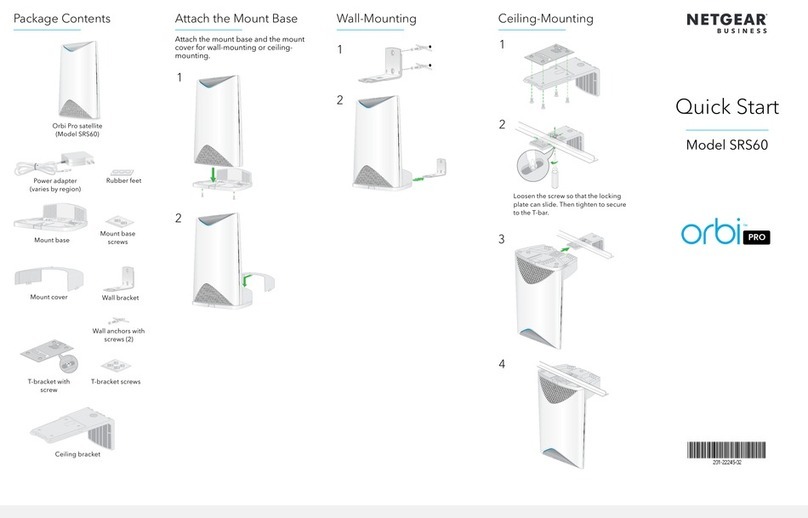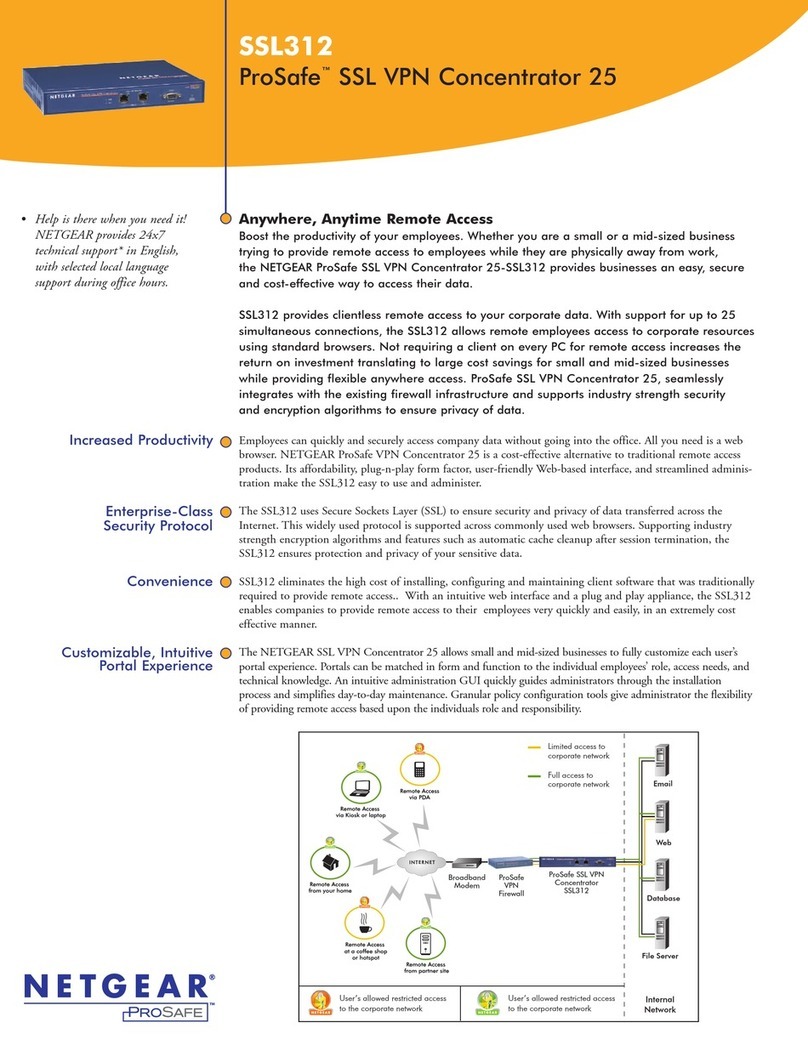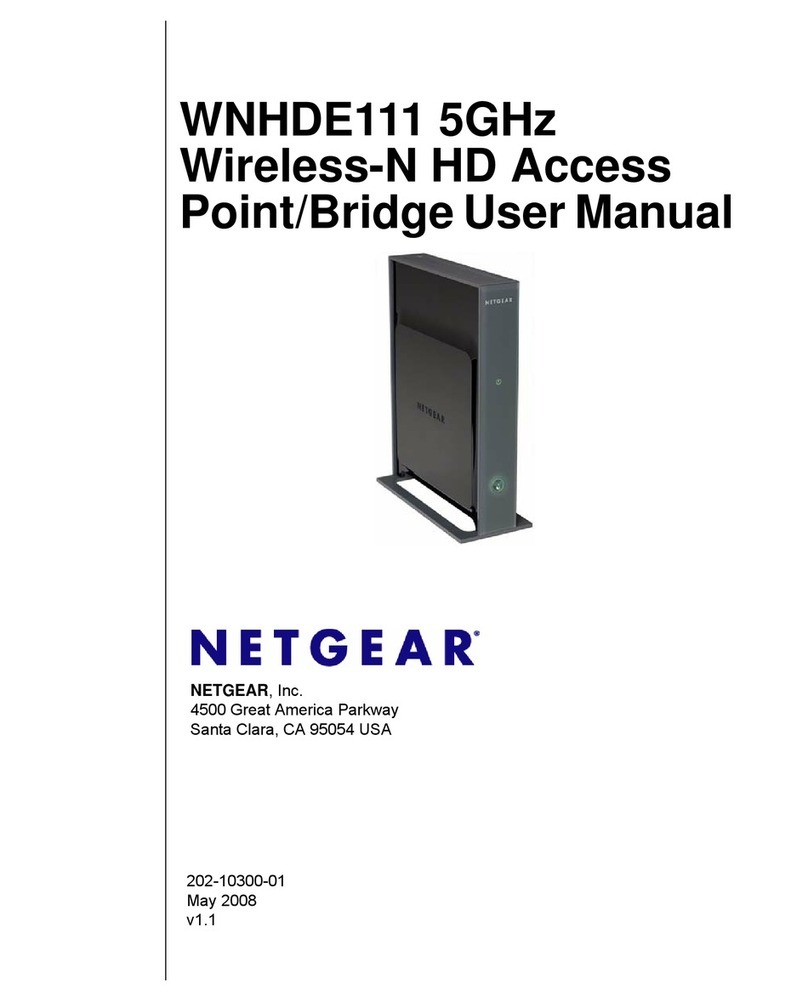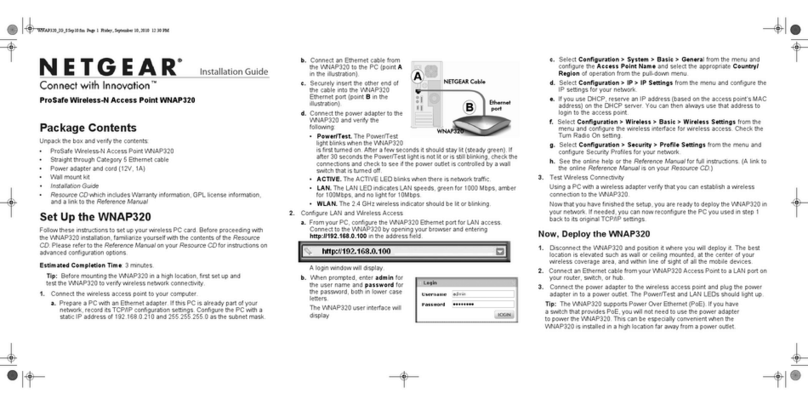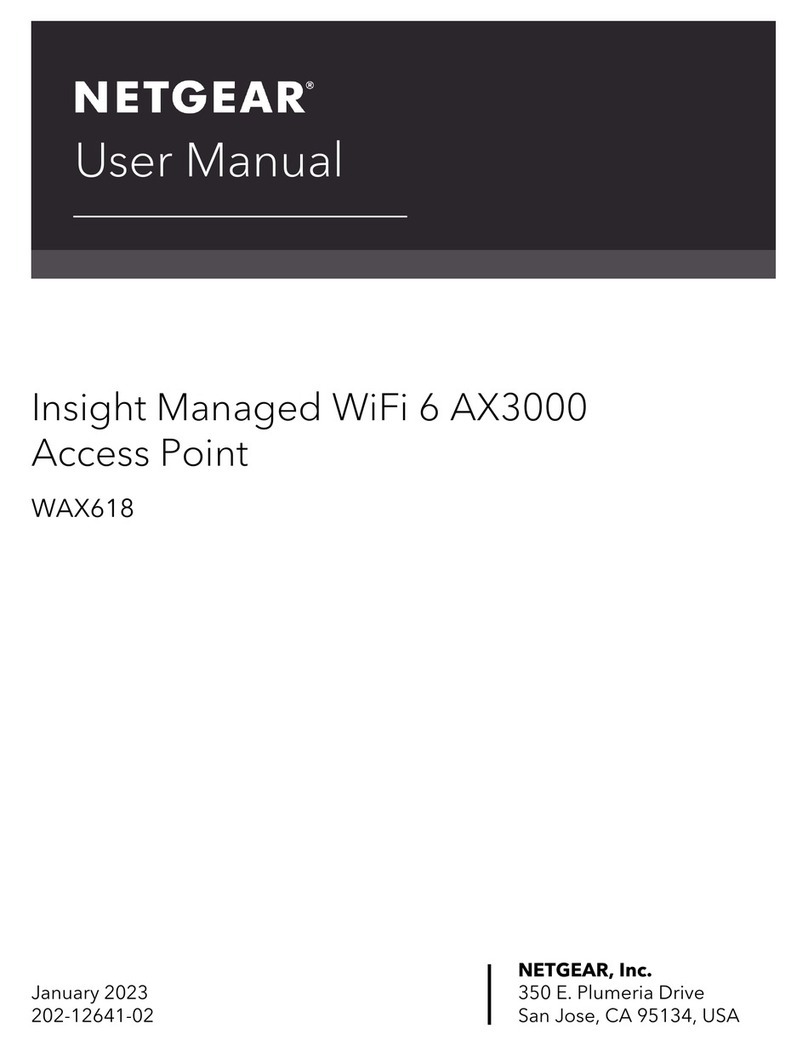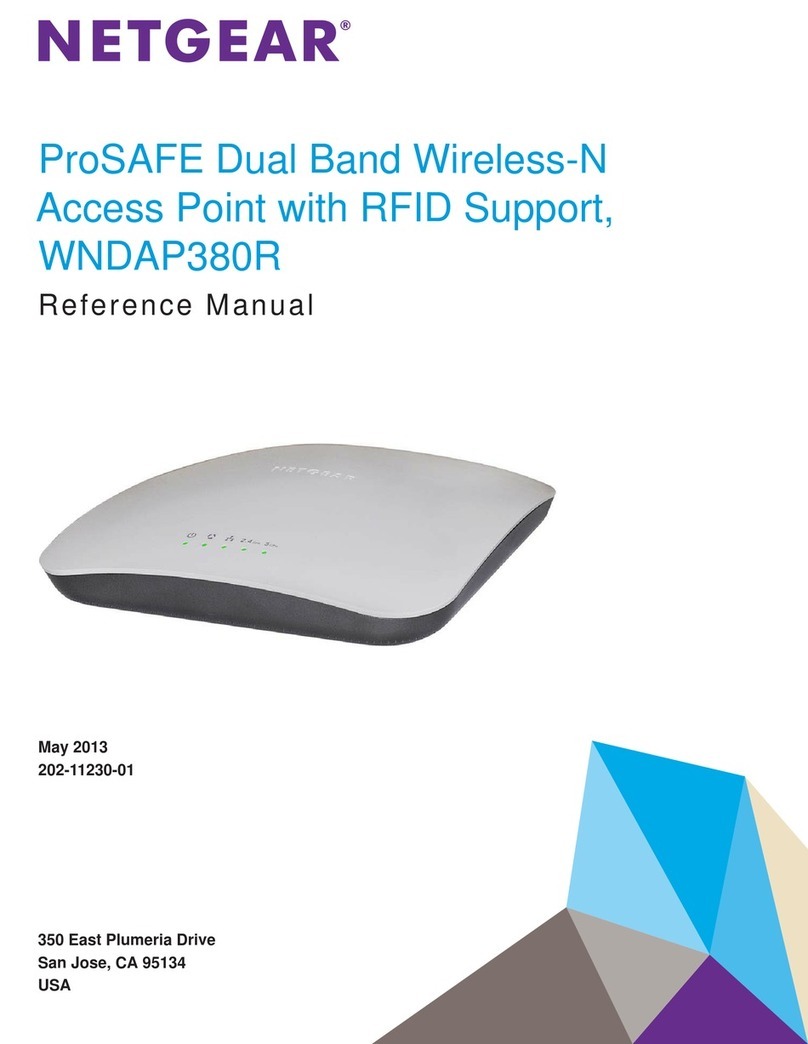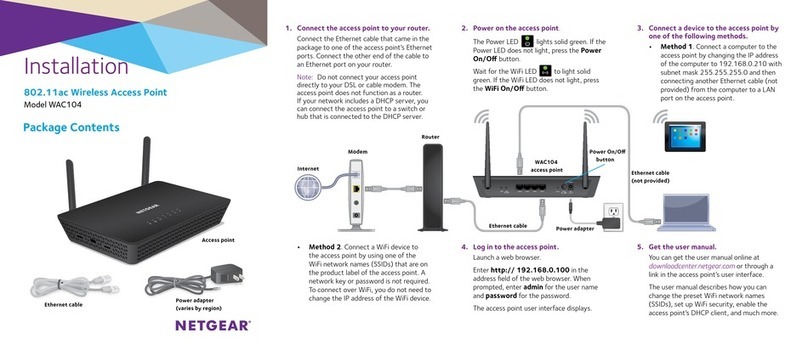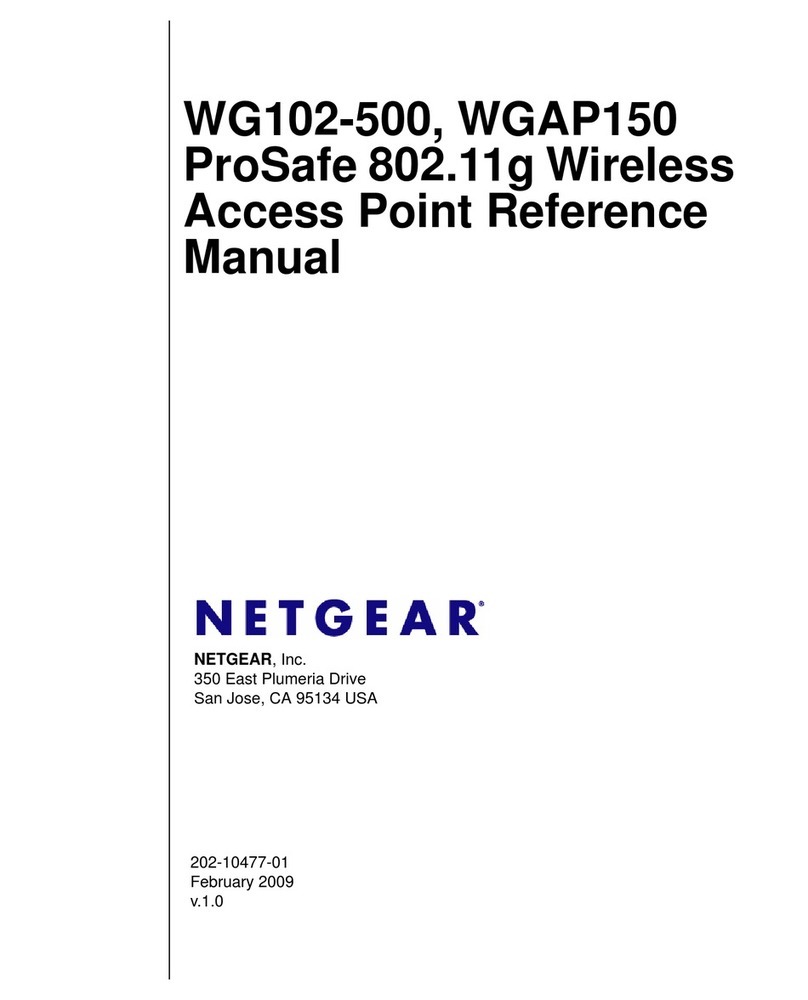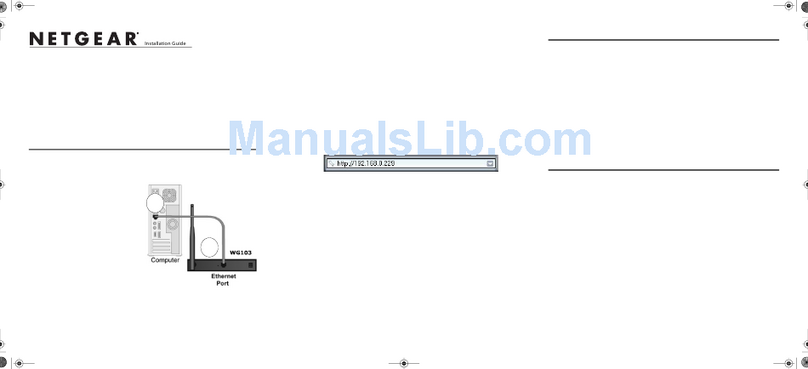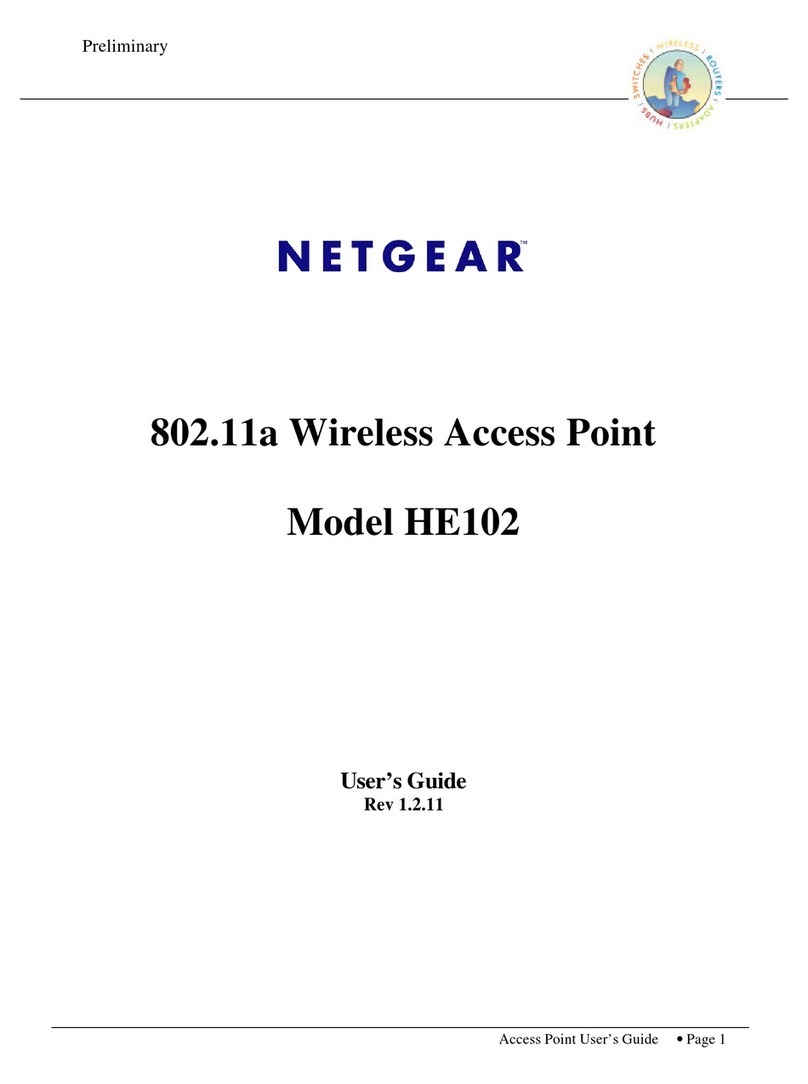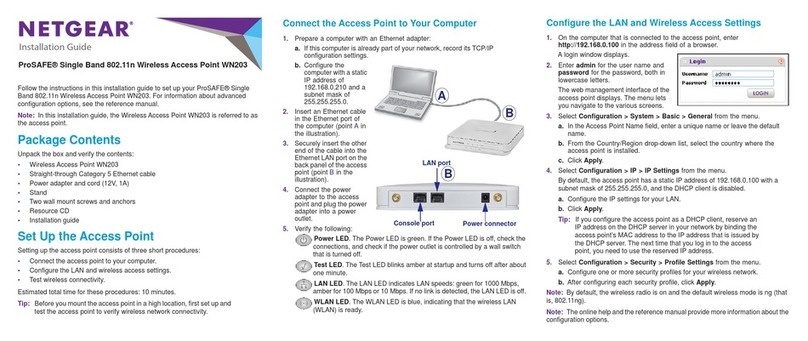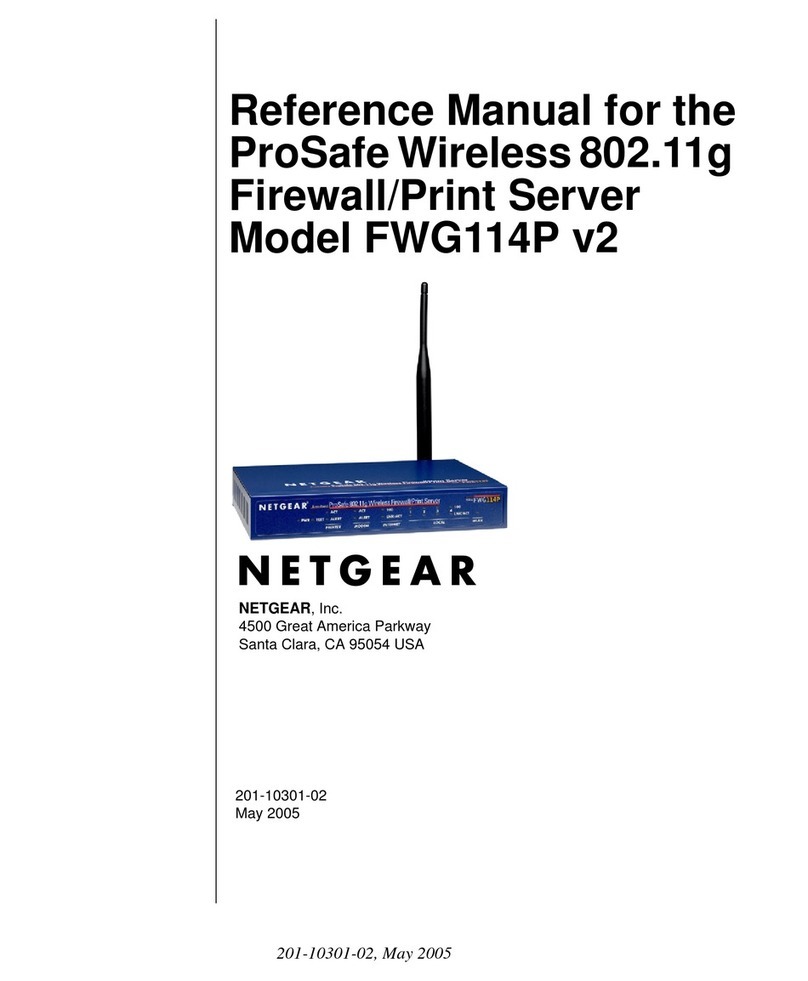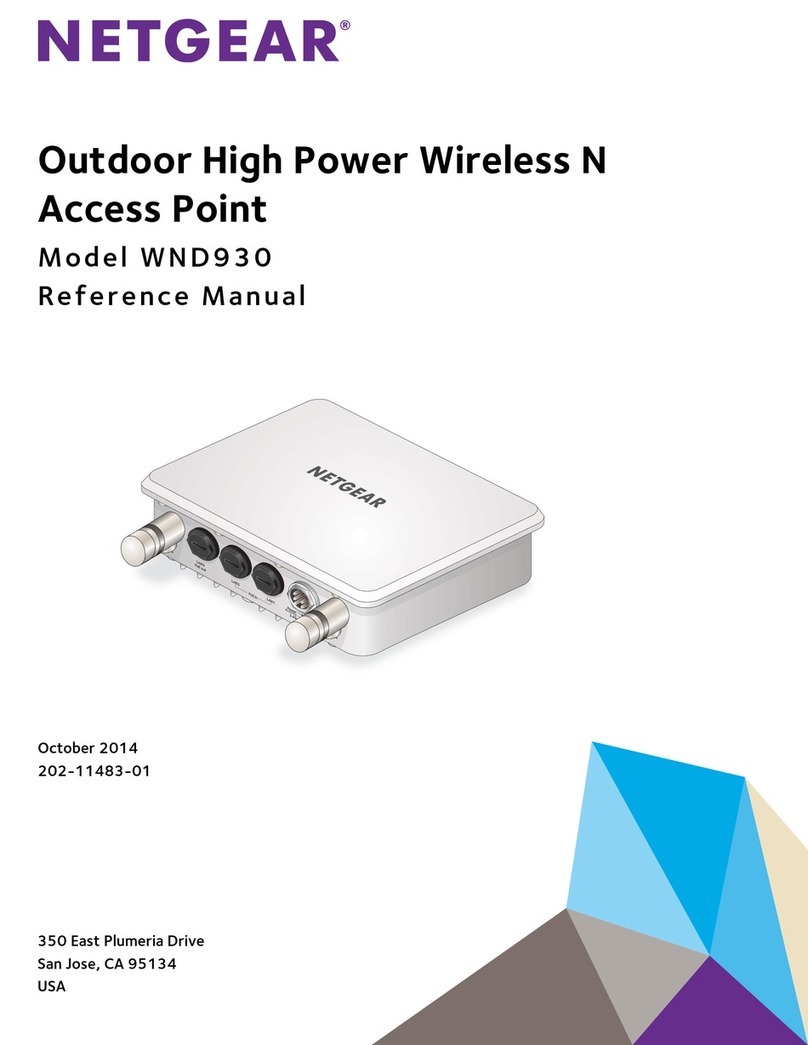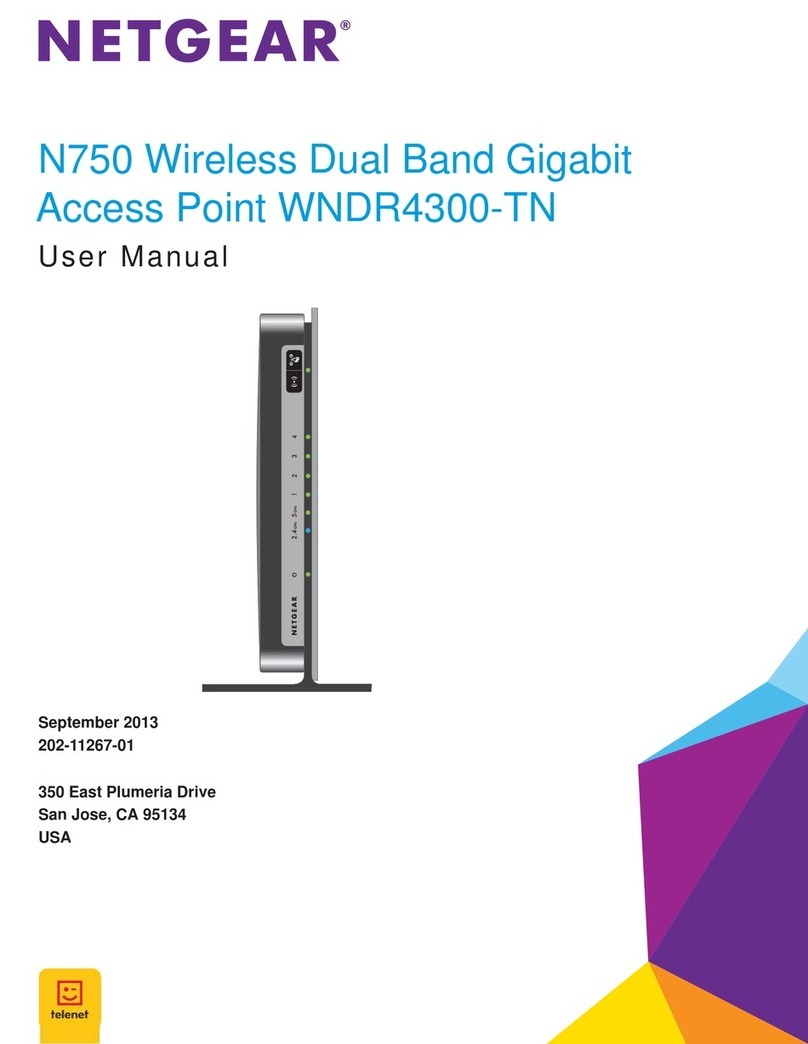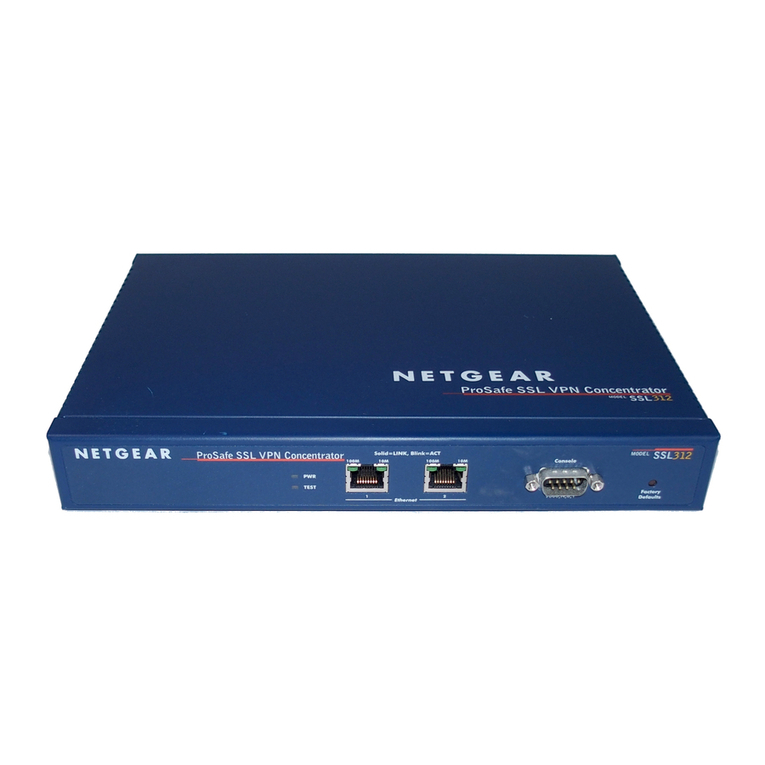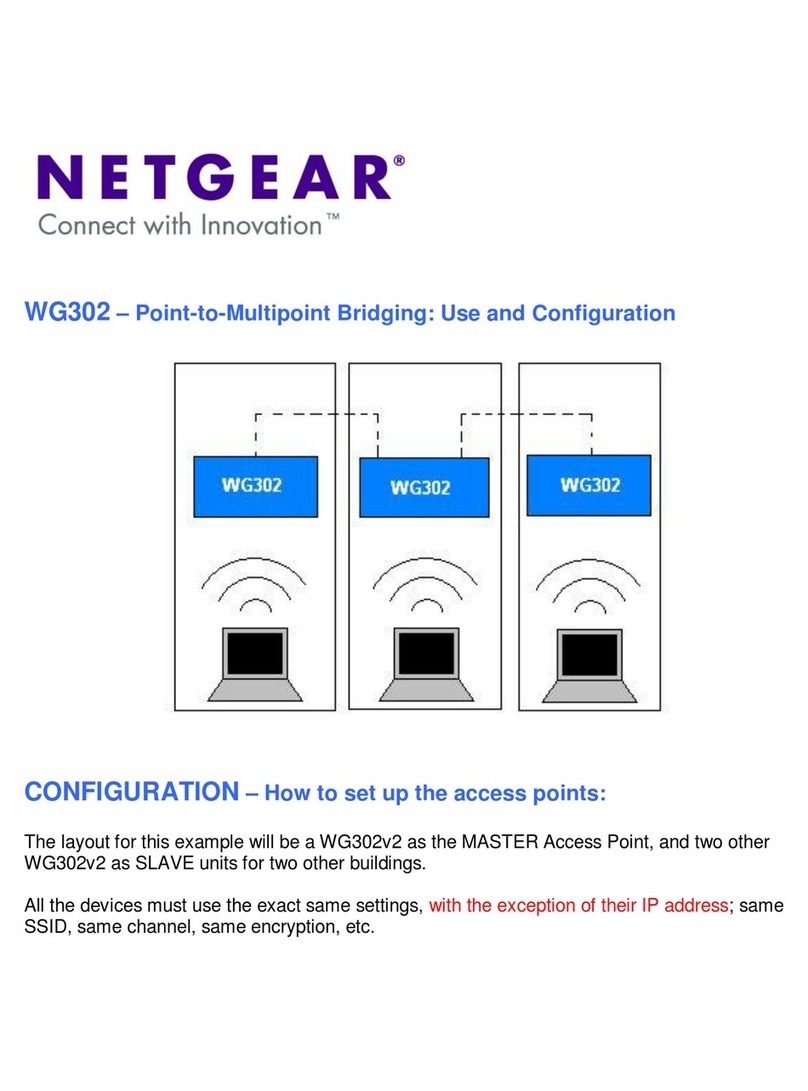Reference Manual for the NETGEAR ProSafe Wireless Access Point 802.11g WG302
Glossary 3
July 2005 v3.0
Access Point (AP)
A wireless LAN transceiver or "base station" that can connect a wired LAN to one or many wireless devices.
Access points can also bridge to each other.
There are various types of access points, also referred to as base stations, used in both wireless and wired
networks. These include bridges, hubs, switches, routers and gateways. The differences between them are
not always precise, because certain capabilities associated with one can also be added to another. For
example, a router can do bridging, and a hub may also be a switch. But they are all involved in making sure
data is transferred from one location to another.
A bridge connects devices that all use the same kind of protocol. A router can connect networks that use
differing protocols. It also reads the addresses included in the packets and routes them to the appropriate
computer station, working with any other routers in the network to choose the best path to send the packets
on. A wireless hub or access point adds a few capabilities such as roaming and provides a network
connection to a variety of clients, but it does not allocate bandwidth. A switch is a hub that has extra
intelligence: It can read the address of a packet and send it to the appropriate computer station. A wireless
gateway is an access point that provides additional capabilities such as NAT routing, DHCP, firewalls,
security, etc.
Ad-Hoc mode
A client setting that provides independent peer-to-peer connectivity in a wireless LAN. An alternative set-up
is one where PCs communicate with each other through an AP. See access point and Infrastructure mode.
Bandwidth
The amount of transmission capacity that is available on a network at any point in time. Available bandwidth
depends on several variables such as the rate of data transmission speed between networked devices,
network overhead, number of users, and the type of device used to connect PCs to a network. It is similar to
a pipeline in that capacity is determined by size: the wider the pipe, the more water can flow through it; the
more bandwidth a network provides, the more data can flow through it. Standard 802.11b provides a
bandwidth of 11 Mbps; 802.11a and 802.11g provide a bandwidth of 54 Mbps.
Bits per second (bps)
A measure of data transmission speed over communication lines based on the number of bits that can be sent
or received per second. Bits per second—bps—is often confused with bytes per second—Bps. While "bits"
is a measure of transmission speed, "bytes" is a measure of storage capability. 8 bits make a byte, so if a
wireless network is operating at a bandwidth of 11 megabits per second (11 Mbps or 11 Mbits/sec), it is
sending data at 1.375 megabytes per second (1.375 Mbps).
Bluetooth Wireless Technology
A technology specification for linking portable computers, personal digital assistants (PDAs) and mobile
phones for short-range transmission of voice and data across a global radio frequency band without the need