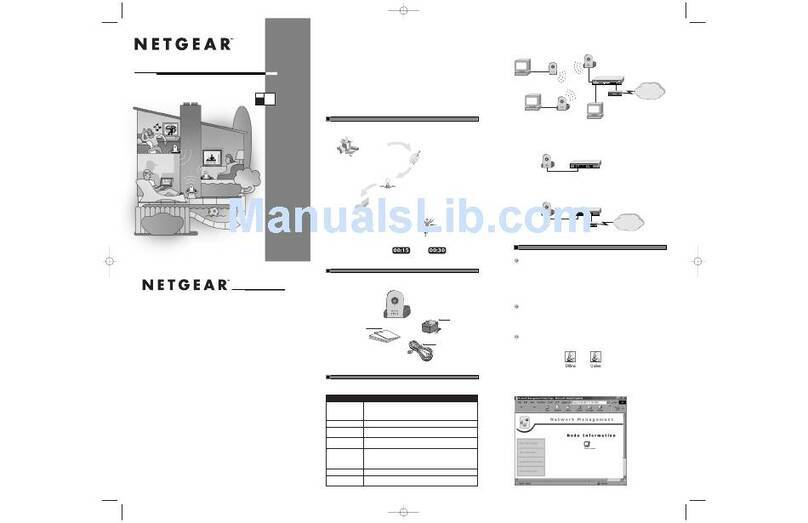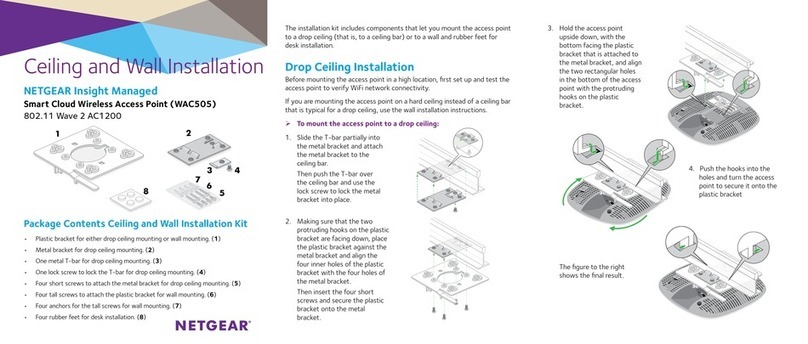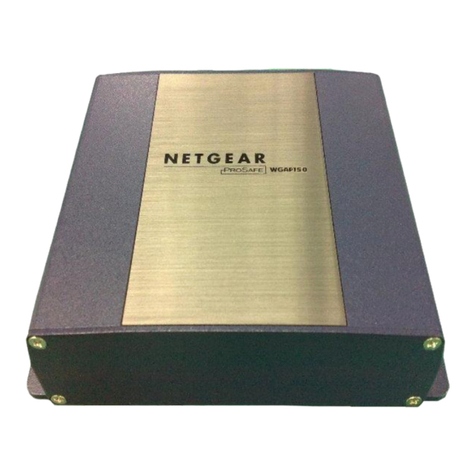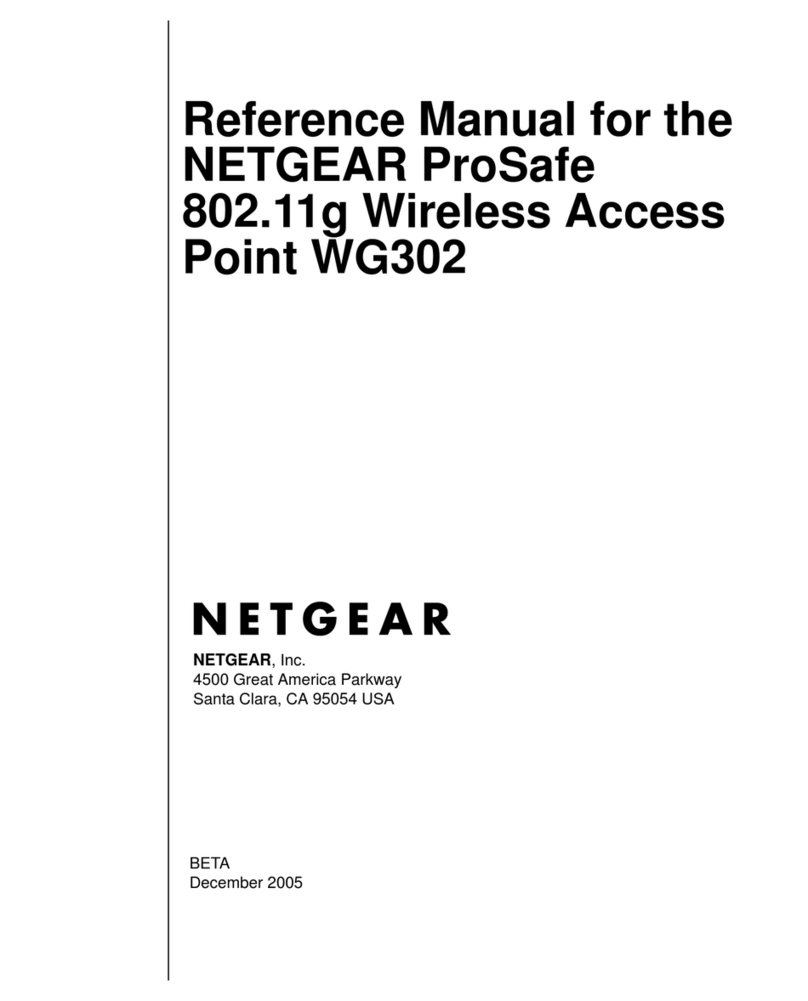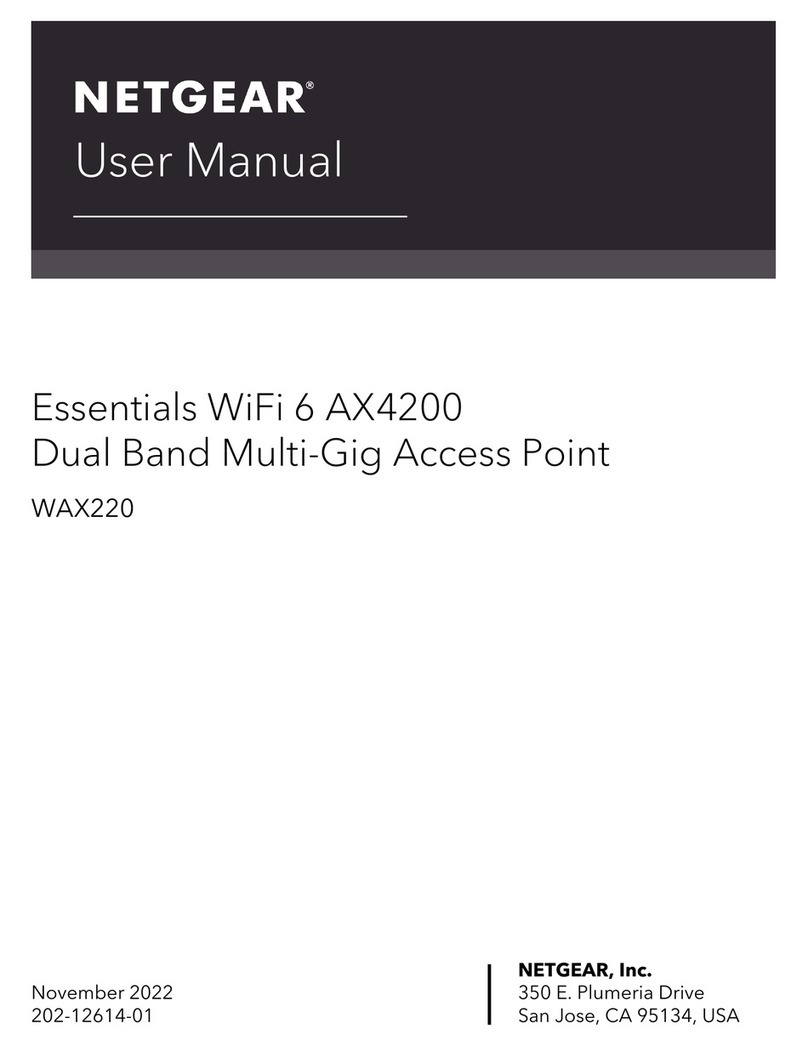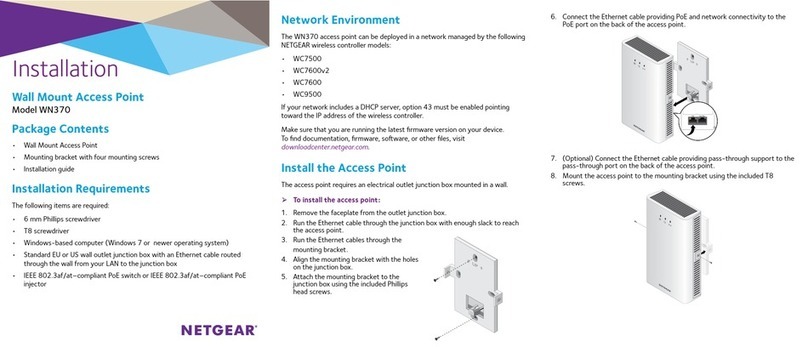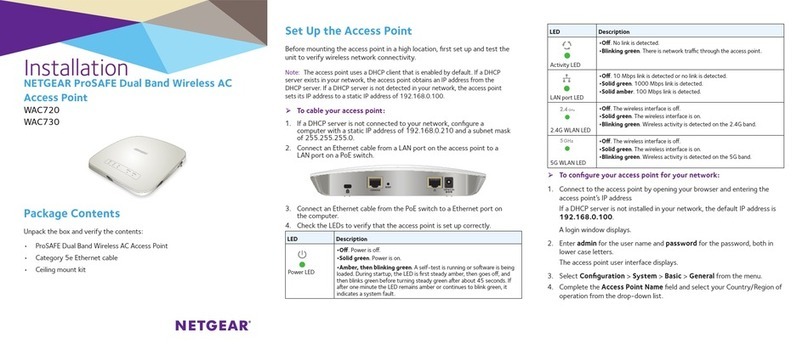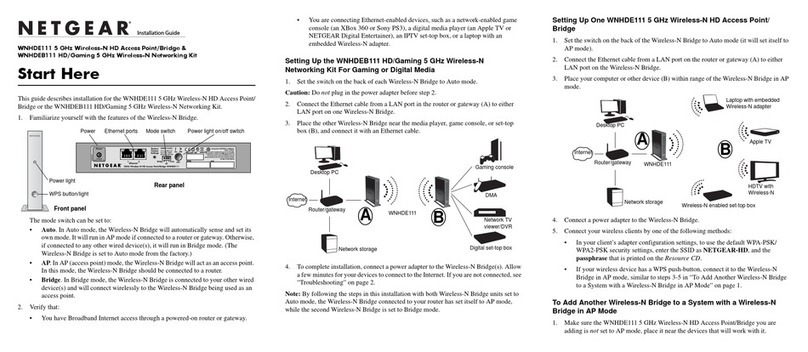Visit netgear.com/support to get your questions answered and access the latest downloads.
You can also check out our NETGEAR Community for helpful advice at
community.netgear.com.
Support and Community
Si ce produit est vendu au Canada, vous pouvez accéder à ce document en français canadien à
https://www.netgear.com/support/download/.
(If this product is sold in Canada, you can access this document in Canadian French at https://
www.netgear.com/support/download/.)
For regulatory compliance information including the EU Declaration of Conformity, visit https://
www.netgear.com/about/regulatory/.
See the regulatory compliance document before connecting the power supply.
For NETGEAR’s Privacy Policy, visit https://www.netgear.com/about/privacy‑policy.
By using this device, you are agreeing to NETGEAR’s Terms and Conditions at
https://www.netgear.com/about/terms‑and‑conditions. If you do not agree, return the device to
your place of purchase within your return period.
Do not use this device outdoors. The PoE source is intended for intra building connection only.
Applicable to 6 GHz devices only: Only use the device indoors. The operation of 6 GHz devices
is prohibited on oil platforms, cars, trains, boats, and aircraft, except that operation of this device
is permitted in large aircraft while ying above 10,000 feet. Operation of transmitters in the
5.925‑7.125 GHz band is prohibited for control of or communications with unmanned aircraft
systems.
Regulatory and Legal
1. Place the mounting plate on the wall. The latch on the
mounting plate must face downward.
2. Mark the wall where the mounting holes are.
3. Using a 3/16 in. (4.7 mm) drill bit, drill holes in the wall.
4. Tap each anchor into the wall with a soft mallet until
the anchors are ush with the wall.
5. Use the screws to attach the mounting plate to the
wall.
NOTE: Unless you insert the screws into a wall stud,
do not insert the screws into the wall without anchors.
You can mount the AP to a wall or to a ceiling with a 15/16 in. (24 mm) T-bar, or you can install
the AP freestanding on a at surface.
We recommend that you use a at Ethernet cable so that the cable ts in the narrow space
between the AP and the surface on which it is mounted or placed.
Before you mount the AP, rst set up and test the AP to verify WiFi network connectivity.
Mounting options
Mount to a solid wall
CAUTION: Make sure that the wall is not damaged.
For example, water damage can destroy a drywall.
6. Connect cables to the AP.
7. Hold the AP at approximately a
45-degree angle, as shown in the gure
to the left, and attach it to the mounting
plate.
8. Twist the AP clockwise to lock it onto
the mounting plate.
The opening at the bottom of the
mounting plate latch locks onto the
knob at the bottom of the AP.
Mount to a T-bar
1. Slide the T‑bar partially into the metal
bracket.
2. Attach the metal bracket to the ceiling bar.
3. Push the T‑bar over the ceiling bar.
4. Use the lock screw to lock the metal bracket
into place.
5. Use the four short screws to attach
the mounting plate to the T‑bar.
6. Connect an Ethernet cable, or both an
Ethernet cable and power adapter, to the
AP before mounting.
The AP is designed to be unobtrusive, so
it sits at on the ceiling surface when it is
mounted.
7. Hold the AP upside down at
approximately a 45‑degree angle,
as shown in the gure to the right,
and attach it to the mounting
plate.
When viewed from the front, the
latch points towards the lower left
corner of the AP.
8. Twist the access point clockwise
to lock it onto the mounting plate.
The opening at the bottom of the
mounting plate latch locks onto
the knob at the bottom of the AP.
In nal position, the latch points
directly towards the center
bottom edge of the AP.
See the gure to the right, and
the gures in the next column.
Unmount the AP
1. Place your thumb on the locking latch, located behind the LEDs on opposite side of the AP.
2. Press the latch towards the T‑bar or wall to release the lock and keep the lock open.
CAUTION: Make sure you hold the AP so that it does not drop when you release it from
the mounting plate.
3. Turn the AP counterclockwise approximately 45 degrees until the AP releases from the
mounting plate.
The mounting plate remains attached to the T‑bar or the wall.
The AP is in position and locked onto
the mounting plate.