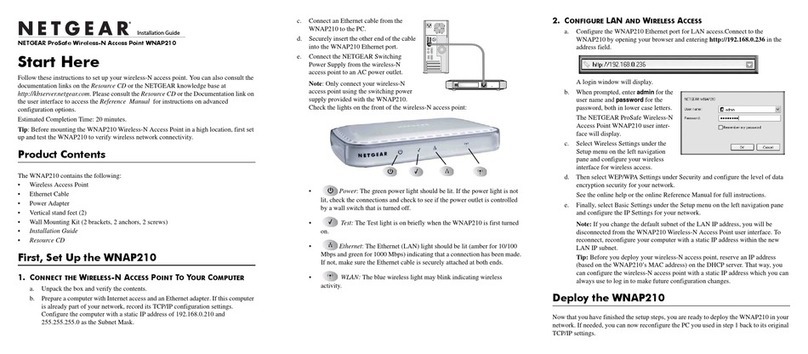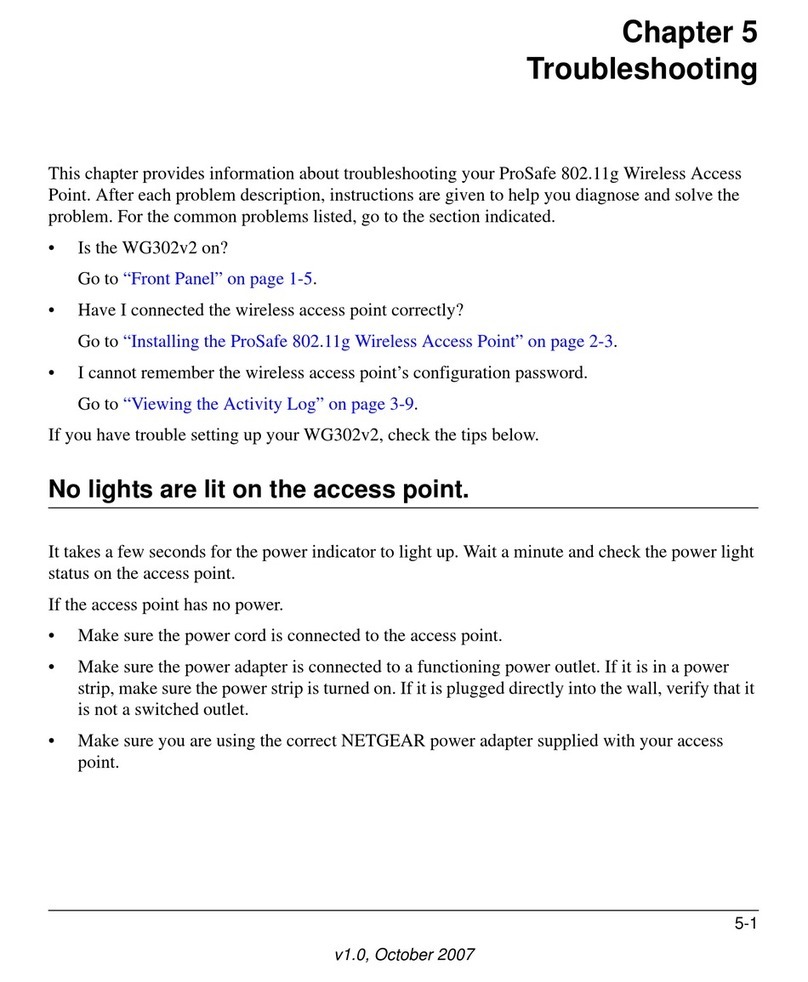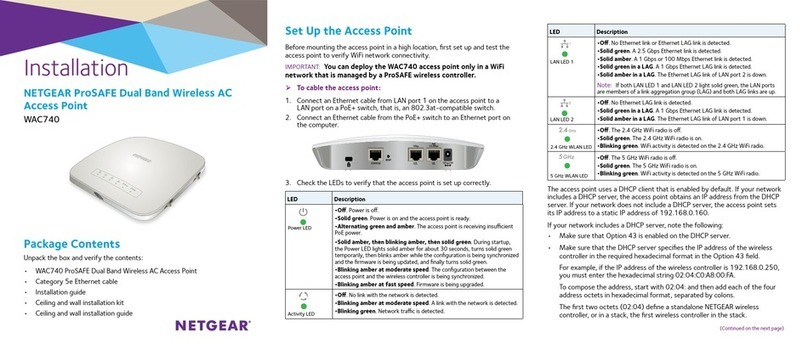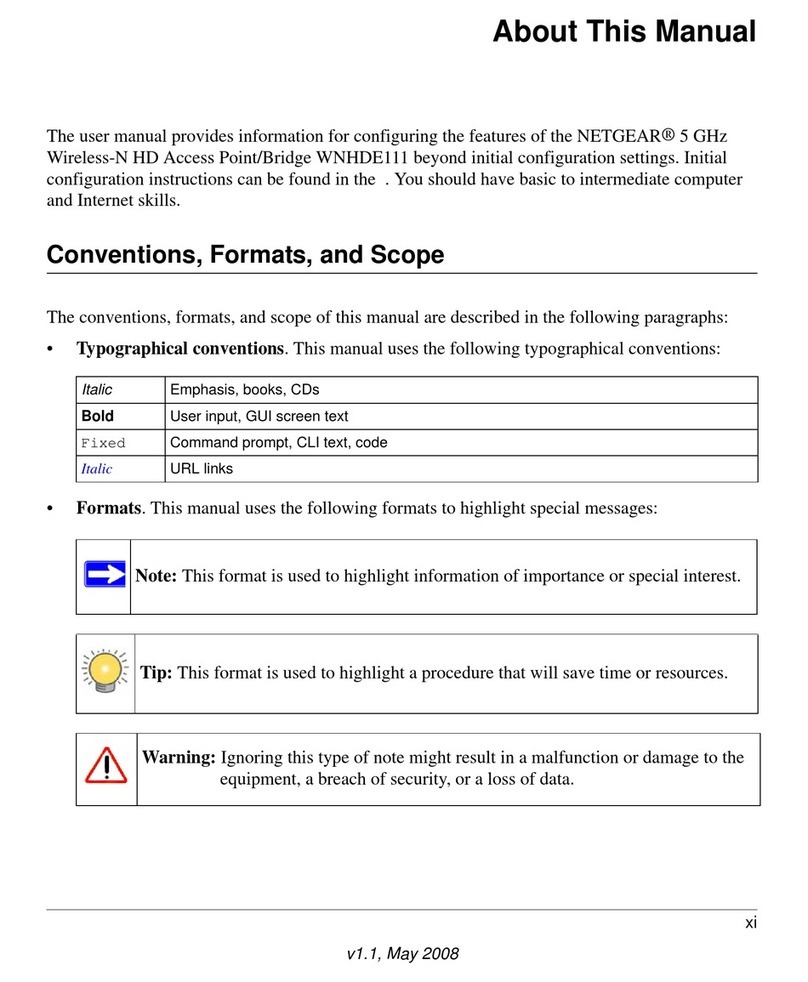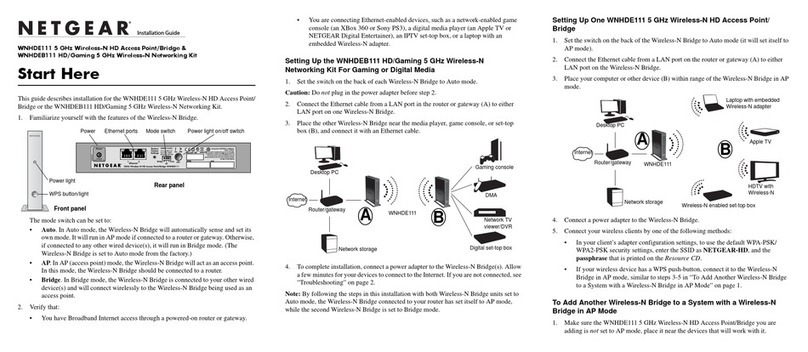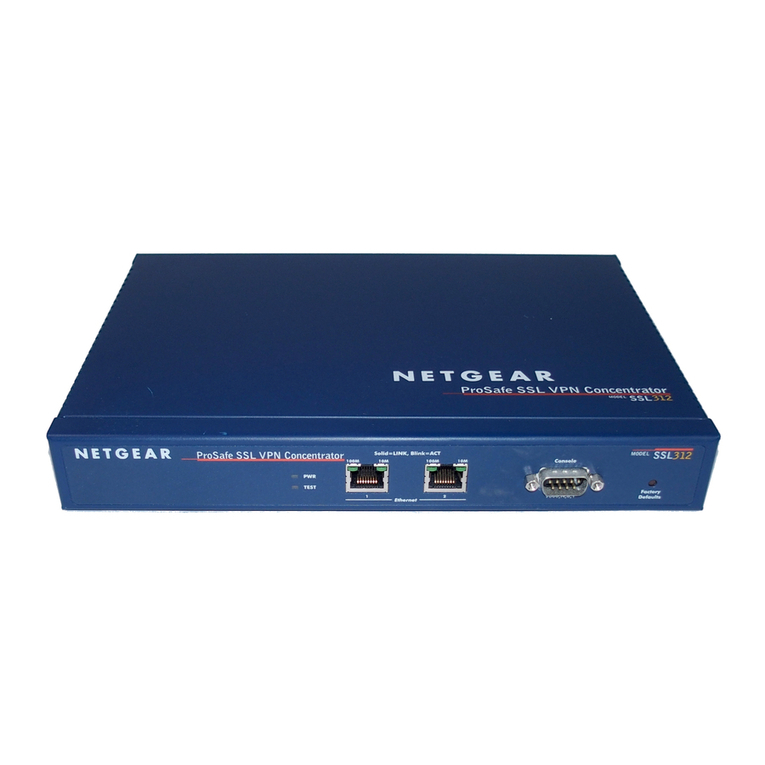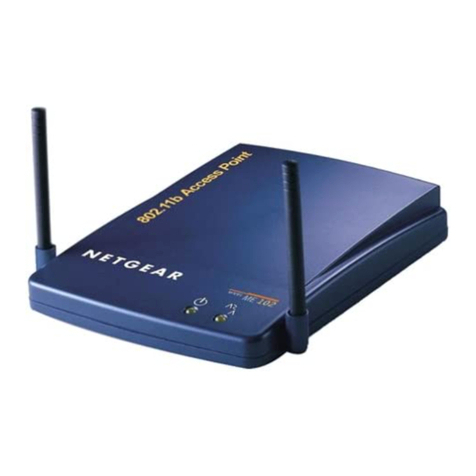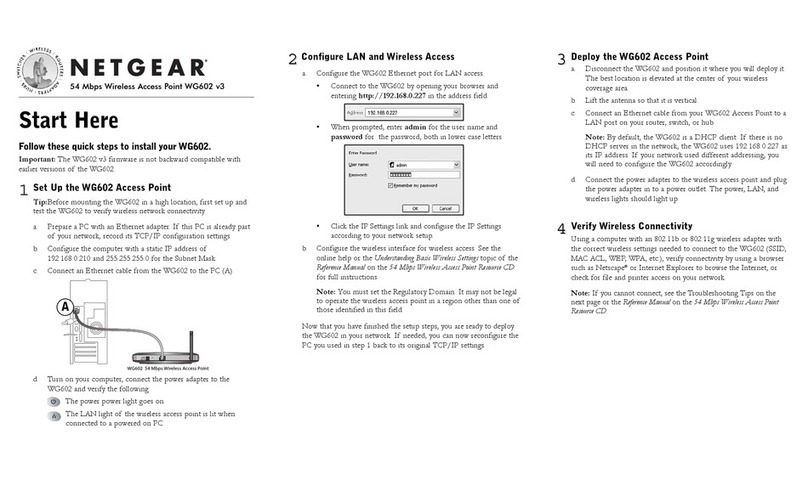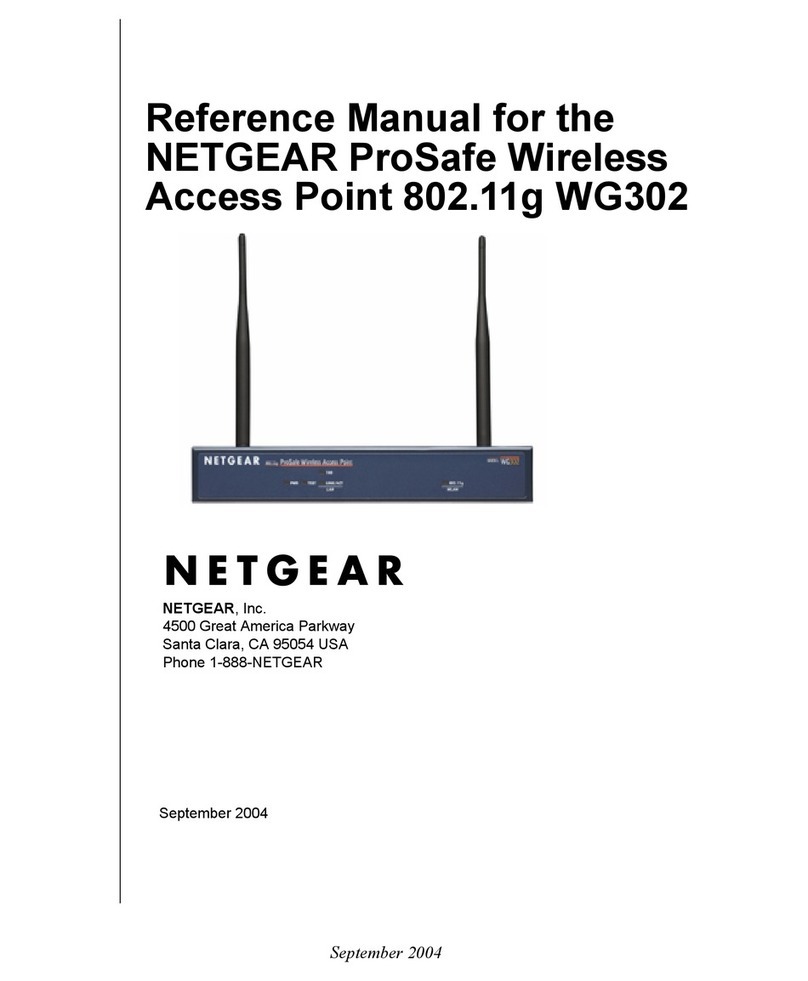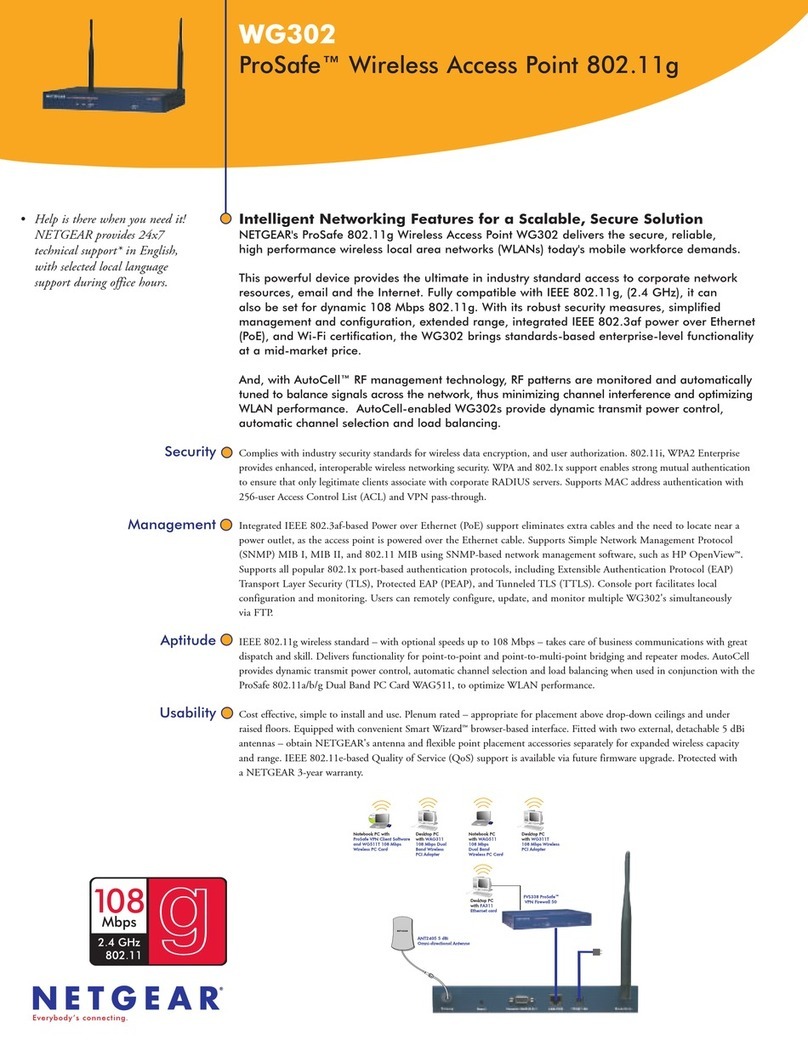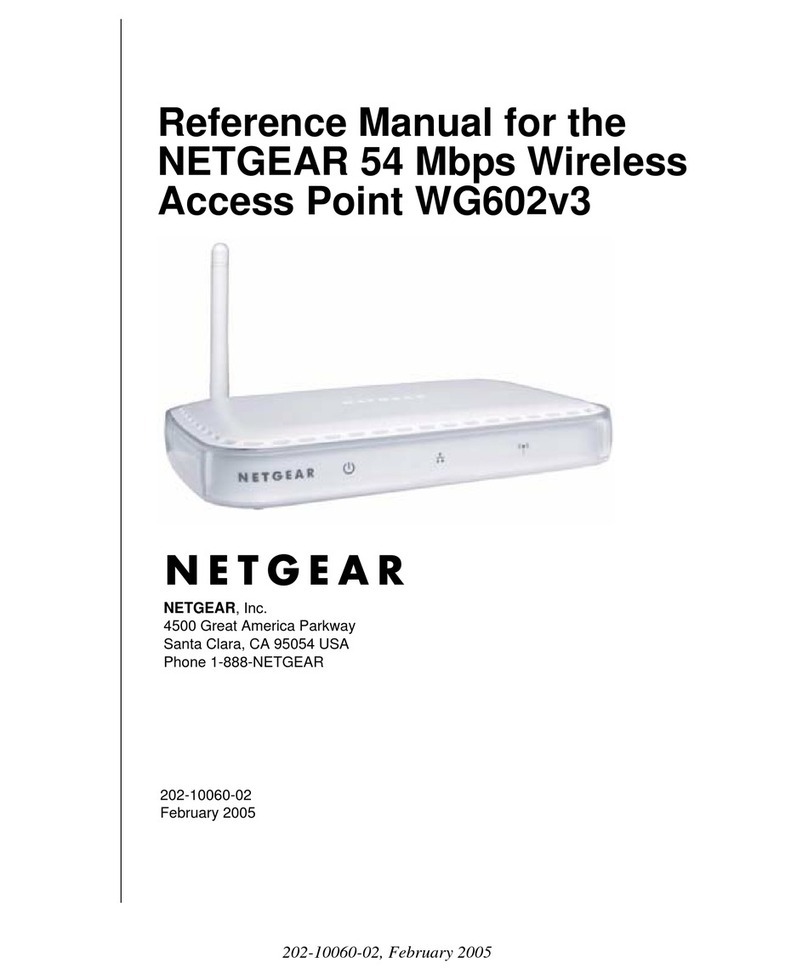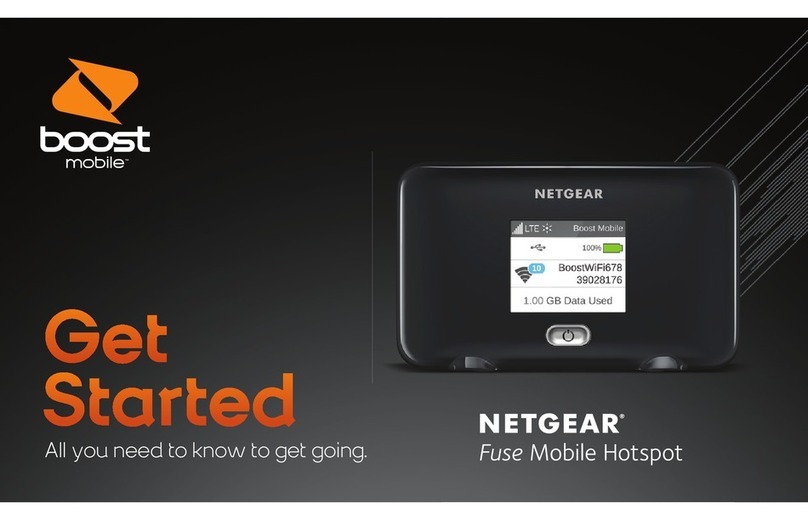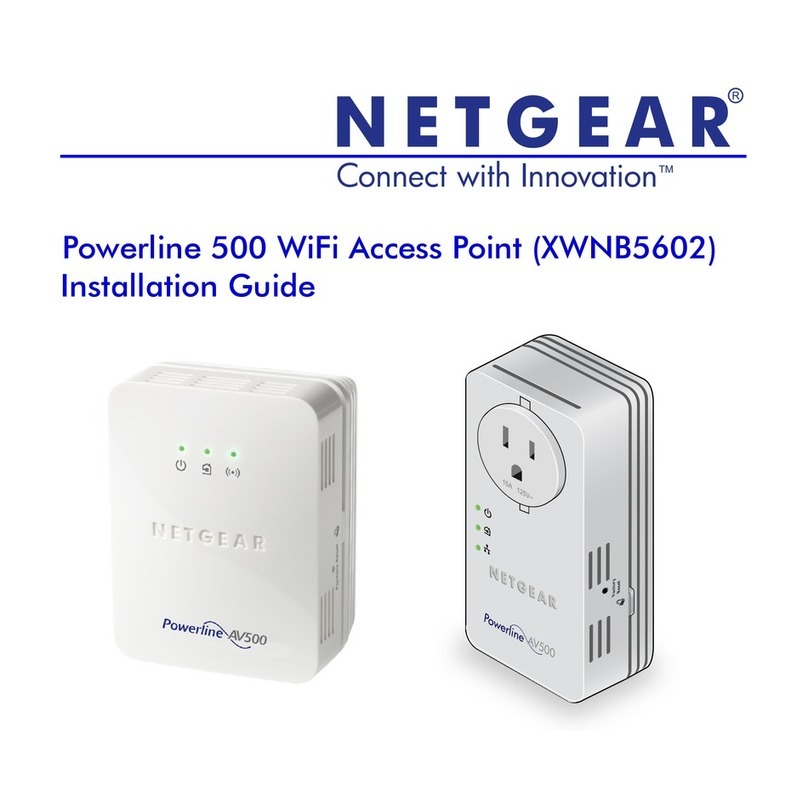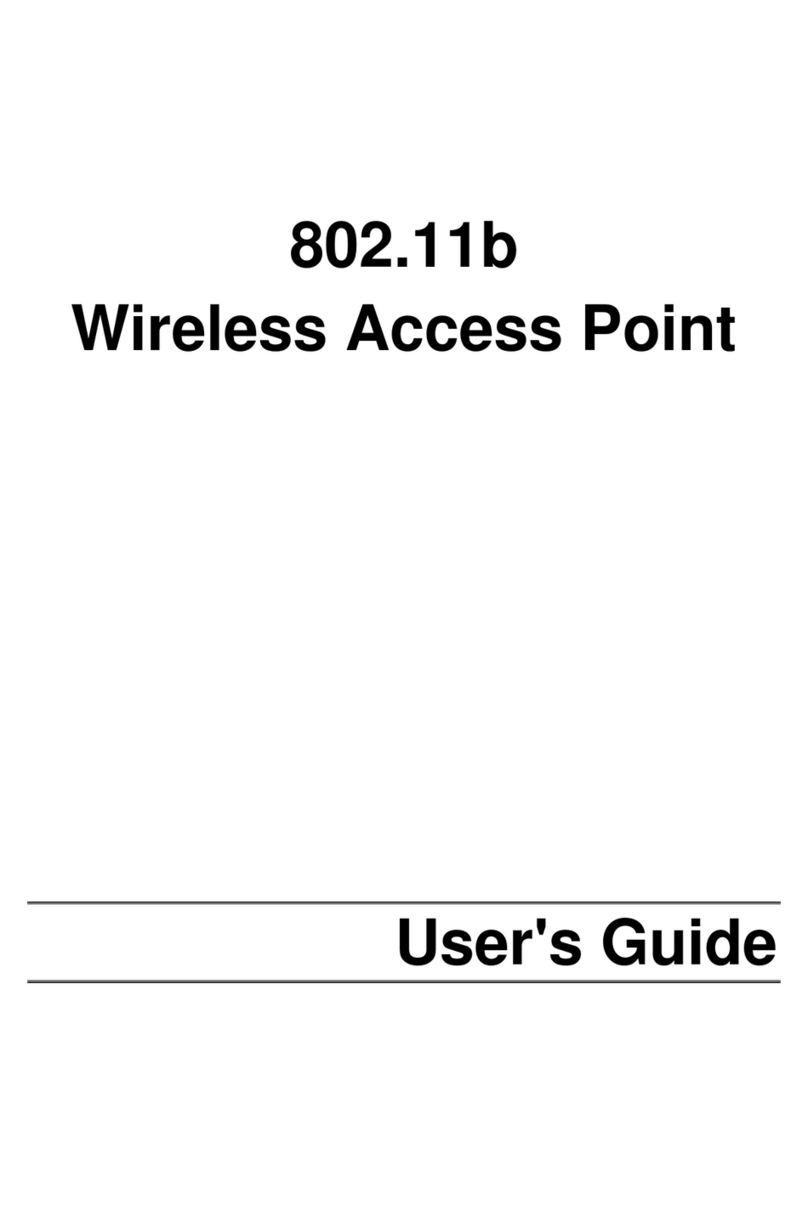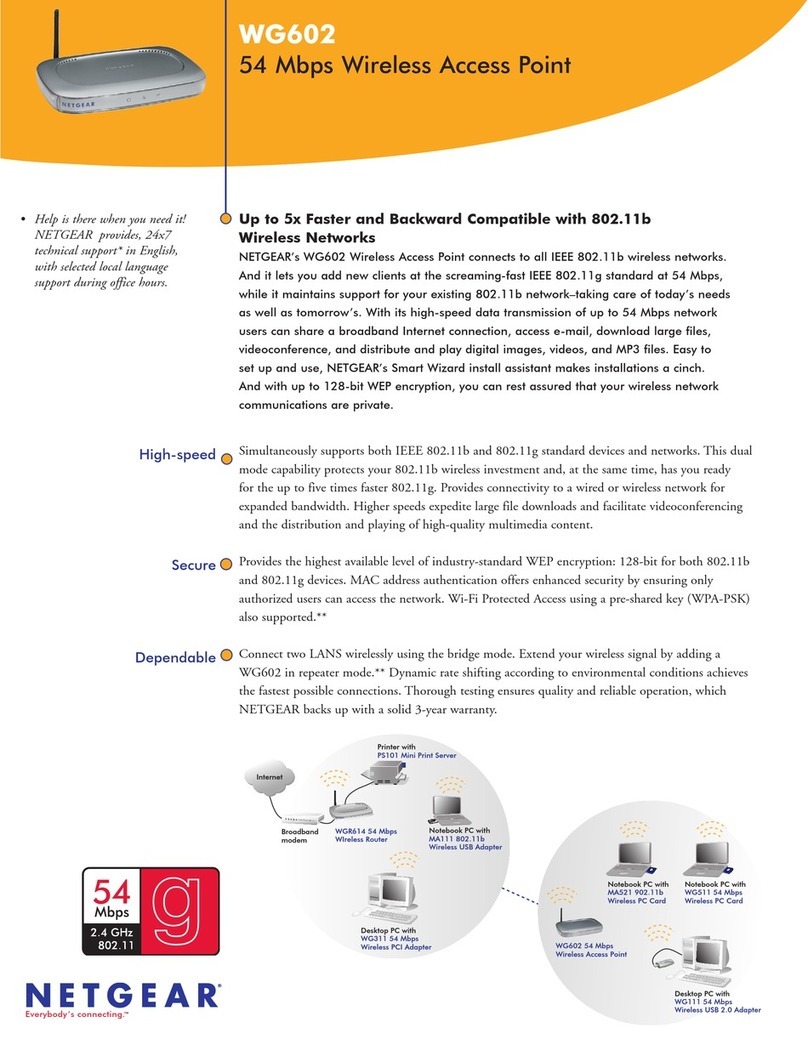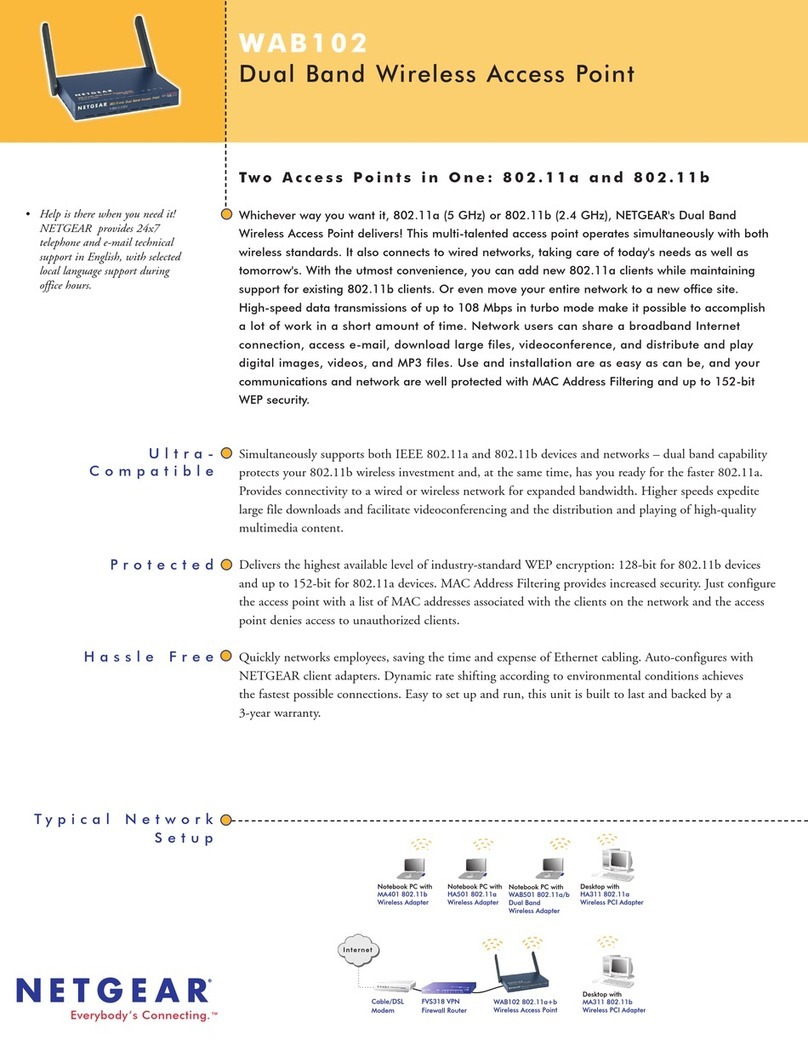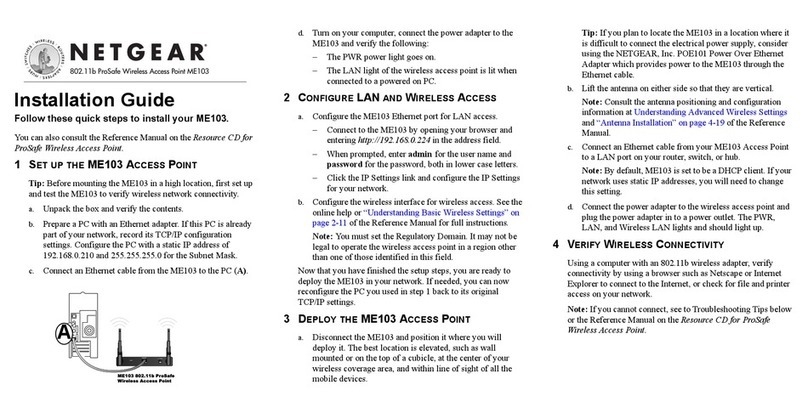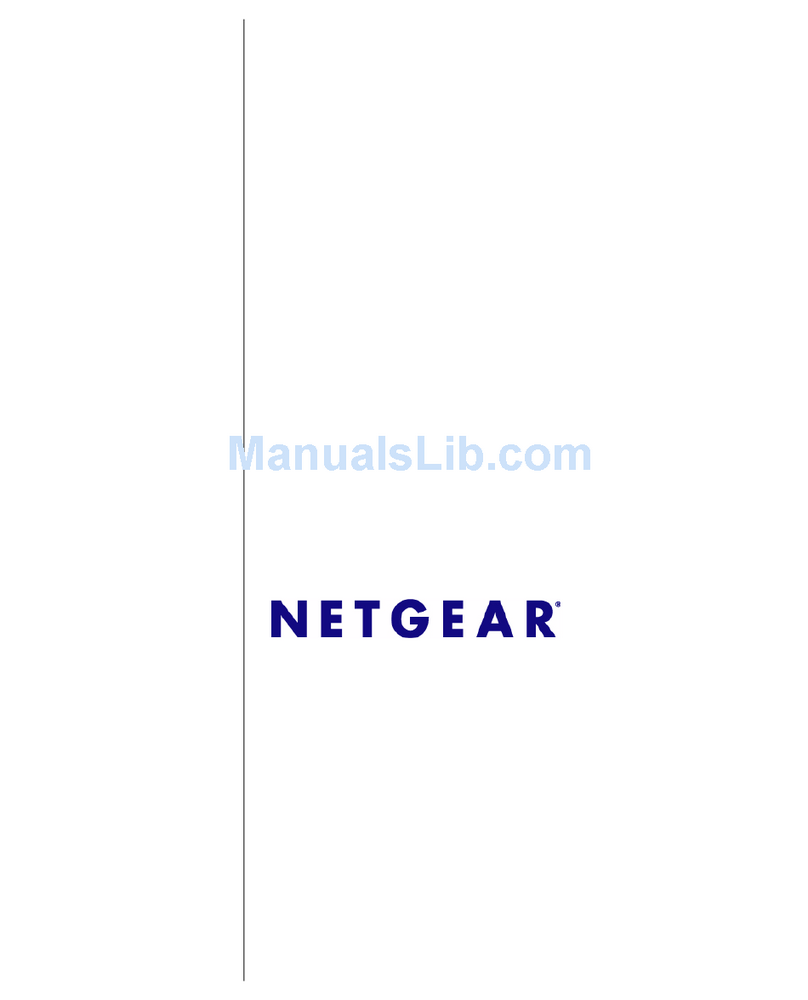Use the local browser UI to reset the access point..................162
Enable or disable Secure Shell.......................................................163
Enable SNMP and manage the SNMP settings............................164
Manage the LEDs.............................................................................165
Chapter 11 Monitor the Access Point and the Network
View the access point Internet, IP, and system settings..............168
View the WiFi radio settings............................................................171
View unknown and known neighbor access points.....................174
View client distribution, connected clients, and client trends....176
View WiFi and Ethernet traffic, traffic and ARP statistics, and channel
utilization...........................................................................................179
View or download tracked URLs.....................................................181
View, save, download, or clear the logs........................................183
View a WiFi bridge connection.......................................................185
View alarms and notifications.........................................................186
Chapter 12 Set up a WiFi Bridge
WiFi base station, WiFi repeater, and WiFi bridge requirements.189
Set up a WiFi bridge between access points................................190
Chapter 13 Manage the Advanced Radio Features
Manage the advanced WiFi settings for the radios.....................194
Manage the maximum number of clients for a radio..................197
Manage the broadcast and multicast settings for a radio...........198
Manage load balancing for the radios..........................................200
Manage sticky clients.......................................................................202
Manage the ARP proxy....................................................................204
Manage the amount of broadcast traffic.......................................205
Chapter 14 Diagnostics and Troubleshooting
Perform a ping test...........................................................................208
Check the Internet speed................................................................209
Quick tips for WiFi troubleshooting...............................................210
Troubleshoot with the LEDs............................................................211
Power/Cloud LED remains off....................................................212
Power/Cloud LED remains solid amber...................................213
Power/Cloud LED is blinking amber slowly, continuously.....213
The access point functions as a PoE PD and the Power/Cloud
LED remains solid amber............................................................214
Power/Cloud LED does not light blue in the NETGEAR Insight
management mode.....................................................................214
Power/Cloud LED does not stop blinking amber, green, and
blue................................................................................................215
6
Insight Managed WiFi 6 AX1800 Dual Band Access Point WAX610 User Manual