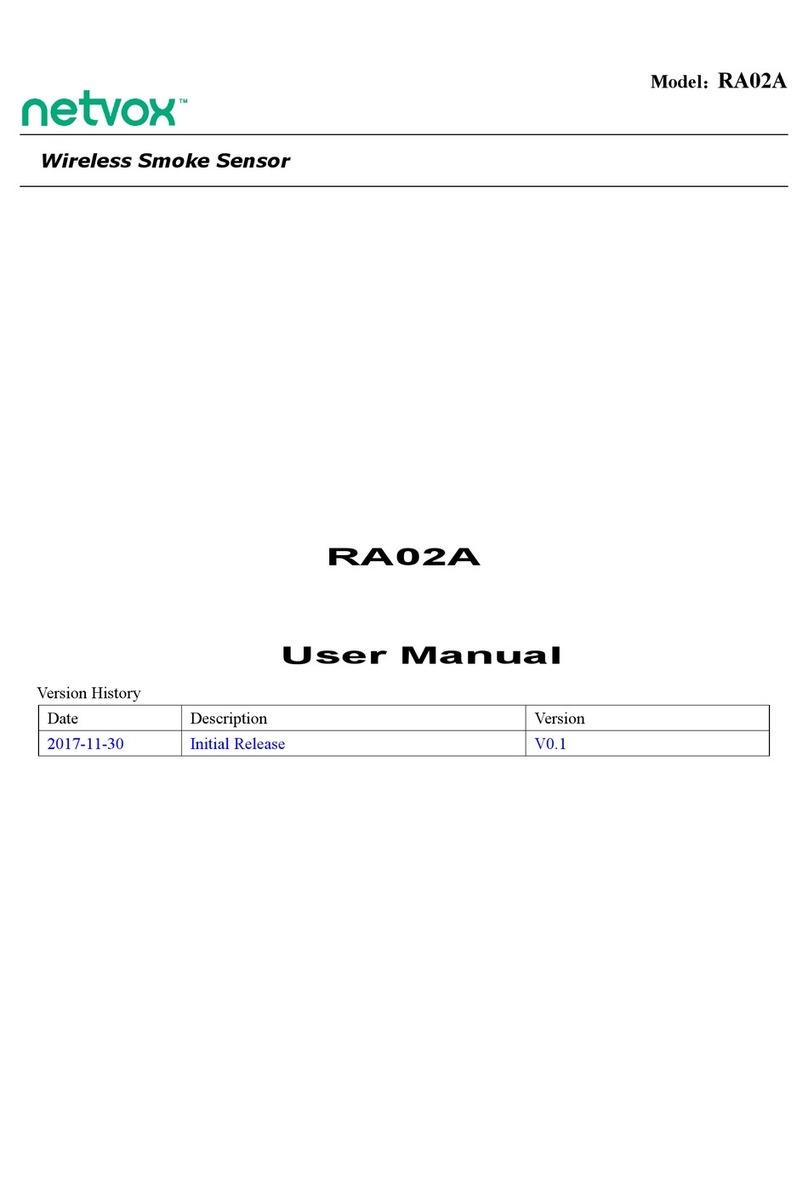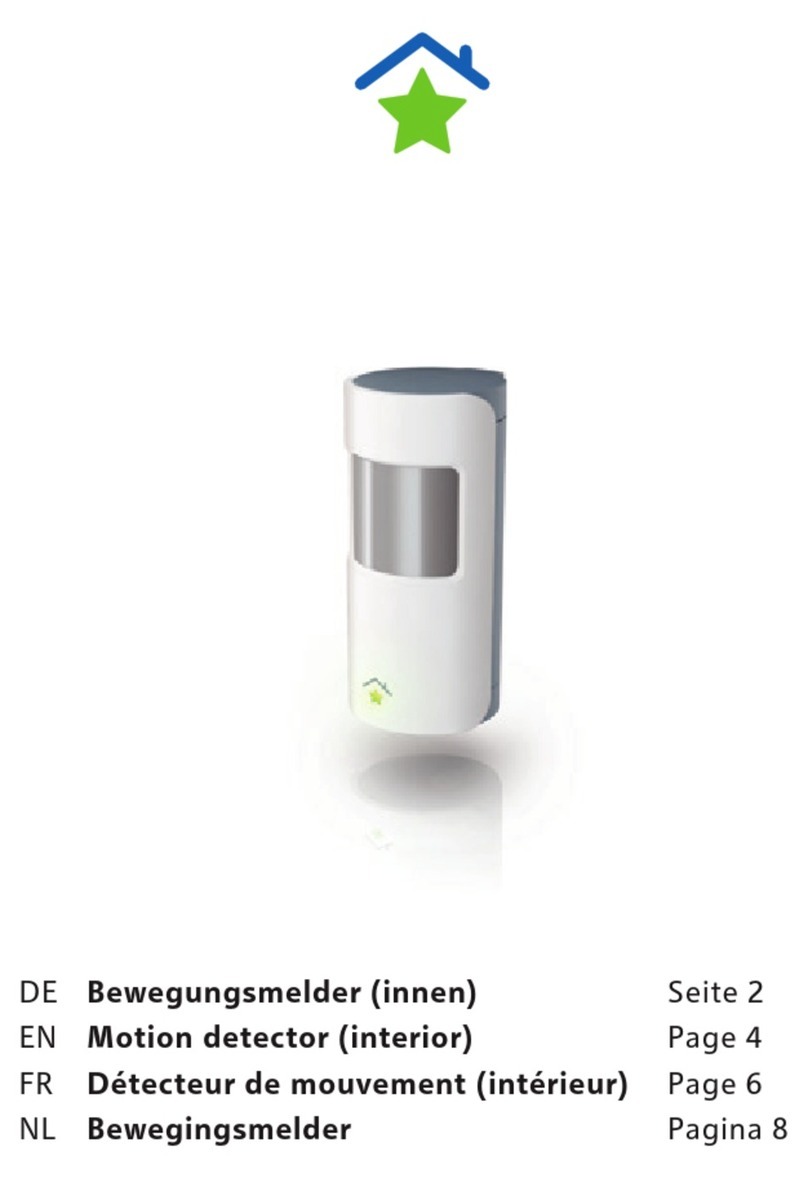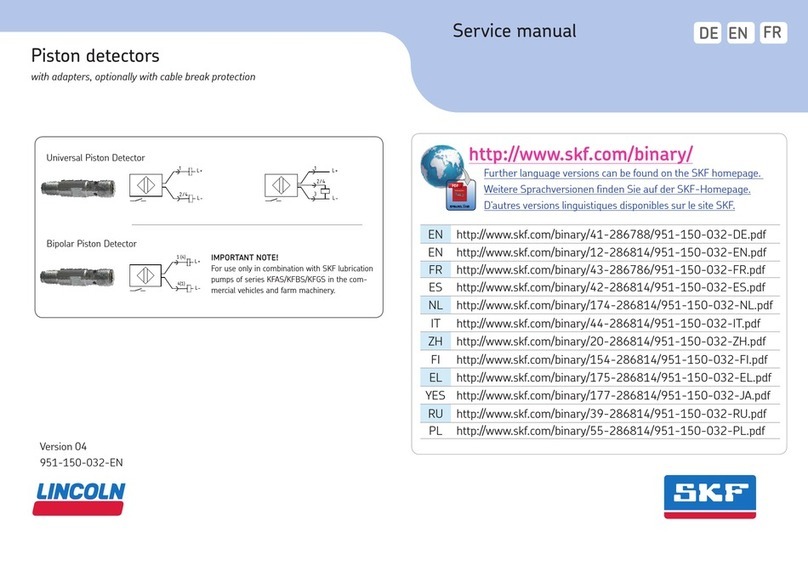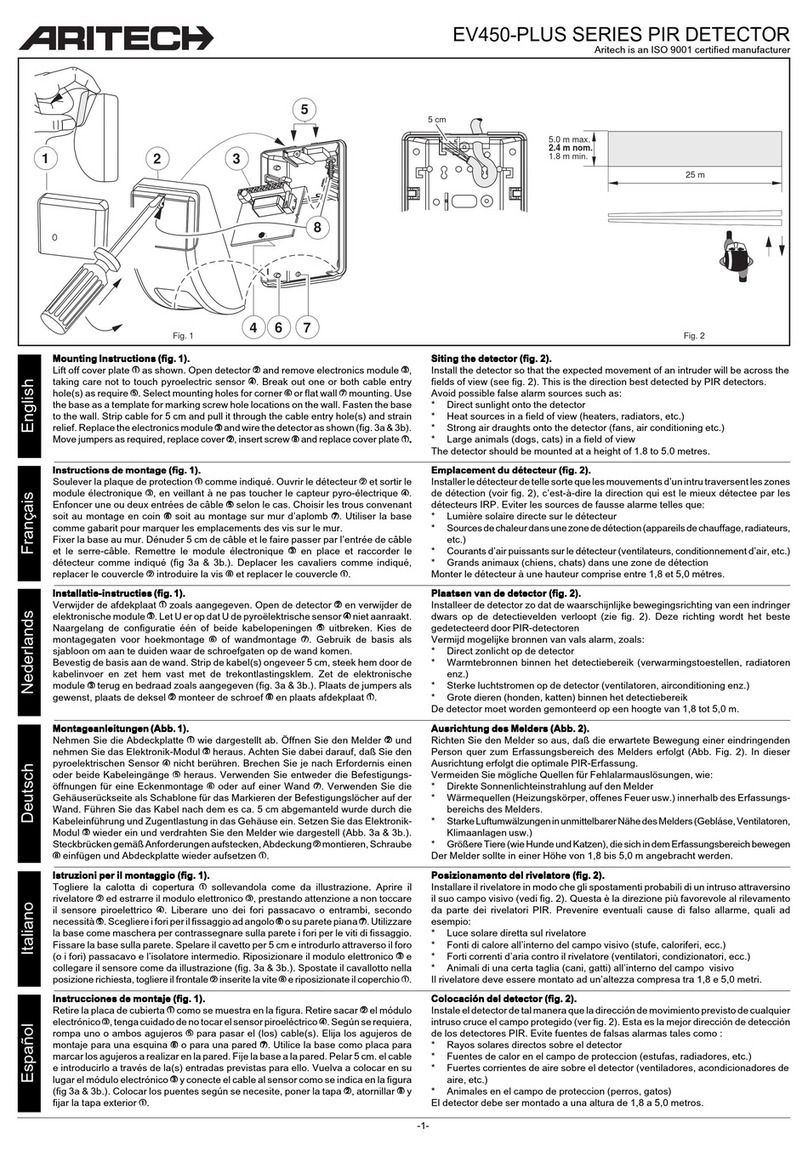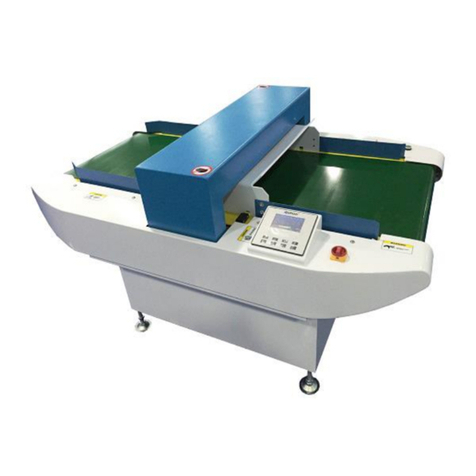netvox R718PA7 User manual









Other manuals for R718PA7
1
Table of contents
Other netvox Security Sensor manuals
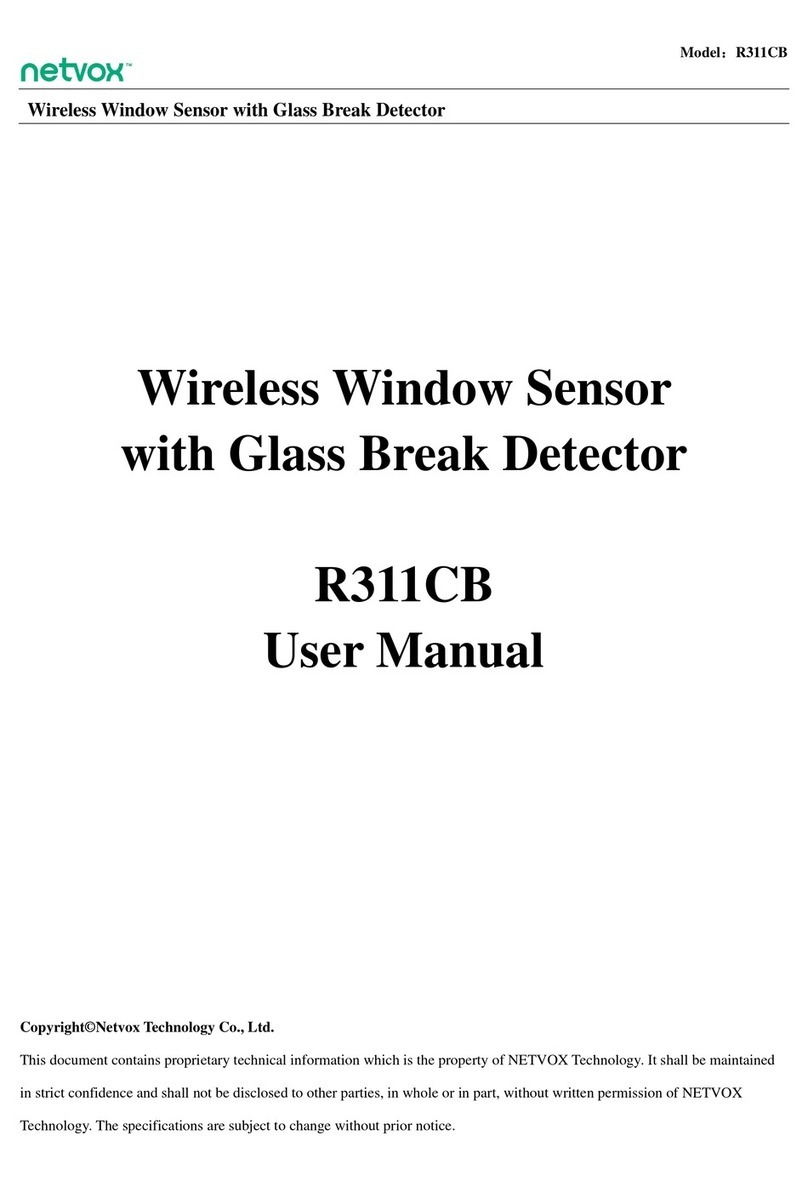
netvox
netvox R311CB User manual

netvox
netvox ZB11D User manual

netvox
netvox R719A User manual
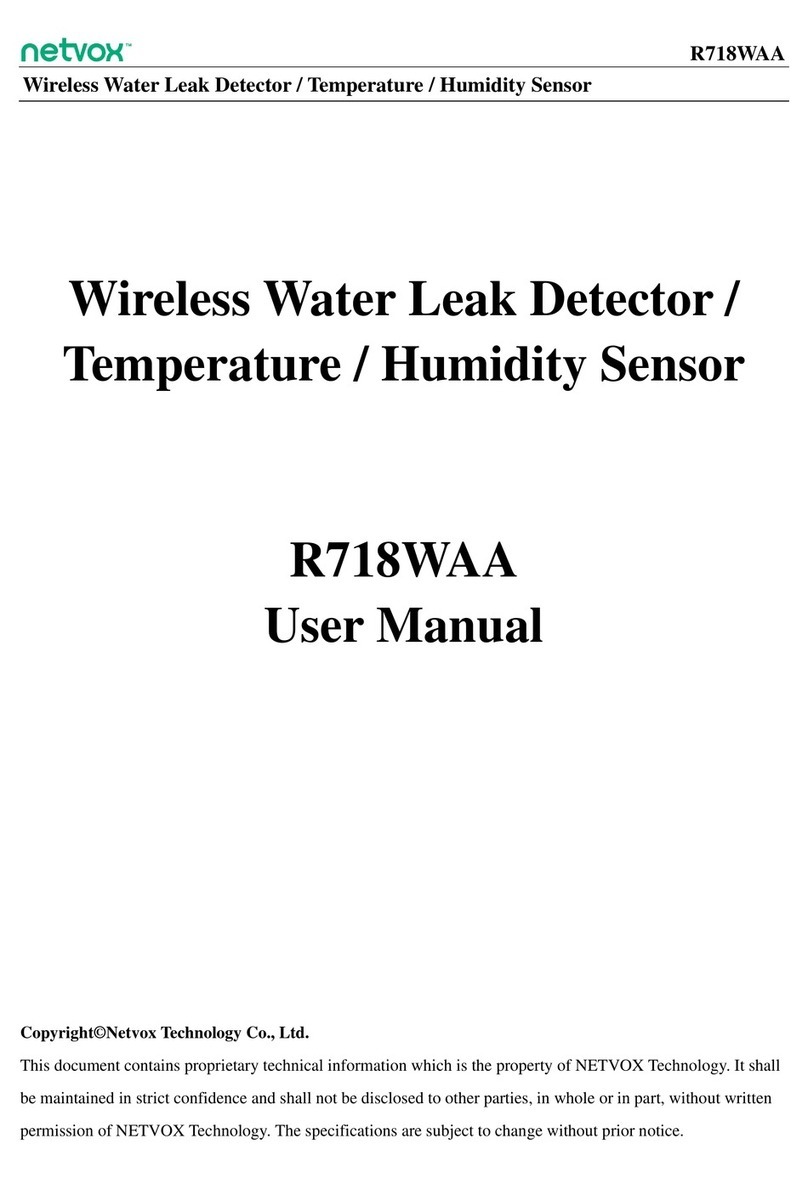
netvox
netvox R718WAA User manual

netvox
netvox S31501 User manual

netvox
netvox R718WA User manual
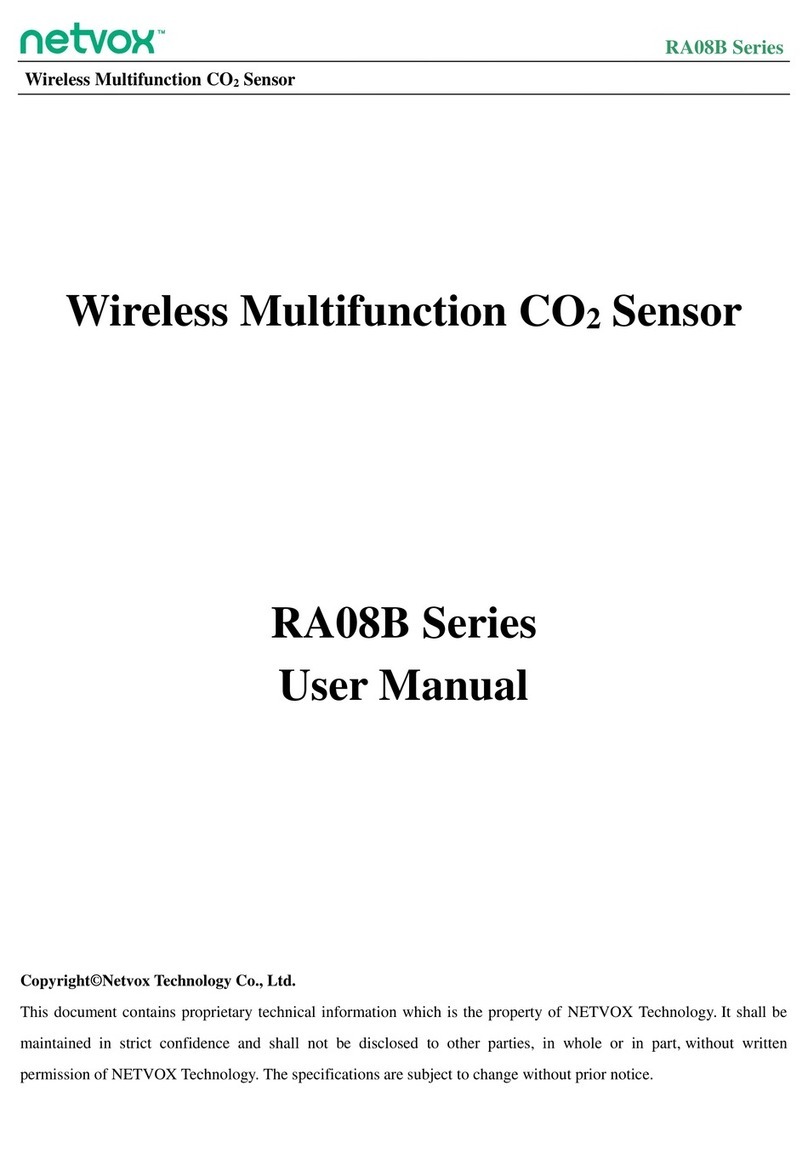
netvox
netvox RA08B Series User manual

netvox
netvox R718B User manual

netvox
netvox R718WB User manual
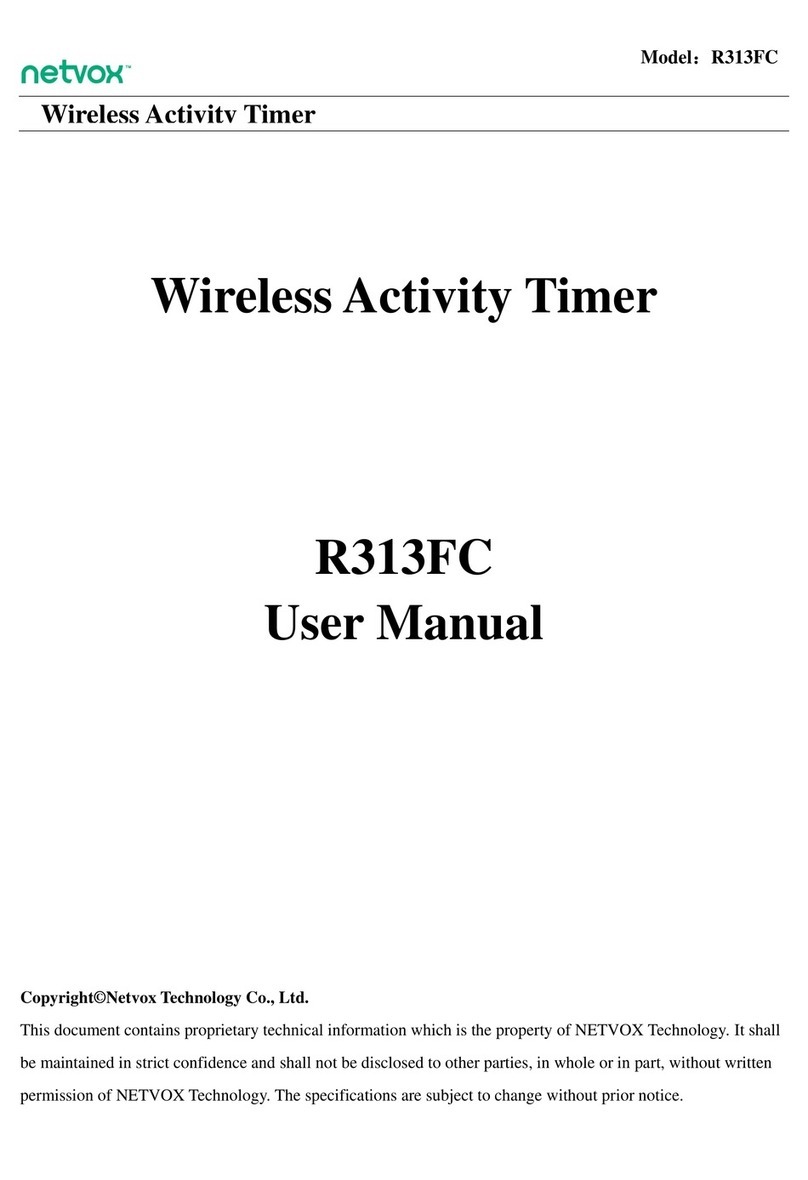
netvox
netvox R313FC User manual

netvox
netvox R718WB User manual
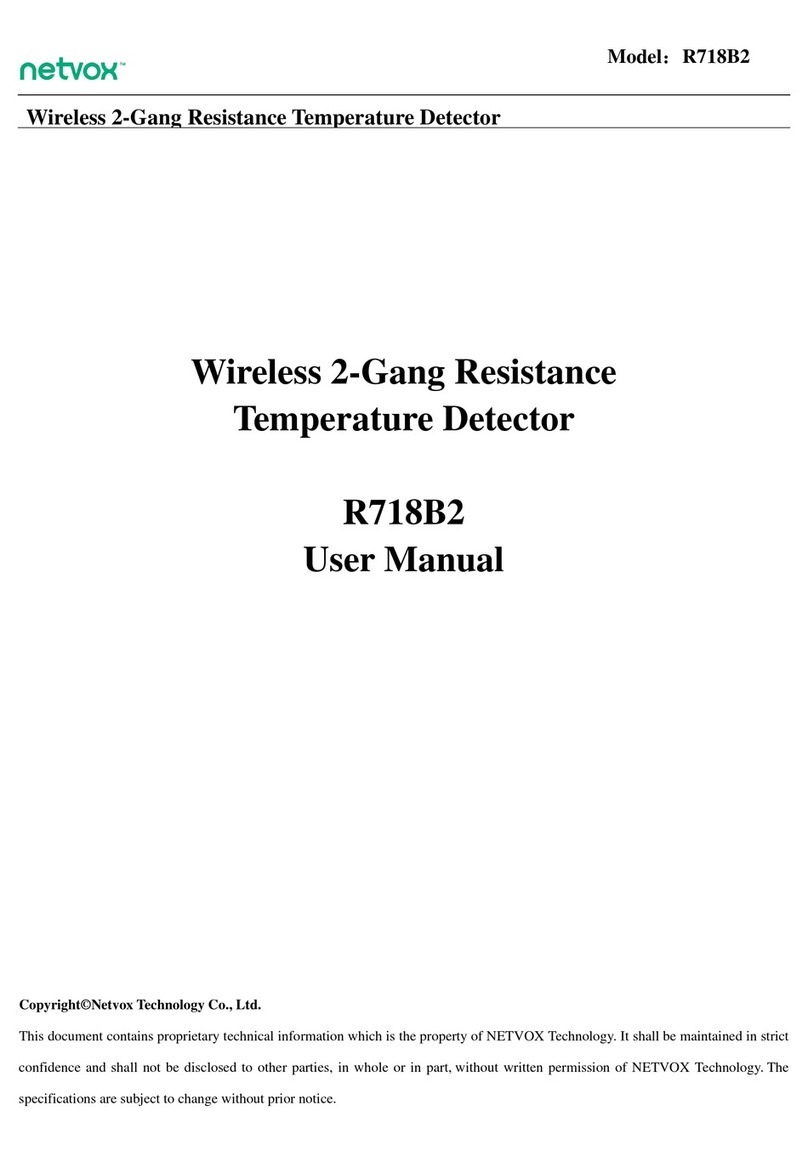
netvox
netvox R718B2 User manual

netvox
netvox R311W User manual

netvox
netvox R313A User manual
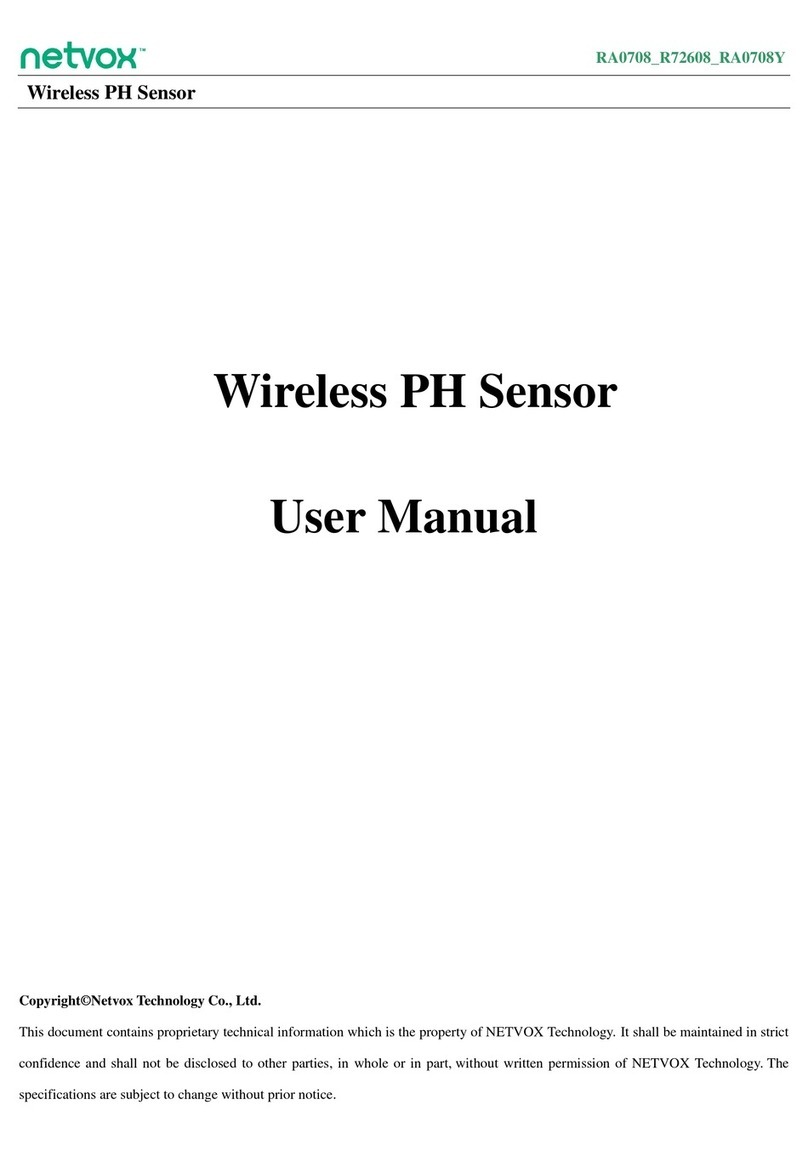
netvox
netvox RA0708 User manual

netvox
netvox R718PA9 User manual
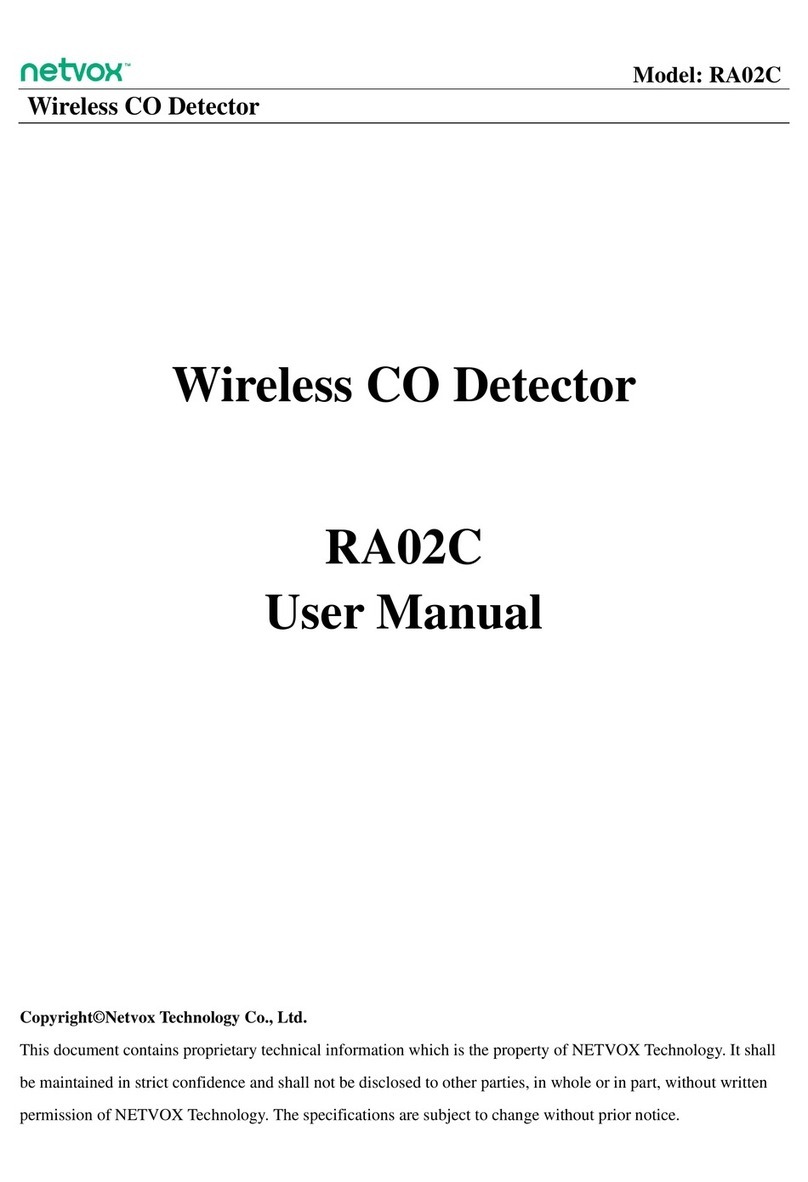
netvox
netvox RA02C User manual
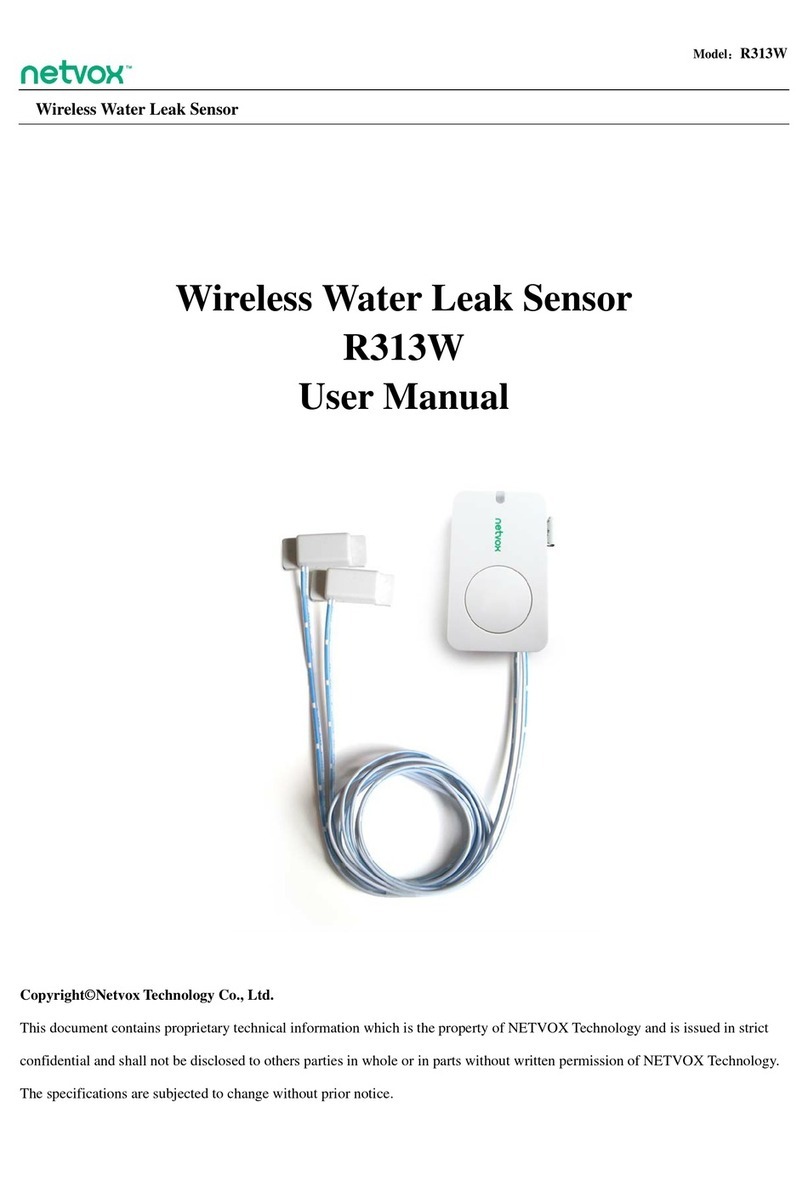
netvox
netvox R313W User manual
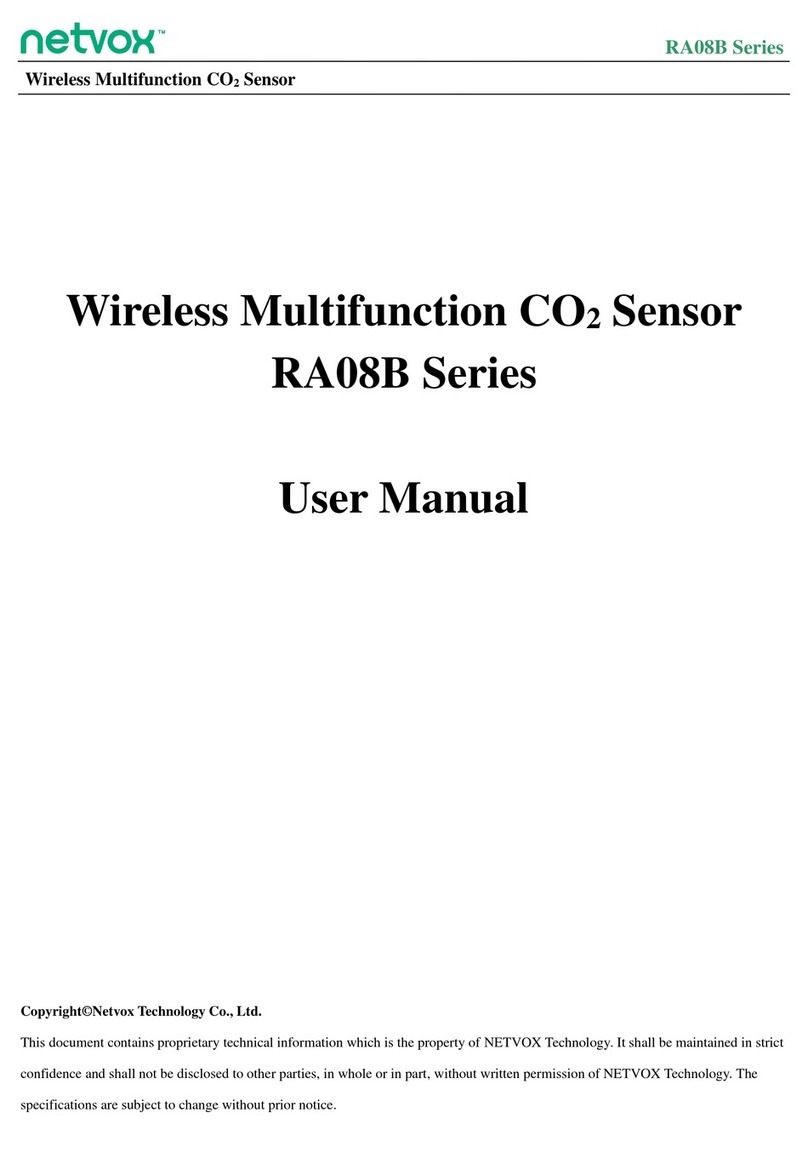
netvox
netvox RA08B Series User manual

netvox
netvox R311A User manual
Popular Security Sensor manuals by other brands

CIAS Elettronica S.r.l.
CIAS Elettronica S.r.l. MWDT installation manual
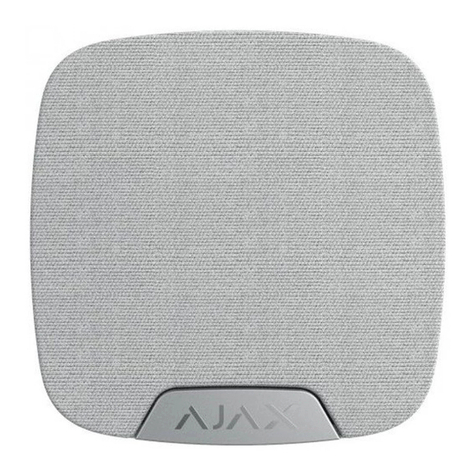
AJAX
AJAX HomeSiren user manual

Inter-m
Inter-m AFD-614 Service manual
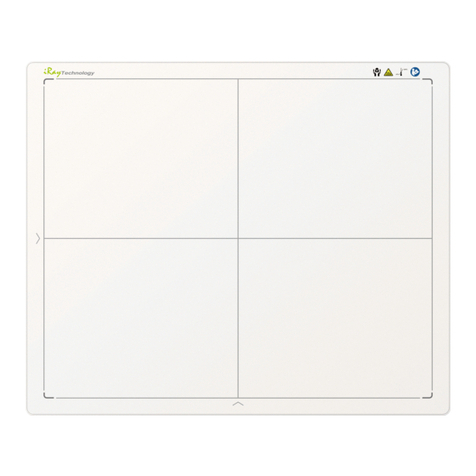
iRay Technology
iRay Technology Mars1717V user manual

Siemens
Siemens ADM-Q12T installation manual

Alula
Alula RE636 Wireless Outdoor Siren Strobe Connect+... quick start guide