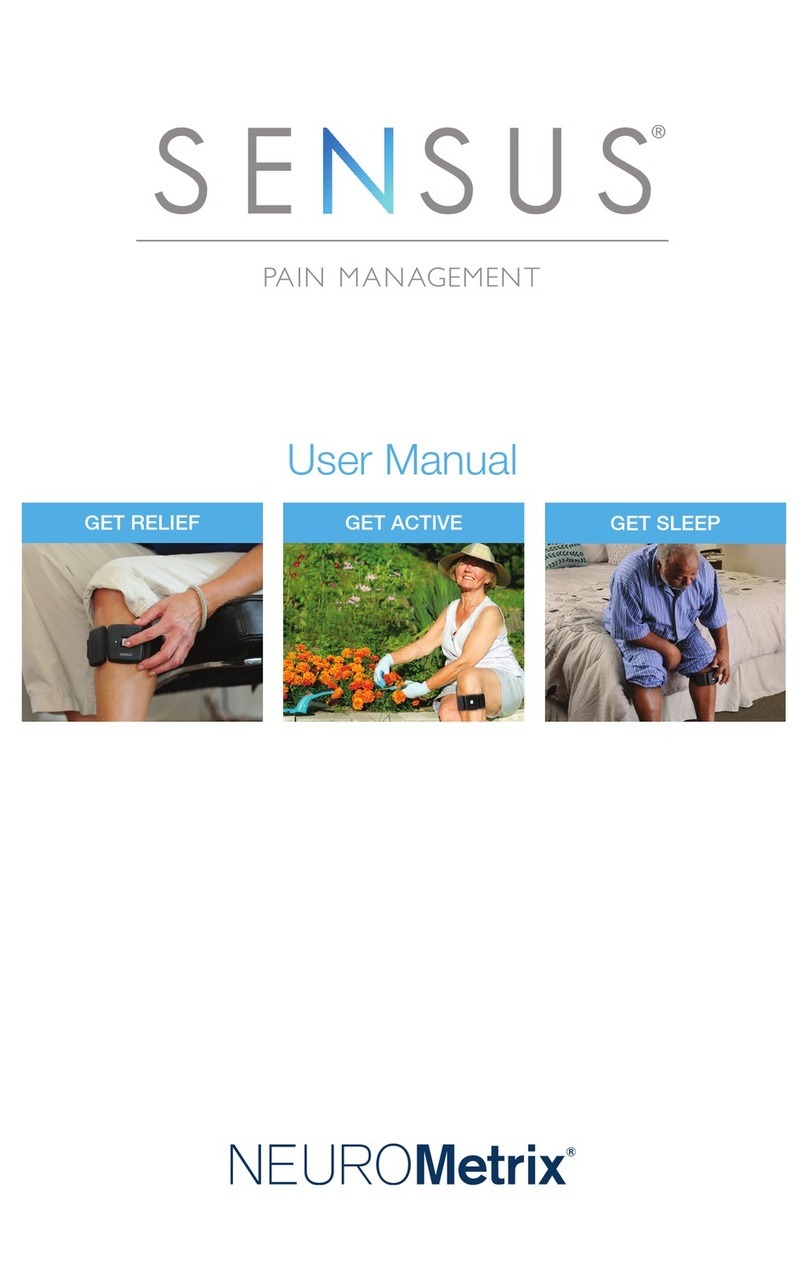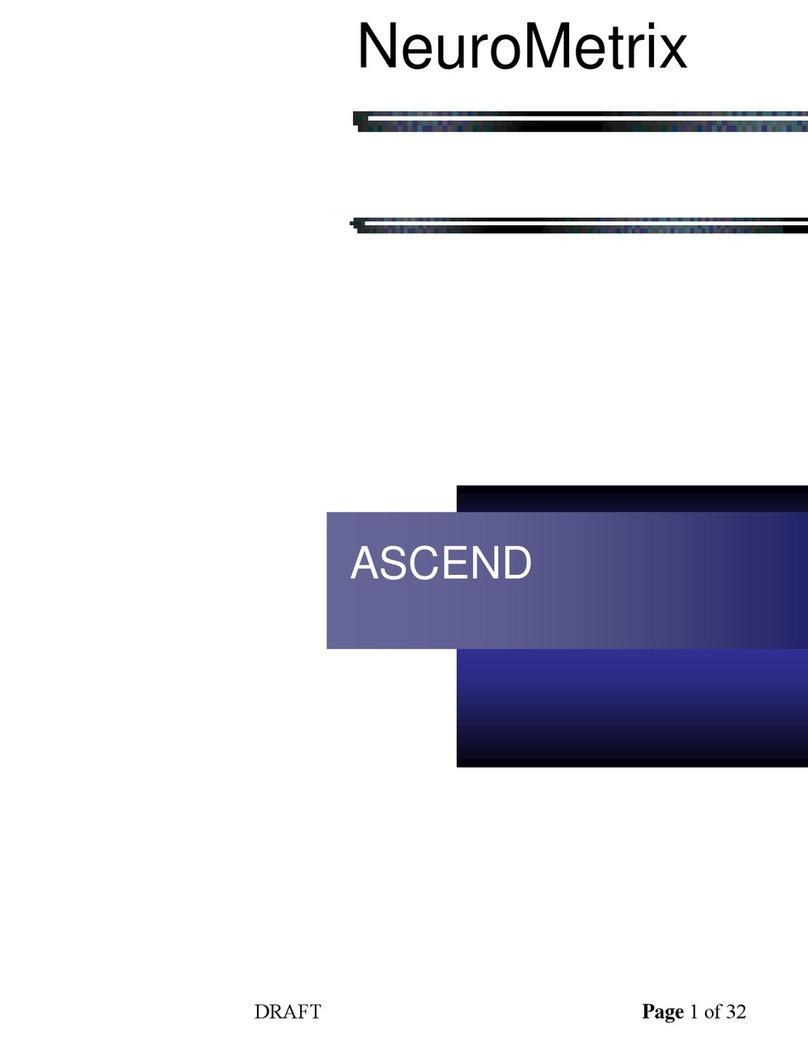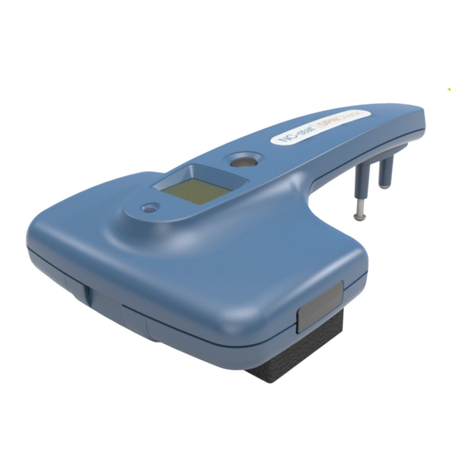1
NC-stat DPNCheck Device User Manual
©2021 NeuroMetrix, Inc. All Rights Reserved. PN2203282 Rev N
CHAPTER ONE: INTRODUCTION……………………………………………………………………………………………………….….2
1.1 Indications For Use.................................................................................................................................2
1.2 Contraindications....................................................................................................................................2
1.3 Warnings, Precautions & Safety Considerations.....................................................................................2
1.4 Overview.................................................................................................................................................2
CHAPTER TWO: SETUP..........................................................................................................................4
2.1 Package Contents....................................................................................................................................4
2.2 Reporting Damage..................................................................................................................................4
2.3 Battery Installation……………………………………………………...........................................................................4
2.4 Registration……………………………………………..............................................................................................4
CHAPTER THREE: OPERATING INSTRUCTIONS......................................................................................5
3.1 Power On................................................................................................................................................5
3.2 Power Off................................................................................................................................................5
3.3 Battery Lifetime......................................................................................................................................5
3.4 Test Procedure…………………………………………………………………………………….................................................5
3.5 Test Results.............................................................................................................................................8
3.6 Recommended Testing Protocol.............................................................................................................9
CHAPTER FOUR: SAFETY, MAINTENANCE, AND SERVICE……………………................................................10
4.1 Safety Notes..........................................................................................................................................10
4.2 Maintenance and Cleaning....................................................................................................................10
4.3 Use of and Disposal of Batteries...........................................................................................................10
4.4 Storage of Biosensors............................................................................................................................11
4.5 NeuroMetrix, Inc. Limited One Year Warranty.....................................................................................11
4.6 Service...................................................................................................................................................12
4.7 FDA Notification....................................................................................................................................12
APPENDIX
Appendix A: Specifications.........................................................................................................................13
Appendix B: Symbols..................................................................................................................................14
Appendix C: Sensory Nerve Conduction Principles & Nerve Conduction Terminology…………………………..15
Appendix D: USB Connection……................................................................................................................16
Appendix E: Temperature Compensation..................................................................................................17
Appendix F: Troubleshooting.....................................................................................................................18
Appendix G: Manufacturer’s Declarations of Conformity..........................................................................19
Appendix H: Electromagnetic Compatibility Declaration...........................................................................20