Dräger Evita 4 Supplement
Other Dräger Medical Equipment manuals
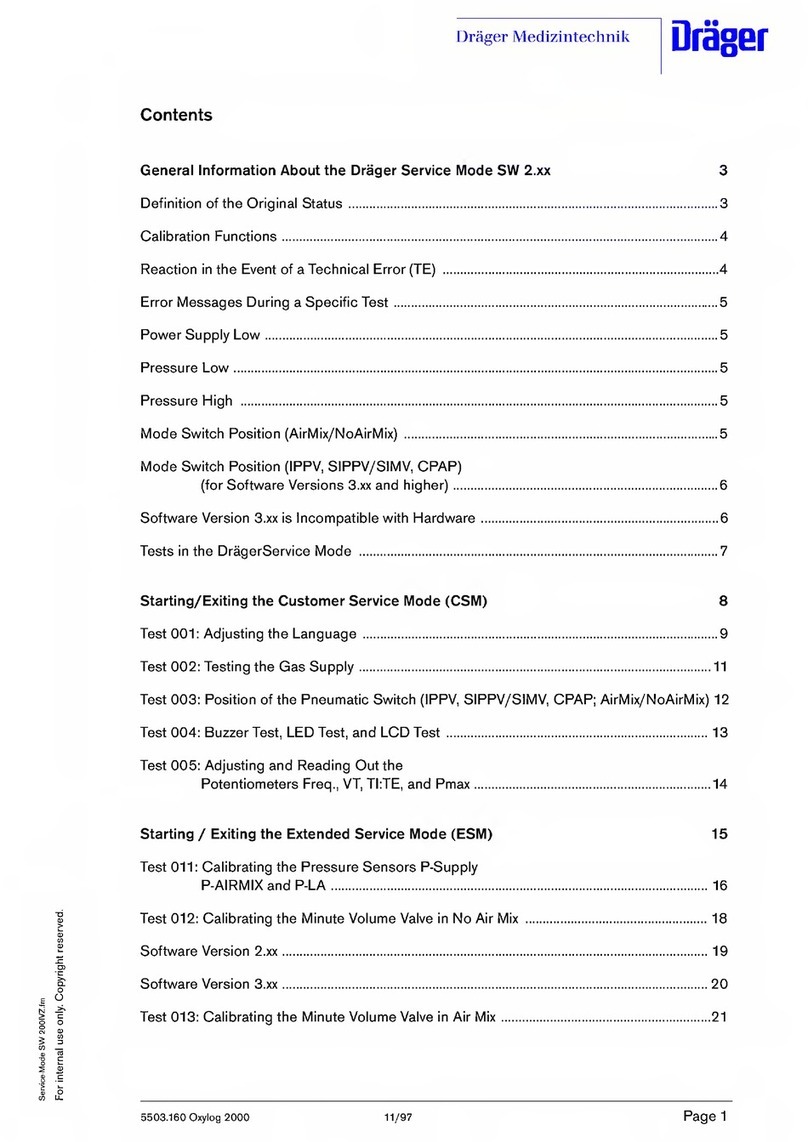
Dräger
Dräger Oxylog 2000 User manual

Dräger
Dräger Narkomed 2C Operating manual

Dräger
Dräger ESS II 3L User manual

Dräger
Dräger Babylog 1 HF User manual

Dräger
Dräger Oxylog 2000 plu User manual

Dräger
Dräger Isolette 8000 plus User manual

Dräger
Dräger Infinity Acute Care System M540 User manual

Dräger
Dräger Incubator 8000 IC User manual

Dräger
Dräger Fabius Tiro User manual
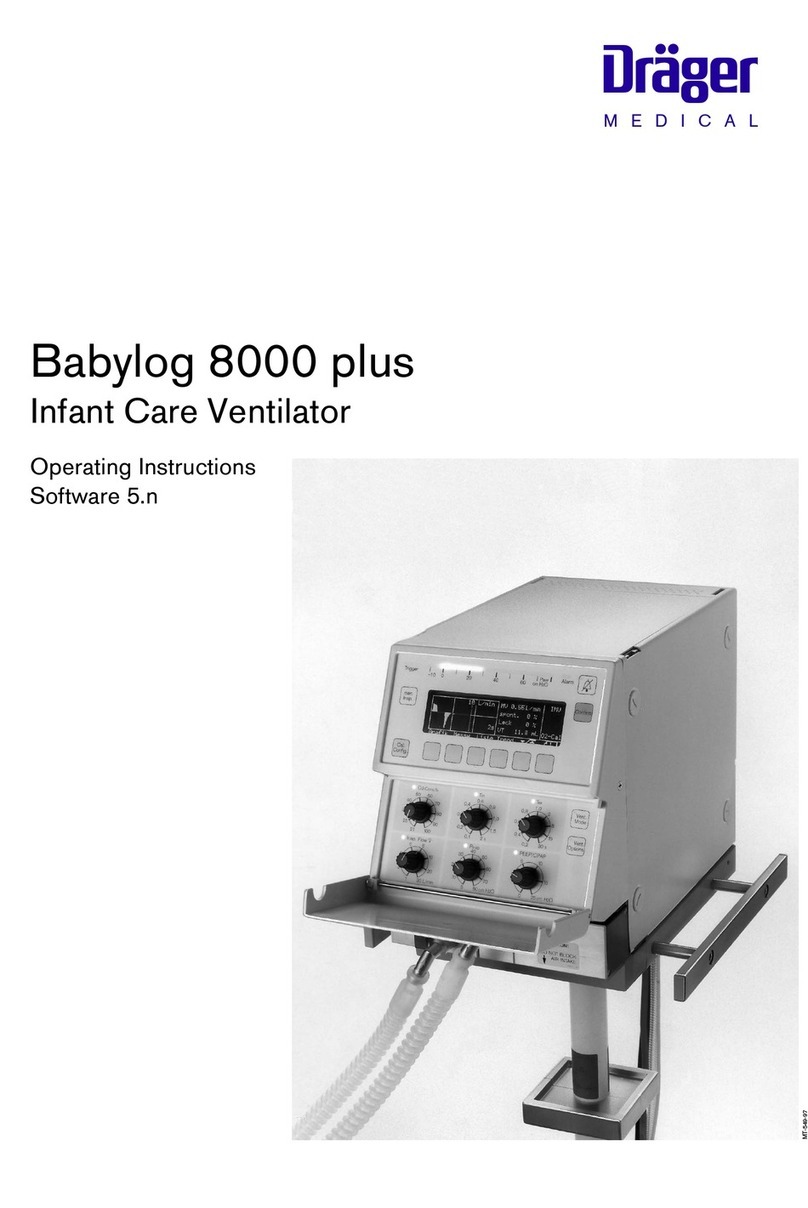
Dräger
Dräger Babylog 8000 plus User manual

Dräger
Dräger Savina User manual

Dräger
Dräger FPS 7000 S-fix User manual

Dräger
Dräger Interlock Series User manual
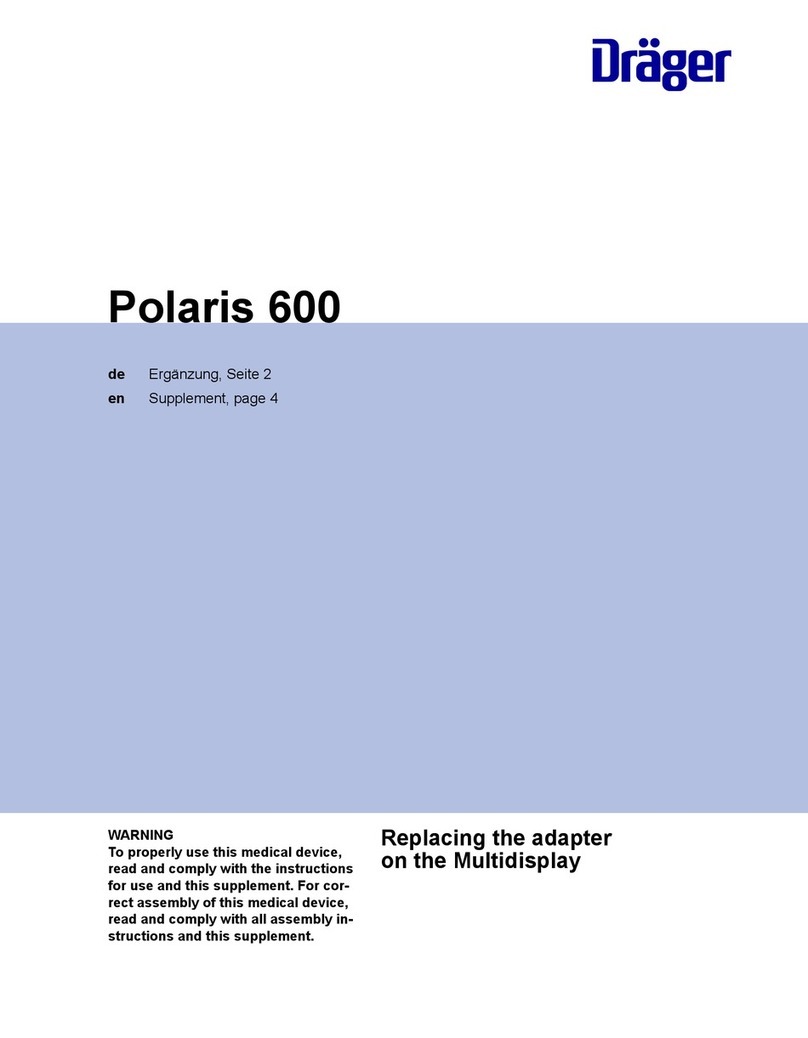
Dräger
Dräger Polaris 600 User manual

Dräger
Dräger Nitrox 200 User manual
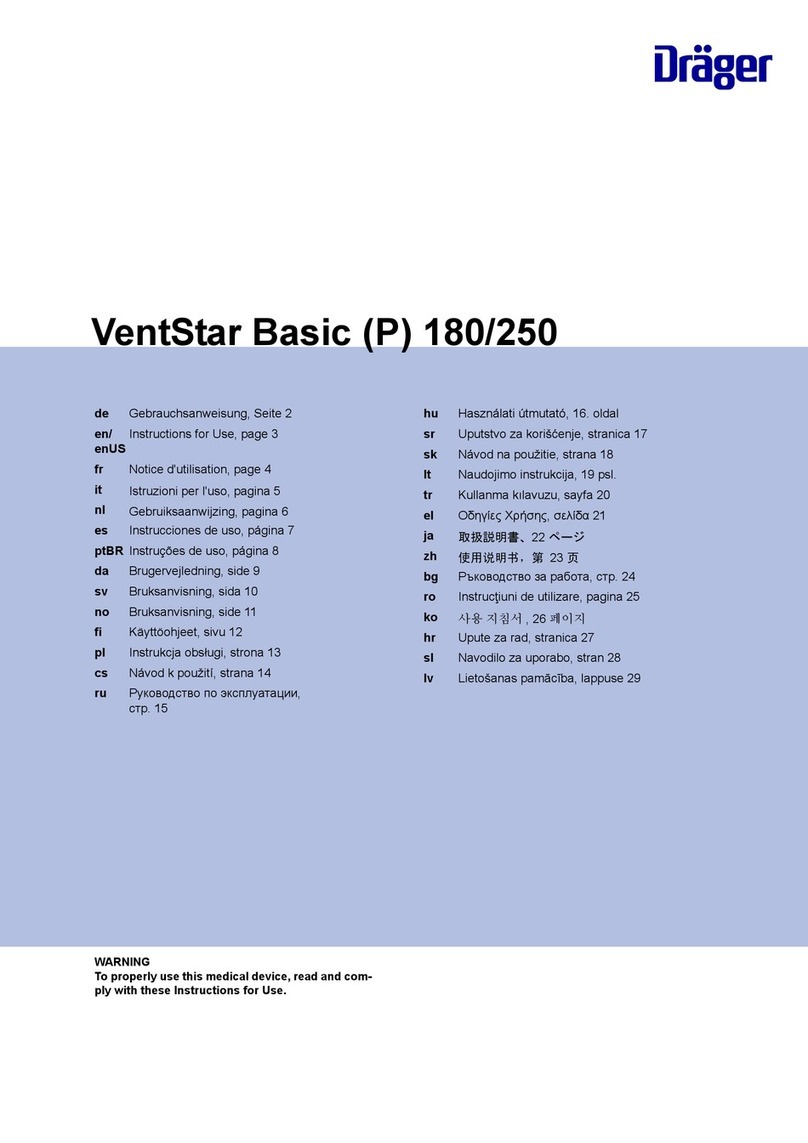
Dräger
Dräger VentStar Basic (P) 180 User manual

Dräger
Dräger Fabius User manual
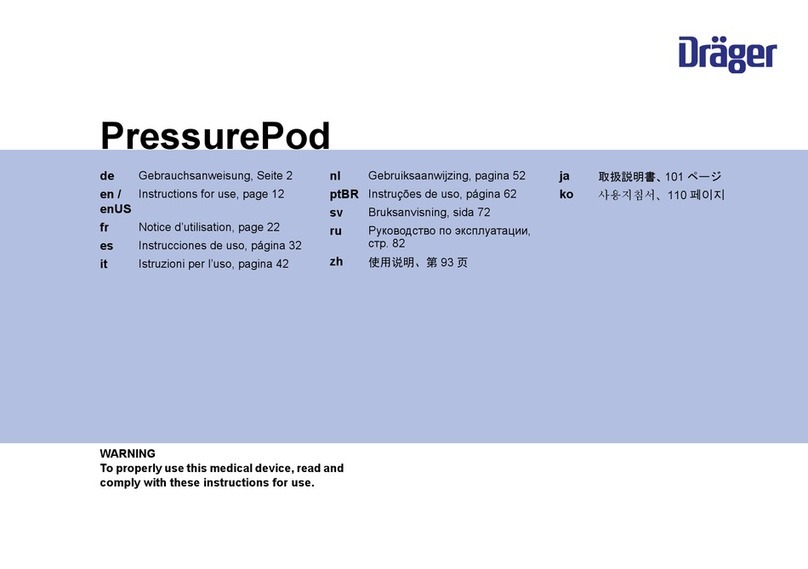
Dräger
Dräger PressurePod User manual

Dräger
Dräger Narkomed 3 Operating manual
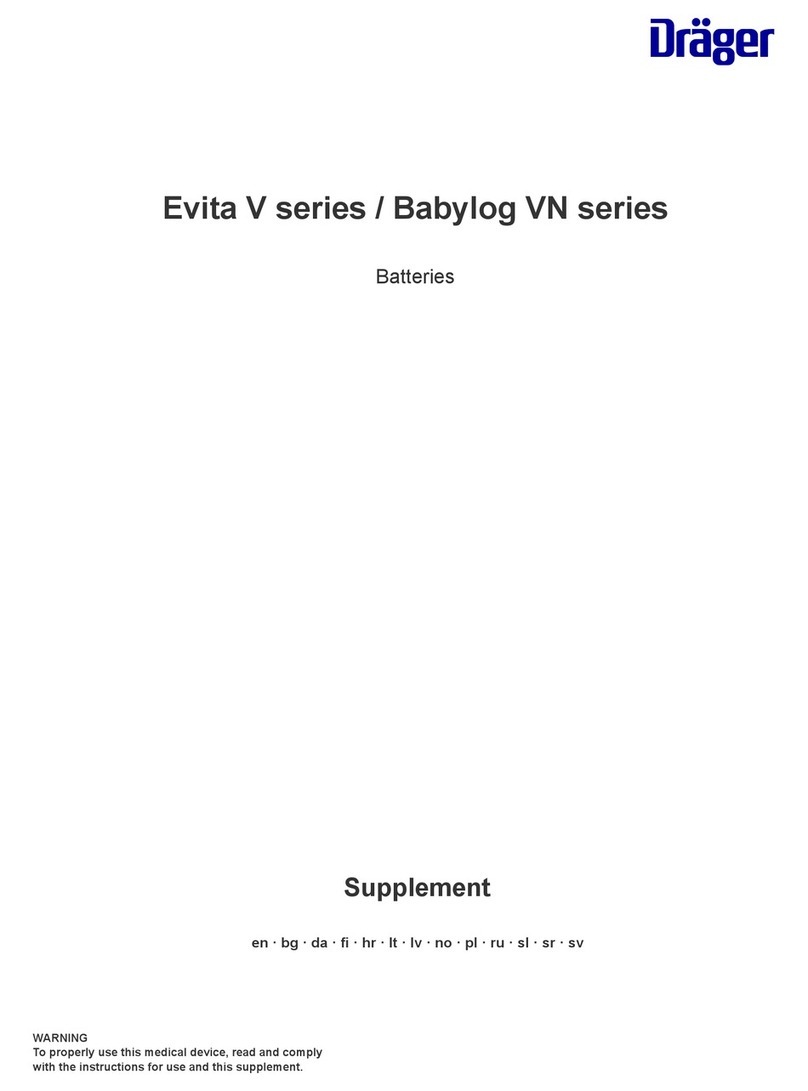
Dräger
Dräger Evita V Series User manual































