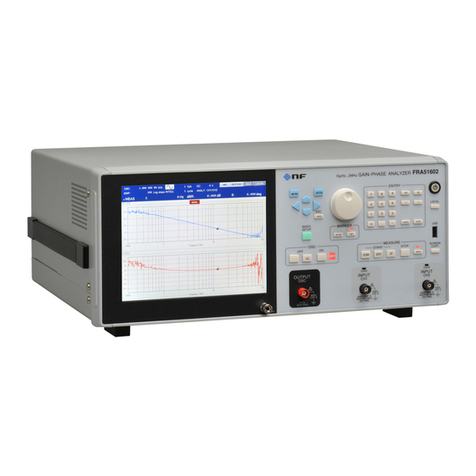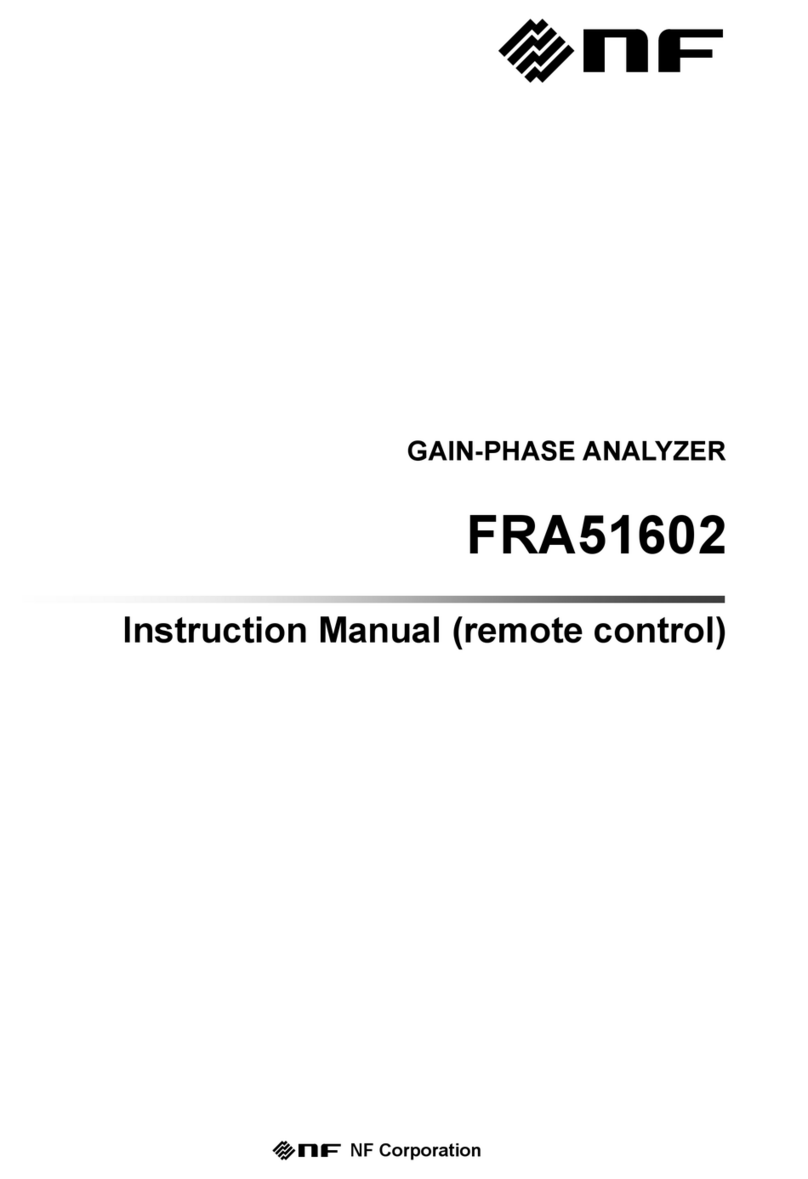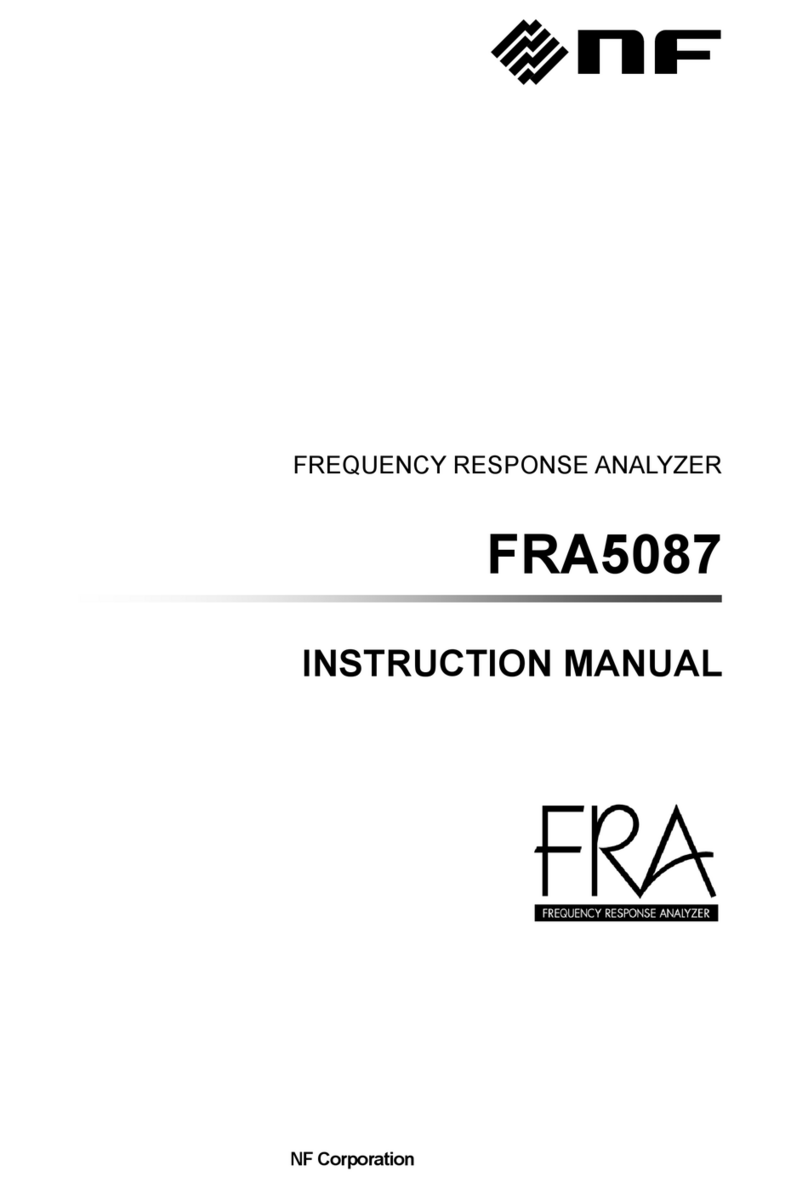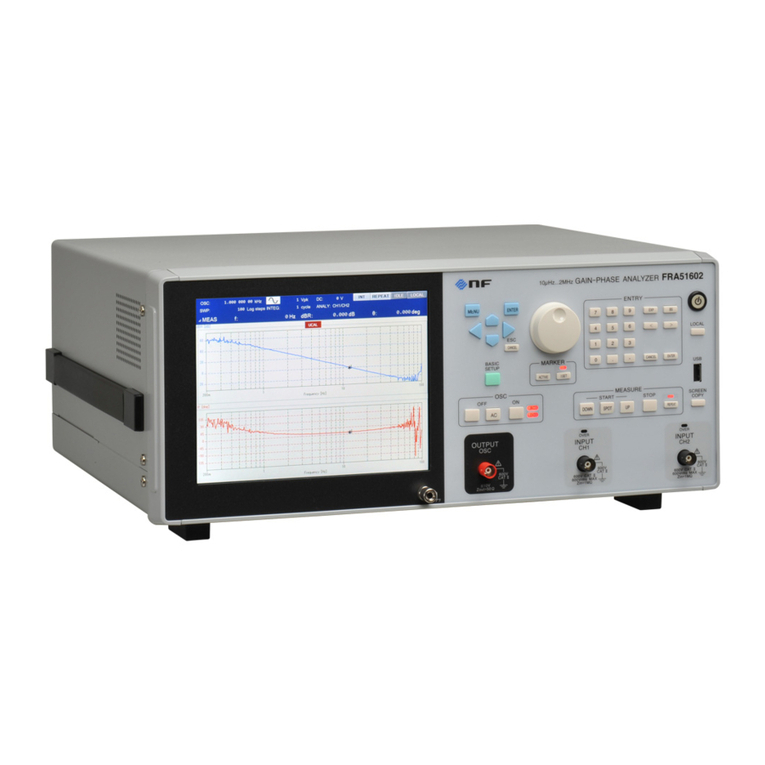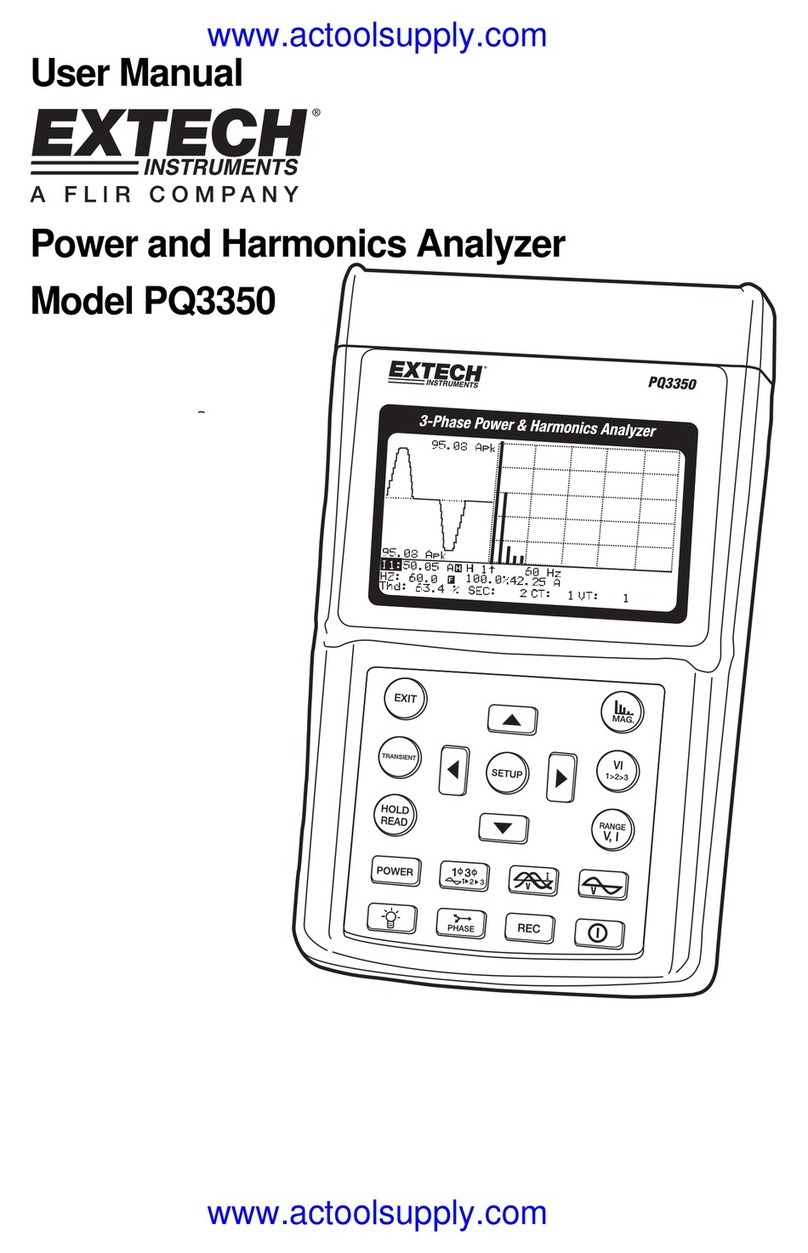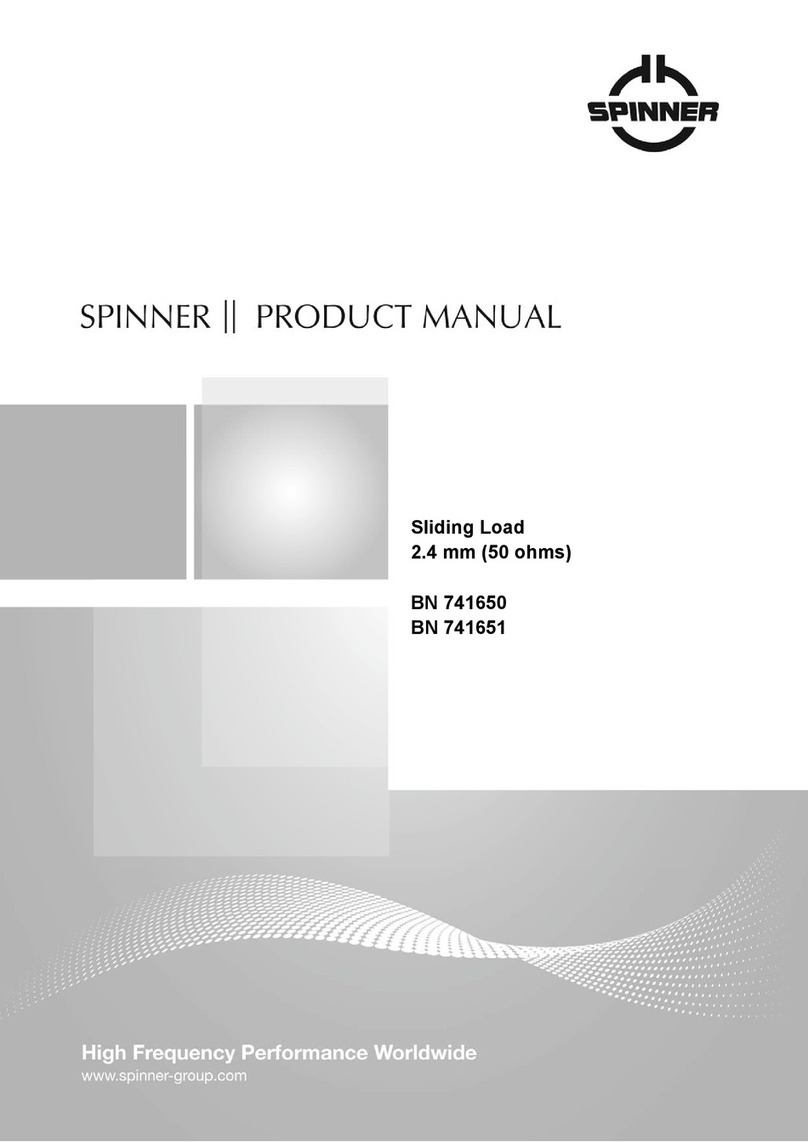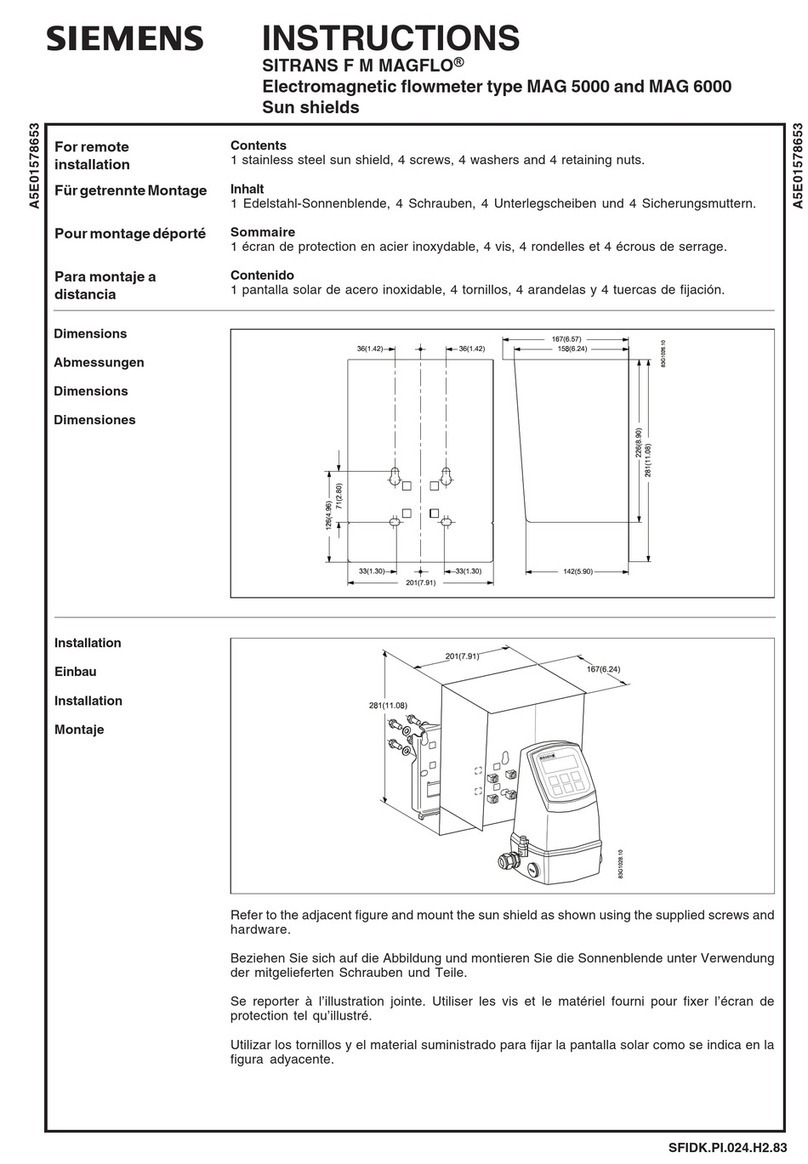NF FRA5014 User manual

NF Corporation
SERVO ANALYZER
FRA5014
Instruction Manual


SERVO ANALYZER
FRA5014
Instruction Manual
DA00019832-004

Registered Trademarks
National Instruments is a trademark of National Instruments Corporation in U.S.A.
Lantronix is a trademark of Lantronix, Inc. in U.S.A.
Other company or product names are generally trademarks or registered trademarks of the
company to which each relates.

FRA5014
i
⎯Preface ⎯
Thank you for purchasing the FRA5014 Servo Analyzer.
To ensure safe and proper use of this electric equipment, please read first Safety Precautions on the
following pages.
⚫Caution Symbols Used in This Manual
The following caution symbols are used in this manual. Be sure to observe these caution symbols and
their contents to ensure the safety of the user and avoid damage to the equipment.
This symbol indicates information for the avoidance of a hazard such as electric shock that may
endanger human life or cause injury during handling of the equipment.
This symbol indicates information for the avoidance of damage to the equipment during handling.
⚫This manual has the following chapter organization.
If reading this manual for the first time, start from 1. OVERVIEW.
1. OVERVIEW
Briefly describes and explains the features, applications, and functions as well as brief
operation principles of the FRA5014.
2. PREPARATIONS BEFORE USE
Describes various cautions regarding preparations to be made before using the FRA5014,
ranging from installation to connection of the power supply.
3. PANEL AND BASIC OPERATIONS
Describes the functions and actions of the panel controls and their basic operations. Read
this chapter while operating the FRA5014.
4. ADVANCED OPERATIONS
Describes how to use advanced functions.
5. REMOTE CONTROL
Describes remote control via GPIB, USB, or RS-232.
6. TROUBLESHOOTING
Describes error messages and handlings when problems occur.
7. MAINTENANCE
Describes how to store, re-pack, and transport the FRA5014 and how to conduct the
performance test.
8. SPECIFICATIONS
Lists the specifications (functions and performance) of the FRA5014.
!
CAUTION
!
WARNING

FRA5014
ii
⎯Safety Precautions ⎯
To ensure safe use, be sure to observe the following warnings and cautions.
NF Corporation shall not be held liable for damages that arise from a failure to observe these warnings
and cautions.
This product is a Class 1 product (with protective conductor terminal) that conforms to the JIS and IEC
insulation standards.
⚫Be sure to observe the contents of this instruction manual.
This instruction manual contains information for the safe operation and use of this product.
Be sure to read this information first before using this product.
All the warning items contained in this instruction manual are intended for preventing risks that may
lead to serious accidents. Ensure to obey them.
⚫Be sure to ground the product.
This product uses a line filter, which may cause electric shock if the product is not grounded.
To prevent electric shock accidents, connect it to an earth ground so that ground resistance is 100Ω
or less.
⚫Check the power supply voltage.
This product operates on the power supply voltage indicated in Grounding and Power Supply
Connection in this instruction manual.
Prior to connecting the power supply, check that the voltage of the power outlet matches the rated
power supply of the product.
⚫In case of suspected anomaly
If this product emits smoke, an abnormal smell, or abnormal noise, immediately power it off and
stop using it.
If such an abnormal occurs, prevent anyone from using this product until it has been repaired, and
immediately report the problem to NF Corporation or one of our representatives.
⚫Do not use this product when gas is present.
An explosion or other such hazard may result.
⚫Do not remove the cover.
This product contains high-voltage parts. Absolutely never remove its cover.
Even when the inside of this product needs to be inspected, do not touch the inside. All such
inspections are to be performed by service technicians designated by NF Corporation.
⚫Do not modify this product.
Never modify or try to modify the instrument. Your modification of the instrument could cause
unexpected accidents or failures. NF Corporation has the right to refuse providing services for any
instruments modified by unauthorized persons.
⚫Do not expose this product to water.
When this product is used in wet condition, it may cause an electric shock and a fire. If this product
is exposed to water, unplug the mains supply cord immediately, and contact NF Corporation or one
of our representatives.

Safety Precautions
FRA5014
iii
!
!
⚫If lightning occurs, power off this product and unplug the mains supply cord.
A lightning may cause an electric shock, a fire and a failure.
⚫Safety-related symbols
The general definitions of the safety-related symbols used on this product and in the instruction
manual are provided below.
Instruction Manual Reference Symbol
This symbol is displayed to alert the user to potential danger and refer
him/her to the instruction manual.
Electric Shock Danger Symbol
This symbol indicates locations that present a risk of electric shock under
specific conditions.
Warning Symbol
This symbol indicates information for avoiding danger to human life or bodily
injury while handling this product.
Caution Symbol
This symbol indicates information for preventing damage to the product when
handling it.
⚫Other symbols
This symbol indicates the “on” position of the power switch.
This symbol indicates the “off” position of the power switch.
This symbol indicates when connected to the case.
This symbol indicates when connected to the ground.
⚫Waste disposal
To help ensure environmental protection, please note the following
precaution regarding disposal of this product.
•This product contains a lithium battery.
!
CAUTION
WARNING

FRA5014
iv
Contents
Page
1. OVERVIEW....................................................................................................................1-1
1.1 Features.................................................................................................................1-2
1.2 Applications............................................................................................................1-2
1.3 List of Functions.....................................................................................................1-3
1.4 Operation Principles...............................................................................................1-5
2. PREPARATIONS BEFORE USE ...................................................................................2-1
2.1 Checking Before Use .............................................................................................2-2
2.2 Installation..............................................................................................................2-3
2.2.1 General precautions for installation ................................................................2-3
2.2.2 Installation conditions......................................................................................2-3
2.2.3 Rack mount .....................................................................................................2-4
2.3 Grounding and Power Supply Connections ...........................................................2-9
2.4 Simple Operation Checks.....................................................................................2-10
2.5 Calibration............................................................................................................2-11
3. PANEL AND BASIC OPERATIONS ...............................................................................3-1
3.1 Panel Components and Operations .......................................................................3-2
3.2 Display and Initial Settings at Power-on ................................................................3-4
3.2.1 Checks before turning power on .....................................................................3-4
3.2.2 Display at power-on ........................................................................................3-5
3.2.3 Initial Settings..................................................................................................3-5
3.3 I/O Terminals..........................................................................................................3-7
3.3.1 Oscillator’s output terminal..............................................................................3-7
3.3.2 Analyzer’s input terminals ...............................................................................3-8
3.3.3 Isolation of signal terminals.............................................................................3-9
3.4 I/O Connections....................................................................................................3-10
3.5 Basic Operations..................................................................................................3-11
3.5.1 Sweep measurements...................................................................................3-11
3.5.2 Spot measurements ......................................................................................3-12
3.5.3 Measurement values during overload input ..................................................3-12
4. ADVANCED OPERATIONS ...........................................................................................4-1
4.1 Accept/Reject Criteria ............................................................................................4-2
4.1.1 Accept/reject range settings............................................................................4-2
4.2 Servo System Measurements ................................................................................4-3
5. REMOTE CONTROL .....................................................................................................5-1
5.1 Preparations for Use ..............................................................................................5-2
5.1.1 USB setup .......................................................................................................5-2
5.1.2 GPIB setup......................................................................................................5-2
5.1.3 RS-232 setup ..................................................................................................5-3
5.1.4 Selection of remote control interface ..............................................................5-4

Contents
FRA5014
v
5.1.5 Identification of USB devices ..........................................................................5-5
5.1.6 GPIB address setting ......................................................................................5-5
5.1.7 GPIB use precautions .....................................................................................5-6
5.2 Command Lists ......................................................................................................5-7
5.3 Command Tree.....................................................................................................5-11
5.4 Command Descriptions........................................................................................5-12
5.4.1 Overview of programming language .............................................................5-12
5.4.2 Detailed description of commands................................................................5-13
5.5 Status System ......................................................................................................5-29
5.5.1 Overview of status system ............................................................................5-29
5.5.2 Status byte ....................................................................................................5-30
5.5.3 Standard event status ...................................................................................5-31
5.5.4 Operation status............................................................................................5-33
5.5.5 Overload status.............................................................................................5-35
5.6 Cautions for Programming ...................................................................................5-36
6. TROUBLESHOOTING...................................................................................................6-1
6.1 Error Displays.........................................................................................................6-2
6.1.1 Error at power-on ............................................................................................6-2
6.1.2 Remote control errors .....................................................................................6-3
6.2 Troubleshooting......................................................................................................6-4
7. MAINTENANCE.............................................................................................................7-1
7.1 Introduction ............................................................................................................7-2
7.2 Routine Checks......................................................................................................7-2
7.3 Storage, Repackaging, and Shipping.....................................................................7-2
7.4 Checking the Version Number................................................................................7-3
7.5 Checking Isolation..................................................................................................7-3
7.6 Checking Oscillator’s Output Waveform.................................................................7-3
7.7 Performance Test ...................................................................................................7-3
7.7.1 Frequency accuracy test .................................................................................7-4
7.7.2 Oscillator AC amplitude accuracy test.............................................................7-4
7.7.3 Oscillator DC bias accuracy test .....................................................................7-4
7.7.4 Ratio accuracy test..........................................................................................7-5
7.7.5 IMRR test ........................................................................................................7-6
7.7.6 Dynamic range test .........................................................................................7-7
7.8 Calibration..............................................................................................................7-7
8. SPECIFICATIONS .........................................................................................................8-1
8.1 Oscillator Block ......................................................................................................8-2
8.2 Analyzer Input Block ..............................................................................................8-3
8.3 Analysis Processing Block .....................................................................................8-4
8.4 Measurement Processing Block.............................................................................8-4
8.5 Setting Memory ......................................................................................................8-4
8.6 Remote Control Interface .......................................................................................8-5

FRA5014
vii
Figures and Tables
Page
Figure 1-1. Block Diagram.................................................................................................1-5
Figure 2-1. Dimensions of Rack Mount (mm Based Rack) ...............................................2-5
Figure 2-2. Dimensions of Rack Mount (Inch-Based Rack) ..............................................2-6
Figure 2-3. Attachment of Rack Mount Adapter (mm Based)............................................2-7
Figure 2-4. Attachment of Rack Mount Adapter (Inch-Based)...........................................2-7
Figure 2-5. Removal of Feet..............................................................................................2-8
Figure 3-1. Front Panel......................................................................................................3-2
Figure 3-2. Rear Panel ......................................................................................................3-3
Figure 3-3. Oscillator’s Output Terminal ............................................................................3-7
Figure 3-4. Analyzer’s Input Terminals ..............................................................................3-8
Figure 3-5. Dielectric Insulation Voltage of I/O Terminals .................................................3-9
Figure 3-6. Connections with System Under Test ...........................................................3-10
Figure 4-1. Connections for Servo System Measurement.................................................4-3
Figure 4-2. Examples of Expanded Measurement Voltage Range....................................4-5
Figure 5-1. DIP Switches on Rear Panel...........................................................................5-4
Figure 5-2. Command Tree..............................................................................................5-11
Figure 5-3. Status System...............................................................................................5-29
Figure 5-4. Structure of Standard Event Status ..............................................................5-31
Figure 5-5. Structure of Operation Status .......................................................................5-33
Figure 5-6. Structure of Overload Status.........................................................................5-35
Figure 8-1. External Dimensions Diagram.........................................................................8-8

Figures and Tables
FRA5014
viii
Table 2-1. Pakage Contents ..............................................................................................2-2
Table 3-1. Settings and Initial Values ................................................................................3-6
Table 5-1. FRA5014 Subsystem Command List................................................................5-7
Table 5-2. Common Command List ...................................................................................5-9
Table 5-3. Status Byte Register Definitions.....................................................................5-30
Table 5-4. Contents of Standard Event Status Register..................................................5-31
Table 5-5. Contents of Operation Condition Register......................................................5-34
Table 5-6. Contents of Overload Event Register .............................................................5-35

FRA5014
1-1
1. OVERVIEW
1.1 Features ·······························································1-2
1.2 Applications···························································1-2
1.3 List of Functions ·····················································1-3
1.4 Operation Principles ················································1-5

1.1 Features
FRA5014
1-2
1.1 Features
The FRA5014 Servo Analyzer is equipment to evaluate servo system stability and responsivity
through loop characteristics (loop gain and phase vs. frequency) measurement by inputting a sine wave
test signal to the servo system under test.
In addition to servo system evaluation, the FRA5014 is capable of impedance measurement and
frequency characteristic measurement for amplifiers and filters.
The analyzer block consists of 4 channels. Measurements are performed in the four channels
simultaneously, and then 3 combinations of gain and phase using CH1 as the reference (CH2/CH1,
CH3/CH1, CH4/CH1) are analyzed and the results are output. During loop characteristic measurement,
frequency characteristics for each block constituting the loop can also be measured. Furthermore, it
saves measurement time by measuring multiple DUTs simultaneously.
The FRA5014 is a built-in type and dedicated for remote-control via a controller such as a PC.
•Oscillation frequency of 0.1 mHz to 100 kHz
Covers an optimal range for mechanical servo analysis and electrochemical impedance
measurement
•Simultaneous 4-channel measurement
4 channels in the analyzer block simultaneously intake signals. Measurement at low
frequencies can thus be performed faster than devices that switch and analyze input channels
one at a time.
•Insulated I/O
Analysis input of each channel and oscillation output are individually isolated from the case.
This makes signal input to the system under test during servo analysis easy.
•Slim type
Slim shape with a height of 88 mm (2U), suitable for building into a system rack
•Data display software
The standard provided software allows easy data loading into a PC, saving in the CSV format,
and various graph displays.
Measurement setting, control, and data reading are performed by using a PC
1.2 Applications
•Servo system Image stabilization servos in cameras, measurement of servo characteristics
of CD/DVD players, etc.
•Electronic circuits Frequency response measurement in filters, amplifiers, etc.
•Acoustics Frequency response measurement in speakers, microphones, etc.
•Vibration analysis Measurement of resonance characteristics
•Electrochemicals Metallic corrosion research and battery performance measurements
(electrochemical impedance measurement)

1.3 List of Functions
FRA5014
1-3
1.3 List of Functions
A tree diagram of functions is shown below.
Oscillator AC/DC ON
AC/DC OFF
AC OFF
Frequency
AC amplitude
DC bias
rms/peak switch
Sweep UP
measurement DOWN
STOP
Frequency axis
Upper limit frequency
Lower limit frequency
Frequency points
Spot CH2/CH1 Upper limit of acceptable gain range
measurement CH2/CH1 Lower limit of acceptable gain range
CH3/CH1 Upper limit of acceptable gain range
CH3/CH1 Lower limit of acceptable gain range
CH4/CH1 Upper limit of acceptable gain range
CH4/CH1 Lower limit of acceptable gain range
CH2/CH1 Upper limit of acceptable phase range
CH2/CH1 Lower limit of acceptable phase range
CH3/CH1 Upper limit of acceptable phase range
CH3/CH1 Lower limit of acceptable phase range
CH4/CH1 Upper limit of acceptable phase range
CH4/CH1 Lower limit of acceptable phase range
Measurement Integration time
settings Integration cycle
Delay time
Excessive CH1 detection level
input CH2 detection level
CH3 detection level
CH4 detection level
Action when detected ERROR lamp ON
BEEP
STOP
OSC OFF

1.3 List of Functions
FRA5014
1-4
Stored Store settings
settings Read settings
System Execute self calibration
Initialize all settings
Error reset
Interface Select interface GPIB GPIB address
USB Serial number
RS-232 Parity
Stop bits
Baud rate

1.4 Operation Principles
FRA5014
1-5
1.4 Operation Principles
The FRA5014 uses a built-in oscillator to provide a sine wave test signal V0to the system under test,
then measures the following in the vector ratios V2/ V1, V3/ V1, V4/ V1 (i.e., frequencies) of the
response signals V1, V2, V3, and V4
Gain G = | V2/ V1|, | V3/ V1|, | V4/ V1|
Phase differential P = V2−V1, V3−V1, V4−V1
A block diagram of the FRA5014’s operations is shown below.
Figure 1-1. Block Diagram
•Main Processor
The main processor controls the oscillator or analyzer based on the user’s actions, calculates the
ratios of signal vectors obtained by the analyzer, and outputs the data. Employing a quartz
resonator as its reference clock, the main processor uses the direct digital frequency synthesis
method to generate digital sine wave signals (Sin, Cos) with precise frequencies for use by the
oscillator or analyzer.
V4
GPIB
USB
Isolator
Isolator
RS-232
V0
V1
V4
Main Processor
Panel
DIP SW & Lamp
Isolator
System Under Test
Signal vector
Analyzer CH4
Sub Processor
Signal
Conditioner
A/D
Sin
Cos
Analyzer CH1
Sub Processor
Signal
Conditioner
A/D
Sin
Cos
Oscillator
DC Bias
D/A
Amplitude
V0
V1
V3
V2

1.4 Operation Principles
FRA5014
1-6
•Oscillator
The FRA5014’s oscillator uses a D/A (digital to analog) converter and filter to convert digital
sine wave signals into analog signals. Lastly, DC bias is added prior to output.
•Analyzer
In the analyzer, response signals from the system under test are modified in size, etc., as needed
by a signal conditioner, then are converted to digital signals by an A/D (analog to digital)
converter. The sub processor performs multiplication and integration operations using the
response signal and orthogonal reference signals (Sin, Cos) to obtain two orthogonal signal
components, which is to say signal vectors. This process attenuates frequency components that
do not match the signal frequency, thereby enabling precise measurement even when a lot of noise
is present.

FRA5014
2-1
2. PREPARATIONS BEFORE USE
2.1 Checking Before Use···············································2-2
2.2 Installation·····························································2-3
2.2.1 General precautions for installation ······················2-3
2.2.2 Installation conditions ········································2-3
2.2.3 Rack mount·····················································2-4
2.3 Grounding and Power Supply Connections ··················2-9
2.4 Simple Operation Checks ·······································2-10
2.5 Calibration··························································· 2-11

2.1 Checking Before Use
FRA5014
2-2
2.1 Checking Before Use
◼Safety check
Before using the FRA5014, carefully read “Safely Precautions” at the front of this manual to
ensure safety.
Before connecting the mains supply cord, read “2.3 Grounding and Power Supply Connections”
and perform all of the safety checks.
( Cautions when unpacking
First, make sure that no damage has occurred during shipment.
Before installing the equipment, check that all of the items listed in “ REF _Ref171138824 \h
\* MERGEFORMAT Table 2-1 REF _Ref182282031 \h \* MERGEFORMAT
Pakage Contents” are included.
Table 2-1. Pakage Contents
Using the data display software in the supplied CD-ROM, data can be loaded from the FRA5014 to
a personal computer, where it can be stored in CSV format, displayed in various types of graphs, and
the main parameters of the data can be easily modified.
This manual does not include instructions on using all of the contents of the CD-ROM. For details
of these contents, see the instruction manual that is included in the CD-ROM. To view the
CD-ROM contents, Adobe Corporation’s Acrobat Reader Ver. 5 is required, and must be installed
separately (this program was called “Adobe Reader” when this manual was created).
This product contains high-voltage parts. Never remove the cover.
All internal inspections of this product are to be performed only by service technicians who
are familiar with risk prevention and who are qualified by NF Corporation.
FRA5014 main unit ··························································· 1
Mains supply cord (with 3 pin plug, 2 m)································· 1
Instruction Manual ····························································· 1
CD-ROM·········································································· 1
Contents •Data display software
•LabVIEW driver
•Sample programs
•FRA5014 Instruction Manual (pdf format)
!
WARNING
Table of contents
Other NF Measuring Instrument manuals
Popular Measuring Instrument manuals by other brands

Sper scientific
Sper scientific 300005 instruction manual

Hanna Instruments
Hanna Instruments HI97727 instruction manual

Stahl
Stahl Series 8146/5075 operating instructions

Rx Monitoring Services
Rx Monitoring Services CX Plus installation manual

Inepro
Inepro DMMetering PRO1250D user manual

Vega
Vega vegaflex 83 operating instructions