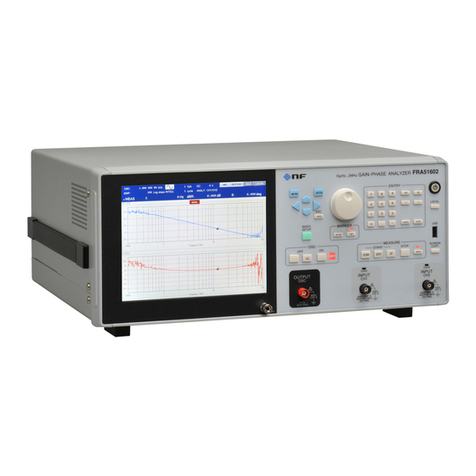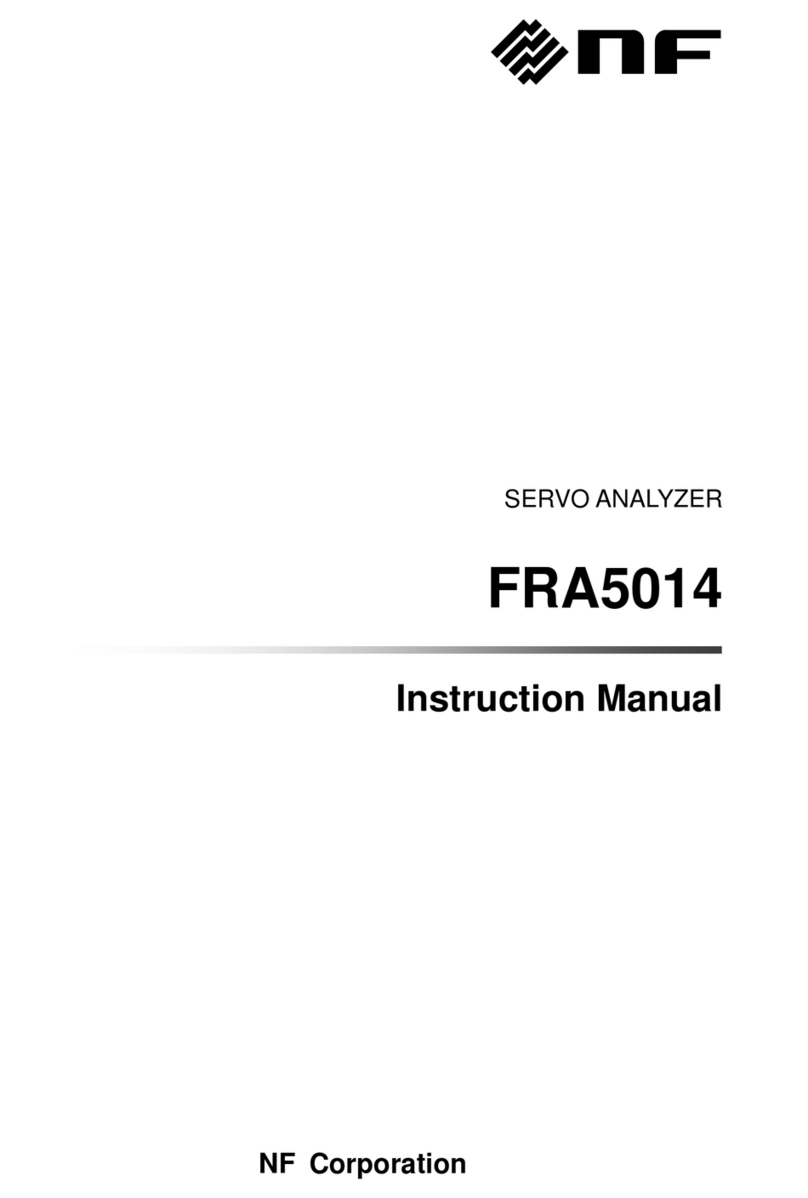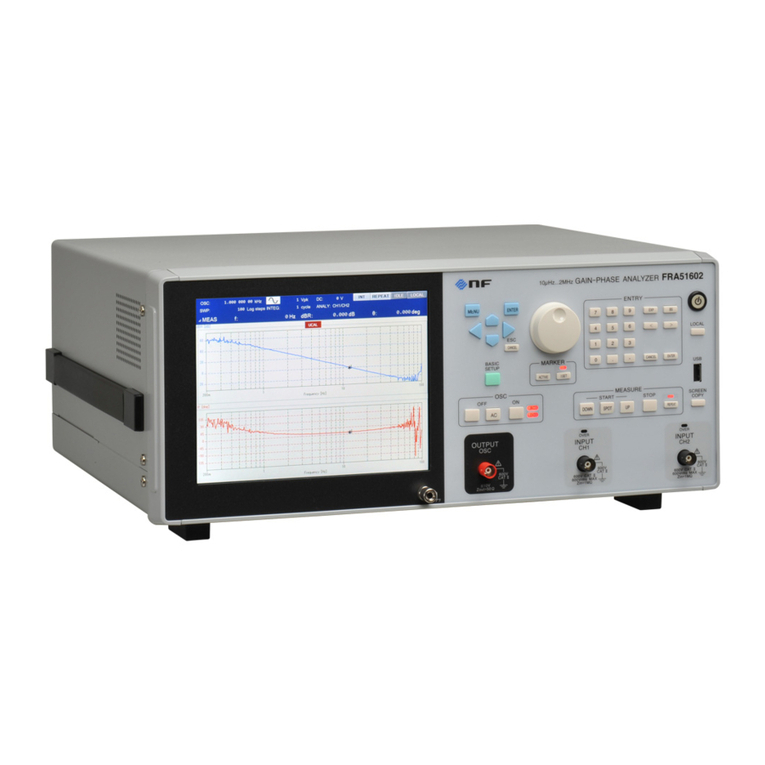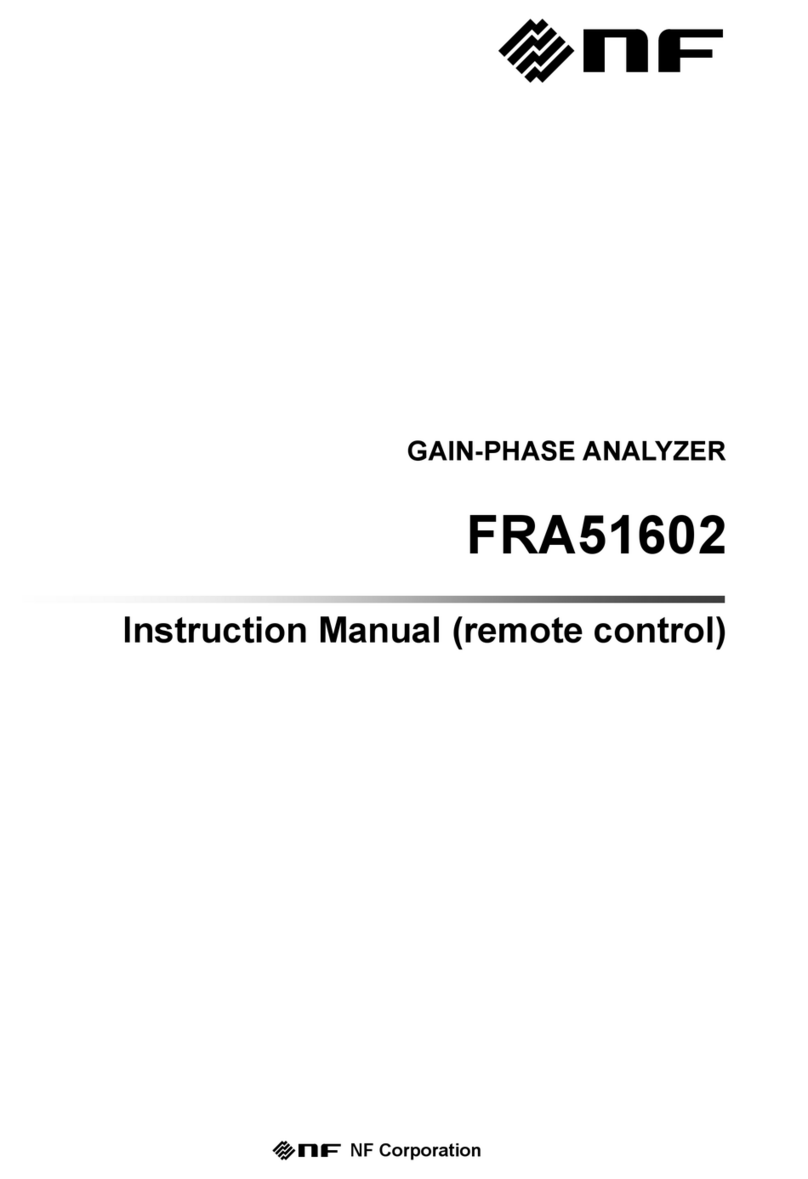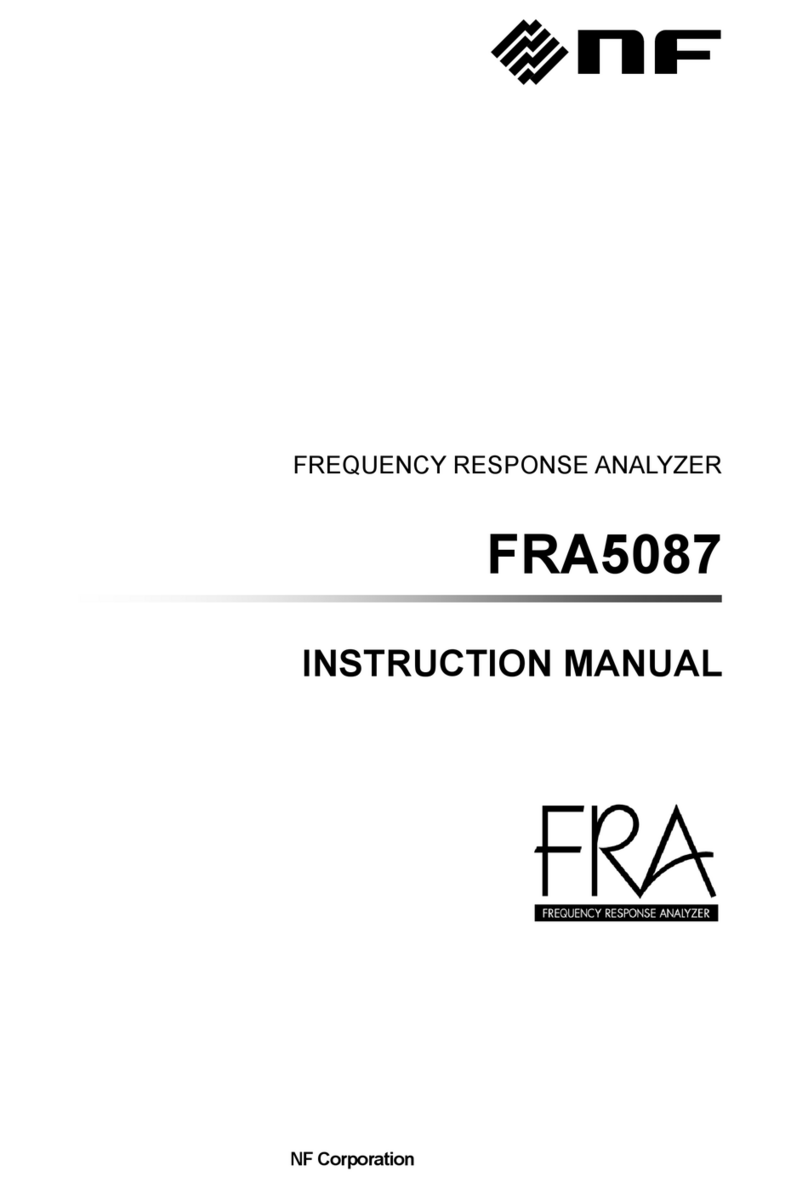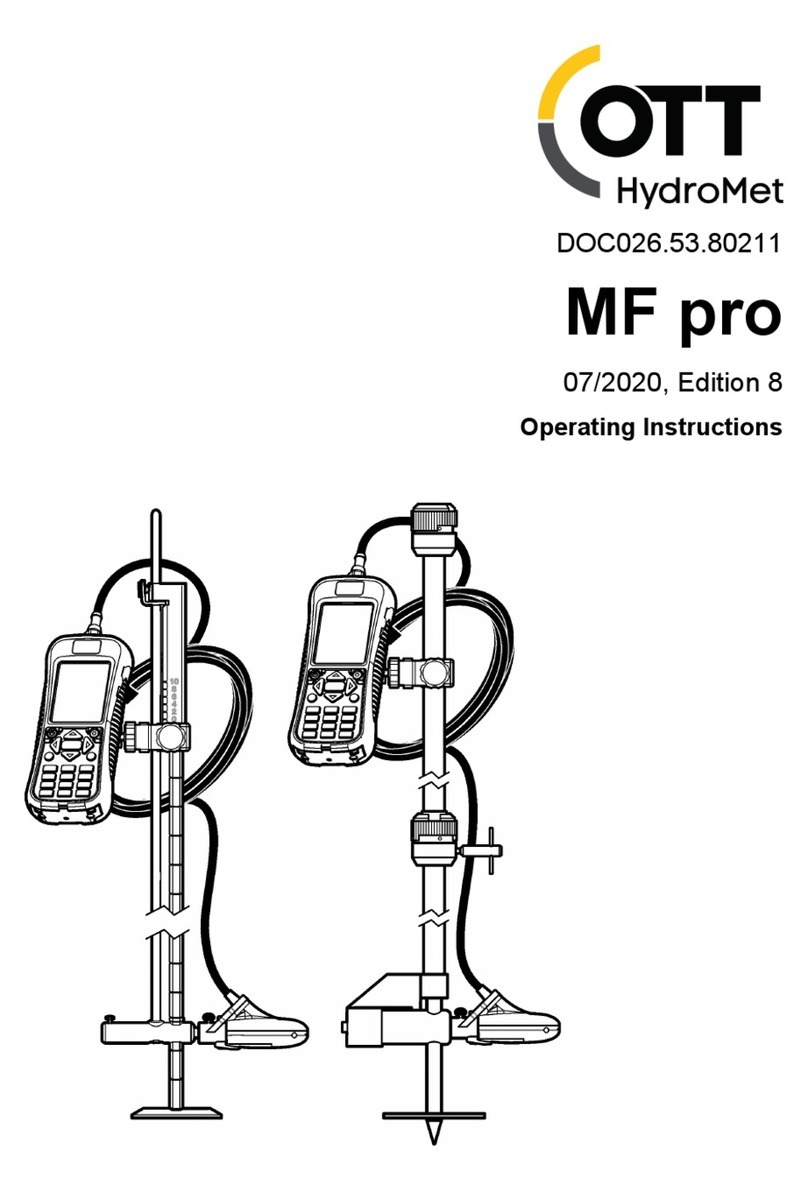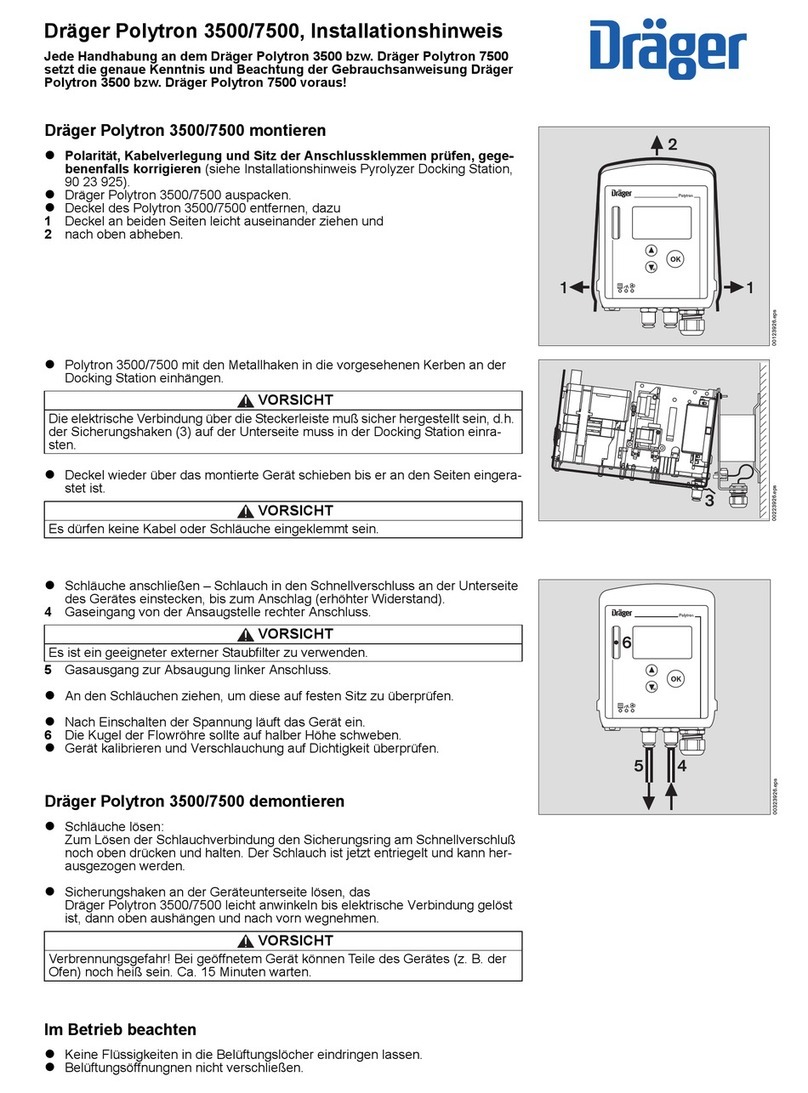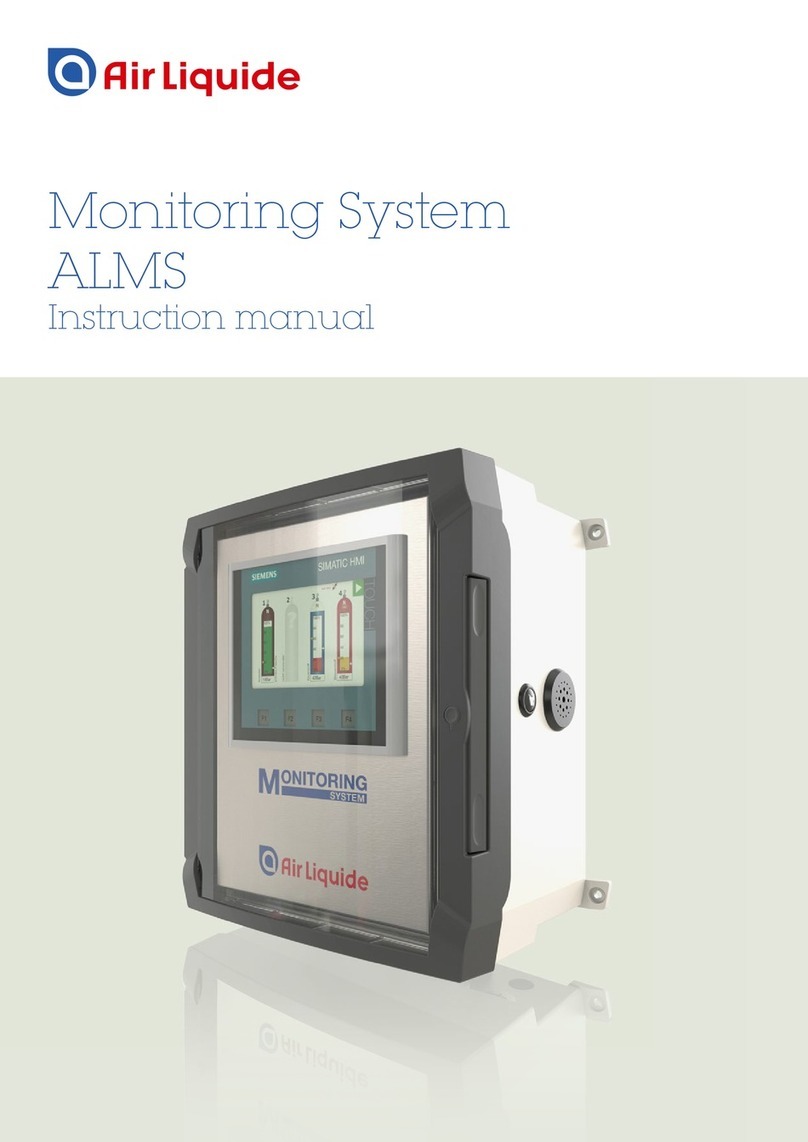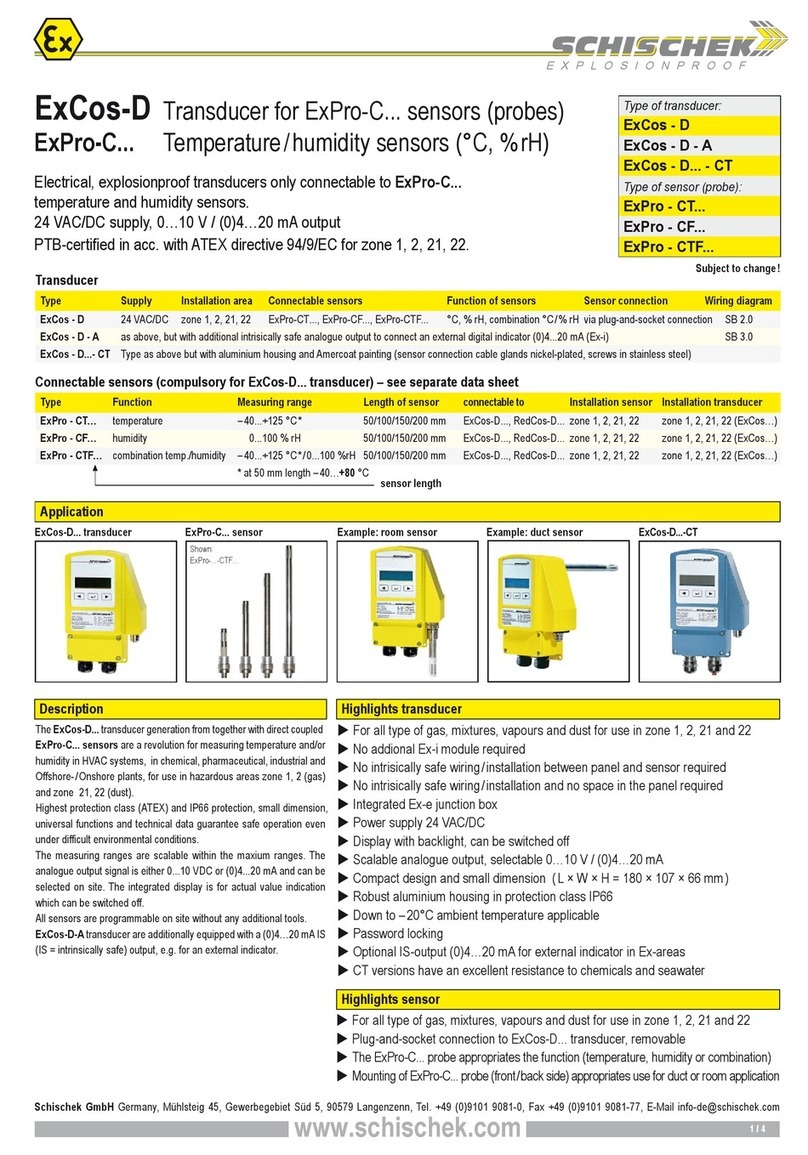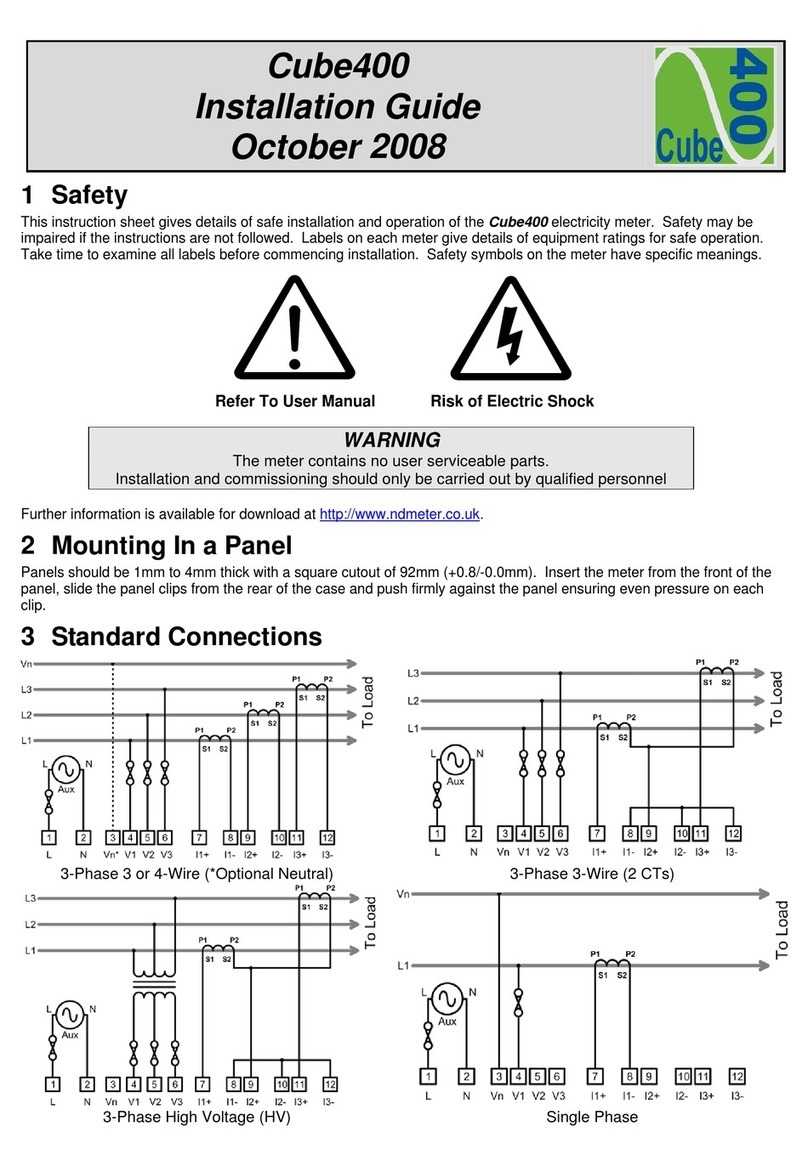NF ZA57630 User manual

NF Corporation
IMPEDANCE ANALYZER
ZA57630
INSTRUCTION MANUAL
(BASICS)


IMPEDANCE ANALYZER
ZA57630
INSTRUCTION MANUAL
(BASICS)
DA00068820-003
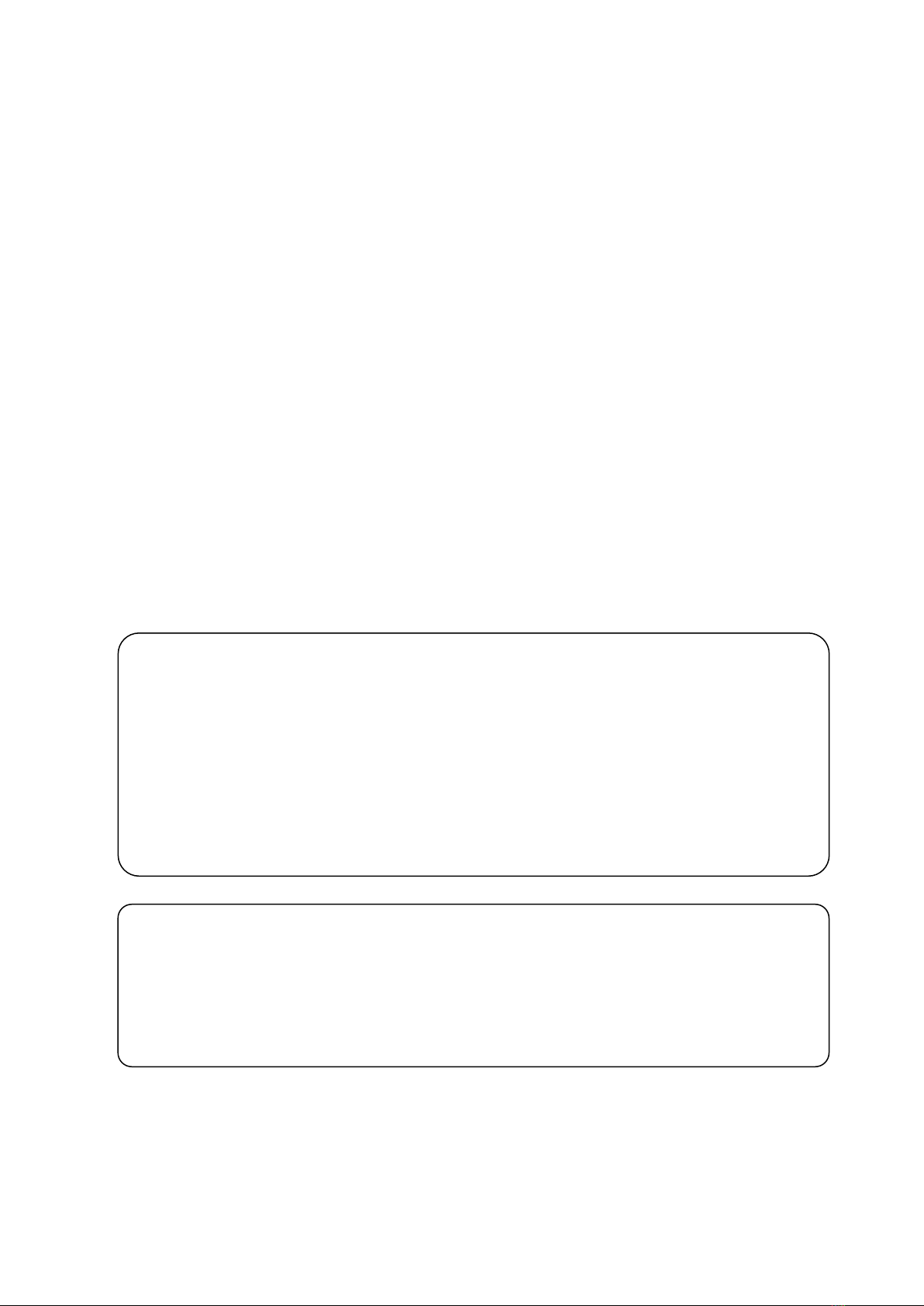
Registered Trademarks
National Instruments, LabVIEW, and Measurement Studio are registered trademarks of National
Instruments Corporation in the United States.
WINDOWS® EMBEDDED 8.1 INDUSTRY PRO
Used with permission from Microsoft.
Other company names and product names used in this instruction manual may be trademarks or
registered trademarks of their respective companies.
Copyright
NI Measurement Studio
Copyright (C) 2019 National Instruments Corporation
All Rights Reserved.
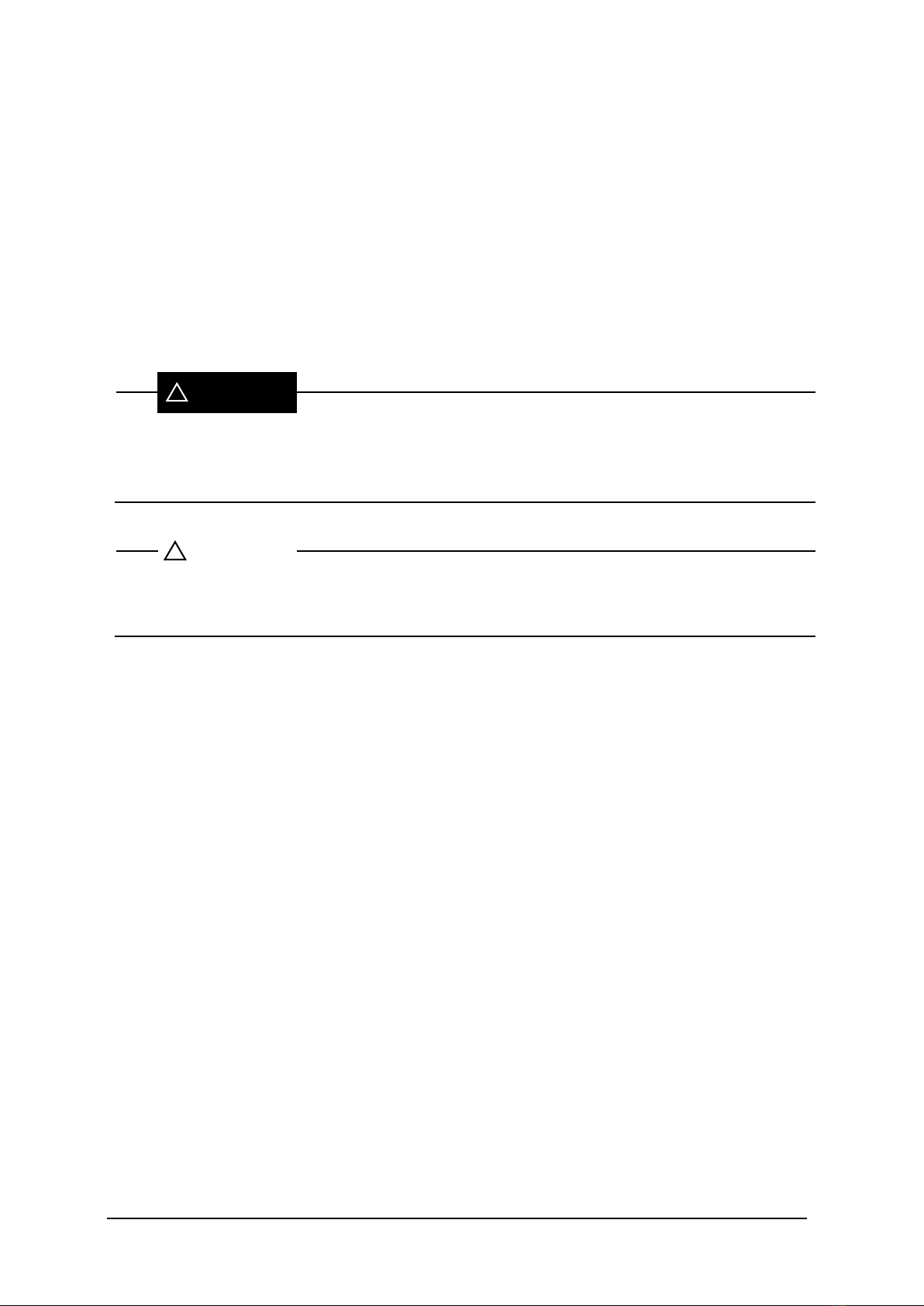
i ZA57630
──── Preface ────
Thank you for purchasing the "ZA57630 IMPEDANCE ANALYZER".
For safe and correct use of this product, please read the "Safety Precautions" section that follows
before attempting to use this instrument.
■Marks and symbols
For safe operation by the user and to prevent damage to this instrument, please give attention to the
following marks and symbols that are used in this manual.
!
WARNING
This mark indicates information for preventing the possibility of death or serious
personal injury from electrical shock or other hazards or damage to this instrument
in the use or handling of this instrument.
!
CAUTION
This mark indicates information for preventing the possibility of injury to the user or
damage to this instrument and the use for handling of this instrument.
■The scope of this Manual
This manual describes the ZA57630 that conform to requirements of CE marking.
Products without CE marking affixed, may not meet directives for CE marking (EMC and others).
Please confirm the CE marking is affixed on the rear panel.

Preface
ii ZA57630
The manuals provided for the ZA57630 are listed below.
●Instruction manual (Basics)
This manual describes operation of the ZA57630 from this instrument’s control panel,
specifications, and other basic matters.
If you’re using this equipment for the first time, begin reading from Chapter 1.
●Instruction manual (Advanced)
This manual describes more advanced operation and maintenance.
●Instruction manual (Remote Control)
This manual describes remote control of the ZA57630
Basics
1. Introduction
This chapter provides a general description of this instrument, including its features,
applications, functions, and basic operating principles.
2. Preparation before use
This chapter describes important preparation that must be done before operating this
instrument.
3. Panel operations
This chapter explains the function, operating procedure, default values, and measurement
values for each part of the display screen. Read this chapter for a quick overall understanding
of the panel and its use.
4. Basic operation
This chapter explains the basic operating procedures of the ZA57630. Refer to this chapter as
you use this instrument.
5. Specifications
This chapter describes this instrument specifications (functions and performance).
Advanced
1. Advanced operation
This chapter explains a wider range of operations.
2. File formats
This chapter explains the various file formats for saving data in external storage devices
(USB memory device).
3. Troubleshooting
This chapter describes how to deal with error messages and cases in which you think this
instrument is malfunctioning.
4. Maintenance
This chapter explains maintenance, repacking, transportation, and performance testing
methods.

iii ZA57630
──── Safety Precautions ────
For safe use of this product, give full attention to the following warnings and cautions.
The NF Corporation shall not be held liable for damages that arise from failure to observe these warnings
and cautions.
This product is a Class I device (with protective conductor terminal) that conforms to the IEC insulation
standards.
Be sure to observe the instructions in the instruction manual.
This instruction manual contains information for the safe operation and use of this product.
Read the instructions and information before using the product.
All of the warning items contained in this instruction manual are intended to avoid risks that may lead
to serious accidents. Follow the warnings and instructions carefully.
Be certain that the product is properly grounded.
This product uses a line filter which may cause electric shock if the product is not grounded.
To prevent electrical shock accidents, connect the product to an earth ground so that ground resistance
is 100 Ωor less.
This product is automatically grounded by connecting a 3-pin power plug to a power outlet with a
protective ground contact.
Check the power supply voltage.
This instrument operates on the power source voltage described in "2.3 Grounding and Power
Connections".
Before plugging in the power cord, confirm that the outlet voltage conforms to the rated voltage of
this instrument.
If you think something is wrong, ...
If smoke or an unusual odor or sound comes from this instrument, immediately remove the power
cord from the socket and cease use of this instrument.
If any such abnormality occurs, take measures to prevent the use of this instrument until repairs have
been completed and promptly contact the NF Corporation or its authorized agent.
Do not use this product when gas is present.
Operating this instrument in the presence of flammable gases may cause an explosion.
Do not open the product case.
To prevent exposure to high voltages, never remove the cover of this instrument.
Only technicians certified by the NF Corporation are authorized to inspect or touch anything inside
the product case.
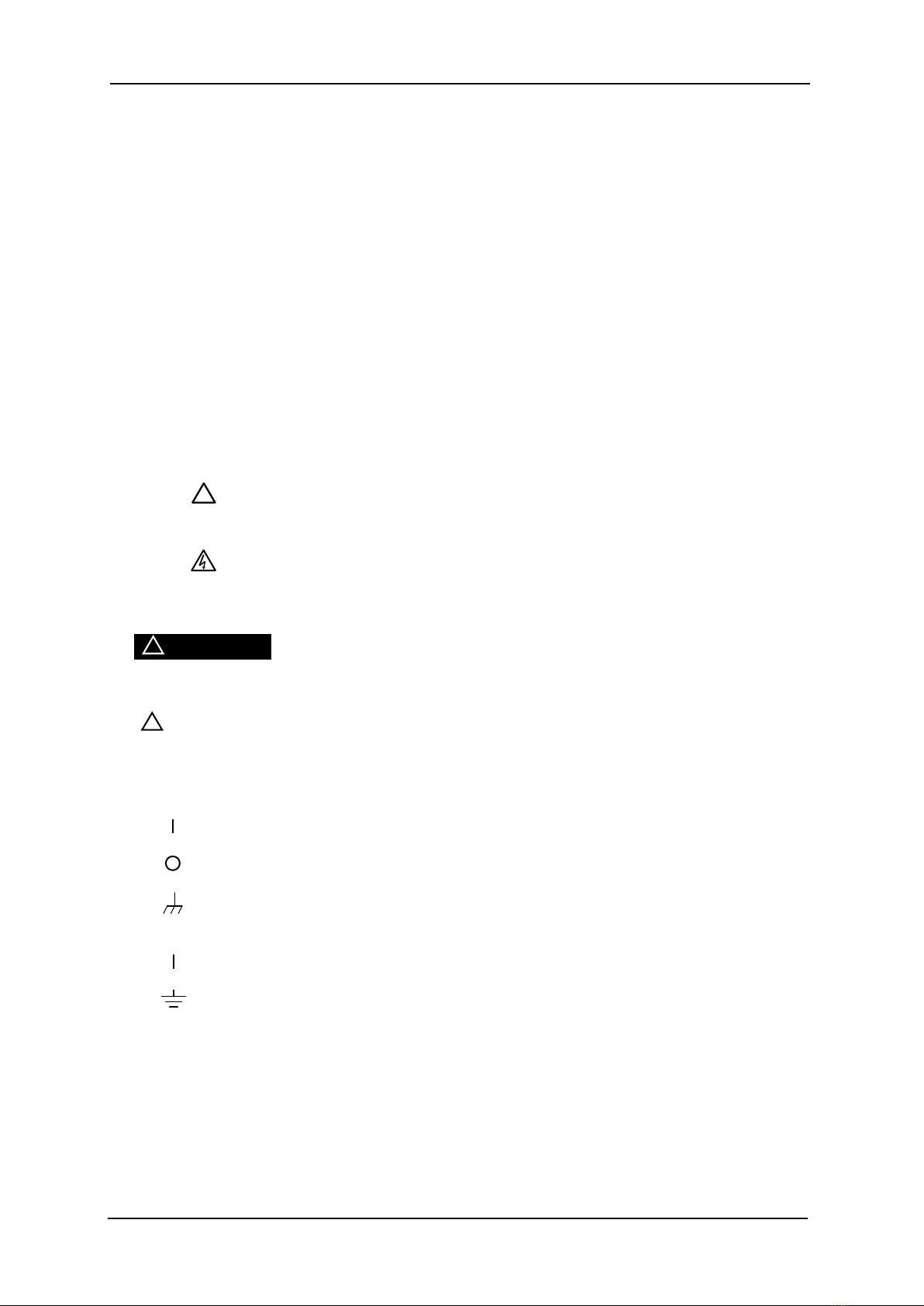
Safety Precautions
iv ZA57630
Do not modify this product.
Never modify this product in any way. Modification might create new risks. The NF Corporation may
refuse to service an instrument that has an unauthorized modification.
Do not expose this product to water.
Use of this product when it is wet may result in electrical shock or fire. If this instrument becomes wet,
immediately unplug the power cord and contact the NF Corporation or its authorized agent.
If lightning occurs nearby, turn off the power switch and unplug the power cord.
A lightning strike may cause electrical shock, fire, or instrument malfunction.
Safety-related symbols
The marks and codes defined below are used in this manual or on this instrument itself to indicate
safety information or instructions.
!
Instruction manual reference symbol
This notifies the user of a potential hazard and indicates that the user must
refer to the instruction manual.
Electric shock danger symbol
This symbol indicates a location that presents a risk of electric shock under
specific conditions.
Warning symbol
This contains information to avoid risks when handling the equipment that
could result in the death or serious injury of the operator.
Caution symbol
This contains information to avoid risks when handling the equipment that
could result in minor or moderate injury of the operator or damage to
property.
Other symbols
Indicates that the "ON" position of the power switch
Indicates the "OFF" position of the power switch
Indicates that the outer conductor of the connector is connected to this instrument
enclosure.
Indicates that the outer conductor of the connector is isolated from this instrument enclosure.
However, safe operation of this instrument requires that the potential difference from the
grounding potential is restricted to 42 Vpk or less.
This product is grounded when in use, so the electrical potential of this instrument enclosure is equal to
the ground potential.
!
CAUTION
!
WARNING
42Vpk

Safety Precautions
v ZA57630
Electromagnetic compatibility
This product is a CISPR 11 Group 1 Class A compliant instrument. It should not be used outside
industrial environments. Use of this product in ordinary office or residential areas may result in
electromagnetic interference with other devices.
Disposal of this product
To protect the environment, follow the guidelines described below for the disposal of this product.
a) This device is equipped with a lithium battery. Use the services of an industrial waste disposal
contractor to dispose of such batteries.
b) The LCD backlight module that is used in this product does not contain mercury.
c) Use the services of an industrial waste disposal contractor for disposal of the entire product.

vi ZA57630
Contents
Page
1. Introduction..............................................................................................................................1-1
1.1 Features...........................................................................................................................1-2
1.2 Applications......................................................................................................................1-3
1.3 Operating Principle...........................................................................................................1-4
2. Preparation before Use............................................................................................................2-1
2.1 Checking before Use........................................................................................................2-2
2.2 Assembly and Installation.................................................................................................2-4
2.3 Grounding and Power Supply Connection .....................................................................2-10
2.4 Simple Operation Check ................................................................................................2-12
2.5 Calibration......................................................................................................................2-13
3. Panel Operations.....................................................................................................................3-1
3.1 Functions and Operations of Panel Parts.........................................................................3-2
3.2 Input and Output Connectors ...........................................................................................3-8
3.3 Overview of the Operation Screens................................................................................3-19
3.4 Operation Tree ...............................................................................................................3-32
3.5 Setting Screen Reference ..............................................................................................3-42
3.6Initial Settings................................................................................................................3-111
4. Basic Operations.....................................................................................................................4-1
4.1 Display and Operation when Power Is Turned On............................................................4-2
4.2 Simple Operation for First Time Use ................................................................................4-5
4.3 Setting Measurement Signals.........................................................................................4-13
4.4 Measurement Controls...................................................................................................4-18
4.5 Setting Sweep Measurement .........................................................................................4-19
4.6 Setting Spot Measurement.............................................................................................4-25
5. Specifications...........................................................................................................................5-1
5.1 Measurement Modes........................................................................................................5-2
5.2 Measurement Value Display Ranges ...............................................................................5-3
5.3 Measurement Connectors (Measurement Mode IMPD−EXT)..........................................5-5
5.4 Measurement Connectors (Measurement Mode IMPD−3T).............................................5-8
5.5 Measurement Connectors (Measurement Mode IMPD−2T)........................................... 5-11
5.6 Measurement Connectors (Measurement Mode G−PH)................................................5-14
5.7 Measured Signal Control Section...................................................................................5-18
5.8 Measurement Accuracy..................................................................................................5-20
5.9 Measurement Processing Section..................................................................................5-31
5.10 Display Section............................................................................................................5-35

Contents
vii ZA57630
5.11 Memory .......................................................................................................................5-36
5.12 External Memory .........................................................................................................5-36
5.13 External Input/Output Function....................................................................................5-37
5.14 Miscellaneous Specifications.......................................................................................5-39

viii ZA57630
Figures and Tables
Page
Figure 1-1 Block Diagram .........................................................................................................1-4
Figure 2-1 Rack Mount Kit Assembly Drawing (JIS) .................................................................2-6
Figure 2-2 Rack Mount Kit Assembly Drawing (EIA).................................................................2-7
Figure 2-3 Rack Mount Dimensions (JIS) .................................................................................2-8
Figure 2-4 Rack Mount Dimensions (EIA).................................................................................2-9
Figure 3-1 Front Panel..............................................................................................................3-2
Figure 3-2 Rear Panel...............................................................................................................3-3
Figure 3-3 Functions of Measurement Connectors
(Measurement Modes IMPD−EXT and G−PH) ......................................................3-8
Figure 3-4 Functions of Measurement Connectors (Measurement Mode: IMPD−3T)...............3-9
Figure 3-5 Functions of Measurement Connectors (Measurement Mode: IMPD−2T).............3-10
Figure 3-6 Function of DC BIAS OUT Connector....................................................................3-11
Figure 3-7 Function of 10 MHz REF IN Connector..................................................................3-12
Figure 3-8 Function of 10 MHz REF OUT Connector..............................................................3-13
Figure 3-9 Handler Interface Connector Pin Assignment Diagram..........................................3-14
Figure 3-10 Equivalent Circuit of Handler Interface...................................................................3-17
Figure 3-11 AUX Connector Pin Assignment Diagram............................................................3-17
Figure 3-12 I/O Connector Equivalent Circuit ofAUX Connector............................................3-18
Figure 3-13 Screen Immediately after Startup.........................................................................3-19
Figure 3-14 Status Display Area..............................................................................................3-19
Figure 3-15 Measurement Condition Display Area..................................................................3-20
Figure 3-16 Basic Menu Operation Area.................................................................................3-21
Figure 3-17 Marker Display Area ............................................................................................3-21
Figure 3-18 Marker Operation Area ........................................................................................3-21
Figure 3-19 Menu Display Example........................................................................................3-23
Figure 3-20 Switching Menu (Top Menu) ................................................................................3-23
Figure 3-21 Menu Layer Operation.........................................................................................3-24
Figure 3-22 Function Keys......................................................................................................3-24
Figure 3-23 Numerical Settings (Immediate Settings).............................................................3-25
Figure 3-24 Numerical Settings...............................................................................................3-26
Figure 3-25 List Operations (Immediate Settings)...................................................................3-27
Figure 3-26 Palette Operations (Immediate Settings).............................................................3-27
Figure 3-27 Text Settings (Immediate Settings)......................................................................3-28
Figure 3-28 Switching Text Input Palette.................................................................................3-29
Figure 3-29 Execution Operations (Requiring Confirmation)...................................................3-30

Figures and Tables
ix ZA57630
Figure 3-30 Graph Display Styles ...........................................................................................3-30
Figure4-1Impedance Measurement ConnectionExample 1
(IMPD−EXT,MeasurementofHighVoltage).................................................................4-6
Figure 4-2 Impedance Measurement Connection Example 2
(IMPD−EXT, Measurement of DUT with Grounding)..............................................4-7
Figure 4-3 Impedance Measurement Connection Example 3
(IMPD−EXT, Measurement of High-Impedance DUT)............................................4-7
Figure 4-4 Impedance Measurement Connection Example 4 (IMPD−3T) ...................................4-9
Figure 4-5 How to Check Operation Using 100 Ω RESISTOR (IMPD−3T)................................4-10
Figure 4-6 Impedance Measurement Connection Example 5 (IMPD−2T) .................................4-11
Figure 4-7 Gain and Phase Measurement Connection Example...............................................4-12
Figure 5-1 External dimensions.................................................................................................5-40
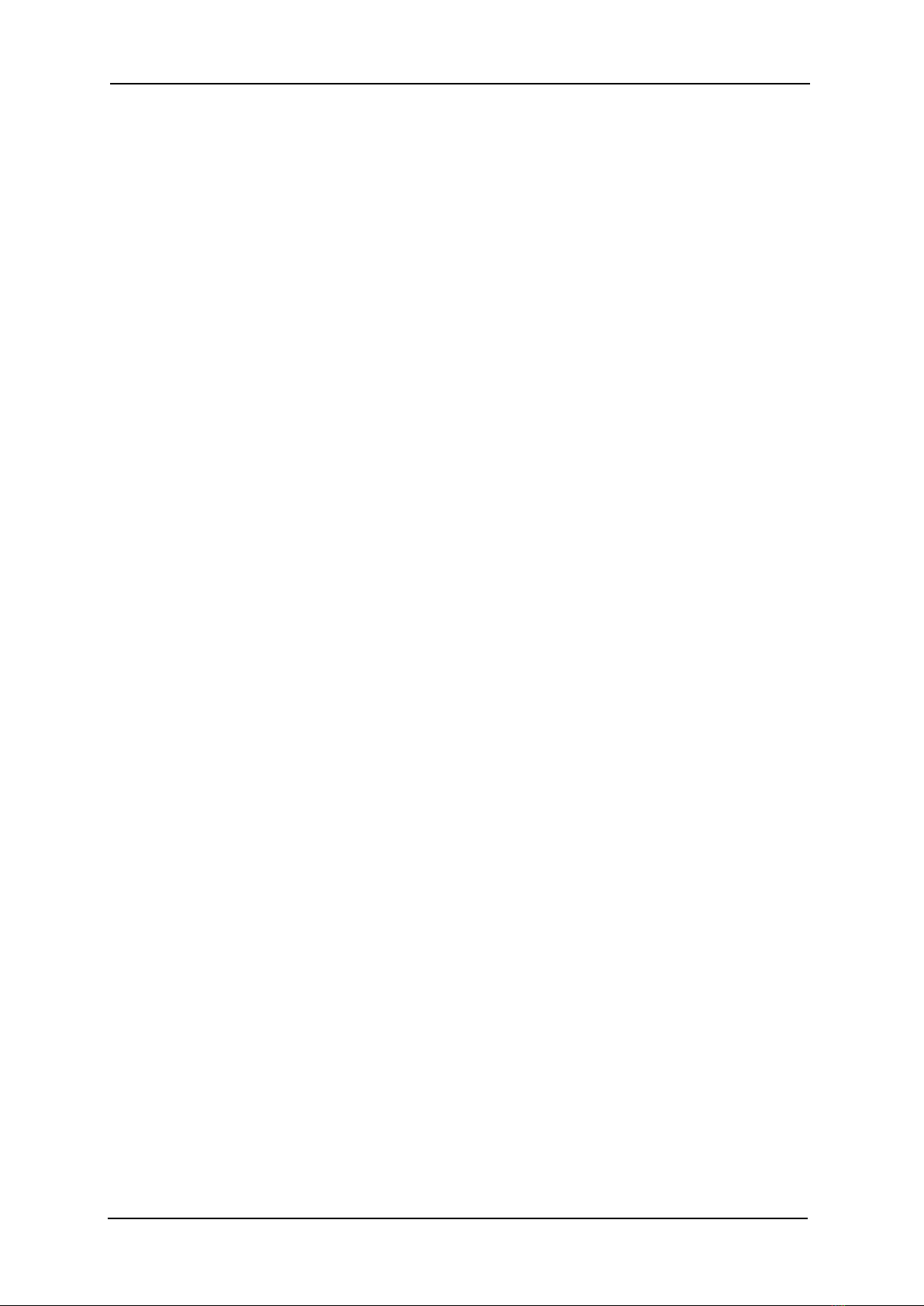
Figures and Tables
x ZA57630
Table 2-1 Packing list...................................................................................................................2-2
Table 3-1 Handler Interface Signal Layout.................................................................................3-14
Table 3-2 Handler Interface Signal Functions............................................................................3-15
Table 3-3 AUX Connector Signal Layout ...................................................................................3-17
Table 3-4 Initial Settings (1/12)................................................................................................ 3-111
Table 4-1 Display Modes (Measurement Mode: IMPD−EXT / IMPD−3T / IMPD−2T) ................4-20
Table 4-2 Display Modes (Measurement Mode: G−PH) ............................................................4-21
Table 4-3 Graph Axis Parameters (Measurement Mode: IMPD−EXT / IMPD−3T / IMPD−2T)...4-21
Table 4-4 Graph Axis Parameters (Measurement Mode: G−PH)...............................................4-22
Table 4-5 Display Parameter Conversion Formulas
(Measurement Mode: IMPD−EXT / IMPD−3T / IMPD−2T)...................................4-23
Table 4-6 Display Parameter Conversion Formulas (Measurement Mode: G−PH)....................4-24
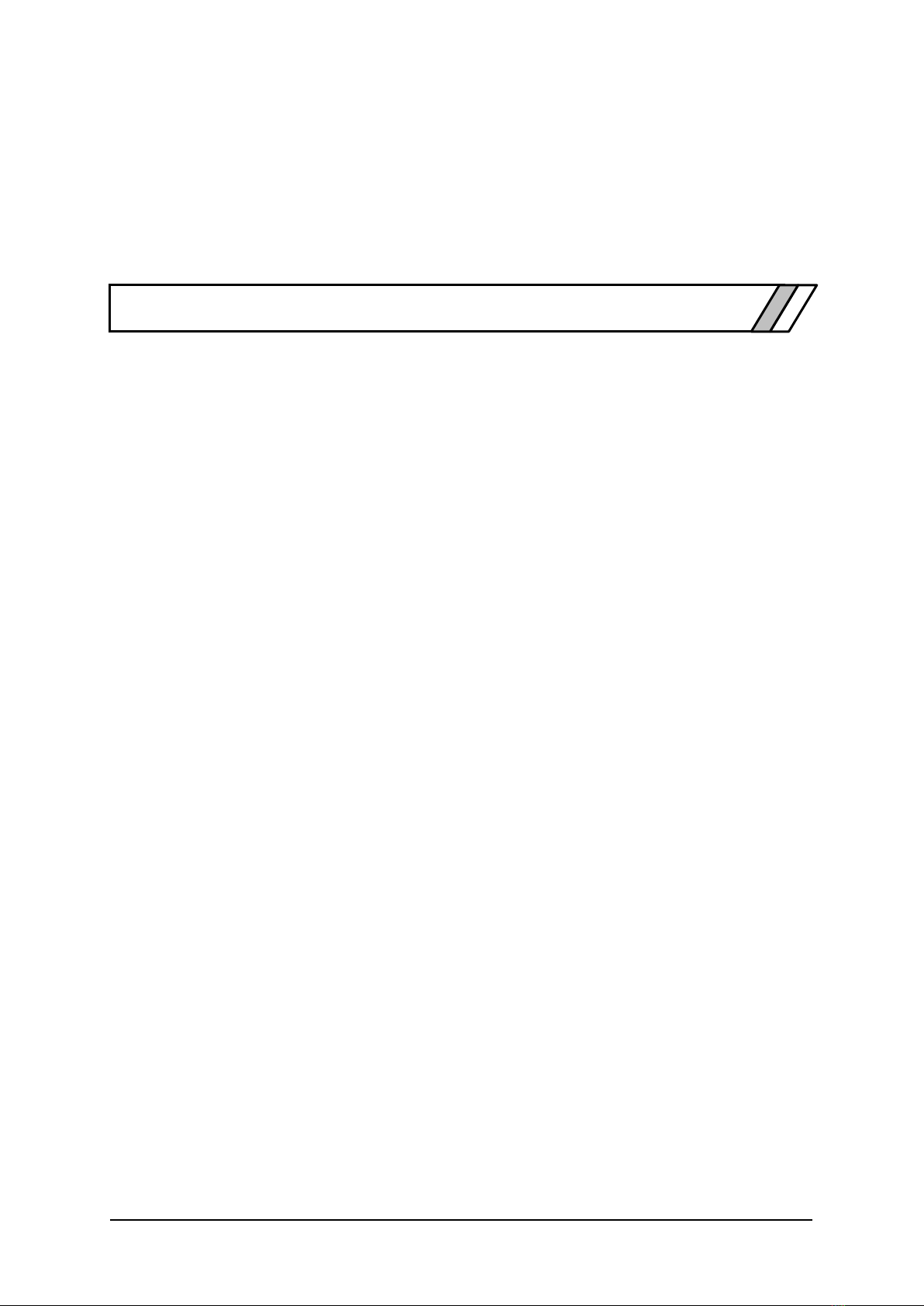
1-1 ZA57630
1. Introduction
1.1 Features..............................................................................1-2
1.2 Applications.........................................................................1-3
1.3 Operating Principle..............................................................1-4
1.3.1 Operating Principle ........................................................1-4
1.3.2 Measurement Modes.....................................................1-6

1.1 Features
1-2ZA57630
1.1 Features
The “ZA57630 IMPEDANCE ANALYZER”is an impedance analyzer with a maximum
frequency of 36 MHz, maximum signal amplitude of 3 Vrms, maximum DC bias of ±40 V, and
maximum sweep speed of 0.5 ms/point. It has a high basic accuracy of 0.08 % and is capable
of measuring impedance in a wide application range that extends to not only the
manufacturing and inspection lines of electronic components but also the research of
materials.
(1) Measurement frequency of 10 µHz to 36 MHz
This instrument can measure at a 10 µHz resolution in the entire range. It is also
capable of the detailed measurement of the impedance-frequency characteristics of a
device under test (DUT) with a sharp resonance.
(2) Maximum signal amplitude of 3 Vrms and maximum DC bias of ±40 V
The characteristics of a DUT can be measured in wide signal amplitude and bias voltage
ranges.
(3) High-speed measurement at 0.5 ms/point
Sweeping is possible at up to 0.5 ms/point (during frequency sweeping). This instrument
can thus contribute to the improvement of efficiency in research and development and
the shortening of tact time on manufacturing lines.
(4) Two types of measurement ports provided
This instrument is equipped with two types of measurement ports. There are the
three-port type (BNC connectors) that can be used with various test fixtures for
general-purpose LCR meters and the coaxial-port type (N connector) for performing
stable measurement at a high frequency. The port for measurement can be switched
depending on the application.
(5) Measurement signals can be amplified using a power amplifier
The impedance characteristics of a DUT can be measured using large signals by
amplifying the measurement signal output of this instrument using a power amplifier.
This enables impedance characteristics to be measured under conditions close to actual
usage conditions for piezoelectric actuators used at high power and inductors, capacitors,
and other components for power electronics.
(6) Resonant frequency tracking measurement
The resonance frequency fluctuations of piezoelectric vibrators and other devices can be
tracked automatically. Impedance measurement can also be performed while the DUT is
driven at the optimum frequency regardless of the variations in load and ambient
temperature.

1.2 Applications
1-3ZA57630
(7) Remote control
This instrument can be incorporated in manufacturing lines and measurement systems
because it is equipped with USB, GPIB, RS-232, LAN, and handler interfaces as
standard.
(8) Capable of measuring gain and phase characteristics
In addition to impedance characteristics, this instrument can measure the transfer
characteristics (gain and phase characteristics) of filters, amplifiers, etc.
1.2 Applications
● Inspection, sorting, and evaluation testing on the manufacturing lines of electronic
components such as inductors, capacitors, and sensors.
● Evaluation and research of magnetic materials and dielectrics.
● Evaluation of C-V characteristics of MEMS and semiconductor devices.
● Use in combination with a power amplifier for measurement of the impedance
characteristics of inductors and capacitors for power electronics, piezoelectric motors, and
piezoelectric vibrators.
● Measurement of the impedance characteristics of electrolytes, dielectric materials, and
solutions at micro voltage and current levels by using a high sensitivity voltage
preamplifier and current-voltage conversion amplifier.

1.3 Operating Principle
1-4ZA57630
1.3 Operating Principle
1.3.1 Operating Principle
The ZA57630 applies a sine wave signal from an internal measurement signal source to the
device under test (DUT). It then detects current I flowing through the DUT and voltage V
applied to the DUT, performs discrete Fourier transform (DFT), and calculates impedance Z
(= V/I) of each analysis frequency component from the obtained Fourier coefficient obtained
through the DFT. Parameters such as inductance L, capacitance C, and resistance R are
calculated from the impedance (magnitude and phase angle).
Figure 1-1 Block Diagram
HCUR
OSC
HPOT
PORT1
LCUR
PORT2
~
o
+
POWER
SUPPLY
DC BIAS
OUT
DFT
OSC
CONTROL
~LINE
UI CPU
VGA
LCD
PANEL
REMOTE IF
USB−B
USB−A
GPIB
LAN
RS−232
10 MHz
REF IN
10 MHz
REF OUT
MEASUREMENT BLOCK
A/D
A/D
HANDLER
INTERFACE
AUX
LPOT
PORT3

1.3 Operating Principle
1-5ZA57630
The impedance and phase angle at the measurement frequency are obtained with one
measurement. Impedance frequency characteristics like a Bode diagram can be obtained by
measuring the gain and phase angle while sweeping the measurement signal source
oscillator (OSC) and measurement frequency. This instrument can measure the amplitude
dependence and DC bias dependence of each impedance since it can also sweep the AC signal
amplitude and DC bias in addition to the frequency.
a) MEASUREMENT BLOCK
The measurement block consists of a signal generation section to supply a signal for
measurement to the DUT, voltage detection section, current detection section, and DFT
section to calculate impedance.
The signal generation section has a setting resolution of 10 µHz for the range of 10 µHz to
36 MHz based on the direct digital frequency synthesizer technology.
The current of the LCUR connector is converted to a voltage and then A/D conversion and DFT
calculation are performed to calculate the current vector (magnitude and phase angle). The
voltage vector is also calculated by performing A/D conversion and DFT calculation for the
voltage applied to the DUT. The impedance (magnitude and phase angle) of the DUT is
calculated by dividing the voltage vector by the current vector and then various error
corrections are made and the result is transferred to the UI CPU section.
b) UI CPU CKT
This displays the measurement data obtained by the measurement block on the LCD in
various graph formats. It also outputs measurement commands to the measurement block in
accordance with the settings from the front panel or a remote interface. The USB-A
connector is located on the front panel and is used for connecting a USB memory device.
c) POWER SUPPLY CKT
This supplies various power required by the measurement bock in addition to power for
digital section control.
d) REMOTE IF CKT
This performs communication with an external controller, such as outputting various
settings and measurement data. It converts between the communication protocols of the
GPIB, USB, RS-232, and LAN general interfaces and the internal communication protocol of
UI CPU CKT. The USB-B connector is located on the rear panel and is used for connecting
with a PC to control this instrument.

1.3 Operating Principle
1-6ZA57630
1.3.2 Measurement Modes
This instrument has four measurement modes to use depending on the measurement purpose.
● Measurement mode IMPD−EXT
Impedance measurement mode
Current-voltage conversion needs to be performed externally.
DUT drive amplifier, probe, etc. can be used.
● Measurement mode IMPD−3T
Impedance measurement mode
Test fixture and test leads for LCR meters can be used.
● Measurement mode IMPD−2T
Impedance measurement mode
Stable measurement at high frequency is possible using an N
connector.
● Measurement mode G−PH
Gain-phase measurement mode
For measuring transfer characteristics of filters and amplifiers
The connector to use for measurement differs depending on the measurement mode setting.
・IMPD−EXT,IMPD−3T,G−PH :HCUR/OSC, HPOT/PORT1, LCUR/PORT2
・IMPD−2T :PORT3
○ Connection example for measurement mode IMPD−EXT
○ Connection example for measurement mode IMPD−3T
(Connection example for operation check)
PORT3
ZA57630
LCUR / PORT2
LPOT
HPOT / PORT1
HCUR / OSC
Test fixture
DUT
PORT3
ZA57630
LCUR / PORT2
LPOT
HPOT / PORT1
HCUR / OSC
Current probe
DUT
DUT drive amplifier
V
I
Voltage probe
PORT3
ZA57630
LCUR / PORT2
LPOT
HPOT / PORT1
HCUR / OSC
100 Ω RESISTOR
(accessory)
Table of contents
Other NF Measuring Instrument manuals