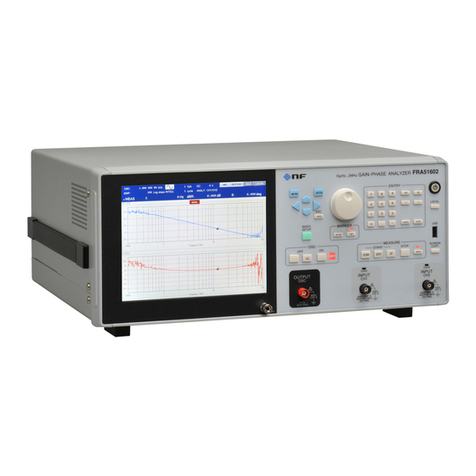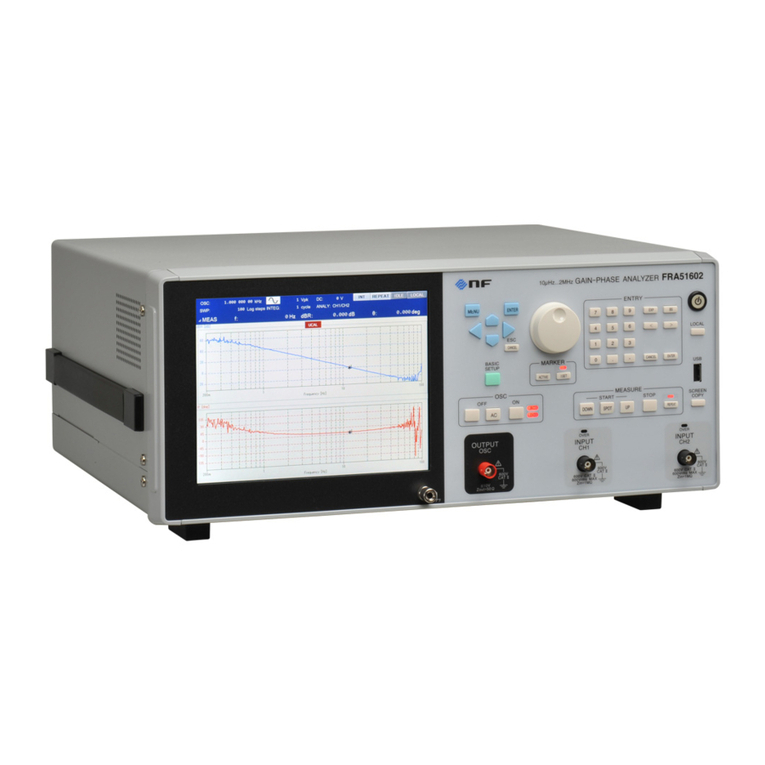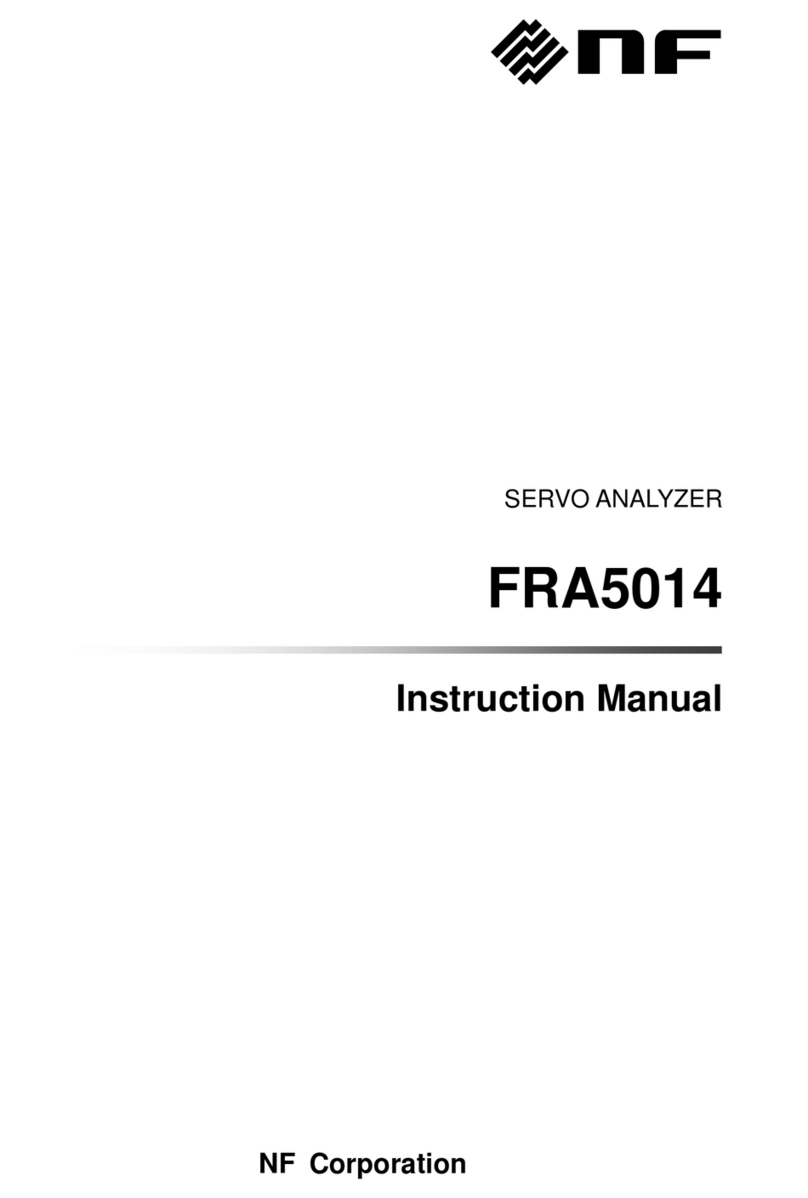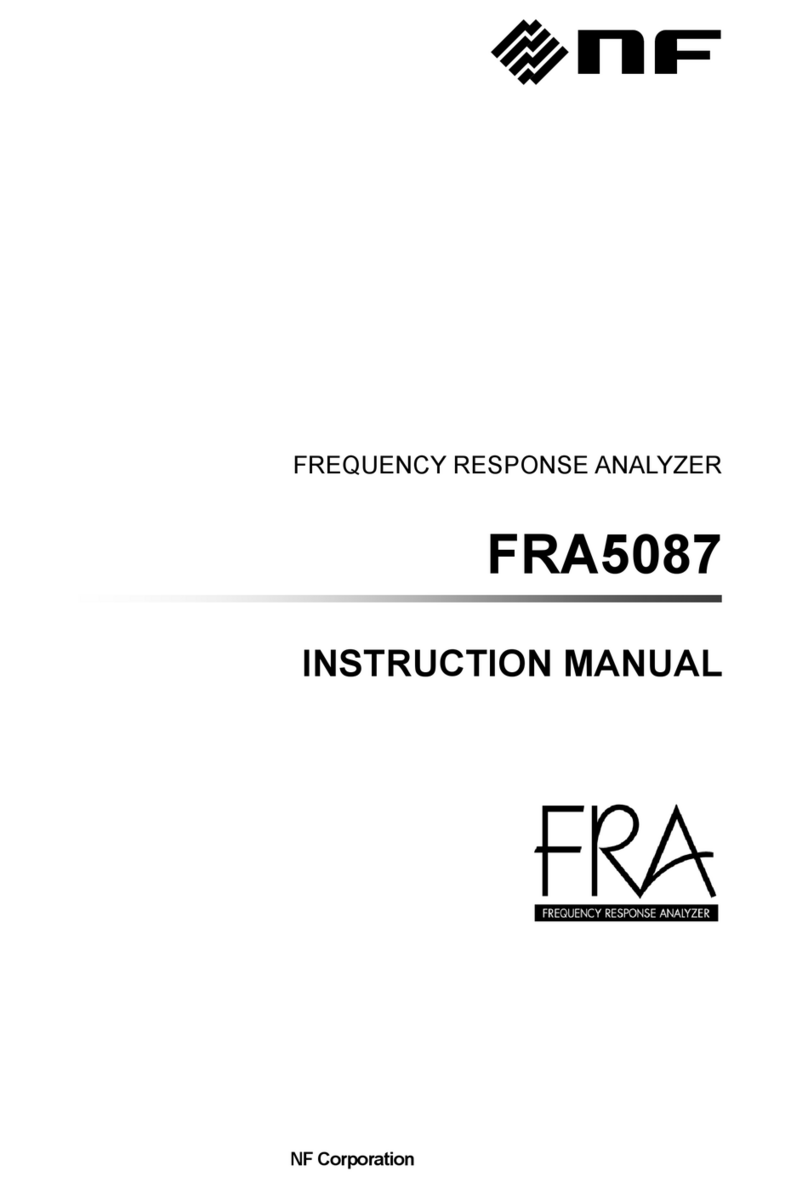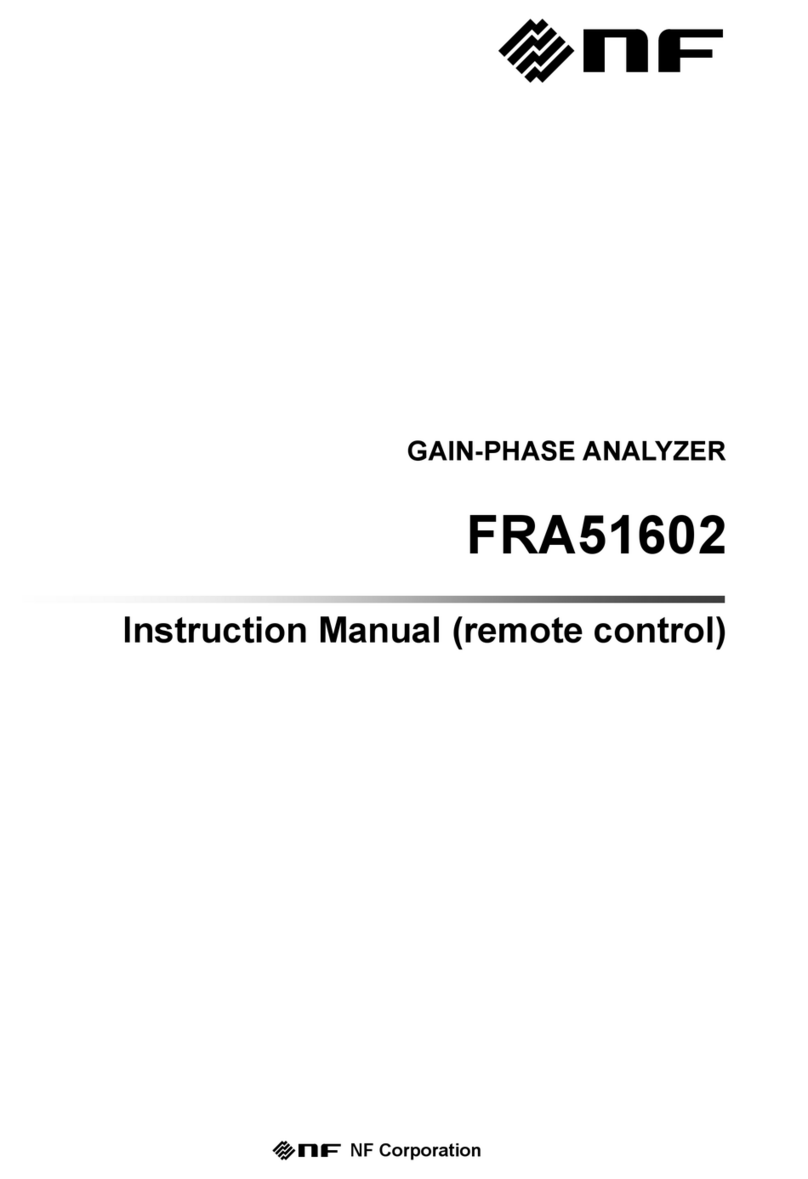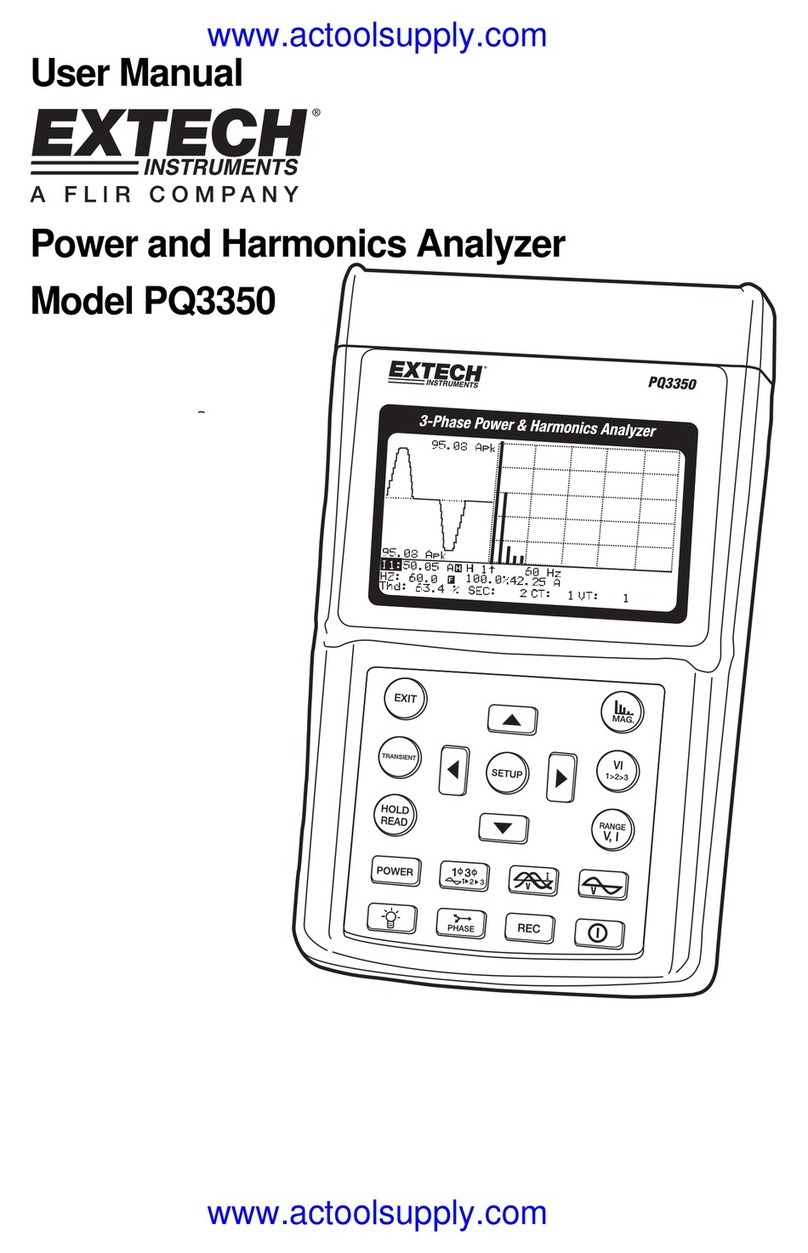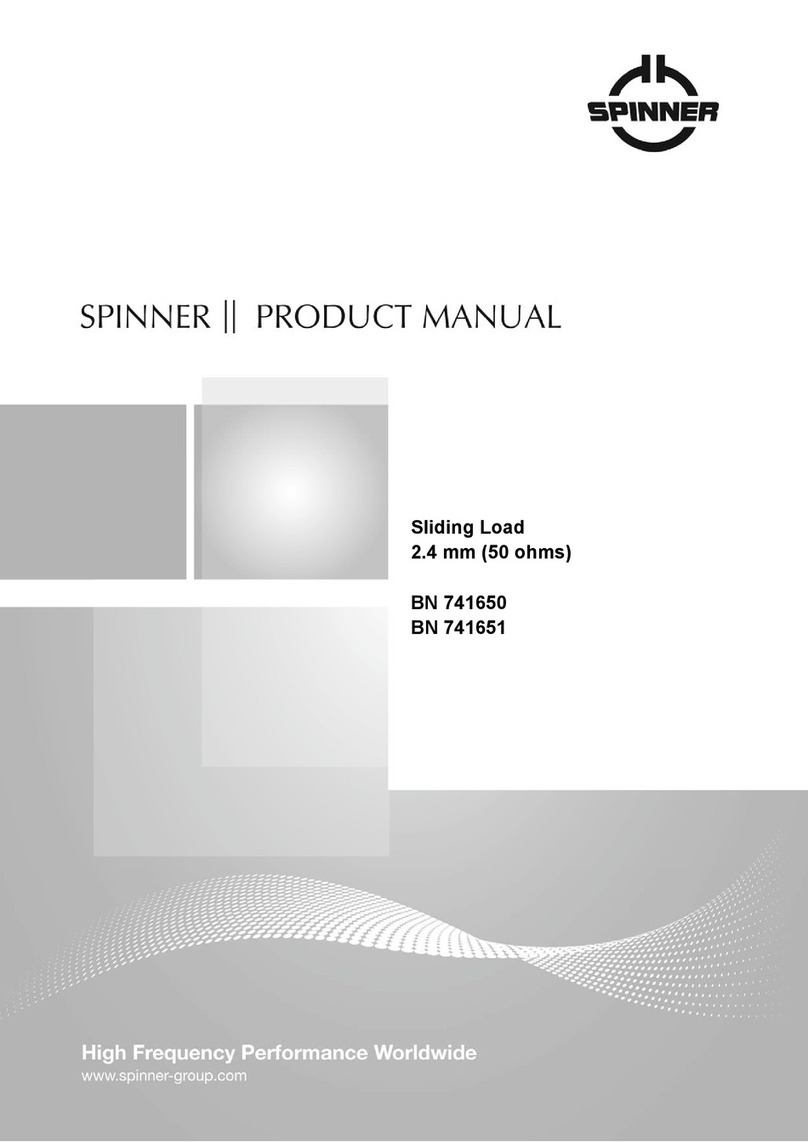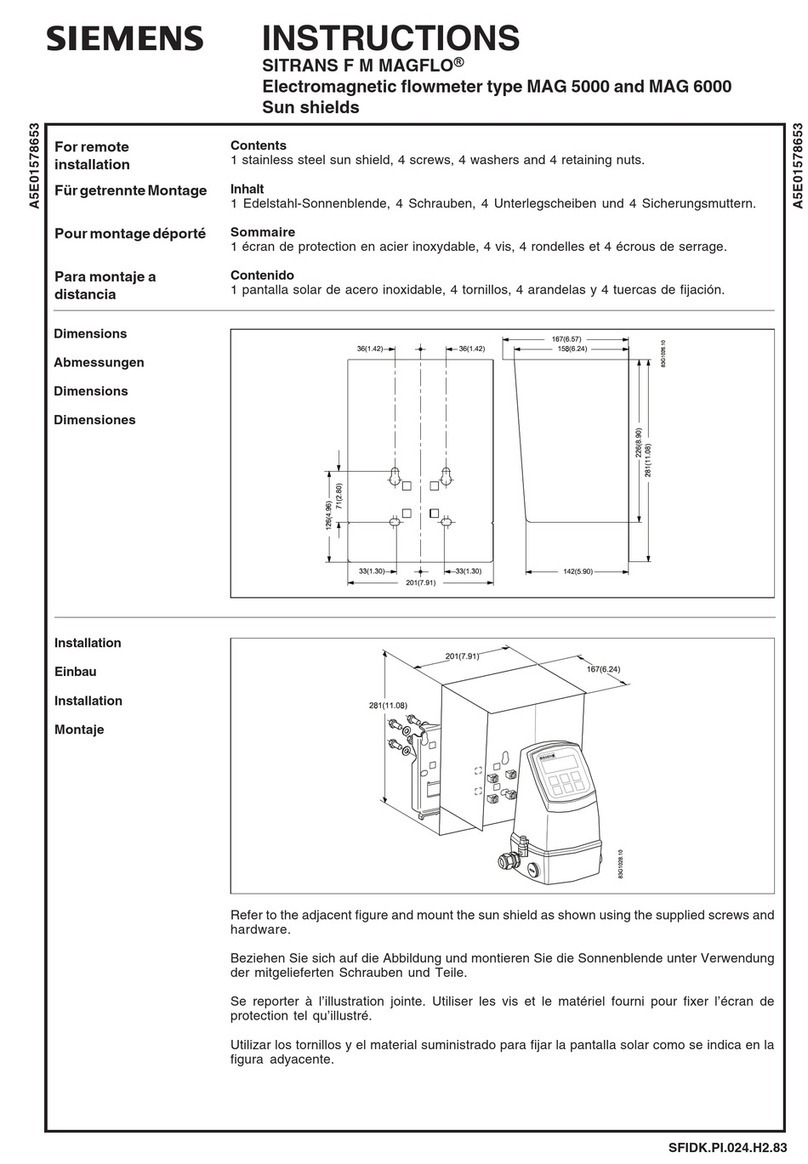NF ZM2371 User manual

NF Corporation
LCR METER
ZM2371 / ZM2372
Instruction Manual


LCR METER
ZM2371 / ZM2372
Instruction Manual
DA00026021-007

Registered Trademarks
National Instruments and LabVIEW are registered trademarks of National Instruments
Corporation in the United States.
Other company names and product names used in this Instruction Manual may be
trademarks or registered trademarks of respective companies.

i ZM2371/ZM2372
Preface
Thank you very much for purchasing our “ZM2371/ZM2372 LCR METER”.
To ensure safe and proper use of this electric equipment, please read first
“Safety Precautions” on the following pages.
Caution Symbols Used in This Manual
The following caution symbols are used in this manual. Be sure to observe these caution
symbols and their contents to ensure the safety of the user and avoid damage to the equipment.
!
WARNING
Equipment handling could result in death or serious injury. This symbol contains
information to avoid such risk.
!
CAUTION
Equipment handling could result in minor or moderate injury or property damage.
This symbol contains information to avoid such risk.
The scope of this Manual
This manual describes the ZM2371/ZM2372 with the firmware version 1.30 or more and CE
Marking.
The early products without CE Marking do not meet the CE Marking (EMC and others). Please
make sure the CE marking on the rear panel.
The ZM2371/ZM2372 with the version 1.00, 1.10, or 1.20 has no function fixing the output
impedance to 100 , and the minimum output impedance setting is either 5 or 25 .
Please watch the version that appears at the power-on.

Preface
ii ZM2371/ZM2372
This manual has the following chapter organization.
If using this equipment for the first time, start form Chapter 1.
1. OUTLINE
This chapter describes the overview, specificities, applications, functions and simple
principle of operations of this product.
2. PREPARATIONS BEFORE USE
This chapter describes important preparation before installation and operation.
3. PANEL FEATURES AND BASIC OPERATIONS
This chapter describes the functions and simple operations available for each panel screen
part.
Read while operation the device.
4. ADVANCED OPERATIONS
This chapter describes even further the device operation.
5. REMOTE CONTROL
This chapter describes remote control through USB, RS-232 and GPIB.
6. CHANGE OF OPERATION MODE
This chapter describes how to use remote control commands and operation panel different
from a standard method.
7. TROUBLESHOOTING
This chapter describes how to deal with error messages and troubles.
8. MAINTENANCE
This chapter describes storage, repacking transportation as well as performance testing.
9. SPECIFICATIONS
This chapter describes the product’s specifications (functions and performance).

Safety Precautions
iii ZM2371/ZM2372
──── Safety Precautions ────
To ensure safe use, be sure to observe the following warnings and cautions.
NF Corporation shall not be held liable for damages that arise from a failure to observe these
warnings and cautions.
This product is a Class I product (with protective conductor terminal) that conforms to the JIS
and IEC insulation standards.
Be sure to observe the contents of instruction manual.
This instruction manual contains information for the safe operation and use of this product.
Be sure to read this information first before using this product.
All the warnings in the instruction manual must be heeded to prevent hazards that may
cause major accidents.
Be sure to ground the product.
This product uses a line filter, which may cause electric shock if the product is not
grounded.
To prevent electric shock accidents, connect it to an earth ground so that ground resistance
is 100Ω or less.
Check the power supply voltage
This product operates on the power supply voltage indicated in “Grounding and Power
Supply Connection” in this instruction manual.
Prior to connecting the power supply, check that the voltage of the power supply matches
the rated power supply of the product.
In case of suspected anomaly
If this product emits smoke, an abnormal smell, or abnormal noise, immediately power it
off and stop using it.
If such an abnormal occurs, prevent anyone from using this product until it has been
repaired, and immediately report the problem to NF Corporation or one of our
representatives.
Do not use this product when flammable gas is present.
An explosion or other such hazard may result.
Do not remove the cover.
This product contains high-voltage parts. Absolutely never remove its cover.
Even when the inside of this product needs to be inspected, do not touch the inside. All such
inspections are to be performed by service technicians designated by NF Corporation.

Safety Precautions
iv ZM2371/ZM2372
Do not modify this product.
Absolutely never modify this product, as this may cause new hazards and may disqualify
this product from repair in case of failure.
Do not expose this product to water.
When this product is used in wet condition, it may cause an electric shock and a fire. If
this product is exposed to water, unplug the power cord immediately, and contact NF
Corporation or one of our representatives.
If lightning occurs, power off this product and unplug the power cord.
A lightning may cause an electric shock, a fire and a failure.
Safety-related symbols
The general definitions of the safety-related symbols used on this product and in the
instruction manual are provided below.
!
Instruction Manual Reference Symbol
This symbol is displayed to alert the user to potential danger and refer
him/her to the instruction manual.
Warning Symbol
This symbol indicates information for the avoidance of a hazard such as
electric shock that may endanger human life or cause serious injury
during handling of the equipment.
Caution Symbol
This symbol indicates information for minor or moderate injury, or
property damage to the equipment during handling.
Other Symbols
This symbol indicates the “on”position of the power swich.
This symbol indicates the “off”position of the power switch.
Shows when connected to the chassis.
──── Electromagnetic Compatibility ────
This product may cause interference if used in residential areas. Such use must be avoided
unless the user takes special measures to reduce electromagnetic emissions to prevent
interference to the reception of radio and television broadcasts.
──── Note on Waste Processing ────
To protect the environment, ensure that this device is disposed of by an appropriate industrial
waste processor. This product does not use batteries or a backlight that contains mercury.
!
CAUTION
!
WARNING

v ZM2371/ZM2372
Contents
Page
1. OUTLINE··························································································1-1
1.1 Features·····································································································1-2
1.2 Applications·································································································1-2
1.3 List of Functions···························································································1-3
1.4 Principle of Operation····················································································1-4
2. PREPARATIONS BEFORE USE····························································2-1
2.1 Checking Before Use ····················································································2-2
2.2 Installation···································································································2-4
2.2.1 General Precautions for Installation·····························································2-4
2.2.2 Installation Conditions ·············································································· 2-4
2.2.3 Rack Mounting························································································2-5
2.3 Grounding and Power Supply Connection ·······················································2-10
2.4 Simplified Operation Check ·········································································· 2-11
2.5 Calibration·································································································2-12
3. PANEL FEATURES AND BASIC OPERATIONS········································3-1
3.1 Panel Component Names and Functions···························································3-2
3.2 Display at Power “ON” and Initial Settings ·························································3-4
3.2.1 Check before Power “ON” ·········································································3-4
3.2.2 Displays and Indications at Power “ON”························································ 3-5
3.2.3 Initialization····························································································3-6
3.3 Operation Tree···························································································3-10
3.4 Connection of DUT ·····················································································3-13
3.4.1 Measurement Terminals·········································································· 3-13
3.4.2 Connection to DUT················································································ 3-14
3.4.3 Precautions on Connection······································································ 3-15
3.5 Basic Operations························································································3-17
3.5.1 Outline of Measurement Screen ······························································· 3-17
3.5.2 Basic Key Operations············································································· 3-18
3.5.3 Simplified Operating Method When You Use Instrument for the First Time ········· 3-21
3.5.4 Initialization·························································································· 3-25
3.5.5 Setting of Measurement Parameters·························································· 3-26
3.5.5.1 Selection of Primary Parameters ································································ 3-26
3.5.5.2 Setting of Equivalent Circuit······································································· 3-28
3.5.5.3 Setting of Secondary Parameters ······························································· 3-29
3.5.6 Setting of Basic Measurement Conditions··················································· 3-31
3.5.6.1 Measurement Frequency·········································································· 3-31
3.5.6.2 Measurement Signal Level········································································ 3-32
3.5.6.3 Measurement Range ··············································································· 3-35
3.5.6.4 Trigger·································································································· 3-38
3.5.6.5 Measurement Speed················································································ 3-42
3.5.6.6 Correction of Measurement Error································································ 3-44
3.5.6.7 OPEN Correction ···················································································· 3-45
3.5.6.8 SHORT Correction ·················································································· 3-50
3.5.6.9 LOAD Correction····················································································· 3-53
3.5.6.10 Cable Length Correction··········································································· 3-57

Contents
vi ZM2371/ZM2372
4. ADVANCED OPERATIONS··································································4-1
4.1 Restricting the Variation of Measured Values (Averaging) ·····································4-2
4.2 Displaying the Deviation from the Reference Value··············································4-3
4.3 Sorting the Part (Comparator) ·········································································4-6
4.4 Connecting to the Part Handler (Handler Interface)············································4-15
4.5 Changing the Contents Displayed on the Second line of Measurement Screen
(Auxiliary Display)······················································································· 4-22
4.6 Saving/Recalling the Setting and Correction Value into the Memory······················4-24
4.7 Setting the Contact Check············································································4-26
4.8 Using the DC Bias ······················································································4-30
4.9 Disabling the Key-Operation of Panel ·····························································4-35
4.10 Initializing of All Settings ·············································································4-36
4.11 Self-Diagnosis··························································································4-39
4.12 Checking the Version·················································································4-40
5. REMOTE CONTROL ··········································································5-1
5.1 Preparations Before Use················································································5-2
5.1.1 Remote Control Interface Selection ····························································· 5-2
5.1.2 Outline of USB························································································5-3
5.1.2.1 Preparation of Controller·············································································5-3
5.1.2.2 Preparation of ZM2371 / ZM2372 ·································································5-4
5.1.2.3 USB Device Identification············································································5-4
5.1.3 Outline of RS-232····················································································5-5
5.1.3.1 Preparation of Controller·············································································5-5
5.1.3.2 Preparation of ZM2371 / ZM2372 ·································································5-5
5.1.3.3 Connection ······························································································5-8
5.1.3.4 Difference between RS-232 and USB/GPIB, and Precautions ····························5-9
5.1.4 Outline of GPIB····················································································· 5-10
5.1.4.1 Preparation of Controller··········································································· 5-10
5.1.4.2 Preparation of ZM2372············································································· 5-10
5.1.4.3 Precautions on Use of GPIB······································································ 5-10
5.1.4.4 Basic Specifications of GPIB ····································································· 5-11
5.1.5 Precautions on Communication ································································ 5-12
5.2 Switching between Remote State and Local State·············································5-13
5.3 Response to Interface Message ····································································5-14
5.4 Command List ···························································································5-15
5.5 Command Tree ··························································································5-19
5.6 Command Explanation ················································································5-21
5.6.1 Summary of Terms················································································· 5-21
5.6.1.1 Subsystem Commands ············································································ 5-21
5.6.1.2 Path Separator ······················································································· 5-21
5.6.1.3 Keywords Simplification············································································ 5-22
5.6.1.4 Implicit Keywords···················································································· 5-22
5.6.2 Overlap Commands and Sequential Commands ·········································· 5-22
5.6.3 Command Detailed Explanations ······························································ 5-23
5.6.3.1 Common Commands··············································································· 5-24
5.6.3.2 Subsystem Commands ············································································ 5-28

Contents
vii ZM2371/ZM2372
5.7 Status System····························································································5-75
5.7.1 Status System Overview ········································································· 5-75
5.7.2 Status Byte ·························································································· 5-76
5.7.3 Standard Event Status············································································ 5-77
5.7.4 Operation Status ··················································································· 5-79
5.8 Trigger System···························································································5-82
5.9 Sample Programs·······················································································5-84
6. CHANGE OF OPERATION MODE·························································6-1
6.1 Outline and Switching of Operation Mode··························································6-2
7. TROUBLESHOOTING ········································································7-1
7.1 Error Messages····························································································7-2
7.1.1 Errors at Power ON·················································································· 7-2
7.1.2 Errors at Panel Operation··········································································7-2
7.1.3 Errors During Measurement······································································· 7-4
7.1.4 Errors in Remote Control···········································································7-5
7.1.5 Measured Value Display in Case of Error······················································ 7-7
7.2 When the DeviceAppears to be a Problem························································7-8
8. MAINTENANCE·················································································8-1
8.1 Introduction ·································································································8-2
8.2 Daily Maintenance························································································8-2
8.3 Storage, Repacking, and Transportation····························································8-2
8.4 Checking Version Number··············································································8-3
8.5 Checking Isolation ························································································8-3
8.6 Checking the Contact Check Function ······························································8-3
8.7 Performance Testing ·····················································································8-4
8.7.1 Measurement Frequency Accuracy······························································8-4
8.7.2 Measurement Signal Level Accuracy ··························································· 8-4
8.7.3 Voltage Monitor Accuracy··········································································8-5
8.7.4 DC Bias Voltage Accuracy········································································· 8-6
8.7.5 AC Impedance Measurement Accuracy························································ 8-7
8.7.6 DC Resistance Measurement Accuracy·······················································8-11
8.8 Calibration·································································································8-12
9. SPECIFICATIONS··············································································9-1
9.1 Specifications ······························································································9-2
9.2 External Dimensions ···················································································9-12

Contents
viii ZM2371/ZM2372
Attached figures and tables
Page
Figure 1-1 Block Diagram························································································ 1-4
Figure 2-1 Rack-mount assembly (mm-rack)······························································· 2-6
Figure 2-2 Rack-mount assembly (inch-rack) ······························································ 2-7
Figure 2-3 Size and dimensions of the rack-mount (mm-rack)········································· 2-8
Figure 2-4 Size and dimensions of the rack-mount (inch-rack)········································ 2-9
Figure 3-1 Front panel···························································································· 3-2
Figure 3-2 Rear panel····························································································· 3-3
Figure 3-3 Functions of measurement terminals ·························································3-13
Figure 3-4 Connection to DUT·················································································3-14
Figure 3-5 Measurement sequence··········································································3-38
Figure 3-6 Signal acquisition time ············································································3-43
Figure 3-7 Terminal processing at OPEN correction·····················································3-46
Figure 3-8 Terminal processing at SHORT correction···················································3-51
Figure 3-9 Installation of standard for LOAD correction ················································3-55
Figure 4-1 Output of comparator result······································································· 4-7
Figure 4-2 Range setting and comparison when sorting into bins ···································4-11
Figure 4-3 Equivalent circuit of handler interface·························································4-17
Figure 4-4 Handler interface operation timing·····························································4-18
Figure 4-5 Dummy output timing··············································································4-21
Figure 4-6 4-terminal contact check··········································································4-27
Figure 4-7 External voltage bias circuit······································································4-32
Figure 4-8 External current bias circuit······································································4-34
Figure 5-1 RS-232 cable connection diagram······························································ 5-8
Figure 5-2 Status system ·······················································································5-75
Figure 5-3 Standard event status structure·································································5-77
Figure 5-4 Operation status structure········································································5-79
Figure 5-5 Trigger system ······················································································5-82
Figure 9-1 Range of error························································································ 9-7
Figure 9-2 LC - Z conversion graph··········································································· 9-8
Figure 9-3 ZM2371 External dimensions ···································································9-12
Figure 9-4 ZM2372 External dimensions ···································································9-13

Contents
ix ZM2371/ZM2372
Table 2-1 Package contents ···················································································· 2-2
Table 3-1 Setting items and initial values···································································· 3-7
Table 3-2 Measurement range list············································································3-35
Table 3-3 Max. current, max. voltage and output impedance in each measurement range········3-35
Table 3-4 Example of measurement time (typical values)··············································3-42
Table 4-1 Initialization contents of comparator····························································4-10
Table 4-2 Handler interface signal layout···································································4-15
Table 4-3 Functions of handler interface signal···························································4-16
Table 5-1 Responses to interface messages······························································5-14
Table 5-2 Common command list·············································································5-15
Table 5-3 Subsystem command list··········································································5-16
Table 5-4 Status byte register definitions ···································································5-76
Table 5-5 Standard event status register contents ·······················································5-77
Table 5-6 Contents of operation condition register and event register······························5-80
Table 7-1 When the device appears to be a problem ···················································· 7-8

1-1 ZM2371/ZM2372
1. OUTLINE
1. OUTLINER.......................................................................1-1
1.1 Features...........................................................................1-2
1.2 Applications......................................................................1-2
1.3 List of Functions...............................................................1-3
1.4 Principle of Operation.......................................................1-4

1.1 Features
1-2 ZM2371/ZM2372
1.1 Features
The “ZM2371 / ZM2372 LCR Meter” is a high speed LCR meter with the maximum frequency
100kHz and maximum signal level 5V. It has high basic accuracy of 0.08% and is capable of
measuring the impedance in a wide application range from manufacturing and inspection
lines of electronic parts up to the research of materials.
Measurement frequency 1mHz to 100kHz
The device has the maximum 5-digit resolution and thus it is capable of measuring
the detailed frequency characteristics of the DUT (Device Under Test).
Signal level 10mV to 5V
It is capable of measuring the characteristics of DUT in a wide signal level range.
Constant voltage / constant current drive
It can make evaluation on stable signal level even for the DUT of which characteristics
vary with the signal level.
High speed measurement
It provides high speed measurement at the fastest 2ms (1kHz) or 10ms (120Hz).
Cable length 0m / 1m / 2m / 4m
Allowable length of connection cable to the DUT is maximum 4m (frequency≦1kHz).
4-terminal contact check (standard for ZM2372. Not provided for ZM2371)
It can detect a contact failure of all measurement terminals to prevent a measurement
error.
Triggered drive
A signal is output after the device contacted the DUT, thus reducing the contact damage
when high capacitance capacitor is measured. Also, this feature reduces measurement
dispersion of the DUT having hysteresis characteristics.
Handler interface (standard for ZM2372. Not provided for ZM2371)
The bin sorting results of maximum 14 categories can be output to the part handler.
Remote control
The USB and RS-232 (230.4kbps max.) interfaces are furnished as standard.
Also, the ZM2372 is furnished with GPIB interface as standard (not provided for ZM2371).
DC (Direct-current) resistance measurement
Direct-current resistance such as a winding resistance of inductor or transformer can be
measured.
Settings and correction value memory
32 sets of settings and correction values can be stored in nonvolatile memory, and they can
be used selectively.
1.2 Applications
Inspection, sorting, and evaluation test in production lines of capacitors, inductors, and
sensors. Evaluation and research of dielectrics and magnetic materials.

1.3 List of Functions
1-3 ZM2371/ZM2372
1.3 List of Functions
The following shows the outline of functional tree of ZM2371 / ZM2372.
Measurement range (Manual, Auto)
Signal source Measurement frequency
Measurement signal level
ALC (constant voltage, constant current)
DC bias
Minimum output impedance
Triggered drive
Trigger Trigger source
Trigger (measurement start)
Trigger delay time
Measurement speed
Averaging
Correction Open
Short
Load
Cable length
Contact check (ZM2372 only)
Display/output Selection of parameter
Equivalent circuit (Manual, Auto)
Deviation display (format, reference value)
Selection of parameter
Deviation display (format, reference value)
Comparator Primary parameter comparison (Bin upper & lower limits, deviation)
Secondary parameter comparison (upper & lower limits)
Bin extension (~14, ZM2372 only)
Handler interface (ZM2372 only)
Beeper
Limit comparison Primary parameter comparison (upper & lower limits)
Secondary parameter comparison (upper & lower limits)
Auxiliary display (status, comparator upper & lower limits, reference value for judgment, IV monitor)
Buffer 1 (record data, size)
Buffer 2 (record data, size)
Buffer 3 (size)
Latest measured data
New measured data
Transfer format (ASCII, binary, pack format)
Interface USB
RS-232 (data rate, terminator, handshake)
GPIB (address, ZM2372 only)
Operation Key lock
Settings and correction value memory (save, recall)
Initialization
Operation mode
Measurement
conditions
Measurement
buffer
Measured value
reading
Measured value
display
Primary
parameters
Secondary
parameters

1.4 Principle of Operation
1-4 ZM2371/ZM2372
1.4 Principle of Operation
The ZM2371 / ZM2372 gives sine-wave signal from an internal oscillator to the DUT (Device
Under Test). The impedance bridge detects the current I flowing in DUT and the voltage V
applied to DUT, and then the main processor obtains the impedance Z (= V / I). The
parameters such as inductance L, capacitance C, resistance R, etc. are calculated from the
impedance (magnitude, phase angle).
Figure 1–1Block Diagram
Main Processor
According to the user’s operation, the main processor controls the oscillator and impedance
bridge to calculate the vector ratio from the voltage signal and current signal obtained from
the DUT. Then, the main processor makes necessary correction, and finally converts the
data into the required parameter to be displayed or output.
Main Processor
Panel
LCD Character Display,
Key & Lamp
GPIB
RS-232
Isolator
V
signal
HANDLER
INTERFACE
DUT
I
signal
HCUR
HPOT
LPOT
LCUR
USB
Oscillator
Power
Amp
Frequency
Synthesizer
Amplitude
Control
DC Bias
ZM2372 only
Impedance
Bridge
R_range
diff-AMP
diff-AMP
DC canceller
A/D

1.4 Principle of Operation
1-5 ZM2371/ZM2372
Oscillator
The oscillator generates sine-wave signals having exact frequencies by means of a direct
digital frequency synthetic method based on the reference clock of crystal oscillator.
When the Automatic Level Control (ALC) function is effective, the main processor adjusts
automatically the signal level so that the voltage and current monitored values become the
specified values.
Impedance Bridge
The current flowing in the DUT is converted into the voltage by the range resistance and
differential amplifier. At this time, the potential between LCUR and LPOT terminals is
maintained to almost zero by automatic balancing motion of the bridge. Accordingly, the
current that runs away to the ground through capacitance to earth and insulation resistance
and is not detected can be reduced.
The voltage applied to the DUT is detected by the differential amplifier.
After that, the voltage signal and current signal are converted into digital values by the A/D
converter, and sent to the main processor.

2-1 ZM2371/ZM2372
2.PREPARATIONS BEFORE USE
2. PREPARATIONS BEFORE USE......................................2-1
2.1 Checking Before Use .......................................................2-2
2.2 Installation........................................................................2-4
2.2.1 General Precautions for Installation .....................................2-4
2.2.2 Installation Conditions..........................................................2-4
2.2.3 Rack Mounting .....................................................................2-5
2.3 Grounding and Power Supply Connection......................2-10
2.4 Simplified Operation Check............................................2-11
2.5 Calibration......................................................................2-12

2.1 Checking Before Use
2-2 ZM2371/ZM2372
2.1 Checking Before Use
Safety check
Before using ZM2371 / ZM2372,make sure you read “Safety Precautions”, Located at the
beginning of this instruction manual and observe the required cautions.
Before turning the power on, read “2.3 Grounding and Power Supply Connection” and
observe the necessary cautions.
Unpacking
Check that the device has not been damaged during transit.
After unpacking, make sure that the contents listed in “Table 2-1 Package Contents” are
supplied.
Table 2–1Package contents
!
WARNING
This device contains high-voltage parts. Never remove the cover.
The internal parts of this device must only be serviced by an engineer who has a
thorough understanding of risk prevention.
Contents of CD-ROM supplied
•Application software
Main settings of ZM2371 / ZM2372, acquisition and display of measured data,
measurement and setting by sweeping the frequencies, and saving of measured data
can be performed.
•LabVIEW driver
The LabVIEW instrument driver that handles the ZM2371 / ZM2372 main commands
and query is provided.
•Sample programs
An example of control of ZM2371 / ZM2372 is shown using each interface of USB,
GPIB, and RS-232 in each programming language of C# , VB.NET and others.
This chapter describes the outline only. For detailed contents and handling method, refer to
the instructions stored in the CD-ROM.
ZM2371 or ZM2372 Body ···················································· 1
Instruction Manual ··························································· 1
CD-ROM (Application Software, etc.) ··································· 1
Power Cord Set (3 Pole, 2 m) ············································· 1
This manual suits for next models
1
Table of contents
Other NF Measuring Instrument manuals
Popular Measuring Instrument manuals by other brands

Sper scientific
Sper scientific 300005 instruction manual

Hanna Instruments
Hanna Instruments HI97727 instruction manual

Stahl
Stahl Series 8146/5075 operating instructions

Rx Monitoring Services
Rx Monitoring Services CX Plus installation manual

Inepro
Inepro DMMetering PRO1250D user manual

Vega
Vega vegaflex 83 operating instructions