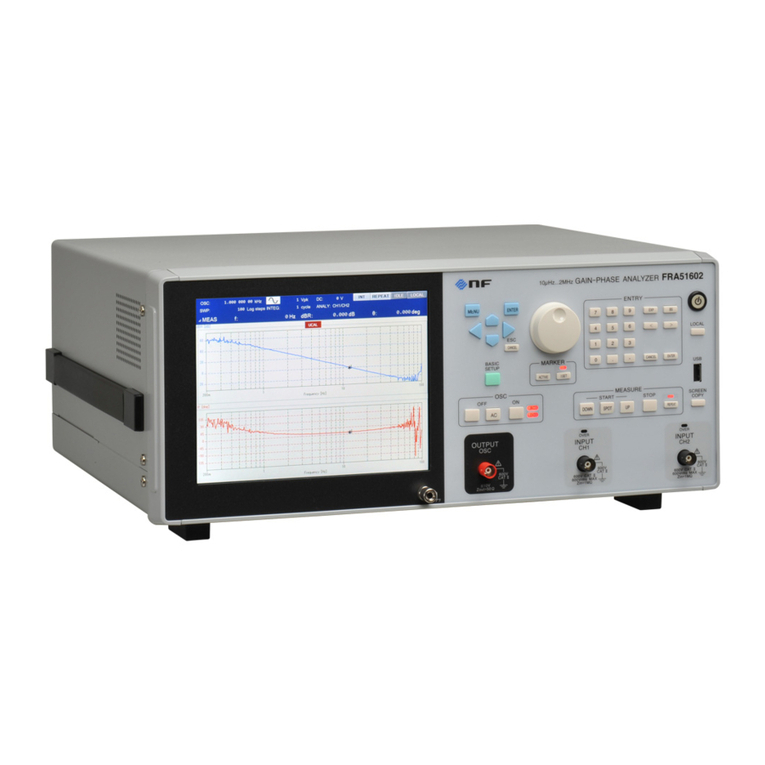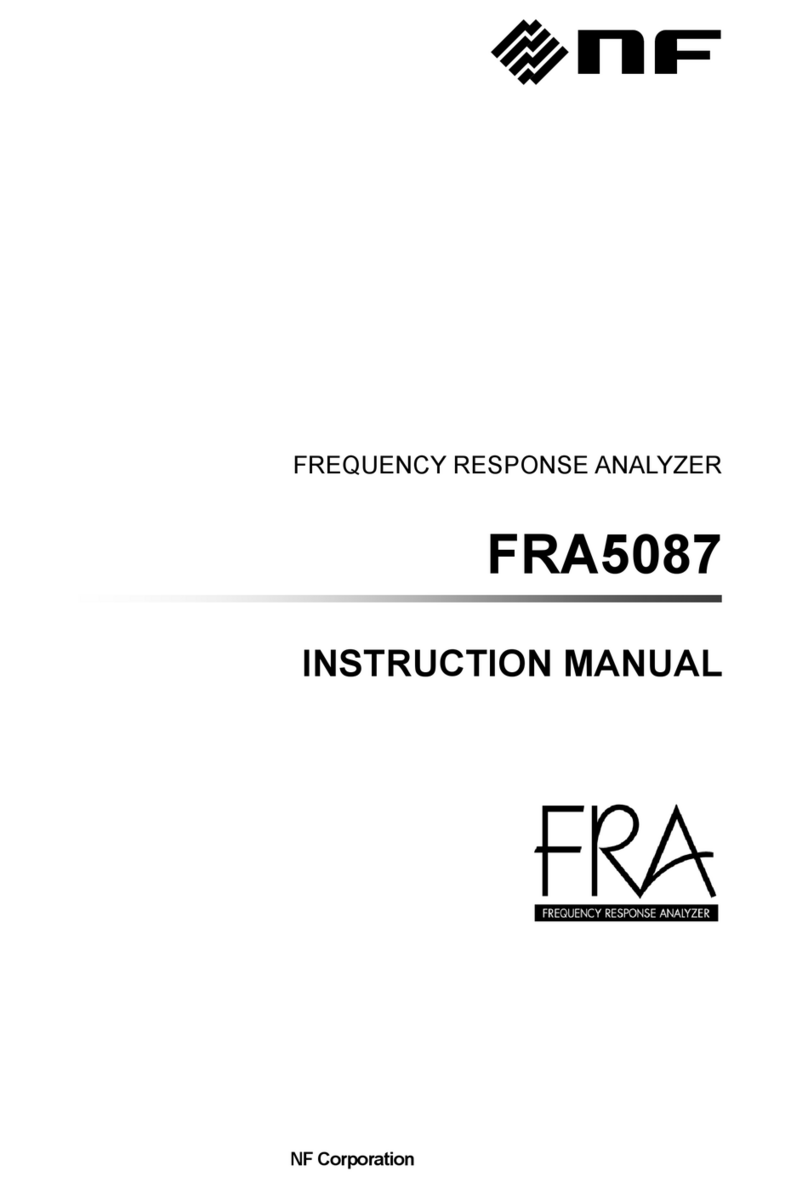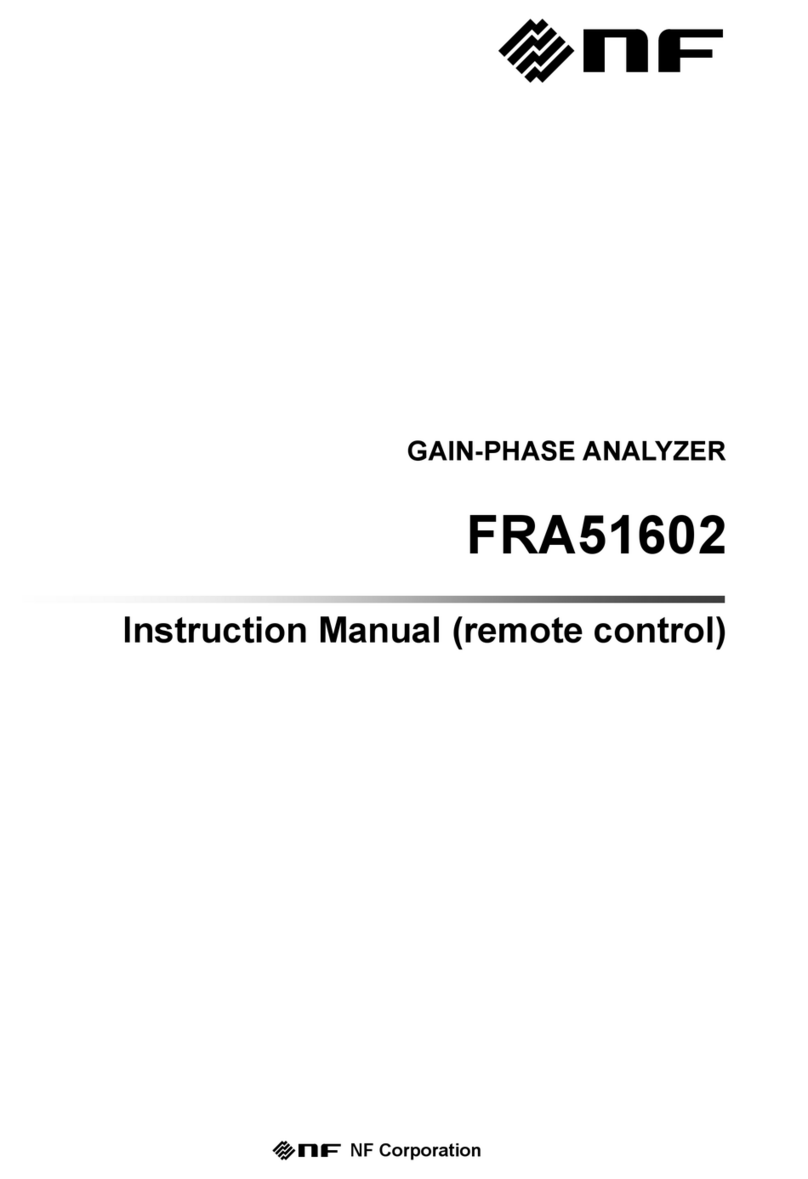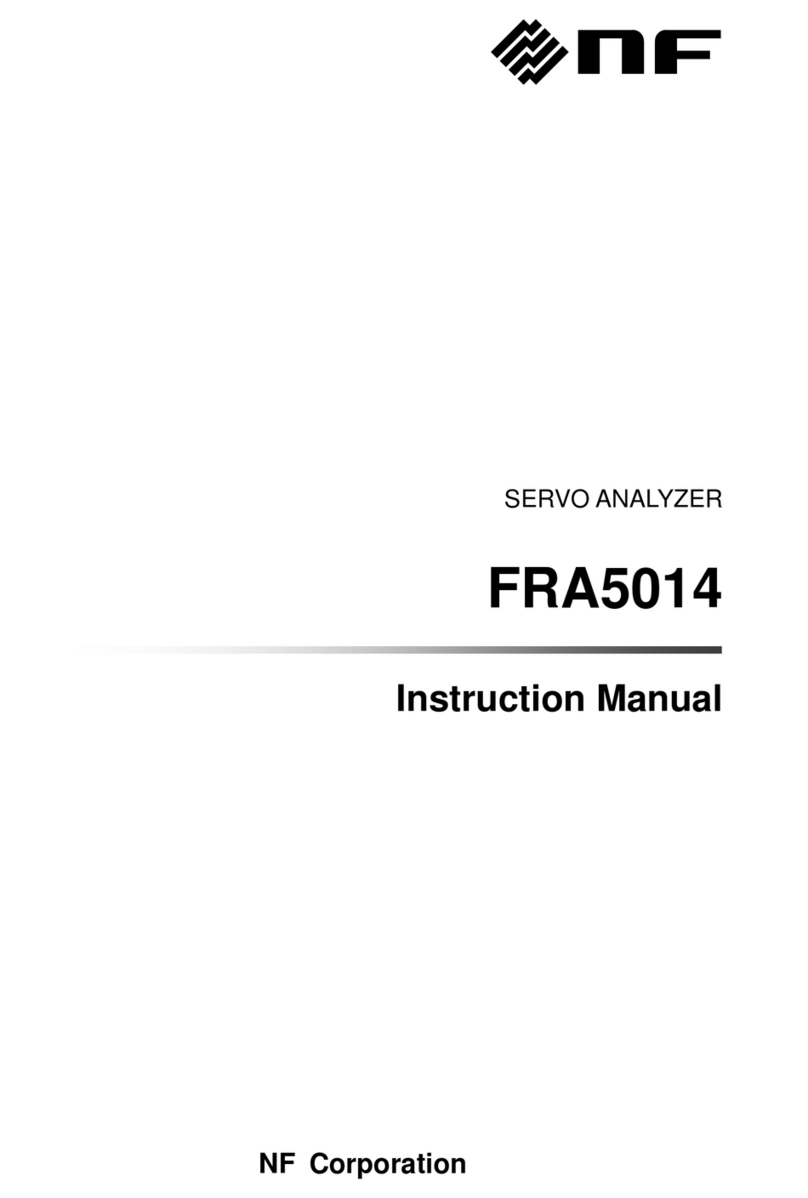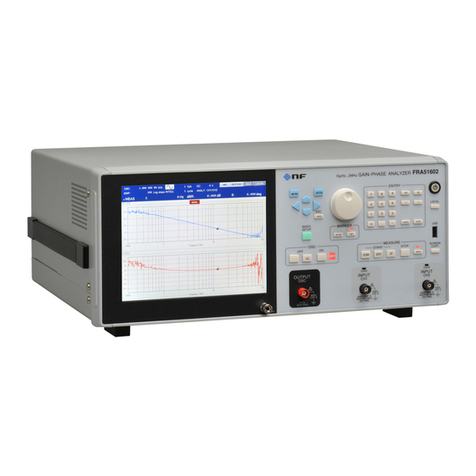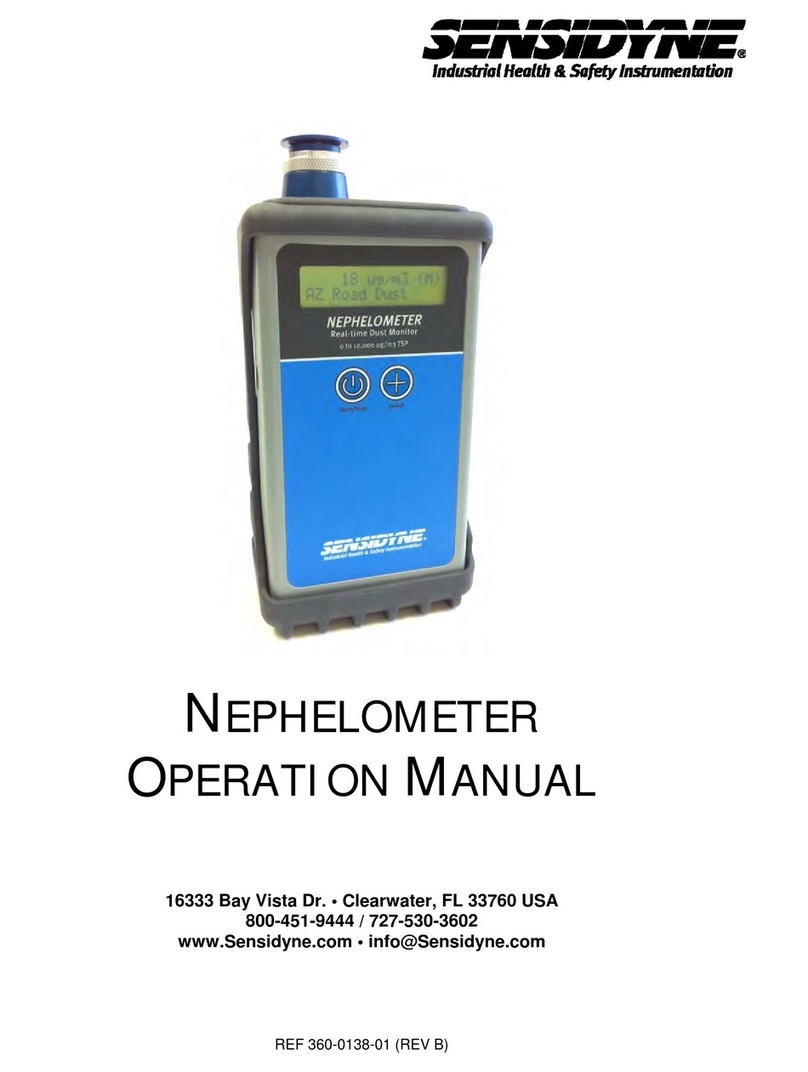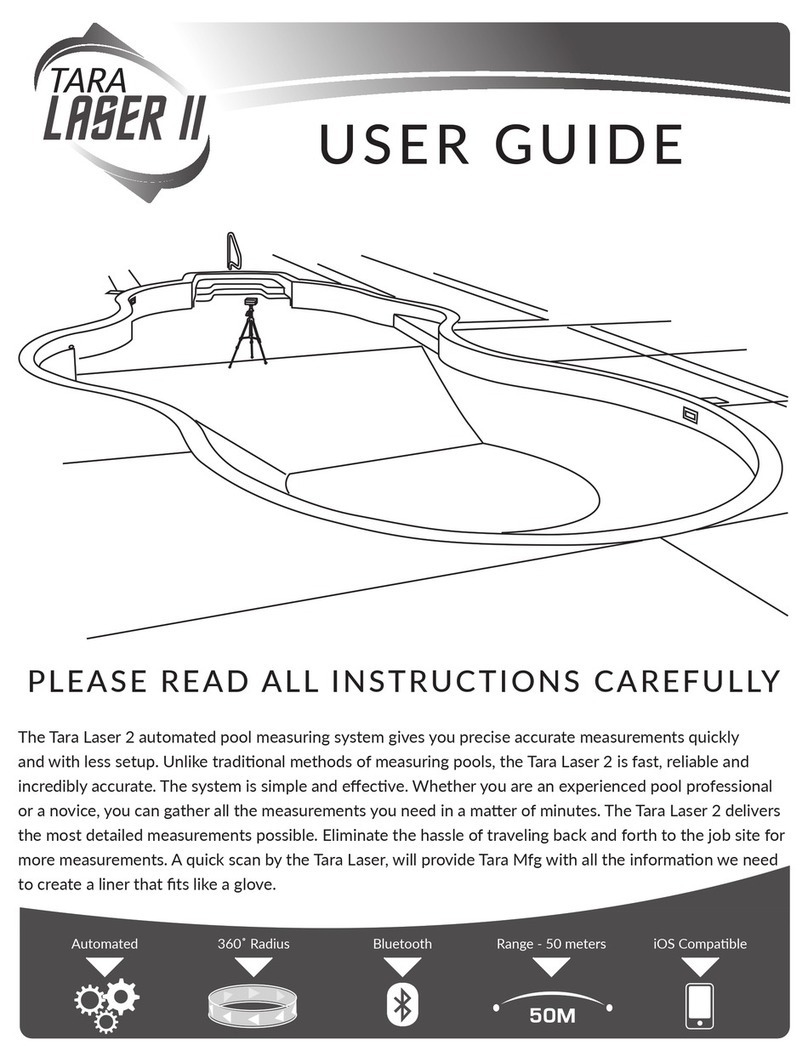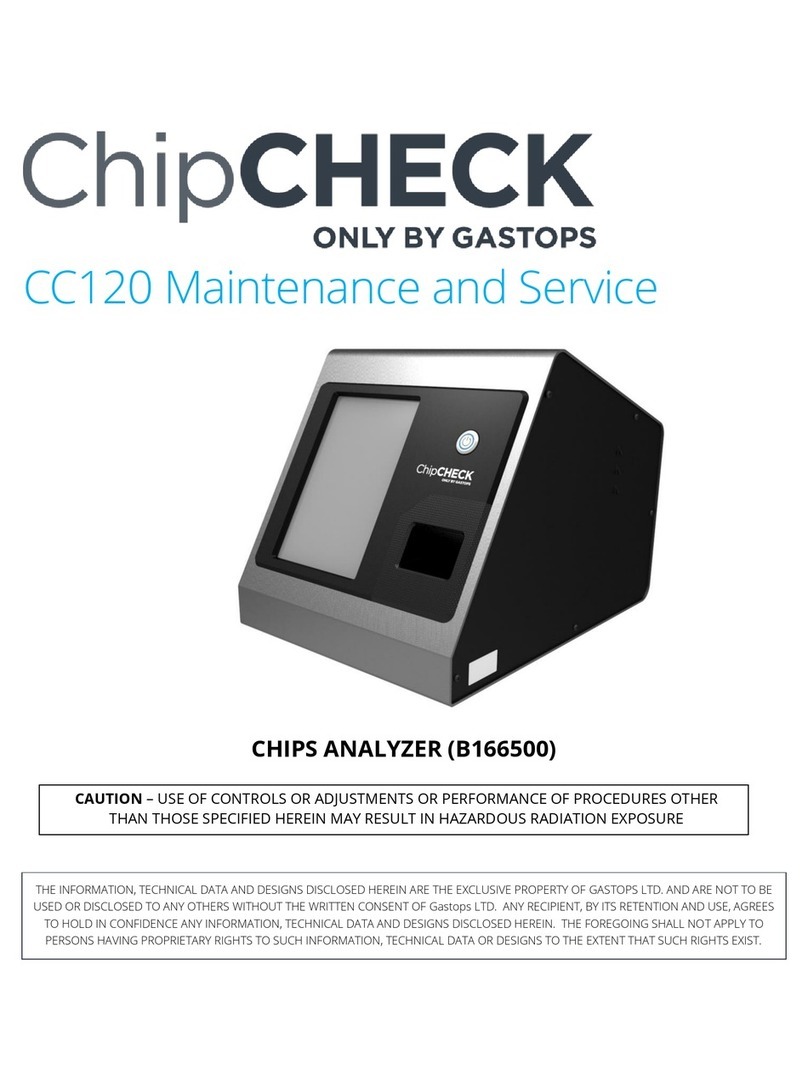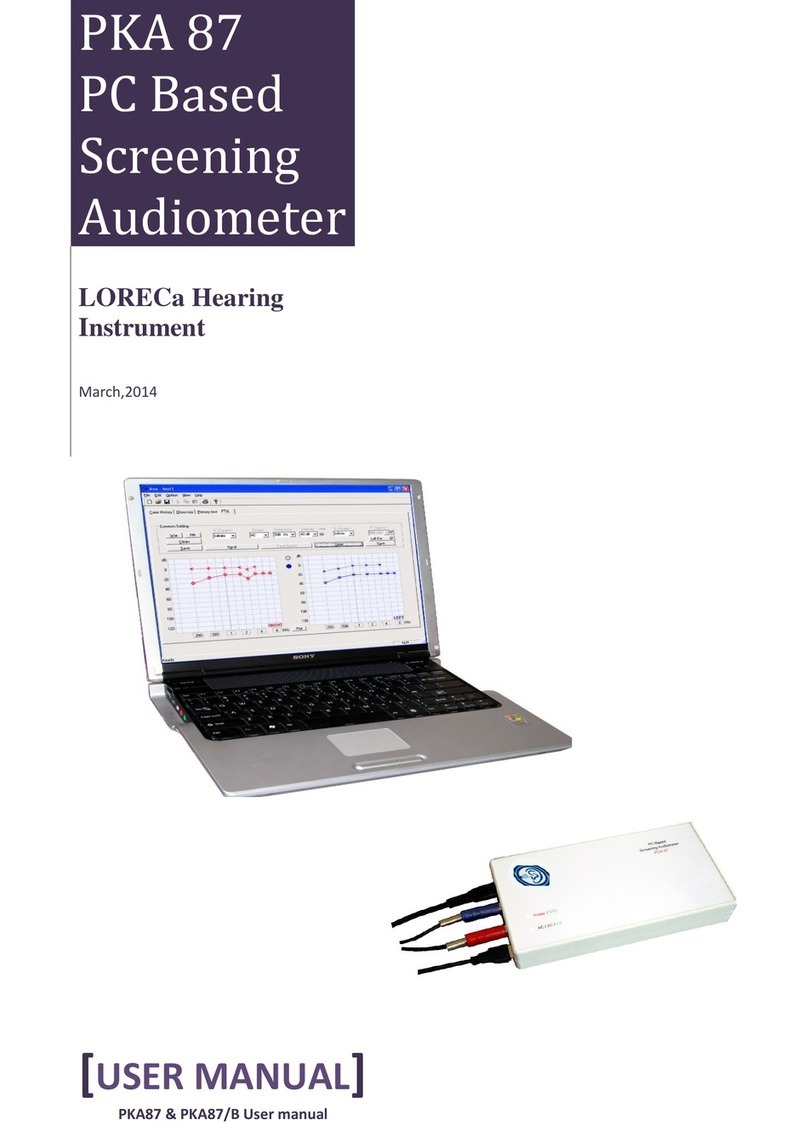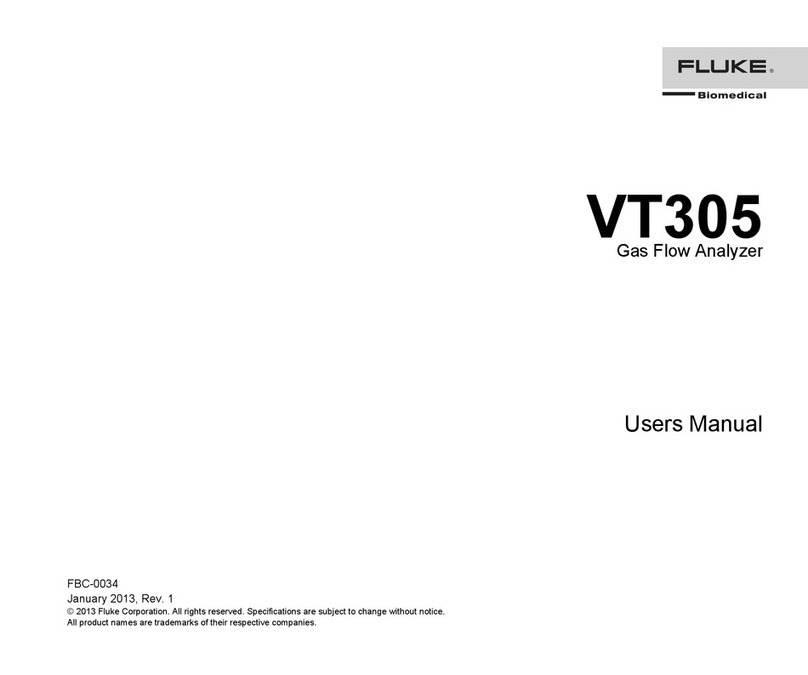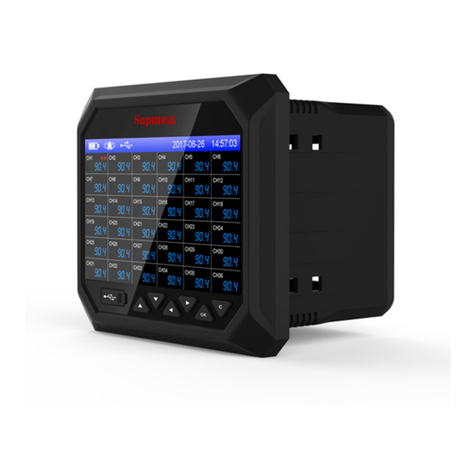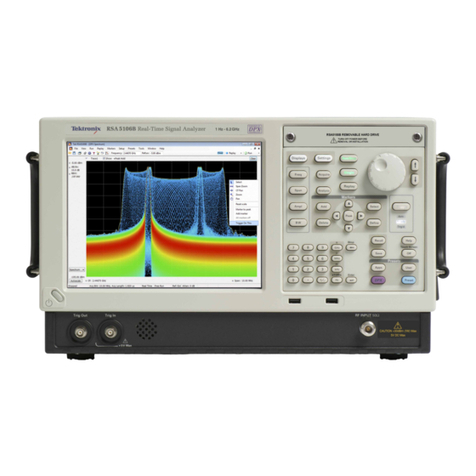NF FRA5097 User manual

NF Corporation
FREQUENCY RESPONSE ANALYZER
FRA5097
INSTRUCTION MANUAL


DA00014283-002
FRA5097
Frequency Response Analyzer
Instruction Manual


FRA5097 I
Preface
Thank you for purchasing “the FRA5097 Frequency Response Analyzer”.
Please read, first of all, “Safety Instructions: To safely use the frequency response
analyzer” on the next page, so that you can use the instrument in the correct and safe
manner.
●Notes on marks, symbols and terminology used in this Manual
The marks shown below are used in this Manual to indicate Warning and Caution instructions.
Please carefully follow the instructions that are indicated by these marks, so that users or operators
are safe in using the instrument and that the instrument will not be damaged during operation.
!
WARNING
Instructions are given to avoid such potential hazardous situations tha
t
instrument operators would be involved in a risk of facing death and/o
r
personal injury due to an electric shock or other reasons.
!
CAUTION
Instructions are given to avoid possible instrument damages due to incorrect
use/operation of the instrument.
●This Instruction Manual comprises the following Chapters.
Please read the Manual from the very beginning, i.e., from Chapter 1, if you use this type of
instrument for the first time. Meanwhile, please advised that the instructions for the GPIB
interface are included in a separate manual.
1. Introduction
This Chapter involves such information as overview, features, applications, functions
and operational principles of the instrument.
2. Preparations before using the instrument
Information is given in this Chapter on what should be done by users and other people
concerned before you use the instrument. The information includes installation of the
instrument.
3. Panels; indications and operations
Descriptions are provided in this Chapter on displays and basic operations of the
instrument as well as on keys, indications and other parts located on panels.
Please also read this Chapter while you operate the instrument.
4. Examples of applications
Wider ranges of operational procedures are described in this Chapter for some
applications.
5. Impedance display function
Operation of the impedance display function is described.
6. Files
Descriptions are given for file formats of USB flash drive.
7. Trouble-shooting
Error messages and their implications are described.
8. Maintenance
Procedures of performance testing of the instrument are described. Information on
storage, re-packaging and transportation is also provided.
9. Specifications
Instrument specifications are provided in regard to functions and performance.

FRA5097 II
Safety Instructions: To safely use the frequency response analyzer
The following instructions, including all Warnings and Cautions, shall be observed by all means to
protect your as well as public safety.
Please be advised that NF Electronic Instruments shall not be responsible to, and warranty shall be
waived for, any loss or damages that will have resulted from ignorance or omissions of these
instructions, Warnings or Cautions.
This instrument is compliant with the insulation Class I (with protective conductor terminals) of
the JIS and IEC Standards.
●Observe all the instructions of this Instruction Manual by all means.
This Instruction Manual contains those instructions which are to be observed by users
so that users and/or operators prepare and operate the instrument in safety.
Read the Manual by all means as your first duty before you use the instrument.
All the Warnings described in this Manual are provided for you to avoid any serious
accidents to occur from using the instrument. Therefore, your observation of the
instructions in the Manual is essential to use the instrument.
●Ground the instrument at all times.
Line filters are used for this instrument, and therefore, you will have a risk of an
electric shock unless the instrument is properly grounded.
To avoid risk of electric shock, be sure to connect securely to ground through less than
100Ω.
This instrument is so designed that the instrument will be grounded by connecting its
three-pole power supply plug with a three-pole electric power source outlet with a
proper grounding connection.
●Inspect and confirm the electric power source voltage.
This instrument operates at the power source voltage as described in Section 2.3
“Grounding and Power Supply Connection” in this Manual.
Inspect and confirm that the outlet voltage conforms to the rated voltage of the
instrument, before connecting the power supply of the instrument to the power source.
●React promptly if you notice anything wrong with the instrument.
Promptly stop operating the instrument by disconnecting the power supply cable plug
from the power source outlet, if any amount of smoke or strange smell or sound comes
out from the instrument , for example.
Immediately contact NF Electronic Instruments or your dealer, if you have a problem
as described above. Keep the instrument unoperated and take measures so that no one
could operate it until the instrument will have been repaired.
●Do not operate the instrument in the gaseous environment.
Operation of the instrument in any gaseous environment could cause an explosion.

FRA5097 III
●Do not remove the housing (cover) from the instrument.
High voltages appear inside of the instrument. Do not remove the housing (cover)
from the instrument by any means.
No one except the service technicians certified by NF Electronic Instruments are
allowed to check or touch the inside of this instrument. Do not touch the inside by
yourself in any case.
●Do not modify the instrument.
Never modify or try to modify the instrument. Your modification of the instrument
could cause unexpected accidents or failures. NF Electronic Instruments has the right
to refuse providing services for any instruments modified by unauthorized persons.
●Marks and codes to indicate safety information and/or instructions:
General definitions for marks and codes to indicate safety information and/or
instructions in this Manual as well as at the instrument itself are the following:
!
Instructions Manual reference mark
This mark indicates that users should pay attention to potential failures, damages or
injury and that they are requested to refer to the appropriate section in the Reference
Manual.
Mark to indicate risks of electric shocks
This mark is used at locations where one can receive an electric shock under certain
conditions.
Protective grounding terminal mark
This mark is used at the terminals that are required to ground to protect users against
potential electric shocks.
Before operating the equipment, be sure to connect this terminal to ground through less
than 100Ω. (The instrument will be grounded by connecting its three-pole power
supply plug with a three-pole electric power source outlet with a proper grounding
connection. When this connection is made, no grounding is required for the indicated
terminal.)
!
WARNING
CAUTION
!
●Other marks and codes
|This mark indicates the “ON” position of the power supply switch.
○This mark indicates the “OFF” position of the power supply switch.
This mark indicates that the outer conductor of the connector is connected with the
instrument housing.
This mark indicates that the outer conductor of the connector is connected with the signal
ground
Warning mark
Instructions are given to avoid such potential hazardous situations that
instrument operators would be involved in a risk of facing death and/or
personal injury due to an electric shock or other reasons.
Caution mark
Instructions are given to avoid possible instrument damages due to
incorrect use/operation of the instrument.

FRA5097 IV
●Cautions for disposal
For environmental protection, please note the following guidelines for disposal of this
device.
1. This device is equipped with a lithium battery. Ask an industrial waste disposal
contractor to dispose of such batteries.
2. The LCD backlight module contains mercury. Ask an industrial waste disposal
contractor to dispose of the module.
3. Ask an industrial waste disposal contractor to dispose of the entire device.

FRA5097 i
Contents
Preface..................................................................................................................................I
Safety Instructions: To safely use the frequency response analyzer ............................II
1. Introduction ...............................................................................................................1-1
1.1 Features................................................................................................................1-2
1.2 Applications .........................................................................................................1-3
1.3 List of functions...................................................................................................1-4
1.4 Principle of operation..........................................................................................1-9
1.4.1 Basic principle ..............................................................................................1-9
1.4.2 Block diagram ............................................................................................. 1-11
2. Preparations before use ...........................................................................................2-1
2.1 Inspection before use..........................................................................................2-2
2.2 Mounting and installation ...................................................................................2-3
2.2.1 Location of installation .................................................................................2-3
2.2.2 Criteria for location of installation...............................................................2-3
2.2.3 Rack mounting ..............................................................................................2-4
2.3 Grounding and power supply connection.........................................................2-8
2.4 Compliant standards ...........................................................................................2-9
2.5 Quick function checking ...................................................................................2-10
2.5.1 Checking functions and indications at power “ON” ................................2-10
2.5.2 Checking responses for key actions.........................................................2-10
2.6 Calibration.......................................................................................................... 2-11
3. Descriptions on Panels and basic Operations .......................................................3-1
3.1 Panel descriptions...............................................................................................3-2
3.1.1 Front panel.....................................................................................................3-2
3.1.2 Rear panel......................................................................................................3-9
3.1.3 Top panel .......................................................................................................3-9
3.2 Display at power “ON” and initial settings......................................................3-10
3.2.1 Displays and indications at power “ON” ..................................................3-10
3.2.2 Initialization .................................................................................................3-12
3.2.3 Warm-up.......................................................................................................3-15
3.3 Input and output terminals ...............................................................................3-16

Contents
FRA5097 ii
3.4 Insulation breakdown voltages of input and output voltages .......................3-19
3.5 Examples of basic operations ..........................................................................3-21
3.5.1 Menu operation ...........................................................................................3-21
3.5.2 On/off operations for oscillator output .....................................................3-25
3.5.3 Examples of basic measurement operations ...........................................3-26
3.5.4 Examples of connections...........................................................................3-30
3.5.5 High frequency measurement....................................................................3-33
4 Examples of application operations.........................................................................4-1
4.1 Overview of measurement and processing.......................................................4-2
4.1.1 Measurement mode ......................................................................................4-3
4.1.2 Analysis mode...............................................................................................4-4
4.1.3 Graph units setting .......................................................................................4-4
4.1.4 Display mode.................................................................................................4-5
4.2 Delaying measurement start...............................................................................4-7
4.3 Integration ............................................................................................................4-8
4.4 Input setting .......................................................................................................4-10
4.5 Oscillator setting ............................................................................................... 4-11
4.5.1 Oscillator basic setting............................................................................... 4-11
4.6 Display setting ...................................................................................................4-15
4.6.1 Setting display format ................................................................................4-15
4.6.2 Setting display scale...................................................................................4-16
4.6.3 Setting grids ................................................................................................4-16
4.6.4 Setting markers...........................................................................................4-18
4.6.5 Setting phase display range ......................................................................4-21
4.6.6 Selecting display data ................................................................................4-21
4.7 Equalization .......................................................................................................4-23
4.7.1 Operation of equalization ...........................................................................4-23
4.7.2 Principle of equalization.............................................................................4-24
4.8 Harmonics analysis...........................................................................................4-25
4.9 Amplitude compression....................................................................................4-26
4.10 Frequency axis high density slow sweep......................................................4-29
4.11 Calculation functions ......................................................................................4-30
4.11.1 Operation of four rules of arithmetic .......................................................4-30
4.11.2 Differentiation and integration .................................................................4-31
4.11.3 Conversion between open and closed loops..........................................4-32
4.12 Auto-sequence.................................................................................................4-34

Contents
FRA5097 iii
4.12.1 Recording/storage of key sequence........................................................4-34
4.12.2 Executing key sequence ..........................................................................4-35
4.12.3 Deleting key sequence .............................................................................4-36
4.12.4 Other remarks on auto-sequence ............................................................4-36
4.13 Simplified load/save of setting conditions ....................................................4-37
4.13.1 Simplified condition load .........................................................................4-37
4.13.2 Simplified condition save.........................................................................4-38
4.14 Output to printer ..............................................................................................4-39
4.14.1 Mounting printing paper...........................................................................4-39
4.14.2 LCD screen hardcopy ...............................................................................4-41
4.15 Output to USB flash drive ...............................................................................4-42
4.15.1 LCD screen hardcopy ...............................................................................4-42
4.16 Calibration........................................................................................................4-43
4.17 File operation ...................................................................................................4-44
4.18 Memory.............................................................................................................4-47
4.19 Condition display.............................................................................................4-48
4.20 Max/min search function.................................................................................4-48
4.21 Other functions................................................................................................4-49
5. Impedance display function .....................................................................................5-1
5.1 Overview...............................................................................................................5-2
5.1.1 Impedance display........................................................................................5-2
5.1.2 Open and short correction ...........................................................................5-2
5.2 Operation method................................................................................................5-3
5.2.1 Impedance display description....................................................................5-3
5.2.2 Shunt resistance current-voltage conversion coefficient setting.............5-6
5.2.3 Connection for impedance measurement...................................................5-7
5.3 Open and short correction..................................................................................5-8
5.3.1 Connection for open and short correction data storage ...........................5-8
5.3.2 Data measurement and storage...................................................................5-8
5.3.3 Open and short correction data memory..................................................5-10
5.3.4 Open and short correction function setting .............................................5-10
6. Files............................................................................................................................6-1
6.1 Overview...............................................................................................................6-2
6.2 Computer system in which you can read ..........................................................6-2
6.3 File format ............................................................................................................6-2

Contents
FRA5097 iv
6.3.1 Format of measurement data files...............................................................6-4
6.3.2 Format of measurement conditions files ....................................................6-7
6.4 Software for reading files..................................................................................6-13
6.4.1 Installation ...................................................................................................6-14
6.4.2 Uninstallation ..............................................................................................6-14
6.4.3 Overview of operations ..............................................................................6-15
7. Trouble shooting .......................................................................................................7-1
7.1 Error messages ...................................................................................................7-2
7.1.1 List of information messages ......................................................................7-2
7.1.2 List of error messages..................................................................................7-3
7.2 Quick diagnosis...................................................................................................7-7
8. Maintenance ..............................................................................................................8-1
8.1 Introduction..........................................................................................................8-2
8.2 Daily maintenance ...............................................................................................8-2
8.3 Storage, re-packaging and transportation.........................................................8-3
8.4 Identification of version number ........................................................................8-3
8.5 Performance test .................................................................................................8-4
8.5.1 Test equipment..............................................................................................8-4
8.5.2 Pretest preparations .....................................................................................8-4
8.5.3 Oscillator output frequency accuracy.........................................................8-5
8.5.4 Oscillator output amplitude accuracy .........................................................8-6
8.5.5 Oscillator distortion ......................................................................................8-7
8.5.6 Oscillator output DC bias accuracy.............................................................8-8
8.5.7 Analyzer IMRR...............................................................................................8-9
8.5.8 Analyzer dynamic range.............................................................................8-10
8.5.9 Analyzer measuring error frequency response........................................ 8-11
9. Specifications............................................................................................................9-1
9.1 Oscillation section...............................................................................................9-2
9.2 Analysis section input.........................................................................................9-4
9.3 Measurement process.........................................................................................9-8
9.4 Analysis process ............................................................................................... 9-11
9.5 Calculations ....................................................................................................... 9-11
9.6 Auto sequence................................................................................................... 9-11
9.7 Display................................................................................................................9-12

Contents
FRA5097 v
9.8 Memory...............................................................................................................9-13
9.9 External memory ...............................................................................................9-13
9.10 Peripheral input/output functions ..................................................................9-14
9.11 Impedance display function............................................................................9-15
9.12 Miscellaneous specifications .........................................................................9-16
Warranty

FRA5097 vi
Figures
Fig. 1-1 Measurement of frequency transfer characteristics with FRA ....................1-9
Fig. 1-2 Frequency sweep measurement with FRA..................................................1-10
Fig. 1-3 FRA block diagram ........................................................................................ 1-11
Fig. 2-1 Size and dimensions of FRA5097 rack mount ..............................................2-5
Fig. 2-2 Mounting rack-mount adapter ........................................................................2-6
Fig. 2-3 Removal of foot-stands ...................................................................................2-7
Fig. 3-1 From-enclosure isolation voltage specifications
(when accompanying BNC cable is used)...................................................3-19
Fig. 3-2 From-enclosure isolation voltage specifications
(when a cable other than the accompanying cable is used)......................3-19
Fig. 3-3 Oscillation section-analysis section inputs isolation voltage specifications
(when accompanying BNC cable is used)...................................................3-20
Fig. 3-4 Oscillation section-analysis section inputs isolation voltage specifications
(when a cable other than the accompanying cable is used)......................3-20
Fig. 3-5 Screen directly after start..............................................................................3-21
Fig. 3-6 Top menu........................................................................................................3-22
Fig. 3-7 Menu window .................................................................................................3-23
Fig. 3-8 TABLE displays..............................................................................................3-23
Fig. 3-9 Display during entering figures....................................................................3-24
Fig. 3-10 Function Display..........................................................................................3-24
Fig. 3-11 Oscillator control key ..................................................................................3-25
Fig. 3-12 Connection with SUT...................................................................................3-26
Fig. 3-13 SINGLE measurement result ......................................................................3-27
Fig. 3-14 Connection diagram for frequency characteristics measurement (1) ....3-30
Fig. 3-15 Connection diagram for frequency characteristics measurement (2) ....3-30
Fig. 3-16 Connection diagram for loop gain measurement .....................................3-31
Fig. 3-17 Connection diagram for impedance measurement ..................................3-32
Fig. 4-1 Flow diagram of measurement and processing............................................4-2
Fig. 4-2 Measurement mode and internal connection................................................4-3
Fig. 4-3 Recommended measurement connection for two-port system ..................4-3
Fig. 4-4 Response waveform requiring measurement start time delay ....................4-7
Fig. 4-5 Effect of integration.........................................................................................4-9
Fig. 4-6 Principle of excessive level detection .........................................................4-10
Fig. 4-7 Oscillator stop mode .....................................................................................4-12

Figures
FRA5097 vii
Fig. 4-8 Oscillator output voltage variation in the SLOW status .............................4-13
Fig. 4-9 Change of Stop mode during SLOW OFF....................................................4-13
Fig. 4-10 Data marker display.....................................................................................4-19
Fig. 4-11 Examples of data display ............................................................................4-19
Fig. 4-12 Line marker display.....................................................................................4-20
Fig. 4-13 Measurement/DUT system..........................................................................4-23
Fig. 4-14 Principle of equalization .............................................................................4-24
Fig. 4-15 Amplitude compression..............................................................................4-26
Fig. 4-16 Principle of amplitude compression ..........................................................4-26
Fig. 4-17 Example of output correction (70%) ..........................................................4-27
Fig. 4-18 Functions/operations of four rules of arithmetic ......................................4-30
Fig. 4-19 Differentiation and integration functions ..................................................4-31
Fig. 4-20 Open-loop and close-loop transfer functions ...........................................4-32
Fig. 4-21 Open the cover.............................................................................................4-39
Fig. 4-22 Load printer paper .......................................................................................4-39
Fig. 4-23 Loading printing paper................................................................................4-40
Fig. 4-24 Cover attachment ........................................................................................4-40
Fig. 4-25 Max/min search function keys....................................................................4-48
Fig. 5-1 Phase invert connection .................................................................................5-6
Fig. 5-2 Impedance measurement connection............................................................5-7
Fig. 5-3 Open correction example................................................................................5-8
Fig. 5-4 Short correction example ...............................................................................5-8
Fig. 5-5 Open and short correction function keys......................................................5-8
Fig. 6-1 Structure of measurement data file................................................................6-4
Fig. 6-2 Structure of measurement condition file.......................................................6-7
Fig. 6-3 Example of graph display by DSPL5090......................................................6-13
Fig. 9-1 From-enclosure isolation voltage specifications
(when accompanying BNC cable is used).....................................................9-5
Fig. 9-2 From-enclosure isolation voltage specifications
(when a cable other than the accompanying cable is used)........................9-5
Fig. 9-3
Oscillation section input - analysis section input isolation voltage specifications
(when accompanying BNC cable is used).....................................................9-5
Fig. 9-4
Oscillation section input - analysis section input isolation voltage specifications
(when a cable other than the accompanying cable is used)........................9-7
Fig. 9-5 Block diagram................................................................................................9-18
Fig. 9-6 External dimensions diagram.......................................................................9-19

FRA5097 viii
Tables
Table 2-1 Accessories...................................................................................................2-2
Table 3-1 List of initialization values .........................................................................3-12
Table 4-1 List of analysis modes .................................................................................4-4
Table 4-2 Display units..................................................................................................4-4
Table 4-3 List of display modes ...................................................................................4-5
Table 4-4 Graph axis contents......................................................................................4-6
Table 4-5 Display mode that allows [X-Y1-Y2] grid display .....................................4-16
Table 4-6 Active line markers .....................................................................................4-19
Table 4-7 Amplitude compression setting items ......................................................4-27
Table 4-8 High density slow sweep ...........................................................................4-29
Table 5-1 Graph axis contents......................................................................................5-4
Table 5-2 Display mode list (1) Analysis mode: (CH1) or (CH2) ................................5-5
Table 6-1 Data types of variables within file................................................................6-3
Table 6-2 a) Measurement data file format - Header...................................................6-4
Table 6-2 b) Measurement data file format - Set parameters .....................................6-5
Table 6-2 c) Measurement data file format - Data (RAW data) ...................................6-6
Table 6-2 d) Measurement data file format - Data (OPERATED data) ........................6-6
Table 6-3 a) Data format (RAW measurement data, RAW) .........................................6-6
Table 6-3 b) Data format (OPERATED measurement data, OPRD) ............................6-6
Table 6-4 a) Measurement condition file format - Header ..........................................6-7
Table 6-4 b) Measurement condition file format - Condition data .............................6-8

FRA5097 1-1
1.1 Features ........................................................................ 1-2
1.2 Applications ................................................................. 1-3
1.3 List of functions ........................................................... 1-4
1.4 Principle of operation ................................................... 1-9
1.4.1 Basic principle....................................................... 1-9
1.4.2 Block diagram ..................................................... 1-11
1. Introduction

1.1 Features
FRA5097 1-2
1.1 Features
The “FRA5097 Frequency Response Analyzer” is a type of frequency response analyzers that
feeds swept frequency signals to a system under test.
The “FRA5097 Frequency Response Analyzer” comprises a sweep oscillator subsystem with a
frequency synthesizer incorporated that generates signals to be fed into the system under test, an
analyzer subsystem that measures responses of the system under test for swept frequency signals,
operates outcomes of Fourier integrals and calculates amplitudes and phases of the response
signals, and a recorder/display subsystem that records and displays the measurement results.
a) High precision, wide dynamic range
The built-in oscillator uses a synthesizer system to maintain high frequency accuracy and
resolution. By using a high-resolution A/D converter as well as an auto-ranging operation,
the analysis section allocates an increasingly wider dynamic range and, furthermore, Fourier
integrals and a self-calibration feature enable consistently high-precision measurements.
b) Insulated I/O terminal
The two analysis inputs and the oscillator output are independently isolated from the
enclosure.
c) Wide band between 0.1 mHz and 15 MHz
The entire range between 0.1 mHz and 15 MHZ can be swept and measured all at once.
d) Color TFT-LCD included
The built-in color TFT-LCD displays the frequency characteristic graphs and measurement
condition setup menus.
e) USB flash drive supported (USB host connector located on front panel)
You can use USB flash drive (attached) to store the setting and measurement data. (Behavior
of non-attached USB flash drive is not guaranteed). The file format is compatible with
Windows 98 SE or later on IBM PC/AT compatible machines, which means IBM PC/AT
compatible machines with a USB port can read/write the applicable files.
f) Setting and measurement data battery backup
The present setting values and measurement data stored in an involatile memory will be
retained even after shutting down the power.
g) GPIB/USB as standard equipment
You can set the measurement conditions and read measurement data while using an external
PC.
h) Thermal printer included
A thermosensitive printer that enables hardcopy outputs of the LCD screen is built in. This
printer is useful for saving the measurement data and preparing reports.
i) Impedance display available
By combining FRA5097 with an amplifier or a shunt resistor, impedances can be measured in
a wide range of voltages and amperes that normal LCR meters cannot cover. In addition, use
of the impedance display feature facilitates accurate measurement and displaying of the
impedances.

1.2 Applications
FRA5097 1-3
1.2 Applications
Since the FRA5097 Frequency Response Analyzer has such features as highly isolated
input/output terminals, wide dynamic measurement range and high measurement accuracy, it can
be used for various applications as described below. It can also be used to easily form an
automatic measurement system combined with an on-line computer due to its standard availability
or the GPIB capability.
•Servo-system Servo-loop characteristics measurement for DVD players,
VTRs, etc.
•Electronic circuits Frequency characteristics measurement for filters, amplifiers,
etc.
•Acoustic system Frequency characteristics measurement for speakers,
microphones, etc.
•Vibration/oscillation analysis
Resonance characteristics measurement
•Electrochemical area Studies on metal corrosion, battery performance
measurement, etc.
(electrochemical impedance measurement)

1.3 List of functions
FRA5097 1-4
1.3 List of functions
The following shows a list of important functions of the instrument. Thereunder, the function
tree of instrument functions is illustrated.
Functions general descriptions
Oscillator subsystem OSC Setting parameters of built-in oscillator such as
frequency and amplitude
Analyzer subsystem input
Input
Setting analyzer input parameters such as excessive
level detection threshold
Measurement control Measure Setting sweeping parameters, number of integration
times, etc.
Graphic display control
Graph
Setting graphic display format, etc.
Calculation Calc Calculation of measurement data
Memory Memory Storingmeasurement data into internal memory, etc.
Output control Output Functions related to GPIB and printed output
Disk Disk FunctionsrelatedtoUSBflashdrive
Calibration Calib. Automatic calibration capabilities
Automatic sequencing Autoseq Automatic process execution in sequence
Others Others Settingtime,etc.
Oscillator subsystem
OSC Output on AC/DC ON
AC/DC OFFOutput off
On/off control
Frequency
Amplitude
DC bias
Stop mode
Waveform
AC OFF
QUICK/SLOW
ZERO
HOLD
PHASE START/STOP phase
Sinusoidal waveform
Rectangular waveform
Triangular waveform
Analyzer subsystem inpu
t
Input Excessive
level detection
CH1 detection level
Input channel
weighting
Actions buzzer
CH2 detection level
buzzer
stopping sweep
oscillator output off
CH1 coefficient
CH2 coefficient
Phase invert
Table of contents
Other NF Measuring Instrument manuals
Popular Measuring Instrument manuals by other brands

MFJ Enterprises
MFJ Enterprises MFJ-870 instruction manual
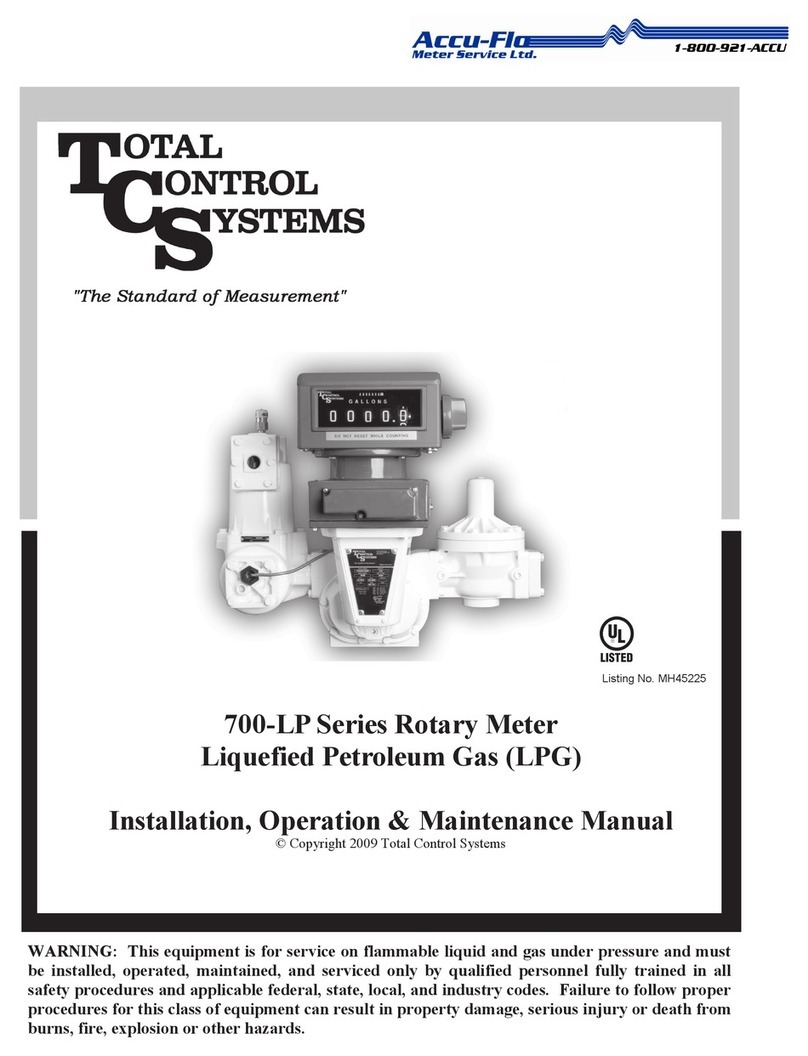
Total Control Systems
Total Control Systems 700-LP Series Installation, operation & maintenance manual

Norsonic
Norsonic nor145 User's setup guide

Sloan
Sloan CX 8158 Repair Parts and Maintenance Guide
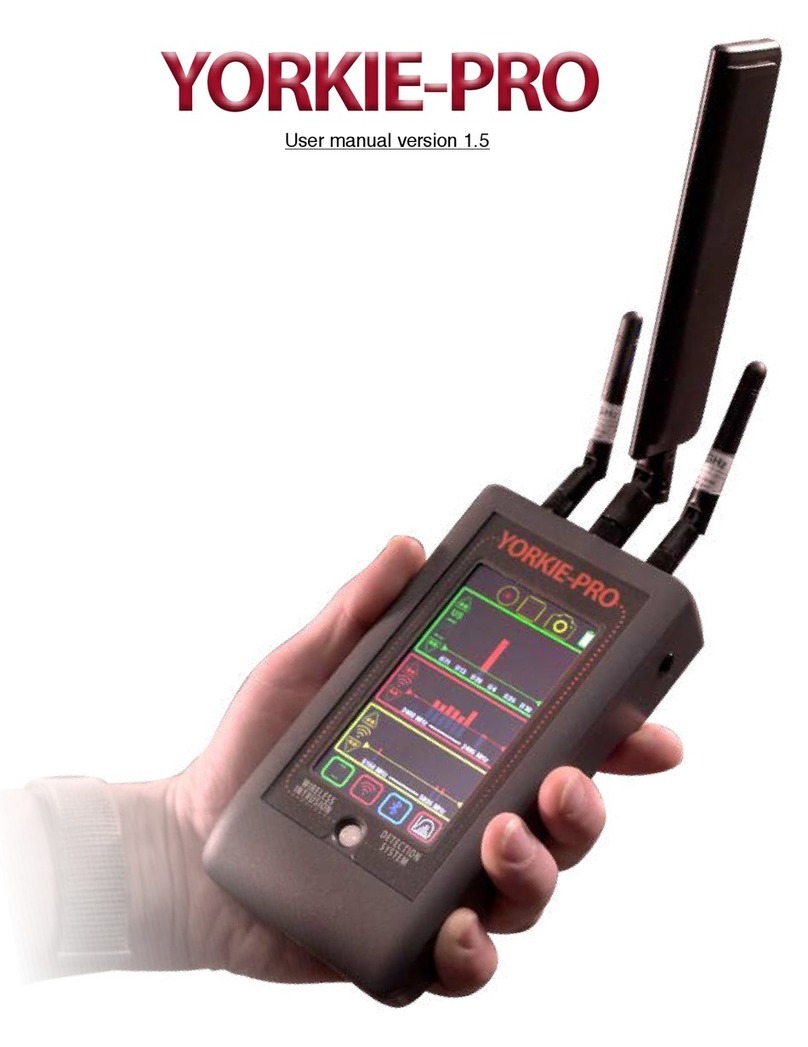
Berkeley
Berkeley YORKIE-PRO user manual
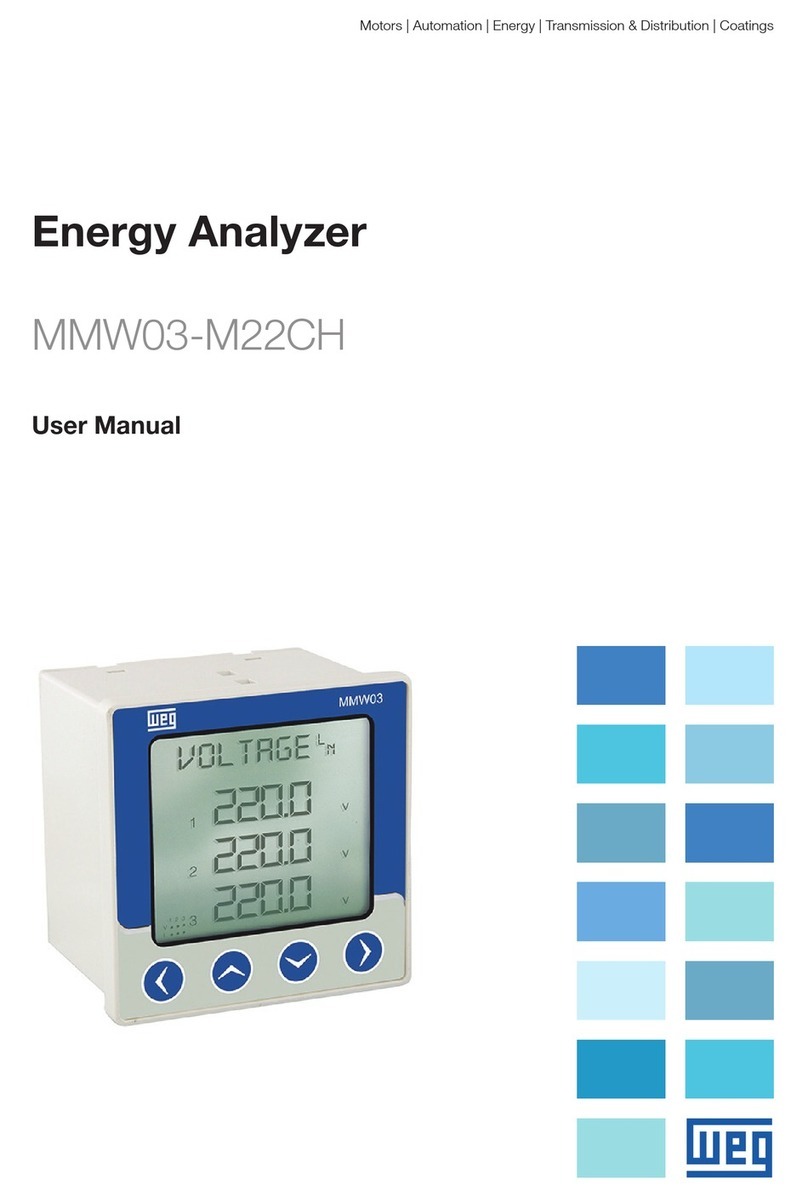
WEG
WEG MMW03-M22CH user manual