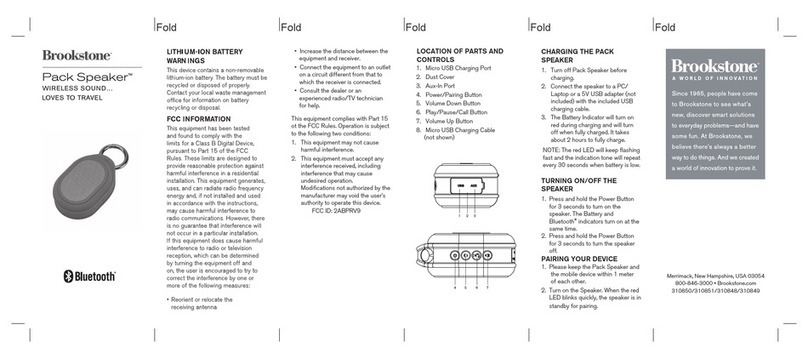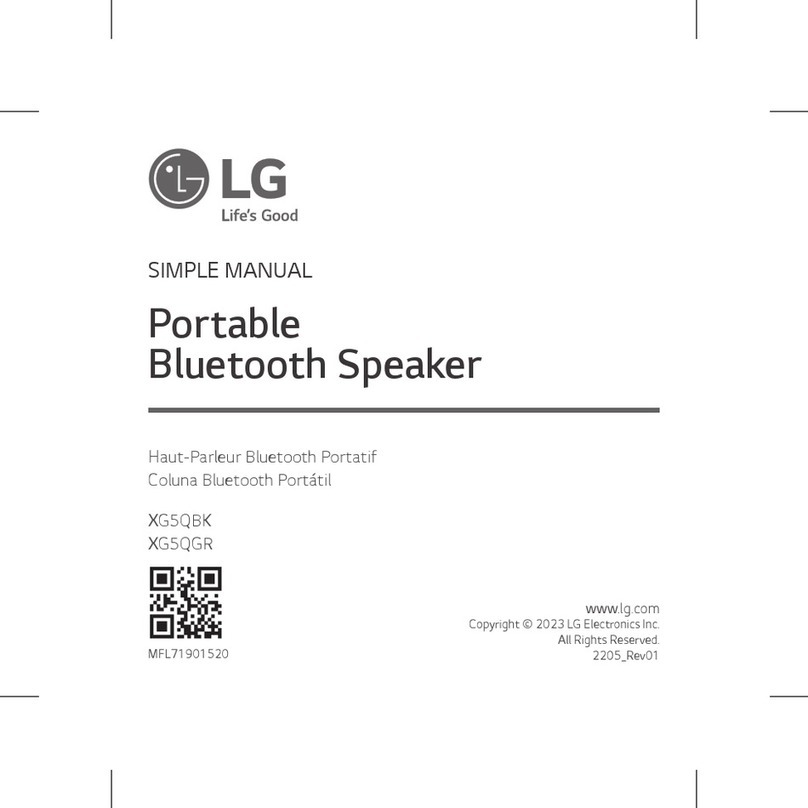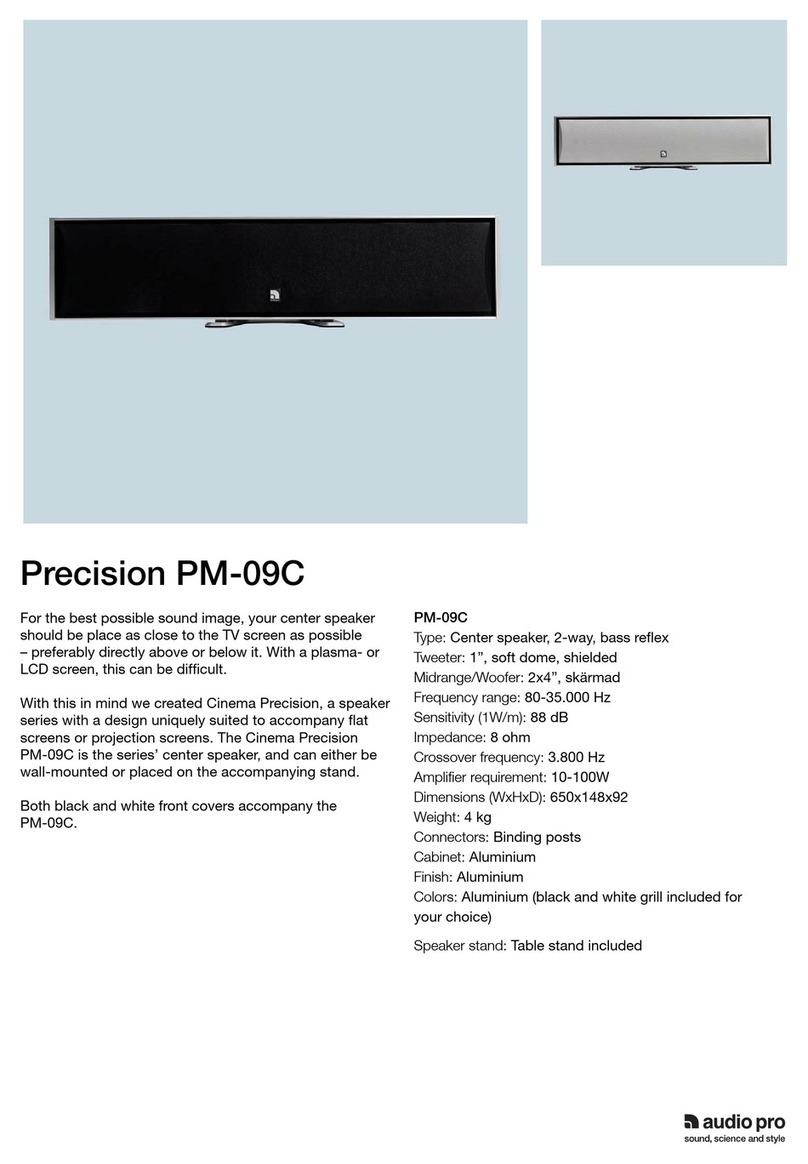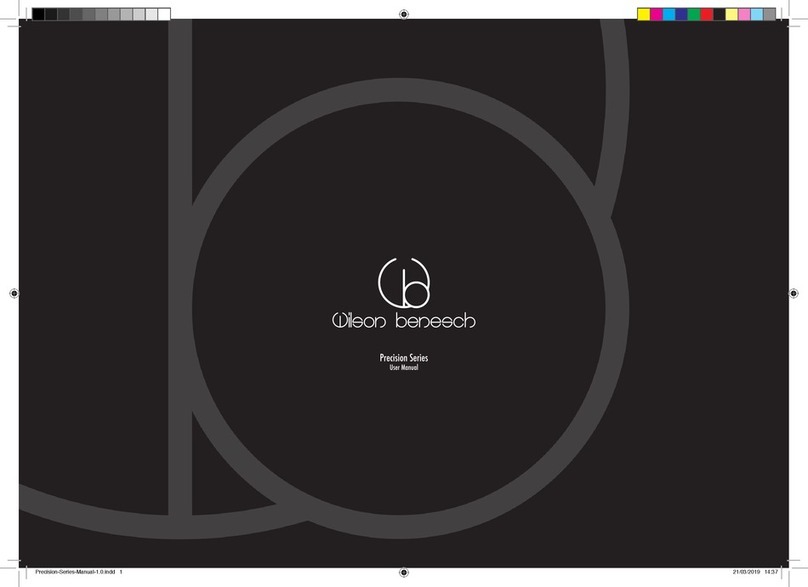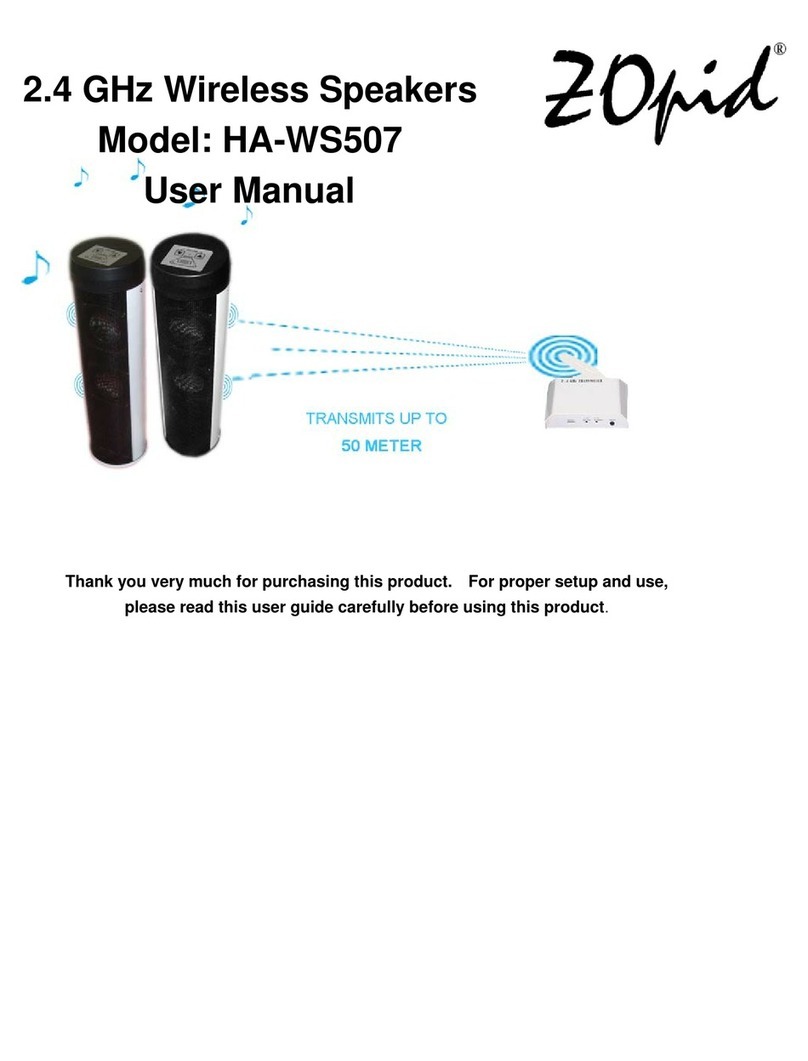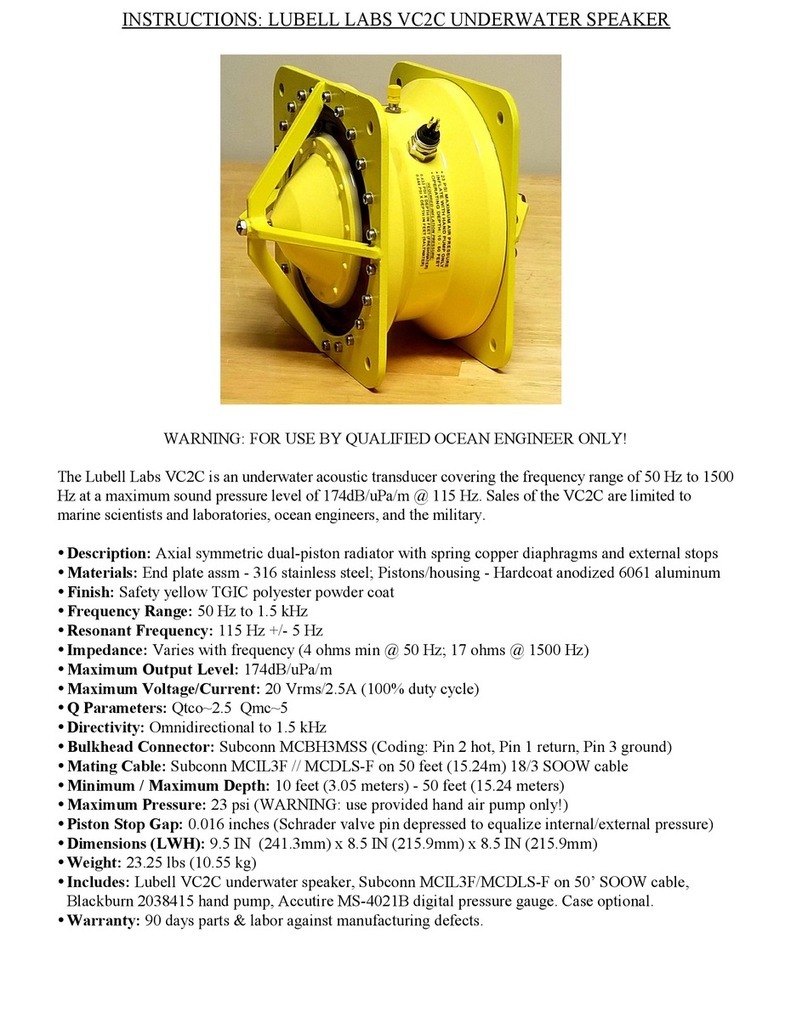NGS WILDTRAP 3 User manual

WILDTRAP 3
USER’S MANUAL
WWW.NGS.EU
ENGLISH IFRANÇAIS IESPAÑOL I DEUTSCH IITALIANO
PORTUGUÊS IPOLSKI INEDERLANDS IČESKY I
ΕΛΛΗΝΙΚΑ

USER’S MANUAL
2
Welcome to use this DJ party speaker. Please read
this user’s manual carefully before using it.
WILDTRAP 3
DJ PARTY SPEAKER
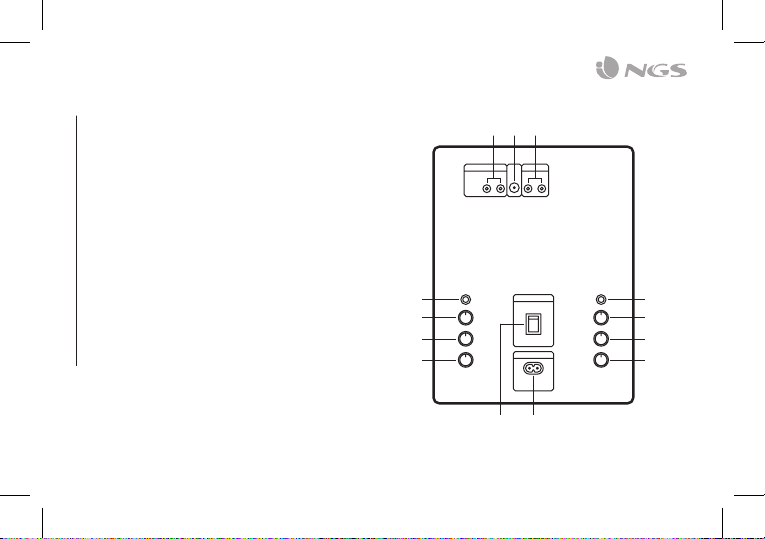
ENGLISH
3
REAR PANEL
POWER: Press this switch to turn the unit ON or OFF.
AC INPUT: AC 230V~50Hz
USB B TEMPO: Move this knob to choose USB B playing
fast or slow.
DJ EFFECT VOL: Move this knob to change DJ effects
volume
GUITAR VOL: Adjust the volume of the guitar input
GUITAR jack
LINE OUT audio jack: To connect more speakers at the
same time
FM antenna
AUDIO INPUT: Aux audio input jack (belongs to input A)
MIC: Microphone jack
MIC VOL: Adjust the volume of mic input
ECHO: Adjust the echo depth of the mic input
USB A TEMPO: Move this knob to choose USB A playing
fast or slow
1
2
3
4
5
6
7
8
9
10
11
12
13
10
11
12
13
21
8
5
4
3
6
9 7
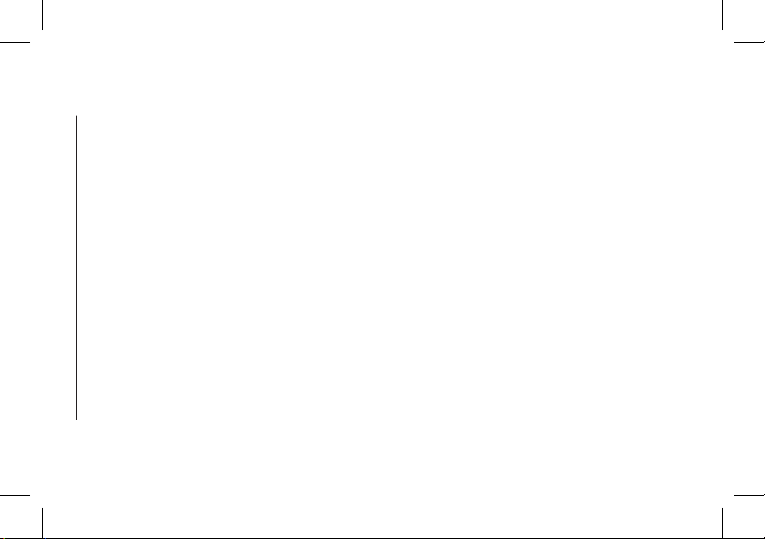
USER’S MANUAL
4
FRONT PANEL
INPUT B VOLUME
This is used to adjust the volume with input B
LED DISPLAY
Display system parameter information, a half of the left
side display the input A status, another half of left side
display the input B status.
VOLUME/MULTI
Rotate the knob to adjust the main volume, phones
volume, treble, bass and play DJ effects
PHONES MODE
Press this key to choose different earphones input
INPUT B PREV
Press this key to choose previous music with USB B
INPUT B NEXT
Press this key to choose next music with input B
INPUT B PLAY/PAUSE
Press this key to choose play/pause music with input B
USB B INPUT JACK
INPUT B MODE
Press this key to choose different input B mode: Line or
USB B
EARPHONES INPUT JACK
CHARGE/STANDBY
Press this key to turn ON or standby the unit
LINE IN AUDIO INPUT JACK (belongs to input B)
Connect to Line in signal input jack
9
10
11
12
13
14
15
16
17
18
CLUB
MARVEL
PARTY EFFECT
Press this key to choose different party effect: Scratch,
Reverb, Beat box, Yeah, Bring it, Geyr, Come on.
After choose each one, move VOLUME/MULTI knob to
use them.
LASER
PRO
BOMB EFFECT
Slide the lever to create a bomb atmosphere
1
2
3
4
5
6
7
8
PARTY EFFECTS
MAIN FUNCTIONS
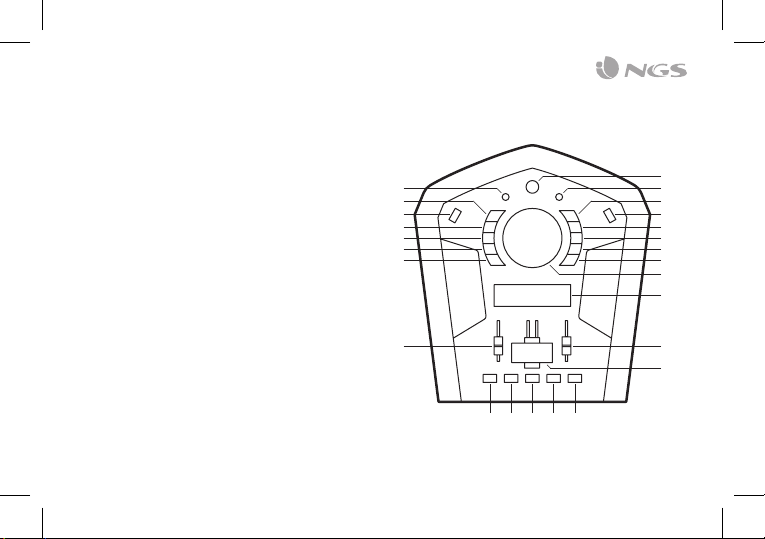
ENGLISH
5
INPUT A MODE
Press this key to choose different input A mode: Audio
input, FM radio, BT, USB A
USB A INPUT JACK
INPUT A PLAY/PAUSE
Press this key to choose play/pause music with input A
INPUT A NEXT
Press this key to choose next music with input A
INPUT A PREV
Press this key to choose previous music with USB A
MENU
This switch selects the main volume, bass, treble,
x driver, light mode
INPUT A VOLUME
This is used to adjust the volume with input A
19
20
21
22
23
24
25
1 32 4 5
14
17
16
15
13
12
11
10
9
8
7
6
20
18
19
21
22
23
24
25
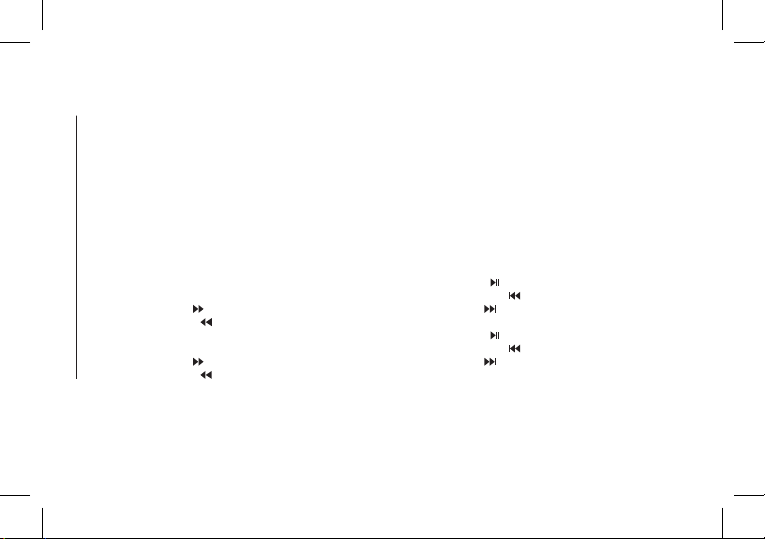
USER’S MANUAL
6
REMOTE CONTROL
LIGHT: Select light mode
STANDBY: Turn ON/OFF
NUMBER BUTTON
TUNING –: Move radio frequency –
CHANNEL –: Go to previous saved radio station
VOLUME +: Increase volume
X DRIVE: Activate/disactivate super bass
TREBLE +: Increase treble
VOLUME –: Decrease volume
TREBLE –: Decrease treble
AUX-A: Select Aux in A input
USB-A: Select USB input in A input
USB-A FORWARD
USB-A BACKWARD
LINE: Select line in, in input B
USB-B: Select USB in input B
USB-B FORWARD
USB-B BACKWARD
MUTE: No sound
FM: Select FM mode
AUTO: Auto search in FM mode
TUNING +: Move radio frequency +
CHANNEL +: Go to next saved radio station
BT: Select Bluetooth mode in input A
DISCONNECT: Go into Bluetooth search mode
BASS +: Incresase bass
BASS –: Decresase bass
INPUT-A REPEAT: Select single, all or ramdomize
INPUT-A PAUSE : Play/pause
INPUT-A PREVIOUS : Previous track
INPUT-A NEXT : Next track
INPUT-B REPEAT: Select single, all or ramdomize
INPUT-B PAUSE : Play/pause
INPUT-B PREVIOUS : Previous track
INPUT-B NEXT : Next track
1
2
3
4
5
6
7
8
9
10
11
12
13
14
15
16
17
18
19
20
21
22
23
24
25
26
27
28
29
30
31
32
33
34
35
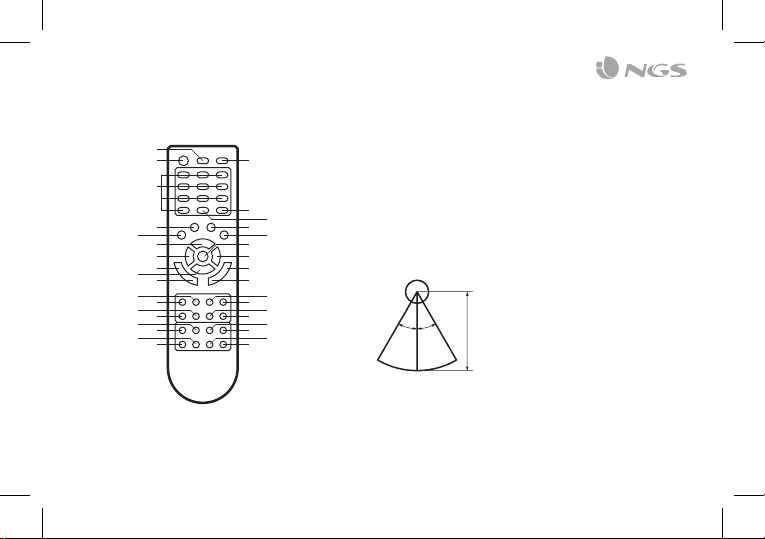
ENGLISH
7
27
26
25
24 23
22 21
20
19
35 34
33 32
31 30
29 28
3
4
5
9
7
6
8
10
12
14
16
11
13
15
17 18
1
2
30° 30° 5m
Infrared remote
control receiver
Infrared remote
control unit

USER’S MANUAL
8
How to select each input
Press the INPUT A or INPUT B buttons on the upper panel to
select the desired audio input.
With the VOL A and VOL B volume levers, you can select the
volume of the channel you want to hear from the speaker.
In addition, you can control the main volume by turning the
VOLUME/MULTI wheel in the centre of the upper panel.
Note: You can select the tempo of the music (only in USB
mode) from the USB A TEMPO and USB B TEMPO wheels on
the rear panel.
Bluetooth Connection
Select the BT option at input A (INPUT A).
Turn on the Bluetooth option on your mobile device (phone,
tablet ...) and select the NGS WILDTRAP device to pair it.
ON OFF
Connect one end of the power cable to the power supply
and the other end to the AC INPUT port on the back of the
speaker.
Turn the POWER switch to the ON position.
To put it in Standby, press the STANDBY button on the upper
panel. Press it again to turn it on.
OPERATION
Input channel and volume selection
The sound system has two input channels, INPUT A and
INPUT B.
INPUT A consists of the following sound inputs: Bluetooth,
USB, audio input and FM radio.
INPUT B consists of the following sound inputs: USB and
line in.
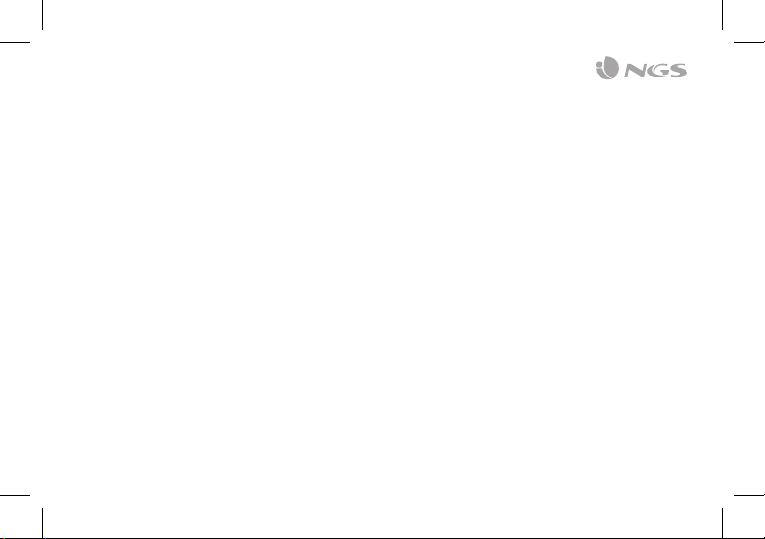
ENGLISH
9
FM Radio
Select the Radio option at input A (INPUT A).
Press the play/pause button on the control or the AUTO
button on the remote control to perform an automatic
search and store the captured stations.
Press the CHANNEL+ / CHANNEL- buttons on the remote
control, or press and hold the FDD / REW buttons for 2
seconds to move between the stored stations.
Line In Input and Audio Input
Audio Input: This sound input located on the rear panel
corresponds with input A (INPUT A). Press the INPUT A
button until AUX A appears in the display. Connect one end of
an audio cable to the back and the other end to an external
audio source.
Line In: This sound input located on the upper panel
corresponds with input B (INPUT B). Press the INPUT B
button until LINE appears in the display. Connect a 3.5mm
audio jack cable, with the other end connected to an external
audio source.
Sound output
The speaker system has an audio output option to connect
another speaker in series. Just connect another sound
system to the “LINE OUT” output on the back of the speaker.
The output will be the same as that playing on the first
speaker, either input A, B or both at the same time.
DJ Effects
The equipment has different predetermined DJ sounds.
4 buttons on the upper panel have their respective recorded
sounds and will play when these buttons are pressed:
CLUB / MARVEL / LASER / PRO
In addition, the BOMB EFFECT central wheel generates a
bomb effect. If we gradually increase the lever we will hear a
progressive siren that will finish with an explosion when the
lever reaches the upper limit.
By pressing the PARTY EFFECT button, we can select other
DJ effects that we will see on the screen:
SCRATCH, REVERB, BEAT BOX, YEAH, BRING IT, GEYR & COME ON
Once the desired effect has been selected, we can hear it by
turning the VOLUME/MULTI wheel.
We can select the volume of the DJ effects from the DJ
EFFECT VOL wheel on the rear panel.

USER’S MANUAL
10
Headphones option
By pressing the PHONES MODE button we can select
the output of the music we are listening to through the
headphones connected to the PHONES output on the upper
panel. This option is very useful when we are playing music
and we want to mix two songs between the INPUT A and
INPUT B input ports. This way, we can listen to one channel
on the speakers and the other on the headphones in order to
make the transition from one song to another like a true DJ.
The options available to listen with headsets are:
INPUT A: We listen to the music from input A
INPUT B: We listen to the music from input B
INPUT AB: We listen to both inputs at the same time
Microphone and guitar inputs
On the rear panel of the speaker we have a microphone
input and another for guitar. Both inputs have their own
volume control, just under the connector, and in addition,
the microphone input has a wheel to control the microphone
echo level.
Menu button
By pressing the menu button on the upper panel, we can
select different parameters and modify them using the
VOLUME/MULTI wheel. By default, this wheel modifies the
general volume of the device between the values 0 and 60,
where 0 is the minimum and 60 is the maximum. If before
turning the wheel, however, we press the menu button
and select one of the following options, we can vary its
parameters:
BASS: Modifies the values of the low frequencies
TREB: Modifies the values of the high frequencies
DRI: Activates or deactivates the SUPER BASS option
(super bass)
Lights: We can select the following lighting options
R: Red / G: Green / B: Blue
RG: Red and blue / GB: Green and blue
RGB: Red, green and blue
AUTO: Varies the colours depending on the rhythm of the
music
DEMO: Change of colours in a predetermined cycle
OFF: Without lights
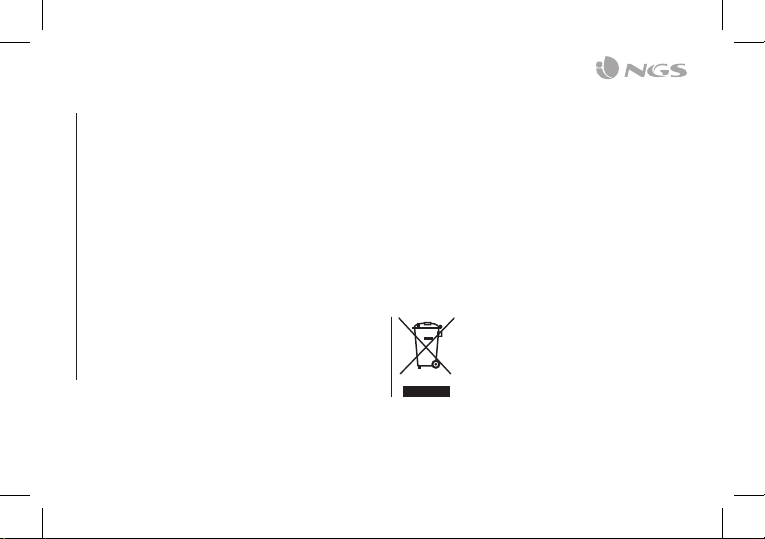
ENGLISH
11
TECHNICAL SPECIFICATIONS
Power input: AC 230V/50Hz
Output power: 600W
Super bass function
Bluetooth 2.1
FM 88MHz-108MHz
USB input x2
Line in x2
Audio output
DJ effects
LED lights
3 x 10” subwoofer units
1 x 2” medium range unit
1 x 1” tweeter unit
If at any time in the future you should need to
dispose of this product please note that:
Waste electrical products should not be
disposed of with household waste. Please
recycle where facilities exist.
Check with your Local Authority or retailer for
recycling advice.
(Waste Electrical and Electronic Equipment
Directive)

MANUEL DE L’UTILISATEUR
12
Bienvenue dans le manuel d’utilisation de ce haut-
parleur de soirée DJ. Lire attentivement le mode
d’emploi avant l’usage.
WILDTRAP 3
HAUT-PARLEUR DE SOIRÉE DJ
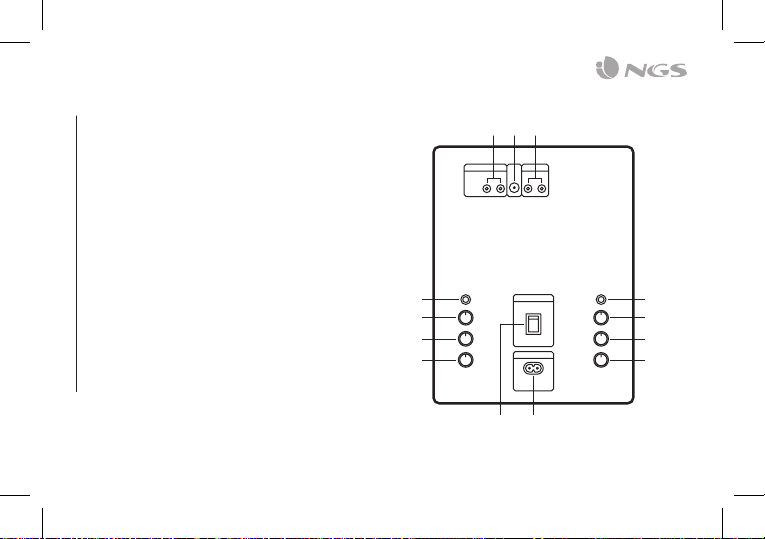
FRANÇAIS
13
VUE ARRIÈRE
POWER: Appuyez sur ce bouton pour allumer ou éteindre
l’appareil.
ENTRÉE AC: AC 230V~50Hz
USB B TEMPO: Déplacez ce bouton pour choisir la lecture
rapide ou lente de l’USB B.
EFFET DJ VOL: Déplacez ce bouton pour changer le
volume des effets DJ.
GUITARE VOL: Réglez le volume de l’entrée guitare.
Prise jack GUITARE
Prise jack audio LINE OUT: Pour connecter plus
d’enceintes en même temps
Antenne FM
ENTRÉE AUDIO: Prise d’entrée audio aux (appartient à
l’entrée A)
MIC: Prise jack du microphone
MIC VOL: Réglez le volume de l’entrée du micro
ÉCHO: Réglez la profondeur d’écho de l’entrée du micro
USB A TEMPO: Déplacez ce bouton pour choisir la lecture
rapide ou lente de l’USB A
1
2
3
4
5
6
7
8
9
10
11
12
13
10
11
12
13
21
8
5
4
3
6
9 7
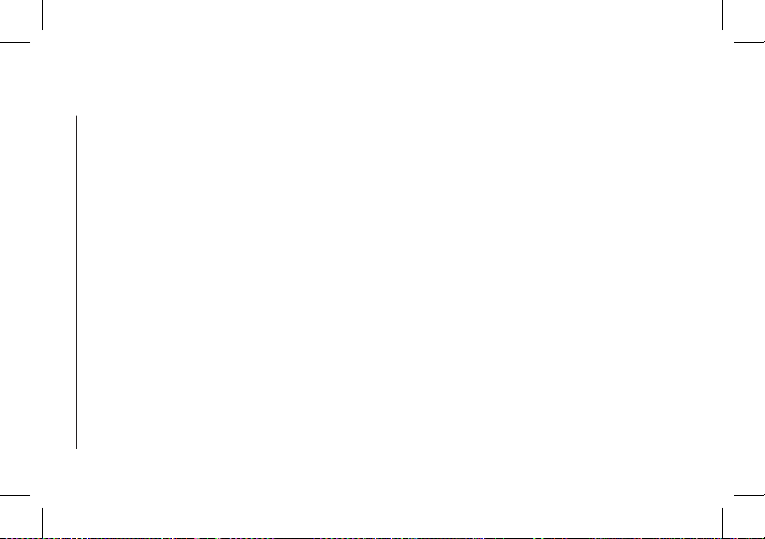
MANUEL DE L’UTILISATEUR
14
VUE AVANT
ENTRÉE B VOLUME
Sert à régler le volume de l’entrée B
AFFICHAGE LED
Sert à afficher les informations des paramètres du
système, une moitié du côté gauche affiche l’état de
l’entrée A, une autre moitié du côté gauche affiche l’état
de l’entrée B.
VOLUME/MULTI
Tournez le bouton pour régler le volume principal, le
volume des écouteurs, les aigus, les basses et les effets DJ
MODE ÉCOUTEURS
Appuyez sur ce bouton pour choisir différentes entrées
d’écouteurs
ENTRÉE B PRÉCÉDENT
Appuyez sur ce bouton pour choisir la musique
précédente de l’USB B
ENTRÉE B SUIVANT
Appuyez sur ce bouton pour choisir la musique suivante
de l’entrée B
ENTRÉE B LECTURE/PAUSE
Appuyez sur ce bouton pour lire / mettre en pause la
musique de l’entrée B
PRISE JACK DE L’ENTRÉE USB B
MODE ENTRÉE B
Appuyez sur ce bouton pour sélectionner un mode
d’entrée B différent: Ligne ou USB B
PRISE JACK ÉCOUTEURS
CHARGE/VEILLE
Appuyez sur ce bouton pour allumer ou mettre
l’appareil en veille
9
10
11
12
13
14
15
16
17
CLUB
MARVEL
EFFET DE SOIRÉE
Appuyez sur ce bouton pour sélectionner un effet de
soirée différent: Scratch, Reverb, Beat box, Yeah, Bring
it, Geyr, Come on.
Après avoir sélectionné chacun d’entre eux, déplacez le
bouton VOLUME / MULTI pour les utiliser.
LASER
PRO
EFFET BOMBE
Faites glisser le levier pour créer une atmosphère de
bombe
1
2
3
4
5
6
7
8
EFFETS DE SOIRÉE
FONCTIONS PRINCIPALES

FRANÇAIS
15
JACK D’ENTRÉE AUDIO LIGNE (appartient à l’entrée B)
Connexion au jack d’entrée en Ligne
MODE ENTRÉE A
Appuyez sur ce bouton pour sélectionner un mode
d’entrée A différent: entrée audio, radio FM, BT, USB A
PRISE JACK DE L’ENTRÉE USB A
ENTRÉE A LECTURE/PAUSE
Appuyez sur ce bouton pour lire / mettre en pause la
musique de l’entrée A
ENTRÉE A SUIVANT
Appuyez sur ce bouton pour choisir la musique suivante
de l’entrée A
ENTRÉE A PRÉCÉDENT
Appuyez sur ce bouton pour choisir la musique
précédente de l’USB A
MENU
This switch selects the main volume, bass, treble,
x driver, light mode
ENTRÉE A VOLUME
Sert à régler le volume de l’entrée A
18
19
20
21
22
23
24
25
1 32 4 5
14
17
16
15
13
12
11
10
9
8
7
6
20
18
19
21
22
23
24
25

MANUEL DE L’UTILISATEUR
16
TÉLÉCOMMANDE
LUMIÈRE: Sélectionnez le mode d’éclairage
VEILLE: ON/OFF
NUMÉRO DU BOUTON
TUNING –: Déplace la fréquence radio –
CANAL –: Va à la précédente station de radio enregistrée
VOLUME +: Augmente le volume
X DRIVE: Active/désactive la super basse
TREBLE +: Augmente les aigus
VOLUME –: Diminue le volume
TREBLE –: Diminue les aigus
AUX-A: Sélectionne Aux dans l’entrée A
USB-A: Sélectionne l’entrée USB dans l’entrée A
USB-A AVANT
USB-A RETOUR
LIGNE: Sélectionne l’entrée en Ligne dans l’entrée B
USB-B: Sélectionne USB dans l’entrée B
USB-B AVANT
USB-B RETOUR
MUTE: Aucun son
FM: Sélectionne le mode FM
AUTO: Recherche automatique en mode FM
TUNING +: Déplace la fréquence radio +
CANAL +: Va à la prochaine station de radio enregistrée
BT: Sélectionne le mode Bluetooth dans l’entrée A
DÉCONNECTER: Passe en mode de recherche Bluetooth
BASS +: Augmente les basses
BASS –: Diminue les basses
ENTRÉE A REPET: Sélectionne unique, tout ou aléatoire
PAUSE ENTRÉE A : Lecture/Pause
ENTRÉE A PRÉCÉDENT : Piste précédente
ENTRÉE A SUIVANT : Piste suivante
ENTRÉE B REPEAT: Sélectionne unique, tout ou aléatoire
PAUSE ENTRÉE B : Lecture/Pause
ENTRÉE B PRÉCÉDENT : Piste précédente
ENTRÉE B SUIVANT : Piste suivante
1
2
3
4
5
6
7
8
9
10
11
12
13
14
15
16
17
18
19
20
21
22
23
24
25
26
27
28
29
30
31
32
33
34
35
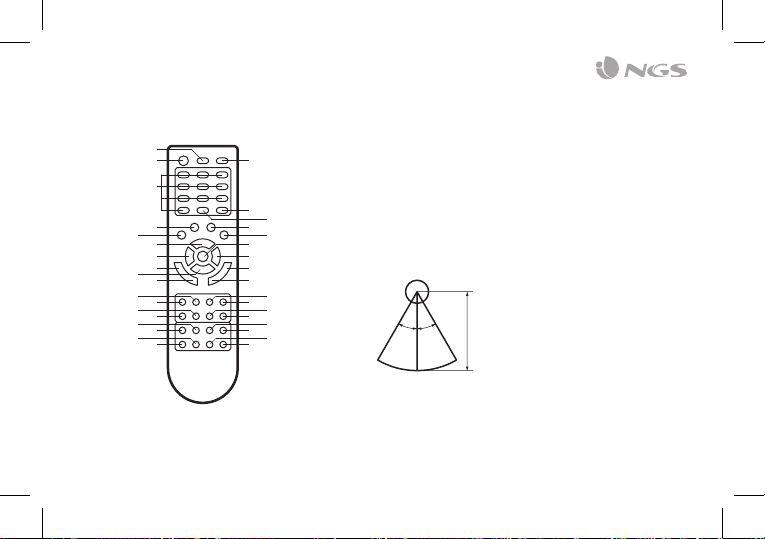
FRANÇAIS
17
27
26
25
24 23
22 21
20
19
35 34
33 32
31 30
29 28
3
4
5
9
7
6
8
10
12
14
16
11
13
15
17 18
1
2
30° 30° 5m
Télécommande infrarouge
Récepteur de commande
Télécommande infrarouge
unité de commande
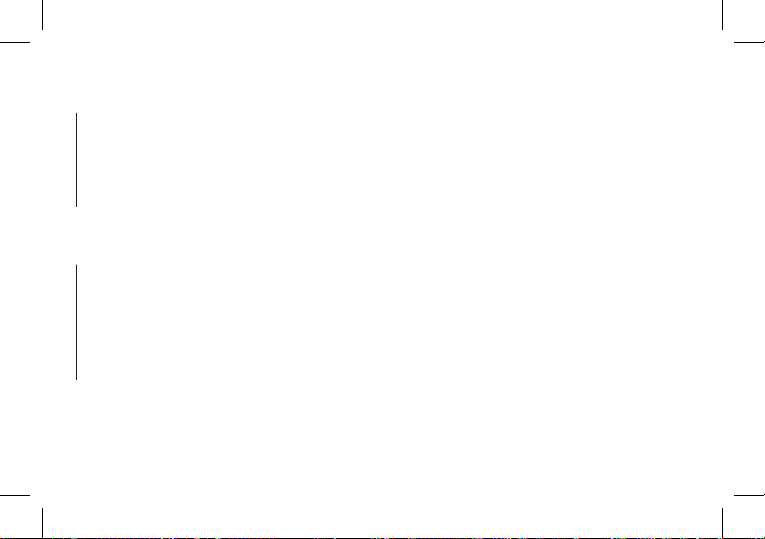
MANUEL DE L’UTILISATEUR
18
Comment sélectionner chaque entrée
Appuyez sur les boutons ENTRÉE A ou ENTRÉE B sur
le dessus de l’enceinte pour sélectionner l’entrée audio
souhaitée.
Avec les leviers VOL A et VOL B, vous pouvez sélectionner le
volume du canal à écouter sur l’enceinte.
De plus, vous pouvez contrôler le volume principal en
tournant la molette VOLUME / MULTI au milieu du panneau
supérieur.
Remarque: Vous pouvez sélectionner le tempo de la musique
(uniquement en mode USB) grâce aux molettes USB A
TEMPO et USB B TEMPO sur le panneau arrière.
Connexion Bluetooth
Sélectionnez l’option BT sur l’entrée A (INPUT A).
Activez le Bluetooth de votre appareil mobile (téléphone,
tablette ...) et sélectionnez le périphérique NGS WILDTRAP
pour l’appareillage.
MARCHEARRÊT
Branchez le câble d’alimentation au courant électrique et
l’autre extrémité à l’ENTRÉE AC à l’arrière de l’enceinte.
Mettez l’interrupteur sur ON.
Pour la mettre en veille, appuyez sur le bouton STANDBY sur
le dessus. Appuyez à nouveau pour l’allumer.
FONCTIONNEMENT
Sélection du canal d’entrée et du volume
Le système audio comporte deux entrées, les entrées A et B.
L’ENTRÉE A comprend les entrées audio suivantes:
Bluetooth, USB, entrée audio et radio FM.
L’ENTRÉE B se compose des entrées audio suivantes: USB
et Ligne.
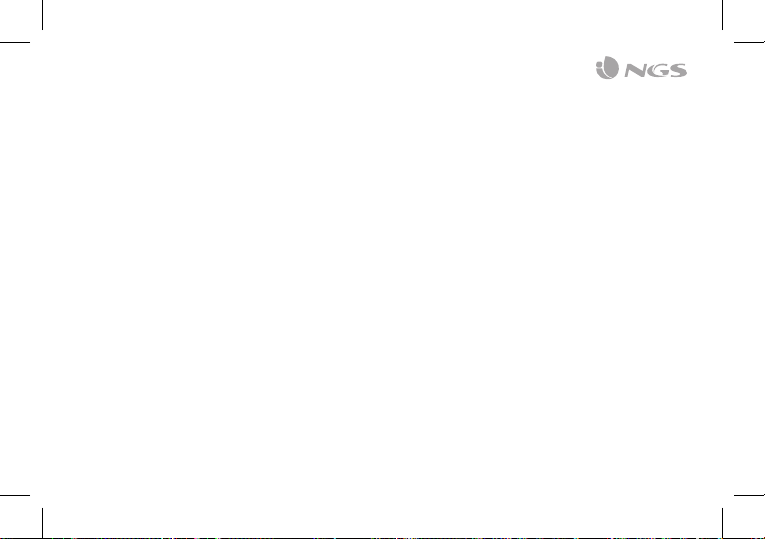
FRANÇAIS
19
Radio FM
Sélectionnez l’option Radio sur l’entrée A (INPUT A).
Appuyez sur le bouton Lecture / Pause ou sur le
bouton AUTO de la télécommande pour rechercher
automatiquement et connecter les stations ainsi trouvées.
Appuyez sur les bouton CHANNEL + / CHANNEL - de la
télécommande ou maintenez les boutons FDD / REW
enfoncés pendant 2 secondes pour vous déplacer entre les
stations mémorisées.
Entrée Ligne et entrée audio
Audio Input: Cette prise d’entrée audio sur le panneau arrière
répond à l’entrée A (INPUT A). Appuyez sur le bouton INPUT A
jusqu’à ce que AUX A apparaisse à l’écran. Branchez un câble
audio à l’arrière et l’autre extrémité à une source audio externe.
Line In: Cette prise d’entrée audio sur le panneau supérieur
répond à l’entrée B (INPUT B). Appuyez sur le bouton INPUT
B jusqu’à ce que LINE apparaisse à l’écran. Branchez une
prise audio de 3,5 mm et l’autre extrémité à une source audio
externe.
Sortie audio
Le système d’enceintes possède une sortie audio pour
connecter une autre série de haut-parleurs. Il vous suffit de
connecter un autre système audio à la sortie «LINE OUT»
à l’arrière de l’enceinte. La sortie sera la même que dans la
première enceinte, c’est-à-dire entrée A ou B, ou les deux
à la fois.
Effets DJ
L’appareil dispose de sons de DJ par défaut.
4 boutons du panneau supérieur ont des sons enregistrés
respectifs et produisent des sons lorsque les boutons sont
pressés:
CLUB / MARVEL / LASER / PRO
De plus, la molette centrale, BOMB EFFECT, génère un effet
de bombe. Si nous levons le levier petit à petit, nous allons
entendre une sirène progressive qui finit par une explosion
lorsque le levier atteint la butée supérieure.
En appuyant sur le bouton PARTY EFFECT, vous pouvez
sélectionner d’autres effets DJ que nous allons voir à l’écran:
SCRATCH, REVERB, BEAT BOX, YEAH, BRING IT, GEYR & COME ON
Une fois l’effet désiré sélectionné, nous pouvons l’entendre
en tournant la molette VOLUME / MULTI.
Vous pouvez sélectionner le volume des effets DJ grâce à la
molette DJ EFFET VOL sur le panneau arrière.
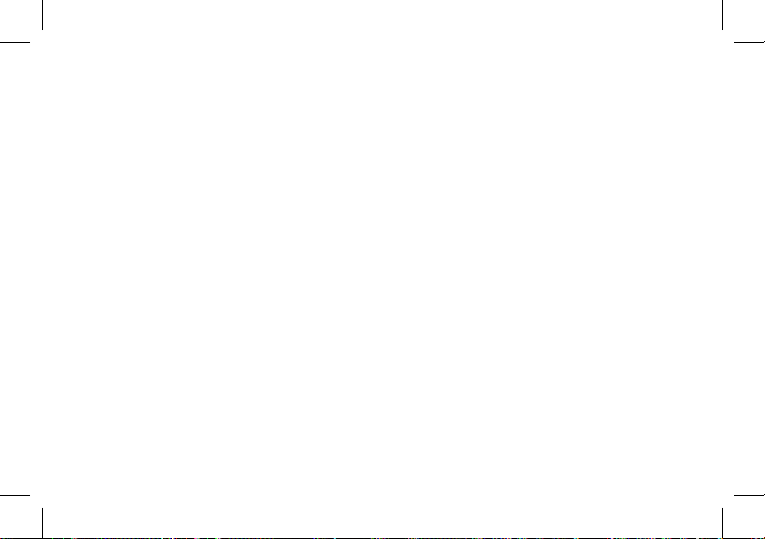
MANUEL DE L’UTILISATEUR
20
Option Écouteurs
En appuyant sur le bouton MODE PHONES, vous pouvez
sélectionner la sortie par un casque connecté à la sortie
PHONES sur le panneau supérieur. Cette option est utile
lorsque vous écoutez de la musique et que vous voulez
mélanger deux chansons entre les ports d’entrée INPUT A et
INPUT B. De cette façon, les enceintes peuvent être un canal
de sortie et les écouteurs un autre canal, afin de mixer les
chansons comme un vrai DJ. Les options d’écoute avec des
écouteurs sont:
INPUT A: pour entendre la musique de l’entrée A
INPUT B: pour entendre la musique de l’entrée B
INPUT AB: pour entendre les deux entrées à la fois
Entrées micro et guitare
Sur le panneau arrière de l’enceinte, il y a une entrée micro et
une entrée guitare. Les deux entrées ont leur propre contrôle
de volume, juste en dessous du connecteur, et l’entrée du
microphone possède une molette pour le contrôle de l’écho
de celui-ci.
Bouton de Menu
En appuyant sur le bouton de menu sur le panneau supérieur,
vous pouvez sélectionner les différents paramètres et les
modifier à l’aide de la molette VOLUME / MULTI. Par défaut,
cette molette modifie le volume global de l’appareil entre
0 et 60 où 0 est le minimum et 60 est le maximum. Si vous
appuyez sur le bouton de menu et sélectionnez l’une des
options suivantes avant de tourner la molette, vous pouvez
changer les paramètres:
BASS: modifie les valeurs des fréquences basses
TREB: modifie les valeurs des fréquences aiguës
DRI: Active l’option SUPER BASS (super basses)
Lumières: Nous pouvons sélectionner les options d’éclairage
suivantes
R: Rouge / G: Vert / B: Bleu
RG: Rouge et Bleu / GB: Vert et Bleu
RGB: Rouge, vert et bleu
AUTO: Fait varier les couleurs au rythme de la musique
DEMO: Modification des couleurs dans un cycle prédéterminé
OFF: Pas d’éclairage
Table of contents
Languages:
Other NGS Speakers manuals

NGS
NGS Sky Gazer User manual

NGS
NGS ROLLER CREEK User manual

NGS
NGS WILDSKA1 User manual

NGS
NGS ROLLER SLANG User manual

NGS
NGS ROLLER ROCKET User manual

NGS
NGS WILD DUB ZERO User manual

NGS
NGS ROLLER PINEAPPLE User manual

NGS
NGS SKY CHARM User manual
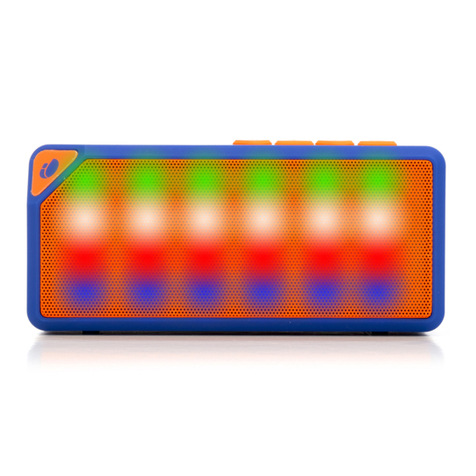
NGS
NGS roller flash User manual

NGS
NGS WILDSKA 2 User manual

NGS
NGS COSMOS User manual

NGS
NGS ROLLER BYRON 360 User manual

NGS
NGS ROLLER STREAM User manual

NGS
NGS ROLLER NITRO 2 User manual

NGS
NGS Roller Tempo User manual

NGS
NGS Roller Disco User manual

NGS
NGS Roller Tumbler User manual

NGS
NGS WILDHOUSE User manual

NGS
NGS WILD DUB 2 User manual

NGS
NGS ROLLER JOY User manual