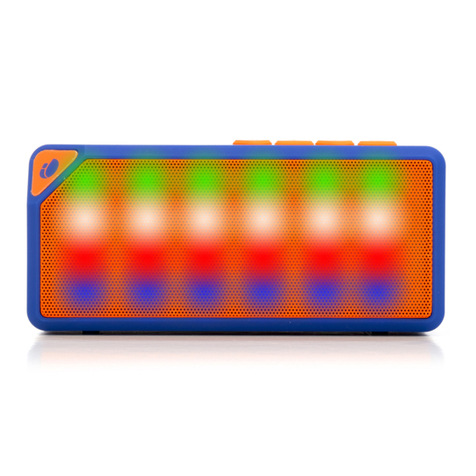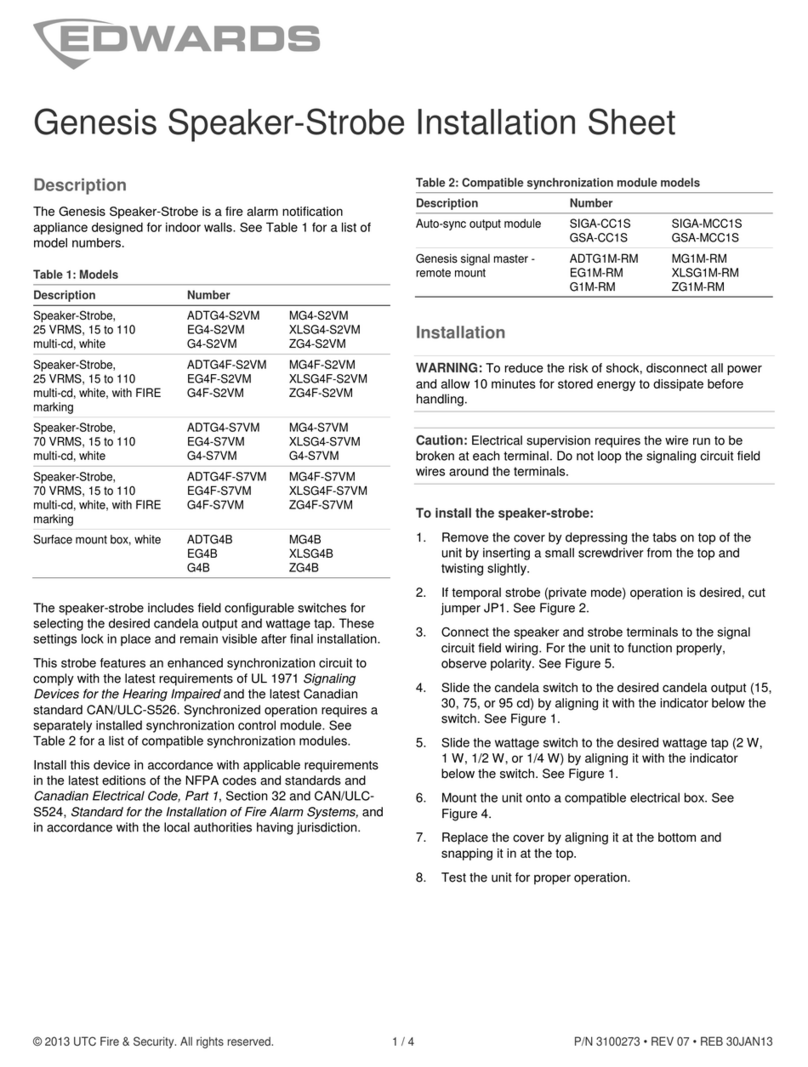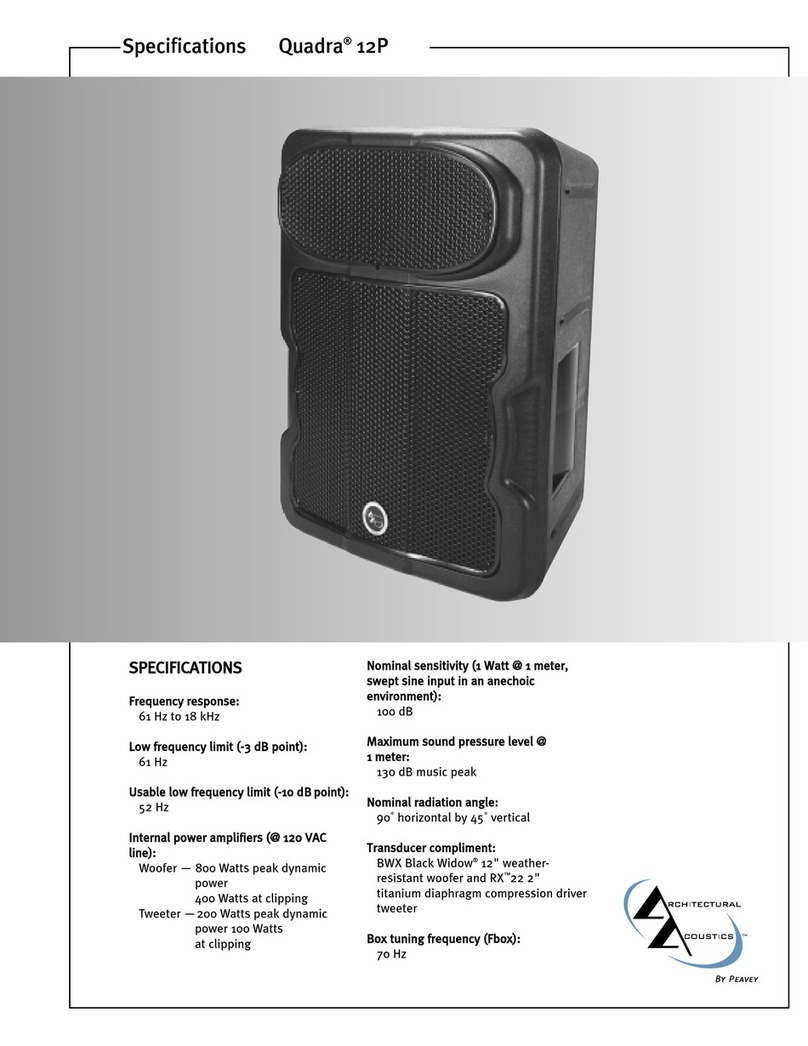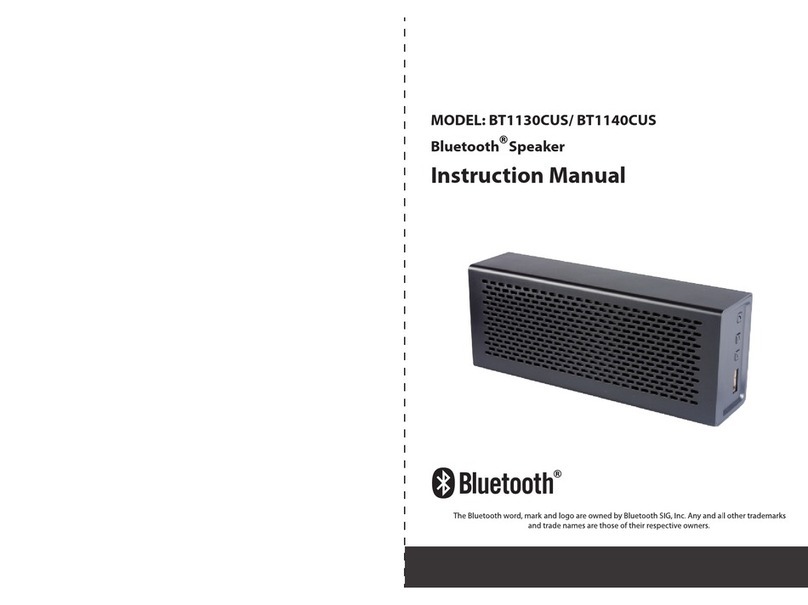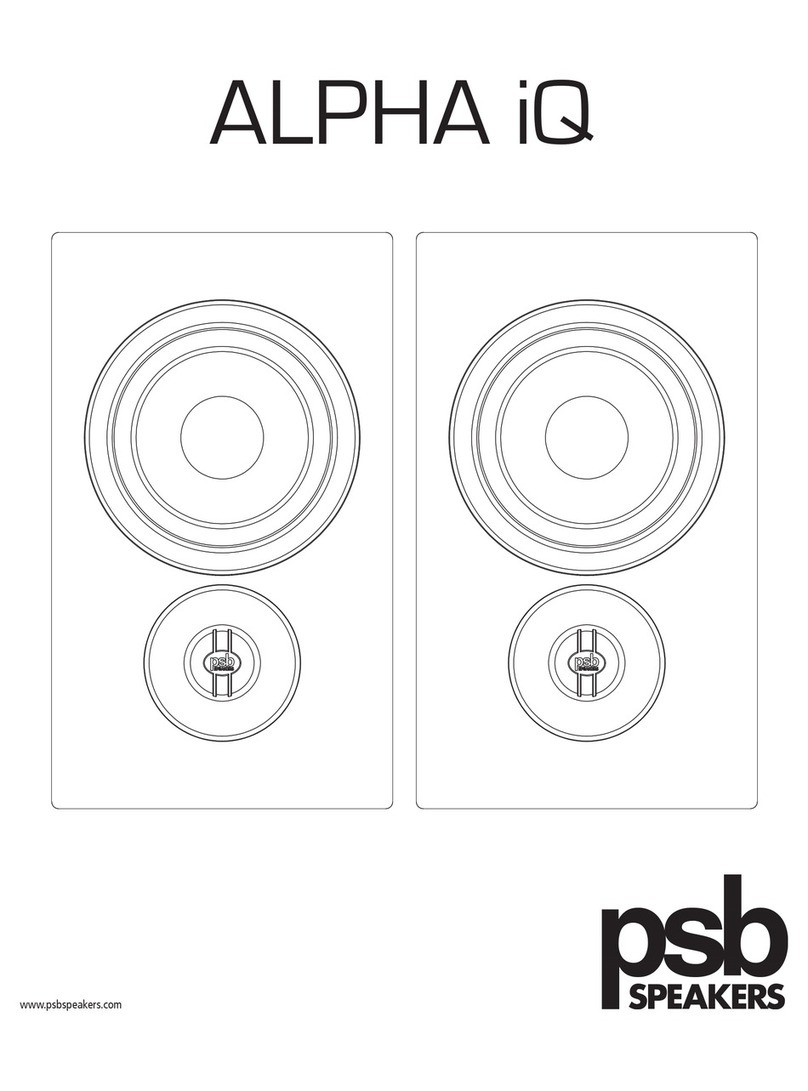NGS ROLLER CREEK User manual

roller creek
USER’S MANUAL
www.ngs.eu
ENGLISH IFRANÇAIS IESPAÑOL I DEUTSCH IITALIANO
PORTUGUÊS IPOLSKI INEDERLANDS IČESKY I
ΕΛΛΗΝΙΚΑ

roller
CREEK
Bluetooth true wireless
waterproof IPX7 speaker
IMPORTANT!
Close the rear rubber correctly
to prevent water getting in

ENGLISH
OVERVIEW
1 2 3 4
5 6
1 Power on/power off
2 Volume – / previous track
3 Volume + / next track
4 Play/pause
5 Micro SD card slot
6 Micro USB charging port
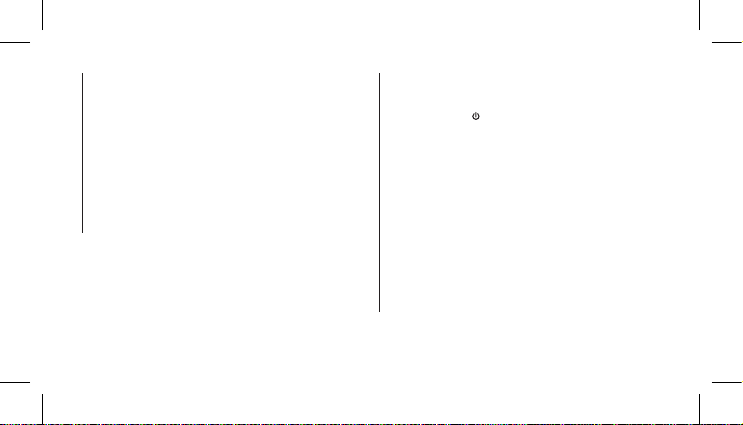
USER’S MANUAL
BLUETOOTH SPEAKER PAIRING
RECONNECTING
1. Hold down the button for 3 seconds, a message
sound “beep” will announce from speaker and the mode
LED will blinking in blue; the device is turned ON and
goes into searching / paring / reconnect mode for pair.
2. Now, turn ON the Bluetooth function on your mobile
phone.
3. Search for “NGS ROLLER CREEK” and select it to pair
(for first time pairing or pairing a new mobile device).
4. The Bluetooth speaker will be reconnecting
automatically if your mobile phone has been
paired (Depend on the of mobile phone’s type and
configuration, manual reconnection may require on
some devices).
CHARGING THE BLUETOOTH
SPEAKER
1. Connect the Bluetooth speaker’s micro USB socket with
the computer’s USB port through USB cable.
2. The charging LED will turn ON in red light; the
rechargeable battery is in charging.
3. The charging LED red light will turn OFF when the
rechargeable battery is fully charged.
4. Disconnect the USB cable.

ENGLISH
BLUETOOTH SPEAKER CONTROL
FUNCTION
1. In playing music, press button to pause music, press
it once again to play.
2. Press the + button to increases the volume level.
3. Press the – button to decreases the volume level.
4. Press and hold the + button to play next music file.
5. Press and hold the – button to play previous music file.
MODES
BLUETOOTH / MICRO SD CARD
To switch between modes, press the key. If the device is
not connected to a micro SD card, it will skip this mode.
5. If pairing is successful, a message sound; “beep” will
announce from speaker and the mode LED light will
keep turn on.

USER’S MANUAL
HAND FREE FUNCTION
BLUETOOTH MODE ONLY
When there is an incoming call;
1. The ringing sound will up and the playing music will
pause automatically.
2. Press button to pick up the call if you want.
3. Now you have hand free function with the Bluetooth
speaker.
4. Hold down the button for 2 seconds to hand up the
call when finished. And,
5. The paused music will start to play automatically.
HOW TO CONNECT 2
LOUDSPEAKERS TO EACH OTHER
1. In order to connect th em to each other, both speakers
must be the same model; NGS Roller Creek.
2. Turn on both speakers and press the play/pause button
on each of them for 5 seconds. You will hear a beep and
the blue LED will flash.
3. Now press the power button on one of them twice (you
will hear 2 consecutive beeps) and enter True Wireless
pairing mode. Once paired, you will hear another beep,
and the blue LED of the secondary device (the one on
which we have not yet pressed the power button) will
remain fixed, while the other light will flash.
4. Open the bluetooth options on your mobile device
(phone, tablet, computer, etc...) and select the NGS
ROLLER CREEK device.
5. In this manner, they will be synchronised and ready to
use with your mobile device.
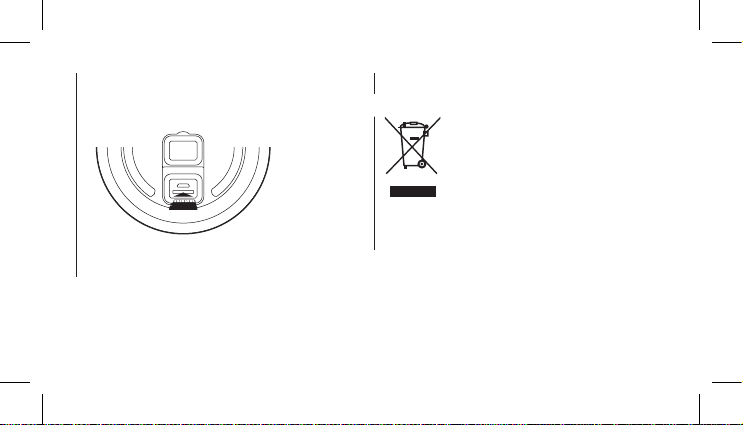
ENGLISH
If at any time in the future you should need
to dispose of this product please note that:
Waste electrical products should not be
disposed of with household waste. Please
recycle where facilities exist.
Check with your Local Authority or retailer
for recycling advice.
(Waste Electrical and Electronic Equipment
Directive)
Battery warranty: The battery is a consumer product, and
as such it is under warranty for 12 months.
MICRO SD CARD MODE
1. IInsert the micro SD card or a USB flash drive into the
slot.
2. The device will automatically play any music in MP3
format on the card or USB flash drive.

roller
CREEK
Haut-parleurs Bluetooth
TRUE WIRELESS étanches IPX7
IMPORTANT!
Fermez correctement le
caoutchouc arrière pour
empêcher la pénétration de l’eau

FRANÇAIS
APERÇU GENERAL
1 2 3 4
5 6
1 On/off (allumer/éteindre)
2 Volume – / piste précédente
3 Volume + / piste suivante
4 Lecture / Pause
5 Emplacement pour la carte Micro
6 Connecteur micro USB pour la charge

MANUEL DE L’UTILISATEUR
COUPLAGE RECONNEXION DU
HAUTPARLEUR BLUETOOTH
1. Maintenez le bouton enfoncé, un message est
diffusé par le haut-parleur et le voyant LED bleu du
mode clignote;le dispositif s’allume et passe au mode
de recherche / couplage / reconnexion pour réaliser le
couplage.
2. Activer maintenant la fonction Bluetooth sur votre
téléphone mobile.
3. Rechercher le “NGS ROLLER CREEK” et le sélectionner
pour effectuer le couplage (pour le premier couplage ou
pour le couplage d’un nouveau dispositif mobile).
4. Le haut-parleur Bluetooth rétablira automatiquement
la connexion à votre téléphone mobile si celui-ci a été
couplé précédemment (cela dépend du type et de la
configuration du téléphone mobile, certains dispositifs
peuvent requérir la reconnexion manuelle).
CHARGEMENT DU HAUT
PARLEUR BLUETOOTH
1. Raccorder la prise micro USB du haut-parleur Bluetooth
au port USB à l’aide du câble USB.
2. Le voyant LED rouge de charge s’allume; la batterie
rechargeable est en cours de chargement.
3. Le voyant LED rouge de charge s’éteint; la batterie
rechargeable est complètement chargée.
4. Débrancher le câble USB.
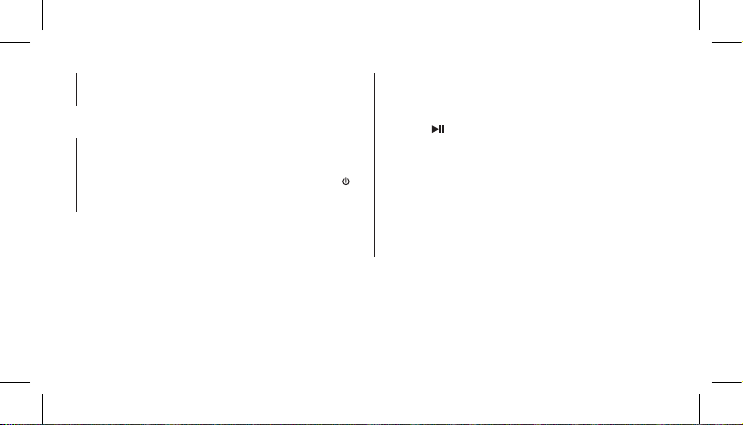
FRANÇAIS
FONCTION DE COMMANDE DU
HAUTPARLEUR BLUETOOTH
1. Pendant la lecture de la musique, appuyer sur le
bouton pour mettre en pause, appuyer encore pour
recommencer la lecture.
2. Appuyer sur le bouton + pour monter le volume.
3. Appuyer sur le bouton – pour baisser le volume.
4. Appuyer long sur le bouton + pour lire le fichier de
musique suivant.
5. Appuyer long sur le bouton – pour lire le fichier de
musique précédent.
MODES
BLUETOOTH / CARTE MICRO SD
Pour passer d’un mode à l’autre, appuyez sur la touche
.
Si l’appareil n’est pas connecté à une carte micro SD il
ignorera ce mode.
5. Si le couplage se réalise correctement, un message
retentit sur le haut-parleur et la LED s’allume de manière
fixe.

MANUEL DE L’UTILISATEUR
FONCTION MAINS LIBRES
SEULEMENT POUR LE MODE BLUETOOTH
Pendant un appel entrant ;
1. Le volume de la sonnerie monte et la musique se met en
pause automatiquement.
2. Appuyer sur le bouton pour répondre à l’appel si
vous le souhaitez.
3. Maintenant, le haut-parleur Bluetooth permet de mettre
en place la fonction mains libres.
4. Maintenez le bouton enfoncé pendant 2 secondes
pour raccrocher le téléphone à la fin de l’appel. Puis,
5. La musique mise en pause rétablit la lecture
automatiquement.
COMMENT CONNECTER 2
HAUTPARLEURS ENTRE EUX
1. Afin de se connecter les uns aux autres, les deux haut-
parleurs doivent être du même modèle NGS Roller Creek.
2. Allumez les deux haut-parleurs et appuyez sur le bouton
lecture / pause de chacun d’eux pendant 5 secondes.
Vous entendrez un «bip » et le voyant bleu clignotera.
3. Appuyez maintenant 2 fois de suite sur le bouton
d’allumage de l’un d’entre eux (vous entendrez 2 bips
suivis) et vous serez en mode d’appairage sans fil. Une
fois appairé, vous entendrez un autre bip et le voyant
bleu du dispositif secondaire (celui sur lequel vous
n’avez pas appuyé sur le bouton d’allumage) restera fixe,
tandis que l’autre clignotera.
4. Ouvrez les fonctions Bluetooth de votre appareil mobile
(téléphone, tablette, ordinateur, etc...) et sélectionnez le
dispositif NGS ROLLER CREEK.

FRANÇAIS
Si dans l’avenir vous deviez vous
débarrasser de ce produit veuillez
remarquer que:
Les déchets électriques ne doivent pas être
jetés avec les déchets ménagers. Veuillez
recycler les produits dans une déchetterie.
Consulter votre responsable local ou votre
revendeur pour un conseil sur le recyclage.
(Directive sur les déchets des équipements
électriques et électroniques)
Garantie de la batterie. La batterie est un consommable,
et en tant que telle sa garantie est de 12 mois.
MODE CARTE MICRO SD
1. Insérez la carte micro SD ou une mémoire flash USB
dans la fente correspondante..
2. Le dispositif lira automatiquement la musique MP3 de la
carte ou de la mémoire.
5. De cette façon, ils seront synchronisés et prêts à être
utilisé avec votre appareil mobile.

roller
CREEK
Altavoz bluetooth
TRUE WIRELESS
RESISTENTE AL AGUA IPX7
¡IMPORTANTE!
Cerrar correctamente la goma
trasera para evitar la entrada
de agua.

ESPAÑOL
PRESENTACIÓN GENERAL
1 Encendido / apagado
2 Volumen – / anterior
3 Volumen + / siguiente
4 Reproducción / pausa
5 Entrada tarjeta Micro SD
6 Conexión carga micro USB
1 2 3 4
5 6

MANUAL DE USUARIO
EMPAREJAMIENTO RECONEXIÓN
DEL ALTAVOZ BLUETOOTH
1. Mantenga pulsado 3 segundos el botón , suena
un mensaje en el altavoz y se enciende el LED azul
intermitente para indicar que el dispositivo está
encendido y en modo búsqueda / emparejamiento /
reconexión para establecer el enlace.
2. Encienda ahora la función Bluetooth de su teléfono
móvil.
3. Busque “NGS ROLLER CREEK” y selecciónelo para
realizar el emparejamiento (por primera vez o para
emparejar un nuevo dispositivo).
4. El altavoz Bluetooth se reconectará automáticamente
si su teléfono móvil ha sido emparejado (según el tipo y
la configuración del teléfono móvil, puede ser necesario
realizar manualmente la reconexión en algunos
dispositivos).
CARGA DEL ALTAVOZ
BLUETOOTH
1. Conecte la toma micro USB del altavoz Bluetooth al
puerto USB del ordenador utilizando el cable USB.
2. El LED de carga rojo se encenderá para indicar que la
batería recargable está siendo cargada.
3. El LED de carga rojo se apagará cuando la batería
recargable está totalmente cargada.
4. Desconecte el cable USB.

ESPAÑOL
5. Si el emparejamiento se realiza con éxito, suena un
mensaje en el altavoz y el LED se mantendrá encendido. CONTROL DEL ALTAVOZ
BLUETOOTH
1. Durante la reproducción de música, pulse el botón
para detener la música, púlselo de nuevo para
reanudarla.
2. Pulse el botón + para subir el volumen.
3. Pulse el botón – para bajar el volumen.
4. Mantenga pulsado el botón + para pasar al siguiente
archivo de música.
5. Mantenga pulsado el botón – para pasar al archivo de
música anterior.
MODOS
BLUETOOTH / TARJETA MICRO SD
Para pasar de un modo a otro pulse el botón . Si el
dispositivo no tiene conectada una tarjeta Micro SD
omitirá este modo.
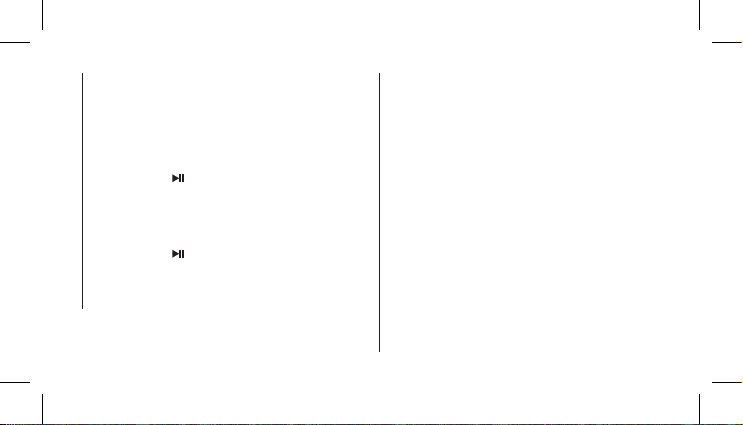
MANUAL DE USUARIO
FUNCIÓN MANOS LIBRES
SOLO PARA MODO BLUETOOTH
Cuando se produce una llamada entrante:
1. El tono de la llamada sube y la música se detiene
automáticamente.
2. Pulse el botón para responder a la llamada si lo
desea.
3. Ahora el altavoz Bluetooth ofrece la función manos
libres.
4. Pulse el botón de nuevo para colgar cuando haya
terminado la llamada. Y,
5. La música que ha sido detenida se reanudará
automáticamente.
COMO CONECTAR 2 ALTAVOCES
ENTRE SI
1. Para poder conectarlos entre sí, ambos altavoces deben
ser el mismo modelo, NGS Roller Creek.
2. Encienda ambos altavoces y pulse el botón play/pause
de cada uno de ellos durante 5 segundos. Oirá un pitido y
el led azul parpadeará.
3. Pulse ahora 2 veces seguidas el botón de encendido de
uno de ellos (oirá 2 pitidos seguidos) y entrará en modo
emparejamiento True Wireless. Una vez emparejados,
oirá otro pitido, y el led azul del dispositivo secundario (el
que no hemos pulsado el botón power) se quedará fijo,
mientras que el otro parpadea.
4. Abra las opciones bluetooth de su dispositivo móvil
(teléfono, tableta, ordenador,etc…) y seleccione el
dispositivo NGS ROLLER CREEK.
5. De esta manera, quedarán sincronizados y listos para
usarse con su dispositivo móvil.

ESPAÑOL
Si en el futuro tiene que desechar este
producto, tenga en cuenta que:
Los residuos de productos eléctricos no se
tienen que tirar con la basura doméstica.
Recíclelo en las instalaciones disponibles.
Consulte a las Autoridades Locales o al
distribuidor para que le de instrucciones
sobre el reciclaje.
(Directiva sobre la eliminación de Aparatos
Electrónicos y Eléctricos)
Garantía de la batería. La batería es un consumible, y
como tal, la garantía de la misma es de 12 meses.
MODO TARJETA MICRO SD
1. Introduzca la tarjeta Micro SD en la ranura
correspondiente.
2. El dispositivo automáticamente reproducirá la música
MP3 de la tarjeta o de la memoria.

roller
CREEK
True Wireless
Bluetooth-Lautsprecher,
wassergeschützt nach IPX7
ACHTUNG!
Schließen Sie korrekt die
Gummidichtung hinten, um
das Eindringen von Wasser zu
verhindern.
Table of contents
Languages:
Other NGS Speakers manuals