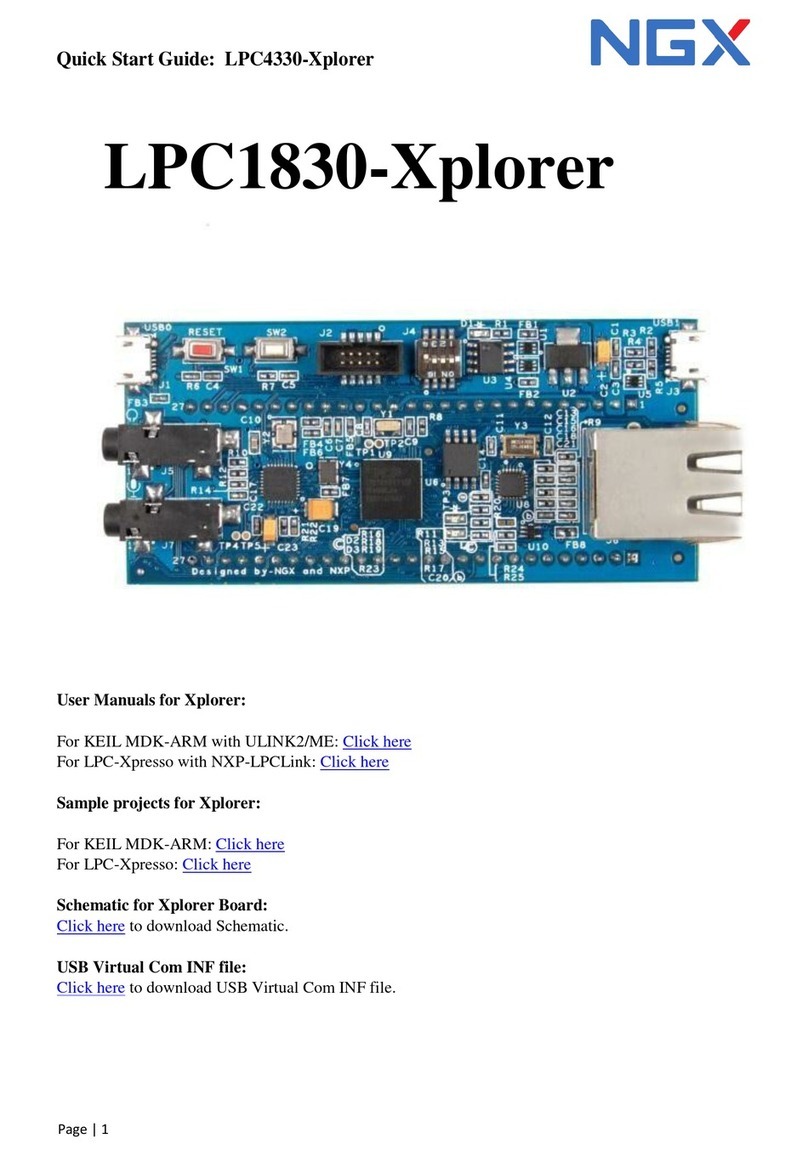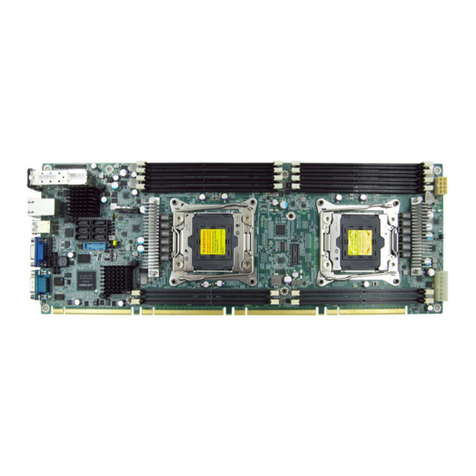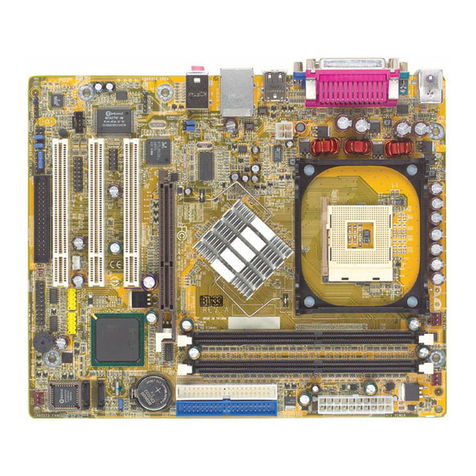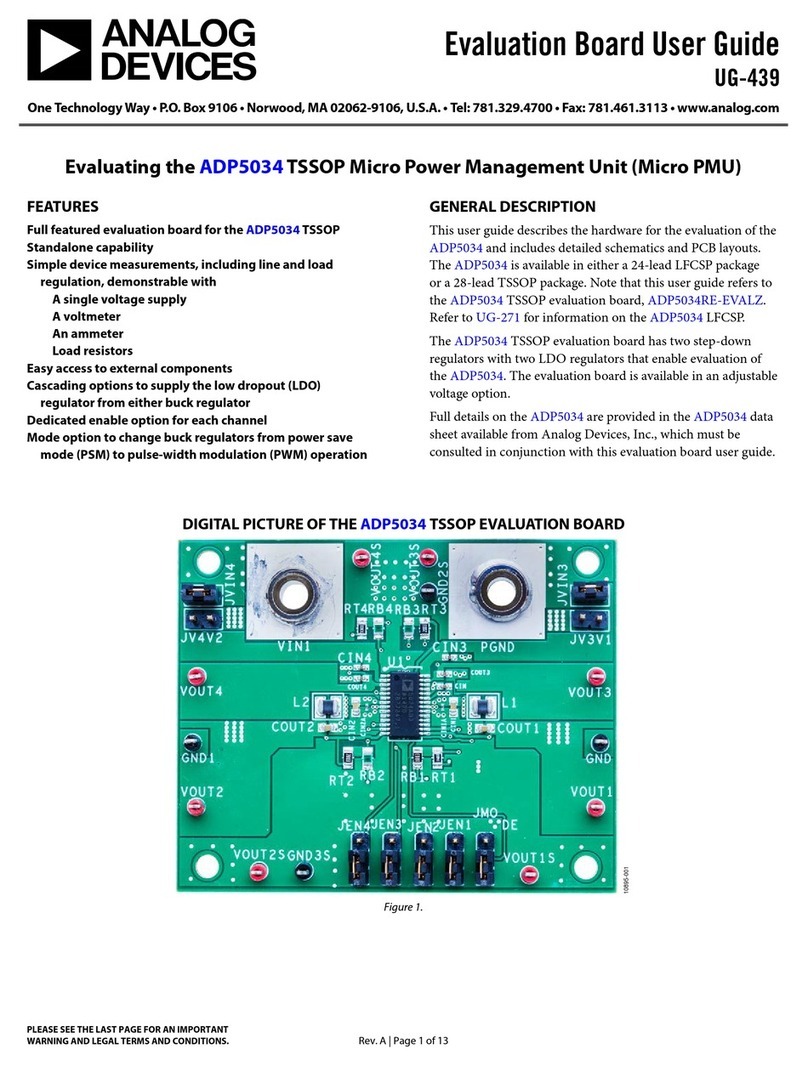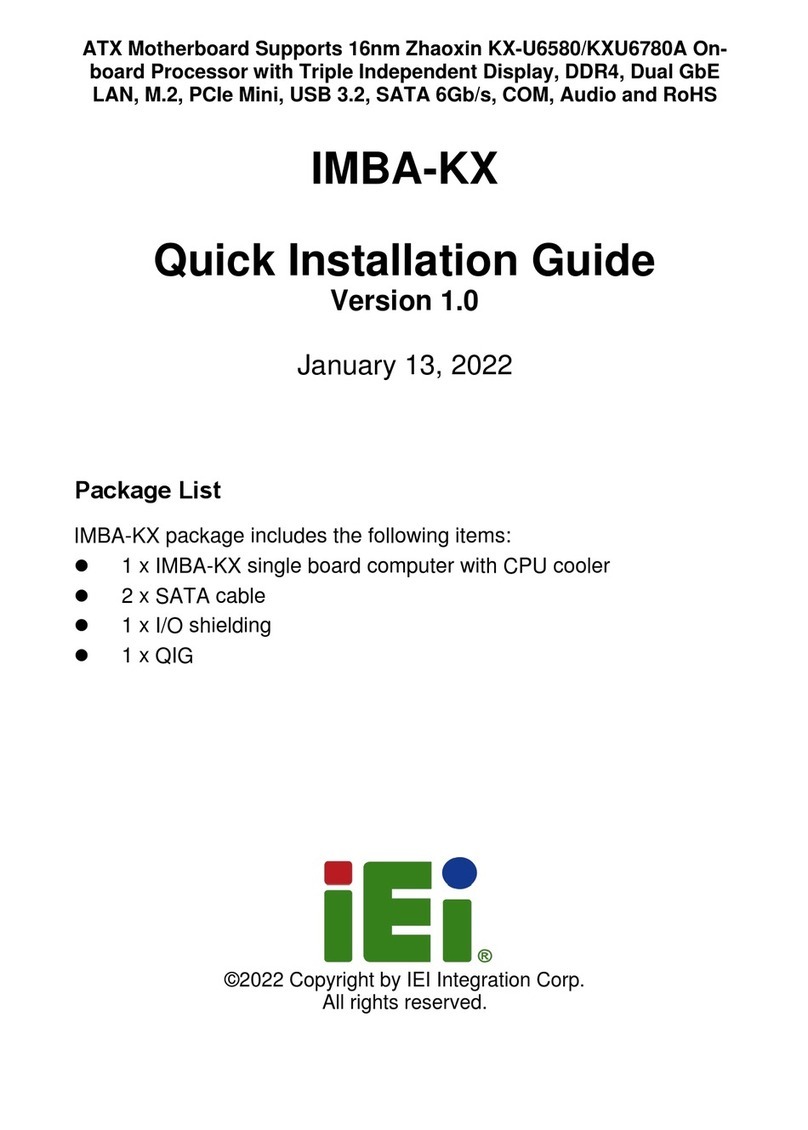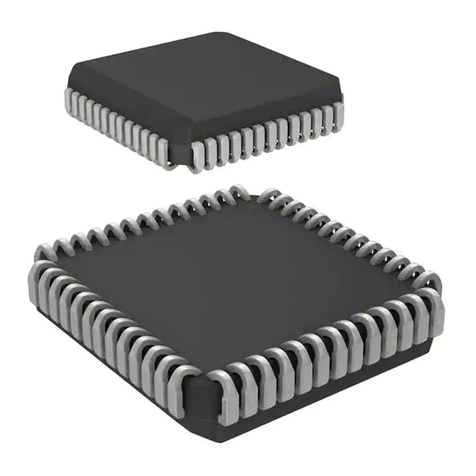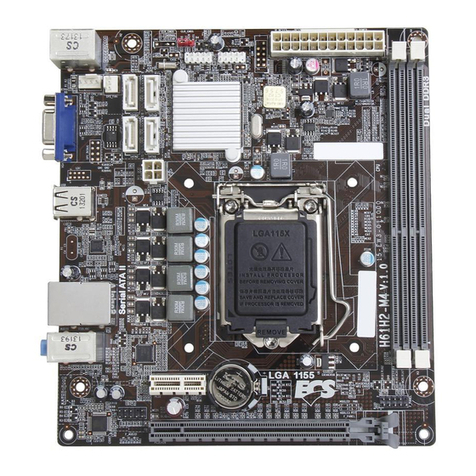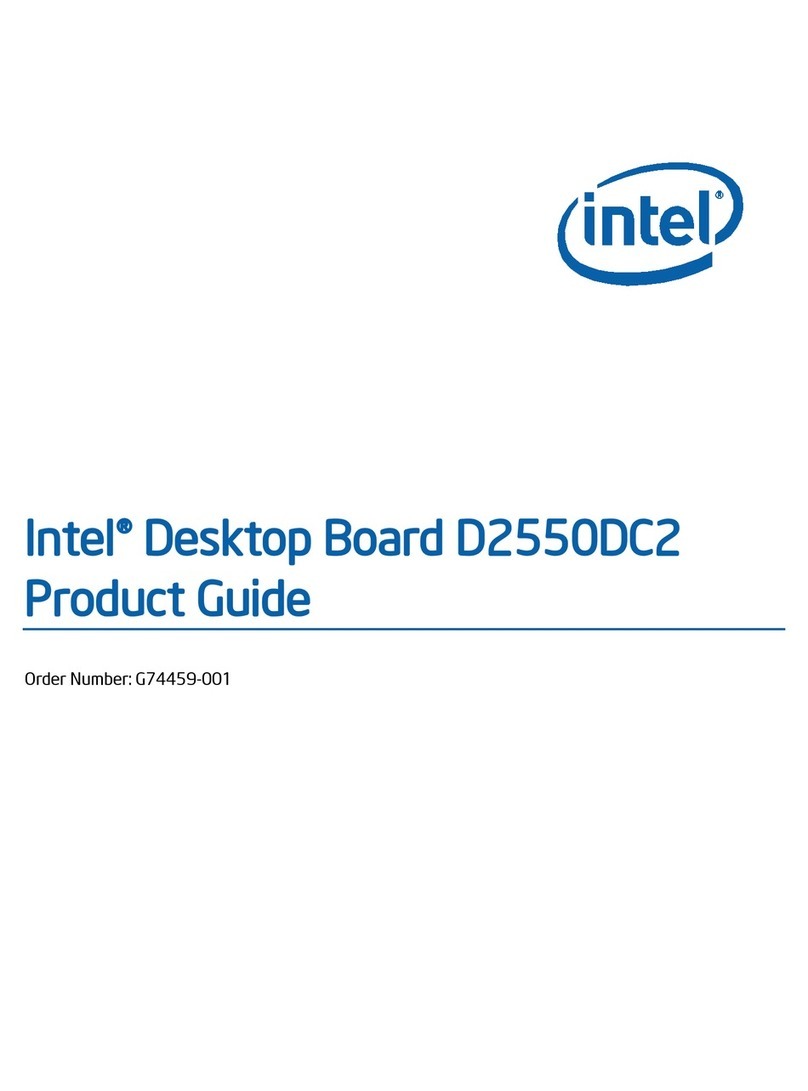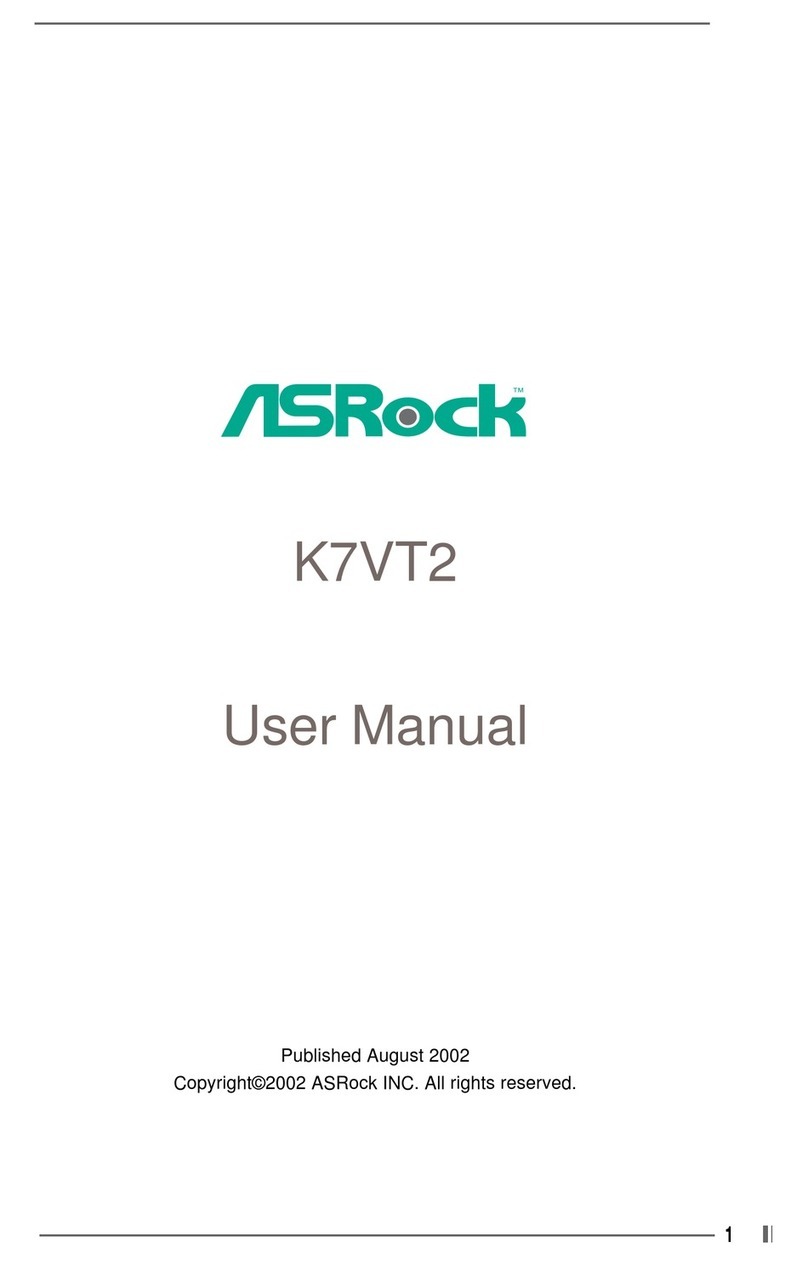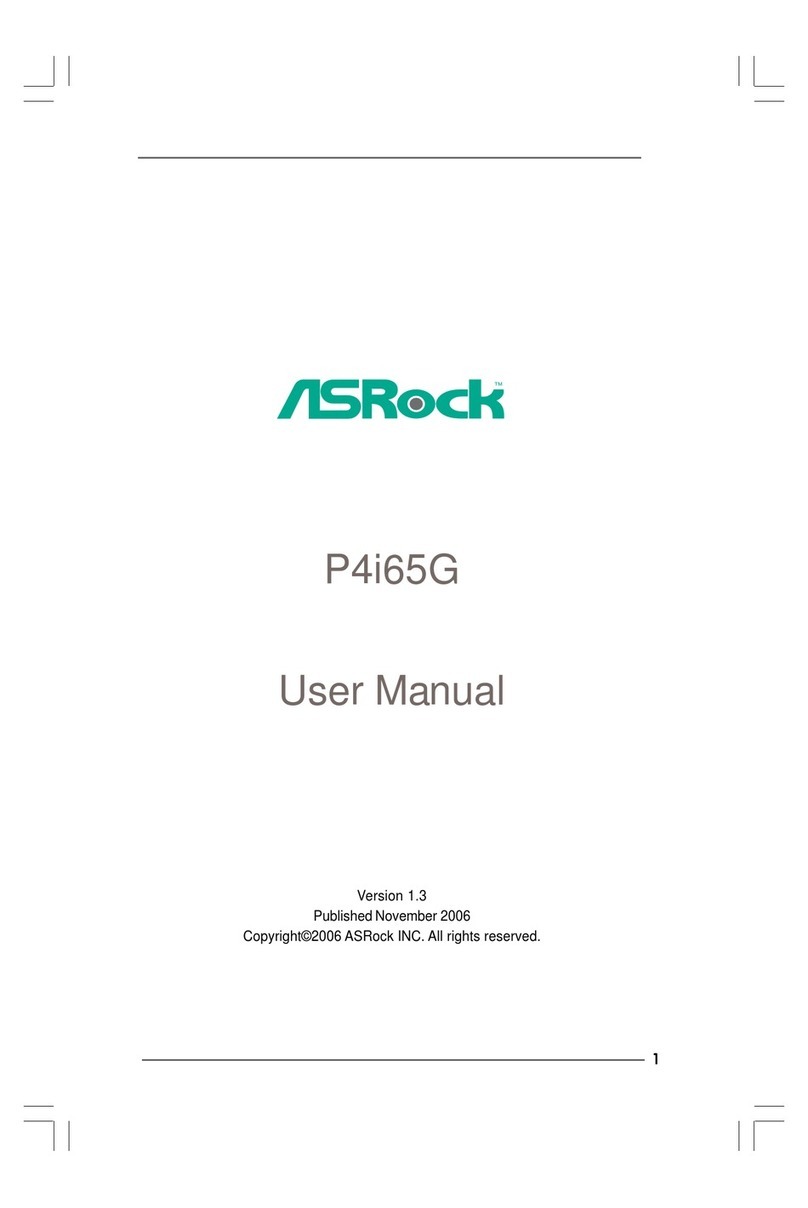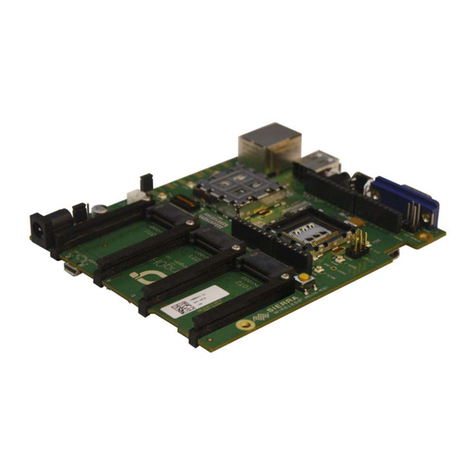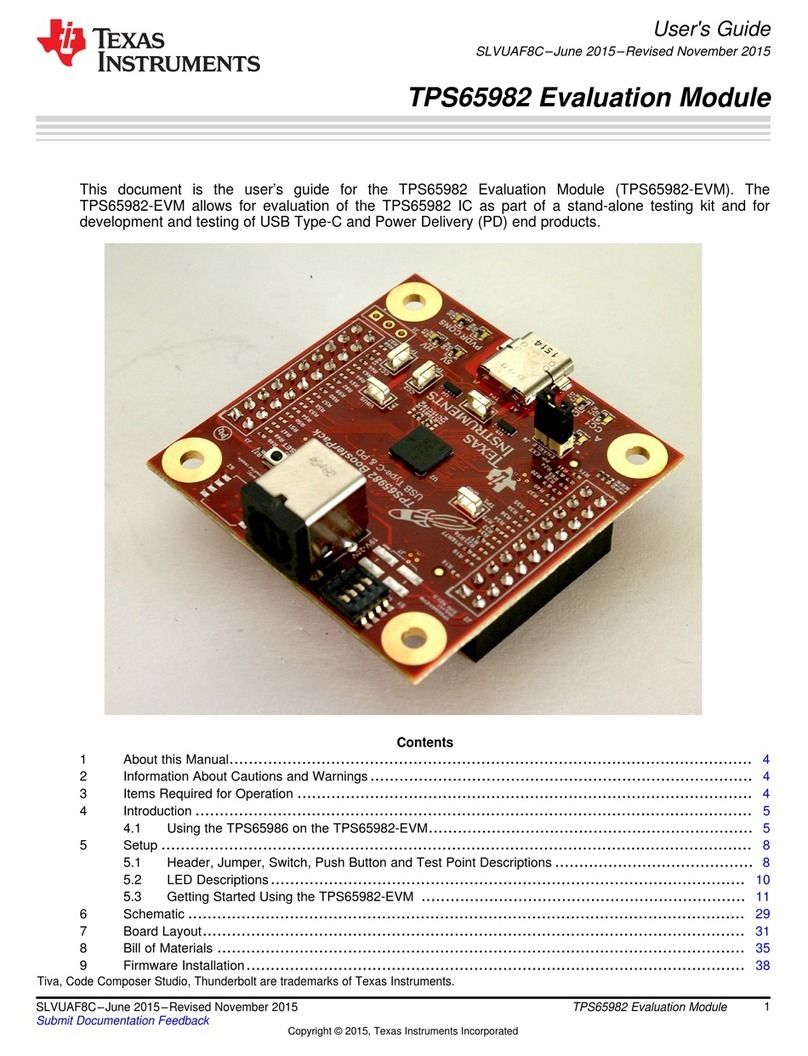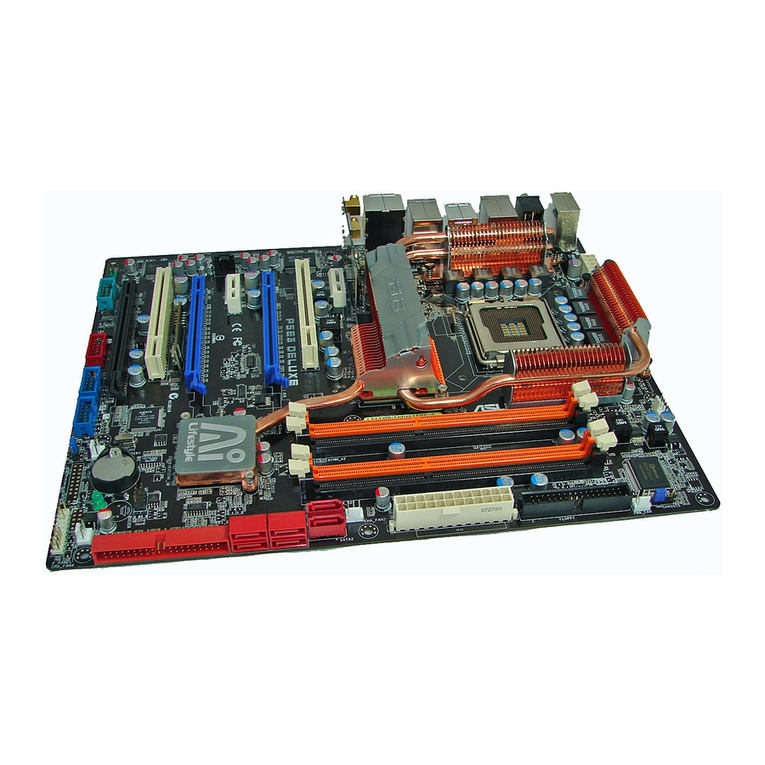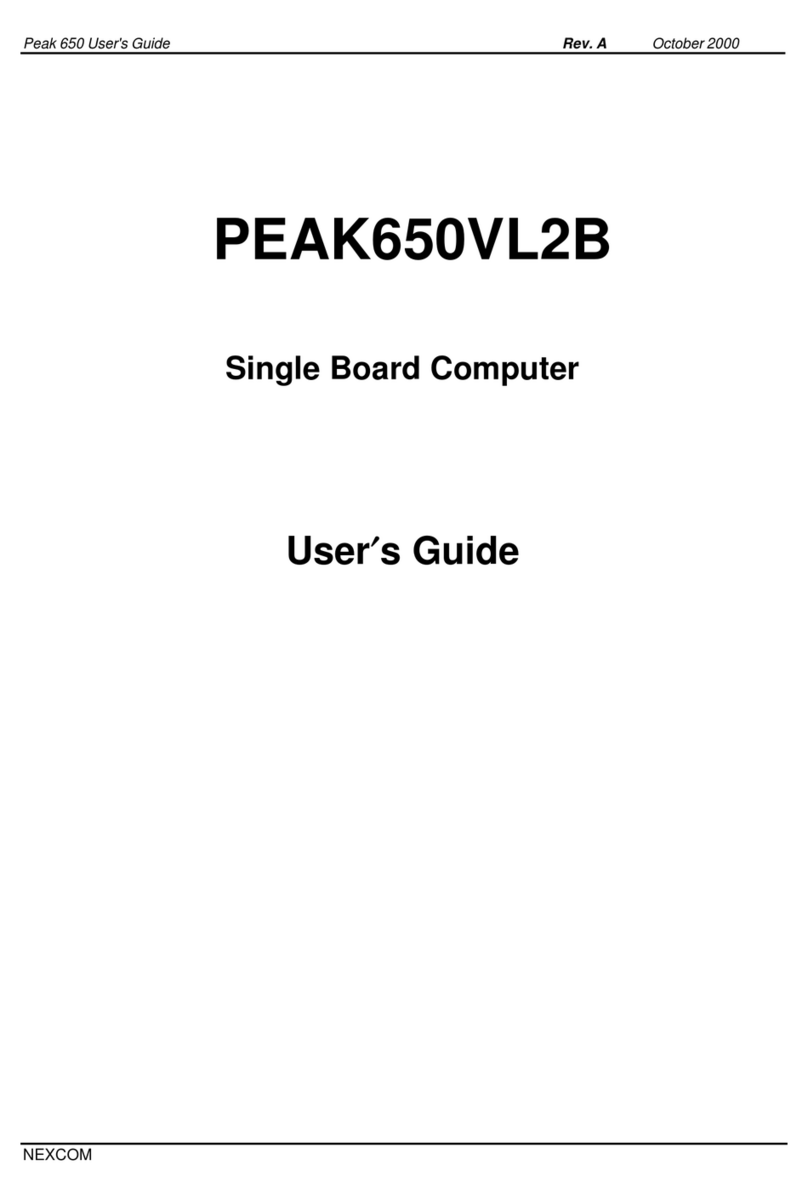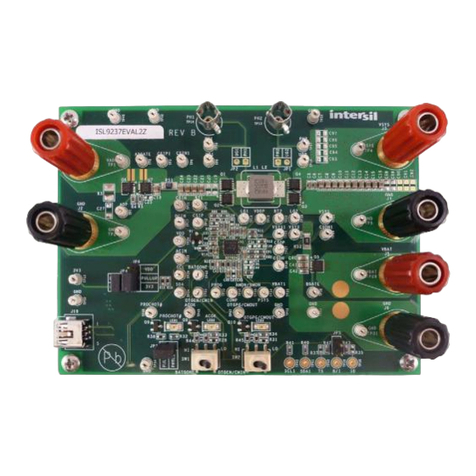NGX Technologies LPC4330-Xplorer User manual

User Manual: LPC4330-Xplorer
Page | 1
LPC4330-Xplorer

User Manual: LPC4330-Xplorer
Page | 2
About NGX Technologies
NGX Technologies is a premier supplier of development tools for the ARM7, ARM Cortex M0, M3 and
M4 series of microcontrollers. NGX provides innovative and cost effective design solutions for embedded
systems. We specialize in ARM MCU portfolio, which includes ARM7, Cortex-M0, M3 & M4
microcontrollers. Our experience with developing evaluation platforms for NXP controller enables us to
provide solutions with shortened development time thereby ensuring reduced time to market and lower
development costs for our customers. Our cost effective and feature rich development tool offering, serves
as a testimony for our expertise, cost effectiveness and quality.
Contact Information:
NGX Technologies Pvt. Ltd.
#12, 20th Cross, Malagala, Nagarabhavi 2nd Stage
Bengaluru - 560091
Phone- +91-80-23185507 / 23188306
email:sales@ngxtechnologies.com

User Manual: LPC4330-Xplorer
Page | 3
Table of Contents
1.0 INTRODUCTION................................................................................................................................... 4
2.0 LPC4330-Xplorer Overview................................................................................................................... 4
2.1 Introduction......................................................................................................................................... 4
2.2 Board Features .................................................................................................................................... 4
2.3 BLOCK DIAGRAM........................................................................................................................... 5
2.4 LPC4330-Xplorer pin out ................................................................................................................... 5
2.5 LPC4330 description........................................................................................................................... 6
3.0 LPC4330-Xplorer verification................................................................................................................ 8
3.1 Board Image with pointers to the peripherals..................................................................................... 8
3.2 Powering the Board............................................................................................................................. 9
3.3 Verifying all the peripherals on LPC4330-Xplorer ............................................................................ 9
3.3.1 LEDs .............................................................................................................................................. 15
3.3.2 USB1 (Virtual COM port) ............................................................................................................. 15
3.3.3 User Input Switch........................................................................................................................... 18
3.3.4 USB0 (HID device)........................................................................................................................ 19
3.3.5 Ethernet.......................................................................................................................................... 20
3.3.6 Micro SD connector....................................................................................................................... 22
3.3.7 Audio Interface............................................................................................................................... 22
4.0 LPC4330-Xplorer Development Tool Setup ........................................................................................ 23
4.1 IDE and debugger ............................................................................................................................. 23
4.1.1 LPC-link and LPCXpresso............................................................................................................. 23
4.1.1.1 Installation & Configuration of LPCXpresso software............................................................... 23
4.1.2 ULINK and KEIL .......................................................................................................................... 24
4.1.2.1 Installation & Configuration of KEIL software.......................................................................... 24
4.1.2.2 Configuration of ULINK Debugger............................................................................................ 28
4.1.2.3 Configuring External Quad Flash ............................................................................................... 29
5.0 LPC4330 Xplorer firmware Development............................................................................................ 30
5.1 Executing the sample projects in LPCXpresso................................................................................. 30
5.2 Executing the sample projects in KEIL ............................................................................................ 35
6.0 Restoring Xplorer to Factory Defaults............................................................................................. 37
6.1 LPC-link and LPCXpresso................................................................................................................ 37
6.2 ULINK and KEIL ............................................................................................................................. 40
7.0 Schematic & Board Layout................................................................................................................... 41
7.1 Schematic.......................................................................................................................................... 41
7.2 Board layout...................................................................................................................................... 41
8.0 CHANGE HISTORY............................................................................................................................ 42
8.1 Change History.................................................................................................................................. 42

User Manual: LPC4330-Xplorer
Page | 4
1.0 INTRODUCTION
This document is the System Reference Manual for LPC4330-Xplorer; a cost effective evaluation
platform for NXP’s LPC43xx (dual core Cortex M4 and M0) MCUs. This document reflects its contents
which include system setup, debugging, and software components. This document provides detailed
information on the overall design and usage of the board from a systems perspective.
2.0 LPC4330-Xplorer Overview
2.1 Introduction
The NGX LPC4330-Xplorer is a compact and versatile evaluation platform for the NXP's Cortex-M4
based MCUS. NGX's evaluation platforms are generally not tied up to any particular debugger or
compiler/IDE. However it is not practical to test and ensure that the solution would work out of box with
all the available debuggers and compilers/IDE. As long as the compiler supports the particular MCU and
the debugger supports the standard debug interfaces like the SWD/JTAG you can use this platform with
any tool. For our development we use ULINK and KEIL as the debugger and compiler/IDE respectively.
The board is supported by extensive sample examples allowing you to focus on the application
development.
2.2 Board Features
Following are the salient features of the board
Dimensions: 86mm X 40mm
Controller: LPC4330, 100 pin BGA
PCB: 4-layer (RoHS complaint)
Two LEDs
One user switch and one reset switch
Boot select switch
32Mb Quad flash
On board crystals for controller, RTC and audio codec
On board Ethernet PHY, 50 MHz Oscillator and RJ45 connector with magnetics
On board audio codec and audio jacks
On board USB host power switch
Two USB ports, one HS (High speed) port and one FS (Full Speed) port
10-pin cortex debug header
The board is shipped with two USB cables, one USB device cable and one USB host adapter cable
Unused I/Os brought to a header (pin compatible with Xpresso pinning*)
*The I/0s brought out to the header are not 100%pin compatible with Xpresso Pinning, unlike the Xpresso
boards, this evaluation platform has lot of connectors on board and also the controller has some other
special features like the SGPIO, which have been brought out to the header. We have put in our best
efforts to have maximum number of pins to be Xpresso pin compatible.

User Manual: LPC4330-Xplorer
Page | 5
2.3 BLOCK DIAGRAM
Fig. 1
2.4 LPC4330-Xplorer pin out
Fig.2

User Manual: LPC4330-Xplorer
Page | 6
2.5 LPC4330 description
The LPC4330 is an ARM Cortex-M4 based digital signal controller with an ARM Cortex-M0 coprocessor
designed for embedded applications requiring signal processing. The ARM Cortex-M4 core offers single-
cycle Multiply-Accumulate and SIMD instructions and a hardware floating-point unit to support signal
processing while the M0 coprocessor handles I/O and digital control processing. The LPC4330 includes
264 KB of data memory, two High Speed USB 2.0 Host/OTG/Devices, advanced configurable peripherals
such as the State Configurable Timer (SCT), Serial General Purpose I/O (SGPIO), and SPI Flash Interface
(SPIFI) as well as Ethernet, an external memory controller and multiple digital and analog peripherals.
Features
•ARM Cortex-M4 processor, running at frequencies of up to 204 MHz
•ARM Cortex-M4 built-in Memory Protection Unit (MPU) supporting eight regions
•ARM Cortex-M4 built-in Nested Vectored Interrupt Controller (NVIC)
•Hardware floating-point unit
•Non-maskable Interrupt (NMI) input
•JTAG and Serial Wire Debug (SWD)
•System tick timer
•ARM Cortex-M0 co-processor running at frequencies of up to 204 MHz
•264 kB SRAM for code and data use
•Two 32 kB SRAM blocks with separate bus access
•32 kB ROM containing boot code and on-chip software drivers
•32 bit One-Time Programmable (OTP) memory for customer use
•Serial GPIO (SGPIO) interface
•State Configurable Timer (SCT) subsystem on AHB
•Quad SPI Flash Interface (SPIFI) with four lanes and up to 40 MB per second
•10/100T Ethernet MAC with RMII and MII interfaces and DMA support
•One High-speed USB 2.0 Host/Device/OTG interface with DMA support
•One High-speed USB 2.0 Host/Device interface with DMA support
•One 550 UART with DMA support and full modem interface
•Three 550 USARTs with DMA and synchronous mode support One C_CAN 2.0B controller
with one channel
•Two SSP controllers with FIFO and multi-protocol support
•One SPI controller
•One Fast-mode Plus I2C-bus interface with rates of up to 1 Mbit/s
•One Fast-mode I2C-bus interface
•Two I2S interfaces
•External Memory Controller (EMC) supporting external SRAM, ROM, flash, SDRAM
•Secure Digital Input Output (SDIO) card interface
•Eight-channel General-Purpose DMA (GPDMA) controller
•Up to 49 General-Purpose Input/Output (GPIO) pins
•Four general-purpose timer/counters with capture and match capabilities
•One motor control Pulse Width Modulator (PWM) for three-phase motor control
•One Quadrature Encoder Interface (QEI)
•Repetitive Interrupt timer (RI timer)
•Windowed watchdog timer (WWDT)
•Ultra-low power Real-Time Clock (RTC) on separate power domain
•Alarm timer; can be battery powered

User Manual: LPC4330-Xplorer
Page | 7
•One 10-bit DAC with DMA support and a data conversion rate of 400 kSamples/s
•Two 10-bit ADCs with DMA support and a data conversion rate of 400 kSamples/s
•Two 128-bit secure OTP memories for AES key storage and customer use
•Crystal oscillator with an operating range of 1 MHz to 25 MHz
•12 MHz Internal RC (IRC) oscillator trimmed to 1 % accuracy
•Ultra-low power Real-Time Clock (RTC) crystal oscillator
•Three PLLs allow CPU operation up to the maximum CPU rate
•Clock output
•Single 3.3 V (2.2 V to 3.6 V) power supply with on-chip DC-to-DC converter
•RTC power domain can be powered separately by a 3 V battery supply
•Four reduced power modes
•Processor wake-up from Sleep mode via wake-up interrupts
•Brownout detect with four separate thresholds for interrupt and forced reset Power-On Reset
(POR)
For the most updated information on the MCU please refer to NXP's website.

User Manual: LPC4330-Xplorer
Page | 8
3.0 LPC4330-Xplorer verification
NGX's evaluation platforms ship with a factory-programmed test firmware that verifies all the on-board
peripherals. It is highly recommended that you verify the board, before you start programming. Also this
exercise helps you get acclimatized with the board quickly.
To run the tests you will need the following:
LPC4330-Xplorer
Power: USB cable (you can power it through either port, we recommend to use USB1 for the
verification) or external power supply (Alternatively the Xplorer has a 5V in pin available for
powering through external power source)
PC: With Windows7 or XP (32-bit)
One USB AM to Micro B cable in addition to the one provided with the KIT
Micro SD card
2-GB USB pen drive
Audio-in (Auxiliary) cable (3.5mm diameter connector)
3.1 Board Image with pointers to the peripherals
Fig.3

User Manual: LPC4330-Xplorer
Page | 9
3.2 Powering the Board
The LPC4330-Xplorer can be powered through USB; we can either power it from USB0 port or USB1
port. It is highly recommended that the user tests all the peripherals as soon as the board is received. A
regulated supply can be supplied to the 5V pin on the Xplorer-LPC4330 header.
Note: The USB power can source only up to 500 mA of current. For applications having higher current
requirements we recommend to use an external power supply. Please note that the external power supply
is not a part of standard delivery.
3.3 Verifying all the peripherals on LPC4330-Xplorer
The following section focuses on the verification of all the peripherals supported on the LPC4330Xplorer.
The order of the tests is mentioned in the same manner as the flow of the test firmware. We highly
recommend that you follow the order of the test. The test firmware is designed in a manner that the user
needs to spend as minimum time as possible to verify all the on-board peripherals. The test firmware
executable resides on the Quad Flash. The BOOT select switch is configured to execute from the Quad
Flash interface.
Note: The test firmware “Debug Messages” or flow might be changed in due course. Generally these are
only cosmetic changes so that the usage is easier. If you observe a different message than the one
mentioned in the Manual, do not worry and please proceed with the test
Note: To restore the Factory Default for LPC4330 Xplorer Board kindly refer to section 6.0
Important Note: The user needs to press the RESET switch twice to be able to reset the controller. This
is due to the issue with the silicon. Please note that if you power-up the board then it would have been
reset once (power-on reset) and in this case you need to press the RESET switch only once for the
controller to reset. In situations where the Xplorer is powered up and running a firmware and you wish
to reset the controller, one needs to press the RESET switch twice.
Power up the board over USB1 port and we are all set to verify the LPC4330-Xplorer peripherals.
Before we get to the verification we need to install the Virtual COM port drivers needed for the LPC4330-
Xplorer (USB1 port) to appear as a Virtual COM port (Used for viewing the debug messages on serial
emulation tool). Fortunately, this is a one-time setup and fairly simple. On a Windows machine the user
needs to point to the location of the INF file (the INF file can be found in the download folder provided
on product registration; the path for INF file is:
..\Xplorer_release\LPC4330_Xplorer_Examples_V1\LPC4330_Xplrer_UsbVcomLib).

User Manual: LPC4330-Xplorer
Page | 10
Steps to install the VCOM drivers on Windows 7 machine:
Step 1: Connect USB1 to the computer, Open Device Manager, You can find “NXP LPC18xx VCOM”
new device listed under ‘Other devices’.
Fig.4
Step 2: Next, Right click on the NXP LPC18xx VCOM and then left click on Update Driver Software.
Fig.5

User Manual: LPC4330-Xplorer
Page | 11
Step 3: Click on Browse my computer for driver software.
Fig.6
Step 4: Left click on Browse, Select lpc18xx-vcom.inf driver folder and then click on OK.
Fig.7

User Manual: LPC4330-Xplorer
Page | 12
Step 5: Click on Next to continue driver installation.
Fig.8
Step 6: Click on Install this driver software anyway.
Fig.9

User Manual: LPC4330-Xplorer
Page | 13
Step 7: The LPC18xx USB VCom driver is successfully installed. Click on close.
Fig.10
Step 8: Now LPC18xx USB VCom Port (COM12) is ready to use.
Fig.11
Note: The Virtual COM is listed under the device manager. Please note that the COM port list under the
Device Manager is automatically updated with the COM port number for the Virtual COM. On our test
machine we see two COM ports listed COM1 and COM12. COM1 is the actual COM port and COM12 is
the virtual COM port. The COM12 will appear only if the Xplorer board is connected (USB1) to the PC.
Every time the Xplorer is reset the user needs to close the Hyper Terminal application and restart it
again.

User Manual: LPC4330-Xplorer
Page | 14
The order in which the on-board peripherals are verified by the firmware are as follows: Test
Firmware Flowchart:
NO
YES
NO
YES
START
Is VCOM
Enumeration
Completed?
Xplorer
peripheral
initialization
Wait for user input
flag == 1?
USB0 HID
Enumeration
SD card
Verification
LED Blink (D2
and D3)
A
B
A
Audio codec
Verification
B
Ethernet PHY
Verification

User Manual: LPC4330-Xplorer
Page | 15
3.3.1 LEDs
Test setup and verification:
As soon as the Xplorer is turned ON or reset; the test LEDs go ON & OFF for a couple of times, this
simple test validates the LEDs. The Xplorer has one Green LED and one Blue LED. These LEDs are also
connected to the outputs of the SCT lines. Please refer to the schematics for more details.
3.3.2 USB1 (Virtual COM port)
Test setup and verification:
For the very first time the Windows machine will ask for the appropriate Virtual COM drivers to be
installed.
Steps to select USB1 VCOM port on HyperTerminal in Windows 7 machine:
Step 1: Open a HyperTerminal, Enter the name and then click on OK.
Fig.12

User Manual: LPC4330-Xplorer
Page | 16
Step 2: Select USB1 Vcom Port (COM12) and then click on OK.
Fig.13
Step 3: Click on Restore Defaults and then click on OK.
Fig.14

User Manual: LPC4330-Xplorer
Page | 17
Step 4: Now the USB1 VCom is ready to use.
Fig.15
Note: You would not be able to proceed with the verification unless the Virtual COM drivers are installed.
The firmware waits for the USB1 to enumerate as VCOM port.

User Manual: LPC4330-Xplorer
Page | 18
3.3.3 User Input Switch
Test setup and verification:
Once the VCOM drivers are installed the Xplorer waits for the User Input Switch to be pressed. Onlyafter
detecting a user button (SW2) press the test firmware proceeds with validating other peripherals. This
synchronization is necessary to ensure that the debug messages on the VCOM port can be viewed from
the start of the test. Without this synchronization the test firmware would proceed with the debug messages
being displayed, while the user is still configuring the Hyper-Terminal or other serial emulation tool.
Fig.16

User Manual: LPC4330-Xplorer
Page | 19
3.3.4 USB0 (HID device)
Test setup and verification:
Connect the USB cable to USB0 connector. The USB enumeration can be checked in device manager.
The Xplorer enumerates as a Human Interface Device (HID). On a Windows machine this can be
confirmed by looking in to the ‘Device Manager’ under ‘Human Interface Devices’.
Fig.17
Note: The Xplorer is shipped with only one ‘USB AM to micro B’; to test the USB1 interface you would
require another similar cable. In the subsequent firmware releases the firmware would configure the
USB0 port as USB host.

User Manual: LPC4330-Xplorer
Page | 20
3.3.5 Ethernet
Test setup and verification:
The test firmware configures the Xplorer board as a Webserver.
Fig.18
The Ethernet interface can be verified by either using a PING command in the windows command
prompt.
Fig.19
Table of contents
Other NGX Technologies Motherboard manuals
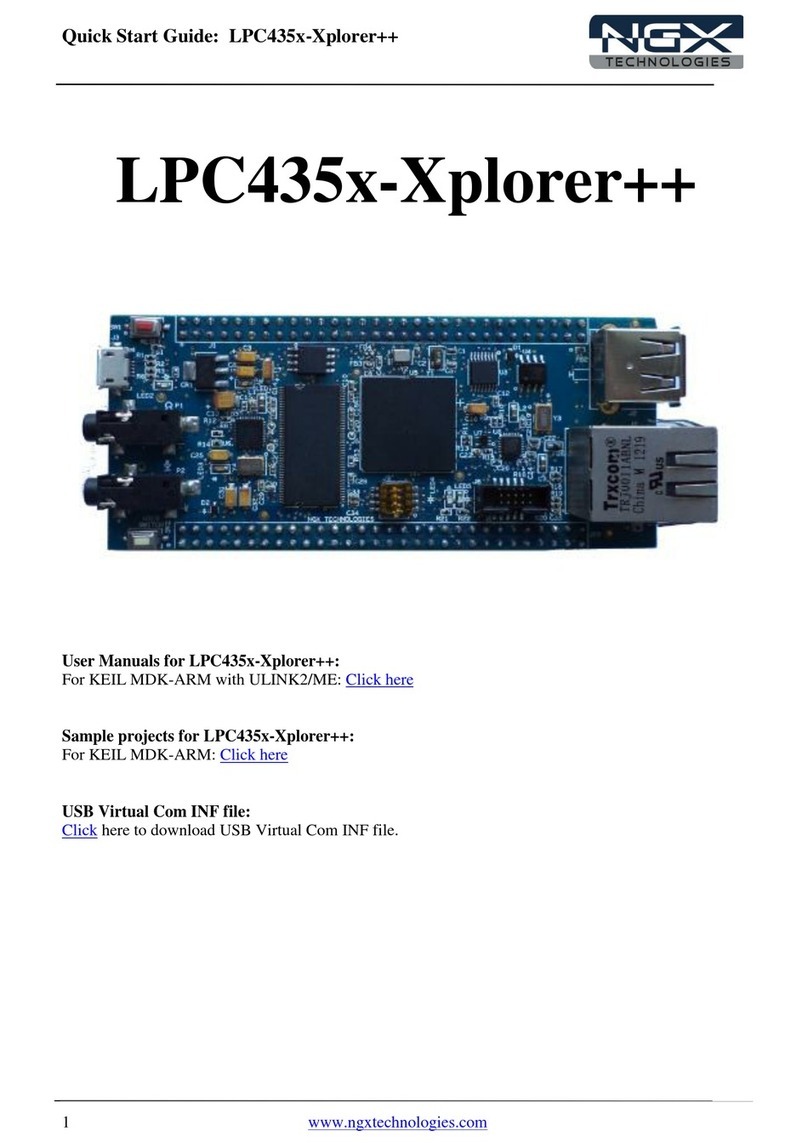
NGX Technologies
NGX Technologies LPC435x-Xplorer++ User manual
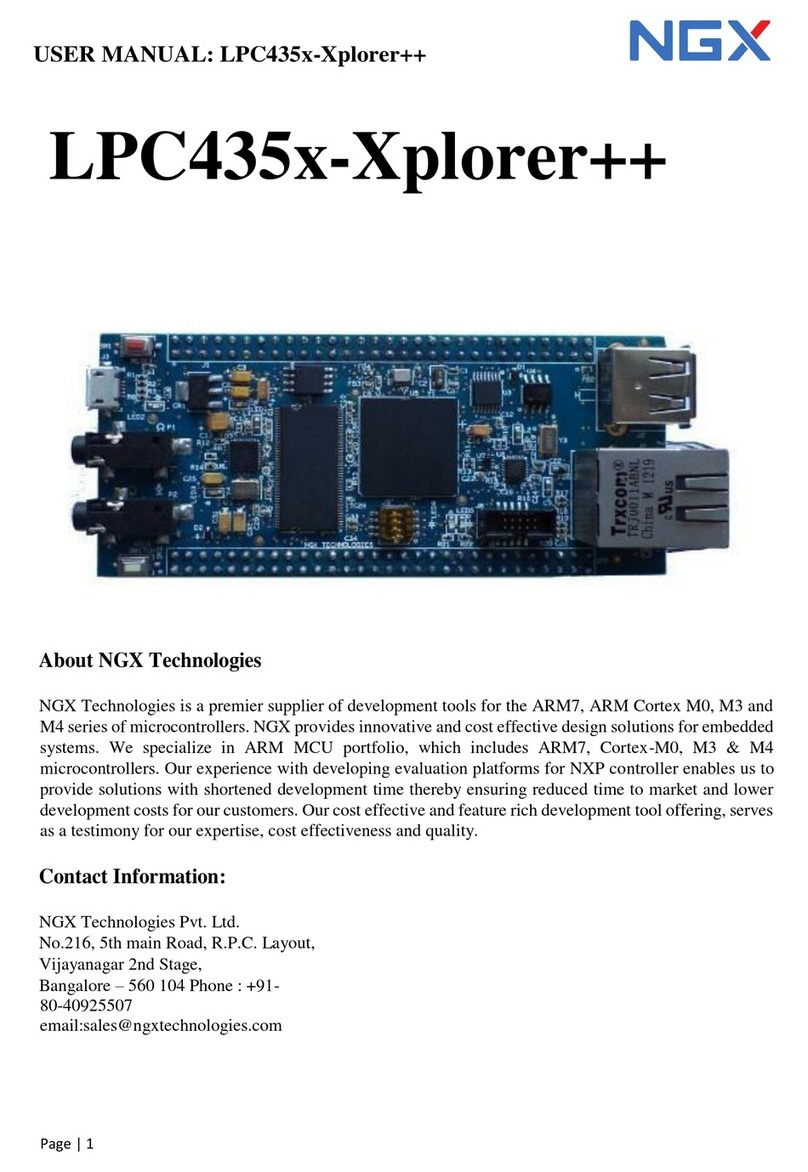
NGX Technologies
NGX Technologies LPC435x-Xplorer++ User manual

NGX Technologies
NGX Technologies LPC435x User manual
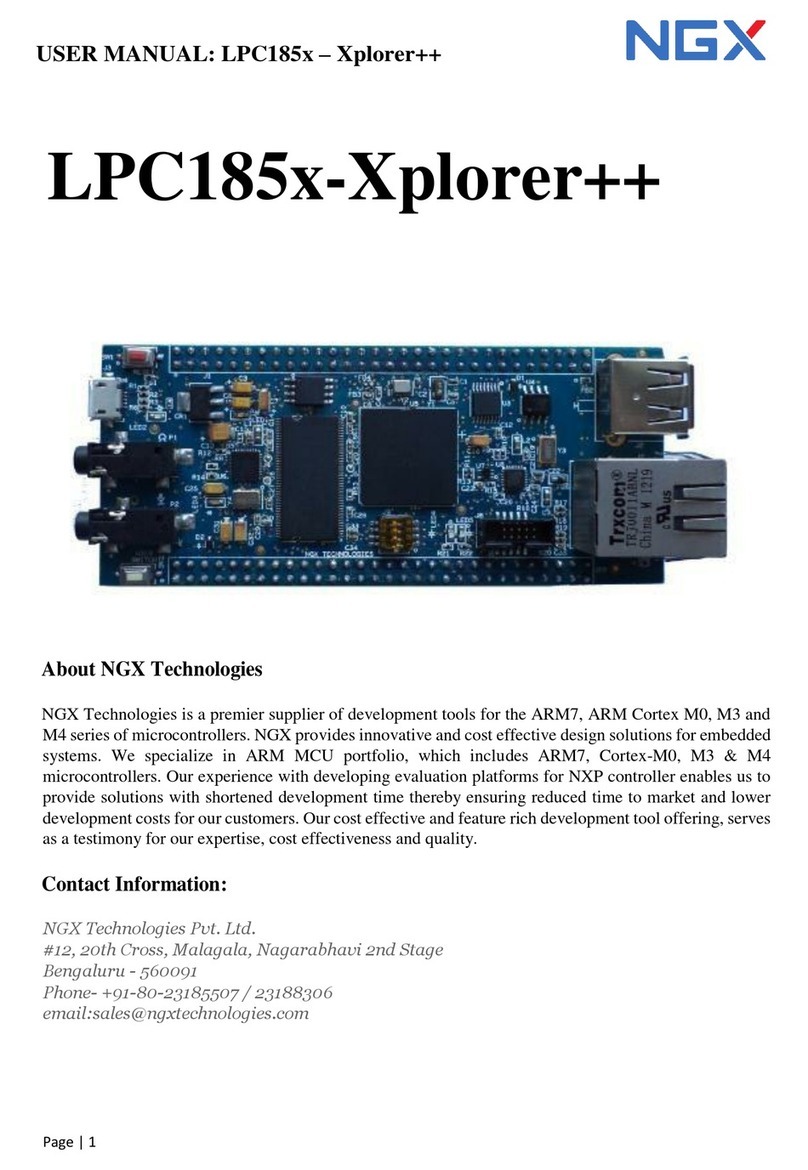
NGX Technologies
NGX Technologies LPC185X-Xplorer++ User manual
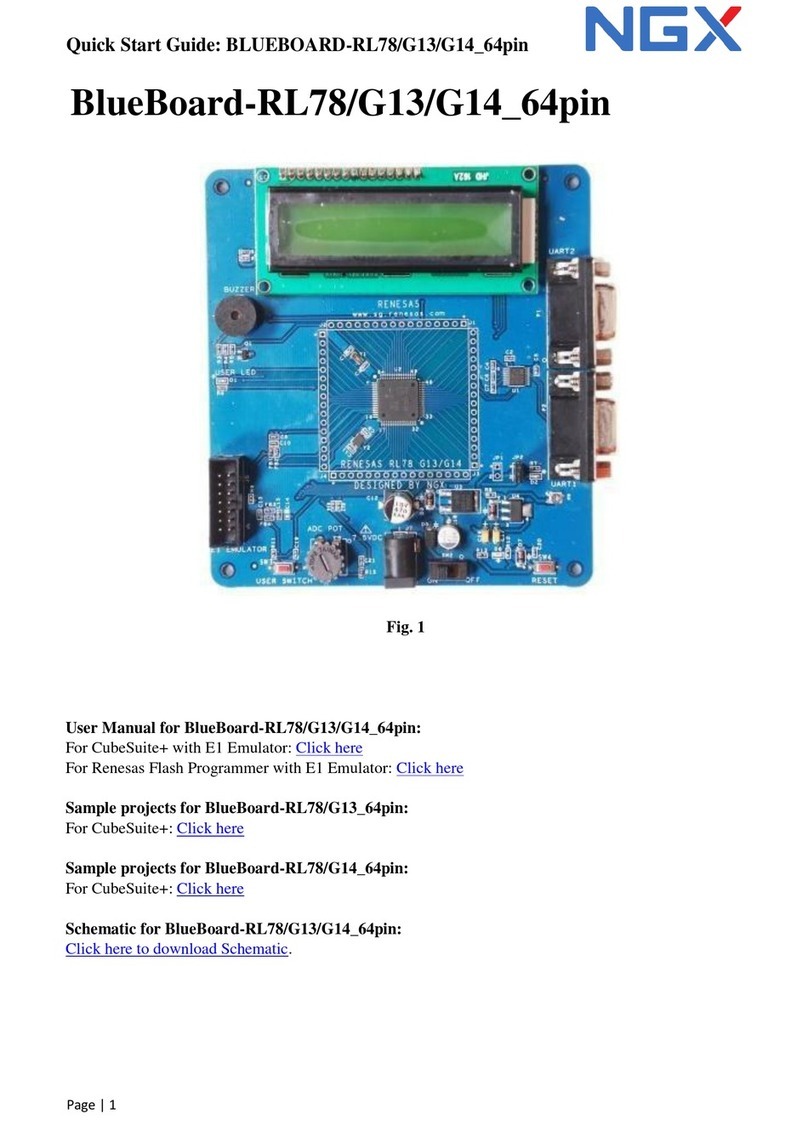
NGX Technologies
NGX Technologies BlueBoard-RL78/G13/G14_64pin Operating and maintenance instructions
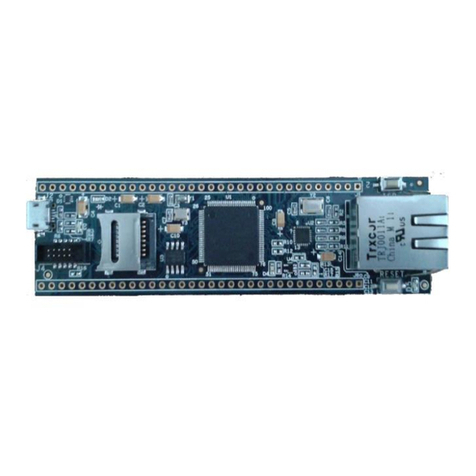
NGX Technologies
NGX Technologies LPC1768-Xplorer User manual
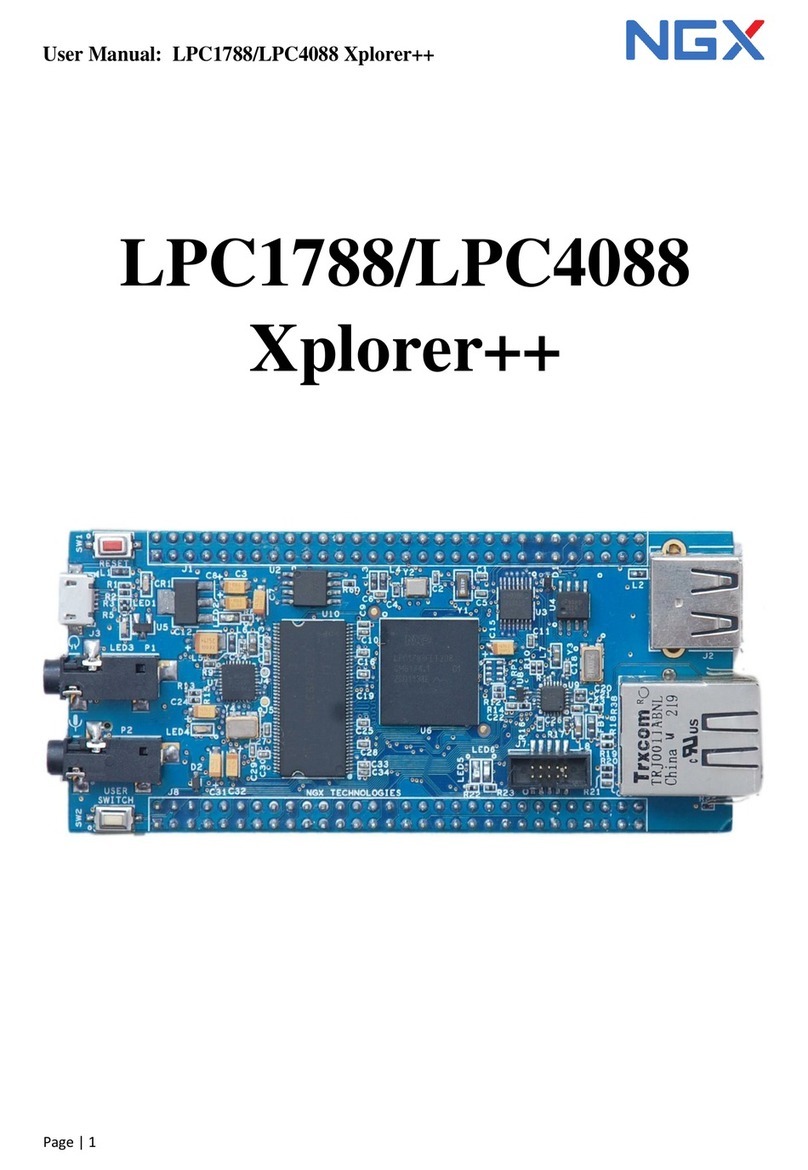
NGX Technologies
NGX Technologies LPC1788 Xplorer++ User manual
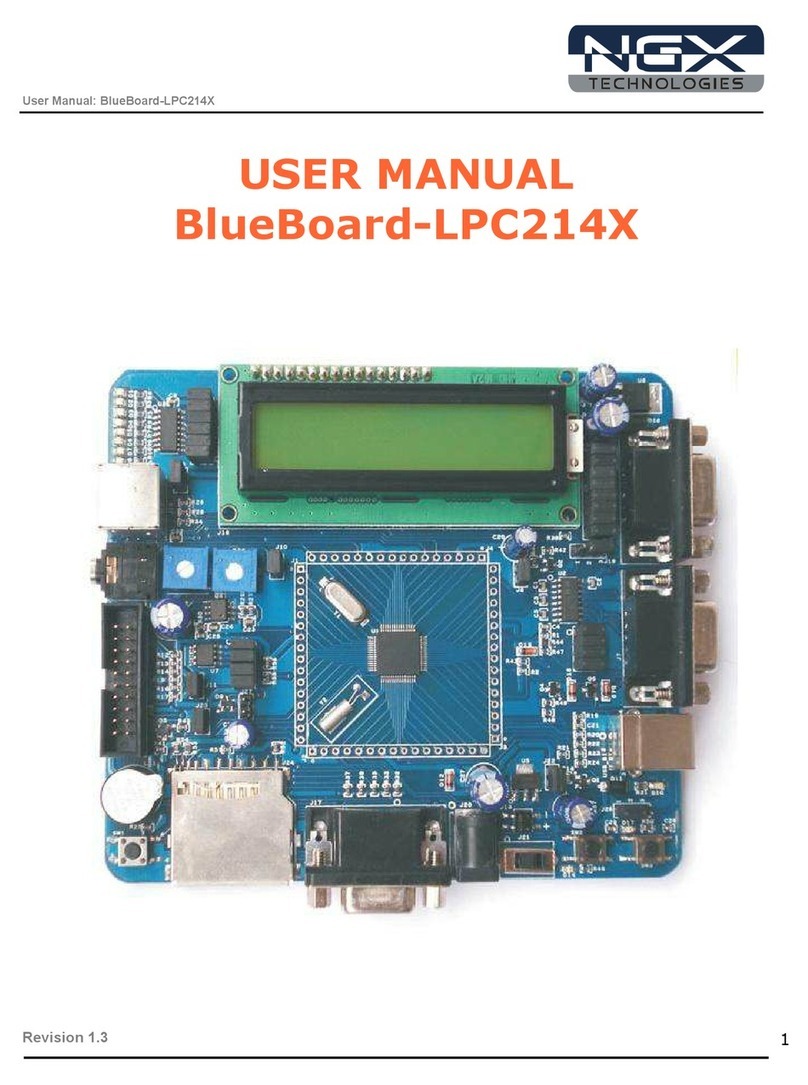
NGX Technologies
NGX Technologies BlueBoard-LPC214X User manual
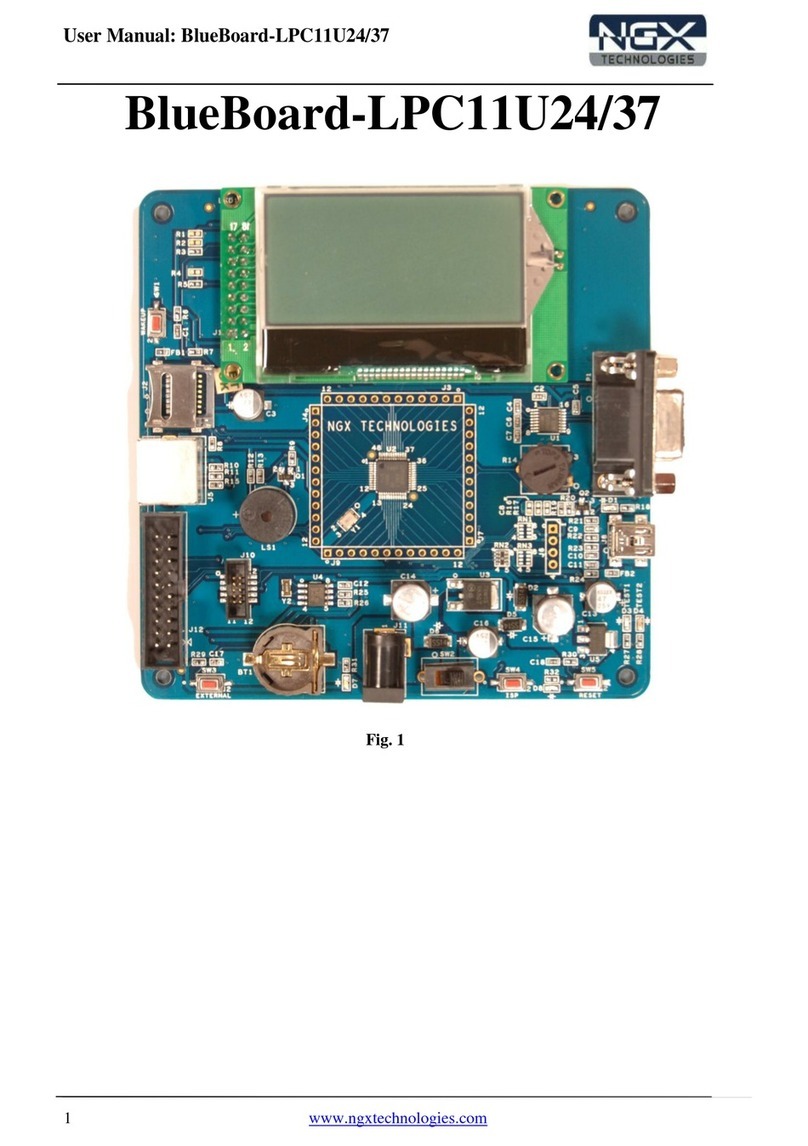
NGX Technologies
NGX Technologies BlueBoard-LPC11U24/37 User manual

NGX Technologies
NGX Technologies BlueBoard Base User manual