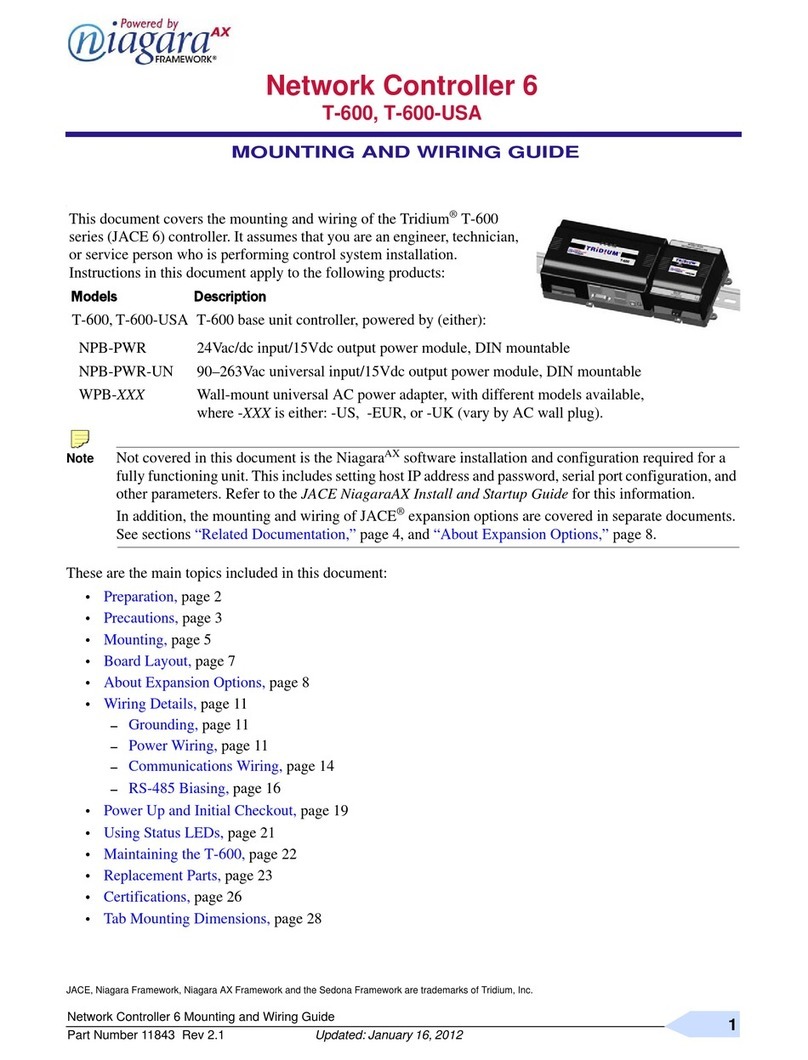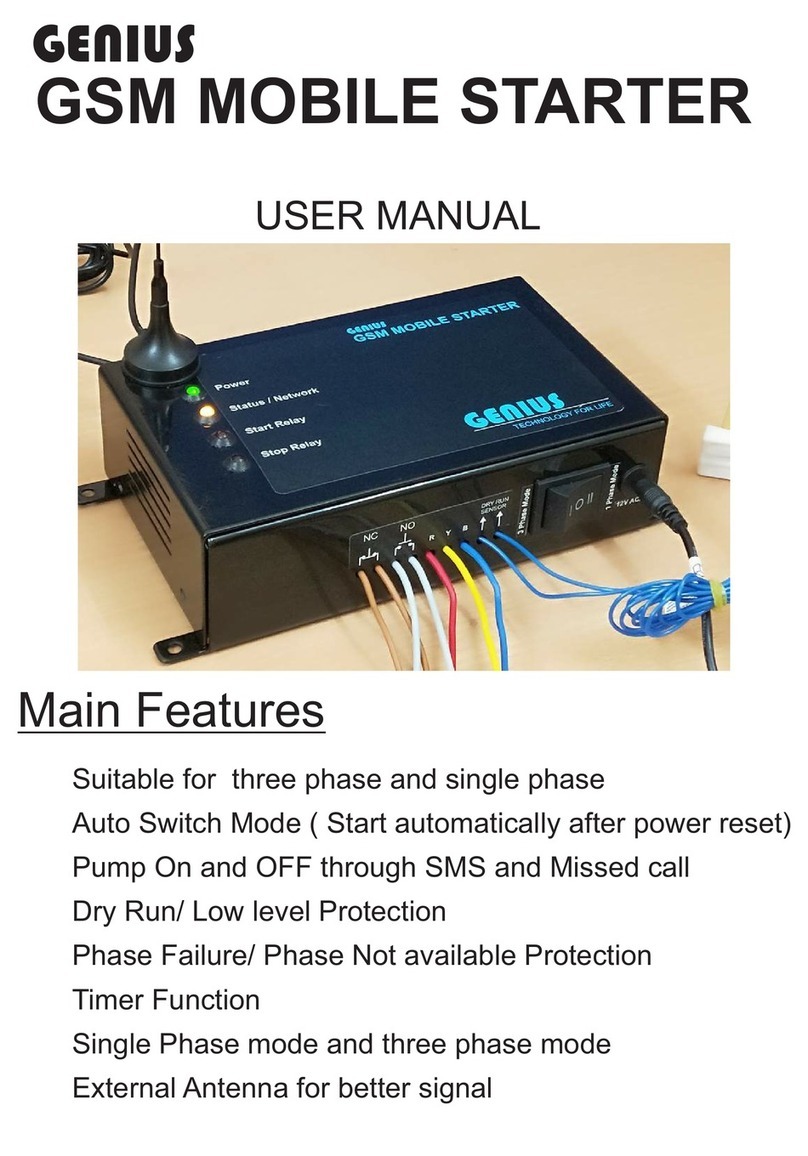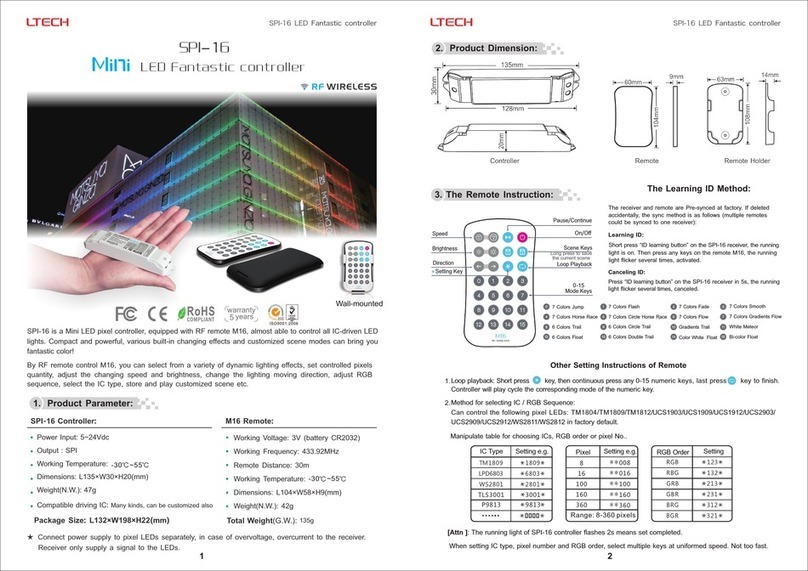Niagara Edge-10 User manual

1
BETA DRAFT VERSION
Edge-10 Controller (14039)
Edge-10 Controller
June 29, 2018
BETA DRAFT VERSION
Warnings
Disconnect power before installation or servicing to
prevent electrical shock or equipment damage.
To reduce the risk of re or electrical shock, install in
a controlled environment relatively free of contaminants.
Cautions:
Removal of the controller’s cover is not required.
No congurable or user-serviceable items require cover
removal.
Mounting
Mount the controller in a location that allows clearance
for wiring, servicing, and removal.
Environmental Requirements
NOTE: is product is for indoor use only.
Ambient conditions must be within the range of:
• Operating Temperature: -20°C to 60°C (-4°F to 140°F)
• Storage Temperature: -40°C to 85°C (-40°F to 185°F)
• Relative humidity: 5% to 95% non- condensing
• Supply voltage uctuation and brownout tolerance:
– Allowable voltage uctuation to +/-10%.
– 0-69% input voltage - 40ms
– 70-79% input voltage - 1 second
– 80 - 89% input voltage - 20 seconds
– 90% - 100% input voltage - indenitely
NOTE: Horizontal mounting is strongly recommend-
ed, to achieve maximum heat dissipation and meet the
operating temperature upper limit. Any other mounting
orientation reduces this upper limit.
Description
Edge-10 (14039)
DIN-mount, 24Vac/dc (50/60Hz) powered, Niagara®
controller With 10 I/O points including:
• Five Universal Inputs (UIs) compatible with 0-10Vdc,
0-20mA, dry contacts, 0-100K ohm resistive, or Type
3 thermistor temperature sensors.
• ree digital triac outputs for on/o control of 24Vac
loads upto 1/2 Amp
• Two 0-10Vdc Analog Outputs (AOs) for 0-10Vdc
analog control of loads up to 2.5K ohm minimum or
4mA drain maximum.
See the product data sheet and Edge-10 Installation and
Startup Guide for complete specications and product
details.
Included in this package
• Edge-10 (14039) controller.
• ree-position RS485 connector plug
• Six-position connector for triac output
• Four-position connector for analog outputs
• Eight-position connector for analog inputs
• Two-position power connector, and a grounding wire
• 499 Ohm resistors (Qty. 5) for universal input use
• is Edge-10 Controller Installation Sheet.
Material & Tools Required
• One of the following:
– UL listed, Class 2, 24Vac transformer, rated at min-
imum of 7VA. A dedicated transformer is required
(cannot power additional equipment), or
– User supplied UL Listed Class 2 or LPS AC power
adapter: 24Vdc, capable of supplying at least 7W
(24Vdc at 292mA).
• DIN rail, type NS35/7.5 (35mm x 7.5mm) and
DIN rail end-clips (stop clips), recommended for
installation. Controller is also panel-mountable.
• Suitable tools and fasteners for mounting the unit and
any accessories.

2BETA DRAFT VERSION
Mounting On DIN Rail
1Pull the controller’s locking clip down.
2Tilt the controller to hook over the DIN rail.
3Push down and in on the unit to fasten to the rail.
4Push locking clip up and click into place to secure.
5Carefully secure both ends of the nal assembly with
DIN rail end-clips provided by the DIN rail vendor.
UNIVERSAL INPUTS
1UV0 U2U3U4U5 0V 0V
ANALOG OUTPUTS RS485
0V 0VAO2 AO1
S
A+
A-
24 VAC/DC
SEC PRI
GND
FACTORY
RESET
DEBUG
DIGITAL OUTPUTS
A BBABA
D3 D2 D1
55
Terminal Locations
e Edge-10 provides 5 Universal Inputs compatible
with 0–10Vdc, 0–20mA, dry contacts, 0–100K ohm
resistive, or Type 3 thermistor temperature sensors.
Edge-10 includes ve outputs as:
• ree digital triac outputs for on/o control of 24Vac
loads up to 1/2 Amp
• Two 0-10Vdc Analog Outputs for 0-10Vdc analog
control of loads at 2.5K ohm minimum or 4mA drain
maximum.
Wiring terminal positions are shown below, along with
LED locations.
Connector Locations
UNIVERSAL INPUTS
1UV0 U2U3U4U5 0V 0V
ANALOG OUTPUT RS485
0V 0VAO2 AO1
S
A+
A-
24 VAC/DC
GND
FACTORY
RESET
DEBUG
DIGITAL OUTPUTS
A BBABA
D3 D2 D1
SEC PRI
1 2 3 4
65 7
Field communications ports are as follows:
1Universal inputs (5 inputs on 8-position connector)
2Analog outputs (2 outputs on 4 position connector)
3RS485 port (1 port on 3-position connector)
4Digital (triac) outputs (3 outputs on 6-position con-
nector)
524Vac/dc input (1 input on 2-position connector)
6Earth ground (1 tab for earth ground)
7Ethernet ports (2, 10/100Mb, RJ-45 connectors with
integrated LEDs)
Wiring
Refer to “Connector Locations” and the following images
to locate connectors and other components. Descriptions
are provided for wiring to ground, to power, RS-485,
Ethernet, Inputs and Ouputs.
Wiring Earth Ground & Power
UNIVERSAL INPUTS
1UV0 U2U3U4U5 0V 0V
ANALOG OUTPUT
RS485
0V 0VAO2 AO1
S
A+
A-
24 VAC/DC
GND
FACTORY
RESET
DEBUG
DIGITAL OUTPUTS
A BBABA
D3 D2 D1
SEC PRI
24 Vac
50/60Hz 24 Vdc +
1
2
Earth Ground
2.1 2.2
OR
Because the Edge-10 uses a half-wave rectied pow-
er supply, it should not share a transformer with the
JACE-8000, IO-R-34, or any legacy JACE.
Earth grounding provides protection from electrostatic
discharge or other forms of EMI.
NOTE: Depending on power source used.
2.1 (AC): Dedicated 24V transformer required, with nei-
ther side of the transformer secondary tied to ground.
2.2 (DC): Polarity is critical (uses onboard half wave
diode), -to ground and +to other terminal.
Warning: Before making power terminations, de-en-
ergize the 24V power source. Do not restore power until
completing all other mounting and wiring. See “Power up
and Initial Checkout”.
Prerequiste: A nearby earth grounding point.
1Install the included earth ground wire to the control-
ler’s earth ground spade lug, and terminate the other
end to a nearby earth ground.
2Unplug the controller’s 2-position power connector
plug and terminate the 24V supply source (AC or DC)
to the connector. Leave connector unplugged for now.

3
BETA DRAFT VERSION
RS485 Wiring
UNIVERSAL INPUTS
1UV0 U2U3U4U5 0V 0V
ANALOG OUTPUT
RS485
0V 0VAO2 AO1
S
A+
A-
24 VAC/DC
GND
FACTORY
RESET
DEBUG
DIGITAL OUTPUTS
A BBABA
D3 D2 D1
SEC PRI
UNIVERSAL INPUTS
1UV0 U2U3U4U5 0V 0V
ANALOG OUTPUT
RS485
0V 0VAO2 AO1
S
A+
A-
24 VAC/DC
GND
FACTORY
RESET
DEBUG
DIGITAL OUTPUTS
A BBABA
D3 D2 D1
SEC PRI
Fox
MSTP
NRIO
- Fox
- BACnet/IP
- Modbus/TCP
- SNMP
1 3
2
Supervisor
IO-R-34
Device
Device
IO-R-34
S
+
–
-
+
S
Shielded twisted pair
RS-485
Ground at one
point on
Edge-10
end only
On the controller’s top side, a single, non-isolated, RS485
port provides connection to IO-R-34 module or to other
RS-485 devices (NRIO, MSTP, MODBUS). Do not use
this port to connect to other JACE controllers.
Use shielded, twisted-pair, 18-22 AWG cabling to wire in
a continuous multidrop fashion to other RS485 devices:
“minus to minus”, “plus to plus,” and “shield to shield.
10K bias resistors are permanently connected. Note that
there is no built in termination resistor. Maximum total
cable length is 1,000 feet (304.8 meters).
Connect the shield wire to earth ground at Edge-10 end
only. e image above shows example wiring.
1RS485 port supporting a trunk of MSTP devices (3
devices max).
2RS485 port connected to a single IO-R-34 module.
3Example wire terminations to IO-R-34 using RS-485.
NOTE: Do not mix an IO-R-34 with other types of
RS485 devices on the same RS485 trunk.
NOTE: RS485 devices on the same network should use
the same protocol and baud rate. Up to 3 external devic-
es and 50 external points are supported.
Ethernet Wiring
Two RJ-45 10/100Mb Ethernet connectors are labeled
PRI for primary, and SEC for secondary. Use a standard
Ethernet patch cable to an Ethernet switch. ese ports
are suitable for daisy-chaining Edge-10 controllers (see
image below) or for connection to either a JACE-8000 or
directly to a network.
Daisy Chain using Ethernet
UNIVERSALINPUTS
1UV0 U2U3U4U5 0V 0V
ANALOGOUTPUTS RS485
0V 0VAO2 AO1
S
A+
A-
24VAC/DC
SEC PRI
GND
FACTORY
RESET
DEBUG
DIGITALOUTPUTS
A BBABA
D3 D2 D1 UNIVERSALINPUTS
1UV0 U2U3U4U5 0V 0V
ANALOGOUTPUTS RS485
0V 0VAO2 AO1
S
A+
A-
24VAC/DC
SEC PRI
GND
FACTORY
RESET
DEBUG
DIGITALOUTPUTS
A BBABA
D3 D2 D1 UNIVERSALINPUTS
1UV0 U2U3U4U5 0V 0V
ANALOGOUTPUTS RS485
0V 0VAO2 AO1
S
A+
A-
24VAC/DC
SEC PRI
GND
FACTORY
RESET
DEBUG
DIGITALOUTPUTS
A BBABA
D3 D2 D1
Upon rst startup when IP connectivity is detected, the
Edge-10 initially requests an IP address via DHCP. If a
DHCP address is not found, the controller reverts to a
static IP address based on its serial number. e fallback
IP address is 192.168.1xx.xx, where xx.xx is the last 4
digits of the serial number. For example, if the serial
number is 123456789, the fallback IP address would be
192.168.167.89.
e default subnet mask is 255.255.0.0.
Inputs
Each of the 5 UI inputs supports any of the following:
• Type-3 10K ohm ermistor (see Caution on page 12)
• Resistive 0-100K ohms
• 0–10 Vdc
• 4–20 mA
• Binary Input
Thermistor
e inputs support 10K ermistor temperature sensors.
Input accuracy is in the range of ±1% of span. By default,
conversion is for a standard Type 3 thermistor sensor
with a sensor range of -10° to 135°F (-23.3° to 57.2°C).
Using a conversion type of “Tabular ermistor,” you
can specify a dierent thermistor response curve by
importing a thermistor curve .xml le. e Niagara kitIo
module contains an xml folder with thermistor curves
for a various thermistor temperature sensors. You can
also edit and export (for reuse) customized thermistor
curve xml les. See the NRIO Driver Guide for details.
0V U5 U4 0V U3 U2 0V U1
Cut and tape shield wire
back at Thermistor
Shielded, Twisted Cable,
61m (200 ft) maximum - Stud in enclosure
Shield
10K Thermistor
Resistive 0-100K ohms
e inputs can read a resistive signal within a range from
0 to 100,000 ohms. Wiring is the same as shown for a
ermistor temperature sensor, above.
Caution: UI inputs provide optimum resis-
tive-to-temperature resolution in the 10K ohm range.
For a sensor with a range far from 10K ohms (such as a
100-ohm or 1000-ohm sensor), resolution is so poor as
to be unusable! To successfully use such a sensor, install
a transmitter that produces a Vdc or mA signal, and then
wire the transmitter to the UI according to the 0–10 Vdc
or 4–20 mA instructions.
0-10Vdc
e inputs support self-powered 0–10 Vdc sensors. Input
impedance is greater than 5K ohms.
0–10 volt accuracy is ±2% of span, without user calibra-
tion. 0–10.

4BETA DRAFT VERSION
0V U5 U4 0V U3 U2 0V U1
Cut and tape
shield wire back
at sensor
Shielded, Twisted Cable,
61m (200 ft) maximum - Stud in enclosure
Shield
Range: 0-10 Vdc
Input Impedance > 5K ohms
0-10 Vdc Sensor
(self-powered sensor)
0-10
Vdc
+
-
4-20 mA
e inputs support self-powered 4–20 mA sensors. Input
accuracy is ±2% of span, without user calibration. Use a
499 ohm resistor wired across the input terminals.
Caution: When using an externally powered 4–20
mA sensor, be sure to de-energize its power supply
before making or changing any wiring connections to the
Edge-10 module. is is in addition to removing power
from the Edge-10 module. DO NOT apply external
power to the UI inputs without the 499 ohm resistor in
place. Otherwise, even a momentary application of power
(say, 24Vdc) to the UI terminals without the resistor may
damage circuitry on the Edge-10. Only aer completing
all input wiring should you restore power to such external
power supplies.
0V U5 U4 0V U3 U2 0V U1
Cut and tape
shield wire back
at Thermistor
iShielded, Twisted Cable,
61m (200 ft) maximum - Stud in enclosure
Shield
499 Ohm resistor
(supplied with unit)
4-20 mA Sensor
(self powered sensor)
Range: 0-20 mA
+
-
Binary Input
e universal inputs support normal dry (equipment
status) contacts. Standard dry contacts must have a 1 Hz.
(or less) COS frequency, with minimum dwell time >
500ms. (Contacts must remain open at least 500ms and
be closed at least 500ms.) Dry contacts support 11 Vdc
open circuits or 733 µA short-circuit current.
0V U5 U4 0V U3 U2 0V U1
Cut and tape
shield wire back
at sensor
Shielded, Twisted Cable,
61m (200 ft) maximum
- Stud in enclosure
Shield
Dry Contacts
Outputs
e Edge-10 provide 3 triac digital outputs and 2 0-10Vdc
analog outputs
Binary Triac Outputs
Each digital triac output is rated at 24 Vac +/- 15%,
50/60Hz, at 0.5A max. Relays are not rated for AC mains
(line level) powered loads (instead, 24V maximum).
Outputs are normally open, oating and do not share a
common pin.
NOTE: Triac outputs are suitable for AC only. DC loads
and dry contacts require an intermediate relay.
Warning: Never use a controller’s power transformer
to power I/O loads. Using the controller’s transformer
introduces potentially damaging switching transients into
the unit.
A BBABA
D3 D2 D1
DIGITAL OUTPUTS
1
23
Only 24VAC loads
See Warning
Analog Outputs
Analog outputs (AO) are referenced by the terminals
labeled AOnand 0V (ground). Each AO can supply a
maximum of 4 mA over the entire 0 to 10Vdc range. e
minimum input impedance of a device controlled by an
AO must be greater than 2500 ohms.
0V 0VAO2 AO1
0-10Vdc device
Input impedance is
greater than 2500 Ohms
Common (-)
Input (+)
ANALOG OUTPUT
Power up and Checkout
Power Up and Initial Checkout
1Apply power by inserting the 2-position 24V power
connector plug.
2Check the green STAT (Status) and yellow BEAT
(Heart- beat) LEDs.
When power is applied, the green “STAT” LED will light.
is indicates the system is OK, with power applied.
During bootup, the “BEAT” LED may blink at 3 Hz with
a 50%/50% on/o duty cycle. When bootup completes,
the platform daemon is started, and the normal 1 Hz
ash at 50%/50% on/ o duty cycle of the “BEAT” LED
returns.

5
BETA DRAFT VERSION
Status LEDs, Debug Port and Factory Reset
24 VAC/DC
GND
FACTORY
RESET
DEBUG
SEC PRI
1
2 3
45 6
e controller has three yellow triac status LEDs, one
yellow heartbeat LED, and a single green controller
status LED located on the top of the controller. It also
includes two LEDs for each Ethernet port which are
located on the Ethernet connectors and are visible from
the side of the controller.
1STAT (Green) - Remains illuminated while controller
is powered.
2BEAT (Yellow) - “Heartbeat”, normally 1Hz, 50%
duty cycle.
3D3, D2, D1:Active (Yellow), Inactive: (O).
4SEC and PRI Ethernet , 2 LEDs for each port:
– Green LED on le: Link (On) / Activity (Flicker)
– Yellow LED on right: Speed; 100Mb(On) / 10
Mb(O).
If the “BEAT” LED stays illuminated constantly, does not
light, or blinks very fast, contact System Engineering for
technical support.
e 3Hz, 50%/50% on/o “BEAT” ash at bootup
also occurs during other critical operations, such as a
rmware upgrade to the controller and/or any attached
modules. To be safe, do not remove power from the
controller while its “BEAT” LED ashes with a 90%/10%
on/o duty cycle. Wait for the normal (50%/50%) ash
to return before removing power.
Along the bottom side of the controller is a debug port
for serial debug communications and a Factory Reset
button.
5DEBUG - Micro-A USB for serial debug communica-
tions.
6FACTORY RESET - Pushbutton switch to return the
controller to a factory default settings.
e DEBUG port is a standard Micro-A/B type USB port
for serial debug communications to the controller. Use a
serial terminal program (for example: PuTTY) to access
the controller “system shell” menu. is provides access
to some basic platform settings.
Default DEBUG port settings are: 115200, 8, N, 1 (baud
rate, data bits, parity, stop bits). For details on using a
serial connection to the DEBUG port, see the Edge-10
Install and Startup Guide or the JACE-8000 Install and
Startup Guide.
NOTE: Login requires admin-level platform credentials.
Default platform credentials are: username: “tridium”
password: “niagara”.
Tab Mounting option
1
6.71 in. (170.5 mm)
4.33 in.
(115 mm)
6.38 in. (162 mm)
7.05 in. (179 mm)
3.31 in.
(84 mm)
0.153 in. Dia.
(3.878 mm)
0.330 in.
(8.378 mm)
3.75 in.
(95.25mm)
DIN rail mounting is recommended. Where tab mount-
ing is required, use dimensions in the illustration to
mount the controller.
Caution: Do not mount hardware on both a DIN
Rail and with tab mounts to another surface. is causes
physical stress on equipment and prevents good connec-
tions between controller and modules.
1Edge-10 controller. Allow at least 1.5” (38mm) clear-
ance around all sides.

Information and/or specications published here are current as of the date of publication of this document. Tridium, Inc. reserves the right to
change or modify specications without prior notice. e latest product specications can be found by contacting our corporate headquarters,
Richmond, Virginia. Products or features contained herein are covered by one or more U.S. or foreign patents. is document may be copied
by parties who are authorized to distribute Tridium products in connection with distribution of those products, subject to the contracts that
authorize such distribution. It may not otherwise, in whole or in part, be copied, photocopied, reproduced, translated, or reduced to any
electronic medium or machine-readable form without prior written consent from Tridium, Inc. Complete condentiality, trademark, copyright
and patent notications can be found at: http://www.tridium.com/galleries/SignUp/Condentiality.pdf. © 2018 Tridium, Inc.
Edge-10, JACE, JACE-8000, Niagara Framework, Niagara 4 Framework, and the Niagara AX Framework are trademarks of Tridium, Inc.
32337886-001 M.S. 2018-06-29
Printed in Mexico
中国电子电气产品中有害物质的名称及含量
China EEP Hazardous Substance Information
Restricted Materials Above Threshold
部件名称与型号
Assembly Name and Model
有害物质
Hazardous Substances
型号
Model
部件名称
Assembly Name
铅
(Pb)
汞
(Hg)
镉
(Cd)
六价铬
(Cr6+)
多溴联苯
(PBB)
多溴二苯醚
(PBDE)
14039 PWB组件
PWB Assemblies X O O O O O
本表格依据SJ/T11364的规定编制。
ThistableispreparedinaccordancewiththeprovisionsofSJ/T11364.
O: 表示该有害物质在该部件所有均质材料中的含量均在GB/T26572规定的限量要求以下。
Indicatesthatsaidhazardoussubstancecontainedinallofthehomogeneousmaterialsforthispartisbelowthe
limitrequirementofGB/T26572.
X: 表示该有害物质至少在该部件的某一均质材料中的含量超出GB/T26572规定的限量要求。
Indicatesthatsaidhazardoussubstancecontainedinatleastoneofthehomogeneousmaterialsusedforthispart
isabovethelimitrequirementofGB/T26572
“未列入表内的其他部件,皆不含任何超出限量要求的限制使用物质。
Allothercomponents,notlistedinthetable,donotcontainrestrictedsubstancesabovethethresholdlevel
电子电气产品的环保使用期限依据SJ/T11388标准的规定确定。
TheEPUPvalueofEEPisdefinedaccordingtoSJ/T11388standard.
WEEE (Waste of Electrical and Electronic Equipment)
is symbol on our product shows a crossed-out “wheelie-bin” as required by law regarding the Waste of
Electrical and Electronic Equipment (WEEE) disposal. is indicates your responsibility to contribute in saving
the environment by proper disposal of this Waste i.e. Do not dispose of this product with your other wastes. To
know the right disposal mechanism please check the applicable law.
Table of contents
Other Niagara Controllers manuals
Popular Controllers manuals by other brands
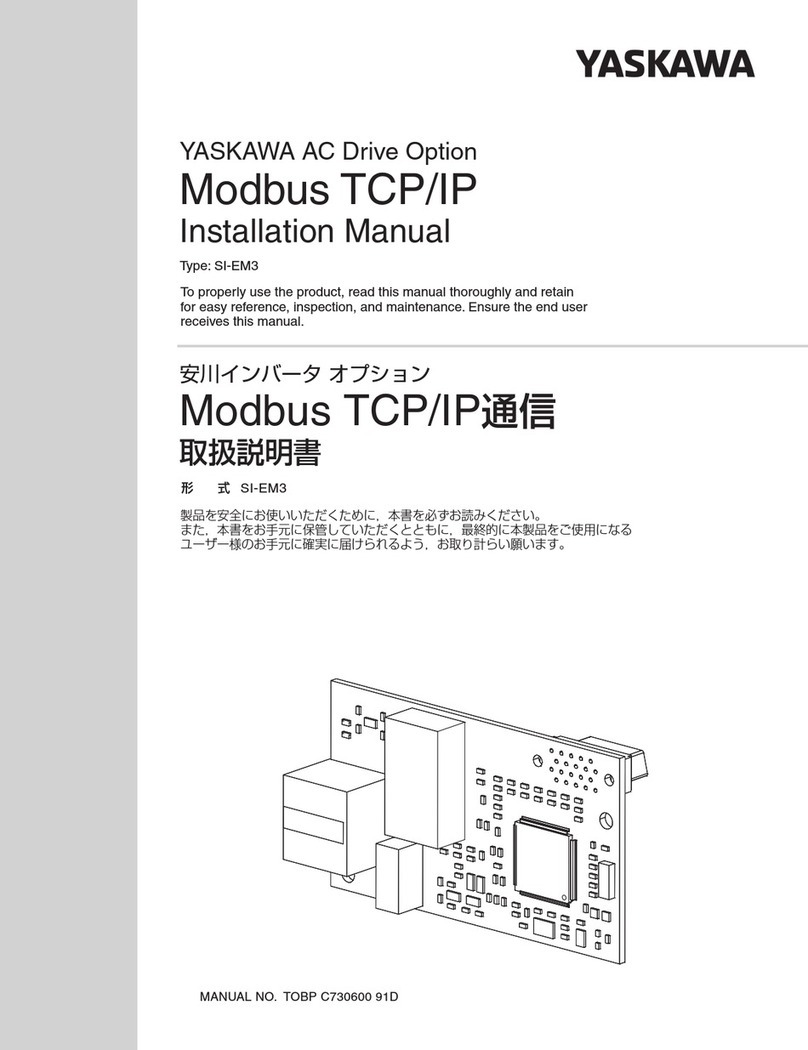
YASKAWA
YASKAWA SI-EM3 installation manual
Freescale Semiconductor
Freescale Semiconductor TRK-MPC5604B quick start guide

TIE DOWN
TIE DOWN 750E Installation, instruction and service manual

Pedigree Technologies
Pedigree Technologies OneView LMU 2630 installation manual
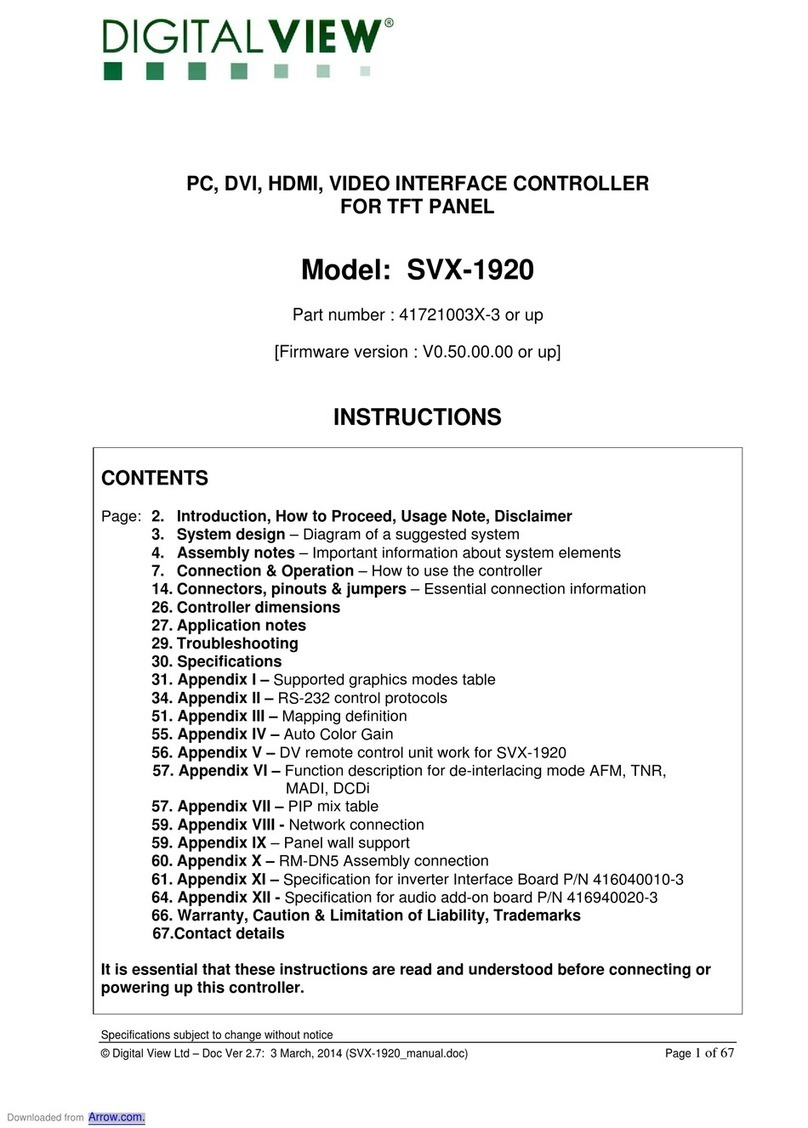
digitalview
digitalview 41721003X-3 instructions

Robotics
Robotics RT-1000 quick start guide

Mitsubishi Electric
Mitsubishi Electric MHK2 installation manual

Ewellix
Ewellix CASM-32 Installation, operation and maintenance manual

Unitronics
Unitronics Vision V130-J-TA24 installation guide

Thermocold
Thermocold MEX VS 15 RH manual
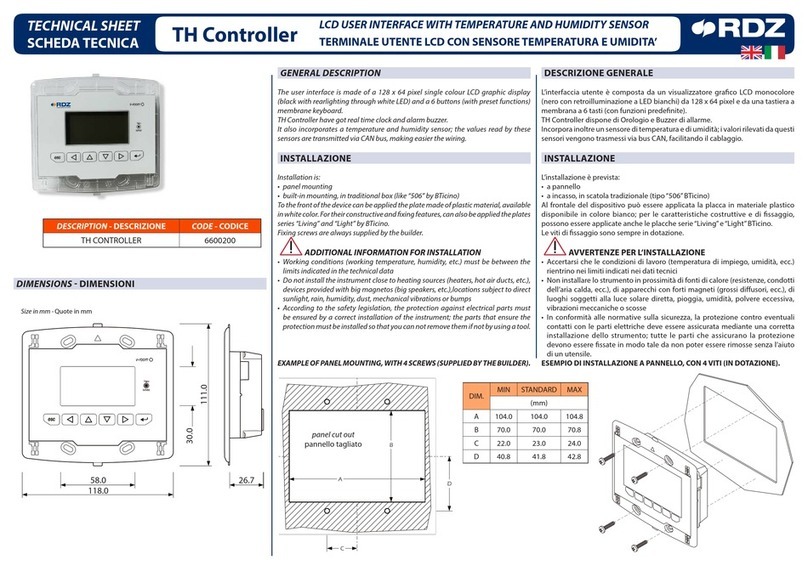
RDZ
RDZ 6600200 Technical sheet
RKI Instruments
RKI Instruments Beacon 110 Operator's manual