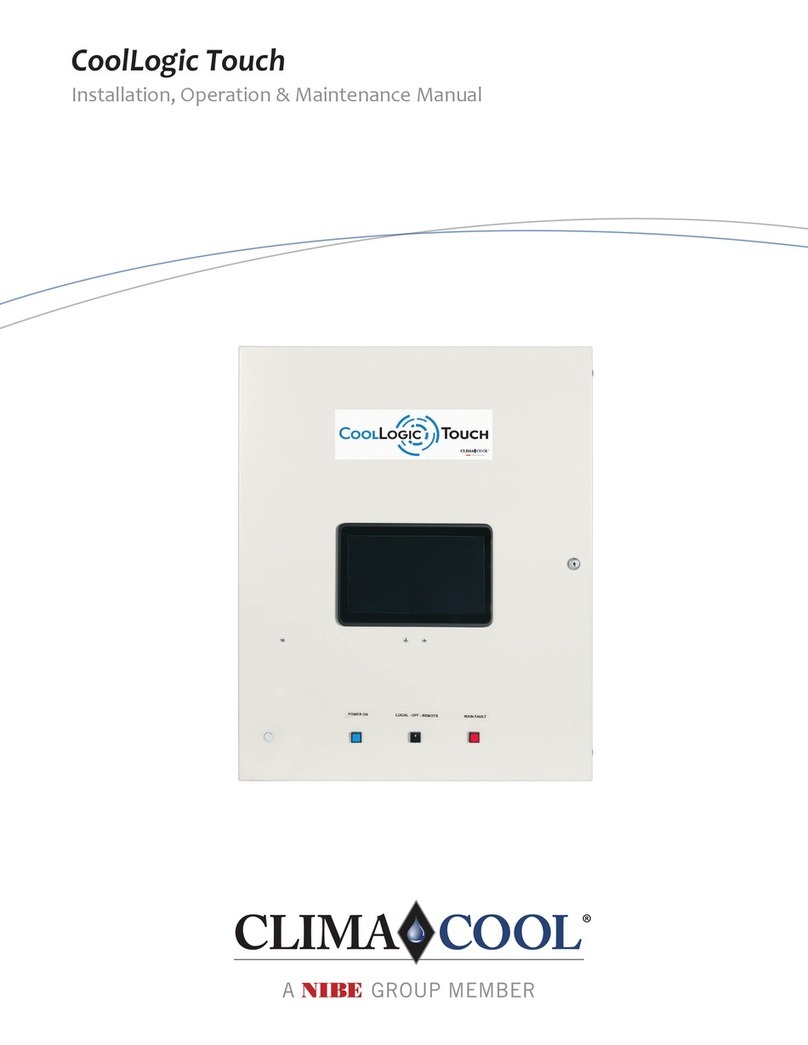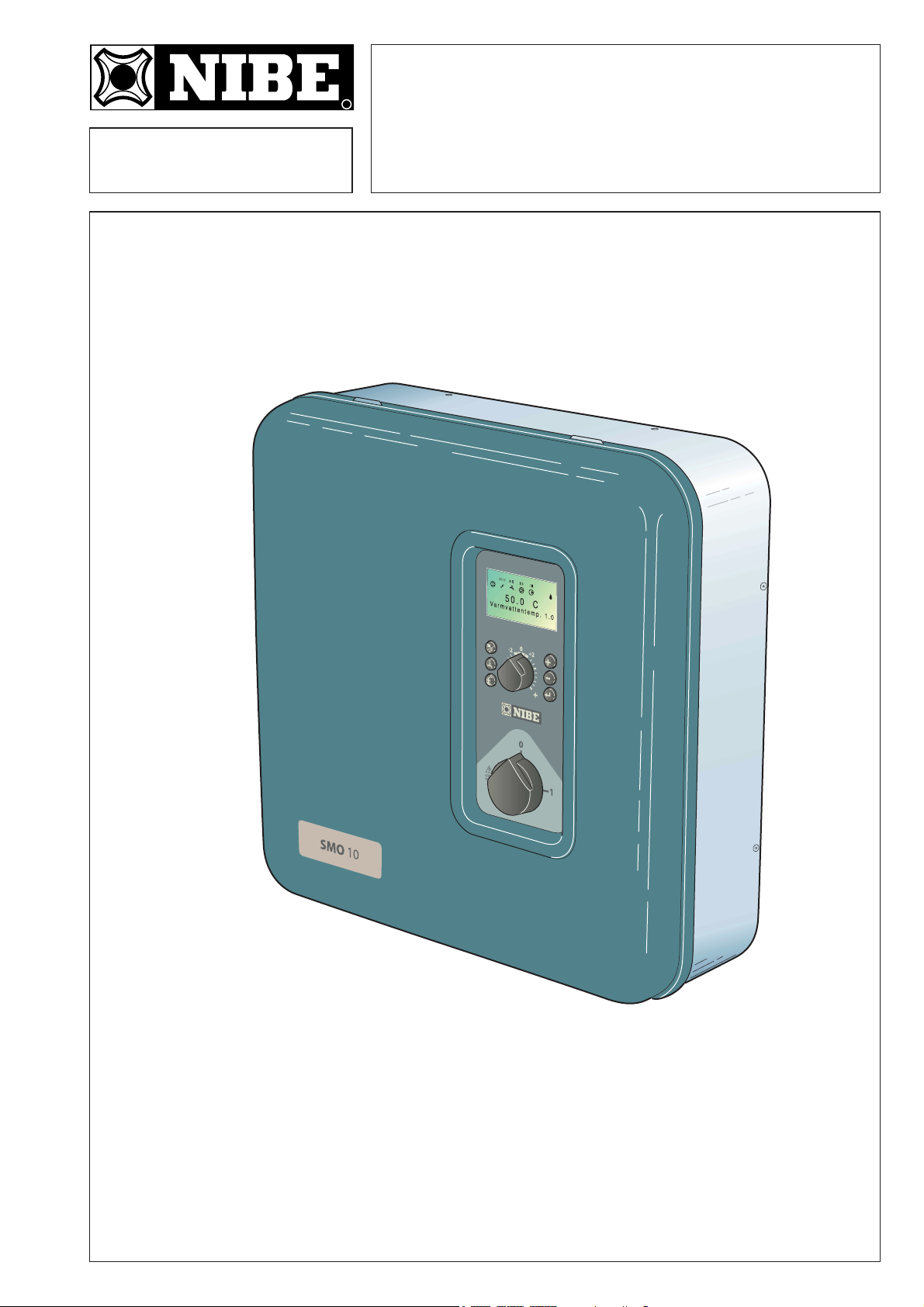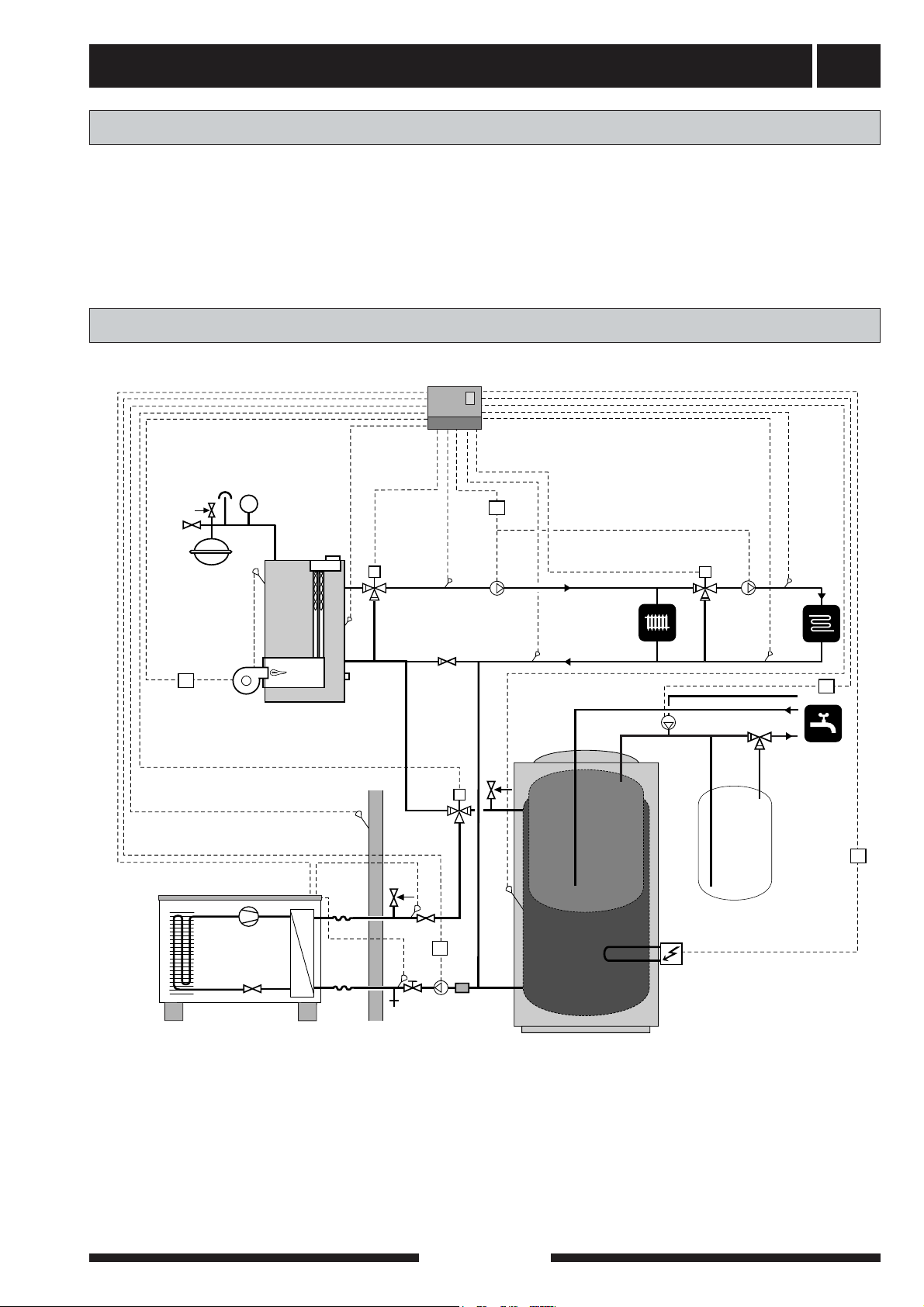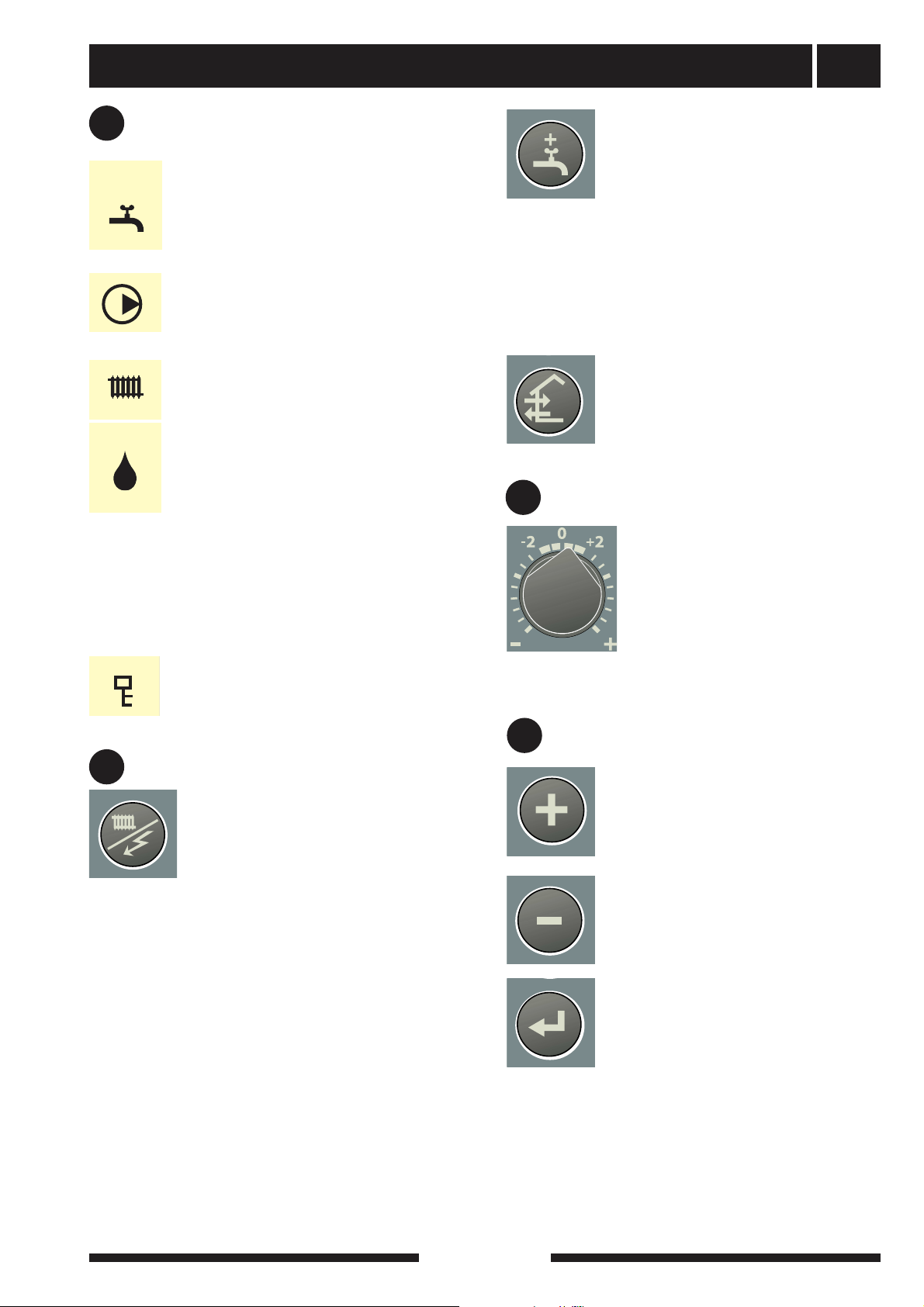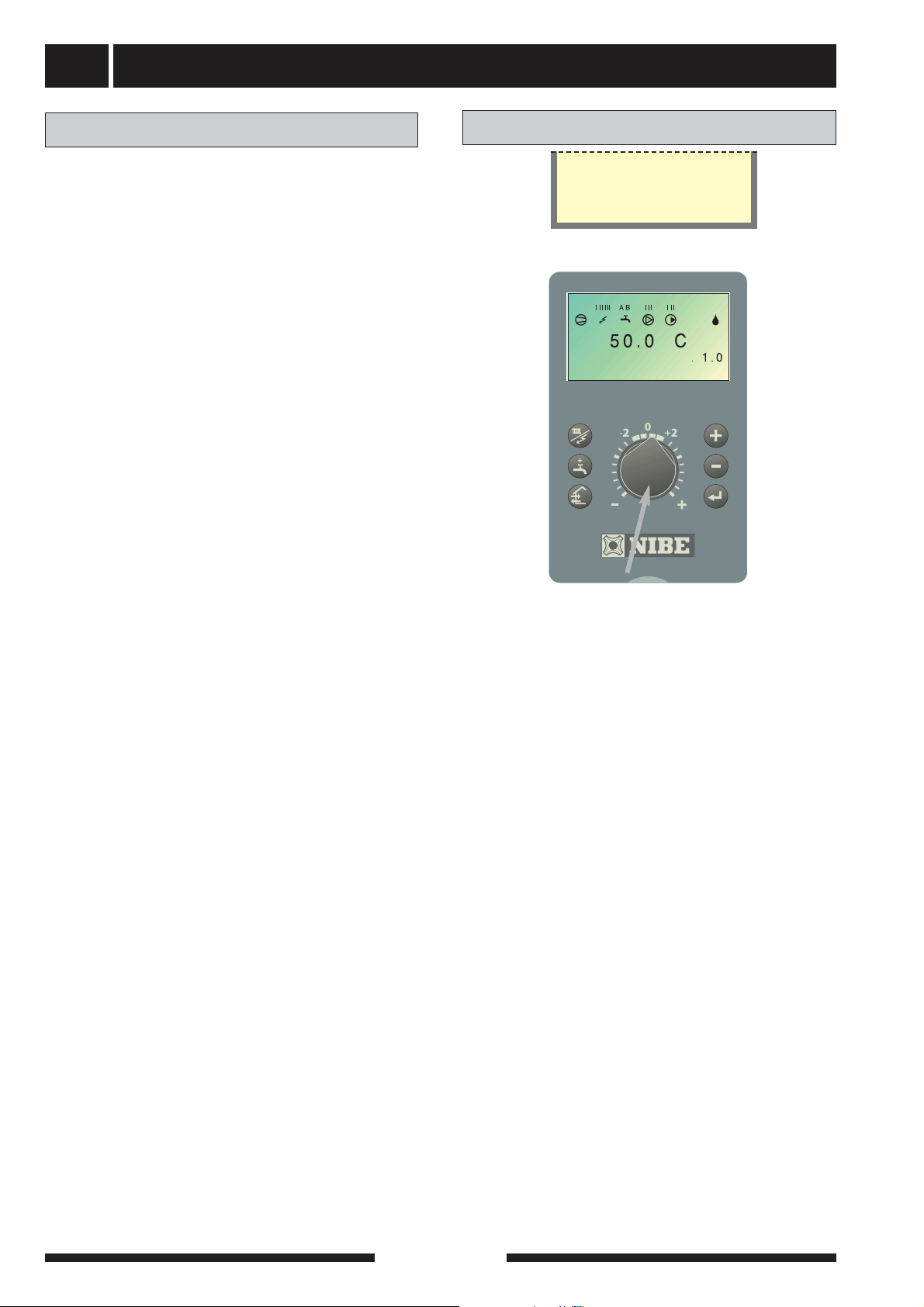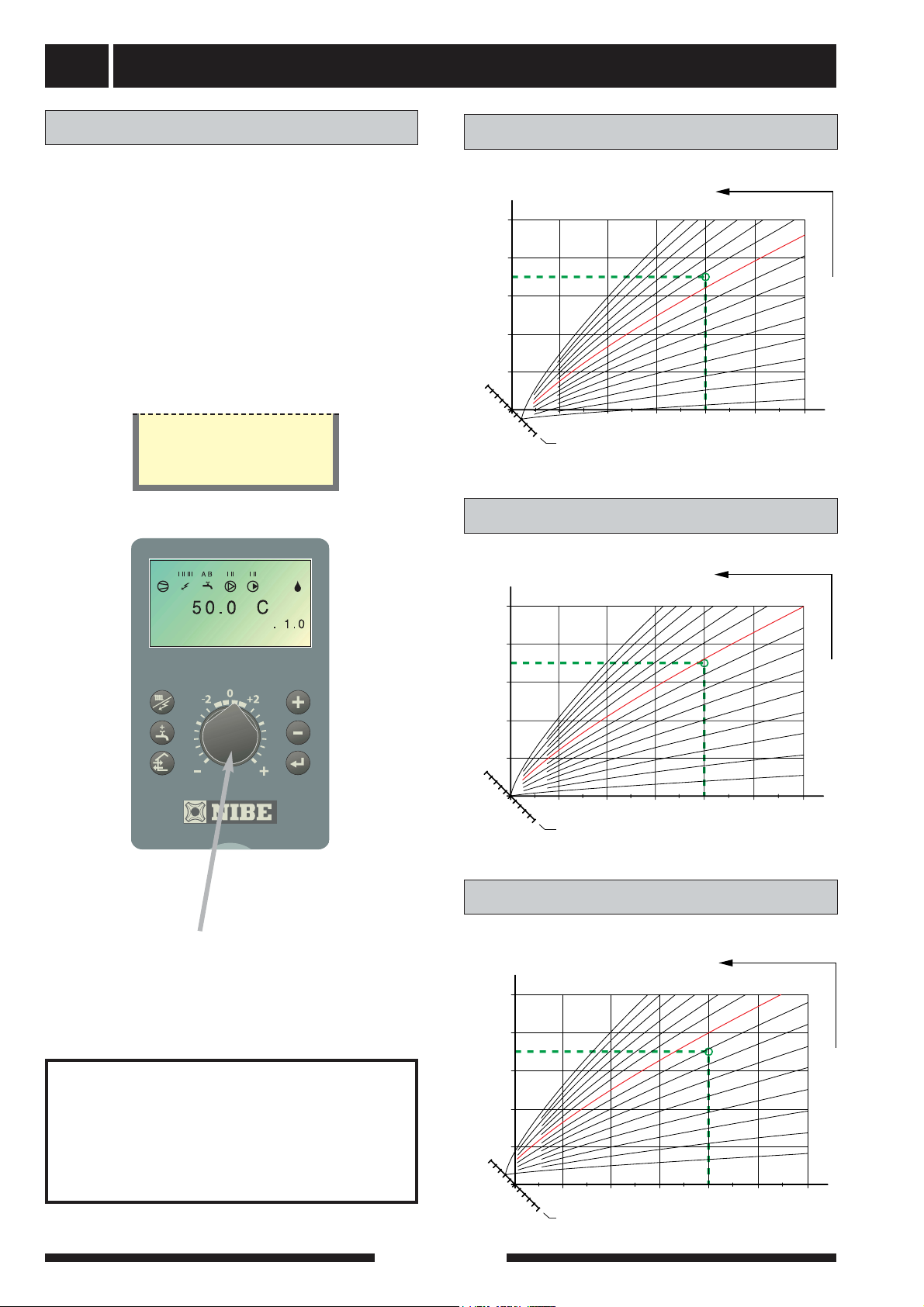Contents 1
SMO 10
General
Concise product description ................................ 2
Setting table ........................................................ 2
System description
Principle of operation .......................................... 3
System diagram .................................................. 3
Front panel
Layout .................................................................. 4
Explanation .......................................................... 4
Room temperature
Heating control system ........................................ 6
Default setting ...................................................... 6
Changing the room temperature .......................... 6
Basic values for the automatic heating control system 7
Setting the automatic heating control
system
Offset heating curve -2 .......................................... 8
Offset heating curve 0 ............................................ 8
Offset heating curve +2 .......................................... 8
Setting with diagrams ............................................ 8
Actions with operating disturbances
Low temperature or a lack of hot water .................. 9
High hot water temperature .................................... 9
Low room temperature .......................................... 9
High room temperature .......................................... 9
Switch position “ ” ............................................ 9
Alarm indications on the display .......................... 10
Resetting the miniature circuit breakers .............. 11
General information for the installer
Mounting ............................................................ 12
Inspection of the installation .............................. 12
Electrical connections
Connection .......................................................... 13
Modular cable between SMO 10 and FIGHTER 2010 /
2005
.................................................................. 14
Modular cable/3-conductor between SMO 10 and several
FIGHTER 2010s / 2005s
.................................... 15
Connection of sensors and external units ............ 16
Addition ................................................................ 18
Max. electrical supplement.................................... 18
Max boiler temperature ........................................ 18
Connecting the outside sensor ............................ 18
Centralised load control and load monitor ............ 19
External contacts .................................................. 20
Alarm/alarm outputs ............................................ 20
Docking
General .............................................................. 21
FIGHTER 2010 / 2005 docked to an oil-fired/pellet boiler
21
FIGHTER 2010 / 2005 docked to an immersion heater
after VXV
............................................................ 22
Abbreviations
........................................................ 22
Several FIGHTER 2010s / 2005s docked to an oil-
fired/pellet boiler ..................................................
23
FIGHTER 2010 / 2005 and FIGHTER 310 ............24
FIGHTER 2010 / 2005 docked to immersion heater
after VXV with double jacketed water heater ......24
Commissioning
Settings at start up with FIGHTER 2010 / 2005 .. 25
Settings at start up without FIGHTER 2010 / 2005 .. 25
Commissioning .................................................... 25
Menus to remember ............................................ 25
Control
General ................................................................ 26
Changing parameters .......................................... 26
Key lock ................................................................ 26
Quick movement .................................................. 26
Menu tree ............................................................ 27
Main menus .......................................................... 30
Hot water temperature ........................................ 31
Supply temperature .............................................. 32
Outside temperature ............................................ 33
Heat pump ............................................................ 34
Clock .................................................................... 36
Other settings ...................................................... 37
Service menus
Heat pump settings .............................................. 40
Settings additional heat ........................................ 42
Operating settings ................................................ 43
Quick start ............................................................ 45
Alarm log .............................................................. 45
Component positions
Component locations .......................................... 46
List of components
List of components .............................................. 47
Temperature sensor data .................................... 47
Electrical circuit diagram
Electrical circuit diagram ...................................... 48
Dimensions
Dimensions and setting-out coordinates .............. 52
Accessories
Accessories .......................................................... 53
Enclosed kit
Enclosed kit .......................................................... 54
Technical specifications ...................................... 55