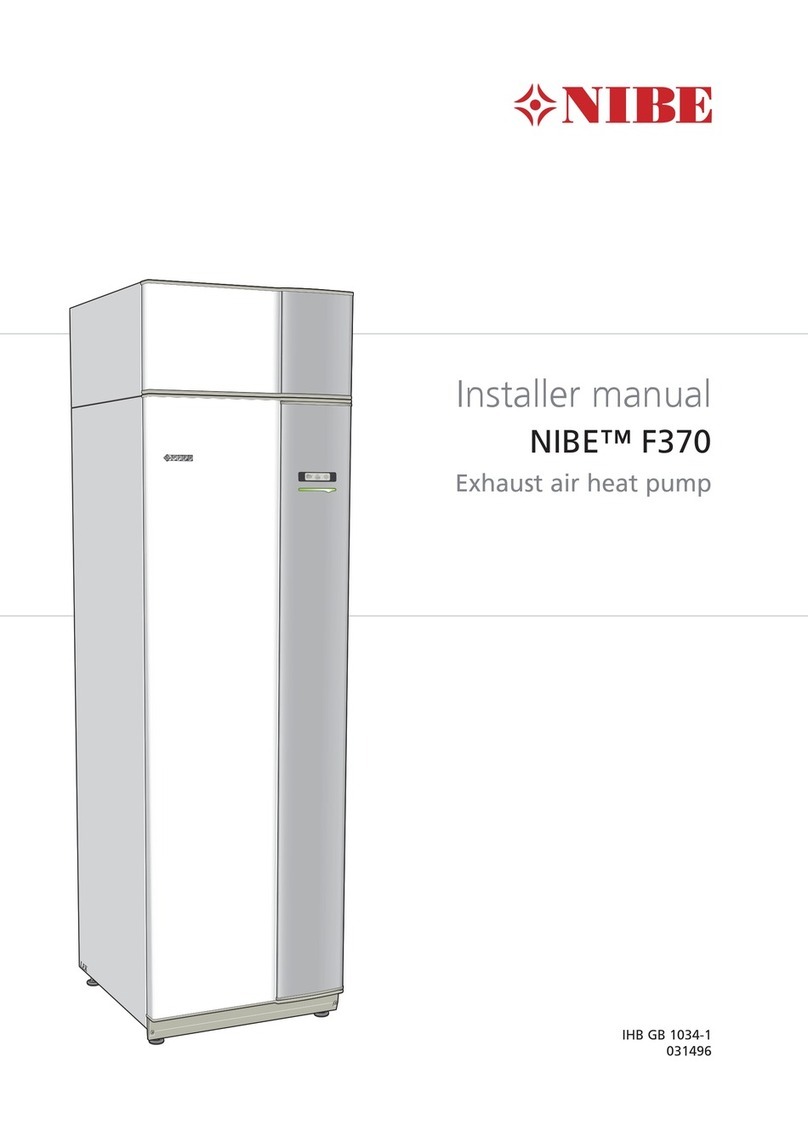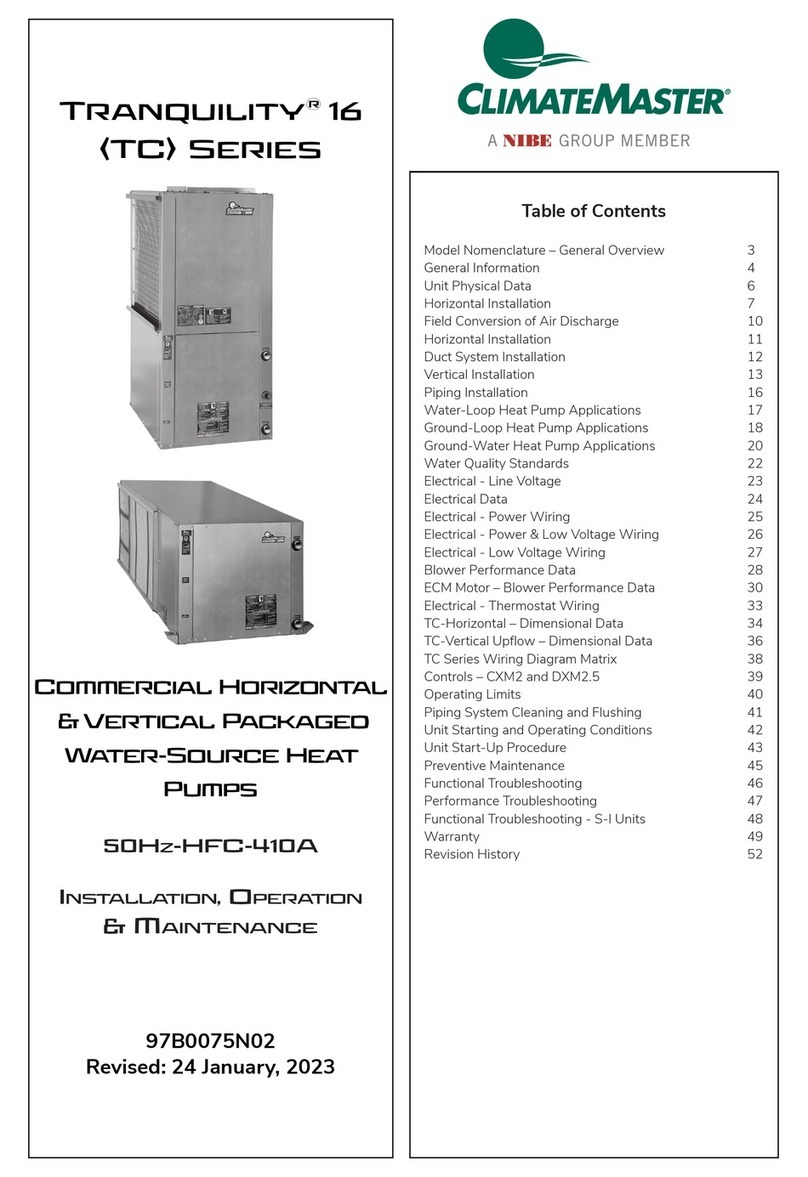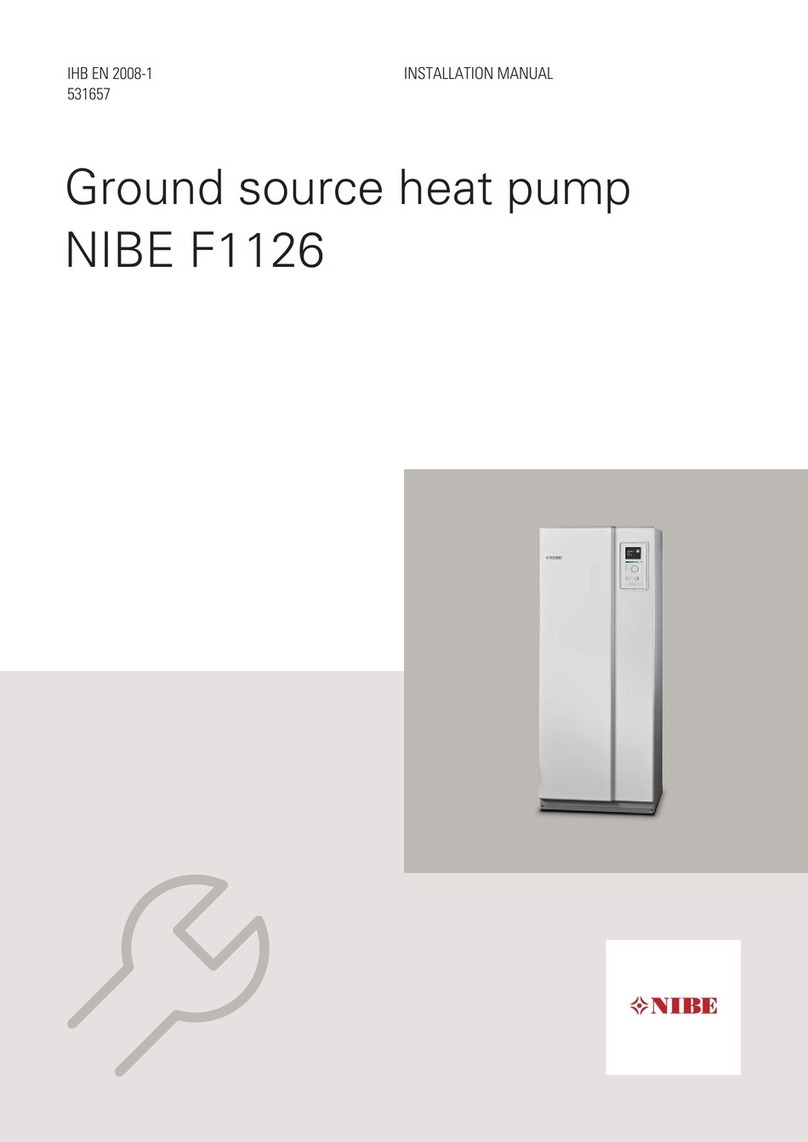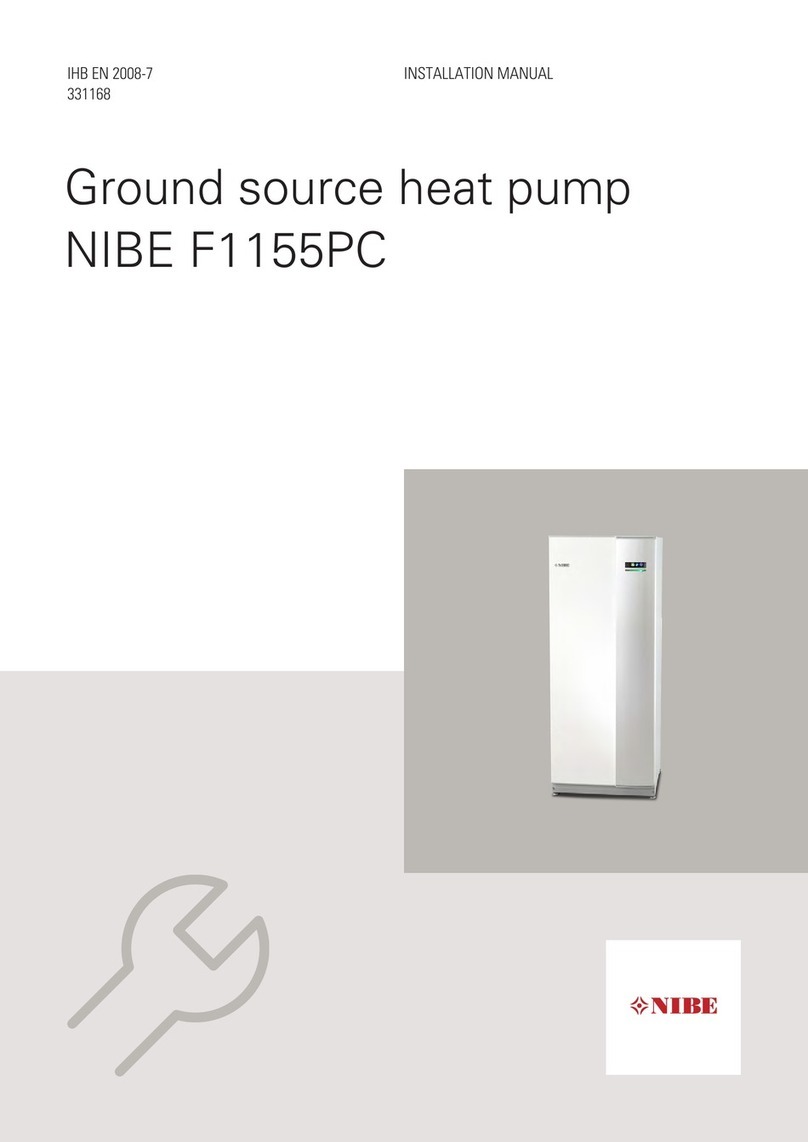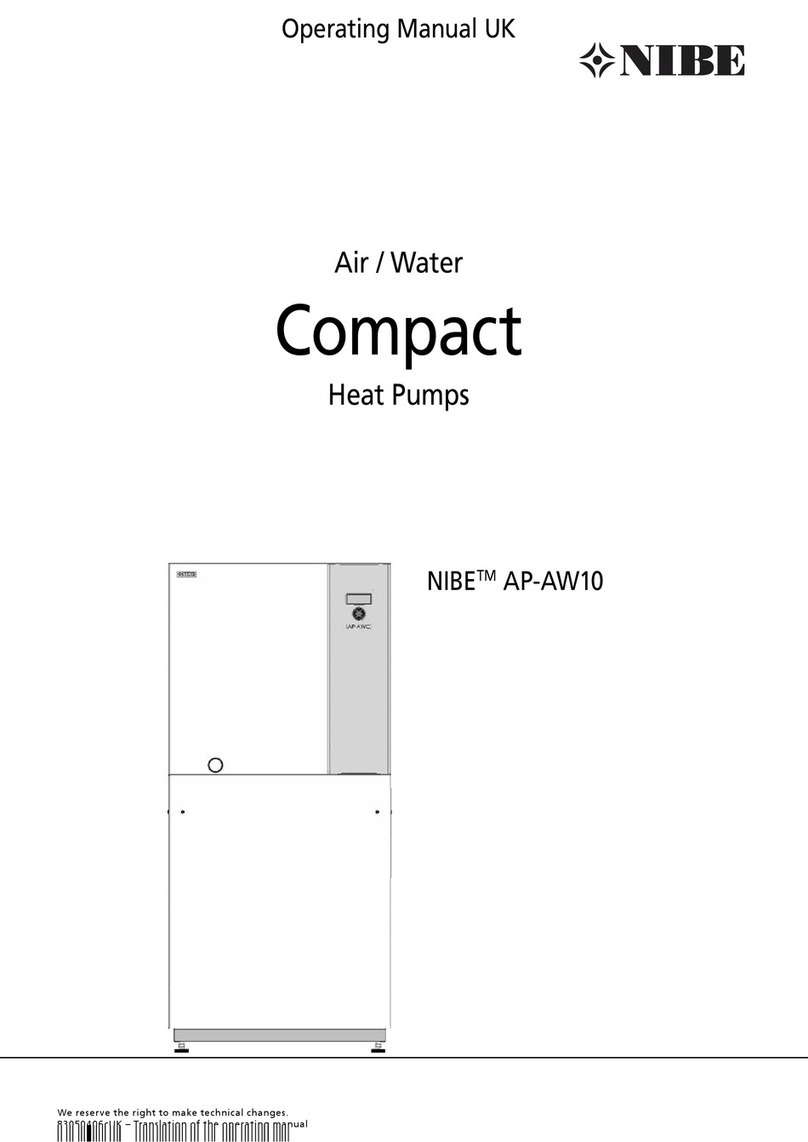3
We reserve the right to make technical changes 83052206bUK – Translation of the operating manual NIBETM AP-CS2.0
Contents
InformatIon for operators
PLEASE READ FIRST ..............................................................................2
SYMBOLS ..................................................................................................2
FUNCTIONING OF THE HEATING AND HEAT PUMP
REGULATOR ....................................................................................4
INTENDED USE ...................................................................................... 4
EXCLUSION OF LIABILITY .................................................................4
SAFETY ......................................................................................................5
CARE OF THE UNIT..............................................................................5
MAINTENANCE OF THE UNIT .........................................................5
CUSTOMER SERVICE.............................................................................6
WARRANTY / GUARANTEE .............................................................. 6
DISPOSAL .................................................................................................6
BasIc InformatIon on the operatIon
THE CONTROL UNIT ..........................................................................7
Status display......................................................................................7
Screen.................................................................................................. 7
“Rotary pushbutton” ....................................................................... 7
Error messages..................................................................................8
Language of the screen display....................................................... 8
Menu display....................................................................................... 8
Startup Assistant ............................................................................... 8
STANDARD SCREEN “HEATING”.....................................................8
STANDARD SCREEN “DOMESTICHOTWATER”.......................9
Quick change of the hot water return ow temperature .
10
Change to the navigation screen.................................................10
THE NAVIGATION SCREEN .............................................................10
Basic display......................................................................................10
Display of further program areas................................................11
Special programs display................................................................11
PROGRAM AREA “INFORMATION AND QUICK
SETTING”
SELECT PROGRAM AREA ............................................................12
THE MENU “QUICK SETTING: HEATING” ............................12
Setting the heating mode of operation............................12
Setting the hot water return ow temperature ...................13
Setting the time programs of the heatingcircle ............14
Same switching times on all days of the week....................14
Different switching times during the week and on
weekends ................................................................................15
Different switching times for each day.................................16
THE MENU “DOMESTIC HOT WATER” ..................................16
Setting the domestic hot water mode of operation.....17
Setting the domestic hot water temperature ................17
Setting the domestic hot water off-times .......................18
THE MENU “COMPLETE SYSTEM”............................................18
PROGRAM AREA “DOMESTIC HOT WATER”
TIME PROGRAM “DOMESTIC HOT WATER PREPARATION”
20
HIGH-SPEED CHARGE ..........................................................20
CARE PROGRAMS..........................................................................21
Thermal disinfection....................................................................21
Circulation.....................................................................................22
PROGRAM AREA “COOLING”
SELECT PROGRAM AREA ............................................................23
SETTING THE MODE OF OPERATION „COOLING“.........23
SETTING THE COOLING TEMPERATURE.......................24
DETERMINING DATE AND TIME .......................................24