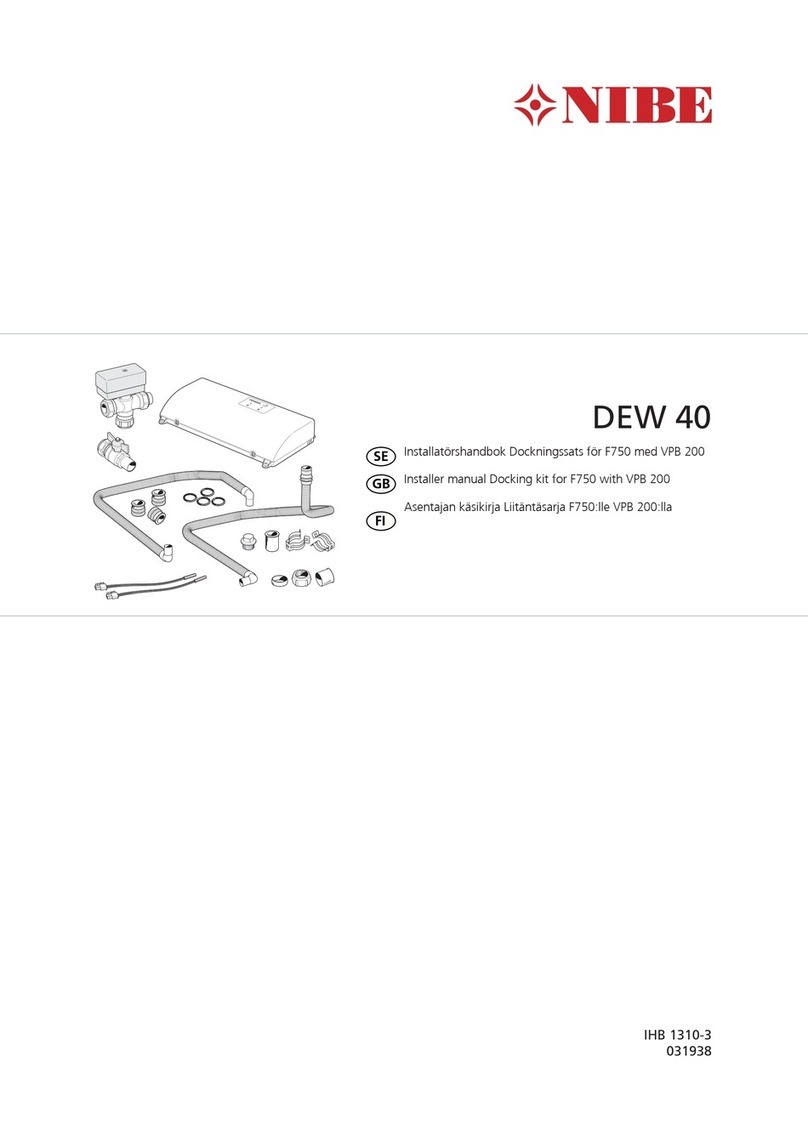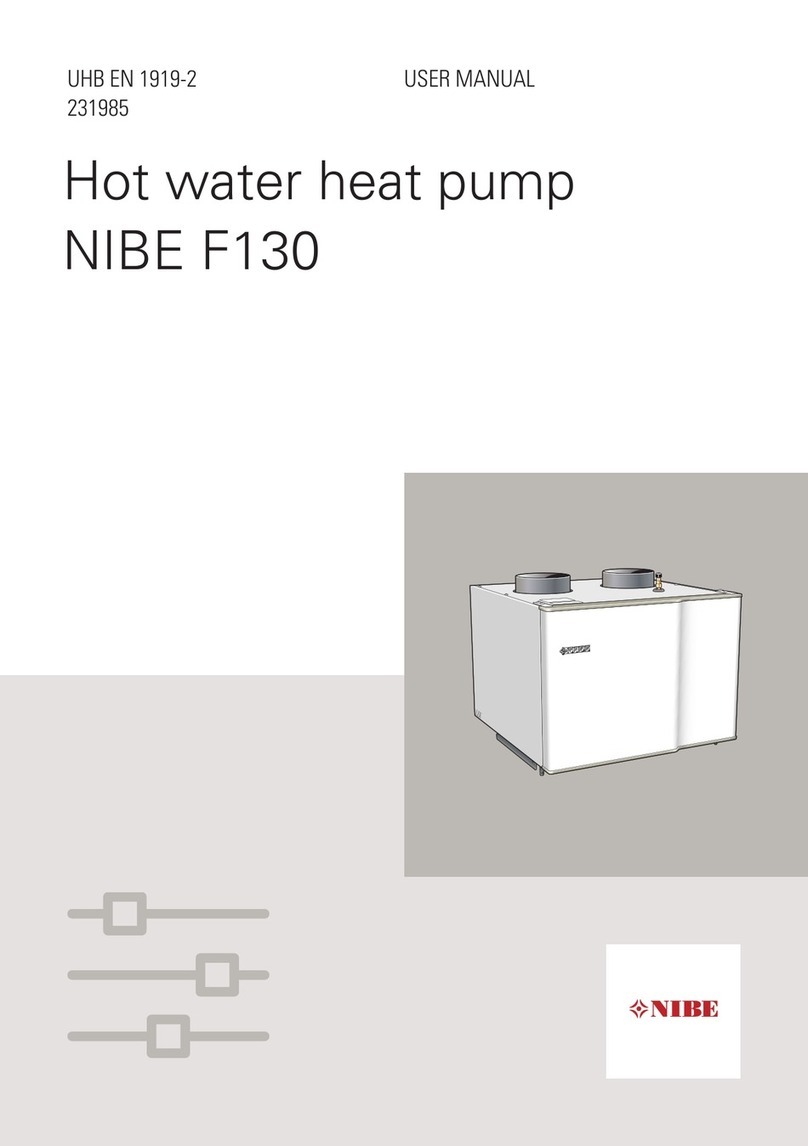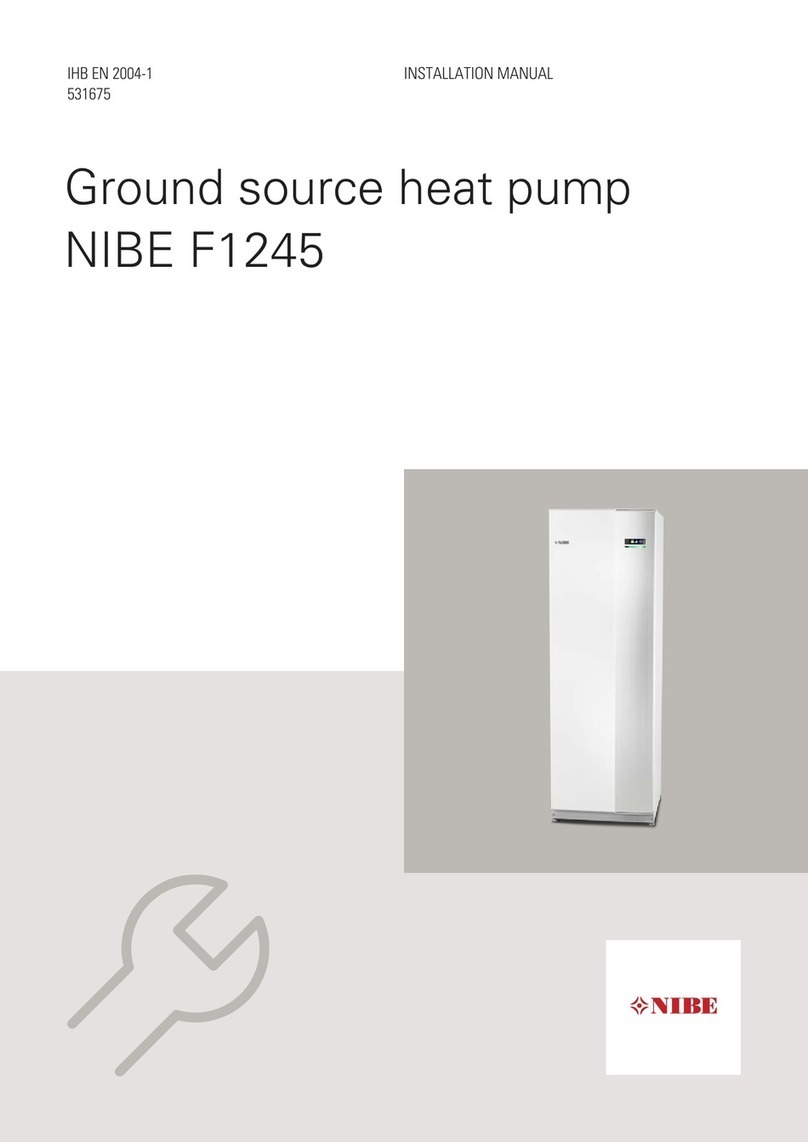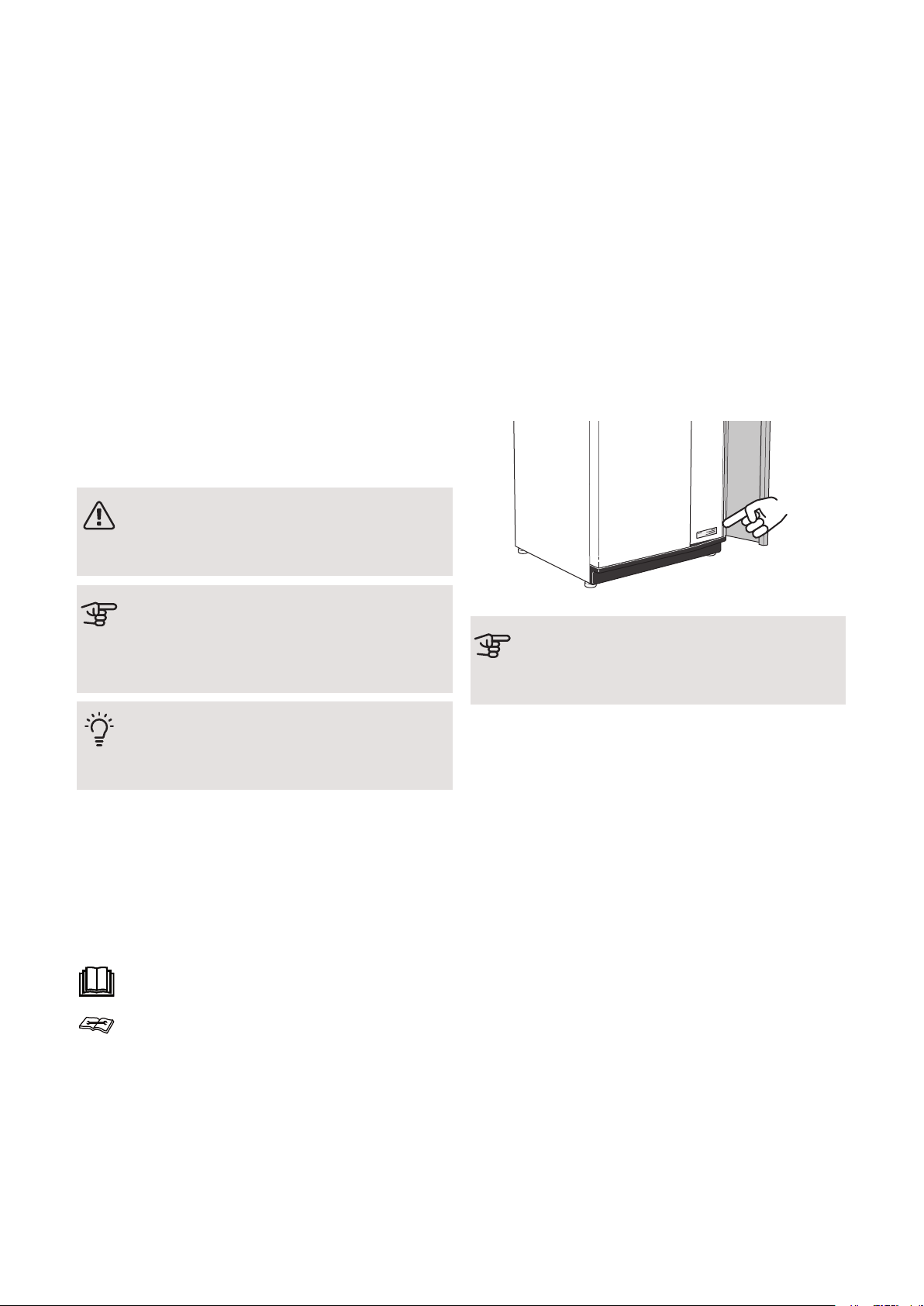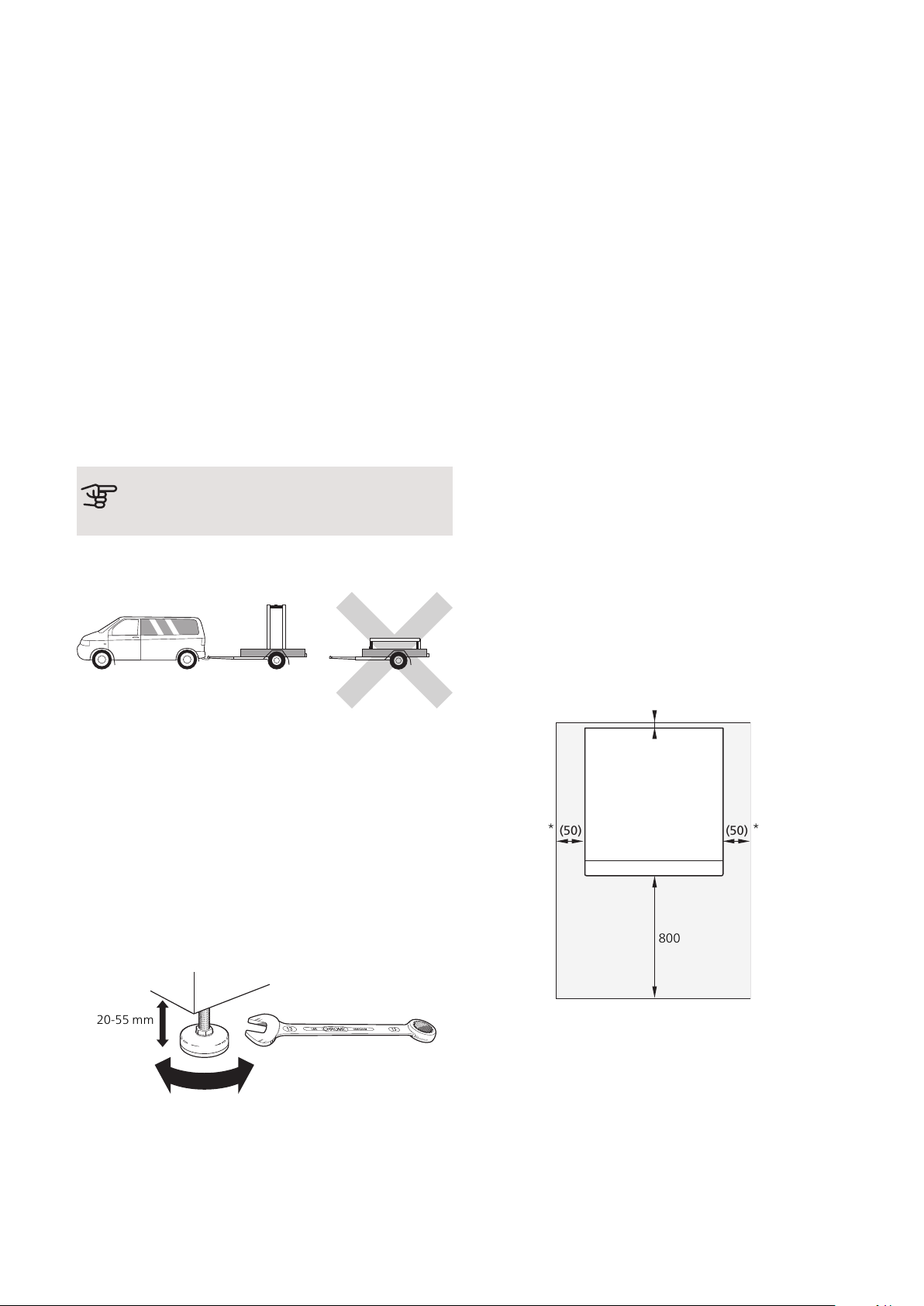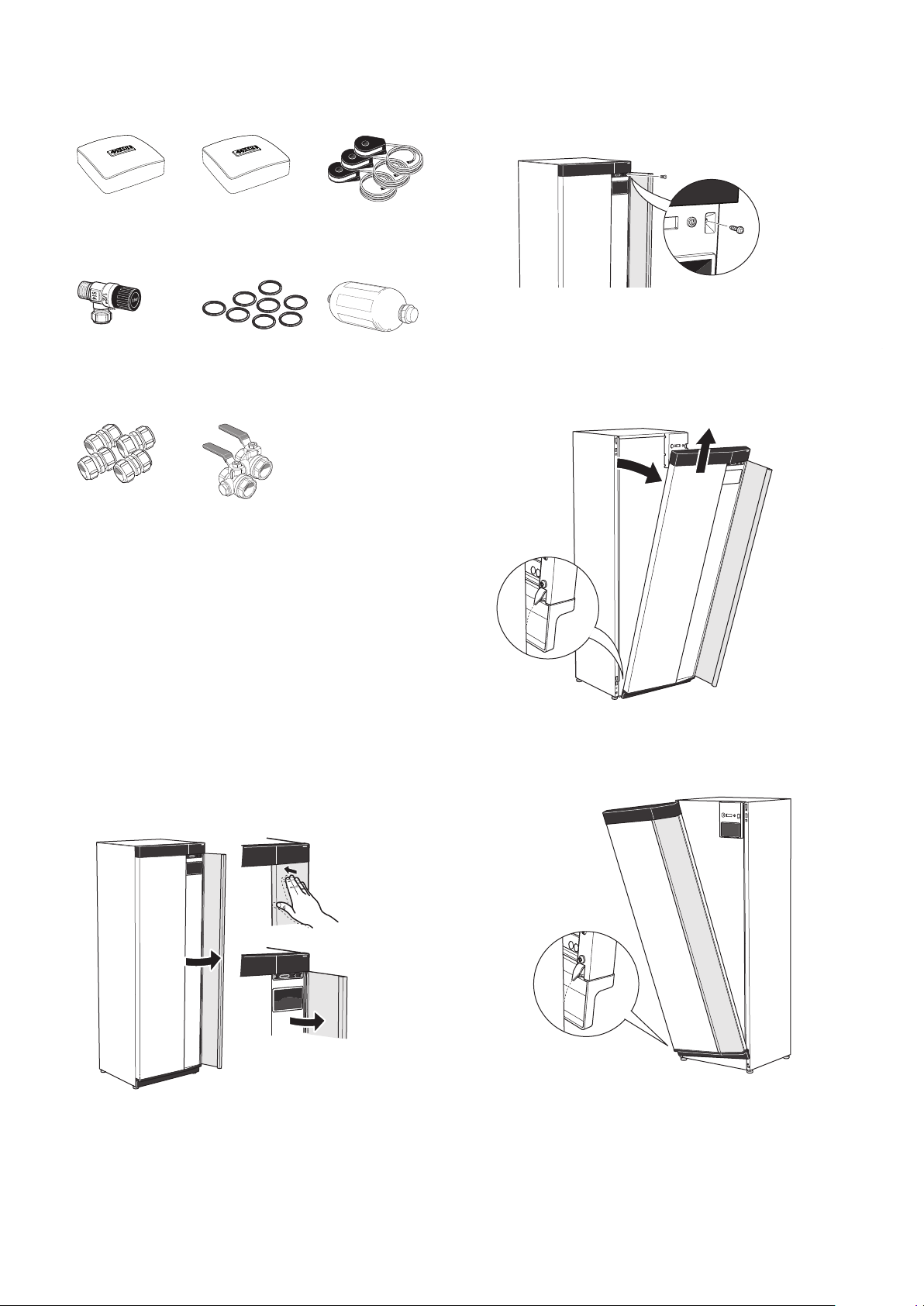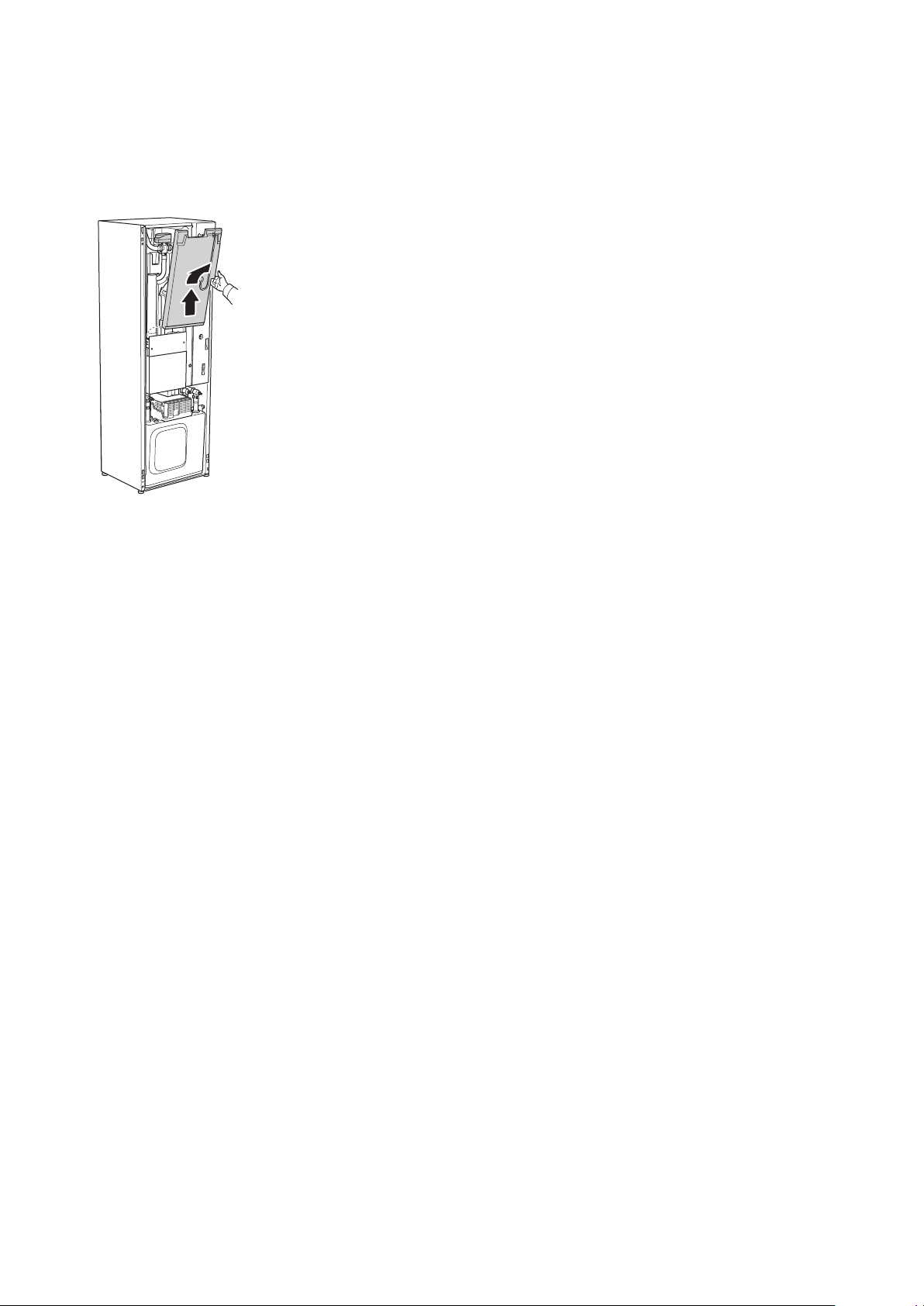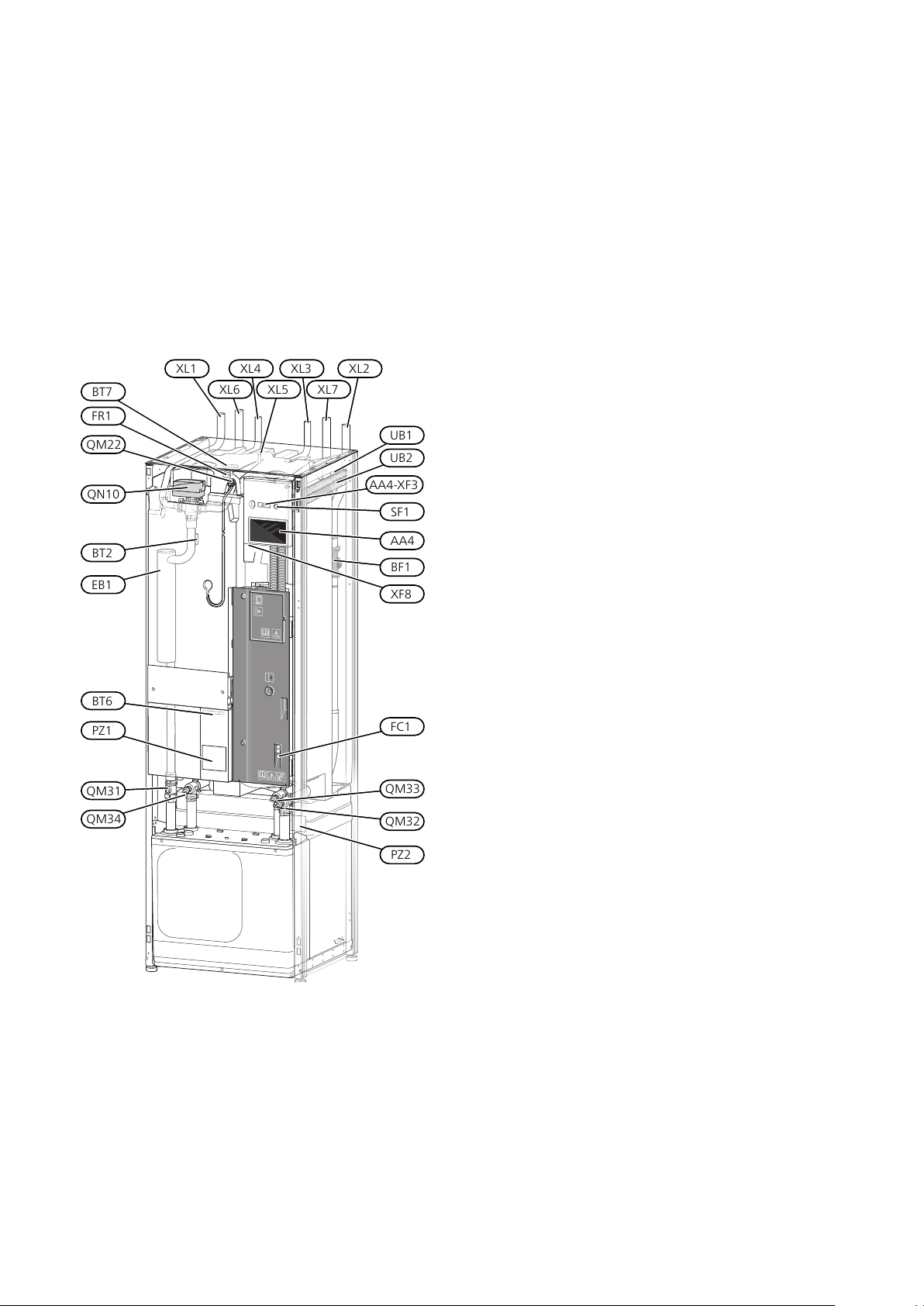Transport
S1255PC should be transported and stored vertically in
a dry place. When being moved into a building, S1255PC
may be leant back 45 °.
Ensure that S1255PC has not been damaged during
transport.
Caution
The product can be tail heavy.
Remove the outer panels in order to protect them when
moving in confined spaces inside buildings.
EXTRACTING THE COOLING MODULE
To simplify transport and service, the heat pump can be
separated by pulling the cooling module out from the
cabinet.
See page 60 for instructions about the separation.
Assembly
• Place S1255PC on a solid foundation indoors that can
take the heat pump's weight. Use the product's ad-
justable feet to obtain a horizontal and stable set-up.
30 - 50 mm
30 - 50 mm
15 - 40 mm
•Because water comes from S1255PC, the area where
the heating pump is located must be equipped with
floor drainage.
•Install with its back to an outside wall, ideally in a room
where noise does not matter, in order to eliminate
noise problems. If this is not possible, avoid placing
it against a wall behind a bedroom or other room
where noise may be a problem.
• Wherever the unit is located, walls to sound sensitive
rooms should be fitted with sound insulation.
• Route pipes so they are not fixed to an internal wall
that backs on to a bedroom or living room.
INSTALLATION AREA
Leave a free space of 800 mm in front of the product.
Approx. 50 mm free space is required on each side, to
remove the side panels (see image). The panels do not
need to be removed during service. All service on
S1255PC can be carried out from the front. Leave space
between the heat pump and the wall behind (and any
routing of supply cables and pipes) to reduce the risk of
any vibration being propagated.
* A normal installation needs 300 – 400 mm (any side) for connection
equipment, i.e. level vessel, valves and electrical equipment.
NIBE S1255PCChapter 2 | Delivery and handling6
2 Delivery and handling