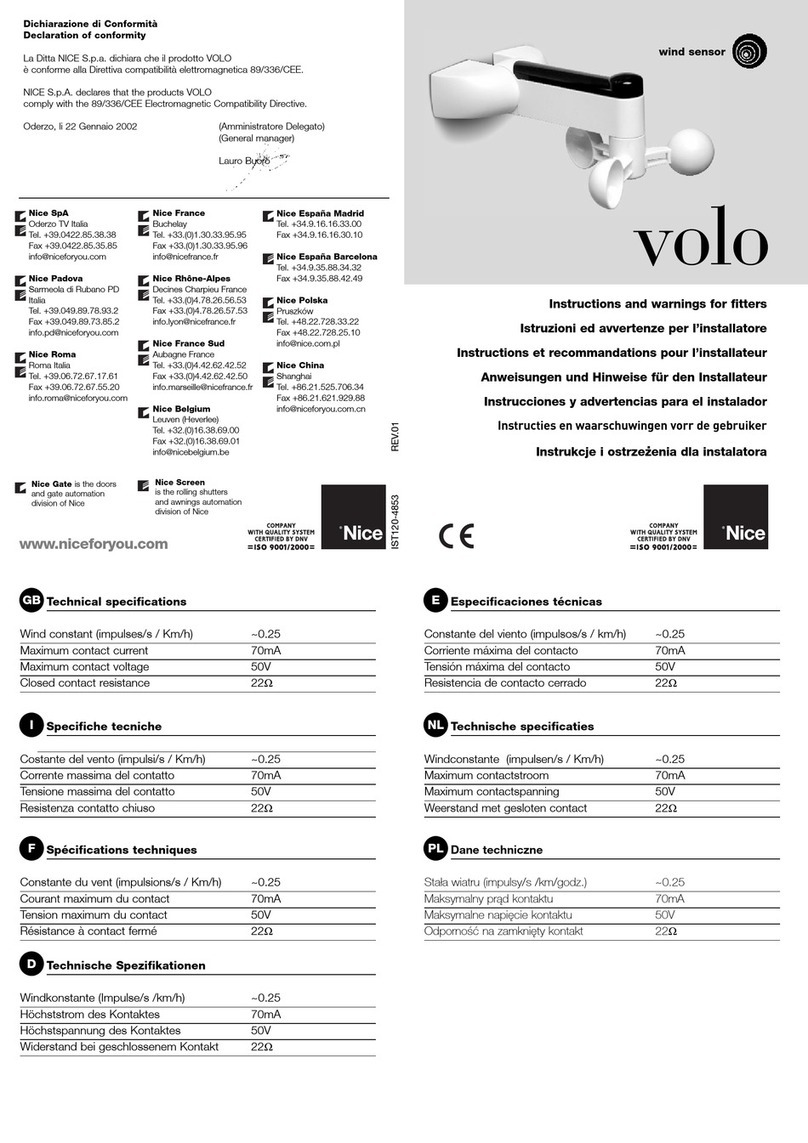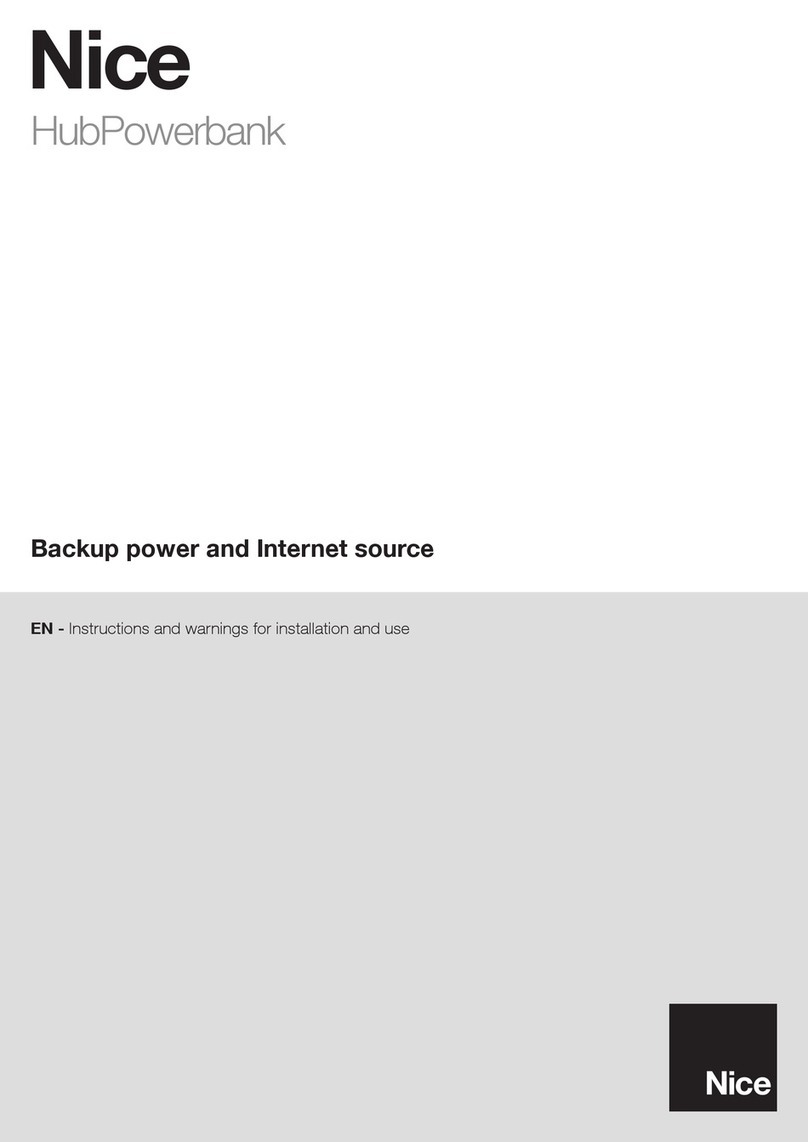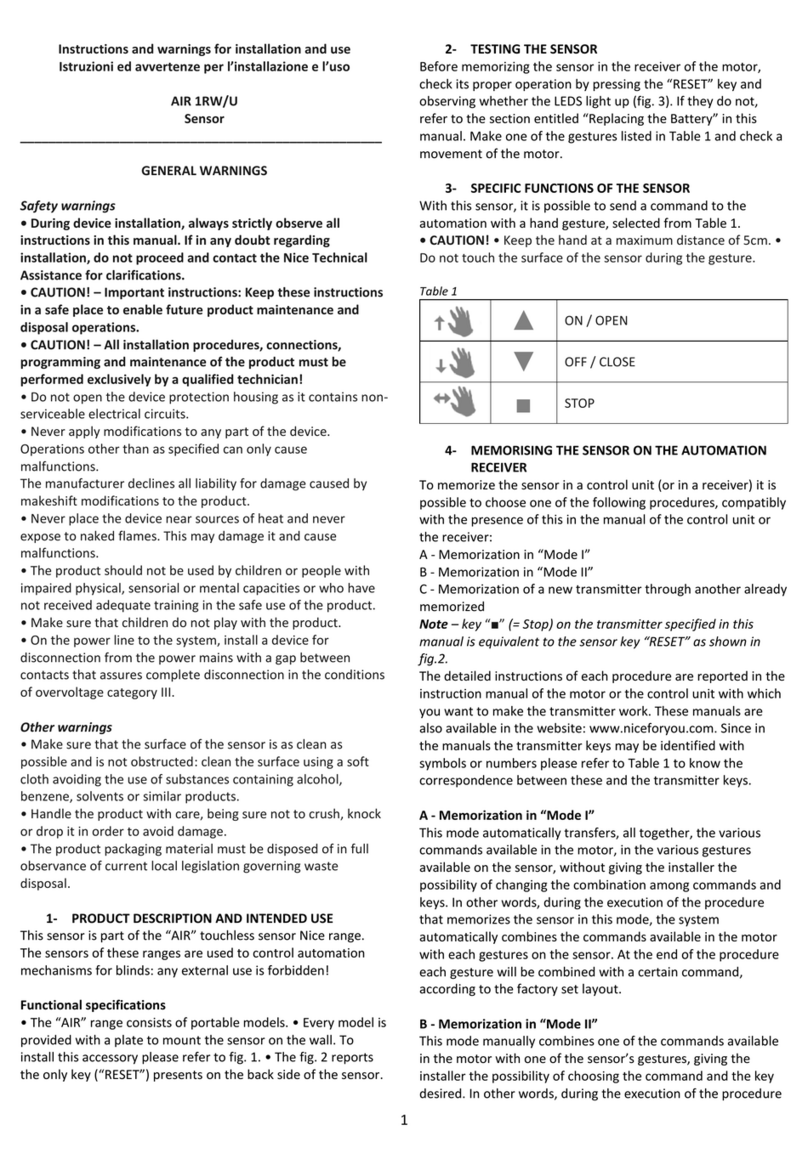EN - CE DECLARATION OF CONFORMITY
Declaration in compliance with Directive 1999/5/EC
Note - The content of this declaration corresponds to that specied in the ofcial
document deposited at the Nice S.p.A. headquarters and, in particular, to the lat-
est revised edition available prior to the publishing of this manual. The text herein
has been re-edited for editorial purposes. A copy of the original declaration can be
requested from Nice S.p.A. (TV)
Italy
.
No. Decl.: 559/TTDMP Revision: 1 Language: EN
The undersigned, Roberto Griffa, in his capacity as Chief Executive Ofcer,
declares under his sole responsibility, that the product:
Manufacturer's Name: NICE S.p.A. - Address: Via Pezza Alta N°13,
31046 Rustignè di Oderzo (TV) Italy - Person authorised to draw up the
technical documentation: NICE S.p.A. - Type of product: Feed-through
light Dimmer - Model/Type: TTDMP - Accessories:
Complies with the essential requirements pursuant to Article 3 of the following
European directive, relevant to the use for which the products are intended:
• DIRECTIVE 1999/5/EC OF THE EUROPEAN PARLIAMENT AND OF THE
COUNCIL of 9 March 1999 on radio equipment and telecommunications
terminal equipment and the mutual recognition of their conformity, in accord-
ance with the following harmonised standards:
· Health and safety (Art. 3(1)(a)): EN 62479:2010
· Electrical safety (Art. 3(1)(a)): EN 60950-1:2006+A1:2010+A12:2011+A11:
2009+A2:2013
· Electromagnetic compatibility (Art. 3(1)(b)):
EN 301 489-1 V1.9.2:2011, EN 301 489-3 V1.6.1:2013
· Radio spectrum (Art. 3(2)): EN 300 220-2 V2.4.1:2012
Moreover, the product complies with that specied in the following European
directives:
• DIRECTIVE 2014/35/EU OF THE EUROPEAN PARLIAMENT AND OF THE
COUNCIL of 26 February 2014 on the harmonisation of the laws of Member
States relating to the making available on the market of electrical equipment
designed for use within certain voltage limits (recast), according to the fol-
lowing harmonised standards: EN 60669-2-1:2004+A1:2009+A12:2010
• DIRECTIVE 2014/30/EU OF THE EUROPEAN PARLIAMENT AND OF THE
COUNCIL of 26 February 2014 on the harmonisation of the laws of the
Member States relating to electromagnetic compatibility (recast), in accor-
dance with the following harmonised standards: EN 55015:2013+A1:2015,
EN 61547:2009, EN 61000-3-2:2014, EN 61000-3-3:2013
Oderzo, 21 April 2016
Ing. Roberto Griffa (Chief Executive Ofcer)
User, installation and
safety instructions
Nice
TTDMP
www.niceforyou.com
EN
Input
Voltage 230 V AC ±10%
Frequency 50 Hz
Power consumption (standby) < 500 mW
Output
Voltage 230 V AC ±10%
Frequency 50 Hz
Maximum power 350 W
Environment
Operating temperature -20 / + 40 °C
Storage temperature -25 / + 70 °C
IP 20
Dimensions 96 x 66 x 40 mm
Weight 150 g
Safety device
Fuse Delay fuse
250 V - 3.15 A - 5 x 20 mm
Overload Automatic detachment
TECHNICAL SPECIFICATIONS
WARNINGS: • All technical specications stated herein refer to an ambient temperature of 20° C (± 5° C).
• Nice S.p.A. reserves the right to modify its products at any time deemed necessary, while maintaining the
same intended use and functionality.
TTDMP (“Italian” model)
Compatible plugs TYPE C: CEE 7/16
(Europlug)
TYPE L: CEI 23-50 (Italian)
both 10 A (19 mm C/C dis-
tance) and 16 A (26 mm)
Compatible sockets TYPE L: CEI 23-50
16 A (Italian)
Multistandard socket which
includes Standard TYPE L
Restoring factory conditions (factory reset)
01.
10 sec.
2
GREEN led
Caution! - If you see 2 RED led ashes, the total memory deletion has
not been performed correctly. In this case, repeat the procedure from
the beginning.
Basic troubleshooting...
In the event that the red led on the TTDMP dimmer flashes repeatedly or if
the TTDMP dimmer does not work and the led does not emit flashes, refer to
Chapter 5 of the full manual.
Quick association of a transmitter
When first switched on or if no transmitters have been memorised, the TTDMP
will emit 3 green flashes. The rapid association procedure can begin once the
3 flashes end.
01. slow
GREEN led
While the green LED continues to flash slowly...
02. Within
5 sec.
2
fast
GREEN led
Caution! - If you see 2 RED led ashes, the memorisation has not
been performed correctly. In this case, repeat the procedure from the
beginning.
Scrapping
This product comprises various types of materials: some may be recycled oth-
ers must be disposed of. Seek information on the recycling and disposal sys-
tems available in your area for this product category.
WARNING! Some parts of the product may contain pollutants or
hazardous substances which, if released into the environment, may
cause serious damage to the environment or human health.
As indicated by the symbol, the product may not be disposed of
as domestic waste. Sort the materials for disposal, according to
the methods envisaged by current legislation in your area, or re-
turn the product to the retailer when purchasing a new version.
WARNING! - Local legislation may include the application of serious
nes in the event of improper disposal of this product.
IS0428A01MM_31-01-2017
Nice S.p.A.
Via Pezza Alta, 13
31046 Oderzo TV Italy